2017 TOYOTA SIENNA navigation system
[x] Cancel search: navigation systemPage 7 of 672
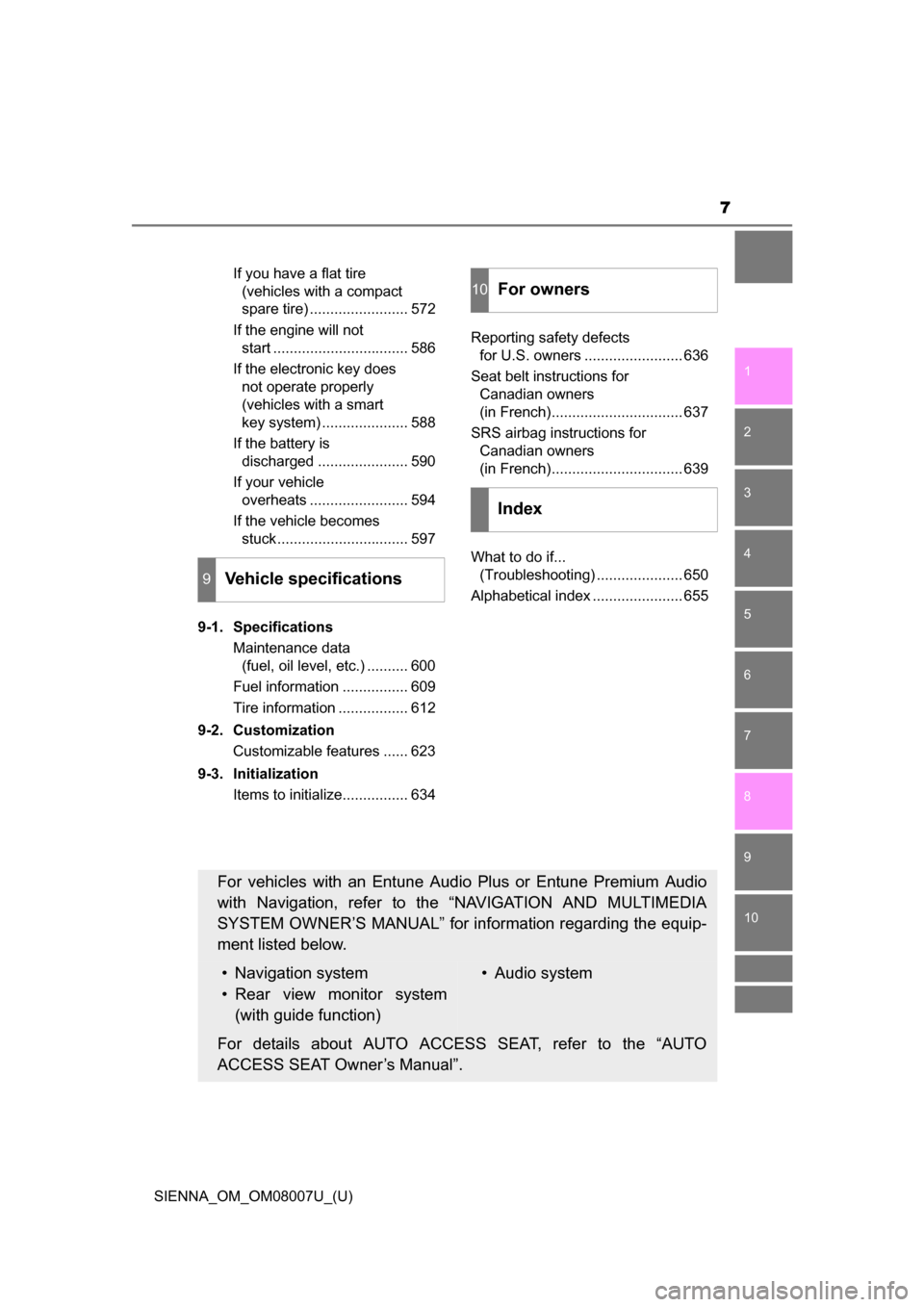
7
1
9 8
7
6 4 3
2
SIENNA_OM_OM08007U_(U)
10
5
If you have a flat tire (vehicles with a compact
spare tire) ........................ 572
If the engine will not start ................................. 586
If the electronic key does not operate properly
(vehicles with a smart
key system) ..................... 588
If the battery is discharged ...................... 590
If your vehicle overheats ........................ 594
If the vehicle becomes stuck................................ 597
9-1. Specifications Maintenance data (fuel, oil level, etc.) .......... 600
Fuel information ................ 609
Tire information ................. 612
9-2. Customization Customizable features ...... 623
9-3. Initialization Items to initialize................ 634 Reporting safety defects
for U.S. owners ........................ 636
Seat belt instructions for Canadian owners
(in French)................................ 637
SRS airbag instructions for Canadian owners
(in French)................................ 639
What to do if... (Troubleshooting) ..................... 650
Alphabetical index ...................... 655
9Vehicle specifications
10For owners
Index
For vehicles with an Entune Audio Plus or Entune Premium Audio
with Navigation, refer to th e “ N AV I G AT I O N A N D M U LT I M E D I A
SYSTEM OWNER’S MANUAL” for information regarding the equip-
ment listed below.
• Navigation system
• Rear view monitor system (with guide function)• Audio system
For details about AUTO ACCESS SEAT, refer to the “AUTO
ACCESS SEAT Owner’s Manual”.
Page 17 of 672
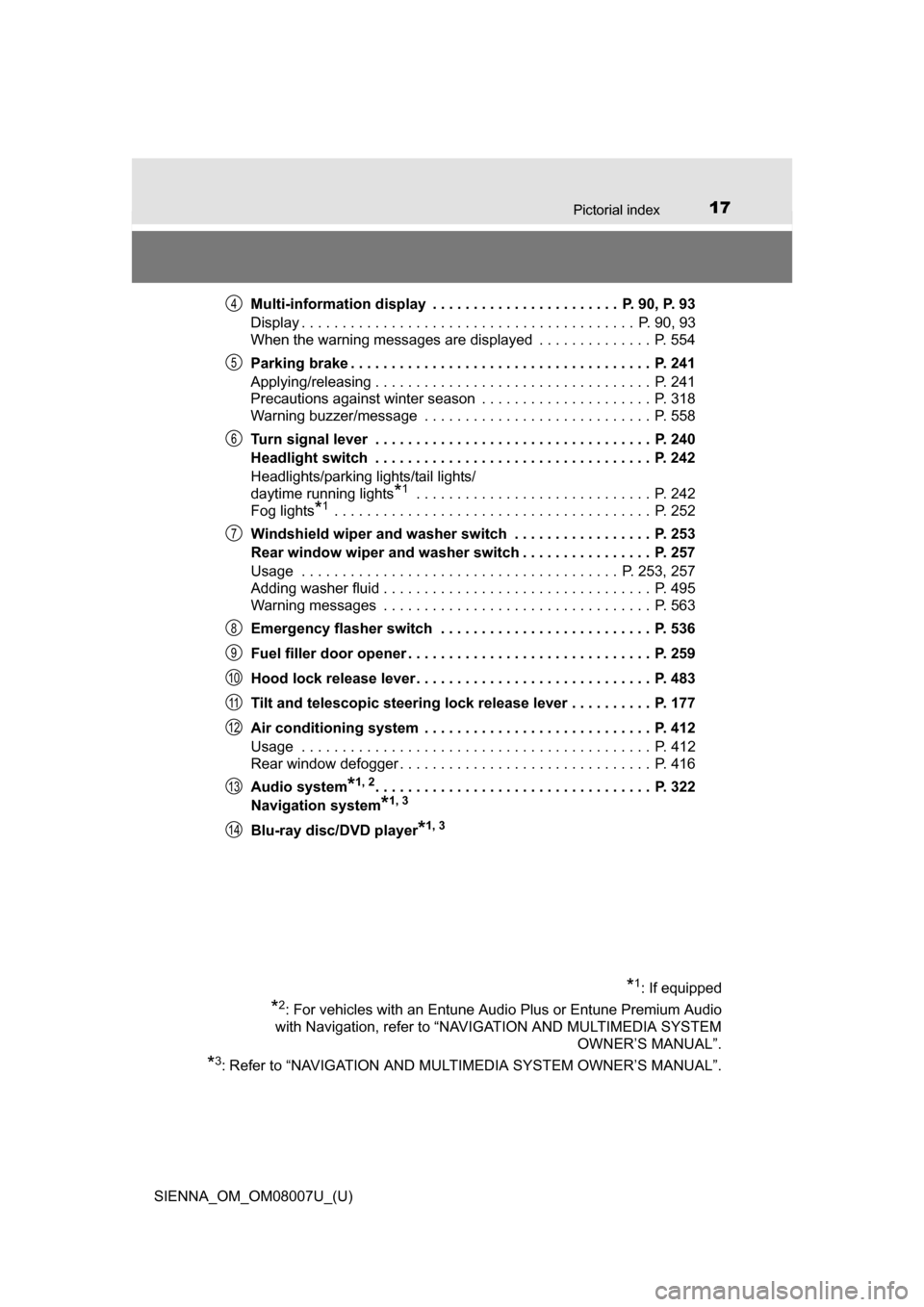
17Pictorial index
SIENNA_OM_OM08007U_(U)Multi-information display . . . . . . . . . . . . . . . . . . . . . . . P. 90, P. 93
Display . . . . . . . . . . . . . . . . . . . . . . . . . . . . . . . . . . . . . . . . . P. 90, 93
When the warning messages are displayed . . . . . . . . . . . . . . P. 554
Parking brake . . . . . . . . . . . . . . . . . . . . . . . . . . . . . . . . . . . . . P. 241
Applying/releasing . . . . . . . . . . . . . . . . . . . . . . . . . . . . . . . . . . P. 241
Precautions against winter season . . . . . . . . . . . . . . . . . . . . . P. 318
Warning buzzer/message . . . . . . . . . . . . . . . . . . . . . . . . . . . . P. 558
Turn signal lever . . . . . . . . . . . . . . . . . . . . . . . . . . . . . . . . . . P. 240
Headlight switch . . . . . . . . . . . . . . . . . . . . . . . . . . . . . . . . . . P. 242
Headlights/parking lights/tail lights/
daytime running lights
*1 . . . . . . . . . . . . . . . . . . . . . . . . . . . . . P. 242
Fog lights
*1 . . . . . . . . . . . . . . . . . . . . . . . . . . . . . . . . . . . . . . . P. 252
Windshield wiper and washer switch . . . . . . . . . . . . . . . . . P. 253
Rear window wiper and washer switch . . . . . . . . . . . . . . . . P. 257
Usage . . . . . . . . . . . . . . . . . . . . . . . . . . . . . . . . . . . . . . . P. 253, 257
Adding washer fluid . . . . . . . . . . . . . . . . . . . . . . . . . . . . . . . . . P. 495
Warning messages . . . . . . . . . . . . . . . . . . . . . . . . . . . . . . . . . P. 563
Emergency flasher switch . . . . . . . . . . . . . . . . . . . . . . . . . . P. 536
Fuel filler door opener . . . . . . . . . . . . . . . . . . . . . . . . . . . . . . P. 259
Hood lock release lever. . . . . . . . . . . . . . . . . . . . . . . . . . . . . P. 483
Tilt and telescopic steering lock release lever . . . . . . . . . . P. 177
Air conditioning system . . . . . . . . . . . . . . . . . . . . . . . . . . . . P. 412
Usage . . . . . . . . . . . . . . . . . . . . . . . . . . . . . . . . . . . . . . . . . . . P. 412
Rear window defogger . . . . . . . . . . . . . . . . . . . . . . . . . . . . . . . P. 416
Audio system
*1, 2. . . . . . . . . . . . . . . . . . . . . . . . . . . . . . . . . . P. 322
Navigation system
*1, 3
Blu-ray disc/DVD player*1, 3
*1: If equipped
*2: For vehicles with an Entune Audio Plus or Entune Premium Audio
with Navigation, refer to “NAVIGATION AND MULTIMEDIA SYSTEM OWNER’S MANUAL”.
*3: Refer to “NAVIGATION AND MULTIMEDIA SYSTEM OWNER’S MANUAL”.
4
5
6
7
8
9
10
11
12
13
14
Page 19 of 672
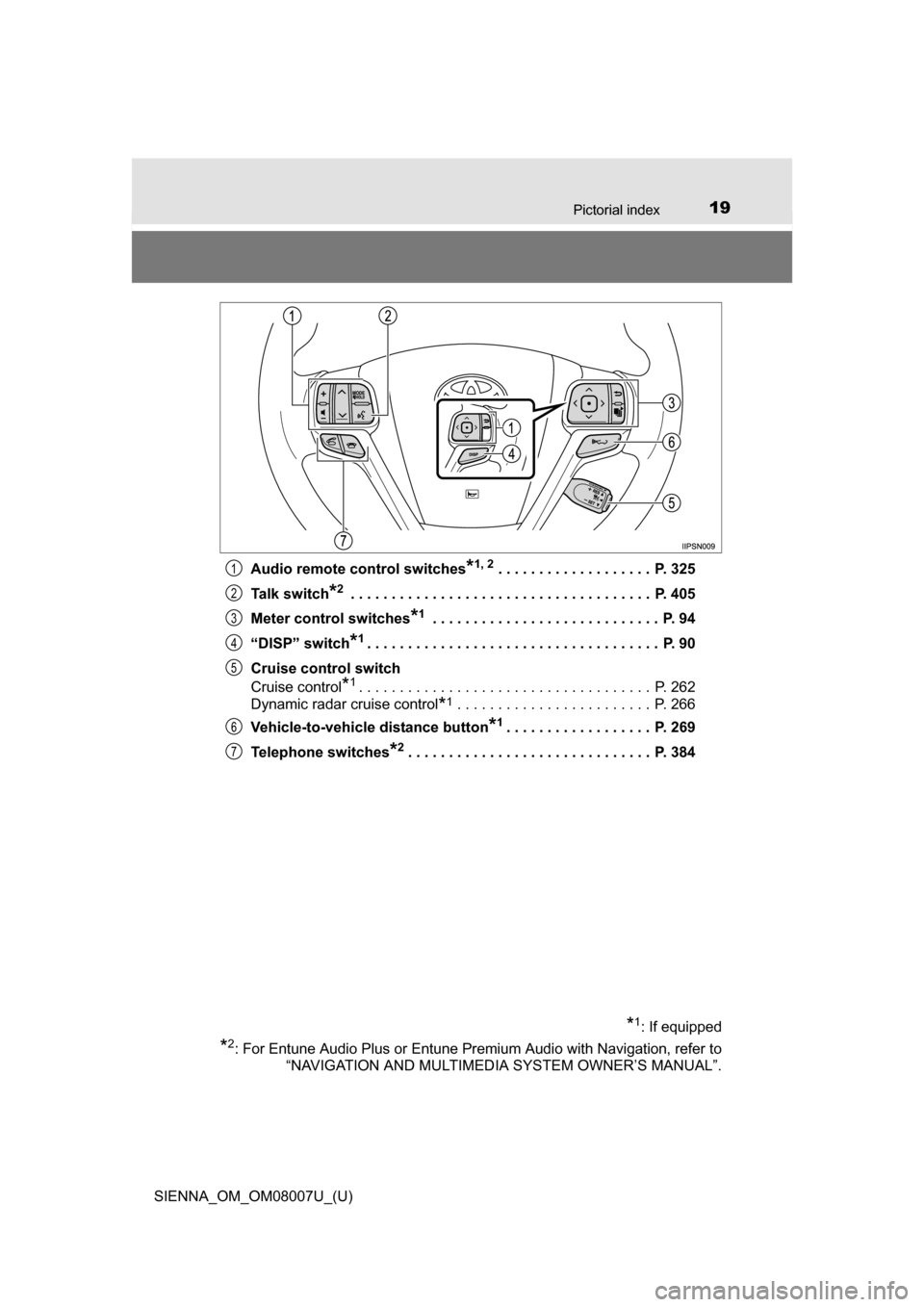
19Pictorial index
SIENNA_OM_OM08007U_(U)Audio remote control switches
*1, 2 . . . . . . . . . . . . . . . . . . . P. 325
Talk switch
*2 . . . . . . . . . . . . . . . . . . . . . . . . . . . . . . . . . . . . . P. 405
Meter control switches
*1 . . . . . . . . . . . . . . . . . . . . . . . . . . . . P. 94
“DISP” switch
*1. . . . . . . . . . . . . . . . . . . . . . . . . . . . . . . . . . . . P. 90
Cruise control switch
Cruise control
*1. . . . . . . . . . . . . . . . . . . . . . . . . . . . . . . . . . . . P. 262
Dynamic radar cruise control
*1 . . . . . . . . . . . . . . . . . . . . . . . . P. 266
Vehicle-to-vehicle distance button
*1. . . . . . . . . . . . . . . . . . P. 269
Telephone switches
*2. . . . . . . . . . . . . . . . . . . . . . . . . . . . . . P. 384
1
2
3
4
5
6
7
*1: If equipped
*2: For Entune Audio Plus or Entune Premium Audio with Navigation, refer to “NAVIGATION AND MULTIMEDIA SYSTEM OWNER’S MANUAL”.
Page 21 of 672
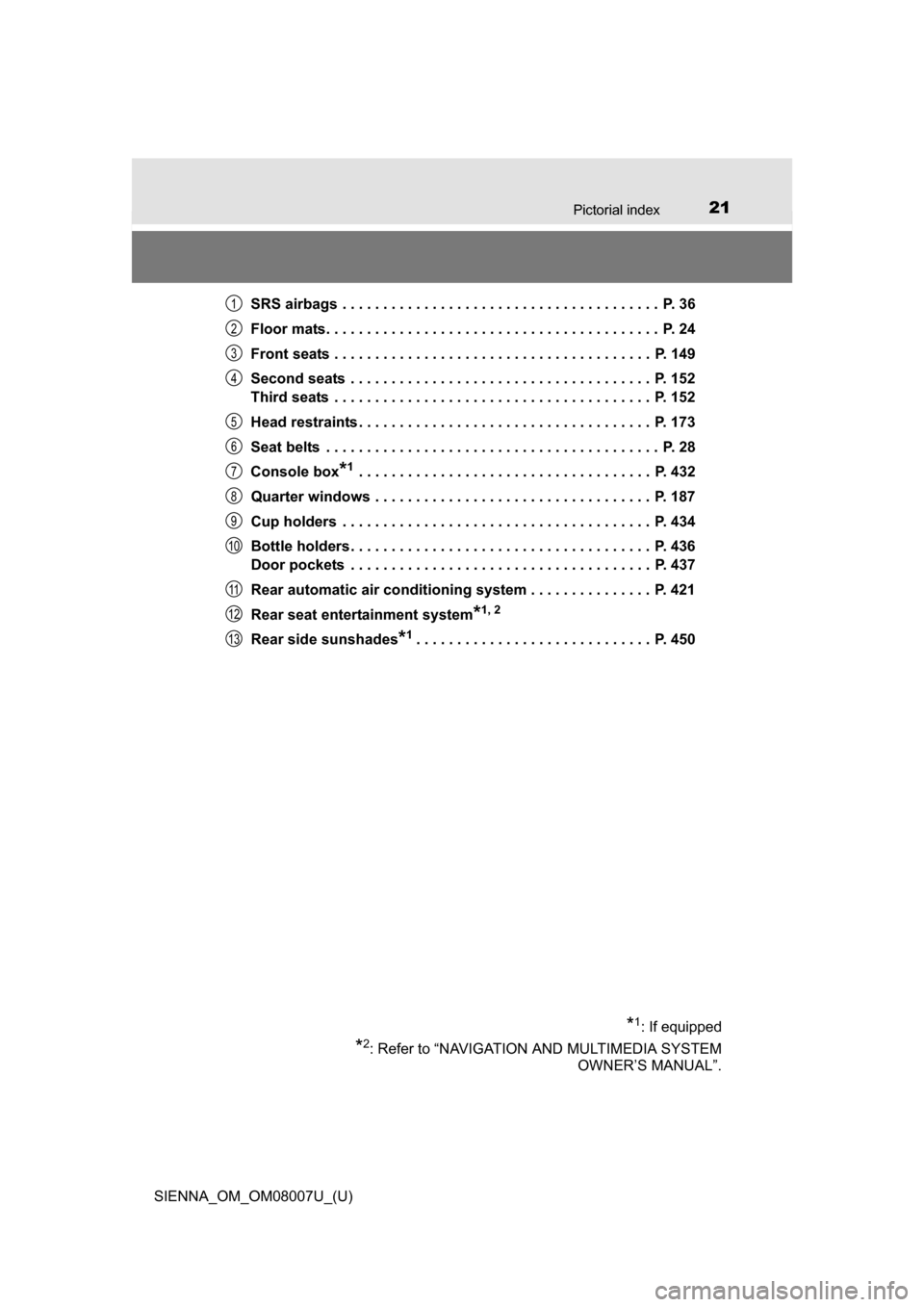
21Pictorial index
SIENNA_OM_OM08007U_(U)SRS airbags . . . . . . . . . . . . . . . . . . . . . . . . . . . . . . . . . . . . . . . P. 36
Floor mats. . . . . . . . . . . . . . . . . . . . . . . . . . . . . . . . . . . . . . . . . P. 24
Front seats . . . . . . . . . . . . . . . . . . . . . . . . . . . . . . . . . . . . . . . P. 149
Second seats . . . . . . . . . . . . . . . . . . . . . . . . . . . . . . . . . . . . . P. 152
Third seats . . . . . . . . . . . . . . . . . . . . . . . . . . . . . . . . . . . . . . . P. 152
Head restraints . . . . . . . . . . . . . . . . . . . . . . . . . . . . . . . . . . . . P. 173
Seat belts . . . . . . . . . . . . . . . . . . . . . . . . . . . . . . . . . . . . . . . . . P. 28
Console box
*1 . . . . . . . . . . . . . . . . . . . . . . . . . . . . . . . . . . . . P. 432
Quarter windows . . . . . . . . . . . . . . . . . . . . . . . . . . . . . . . . . . P. 187
Cup holders . . . . . . . . . . . . . . . . . . . . . . . . . . . . . . . . . . . . . . P. 434
Bottle holders. . . . . . . . . . . . . . . . . . . . . . . . . . . . . . . . . . . . . P. 436
Door pockets . . . . . . . . . . . . . . . . . . . . . . . . . . . . . . . . . . . . . P. 437
Rear automatic air conditioning system . . . . . . . . . . . . . . . P. 421
Rear seat entertainment system
*1, 2
Rear side sunshades*1. . . . . . . . . . . . . . . . . . . . . . . . . . . . . P. 450
*1: If equipped
*2: Refer to “NAVIGATION AND MULTIMEDIA SYSTEM OWNER’S MANUAL”.
1
2
3
4
5
6
7
8
9
10
11
12
13
Page 93 of 672
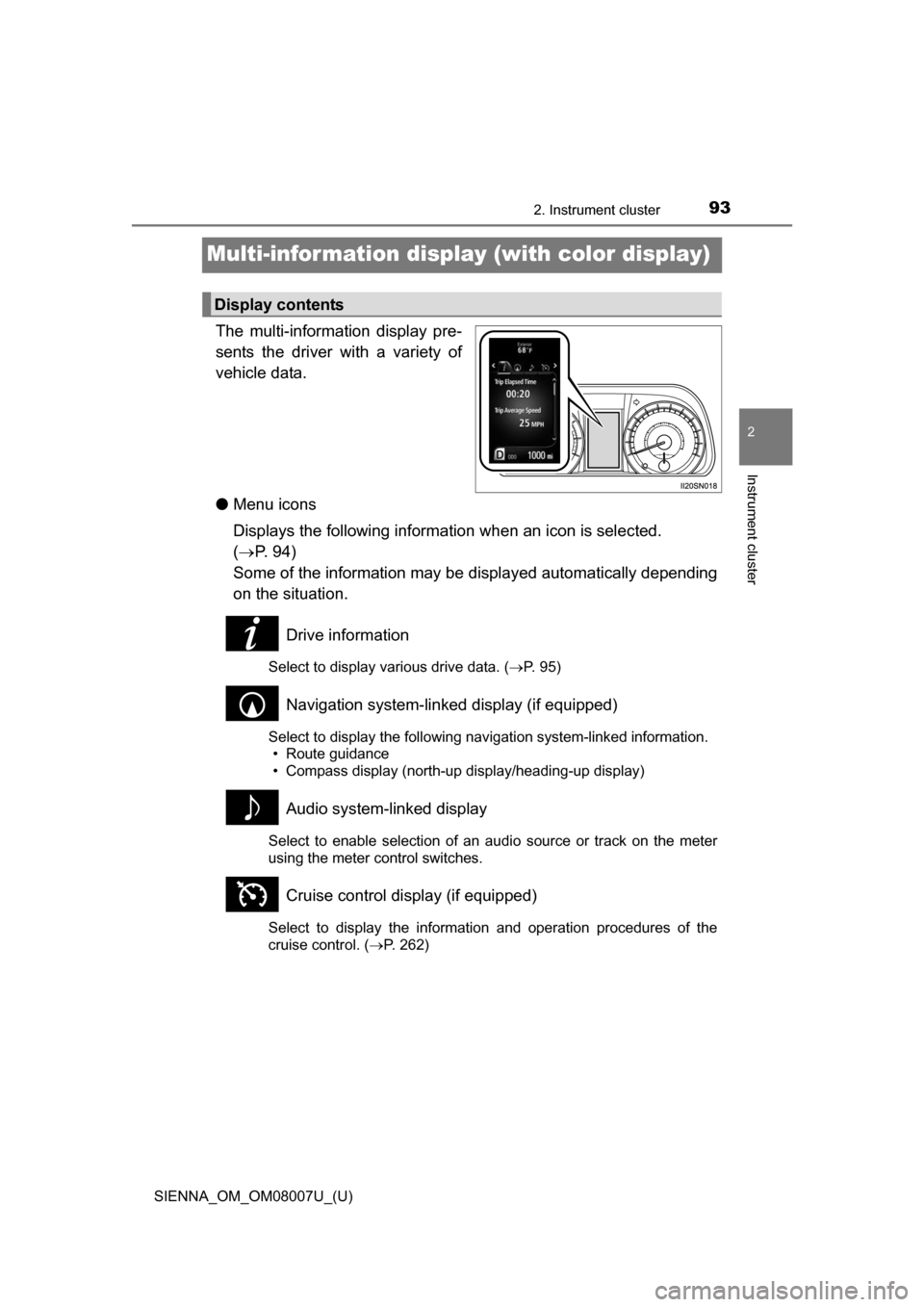
93
SIENNA_OM_OM08007U_(U)
2. Instrument cluster
2
Instrument cluster
Multi-information display (with color display)
The multi-information display pre-
sents the driver with a variety of
vehicle data.
●Menu icons
Displays the following information when an icon is selected.
( P. 94)
Some of the information may be displayed automatically depending
on the situation.
Drive information
Select to display various drive data. ( P. 95)
Navigation system-linked display (if equipped)
Select to display the following navigation system-linked information.
• Route guidance
• Compass display (north-up display/heading-up display)
Audio system-linked display
Select to enable selection of an audio source or track on the meter
using the meter control switches.
Cruise control display (if equipped)
Select to display the information and operation procedures of the
cruise control. ( P. 262)
Display contents
Page 97 of 672
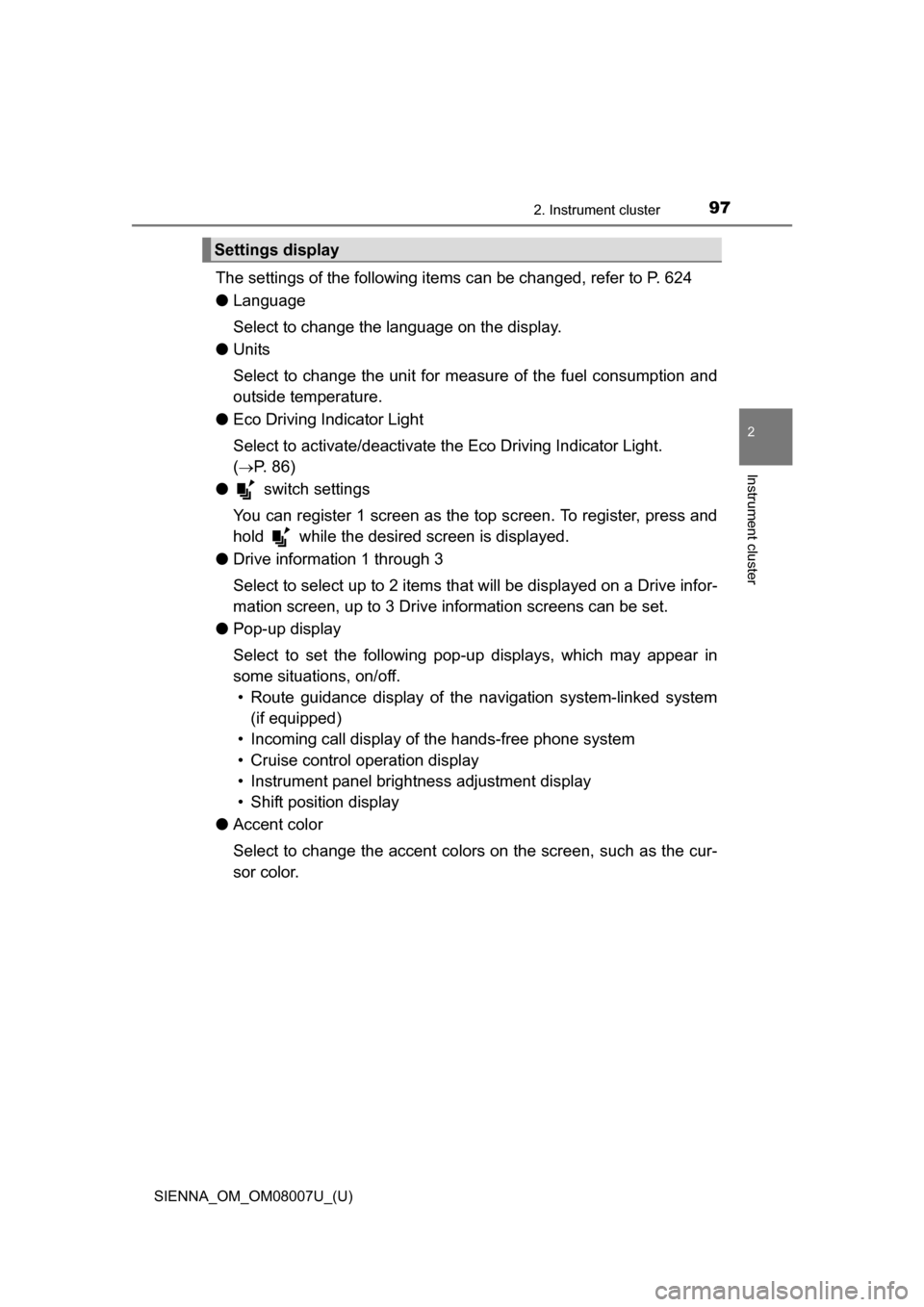
SIENNA_OM_OM08007U_(U)
972. Instrument cluster
2
Instrument cluster
The settings of the following items can be changed, refer to P. 624
●Language
Select to change the language on the display.
● Units
Select to change the unit for meas ure of the fuel consumption and
outside temperature.
● Eco Driving Indicator Light
Select to activate/deactivate th e Eco Driving Indicator Light.
(
P. 8 6 )
● switch settings
You can register 1 screen as the top screen. To register, press and
hold while the desired screen is displayed.
● Drive information 1 through 3
Select to select up to 2 items that will be displayed on a Drive infor-
mation screen, up to 3 Drive information screens can be set.
● Pop-up display
Select to set the following pop-up displays, which may appear in
some situations, on/off.
• Route guidance display of the navigation system-linked system
(if equipped)
• Incoming call display of the hands-free phone system
• Cruise control operation display
• Instrument panel brightness adjustment display
• Shift position display
● Accent color
Select to change the accent colors on the screen, such as the cur-
sor color.
Settings display
Page 287 of 672
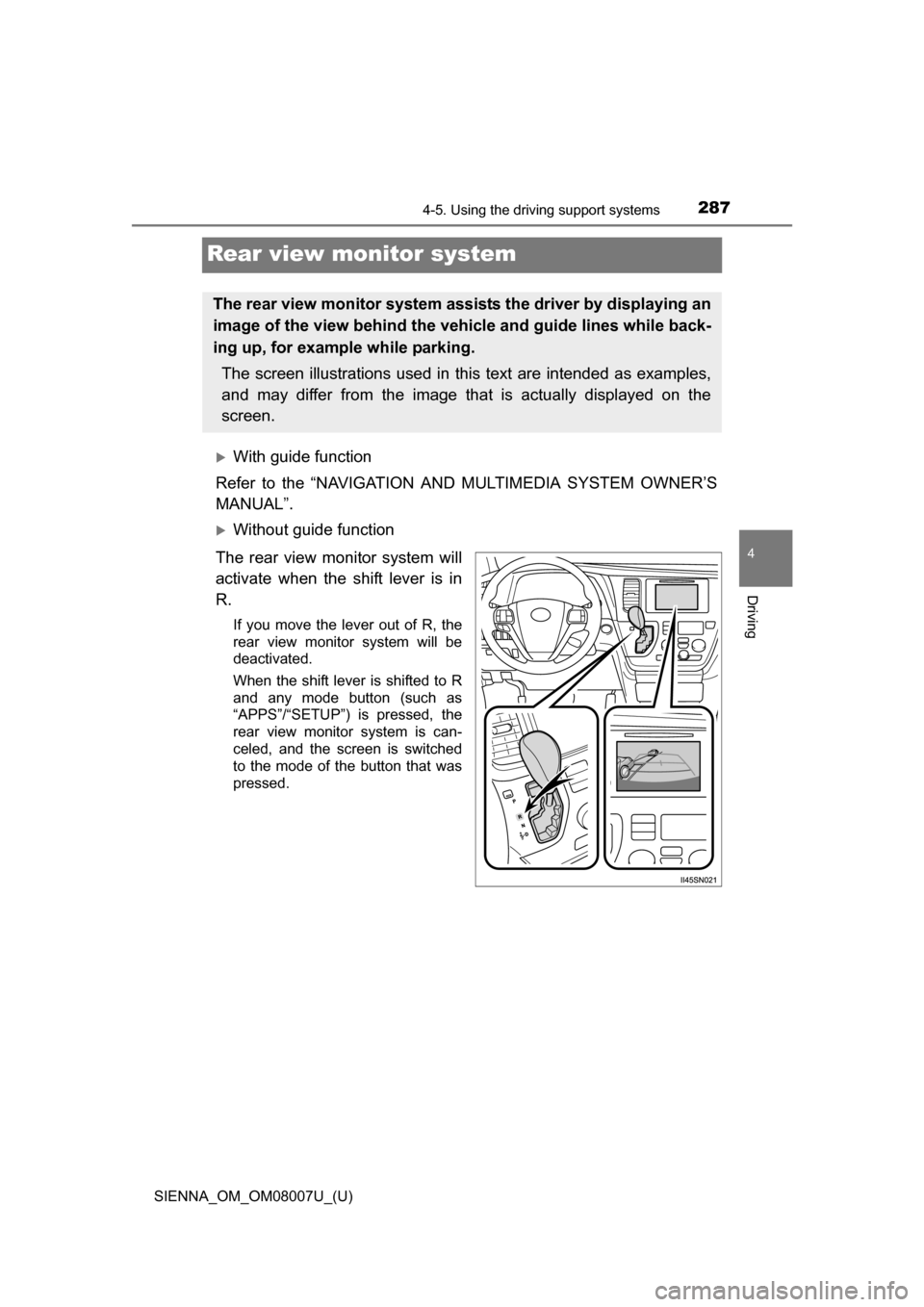
287
SIENNA_OM_OM08007U_(U)
4-5. Using the driving support systems
4
Driving
Rear view monitor system
With guide function
Refer to the “NAVIGATION AND MULTIMEDIA SYSTEM OWNER’S
MANUAL”.
Without guide function
The rear view monitor system will
activate when the shift lever is in
R.
If you move the lever out of R, the
rear view monitor system will be
deactivated.
When the shift lever is shifted to R
and any mode button (such as
“APPS”/“SETUP”) is pressed, the
rear view monitor system is can-
celed, and the screen is switched
to the mode of the button that was
pressed.
The rear view monitor system assists the driver by displaying an
image of the view behind the ve hicle and guide lines while back-
ing up, for example while parking.
The screen illustrations used in this text are intended as examples,
and may differ from the image that is actually displayed on the
screen.
Page 322 of 672

322
SIENNA_OM_OM08007U_(U)
5-1. Basic Operations
Audio system types
Entune Audio
P. 3 2 3
Entune Audio Plus/Entune Pr emium Audio with Navigation
Owners of models equipped with a navigation system should refer to
the “NAVIGATION AND MULTIMEDIA SYSTEM OWNER’S
MANUAL”.
■ Using cellular phones
Interference may be heard through the audio system’s speakers if a cellular
phone is being used inside or close to the vehicle while the audio system is
operating.
NOTICE
■To prevent battery discharge
Do not leave the audio system on longer than necessary when the engine is
off.
■ To avoid damaging the audio system
Take care not to spill drinks or other fluids on the audio system.