Page 504 of 741
RAV4_OM_OM0R005U_(U)
5036-2. Using the interior lights
6
Interior features
●Illuminated entry system: The lights automatically turn on/off according to
the engine switch position (vehicles without smart key system), engine
switch mode or presence of the electronic key (vehicles with smart key sys-
tem), whether the doors are locked/unlocked, and whether the doors are
opened/closed.
Footwell lights (if equipped): When shifting the shift lever to any position
other than P, the brightness of the footwell lights will be reduced.
● If the following lights remain on when the door is not fully closed and the
interior light main switch is in the door position, the lights will go off automat-
ically after 20 minutes:
• Interior light
• Engine switch light (if equipped)
● Setting (e.g. the time elapsed before lights turn off) can be changed.
(Customizable features: →P. 702)
Page 521 of 741
520
RAV4_OM_OM0R005U_(U)
6-4. Using the other interior features
Please use a power supply for electronic goods that use less than
12 VDC/10 A (power consumption of 120 W).
When using electronic goods, make su re that the power consumption
of all the connected power outlets is less than 120 W.
Open the lid.
Vehicles without smart key system:
The power outlets can be used when the engine switch is in the “ACC” or
“ON” position.
Vehicles with smart key system:
The power outlets can be used when the engine switch is in ACCESSORY or
IGNITION ON mode.
Power outlets
FrontRear
NOTICE
● To avoid damaging the power outlets, close the power outlet lids when the
power outlets are not in use.
Foreign objects or liquids that enter the power outlets may cause a short
circuit.
● To prevent battery discharge, do not use the power outlets longer than
necessary when the engine is not running.
Page 536 of 741
535
RAV4_OM_OM0R005U_(U)
7Maintenance and care
7-1. Maintenance and careCleaning and protecting the vehicle exterior .......... 536
Cleaning and protecting the vehicle interior ........... 539
7-2. Maintenance Maintenance requirements ................... 542
General maintenance........ 545
Emission inspection and maintenance (I/M)
programs......................... 548
7-3. Do-it-yourself maintenance Do-it-yourself service precautions ..................... 549
Hood ................................. 551
Positioning a floor jack ...... 553
Engine compartment ......... 554
Tires .................................. 565
Tire inflation pressure ....... 577
Wheels .............................. 580
Air conditioning filter.......... 583
Wireless remote control/electronic
key battery ...................... 585
Checking and replacing fuses ............................... 588
Light bulbs......................... 591
Page 537 of 741
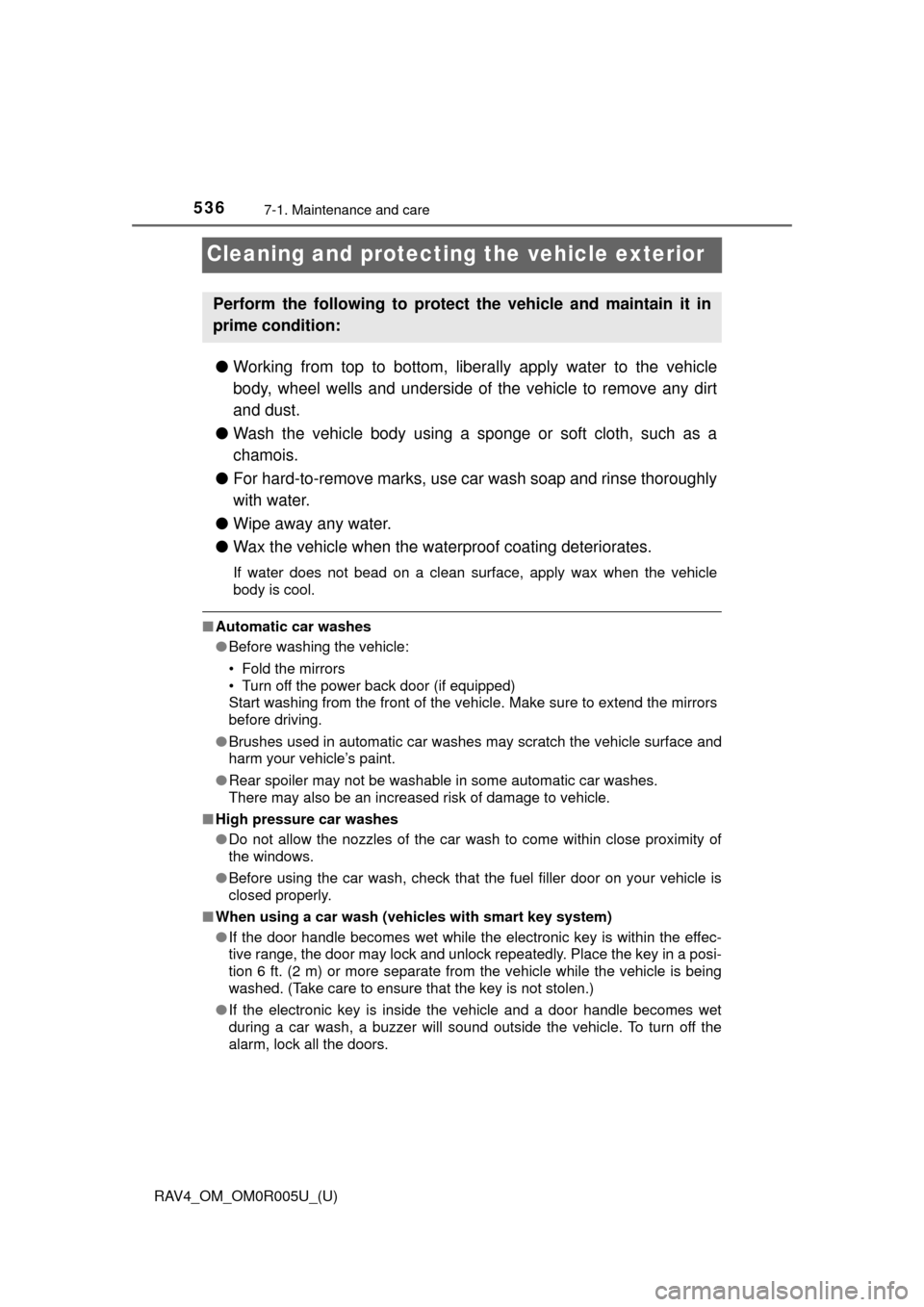
536
RAV4_OM_OM0R005U_(U)
7-1. Maintenance and care
Cleaning and protecting the vehicle exterior
●Working from top to bottom, liber ally apply water to the vehicle
body, wheel wells and underside of the vehicle to remove any dirt
and dust.
● Wash the vehicle body using a sponge or soft cloth, such as a
chamois.
● For hard-to-remove marks, use car wash soap and rinse thoroughly
with water.
● Wipe away any water.
● Wax the vehicle when the wate rproof coating deteriorates.
If water does not bead on a clean surface, apply wax when the vehicle
body is cool.
■Automatic car washes
●Before washing the vehicle:
• Fold the mirrors
• Turn off the power back door (if equipped)
Start washing from the front of the vehicle. Make sure to extend the mirrors
before driving.
● Brushes used in automatic car washes may scratch the vehicle surface and
harm your vehicle’s paint.
● Rear spoiler may not be washable in some automatic car washes.
There may also be an increased risk of damage to vehicle.
■ High pressure car washes
●Do not allow the nozzles of the car wash to come within close proximity of
the windows.
● Before using the car wash, check that the fuel filler door on your vehicle is
closed properly.
■ When using a car wash (vehicles with smart key system)
●If the door handle becomes wet while the electronic key is within the effec-
tive range, the door may lock and unlock repeatedly. Place the key in a posi-
tion 6 ft. (2 m) or more separate from the vehicle while the vehicle is being
washed. (Take care to ensure that the key is not stolen.)
● If the electronic key is inside the vehicle and a door handle becomes wet
during a car wash, a buzzer will sound outside the vehicle. To turn off the
alarm, lock all the doors.
Perform the following to protect the vehicle and maintain it in
prime condition:
Page 551 of 741
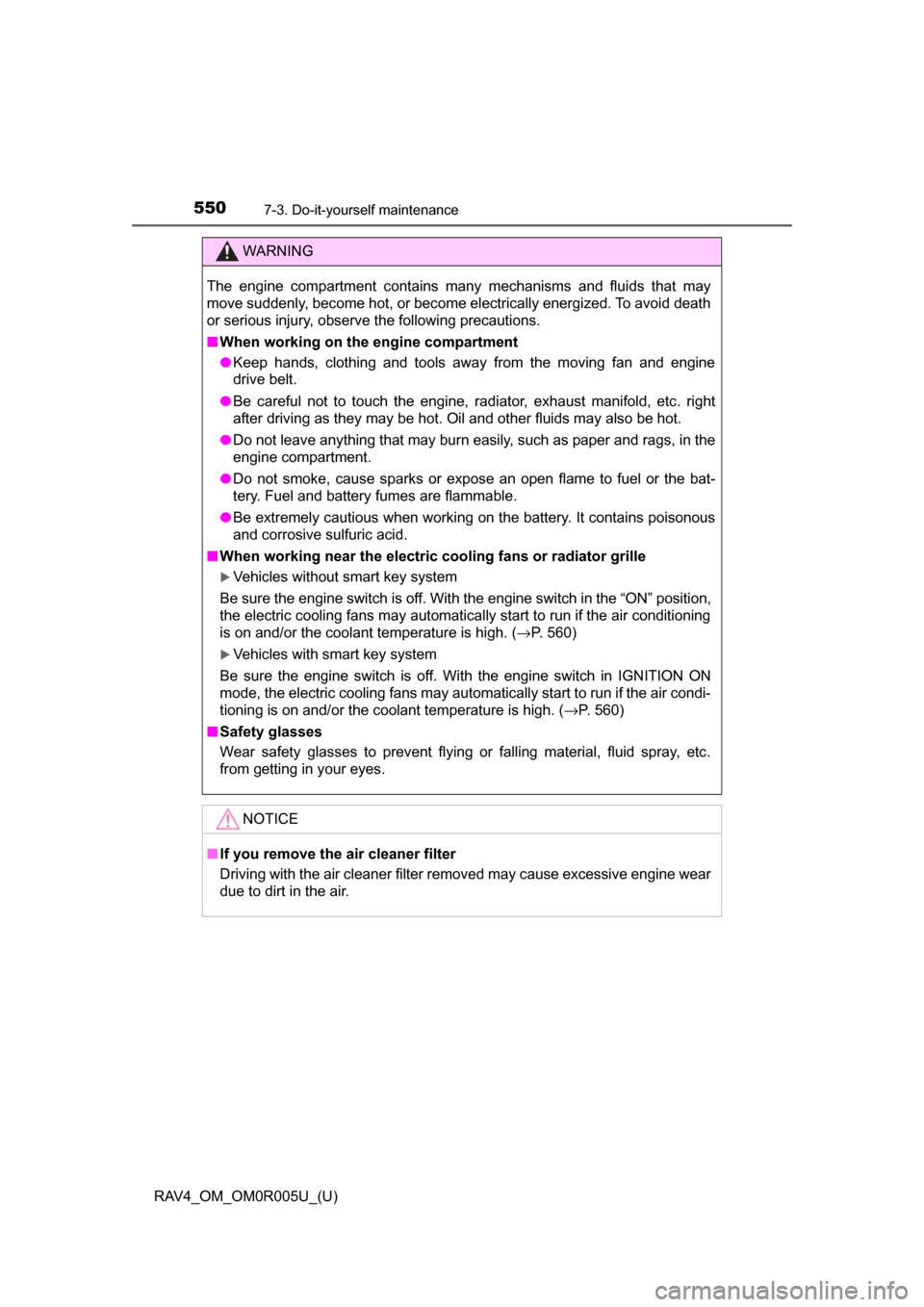
550
RAV4_OM_OM0R005U_(U)
7-3. Do-it-yourself maintenance
WARNING
The engine compartment contains many mechanisms and fluids that may
move suddenly, become hot, or become electrically energized. To avoid death
or serious injury, observe the following precautions.
■When working on the engine compartment
● Keep hands, clothing and tools away from the moving fan and engine
drive belt.
● Be careful not to touch the engine, radiator, exhaust manifold, etc. right
after driving as they may be hot. Oil and other fluids may also be hot.
● Do not leave anything that may burn easily, such as paper and rags, in the
engine compartment.
● Do not smoke, cause sparks or expose an open flame to fuel or the bat-
tery. Fuel and battery fumes are flammable.
● Be extremely cautious when working on the battery. It contains poisonous
and corrosive sulfuric acid.
■ When working near the electric cooling fans or radiator grille
Vehicles without smart key system
Be sure the engine switch is off. With the engine switch in the “ON” position,
the electric cooling fans may automatically start to run if the air conditioning
is on and/or the coolant temperature is high. ( →P. 560)
Vehicles with smart key system
Be sure the engine switch is off. With the engine switch in IGNITION ON
mode, the electric cooling fans may automatically start to run if the air condi-
tioning is on and/or the coolant temperature is high. ( →P. 560)
■ Safety glasses
Wear safety glasses to prevent flying or falling material, fluid spray, etc.
from getting in your eyes.
NOTICE
■If you remove the air cleaner filter
Driving with the air cleaner filter removed may cause excessive engine wear
due to dirt in the air.
Page 563 of 741

562
RAV4_OM_OM0R005U_(U)
7-3. Do-it-yourself maintenance
■Before recharging
When recharging, the battery produces hydrogen gas which is flammable and
explosive. Therefore, observe the following before recharging:
●If recharging with the battery installed on the vehicle, be sure to disconnect
the ground cable.
● Make sure the power switch on the charger is off when connecting and dis-
connecting the charger cables to the battery.
■ After recharging/reconn ecting the battery (vehicles with smart key sys-
tem)
The engine may not start. Follow the procedure below to initialize the system.
Shift the shift lever to P.
Open and close any of the doors.
Restart the engine.
● Unlocking the doors using the smart key system may not be possible imme-
diately after reconnecting the battery. If this happens, use the wireless
remote control or the mechanical key to lock/unlock the doors.
● Start the engine with the engine switch in ACCESSORY mode. The engine
may not start with the engine switch turned off. However, the engine will
operate normally from the second attempt.
● The engine switch mode is recorded by the vehicle. If the battery is recon-
nected, the vehicle will return the engine switch mode to the status it was in
before the battery was disconnected. Make sure to turn off the engine
before disconnect the battery. Take extra care when connecting the battery
if the engine switch mode prior to discharge is unknown.
If the engine will not start even after multiple attempts, contact your \
Toyota
dealer.
1
2
3
Page 569 of 741
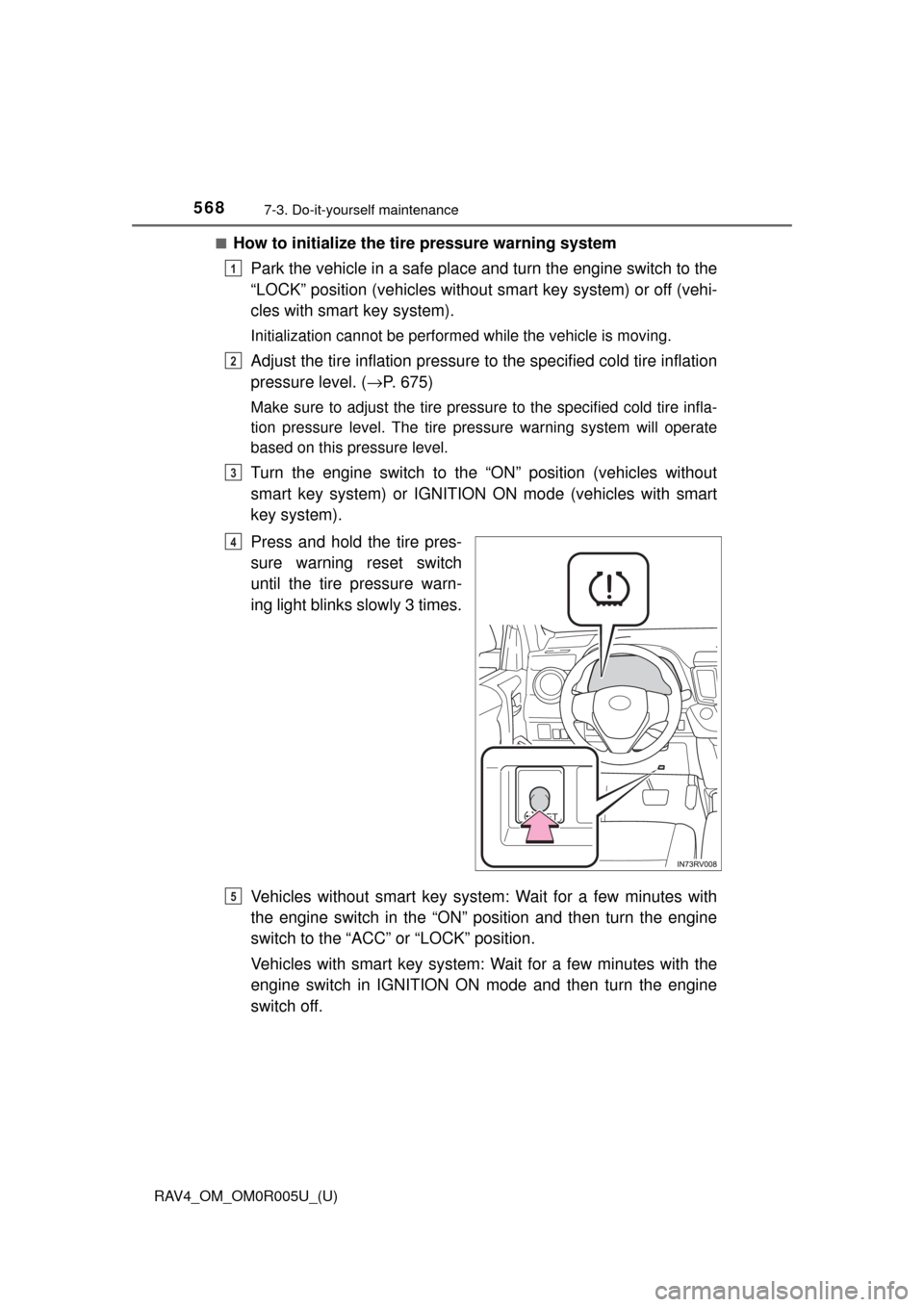
568
RAV4_OM_OM0R005U_(U)
7-3. Do-it-yourself maintenance
■How to initialize the tire pressure warning systemPark the vehicle in a safe place and turn the engine switch to the
“LOCK” position (vehicles without smart key system) or off (vehi-
cles with smart key system).
Initialization cannot be performed while the vehicle is moving.
Adjust the tire inflation pressure to the specified cold tire inflation
pressure level. ( →P. 675)
Make sure to adjust the tire pressu re to the specified cold tire infla-
tion pressure level. The tire pressure warning system will operate
based on this pressure level.
Turn the engine switch to the “ON” position (vehicles without
smart key system) or IGNITION ON mode (vehicles with smart
key system).
Press and hold the tire pres-
sure warning reset switch
until the tire pressure warn-
ing light blinks slowly 3 times.
Vehicles without smart key system: Wait for a few minutes with
the engine switch in the “ON” position and then turn the engine
switch to the “ACC” or “LOCK” position.
Vehicles with smart key system: Wait for a few minutes with the
engine switch in IGNITION ON mode and then turn the engine
switch off.
1
2
3
4
5
Page 573 of 741
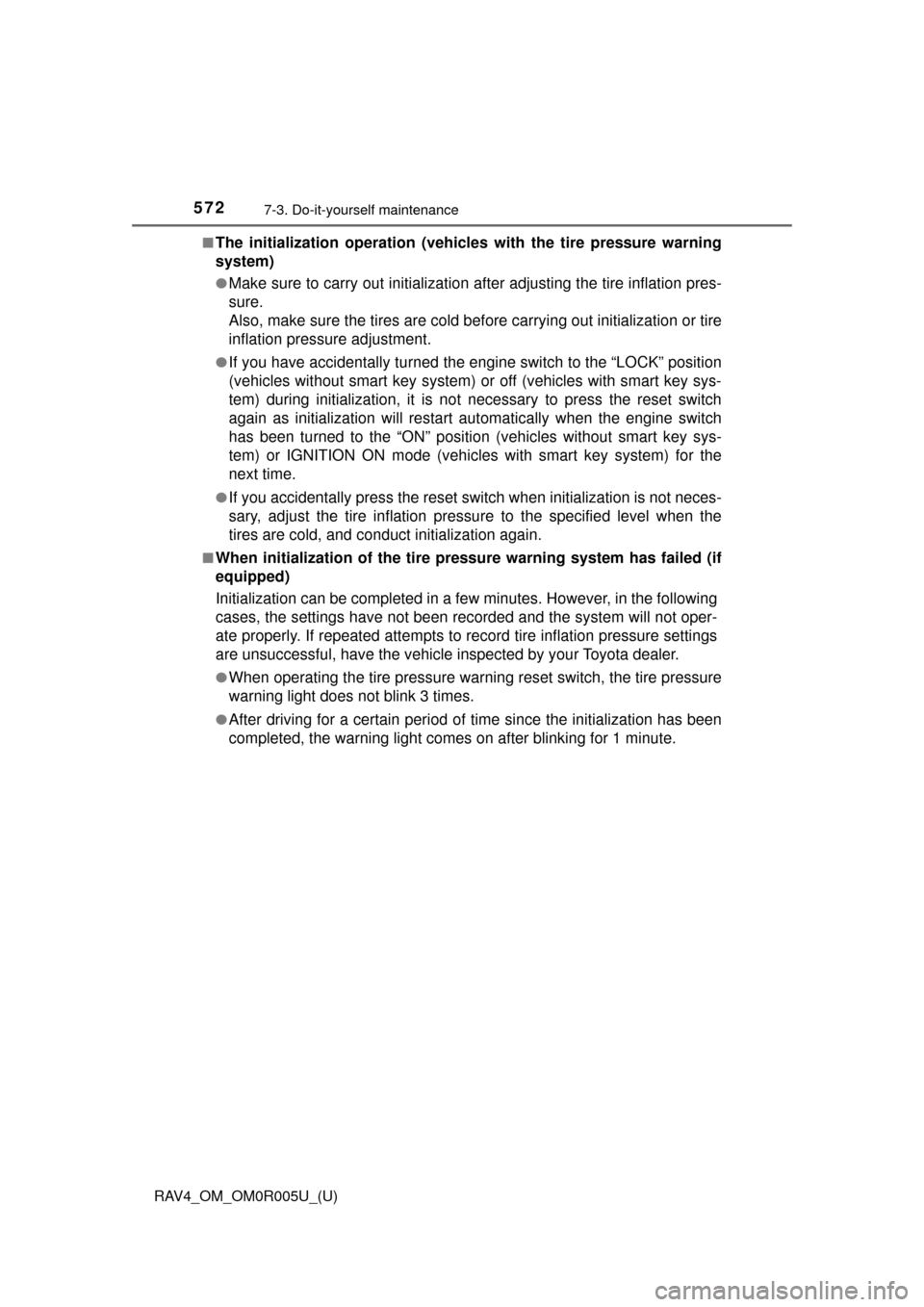
572
RAV4_OM_OM0R005U_(U)
7-3. Do-it-yourself maintenance
■The initialization operation (vehicles with the tire pressure warning
system)
●Make sure to carry out in itialization after adjusting the tire inflation pres-
sure.
Also, make sure the tires are cold be fore carrying out initialization or tire
inflation pressure adjustment.
●If you have accidentally turned the engine switch to the “LOCK” position
(vehicles without smart key system) or off (vehicles with smart key sys-
tem) during initialization, it is no t necessary to press the reset switch
again as initialization will restart aut omatically when the engine switch
has been turned to the “ON” position (vehicles without smart key sys-
tem) or IGNITION ON mode (vehic les with smart key system) for the
next time.
●If you accidentally press the reset s witch when initialization is not neces-
sary, adjust the tire inflation pressu re to the specified level when the
tires are cold, and conduct initialization again.
■When initialization of the tire pressure warning system has failed (if
equipped)
Initialization can be completed in a few minutes. However, in the following
cases, the settings have not been recorded and the system will not oper-
ate properly. If repeated attempts to record tire inflation pressure settings
are unsuccessful, have the vehicle inspected by your Toyota dealer.
●When operating the tire pressure wa rning reset switch, the tire pressure
warning light does not blink 3 times.
●After driving for a certain period of time since the initialization has been
completed, the warning light comes on after blinking for 1 minute.