Page 159 of 784
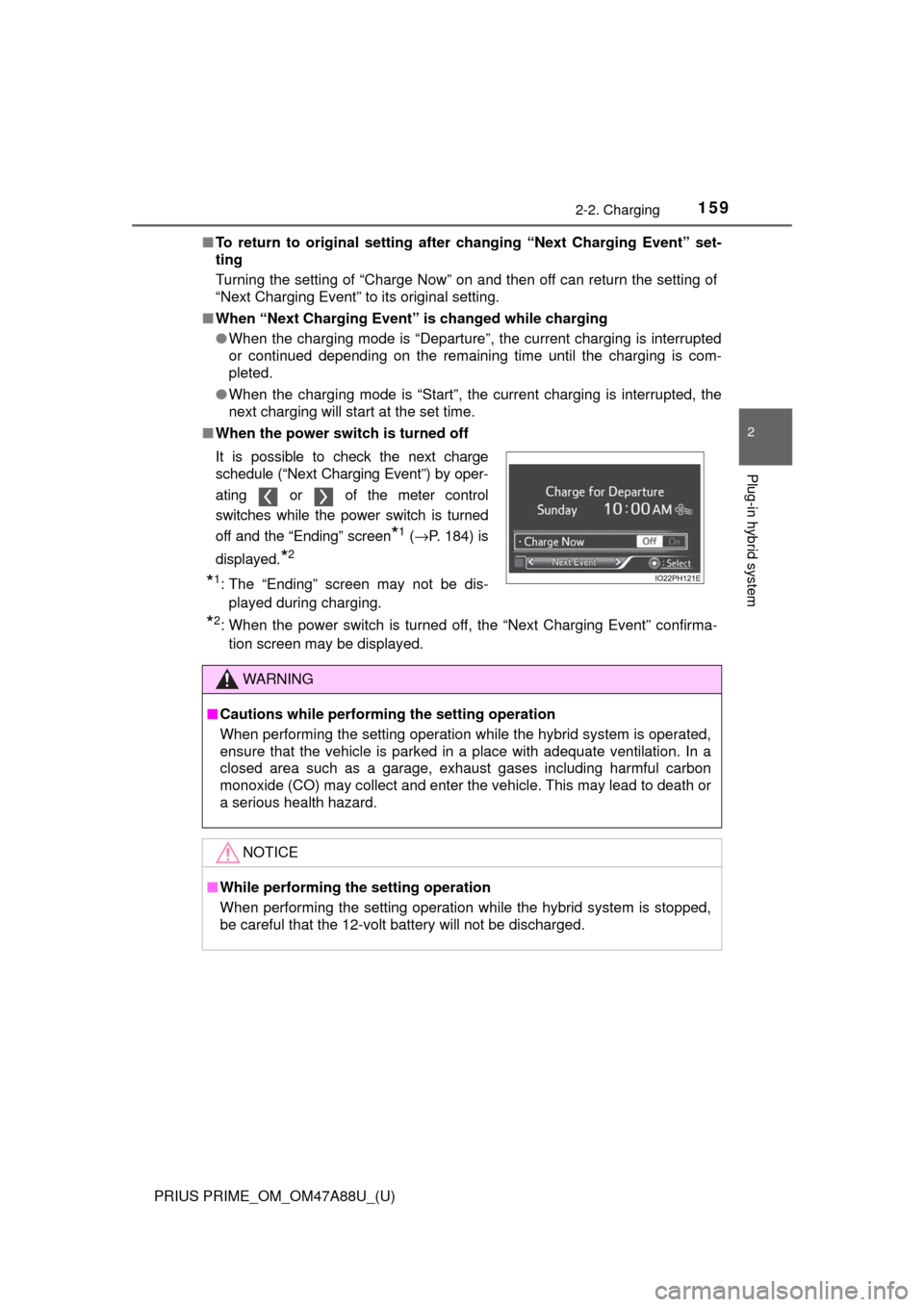
PRIUS PRIME_OM_OM47A88U_(U)
1592-2. Charging
2
Plug-in hybrid system
■To return to original setting after changing “Next Charging Event” set-
ting
Turning the setting of “Charge Now” on and then off can return the setting of
“Next Charging Event” to its original setting.
■ When “Next Charging Event” is changed while charging
● When the charging mode is “Departure”, the current charging is interrupted
or continued depending on the remaining time until the charging is com-
pleted.
● When the charging mode is “Start”, the current charging is interrupted, the
next charging will start at the set time.
■ When the power switch is turned off
*2: When the power switch is turned off, the “Next Charging Event” confirma-
tion screen may be displayed.
It is possible to check the next charge
schedule (“Next Charging Event”) by oper-
ating or of the meter control
switches while the power switch is turned
off and the “Ending” screen
*1 (
→ P. 184) is
displayed.
*2
*1: The “Ending” screen may not be dis- played during charging.
WARNING
■ Cautions while performing the setting operation
When performing the setting operation while the hybrid system is operated,
ensure that the vehicle is parked in a place with adequate ventilation. In a
closed area such as a garage, exhaust gases including harmful carbon
monoxide (CO) may collect and enter the vehicle. This may lead to death or
a serious health hazard.
NOTICE
■While performing the setting operation
When performing the setting operation while the hybrid system is stopped,
be careful that the 12-volt battery will not be discharged.
Page 169 of 784
PRIUS PRIME_OM_OM47A88U_(U)
1692-2. Charging
2
Plug-in hybrid system
■When the power switch is turned off
The next charge schedule (“Next
Charging Event”) can be checked on the
ending screen
* that is displayed when the
power switch is turned off.
*: The ending screen may not be dis-
played during charging.
WARNING
■ Cautions performing the setting operation
As the hybrid system needs to be operating during setting up the display,
ensure that the vehicle is parked in a place with adequate ventilation. In a
closed area such as a garage, exhaust gases including harmful carbon
monoxide (CO) may collect and enter the vehicle. This may lead to death or
a serious health hazard.
NOTICE
■While performing the setting operation
To prevent 12-volt battery discharge, ensure that the hybrid system is oper-
ating while setting up the display features.
Page 171 of 784

PRIUS PRIME_OM_OM47A88U_(U)
1712-2. Charging
2
Plug-in hybrid system
*: Refer to P. 106 for details regarding charging indicator illumination andflashing.
The error warning indicator on the CCID (Charging Circuit Interrupting
Device) flashes.
Electrical leakage detection function
or self- diagnostic function operates
and power is cut off
When the voltage is insufficient, the
error warning indicator may flash
when there is noise interference.
Perform a reset and connect to a
proper power source. ( →P. 110)
If charging does not start, immedi-
ately stop charging and contact your
Toyota dealer.
Charging indicator does not illuminate, even though charging connector
is connected.
The plug is not properly connected
to the outletCheck whether the plug is properly
connected to the outlet.
Charging connector is not securely
connected to charging inlet
Check the connection status of the
charging connector.
If the charging indicator does not
illuminate, even though the charging
connector is securely connected,
there may be a malfunction in the
system. Immediately stop charging
and contact your Toyota dealer.
Hybrid battery (traction battery) is
already fully chargedWhen the hybrid battery (traction
battery) is fully charged, charging is
not performed.
The charging equipment does not
operatePlease contact the facility manager
when there is a problem with
charging equipment.
Charging indicator flashes and charging cannot be carried out.
When charging indicator slowly
flashes
*:
Charge schedule is registered
When you wish to charge according
to the timer, wait until the set time.
To immediately start charging, set
“Charge Now” to “On”.
( → P. 156, 165)
When charging indicator rapidly
flashes
*:
Malfunction occurred in an external
power source or the vehicle
Start the hybrid system and follow
the instructions displayed by the
message on the multi-information
display. ( →P. 175)
Likely causeCorrection procedure
Page 176 of 784

176
PRIUS PRIME_OM_OM47A88U_(U)
2-2. Charging
If “Charging Stopped Check Charging Source” is shown (1)
Problem in power supply from exter-
nal power source
Check the following items.
• Plug is not disconnected
• Power source indicator on the
CCID (Charging Circuit Interrupt-
ing Device) is illuminated
• The circuit breaker has tripped or not
If there is no problem with any of the
above items, there may be a prob-
lem with the outlet. Contact an elec-
trician and request an inspection.
Furthermore, if the error warning
indicator on the CCID (Charging Cir-
cuit Interrupting Device) is flashing,
there may be an electrical leakage.
Consult your Toyota dealer.
Charging equipment has stopped
charging
• Charging may be canceled by an interruption of power supply
depending on specifications of a
charging equipment. Refer to the
instructions provided with the
charging equipment.
• When charging is stopped using
the charging equipment
• Equipment with timer charging function
• Equipment that is not compati- ble with the timer charging func-
tion of the vehicle
• Check if it is possible to charge with the charging cable equipped
to the vehicle.
If charging cannot be carried out,
even when using the genuine
charging cable, consult your Toy-
ota dealer.
Likely causeCorrection procedure
Page 178 of 784
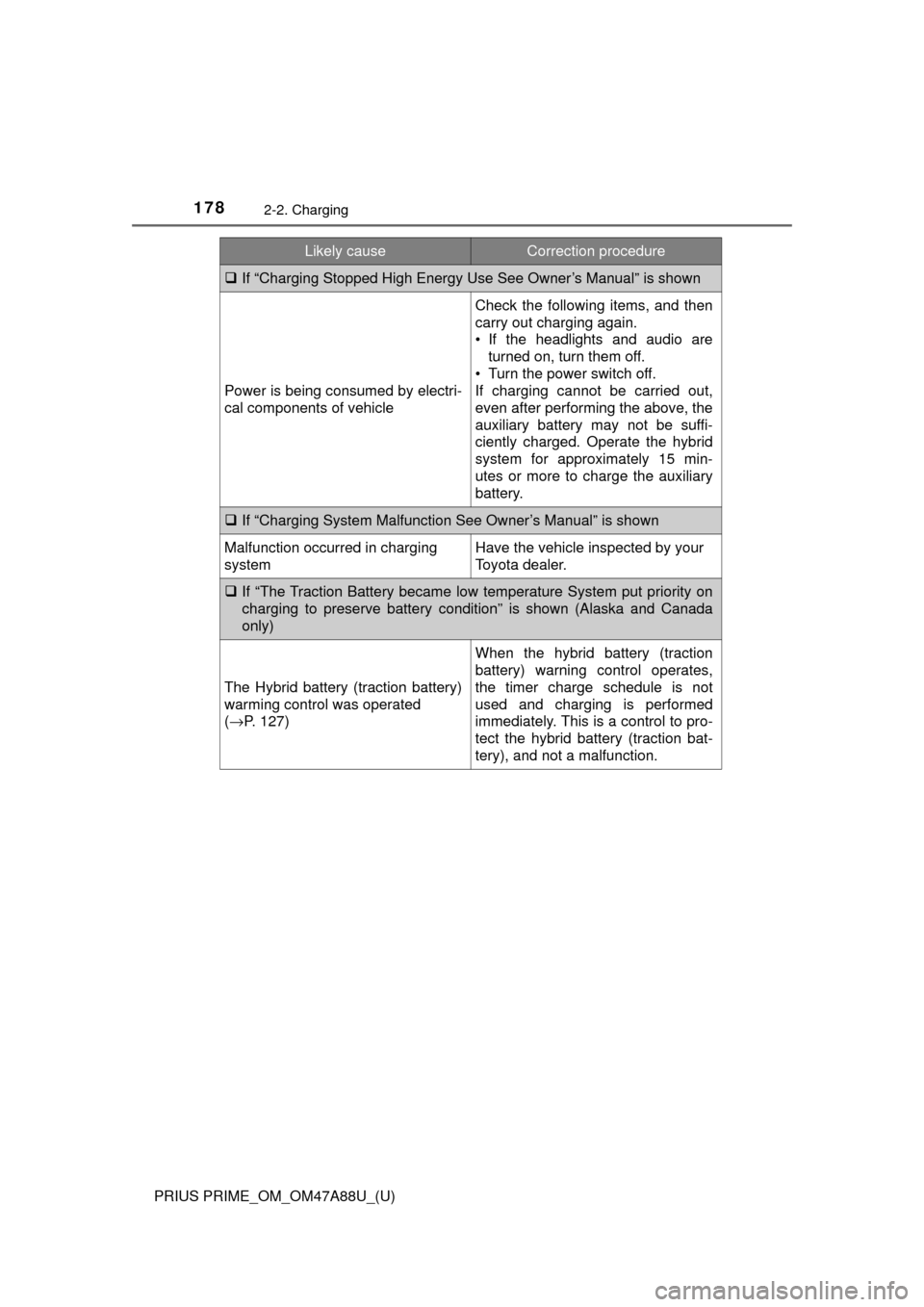
178
PRIUS PRIME_OM_OM47A88U_(U)
2-2. Charging
If “Charging Stopped High Energy Use See Owner’s Manual” is shown
Power is being consumed by electri-
cal components of vehicle
Check the following items, and then
carry out charging again.
• If the headlights and audio are
turned on, turn them off.
• Turn the power switch off.
If charging cannot be carried out,
even after performing the above, the
auxiliary battery may not be suffi-
ciently charged. Operate the hybrid
system for approximately 15 min-
utes or more to charge the auxiliary
battery.
If “Charging System Malfunction See Owner’s Manual” is shown
Malfunction occurred in charging
systemHave the vehicle inspected by your
Toyota dealer.
If “The Traction Battery became low temperature System put priority on
charging to preserve battery c ondition” is shown (Alaska and Canada
only)
The Hybrid battery (traction battery)
warming control was operated
( → P. 127)
When the hybrid battery (traction
battery) warning control operates,
the timer charge schedule is not
used and charging is performed
immediately. This is a control to pro-
tect the hybrid battery (traction bat-
tery), and not a malfunction.
Likely causeCorrection procedure
Page 179 of 784
179
PRIUS PRIME_OM_OM47A88U_(U)
Instrument cluster3
3. Instrument clusterCombination meter............ 180
Warning lights and indicators ........................ 188
Main display ...................... 196
Multi-information display ... 205
Head-up display ................ 238
Energy monitor/ consumption screen/
detail screen (vehicles
with 7-inch display) ......... 246
Energy monitor/ consumption screen/
detail screen (vehicles
with 11.6-inch display) .... 252
Page 180 of 784

180
PRIUS PRIME_OM_OM47A88U_(U)
3. Instrument cluster
Combination meter
The units used on the display may differ depending on the target region.
Main display (→P. 196)
The main display shows basic information related to driving, such as the
vehicle speed and remaining fuel amount.
Multi-information display ( →P. 205)
The multi-information display shows information which makes the vehicle
convenient-to-use, such as the hybrid system operation condition, electric-
ity consumption and fuel consumption history. Also, the operation contents
of the driving support systems and the combination meter display settings
can be changed by switching to the settings screen.
Warning lights and indicators (→ P. 188)
The warning lights and indicators comes on or flashes to indicate problems
with the vehicle or to show the operation status of the vehicle’s systems.
Clock (→P. 185)
The large meter uses 2 liquid crys tal displays to display informa-
tion such as the vehicle condition , driving status, electricity con-
sumption and fuel consumption.
Combination meter layout
1
2
3
4
Page 183 of 784
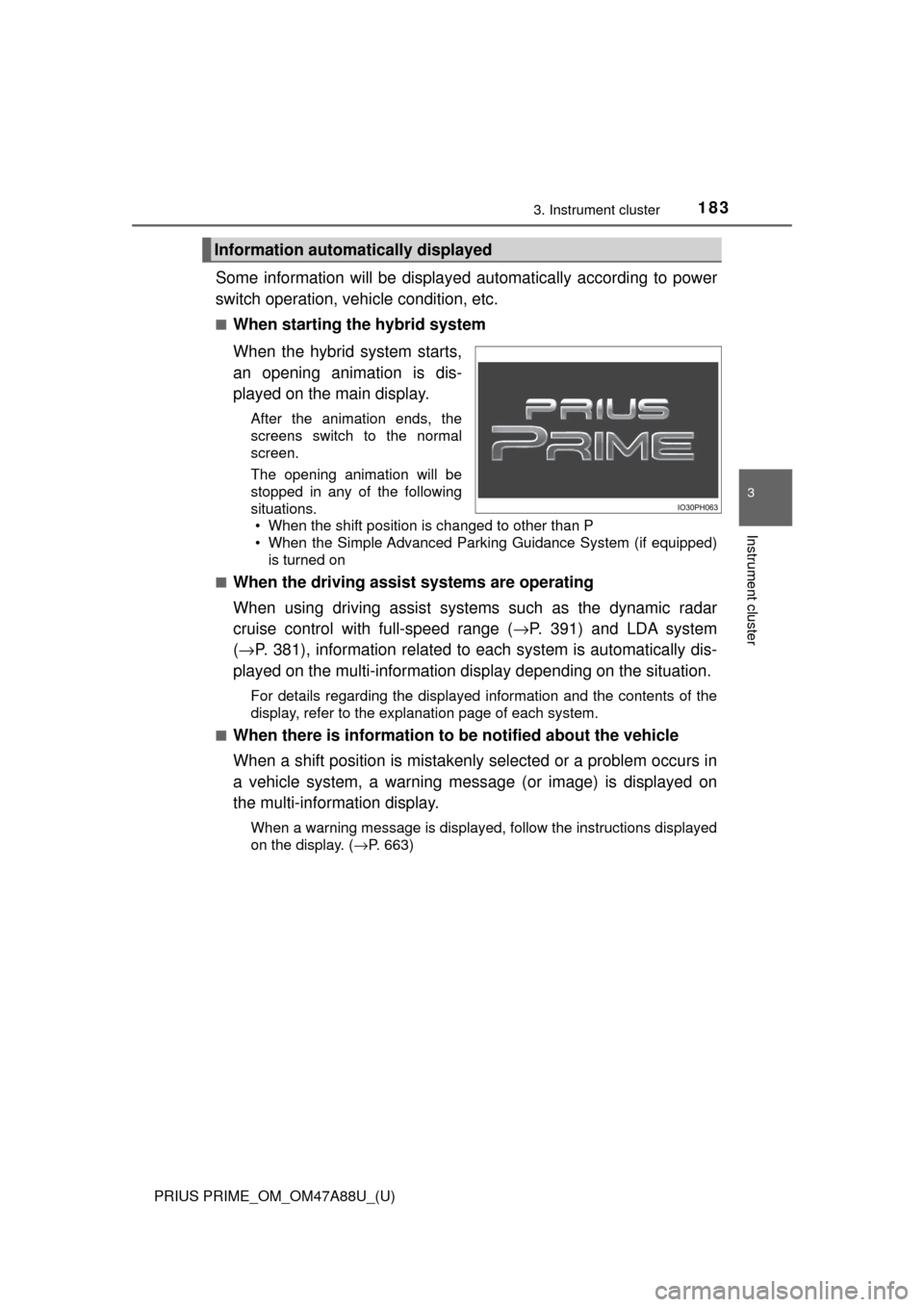
PRIUS PRIME_OM_OM47A88U_(U)
1833. Instrument cluster
3
Instrument cluster
Some information will be displayed automatically according to power
switch operation, vehicle condition, etc.
■When starting the hybrid system
When the hybrid system starts,
an opening animation is dis-
played on the main display.
After the animation ends, the
screens switch to the normal
screen.
The opening animation will be
stopped in any of the following
situations. • When the shift position is changed to other than P
• When the Simple Advanced Parking Guidance System (if equipped)
is turned on
■
When the driving assist systems are operating
When using driving assist systems such as the dynamic radar
cruise control with full-speed range ( →P. 391) and LDA system
( → P. 381), information related to each system is automatically dis-
played on the multi-information display depending on the situation.
For details regarding the displayed information and the contents of the
display, refer to the explanation page of each system.
■
When there is information to be notified about the vehicle
When a shift position is mistakenly selected or a problem occurs in
a vehicle system, a warning mess age (or image) is displayed on
the multi-information display.
When a warning message is displayed, follow the instructions displayed
on the display. ( →P. 663)
Information automatically displayed