Page 149 of 784

PRIUS PRIME_OM_OM47A88U_(U)
1492-2. Charging
2
Plug-in hybrid system
■Timer settings
A maximum of 15 charge schedules can be registered.
■ To make sure that the charging timer function operates correctly
Check the following items.
●Adjust the clock to the correct time ( →P. 185)
● Check that the power switch is turned off
● After registering the charge schedule, connect the charging cable
The charging start time is determined based on the charge schedule at the
time that the charging cable was connected.
● After connecting the charging cable, check that the charging indicator
flashes ( →P. 106)
● Do not use an outlet that has a power cut off function (including a timer func-
tion)
Use an outlet that constantly supplies electricity. For outlets where the
power is cut off due to a timer function, etc., charging may not be carried
out according to plan if the power is cut off during the set time.
■ When the charging cable rema ins connected to the vehicle
Even if multiple consecutive charge schedules are registered, the next
charge will not be carried out according to the timer until the charging cable is
removed and reconnected after charging completes. Also, when the hybrid
battery (traction battery) is fully charged, charging according to the timer will
not be carried out.
■ “Climate Prep”
●When the air conditioning-linked setting is turned on, the air conditioning
operates until the set departure time. T herefore, the air conditioning will con-
sume electricity and charging may not complete by the set departure time.
● If the hybrid battery (traction battery) is fully charged, charging will not be
carried out, even if the charge schedule is set. However, if “Climate Prep” is
turned on, the air conditioning will operate only once when it nears the time
set in “Departure”. If this occurs, the air conditioning will consume electricity
and the remaining charge of the hybrid battery (traction battery) when
departing may be decreased.
■ Smartphone-linked op eration (vehicles with 11.6-inch display)
After applying to Entune, it is possible to use the smartphone application to
change charging timer settings.
For details about Entune, refer to http://www.toyota.com/entune/.
Page 152 of 784
152
PRIUS PRIME_OM_OM47A88U_(U)
2-2. Charging
Press or of the
meter control switches to
select the charging mode/
time settings row, and then
press .
The charging mode/time set-
tings screen will display.
The clock display (12-hour dis-
play/24-hour display) changes
according to the clock settings.
(→P. 185)
Press or of the
meter control switches to
select the item to change
with the cursor, and then
press or to change
the setting.
Set the desired charging mode
and charging start (or departure)
time.
When the charging mode is “Start”, th is sets the charging start time.
When it is “Departure”, this sets the charging end time.
After changing the settings to the desired settings, press to return to
the previous screen.
To activate the repeated set-
ting, press or of the
meter control switches to
select “Repeat”, and then
press .
A screen where the repeated
day can be selected will display.
4
5
6
Page 172 of 784
172
PRIUS PRIME_OM_OM47A88U_(U)
2-2. Charging
Refer to the following table and carry out the appropriate correction
procedure.
When charging timer function does not operate normally
Likely causeCorrection procedure
Cannot charge at desired time
Vehicle clock is not properly
adjustedCheck the clock settings and adjust
it to the proper time. ( →P. 185)
Charging cable is not connected to
vehicleBefore using the charging timer,
connect the charging cable.
Incorrect charging mode selected
Check the charging mode setting.
(→ P. 147)
When the charging mode is “Start”,
charging starts at the set time, but
when it is “Departure”, charging is
completed by the set time. (The
charging start time is automatically
controlled by the system.)
Cannot change timer setting from smartphone application (vehicles with
11.6-inch display)
*
Smartphone is outside its coverage
area
Check the signal strength. If the
smartphone is outside its coverage
area, move to a place with a better
signal.
Page 180 of 784

180
PRIUS PRIME_OM_OM47A88U_(U)
3. Instrument cluster
Combination meter
The units used on the display may differ depending on the target region.
Main display (→P. 196)
The main display shows basic information related to driving, such as the
vehicle speed and remaining fuel amount.
Multi-information display ( →P. 205)
The multi-information display shows information which makes the vehicle
convenient-to-use, such as the hybrid system operation condition, electric-
ity consumption and fuel consumption history. Also, the operation contents
of the driving support systems and the combination meter display settings
can be changed by switching to the settings screen.
Warning lights and indicators (→ P. 188)
The warning lights and indicators comes on or flashes to indicate problems
with the vehicle or to show the operation status of the vehicle’s systems.
Clock (→P. 185)
The large meter uses 2 liquid crys tal displays to display informa-
tion such as the vehicle condition , driving status, electricity con-
sumption and fuel consumption.
Combination meter layout
1
2
3
4
Page 184 of 784
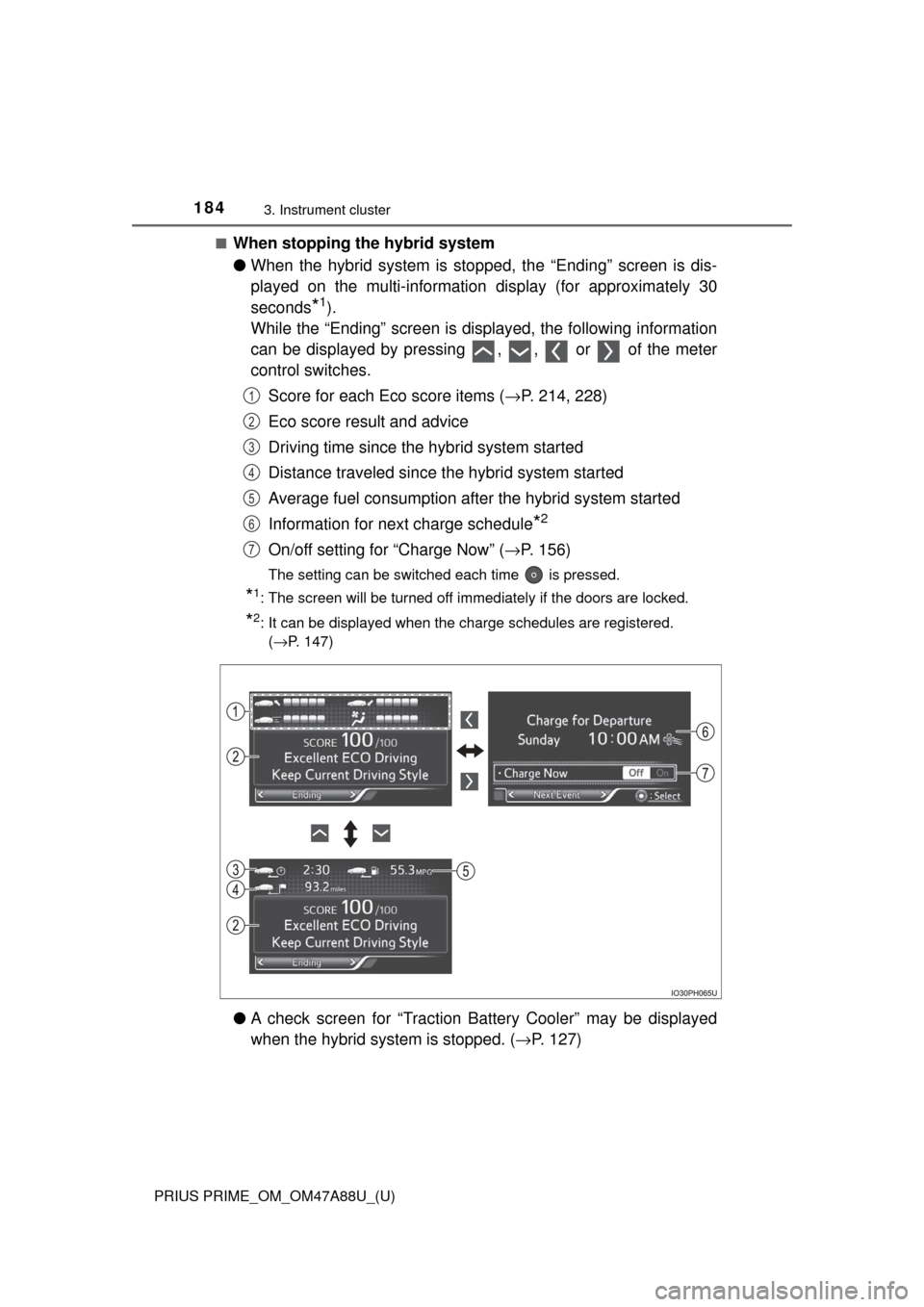
184
PRIUS PRIME_OM_OM47A88U_(U)
3. Instrument cluster
■When stopping the hybrid system
●When the hybrid system is stopped, the “Ending” screen is dis-
played on the multi-information display (for approximately 30
seconds
*1).
While the “Ending” screen is displayed, the following information
can be displayed by pressing , , or of the meter
control switches.
Score for each Eco score items ( →P. 214, 228)
Eco score result and advice
Driving time since the hybrid system started
Distance traveled since th e hybrid system started
Average fuel consumption after the hybrid system started
Information for next charge schedule
*2
On/off setting for “Charge Now” ( →P. 156)
The setting can be switched each time is pressed.
*1: The screen will be turned off immediately if the doors are locked.
*2: It can be displayed when the charge schedules are registered.
(→P. 147)
● A check screen for “Traction Battery Cooler” may be displayed
when the hybrid syst em is stopped. (→P. 127)
1
2
3
4
5
6
7
Page 185 of 784
PRIUS PRIME_OM_OM47A88U_(U)
1853. Instrument cluster
3
Instrument cluster
To adjust the time, perform operations on the screen (→P. 231)
of the multi-info rmation display.
■Adjusting the time
Press or of the meter control switches on the
screen and select .
Press to display the cursor.
Press or of the
meter control switches to
adjust the cursor position,
and then press or to
change the setting.
When the 12-hour display is
selected, “12H” is displayed,
and when the 24-hour display is
selected, “24H” is displayed.
When adjusting minutes, operation automatically starts from 00 sec-
onds.
After changing the settings, press to return to the previous screen.
■
Resetting the minutes display
Press or of the
meter control switches on the
screen and select.
Press .
The minutes display switches to “00”.*
*
: e.g. 1:00 to 1:29 → 1:00
1:30 to 1:59 → 2:00
Clock adjustment
1
2
3
1
2
Page 186 of 784

186
PRIUS PRIME_OM_OM47A88U_(U)
3. Instrument cluster
■The meters and display illuminate when
The power switch is in ON mode.
■ Adjusting the instrument cluster brightness (→P. 182)
● The brightness levels that can be selected differ depending on whether the
tail lights are on and surrounding brightness levels, as shown in the table
below.
*: 22 levels of the brightness are displayed on the setting screen. However,
the brightness setting will be the brightest when other than 1st level (the
darkest) is selected. If other than 1st or 22nd level is selected, when the
tail lights are turned on in a dark place, the instrument cluster brightness
setting will be the selected level.
● If the taillights are illuminated in a dark environment, the instrument cluster
light dims. However, when the brightness of the instrument cluster is set to
minimum or maximum (1st or 22nd level of the instrument cluster bright-
ness), even if the taillights are illuminated, the instrument cluster light will
not dim.
■ When disconnecting and reconnect ing 12-volt battery terminals
The settings of the clock will be reset.
■ Calendar settings
●Until the calendar settings are set, the check screen is displayed every time
the power switch is turned to ON mode.
● After the calendar information is set, it can be changed in the “Meter Cus-
tomize” settings. ( →P. 233)
The tail lights are offThe tail lights are on
In a bright place2 levels*2 levels*
In a dark place22 levels
If calendar recording is interrupted due to
replacement of the 12-volt battery or 12-
volt battery discharge, etc., when the
power switch is turned to ON mode after
maintenance, the calendar settings check
screen is automatically displayed on the
multi-information display.
● If date information is not set, the electric-
ity and fuel consumption record cannot
be stored correctly. When the calendar
settings check screen is displayed,
make sure to always set the settings.
(→P. 231)
Page 209 of 784
PRIUS PRIME_OM_OM47A88U_(U)
2093. Instrument cluster
3
Instrument cluster
■While chargingHybrid battery (traction bat-
tery)
Charging connector
(Display example)
When the hybrid battery (traction battery) is being charged, a bright
point of light moves from to .
■ When the charging connector is lo cked (vehicles with smart lid & con-
nector locking system) ( →P. 138)
1
2
is displayed in the charging connector
display portion on the energy monitor.
21