Page 135 of 784
PRIUS PRIME_OM_OM47A88U_(U)
1352-2. Charging
2
Plug-in hybrid system
NOTICE
■Charging equipment cooling air intake vents
● Do not block the air intake vents with seat covers or luggage
● If the air intake vents are clogged with dust, clean them with a vacuum
cleaner
● Do not allow water or foreign matter to enter the air intake vents
● Do not spill large amounts of water near the air intake vents
If water is spilled, have the vehicle inspected by your Toyota dealer and do
not charge the hybrid battery (traction battery) before the inspection.
The grilles under the rear seats are the
cooling air intake vents for the charging
equipment installed under the seats.
Make sure to observe the following pre-
cautions regarding the cooling air intake
vents. Failure to observe these precau-
tions may result in a charging system
malfunction.
Page 137 of 784
PRIUS PRIME_OM_OM47A88U_(U)
1372-2. Charging
2
Plug-in hybrid system
Remove the charging inlet cap
and secure it as shown in the
illustration.
Remove the protective cap of
the charging connector and
secure it to the cable.
Insert the charging connector
into the charging inlet.
Align the guide position on the bot-
tom of the charging connector, and
push the charging connector
straight into the charging inlet as
far as possible.
Once a “click” sound is heard,
check that the charging connector
is securely locked.
4
5
6
Page 138 of 784
138
PRIUS PRIME_OM_OM47A88U_(U)
2-2. Charging
Confirm that the charging indi-
cator is illuminated.
Charging will not start if the
charging indicator does not illumi-
nate when the charging connector
is inserted. (→P. 171)
If the charging indicator is flashing,
the charge schedule is registered.
( →P. 139)
If the error warning indicator on th e CCID (Charging Circuit Interrupting
Device) flashes during charging, check P. 110 and follow the correction
procedure.
Vehicles with smart lid & con-
nector locking system:
When you wish to lock the
charging connector, carry an
electronic key and press the
charging connector lock switch.
The charging connector will be
locked by the smart lid & connector
locking system. After the charging
connector is locked, even if some-
one not carrying an electronic key
presses the charging connector
lock switch, they cannot unlock the
charging connector.
The charging indicator will turn off when charging is completed.
7
8
Page 139 of 784

PRIUS PRIME_OM_OM47A88U_(U)
1392-2. Charging
2
Plug-in hybrid system
■During charging
●The surface of the CCID (Charging Circuit Interrupting Device) may become
hot, but this does not indicate a malfunction.
● Depending on radio wave conditions, interference may be heard on the
radio.
● The current charging condition and the estimated time until charging will
complete can be checked on the multi-information display or 11.6-inch dis-
play (if equipped). ( →P. 130)
● During charging, the hybrid battery (traction battery) status indicator illumi-
nates and flashes, and changes according to the charging amount.
(→P. 104)
■ If the charging indicator flashes after connecting the charging cable
The charge schedule ( →P. 147) is registered and charging cannot be per-
formed immediately. To cancel chargi ng using the timer and start charging
immediately, perform any of the following procedures.
● Turn “Charge Now” on ( →P. 156, 165)
● While the charging indicator is flashing, remove and reconnect the charging
connector within 5 seconds
■ When the charging connector cannot be inserted into the charging inlet
(vehicles with smart lid & connector locking system)
→P. 1 1 9
Page 140 of 784
140
PRIUS PRIME_OM_OM47A88U_(U)
2-2. Charging
Vehicles with smart lid & con-
nector locking system:
When the charging connector is
locked, carry an electronic key
and press the charging connec-
tor lock switch.
The charging connector is
unlocked by the smart lid & con-
nector locking system.
Carrying an electronic key and moving near the charging inlet will cause
the charging inlet light to illuminate.
Pull the charging connector
towards you while pressing the
latch release button.
If the charging connector is discon-
nected during charging (while the
charging indicator is on), charging
will be interrupted.
Attach the charging connector
cap.
Attach the charging inlet cap
and close the charging port lid.
After charging
1
2
3
4
Page 141 of 784

PRIUS PRIME_OM_OM47A88U_(U)
1412-2. Charging
2
Plug-in hybrid system
Remove the plug from the out-
let when the charging equip-
ment will not be used for a
prolonged period of time.
Hold the body of the plug when
removing.
Make sure to put the cable away
immediately after disconnecting.
(→P. 145)
When leaving the plug inserted, inspect the plug and connector once a
month to check if dirt or dust has accumulated.
■ Charging time
→P. 125
■ Safety function
If the latch release button is pressed, charging will not begin even if the
charging cable is connected.
Also, charging will be stopped if the latch release button is pressed and held
for several seconds during charging. When restarting charging, reinsert the
charging connector after pulling it out, and check that the charging indicator
illuminates.
■ When the outside temper ature is low or high
The level shown on the remaining charge display ( →P. 216) may drop slightly
when the power switch is turned to ON mode, even if charging has been com-
pleted and the hybrid battery (traction battery) is fully charged. However, this
does not indicate a malfunction.
■ Charging time may increase
→P. 126
■ While charging
When the power switch is turned to ON mode and the energy monitor dis-
plays, the charging connector is displayed on the energy monitor and the flow
of electricity during charging is displayed ( →P. 208). Also, when the charging
connector is locked, is displayed.
*
*
: Vehicles with smart lid & connector locking system only
5
Page 142 of 784
142
PRIUS PRIME_OM_OM47A88U_(U)
2-2. Charging
■When removing the charging connector
■ Push lifter (vehicles with smar t lid & connector locking system)
Press the latch release button, check that
the lever raises up, and then pull the
charging connector towards you.
Vehicles with smart lid & connector lock-
ing system: If the lever does not raise up
even after the latch release button is
pressed, the charging connector is
locked. If this occurs, carry an electronic
key and press the charging connector
lock switch to unlock the charging con-
nector.
When the charging port lid is open, make
sure not to touch the push lifter. If it is
touched accidentally, the charging port lid
or connector lock may operate.
If they are accidentally operated, carry an
electronic key or unlock the doors, and
then press the charging connector lock
switch to unlock.
Push lifter
Page 145 of 784
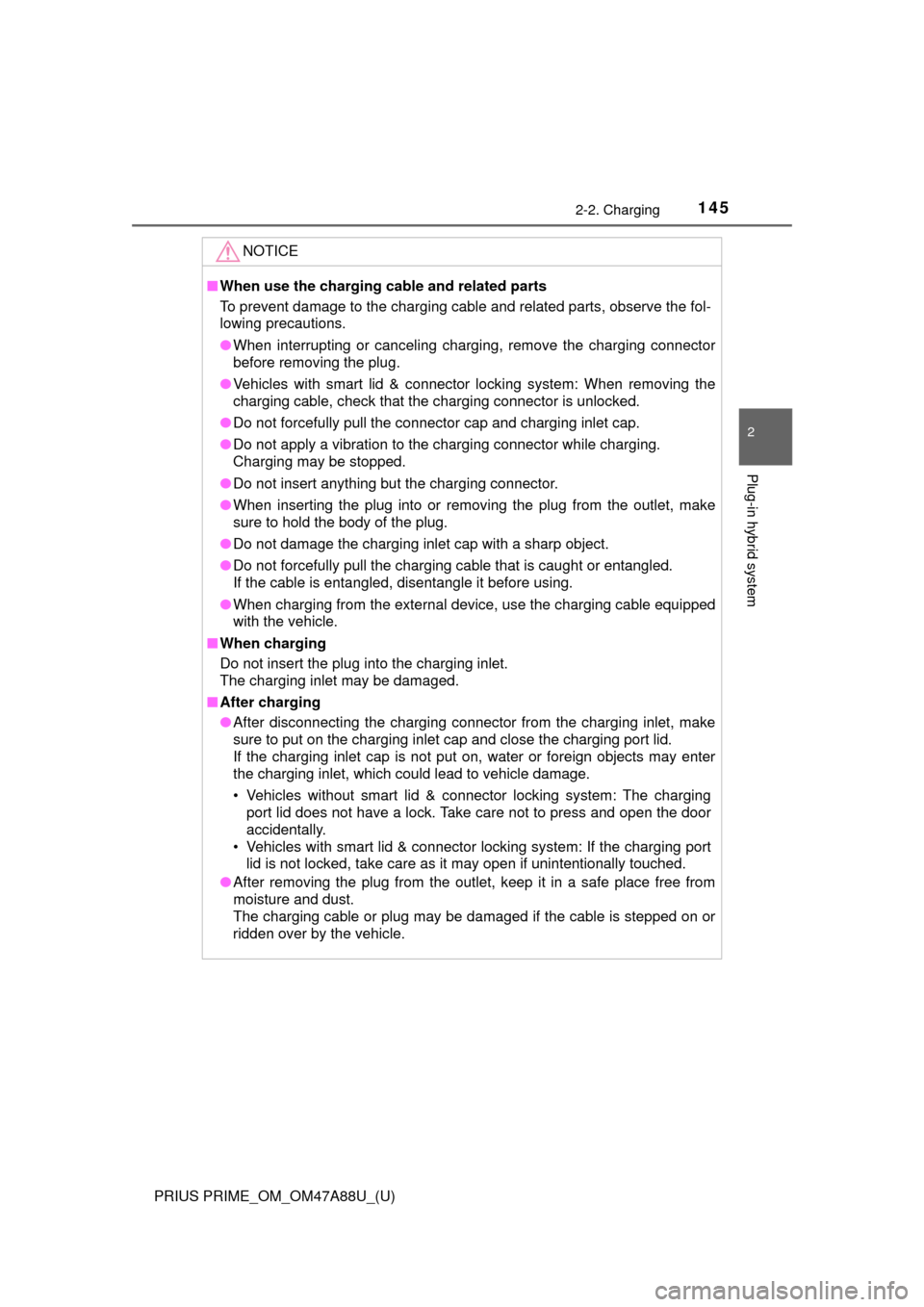
PRIUS PRIME_OM_OM47A88U_(U)
1452-2. Charging
2
Plug-in hybrid system
NOTICE
■When use the charging cable and related parts
To prevent damage to the charging cable and related parts, observe the fol-
lowing precautions.
● When interrupting or canceling charging, remove the charging connector
before removing the plug.
● Vehicles with smart lid & connector locking system: When removing the
charging cable, check that the charging connector is unlocked.
● Do not forcefully pull the connector cap and charging inlet cap.
● Do not apply a vibration to the charging connector while charging.
Charging may be stopped.
● Do not insert anything but the charging connector.
● When inserting the plug into or removing the plug from the outlet, make
sure to hold the body of the plug.
● Do not damage the charging inlet cap with a sharp object.
● Do not forcefully pull the charging cable that is caught or entangled.
If the cable is entangled, disentangle it before using.
● When charging from the external device, use the charging cable equipped
with the vehicle.
■ When charging
Do not insert the plug into the charging inlet.
The charging inlet may be damaged.
■ After charging
● After disconnecting the charging connector from the charging inlet, make
sure to put on the charging inlet cap and close the charging port lid.
If the charging inlet cap is not put on, water or foreign objects may enter
the charging inlet, which could lead to vehicle damage.
• Vehicles without smart lid & connector locking system: The charging
port lid does not have a lock. Take care not to press and open the door
accidentally.
• Vehicles with smart lid & connector locking system: If the charging port lid is not locked, take care as it may open if unintentionally touched.
● After removing the plug from the outlet, keep it in a safe place free from
moisture and dust.
The charging cable or plug may be damaged if the cable is stepped on or
ridden over by the vehicle.