Page 393 of 784

PRIUS PRIME_OM_OM47A88U_(U)
3935-5. Using the driving support systems
5
Driving
WARNING
■To avoid inadvertent dynamic rada r cruise control with full-speed
range activation
Switch the dynamic radar cruise control with full-speed range off using the
“ON-OFF” button when not in use.
■ Situations unsuitable for dynamic radar cruise control with full-speed
range
Do not use dynamic radar cruise control with full-speed range in any of the
following situations.
Doing so may result in inappropriate speed control and could cause an acci-
dent resulting in death or serious injury.
● Roads where there are pedestrians, cyclers, etc.
● In heavy traffic
● On roads with sharp bends
● On winding roads
● On slippery roads, such as those covered with rain, ice or snow
● On steep downhills, or where there are sudden changes between sharp up
and down gradients
Vehicle speed may exceed the set speed when driving down a steep hill.
● At entrances to freeways and highways
● When weather conditions are bad enough that they may prevent the sen-
sors from detecting correctly (fog, snow, sandstorm, heavy rain, etc.)
● When there is rain, snow, etc. on the front surface of the radar sensor or
camera sensor
● In traffic conditions that require frequent repeated acceleration and decel-
eration
● When your vehicle is during emergency towing
● When an approach warning buzzer is heard often
Page 399 of 784
PRIUS PRIME_OM_OM47A88U_(U)
3995-5. Using the driving support systems
5
Driving
After the vehicle ahead of you
starts off, push the lever up.
Your vehicle will also resume fol-
low-up cruising if the accelerator
pedal is depressed after the vehi-
cle ahead of you starts off.
Pulling the lever toward you
cancels the speed control.
The speed control is also canceled
when the brake pedal is
depressed.
(When the vehicle has been
stopped by system control,
depressing the brake pedal does
not cancel the setting.)
Pushing the lever up resumes the cruise control and returns vehicle
speed to the set speed.
However, when a vehicle ahead is not detected, cruise control does not
resume when the vehicle speed is approximately 25 mph (40 km/h) or less.
Resuming follow-up cruising when the vehicle has been stopped
by system control (vehicle-to-vehicle distance control mode)
Canceling and resuming the speed control
1
2
Page 408 of 784
408
PRIUS PRIME_OM_OM47A88U_(U)
5-5. Using the driving support systems
BSM (Blind Spot Monitor)∗
The Blind Spot Monitor is a system that has 2 functions;
● The Blind Spot Monitor function
Assists the driver in making t he decision when changing lanes
● The Rear Cross Traffic Alert function
Assists the driver when backing up
These functions use same sensors.
Outside rear view mirror indicators
Blind Spot Monitor function:
When a vehicle is detected in the blind spot, the outside rear view mirror
indicator comes on while the turn signal lever is not operated. If the turn
signal lever is operated toward the detected side, the outside rear view
mirror indicator flashes.
Rear Cross Traffic Alert function:
When a vehicle approaching from the right or left rear of the vehicle is
detected, the outside rear view mirror indicators flash.
∗: If equipped
Summary of the Blind Spot Monitor
1
Page 419 of 784
PRIUS PRIME_OM_OM47A88U_(U)
4195-5. Using the driving support systems
5
Driving
●Instances of the Rear Cross Traffic Alert function unnecessarily detecting a
vehicle and/or object may increase in the following situations:
• When a vehicle passes by the side of your vehicle
• When the distance between your vehicle and metal objects, such as a
guardrail, wall, sign, or parked vehicle, which may reflect electrical waves
toward the rear of the vehicle, is short
• When the parking space faces a
street and vehicles are being driven
on the street
Page 427 of 784

PRIUS PRIME_OM_OM47A88U_(U)
4275-5. Using the driving support systems
5
Driving
WARNING
■Sensors
Certain vehicle conditions and the surrounding environment may affect the
ability of the sensor to correctly detect obstacles. Particular instances where
this may occur are listed below.
● There is dirt, snow or ice on the sensor. (Wiping the sensors will resolve
this problem.)
● The sensor is frozen. (Thawing the area will resolve this problem.)
In especially cold weather, if a sensor is frozen, the screen may show an
abnormal display, or obstacles may not be detected.
● The sensor is covered in any way.
● In harsh sunlight or intense cold weather
● On an extremely bumpy road, on an incline, on gravel, or on grass
● The vicinity of the vehicle is noisy due to vehicle horns, motorcycle
engines, air brakes of large vehicles , or other loud noises producing ultra-
sonic waves.
● The sensor is splashed with water or drenched with heavy rain.
● The sensor is drenched with water on a flooded road.
● The vehicle is leaning considerably to one side.
● The vehicle is equipped with a fender pole or wireless antenna.
● The vehicle is approaching a tall or curved curb.
● The detection range is reduced due to an object such as a sign.
● The area directly under the bumpers is not detected.
● If obstacles draw too close to the sensor.
● The bumper or sensor receives a strong impact.
● A non-genuine Toyota suspension (lowered suspension etc.) is installed.
● There is another vehicle equipped with parking assist sensors in the vicin-
ity.
● Towing eyelets are installed.
● A backlit license plate is installed.
In addition to the examples above, depending on the shape and condition of
obstacles, detection may not be possible, or the detection range may be
shortened.
Page 437 of 784

PRIUS PRIME_OM_OM47A88U_(U)
4375-5. Using the driving support systems
5
Driving
■Situations when the system may opera te even though there is no possi-
bility of a collision
In the following situations, the system may operate even though there is no
possibility of a collision.
● Environmental influence
• The vehicle is driven toward a banner or flag, a low-hanging branch or a
boom barrier (such as those used at railroad crossings, toll gates and
parking lots).
• There is an obstacle on the shoulder of the road (when the vehicle is driven in a narrow tunnel, on a narrow bridge or on a narrow road)
• The vehicle is being parallel parked
• There is a rut or hole in the surface of the road
• When the vehicle is driven on a metal cover (grating), such as those used for drainage ditches
• The vehicle is driven on a steep slope
• The sensor is covered by water on a flooded road
● Influence from the weather
• Ice, snow, dirt, etc., has adhered to the sensor (if removed, the system
returns to normal)
• Heavy rain or water strikes the vehicle
• In severe weather such as fog, snow or a sand storm
● Influence from other sonic waves
• An ultrasonic wave source is nearby, such as the horn or parking assist
system of another vehicle, a vehicle detector, a motorcycle engine or the
air brake of a large vehicle
• Electronic components (such as a backlit license plate (especially fluo-
rescent types), fog lights, a fender pole or a wireless antenna) are
installed near the sensors
• The vehicle is driven on a narrow
road
• The vehicle is driven on a gravel road or in an area with tall grass
Page 441 of 784
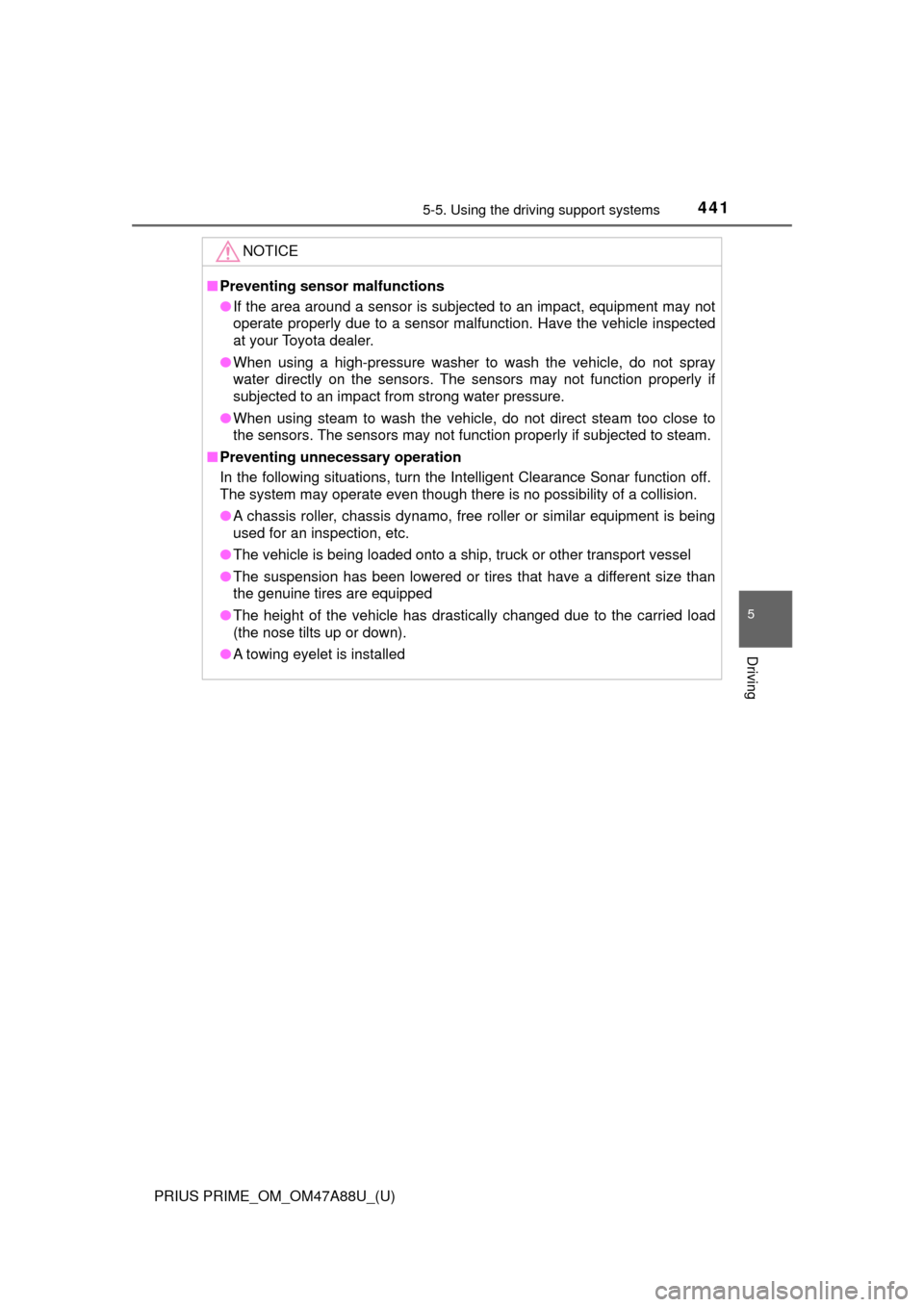
PRIUS PRIME_OM_OM47A88U_(U)
4415-5. Using the driving support systems
5
Driving
NOTICE
■Preventing sensor malfunctions
● If the area around a sensor is subjected to an impact, equipment may not
operate properly due to a sensor malfunction. Have the vehicle inspected
at your Toyota dealer.
● When using a high-pressure washer to wash the vehicle, do not spray
water directly on the sensors. The sensors may not function properly if
subjected to an impact from strong water pressure.
● When using steam to wash the vehicle, do not direct steam too close to
the sensors. The sensors may not function properly if subjected to steam.
■ Preventing unnecessary operation
In the following situations, turn the Intelligent Clearance Sonar function off.
The system may operate even though there is no possibility of a collision.
● A chassis roller, chassis dynamo, free roller or similar equipment is being
used for an inspection, etc.
● The vehicle is being loaded onto a ship, truck or other transport vessel
● The suspension has been lowered or tires that have a different size than
the genuine tires are equipped
● The height of the vehicle has drastically changed due to the carried load
(the nose tilts up or down).
● A towing eyelet is installed
Page 442 of 784
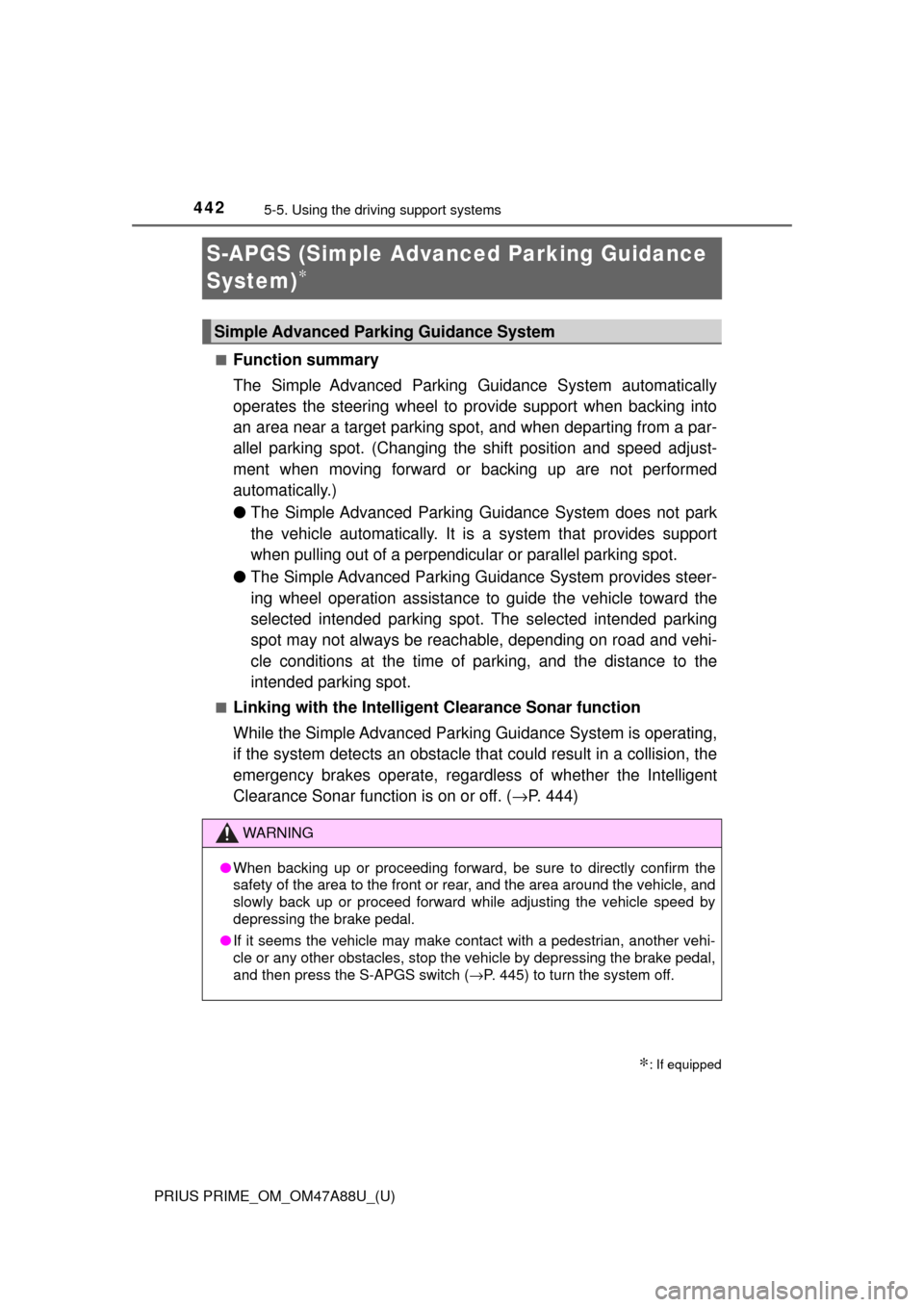
442
PRIUS PRIME_OM_OM47A88U_(U)
5-5. Using the driving support systems
S-APGS (Simple Adva nced Parking Guidance
System)
∗
■Function summary
The Simple Advanced Parking Guidance System automatically
operates the steering wheel to provide support when backing into
an area near a target parking spot, and when departing from a par-
allel parking spot. (Changing the shift position and speed adjust-
ment when moving forward or backing up are not performed
automatically.)
● The Simple Advanced Parking Gu idance System does not park
the vehicle automatically. It is a system that provides support
when pulling out of a perpendicular or parallel parking spot.
● The Simple Advanced Parking Guidance System provides steer-
ing wheel operation assistance to guide the vehicle toward the
selected intended parking spot. The selected intended parking
spot may not always be reach able, depending on road and vehi-
cle conditions at the time of parking, and the distance to the
intended parking spot.
■Linking with the Intelligent Clearance Sonar function
While the Simple Advanced Parking Guidance System is operating,
if the system detects an obstacle that could result in a collision, the
emergency brakes operat e, regardless of whether the Intelligent
Clearance Sonar function is on or off. ( →P. 444)
∗: If equipped
Simple Advanced Parking Guidance System
WARNING
●When backing up or proceeding forward, be sure to directly confirm the
safety of the area to the front or rear, and the area around the vehicle, and
slowly back up or proceed forward while adjusting the vehicle speed by
depressing the brake pedal.
● If it seems the vehicle may make contact with a pedestrian, another vehi-
cle or any other obstacles, stop the vehicle by depressing the brake pedal,
and then press the S-APGS switch ( →P. 445) to turn the system off.