Page 498 of 784
498
PRIUS PRIME_OM_OM47A88U_(U)
6-1. Using the air conditioning system and defogger
Automatic air conditi oning system (vehi-
cles with 11.6-inch display)
The following informations are displayed on the navigation system
screen.
Temperature setting
Fan speed setting
Automatic mode setting
Airflow mode setting
S-FLOW mode setting
Air conditioning eco mode
setting
A/C setting
Outside/recirculated air mode setting
Air outlets and fan speed are automatically adjusted according
to the temperature setting.
Air conditioner information area
1
2
3
4
5
6
7
8
Page 499 of 784
PRIUS PRIME_OM_OM47A88U_(U)
4996-1. Using the air conditioning system and defogger
6
Interior features
The air conditioning control
screen can be displayed by touch-
ing the air conditioner information
area on the navi gation system
screen.
■Adjusting the temperature setting
Press “ ∧” on to increase the temperature and “ ∨” to decrease
the temperature.
■Adjusting the fan speed setting
Select on the air conditioning control screen to increase the
fan speed and to decrease the fan speed.
The fan speed is shown on the control screen. (7 levels)
Select to turn the fan off.
■
Change the airflow mode
To change the air outlets, select any switch on the air conditioning
control screen.
Air flows to the upper body
Air flows to the upper body
and feet
Air flows to the feet
Air flows to the feet and the
windshield defogger oper-
ates
Air conditioning control screen
Air conditioning controls
1
2
3
4
Page 505 of 784
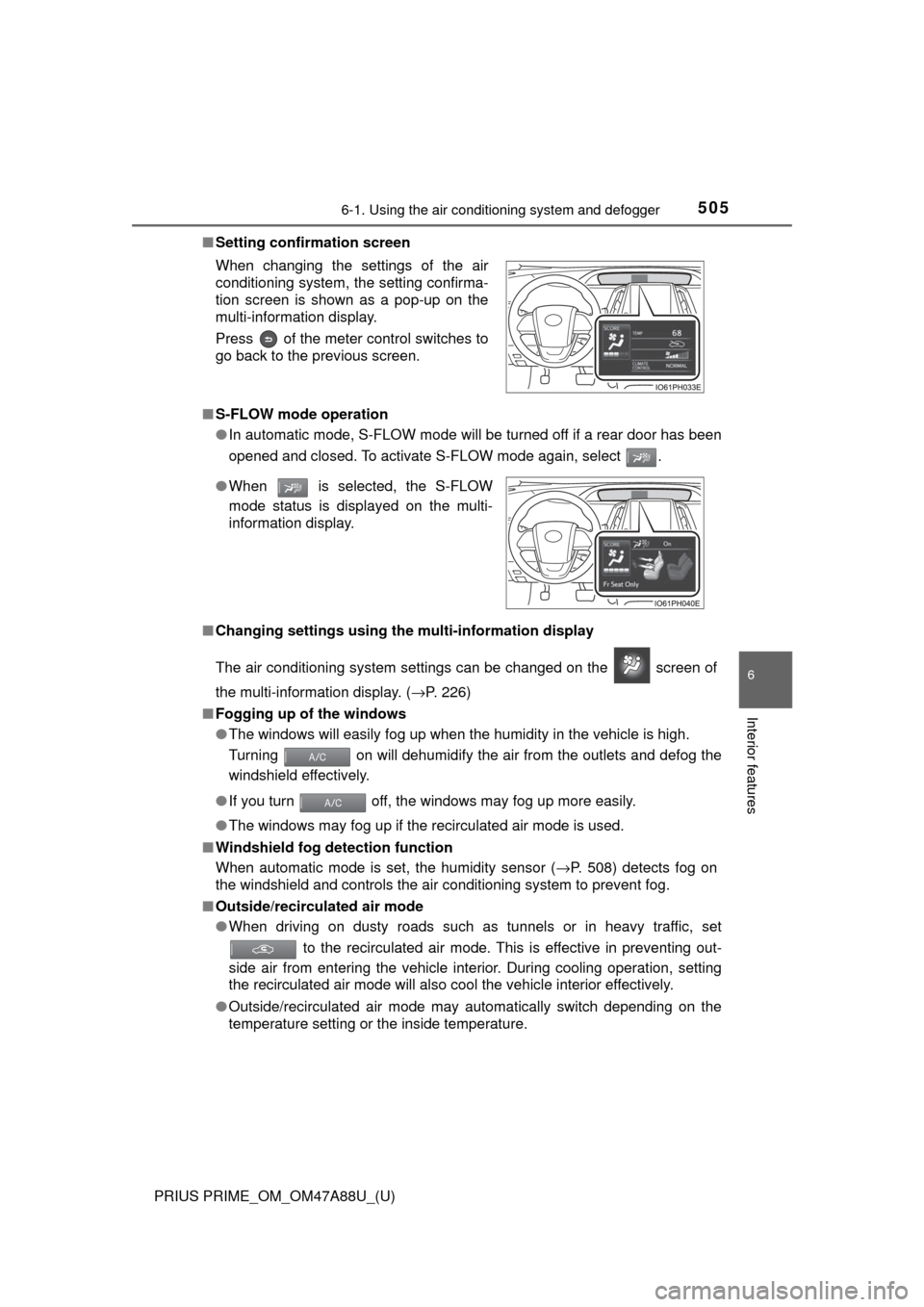
PRIUS PRIME_OM_OM47A88U_(U)
5056-1. Using the air conditioning system and defogger
6
Interior features
■Setting confirmation screen
■ S-FLOW mode operation
●In automatic mode, S-FLOW mode will be turned off if a rear door has been
opened and closed. To activate S-FLOW mode again, select .
■ Changing settings using the multi-information display
The air conditioning system settings can be changed on the screen of
the multi-information display. ( →P. 226)
■ Fogging up of the windows
●The windows will easily fog up when the humidity in the vehicle is high.
Turning on will dehumidify the air from the outlets and defog the
windshield effectively.
● If you turn off, the windows may fog up more easily.
● The windows may fog up if the recirculated air mode is used.
■ Windshield fog detection function
When automatic mode is set, the humidity sensor ( →P. 508) detects fog on
the windshield and controls the air conditioning system to prevent fog.
■ Outside/recirculated air mode
●When driving on dusty roads such as tunnels or in heavy traffic, set
to the recirculated air mode. This is effective in preventing out-
side air from entering the vehicle interior. During cooling operation, setting
the recirculated air mode will also cool the vehicle interior effectively.
● Outside/recirculated air mode may automatically switch depending on the
temperature setting or the inside temperature.
When changing the settings of the air
conditioning system, the setting confirma-
tion screen is shown as a pop-up on the
multi-information display.
Press of the meter control switches to
go back to the previous screen.
●
When is selected, the S-FLOW
mode status is displayed on the multi-
information display.
Page 511 of 784
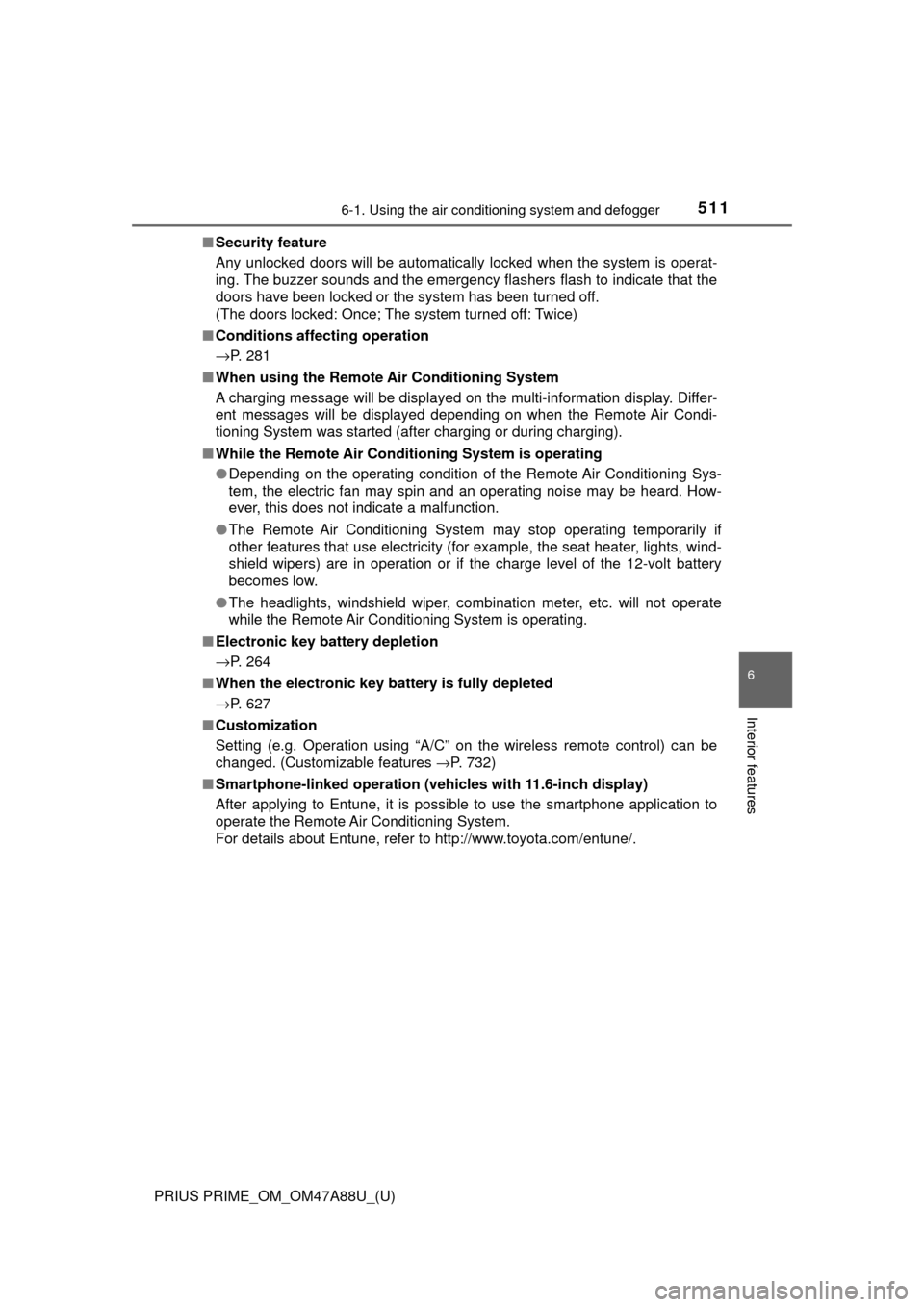
PRIUS PRIME_OM_OM47A88U_(U)
5116-1. Using the air conditioning system and defogger
6
Interior features
■Security feature
Any unlocked doors will be automatically locked when the system is operat-
ing. The buzzer sounds and the emergency flashers flash to indicate that the
doors have been locked or the system has been turned off.
(The doors locked: Once; The system turned off: Twice)
■ Conditions affecting operation
→P. 281
■ When using the Remote Air Conditioning System
A charging message will be displayed on the multi-information display. Differ-
ent messages will be displayed depending on when the Remote Air Condi-
tioning System was started (after charging or during charging).
■ While the Remote Air Conditioning System is operating
●Depending on the operating condition of the Remote Air Conditioning Sys-
tem, the electric fan may spin and an operating noise may be heard. How-
ever, this does not indicate a malfunction.
● The Remote Air Conditioning System may stop operating temporarily if
other features that use electricity (for example, the seat heater, lights, wind-
shield wipers) are in operation or if the charge level of the 12-volt battery
becomes low.
● The headlights, windshield wiper, combination meter, etc. will not operate
while the Remote Air Conditioning System is operating.
■ Electronic key battery depletion
→P. 264
■ When the electronic key battery is fully depleted
→P. 627
■ Customization
Setting (e.g. Operation using “A/C” on the wireless remote control) can be
changed. (Customizable features →P. 732)
■ Smartphone-linked op eration (vehicles with 11.6-inch display)
After applying to Entune, it is possible to use the smartphone application to
operate the Remote Air Conditioning System.
For details about Entune, refer to http://www.toyota.com/entune/.
Page 539 of 784
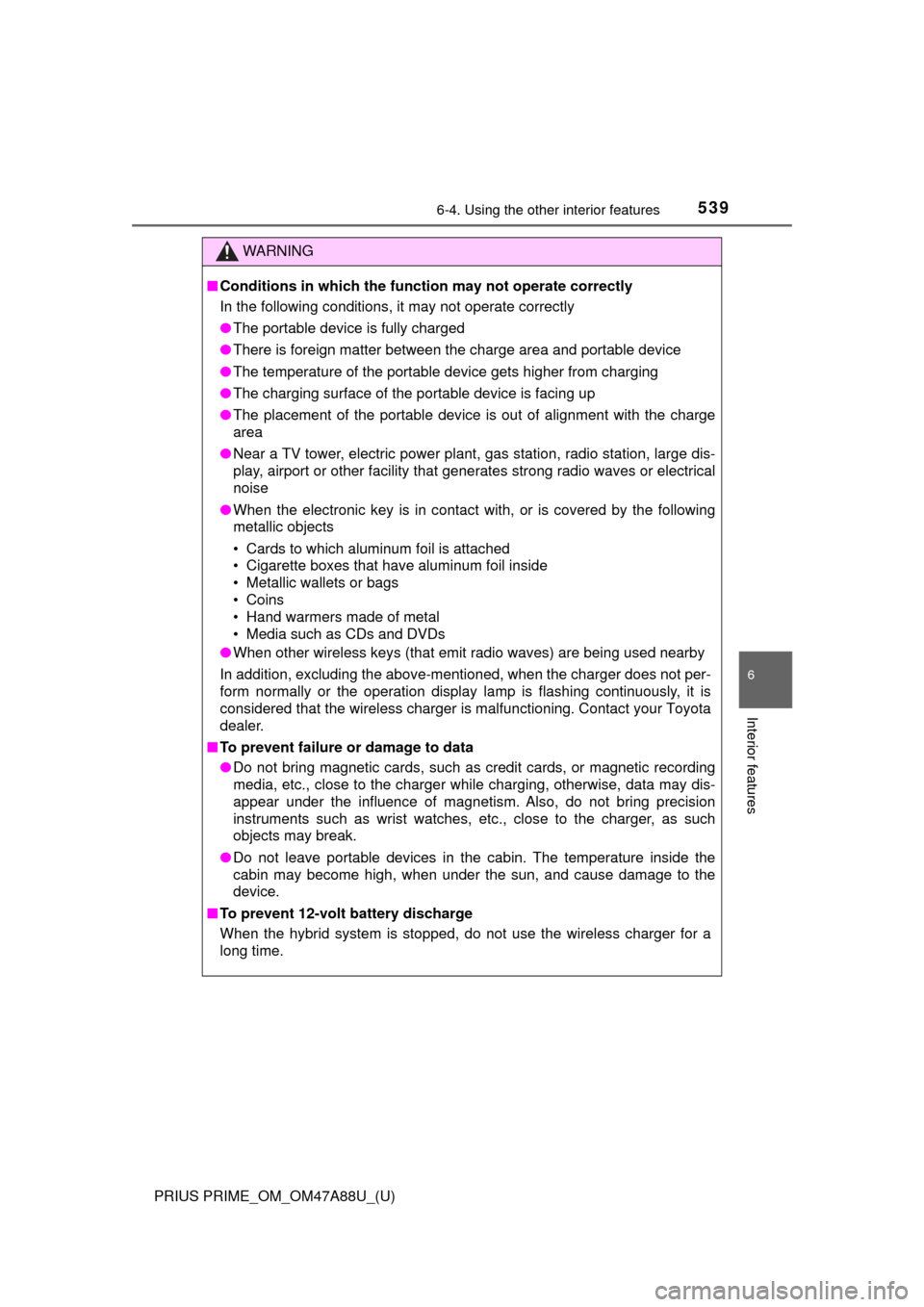
PRIUS PRIME_OM_OM47A88U_(U)
5396-4. Using the other interior features
6
Interior features
WARNING
■Conditions in which the function may not operate correctly
In the following conditions, it may not operate correctly
● The portable device is fully charged
● There is foreign matter between the charge area and portable device
● The temperature of the portable device gets higher from charging
● The charging surface of the portable device is facing up
● The placement of the portable device is out of alignment with the charge
area
● Near a TV tower, electric power plant, gas station, radio station, large dis-
play, airport or other facility that generates strong radio waves or electri\
cal
noise
● When the electronic key is in contact with, or is covered by the following
metallic objects
• Cards to which aluminum foil is attached
• Cigarette boxes that have aluminum foil inside
• Metallic wallets or bags
• Coins
• Hand warmers made of metal
• Media such as CDs and DVDs
● When other wireless keys (that emit radio waves) are being used nearby
In addition, excluding the above-mentioned, when the charger does not per-
form normally or the operation display lamp is flashing continuously, it is
considered that the wireless charger is malfunctioning. Contact your Toyota
dealer.
■ To prevent failure or damage to data
● Do not bring magnetic cards, such as credit cards, or magnetic recording
media, etc., close to the charger while charging, otherwise, data may dis-
appear under the influence of magnetism. Also, do not bring precision
instruments such as wrist watches, etc., close to the charger, as such
objects may break.
● Do not leave portable devices in the cabin. The temperature inside the
cabin may become high, when under the sun, and cause damage to the
device.
■ To prevent 12-volt battery discharge
When the hybrid system is stopped, do not use the wireless charger for a
long time.
Page 562 of 784
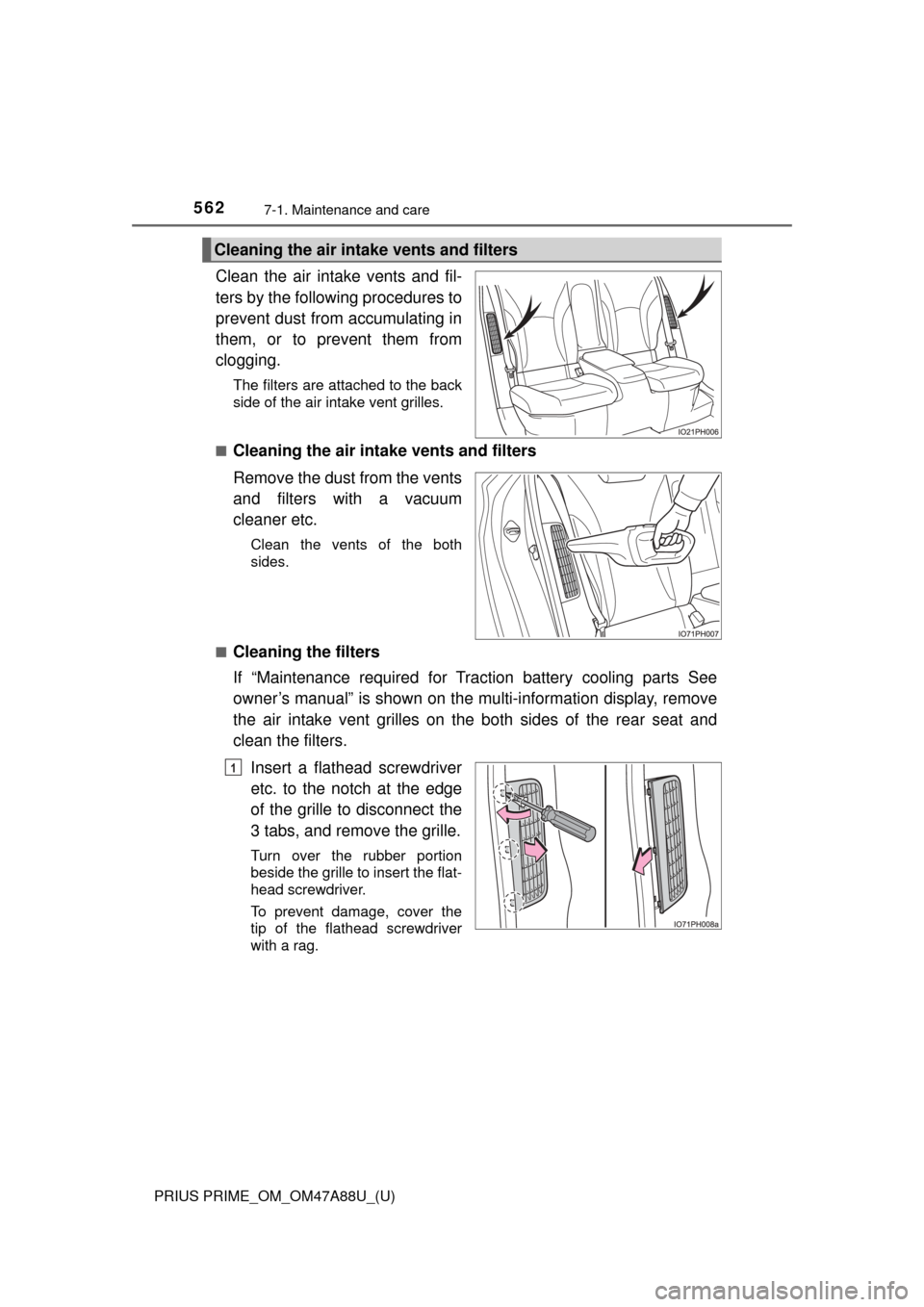
562
PRIUS PRIME_OM_OM47A88U_(U)
7-1. Maintenance and care
Clean the air intake vents and fil-
ters by the following procedures to
prevent dust from accumulating in
them, or to prevent them from
clogging.
The filters are attached to the back
side of the air intake vent grilles.
■
Cleaning the air intake vents and filters
Remove the dust from the vents
and filters with a vacuum
cleaner etc.
Clean the vents of the both
sides.
■
Cleaning the filters
If “Maintenance required for Traction battery cooling parts See
owner’s manual” is shown on the multi-information display, remove
the air intake vent grilles on the both sides of the rear seat and
clean the filters.
Insert a flathead screwdriver
etc. to the notch at the edge
of the grille to disconnect the
3 tabs, and remove the grille.
Turn over the rubber portion
beside the grille to insert the flat-
head screwdriver.
To prevent damage, cover the
tip of the flathead screwdriver
with a rag.
Cleaning the air intake vents and filters
1
Page 563 of 784
PRIUS PRIME_OM_OM47A88U_(U)
5637-1. Maintenance and care
7
Maintenance and care
Remove the filter.
Remove dust using a vac-
uum cleaner etc. to clean the
filter.
Also, remove dust on the grille
as well as on the filter using a
vacuum cleaner.
Reinstall the filter to the origi-
nal position.
Be careful not to deform the fil-
ter or allow a gap between the
filter and the installation posi-
tion when installing the filter.
Insert the tabs at the edge of
the grille to the positions, and
push the opposite side edge
in to secure the grille.
Reinstall the grille to the original
position while turning over the
rubber portion.
Start the hybrid system and check that the warning message on
the multi-informati on display disappears.
It may take several minutes before the warning message disappears.
2
3
4
5
6
Page 564 of 784
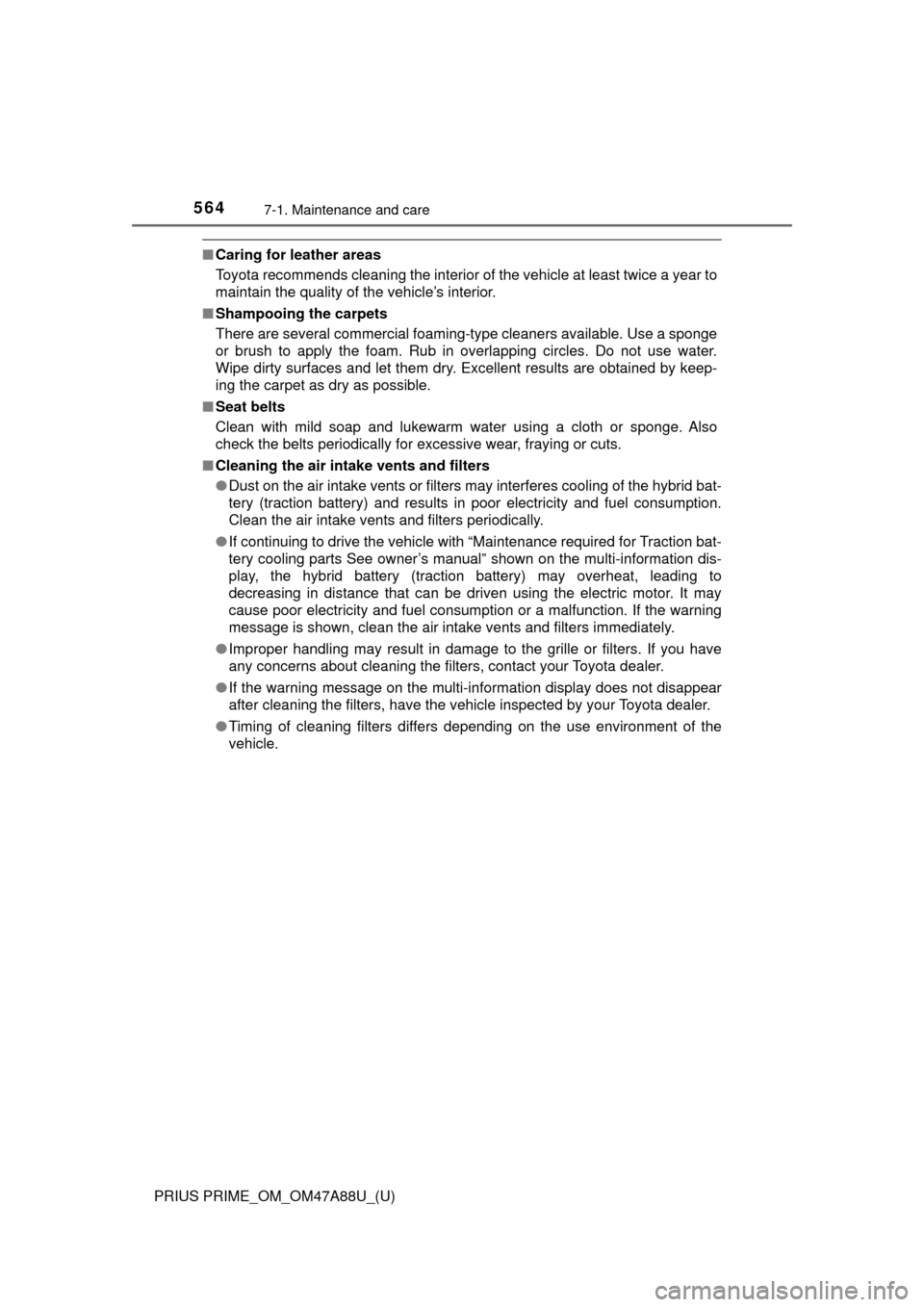
564
PRIUS PRIME_OM_OM47A88U_(U)
7-1. Maintenance and care
■Caring for leather areas
Toyota recommends cleaning the interior of the vehicle at least twice a year to
maintain the quality of the vehicle’s interior.
■ Shampooing the carpets
There are several commercial foaming-type cleaners available. Use a sponge
or brush to apply the foam. Rub in overlapping circles. Do not use water.
Wipe dirty surfaces and let them dry. Excellent results are obtained by keep-
ing the carpet as dry as possible.
■ Seat belts
Clean with mild soap and lukewarm water using a cloth or sponge. Also
check the belts periodically for excessive wear, fraying or cuts.
■ Cleaning the air intake vents and filters
●Dust on the air intake vents or filters may interferes cooling of the hybrid bat-
tery (traction battery) and results in poor electricity and fuel consumption.
Clean the air intake vents and filters periodically.
● If continuing to drive the vehicle with “Maintenance required for Traction bat-
tery cooling parts See owner’s manual” shown on the multi-information dis-
play, the hybrid battery (traction battery) may overheat, leading to
decreasing in distance that can be driven using the electric motor. It may
cause poor electricity and fuel consumption or a malfunction. If the warning
message is shown, clean the air intake vents and filters immediately.
● Improper handling may result in damage to the grille or filters. If you have
any concerns about cleaning the filters, contact your Toyota dealer.
● If the warning message on the multi-information display does not disappear
after cleaning the filters, have the vehicle inspected by your Toyota dealer.
● Timing of cleaning filters differs depending on the use environment of the
vehicle.