2017 TOYOTA PRIUS PRIME change time
[x] Cancel search: change timePage 128 of 784
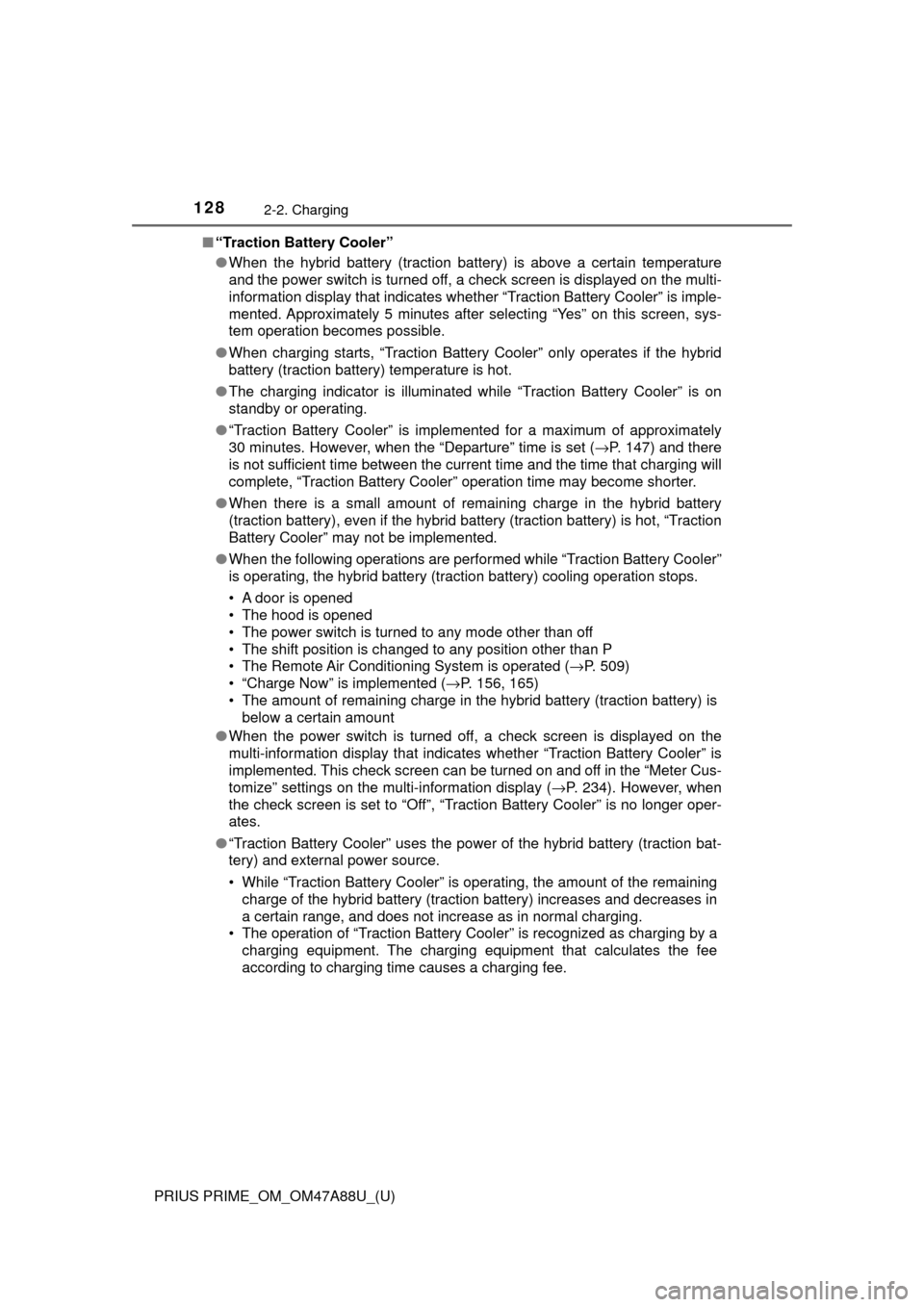
128
PRIUS PRIME_OM_OM47A88U_(U)
2-2. Charging
■“Traction Battery Cooler”
●When the hybrid battery (traction battery) is above a certain temperature
and the power switch is turned off, a check screen is displayed on the multi-
information display that indicates whether “Traction Battery Cooler” is imple-
mented. Approximately 5 minutes after selecting “Yes” on this screen, sys-
tem operation becomes possible.
● When charging starts, “Traction Battery Cooler” only operates if the hybrid
battery (traction battery) temperature is hot.
● The charging indicator is illuminated while “Traction Battery Cooler” is on
standby or operating.
● “Traction Battery Cooler” is implem ented for a maximum of approximately
30 minutes. However, when the “Departure” time is set ( →P. 147) and there
is not sufficient time between the current time and the time that charging will
complete, “Traction Battery Cooler” operation time may become shorter.
● When there is a small amount of remaining charge in the hybrid battery
(traction battery), even if the hybrid battery (traction battery) is hot, “Traction
Battery Cooler” may not be implemented.
● When the following operations are performed while “Traction Battery Cooler”
is operating, the hybrid battery (traction battery) cooling operation stops.
• A door is opened
• The hood is opened
• The power switch is turned to any mode other than off
• The shift position is changed to any position other than P
• The Remote Air Conditioning System is operated ( →P. 509)
• “Charge Now” is implemented ( →P. 156, 165)
• The amount of remaining charge in the hybrid battery (traction battery) is
below a certain amount
● When the power switch is turned off, a check screen is displayed on the
multi-information display that indicates whether “Traction Battery Cooler” is
implemented. This check screen can be turned on and off in the “Meter Cus-
tomize” settings on the multi-information display ( →P. 234). However, when
the check screen is set to “Off”, “Traction Battery Cooler” is no longer oper-
ates.
● “Traction Battery Cooler” uses the power of the hybrid battery (traction bat-
tery) and external power source.
• While “Traction Battery Cooler” is operating, the amount of the remaining
charge of the hybrid battery (traction battery) increases and decreases in
a certain range, and does not increase as in normal charging.
• The operation of “Traction Battery Cooler” is recognized as charging by a
charging equipment. The charging equipment that calculates the fee
according to charging time causes a charging fee.
Page 132 of 784

132
PRIUS PRIME_OM_OM47A88U_(U)
2-2. Charging
Before charging, always check the following items.
●The parking brake is applied.( →P. 337)
● The headlights are switched off or set to AUTO, and lights such as
the emergency flashers and interior lights etc. are switched off.
If these light switches are turned ON, then these features will consume
electricity, and charging time will increase.
●The power switch is off. ( →P. 324)
Before charging, make sure that ea ch part of the charging cable is in
good condition. ( →P. 11 2 )
■Safety functions
●The hybrid system will not start while the charging cable is attached to the
vehicle, even if the power switch is operated.
● If the charging cable is connected while the “READY” indicator is illumi-
nated, the hybrid system will stop automatically and driving will not be possi-
ble.
● When the charging cable is connected to the vehicle, the shift position can-
not be changed from P to another position.
■ During charging
The followings occur, however, it does not indicate a malfunction.
●The charging starting time may differ depending on the state of the vehicle.
● During charging, the sound of the fan may be heard from the charging
equipment cooling air intake vents. ( →P. 135)
● During and after charging, the rear seat and its surrounding area in which
the charging equipment is installed may get warm.
Confirm the following before charging
Inspecting the charging cable
Page 139 of 784

PRIUS PRIME_OM_OM47A88U_(U)
1392-2. Charging
2
Plug-in hybrid system
■During charging
●The surface of the CCID (Charging Circuit Interrupting Device) may become
hot, but this does not indicate a malfunction.
● Depending on radio wave conditions, interference may be heard on the
radio.
● The current charging condition and the estimated time until charging will
complete can be checked on the multi-information display or 11.6-inch dis-
play (if equipped). ( →P. 130)
● During charging, the hybrid battery (traction battery) status indicator illumi-
nates and flashes, and changes according to the charging amount.
(→P. 104)
■ If the charging indicator flashes after connecting the charging cable
The charge schedule ( →P. 147) is registered and charging cannot be per-
formed immediately. To cancel chargi ng using the timer and start charging
immediately, perform any of the following procedures.
● Turn “Charge Now” on ( →P. 156, 165)
● While the charging indicator is flashing, remove and reconnect the charging
connector within 5 seconds
■ When the charging connector cannot be inserted into the charging inlet
(vehicles with smart lid & connector locking system)
→P. 1 1 9
Page 147 of 784
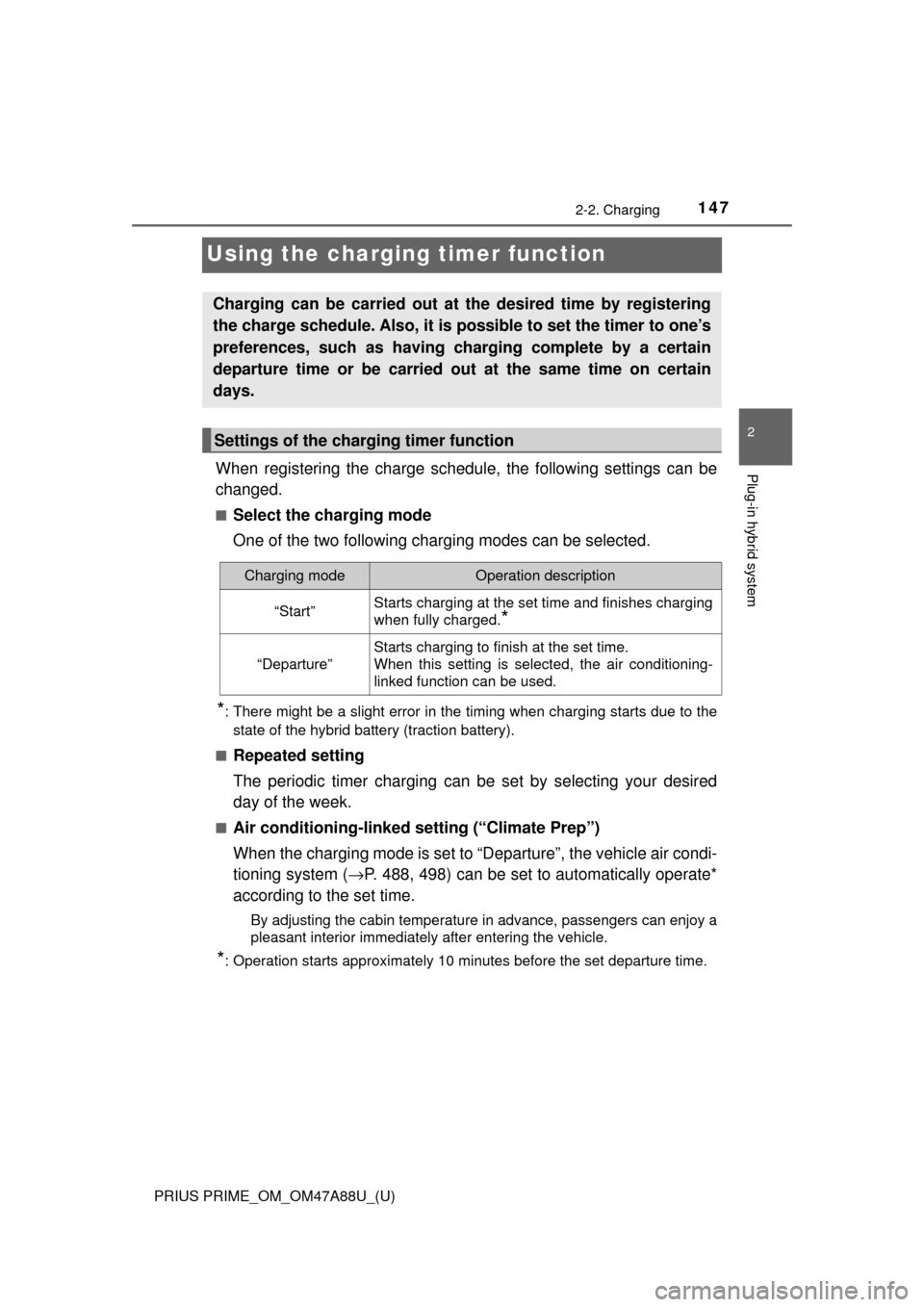
147
PRIUS PRIME_OM_OM47A88U_(U)
2-2. Charging
2
Plug-in hybrid system
Using the charging timer function
When registering the charge schedul e, the following settings can be
changed.
■Select the charging mode
One of the two following charging modes can be selected.
*: There might be a slight error in the timing when charging starts due to the state of the hybrid battery (traction battery).
■
Repeated setting
The periodic timer charging can be set by selecting your desired
day of the week.
■Air conditioning-linked setting (“Climate Prep”)
When the charging mode is set to “D eparture”, the vehicle air condi-
tioning system ( →P. 488, 498) can be set to automatically operate*
according to the set time.
By adjusting the cabin temperature in advance, passengers can enjoy a
pleasant interior immediately after entering the vehicle.
*: Operation starts approximately 10 minutes before the set departure time.
Charging can be carried out at the desired time by registering
the charge schedule. Also, it is possible to set the timer to one’s
preferences, such as having charging complete by a certain
departure time or be carried out at the same time on certain
days.
Settings of the charging timer function
Charging modeOperation description
“Start”Starts charging at the set time and finishes charging
when fully charged.
*
“Departure”
Starts charging to finish at the set time.
When this setting is selected, the air conditioning-
linked function can be used.
Page 148 of 784
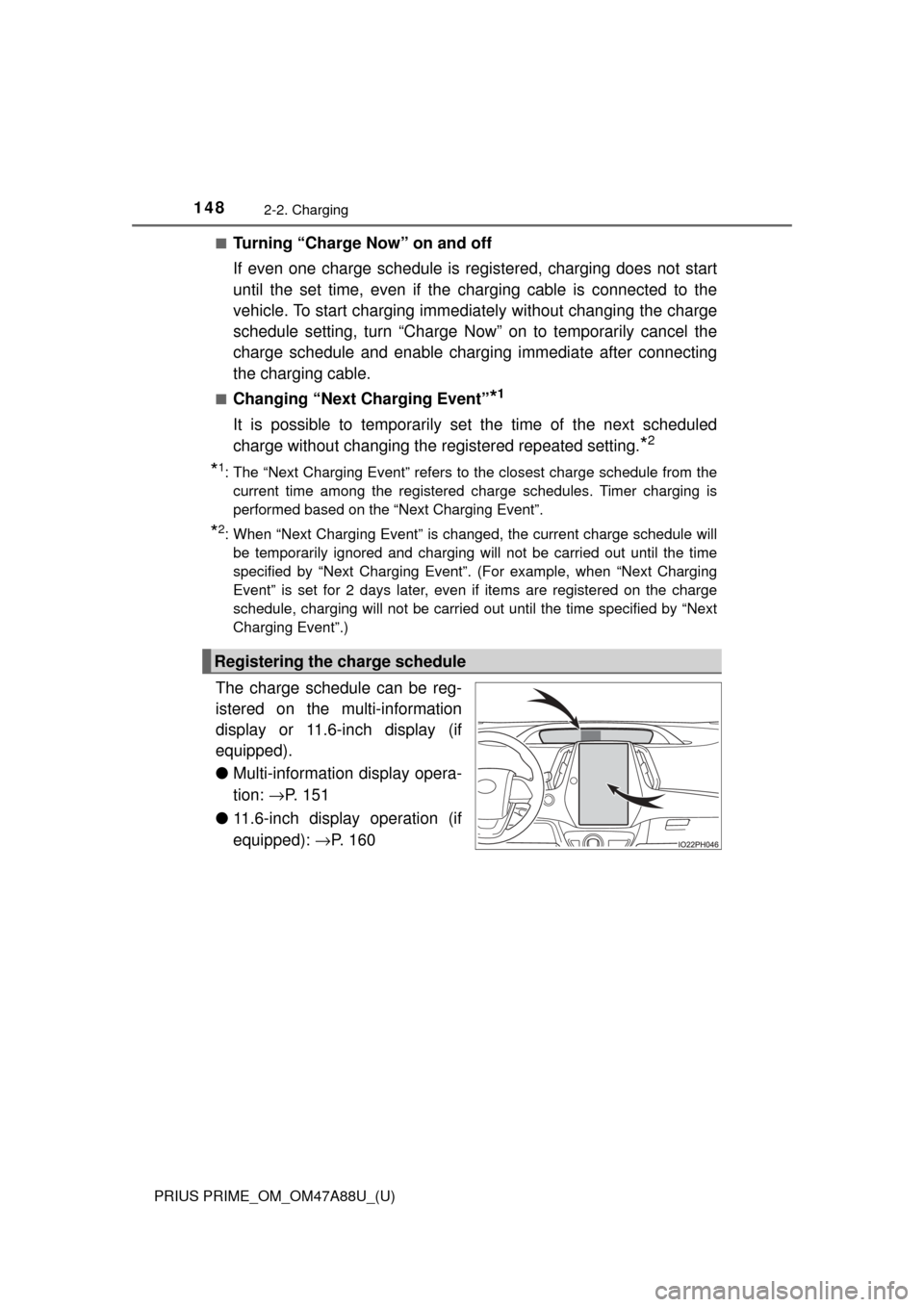
148
PRIUS PRIME_OM_OM47A88U_(U)
2-2. Charging
■Turning “Charge Now” on and off
If even one charge schedule is registered, charging does not start
until the set time, even if the charging cable is connected to the
vehicle. To start charging immedi ately without changing the charge
schedule setting, turn “Charge Now” on to temporarily cancel the
charge schedule and enable charging immediate after connecting
the charging cable.
■Changing “Next Charging Event”*1
It is possible to temporarily set the time of the next scheduled
charge without changing the registered repeated setting.
*2
*1: The “Next Charging Event” refers to the closest charge schedule from the
current time among the registered charge schedules. Timer charging is
performed based on the “Next Charging Event”.
*2: When “Next Charging Event” is changed, the current charge schedule willbe temporarily ignored and charging will not be carried out until the time
specified by “Next Charging Event”. (For example, when “Next Charging
Event” is set for 2 days later, even if items are registered on the charge
schedule, charging will not be carried out until the time specified by “Next
Charging Event”.)
The charge schedule can be reg-
istered on the multi-information
display or 11.6-inch display (if
equipped).
● Multi-information display opera-
tion: →P. 151
● 11.6-inch display operation (if
equipped): →P. 160
Registering the charge schedule
Page 149 of 784

PRIUS PRIME_OM_OM47A88U_(U)
1492-2. Charging
2
Plug-in hybrid system
■Timer settings
A maximum of 15 charge schedules can be registered.
■ To make sure that the charging timer function operates correctly
Check the following items.
●Adjust the clock to the correct time ( →P. 185)
● Check that the power switch is turned off
● After registering the charge schedule, connect the charging cable
The charging start time is determined based on the charge schedule at the
time that the charging cable was connected.
● After connecting the charging cable, check that the charging indicator
flashes ( →P. 106)
● Do not use an outlet that has a power cut off function (including a timer func-
tion)
Use an outlet that constantly supplies electricity. For outlets where the
power is cut off due to a timer function, etc., charging may not be carried
out according to plan if the power is cut off during the set time.
■ When the charging cable rema ins connected to the vehicle
Even if multiple consecutive charge schedules are registered, the next
charge will not be carried out according to the timer until the charging cable is
removed and reconnected after charging completes. Also, when the hybrid
battery (traction battery) is fully charged, charging according to the timer will
not be carried out.
■ “Climate Prep”
●When the air conditioning-linked setting is turned on, the air conditioning
operates until the set departure time. T herefore, the air conditioning will con-
sume electricity and charging may not complete by the set departure time.
● If the hybrid battery (traction battery) is fully charged, charging will not be
carried out, even if the charge schedule is set. However, if “Climate Prep” is
turned on, the air conditioning will operate only once when it nears the time
set in “Departure”. If this occurs, the air conditioning will consume electricity
and the remaining charge of the hybrid battery (traction battery) when
departing may be decreased.
■ Smartphone-linked op eration (vehicles with 11.6-inch display)
After applying to Entune, it is possible to use the smartphone application to
change charging timer settings.
For details about Entune, refer to http://www.toyota.com/entune/.
Page 152 of 784

152
PRIUS PRIME_OM_OM47A88U_(U)
2-2. Charging
Press or of the
meter control switches to
select the charging mode/
time settings row, and then
press .
The charging mode/time set-
tings screen will display.
The clock display (12-hour dis-
play/24-hour display) changes
according to the clock settings.
(→P. 185)
Press or of the
meter control switches to
select the item to change
with the cursor, and then
press or to change
the setting.
Set the desired charging mode
and charging start (or departure)
time.
When the charging mode is “Start”, th is sets the charging start time.
When it is “Departure”, this sets the charging end time.
After changing the settings to the desired settings, press to return to
the previous screen.
To activate the repeated set-
ting, press or of the
meter control switches to
select “Repeat”, and then
press .
A screen where the repeated
day can be selected will display.
4
5
6
Page 153 of 784

PRIUS PRIME_OM_OM47A88U_(U)
1532-2. Charging
2
Plug-in hybrid system
Press or of the
meter control switches to
select the desired day to acti-
vate for the repeated setting,
and then press .
Each time is pressed, the
repeated setting switches
between on and off.
When set to on, the selected day is highlighted and the charging timer i\
s
repeated on that day. It is possible to set more than one day to on.
If no days are set to on, charging is only carried out once according to
the timer for the next 24 hours.
After changing the settings to the desired settings, press to return to
the previous screen.
When the charging mode is
set to “Departure”, set the
“Climate Prep” (→P. 147) to
on or off.
To turn the function on and oper-
ate the air conditioning, press
or of the meter control
switches to select “Climate
Prep”, and then press .
Each time is pressed, the function switches between on and off.
After setting operations are
complete, press .
A screen where the settings can
be saved will display.
Press or of the meter
control switches to select “Yes”,
and then press to save the
settings.
If you wish to change the settings, select “No” and perform the se\
tting
procedure from step again.
After setting operations are complete, when the charging cable is con-
nected to the vehicle, charging will be carried out according to the
charging timer settings.
7
8
9
3