Page 253 of 509
2534-5. Using the driving support systems
4
Driving
PRIUS +_OM_OM47B24E_(EE)
WARNING
■ Conditions under which the vehicle-to-vehicle distance control may
not function correctly
Apply the brakes (or accelerator pedal) as necessary in the following condi-
tions as the radar sensor may not be able to correctly detect vehicles
ahead, and a fatal or serious accident may result:
●When the vehicle ahead of you decelerates suddenly
●When your vehicle is pointing upwards
(caused by a heavy load in the luggage
compartment, etc.)
●When the road curves or when the
lanes are narrow
● When steering wheel operation or your
position in the lane is unstable
Accelerate
Accelerate
Decelerate
Page 256 of 509

2564-5. Using the driving support systems
PRIUS +_OM_OM47B24E_(EE)
Driving assist systems
◆ECB (Electronically Controlled Brake System)
The electronically controlled system generates braking force corre-
sponding to the brake operation
◆ABS (Anti-lock Brake System)
Helps to prevent wheel lock when the brakes are applied suddenly,
or if the brakes are applied while driving on a slippery road surface
◆Brake assist
Generates an increased level of braking force after the brake pedal
is depressed when the system detects a panic stop situation
◆VSC (Vehicle Stability Control)
Helps the driver to control skidding when swerving suddenly or
turning on slippery road surfaces
◆TRC (Traction Control)
Helps to maintain drive power and prevent the drive wheels from
spinning when starting the vehicle or accelerating on slippery roads
◆EPS (Electric Power Steering)
Employs an electric motor to reduce the amount of effort needed to
turn the steering wheel
To help enhance driving safety and performance, the following
systems operate automatically in response to various driving
situations. Be aware, however, that these systems are supple-
mentary and should not be relied upon too heavily when operat-
ing the vehicle.
Page 257 of 509
2574-5. Using the driving support systems
4
Driving
PRIUS +_OM_OM47B24E_(EE)
◆VSC + (Vehicle Stability Control +)
Provides cooperative control of the ABS, TRC, VSC and EPS.
Helps to maintain directional stability when swerving on slippery
road surfaces by controlling steering performance.
◆Hill-start assist control
Helps to prevent the vehicle from rolling backward when starting on
an incline or slippery slope
◆PCS (Pre-Crash Safety system) (if equipped)
→P. 2 6 2
◆Emergency brake signal
When the brakes are applied suddenly, the emergency flashers
automatically flash to alert the vehicle behind.
The slip indicator light will flash
while the VSC/TRC/ABS systems
are operating.
When the VSC/TRC/ABS systems are operating
Page 258 of 509

2584-5. Using the driving support systems
PRIUS +_OM_OM47B24E_(EE)
■Sounds and vibrations caused by the ABS, brake assist, VSC, TRC and
hill-start assist control systems
Any of the following conditions may occur when the above systems are oper-
ating. None of these indicates that a malfunction has occurred.
●Vibrations may be felt through the vehicle body and steering.
● A motor sound may be heard after the vehicle comes to a stop.
● The brake pedal may pulsate slightly after the ABS is activated.
● The brake pedal may move down slightly after the ABS is activated.
■ ECB operating sound
ECB operating sound may be heard in the following cases, but it does not
indicate that a malfunction has occurred.
●Operating sound heard from the engine compartment when the brake pedal
is operated.
● Motor sound of the brake system heard from the front part of the vehicle
when the driver’s door is opened.
● Operating sound heard from the engine compartment when 1-2 minutes
passed after the stop of the hybrid system.
■ EPS operation sound
When the steering wheel is operated, a motor sound (whirring sound) may be
heard. This does not indicate a malfunction.
■ Reduced effectiveness of the EPS system
The effectiveness of the EPS system is reduced to prevent the system from
overheating when there is frequent steering input over an extended period of
time. The steering wheel may feel heavy as a result. Should this occur, refrain
from excessive steering input or stop the vehicle and turn the hybrid system
off. The EPS system should return to normal within 10 minutes.
■ Electric power steering system warning light (warning buzzer)
→ P. 388
Page 266 of 509

2664-5. Using the driving support systems
PRIUS +_OM_OM47B24E_(EE)■
Situations in which the pre-crash safety system does not function prop-
erly
The system may not function effectively in situations such as the following:
● On roads with sharp bends or uneven surfaces
● If a vehicle suddenly moves in front of your vehicle, such as at an intersec-
tion
● If a vehicle suddenly cuts in front of your vehicle, such as when overtaking
● In inclement weather such as heavy rain, fog, snow or sand storms
● When your vehicle is skidding with the VSC system off
● When an extreme change in vehicle height occurs
● When the radar sensor moves off position due to its surrounding area being
subjected to a strong impact
● Due to greatly turning the steering wheel when an obstacle suddenly
appears ahead
● When only part of your vehicle’s front end collides with or contacts, a vehicle
or object in a frontal collision
■ Automatic cancelation of the pre-crash safety system
When a malfunction occurs due to sensor contamination, etc. that results in
the sensors being unable to detect obstacles, the pre-crash safety system will
be automatically disabled. In this case, the system will not activate even if
there is a collision possibility.
■ When there is a malfunction in the system, or if the system is tempo-
rarily unusable
The PCS warning light flashes and a warning message is shown on the multi-
information display. If a warning message is shown on the multi-information
display, read the message and follow the instructions. ( →P. 387, 400)
Page 269 of 509

2694-5. Using the driving support systems
4
Driving
PRIUS +_OM_OM47B24E_(EE)
WARNING
■ Limitations of the pre-crash safety system
The driver is solely responsible for safe driving. Always drive safely, taking
care to observe your surroundings.
Do not use the pre-crash safety system instead of normal braking opera-
tions under any circumstances. This system will not prevent collisions or
lessen damage or injuries in all cases. Do not overly rely on this system.
Failure to do so may cause an accident, resulting in death or serious injury.
This system has been designed to help avoid and reduce the impact of col-
lisions. However, the system operates differently depending on the situation
(→ P. 264, 265).
As a result, the same level of performance may not be expected in all
cases. Also, the pre-crash safety brakes may not operate if the driver is
depressing the brake pedal or turning the steering wheel, as the system will
determine such conditions as collision avoidance operations.
■ Handling the radar sensor
Observe the following to ensure the pre-crash safety system can function
effectively.
Otherwise, the system may not function correctly and could result in an
accident.
●Keep the sensor and grille cover clean at all times.
Clean the sensor and grille cover with a soft cloth so you do not mark or
damage them.
● Do not subject the sensor or surrounding area to a strong impact.
If the sensor moves even slightly off position, the system may not work
normally or malfunction. If the sensor or surrounding area is subject to a
strong impact, always have the area inspected and adjusted by any autho-
rized Toyota dealer or repairer, or another duly qualified and equipped pro-
fessional.
● Do not disassemble the sensor.
● Do not attach accessories or stickers to the sensor, grille cover or sur-
rounding area.
● Do not modify or paint the sensor and grille cover.
● If the sensor needs to be replaced, contact any authorized Toyota dealer
or repairer, or another duly qualified and equipped professional.
Page 276 of 509

2764-6. Driving tips
PRIUS +_OM_OM47B24E_(EE)
■Tire chain installation
Observe the following precautions when installing and removing chains:
●Install and remove tire chains in a safe location.
● Install tire chains on the front tires only. Do not install tire chains on the rear
tires.
● Install tire chains on front tires as tight ly as possible. Retighten chains after
driving 0.5 - 1.0 km (1/4 - 1/2 mile).
● Install tire chains following the instru ctions provided with the tire chains.
WARNING
■ Driving with snow tires
Observe the following precautions to reduce the risk of accidents.
Failure to do so may result in a loss of vehicle control and cause death or
serious injury.
●Use tires of the specified size.
● Maintain the recommended level of air pressure.
● Do not drive at speeds in excess of the speed limit or the speed limit spec-
ified for the snow tires being used.
● Use snow tires on all, not just some wheels.
■ Driving with tire chains
Observe the following precautions to reduce the risk of accidents.
Failure to do so may result in the vehicle being unable to be driven safely,
and may cause death or serious injury.
●Do not drive in excess of the speed limit specified for the tire chains being
used, or 50 km/h (30 mph), whichever is lower.
● Avoid driving on bumpy road surfaces or over potholes.
● Avoid sudden acceleration, abrupt steering, sudden braking and shifting
operations that cause sudden engine braking.
● Slow down sufficiently before entering a curve to ensure that vehicle con-
trol is maintained.
■ When parking the vehicle
When parking the vehicle without applying the parking brake, make sure to
chock the wheels. If you do not chock the wheels, the vehicle may move
unexpectedly, possibly resulting in an accident.
Page 279 of 509
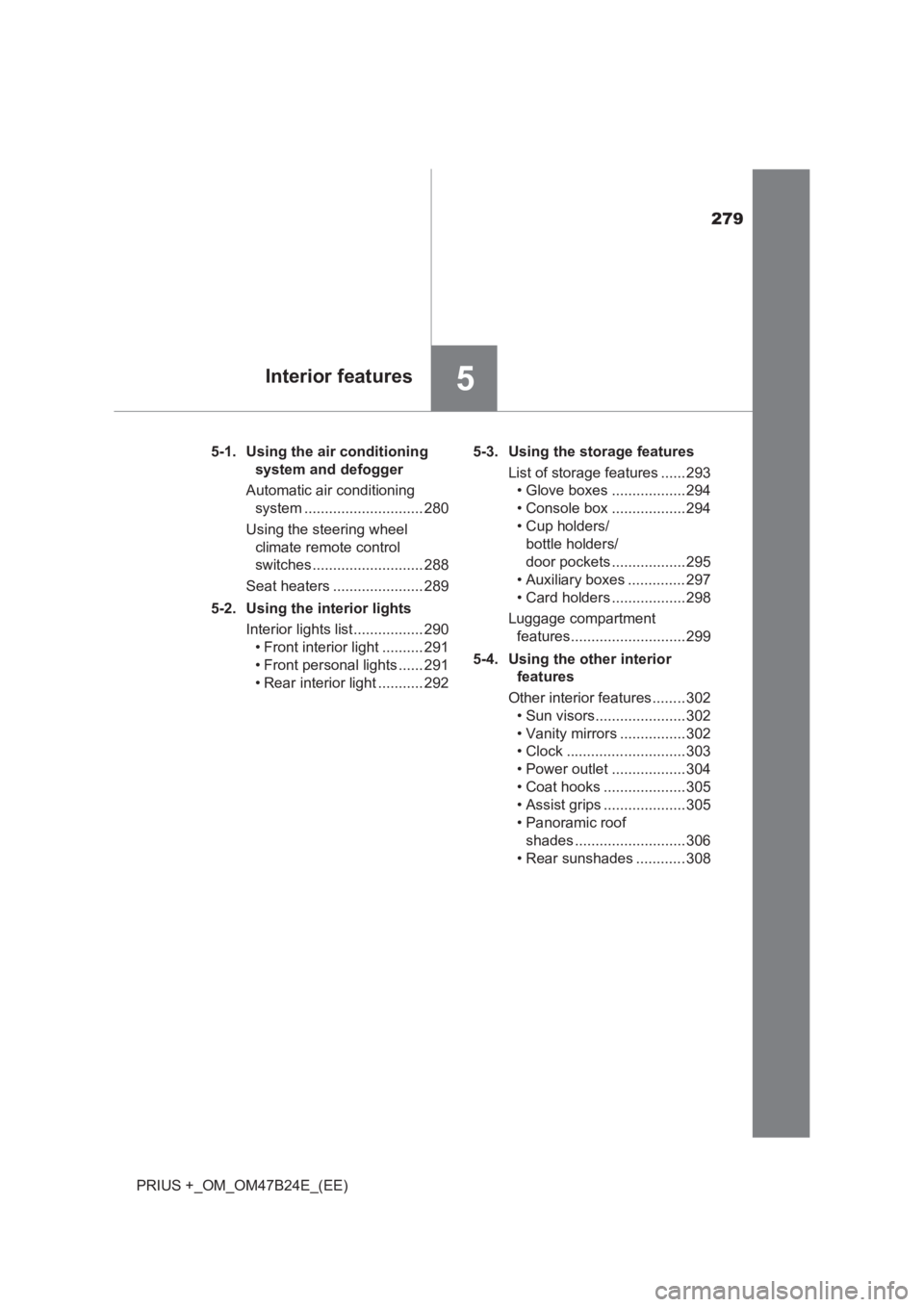
279
5Interior features
PRIUS +_OM_OM47B24E_(EE)5-1. Using the air conditioning
system and defogger
Automatic air conditioning system ............................. 280
Using the steering wheel climate remote control
switches ........................... 288
Seat heaters ...................... 289
5-2. Using the interior lights Interior lights list................. 290• Front interior light .......... 291
• Front personal lights ...... 291
• Rear interior light ........... 292 5-3. Using the storage features
List of storage features ...... 293• Glove boxes .................. 294
• Console box .................. 294
• Cup holders/
bottle holders/
door pockets .................. 295
• Auxiliary boxes .............. 297
• Card holders .................. 298
Luggage compartment features............................ 299
5-4. Using the other interior features
Other interior features ........ 302 • Sun visors...................... 302
• Vanity mirrors ................ 302
• Clock ............................. 303
• Power outlet .................. 304
• Coat hooks .................... 305
• Assist grips .................... 305
• Panoramic roof shades ........................... 306
• Rear sunshades ............ 308