Page 5 of 796

5
1
9 8
7
6 4 3
2
PRIUS_OM_OM47B54U_(U)
10
5
5-9. Bluetooth® phone
Using a Bluetooth®
Phone ............................. 468
Making a call..................... 471
Receiving a call ................ 474
Speaking on the phone..... 475
Bluetooth
® phone
message function ........... 478
Using the steering wheel switches.......................... 482
Bluetooth
® phone
settings ........................... 483
Contact/Call History Settings .......................... 484
What to do if... (Troubleshooting) ........... 493
5-10. Bluetooth
®
Bluetooth®........................ 497
5-11. Using the voice command system
Voice command system ............................ 503 6-1. Using the air conditioning
system and defogger
Automatic air conditioning system ............................. 510
Seat heaters ...................... 521
6-2. Using the interior lights Interior lights list................. 523• Front interior light .......... 524
• Front personal lights ...... 524
• Rear interior light ........... 525
6-3. Using the storage features List of storage features ...... 526• Glove box ...................... 527
• Console box .................. 527
• Cup holders/bottle holders/
door pockets.................. 528
• Auxiliary boxes .............. 530
Luggage compartment features ........................... 531
6Interior features
Page 6 of 796

TABLE OF CONTENTS6
PRIUS_OM_OM47B54U_(U)6-4. Using the other interior
features
Other interior features ....... 540 • Sun visors ..................... 540
• Vanity mirrors................ 540
• Power outlets ................ 541
• Wireless charger ........... 542
• Armrest ......................... 550
• Coat hooks.................... 550
• Assist grips ................... 551
Garage door opener .......... 552
Safety Connect.................. 559 7-1. Maintenance and care
Cleaning and protecting the vehicle exterior .......... 566
Cleaning and protecting the vehicle interior ........... 572
7-2. Maintenance Maintenance requirements ................... 577
General maintenance ........ 580
Emission inspection and maintenance (I/M)
programs ......................... 583
7-3. Do-it-yourself maintenance Do-it-yourself service precautions ...................... 584
Hood .................................. 587
Positioning a floor jack....... 589
Engine compartment ......... 590
Tires................................... 604
Tire inflation pressure ........ 614
Wheels............................... 617
Air conditioning filter .......... 620
Wiper rubber replacement..................... 623
Electronic key battery ........ 627
Checking and replacing fuses ................................ 630
Headlight aim..................... 633
Light bulbs ......................... 635
7Maintenance and care
Page 19 of 796

19Pictorial index
PRIUS_OM_OM47B54U_(U)Multi-information display . . . . . . . . . . . . . . . . . . . . . . . . . . . P. 114
Display . . . . . . . . . . . . . . . . . . . . . . . . . . . . . . . . . . . . . . . . . . . P. 114
Energy monitor . . . . . . . . . . . . . . . . . . . . . . . . . . . . . . . . . . . . P. 117
When the warning messages are displayed . . . . . . . . . . . . . . P. 663
Parking brake . . . . . . . . . . . . . . . . . . . . . . . . . . . . . . . . . . . . . P. 241
Applying/releasing . . . . . . . . . . . . . . . . . . . . . . . . . . . . . . . . . . P. 241
Precautions against winter season . . . . . . . . . . . . . . . . . . . . . P. 412
Warning buzzer . . . . . . . . . . . . . . . . . . . . . . . . . . . . . . . . . . . . P. 241
Turn signal lever . . . . . . . . . . . . . . . . . . . . . . . . . . . . . . . . . . P. 240
Headlight switch . . . . . . . . . . . . . . . . . . . . . . . . . . . . . . . . . . P. 242
Headlights/parking lights/tail lights/
daytime running lights . . . . . . . . . . . . . . . . . . . . . . . . . . . . . . . P. 242
Fog lights
*1 . . . . . . . . . . . . . . . . . . . . . . . . . . . . . . . . . . . . . . . P. 252
Windshield wipers and washer switch . . . . . . . . . . . . . . . . P. 254
Rear window wiper and washer switch
*1 . . . . . . . . . . . . . . P. 260
Usage . . . . . . . . . . . . . . . . . . . . . . . . . . . . . . . . . . . . . . . P. 254, 260
Adding washer fluid . . . . . . . . . . . . . . . . . . . . . . . . . . . . . . . . . P. 602
Emergency flasher switch . . . . . . . . . . . . . . . . . . . . . . . . . . P. 644
Fuel filler door opener . . . . . . . . . . . . . . . . . . . . . . . . . . . . . . P. 264
Hood lock release lever. . . . . . . . . . . . . . . . . . . . . . . . . . . . . P. 587
Tilt and telescopic steering lock release lever . . . . . . . . . . P. 192
Air conditioning system . . . . . . . . . . . . . . . . . . . . . . . . . . . . P. 510
Usage . . . . . . . . . . . . . . . . . . . . . . . . . . . . . . . . . . . . . . . . . . . P. 510
Rear window defogger . . . . . . . . . . . . . . . . . . . . . . . . . . . . . . . P. 515
Entune Audio
*1 . . . . . . . . . . . . . . . . . . . . . . . . . . . . . . . . . . . P. 418
Audio system . . . . . . . . . . . . . . . . . . . . . . . . . . . . . . . . . . . . . . P. 419
Hands-free system . . . . . . . . . . . . . . . . . . . . . . . . . . . . . . . . . . P. 468
Entune Premium Audio with Navigation
*1, 2
P position switch . . . . . . . . . . . . . . . . . . . . . . . . . . . . . . . . . . P. 235
*1: If equipped
*2: Refer to “NAVIGATION SYSTEM OWNER’S MANUAL”.
4
5
6
7
8
9
10
11
12
13
14
Page 82 of 796
821-3. Hybrid system
PRIUS_OM_OM47B54U_(U)
Hybrid system precautions
The illustration is an example for explanation and may differ from the
actual item.
Take care when handling the hybrid system, as it is a high volt-
age system (about 600 V at maximum) as well as contains parts
that become extremely hot when the hybrid system is operating.
Obey the warning labels attached to the vehicle.
Warning label
Service plug
Hybrid battery (traction battery)
High voltage cables (orange) Electric motor (traction motor)
Power control unit
Air conditioning compressor1
2
3
4
5
6
7
Page 99 of 796
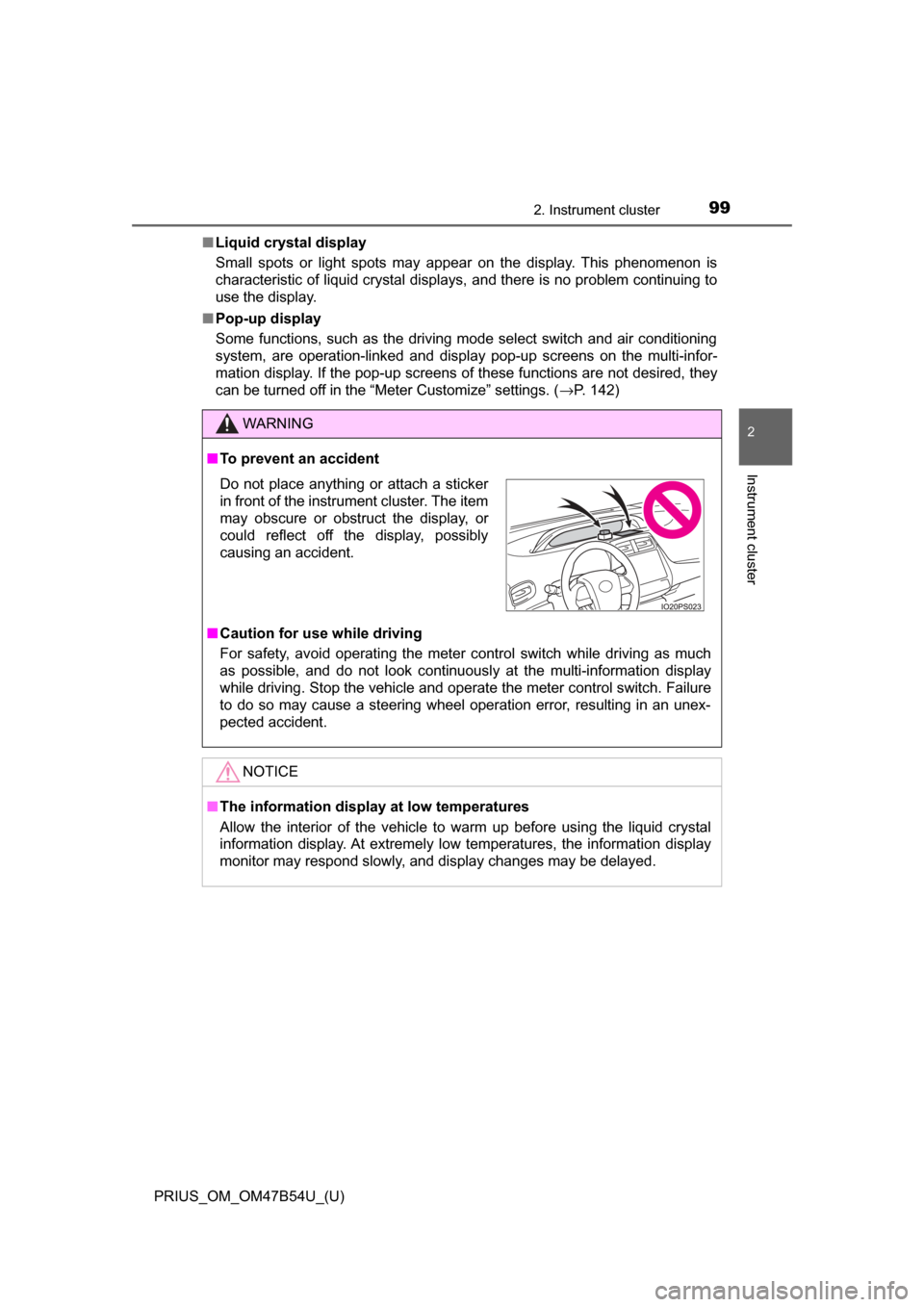
PRIUS_OM_OM47B54U_(U)
992. Instrument cluster
2
Instrument cluster
■Liquid crystal display
Small spots or light spots may appear on the display. This phenomenon is
characteristic of liquid crystal displays, and there is no problem continuing to
use the display.
■ Pop-up display
Some functions, such as the driving mode select switch and air conditioning
system, are operation-linked and display pop-up screens on the multi-infor-
mation display. If the pop-up screens of these functions are not desired, they
can be turned off in the “Meter Customize” settings. ( →P. 142)
WARNING
■To prevent an accident
■ Caution for use while driving
For safety, avoid operating the meter control switch while driving as much
as possible, and do not look continuously at the multi-information display
while driving. Stop the vehicle and operate the meter control switch. Failure
to do so may cause a steering wheel operation error, resulting in an unex-
pected accident.
NOTICE
■The information display at low temperatures
Allow the interior of the vehicle to warm up before using the liquid crystal
information display. At extremely low temperatures, the information display
monitor may respond slowly, and display changes may be delayed.
Do not place anything or attach a sticker
in front of the instrument cluster. The item
may obscure or obstruct the display, or
could reflect off the display, possibly
causing an accident.
Page 115 of 796
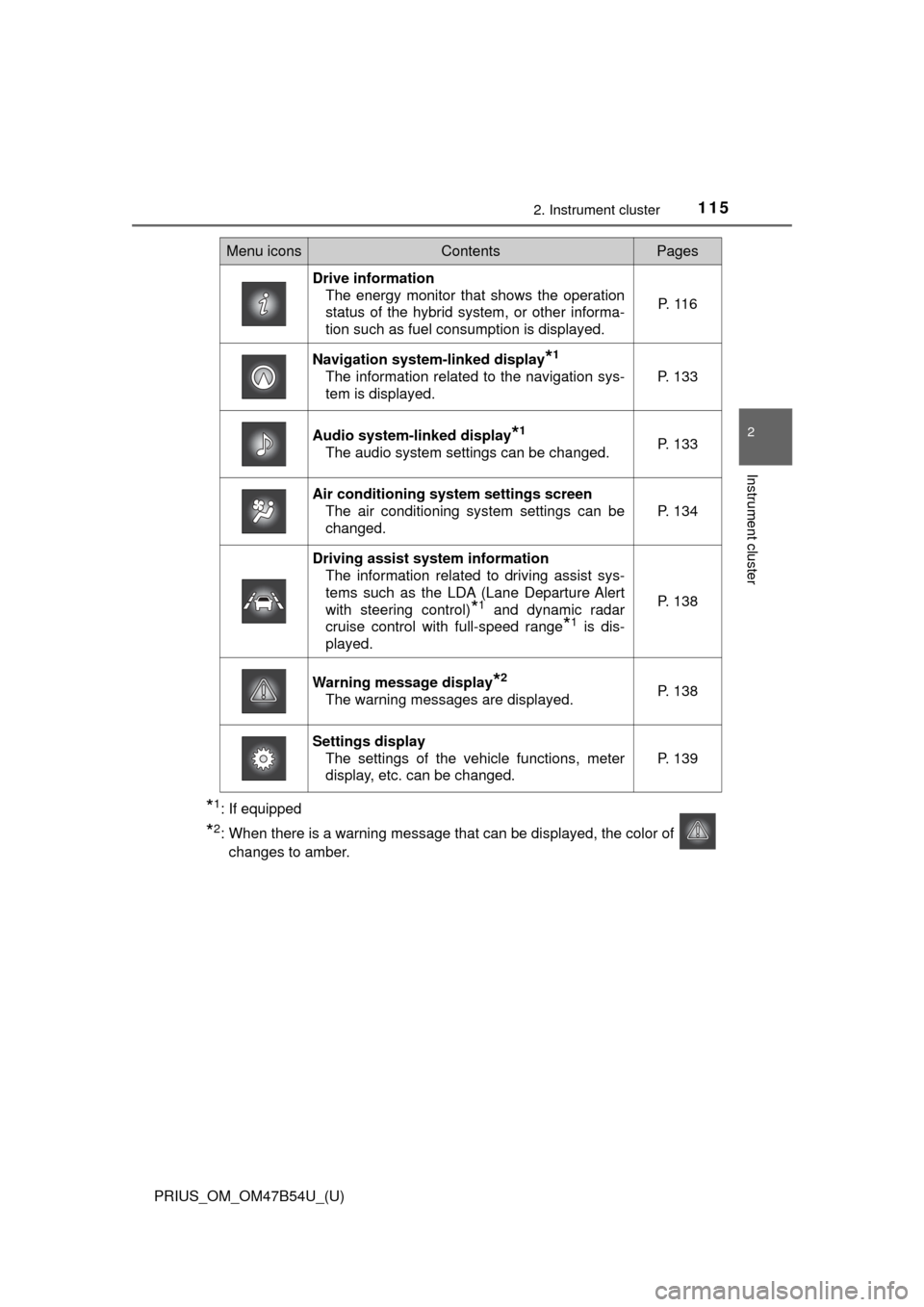
PRIUS_OM_OM47B54U_(U)
1152. Instrument cluster
2
Instrument cluster
*1: If equipped
*2: When there is a warning message that can be displayed, the color of changes to amber.
Menu iconsContentsPages
Drive information The energy monitor that shows the operation
status of the hybrid system, or other informa-
tion such as fuel consumption is displayed. P. 1 1 6
Navigation system-linked display*1
The information related to the navigation sys-
tem is displayed.P. 133
Audio system-linked display*1
The audio system settings can be changed.P. 133
Air conditioning system settings screen
The air conditioning system settings can be
changed.
P. 134
Driving assist system informationThe information related to driving assist sys-
tems such as the LDA (Lane Departure Alert
with steering control)
*1 and dynamic radar
cruise control with full-speed range
*1 is dis-
played.
P. 138
Warning message display*2
The warning messages are displayed.P. 138
Settings display The settings of the vehicle functions, meter
display, etc. can be changed.
P. 139
Page 122 of 796
122
PRIUS_OM_OM47B54U_(U)
2. Instrument cluster
■When operation of each function stops
● The Hybrid System Indicator stops operating in the following situations.
• The “READY” indicator is not illuminated.
• The shift position is not D or B.
● The Eco score and “ECO Accelerator Guidance” stop operating in the fol-
lowing situations.
• The Hybrid System Indicator is not operating.
• Cruise control (if equipped) or dynamic radar cruise control with full-
speed range (if equipped) is being used.
■ About the Eco score
●After starting off, Eco score display does not start until the vehicle speed
exceeds approximately 12 mph (20 km/h).
● In addition to the vehicle driving status, the Eco score also evaluates the air
conditioning system usage condition ( →P. 136). The score displayed when
the hybrid system stops is the total result of the driving status after the
hybrid system starts and the air conditioning usage condition.
Page 134 of 796
134
PRIUS_OM_OM47B54U_(U)
2. Instrument cluster
The condition of the air conditioning system settings can be checked
on the screen and the air conditioning system settings can be
changed using the meter control switches.
On the air conditioning settings screen, press or of the meter con-
trol switches to switch the contents of the display.
For details regarding the air conditioning system function, refer to P. 510.
■
Screen display and setting items that can be changed
Air conditioning syst em settings screen