Page 342 of 796
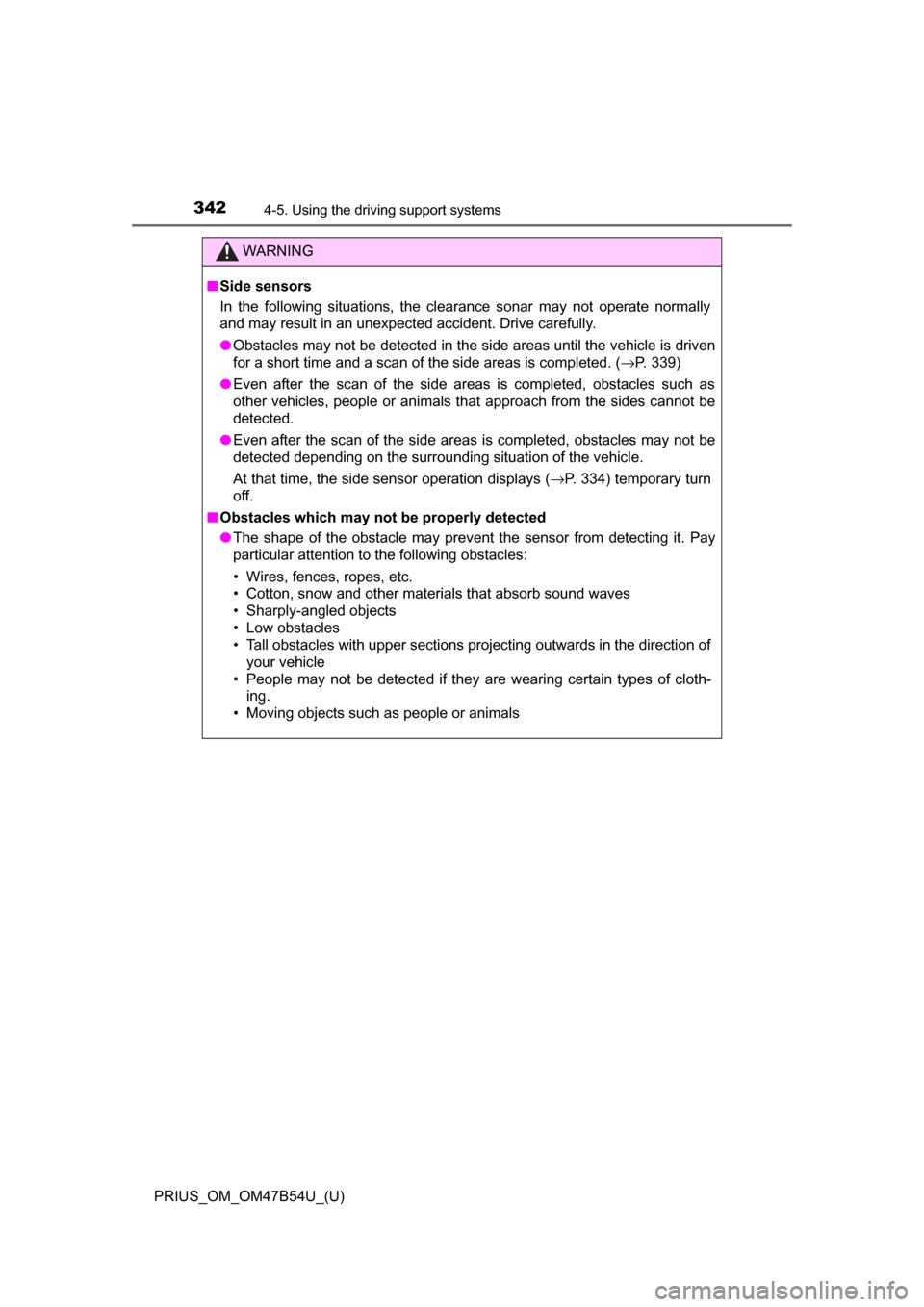
342
PRIUS_OM_OM47B54U_(U)
4-5. Using the driving support systems
WARNING
■Side sensors
In the following situations, the clearance sonar may not operate normally
and may result in an unexpected accident. Drive carefully.
● Obstacles may not be detected in the side areas until the vehicle is driven
for a short time and a scan of the side areas is completed. ( →P. 339)
● Even after the scan of the side areas is completed, obstacles such as
other vehicles, people or animals that approach from the sides cannot be
detected.
● Even after the scan of the side areas is completed, obstacles may not be
detected depending on the surrounding situation of the vehicle.
At that time, the side sensor operation displays (→P. 334) temporary turn
off.
■ Obstacles which may not be properly detected
● The shape of the obstacle may prevent the sensor from detecting it. Pay
particular attention to the following obstacles:
• Wires, fences, ropes, etc.
• Cotton, snow and other materials that absorb sound waves
• Sharply-angled objects
• Low obstacles
• Tall obstacles with upper sections projecting outwards in the direction of
your vehicle
• People may not be detected if they are wearing certain types of cloth- ing.
• Moving objects such as people or animals
Page 343 of 796
PRIUS_OM_OM47B54U_(U)
3434-5. Using the driving support systems
4
Driving
NOTICE
■When using Intuitive parking assist
In the following situations, the system may not function correctly due t\
o a
sensor malfunction etc. Have the vehicle checked by your Toyota dealer.
● Intuitive parking assist operation display flashes, and a beep sounds when
no obstacles are detected.
● If the area around a sensor collides with something, or is subjected to
strong impact.
● If the bumper collides with something.
● If the display shows up and remains on without a beep.
● If a display error occurs, first check the sensor.
If the error occurs even when there is no ice, snow or mud on the sensor, it
is likely that the sensor is malfunctioning.
■ Notes when washing the vehicle
Do not apply intensive bursts of water or steam to the sensor area.
Doing so may result in the sensor malfunctioning.
Page 346 of 796
346
PRIUS_OM_OM47B54U_(U)
4-5. Using the driving support systems
Front corner sensors
Front center sensors
Rear corner sensors
Rear center sensors
The Intelligent Clearance Sonar can be enabled/disabled on
screen (→ P. 139) of the multi-information display.
When the Intelligent Clearance
Sonar function is off, the ICS OFF
indicator illuminates.
When the Intelligent Clearance Sonar function is switched OFF, system
operation does not resume until the function is switched back ON through
the settings screen on the multi-information display. (System operation
does not resume by operating the power switch.)
Types of sensors
1
2
3
4
Changing settings of the In telligent Clearance Sonar
Page 350 of 796
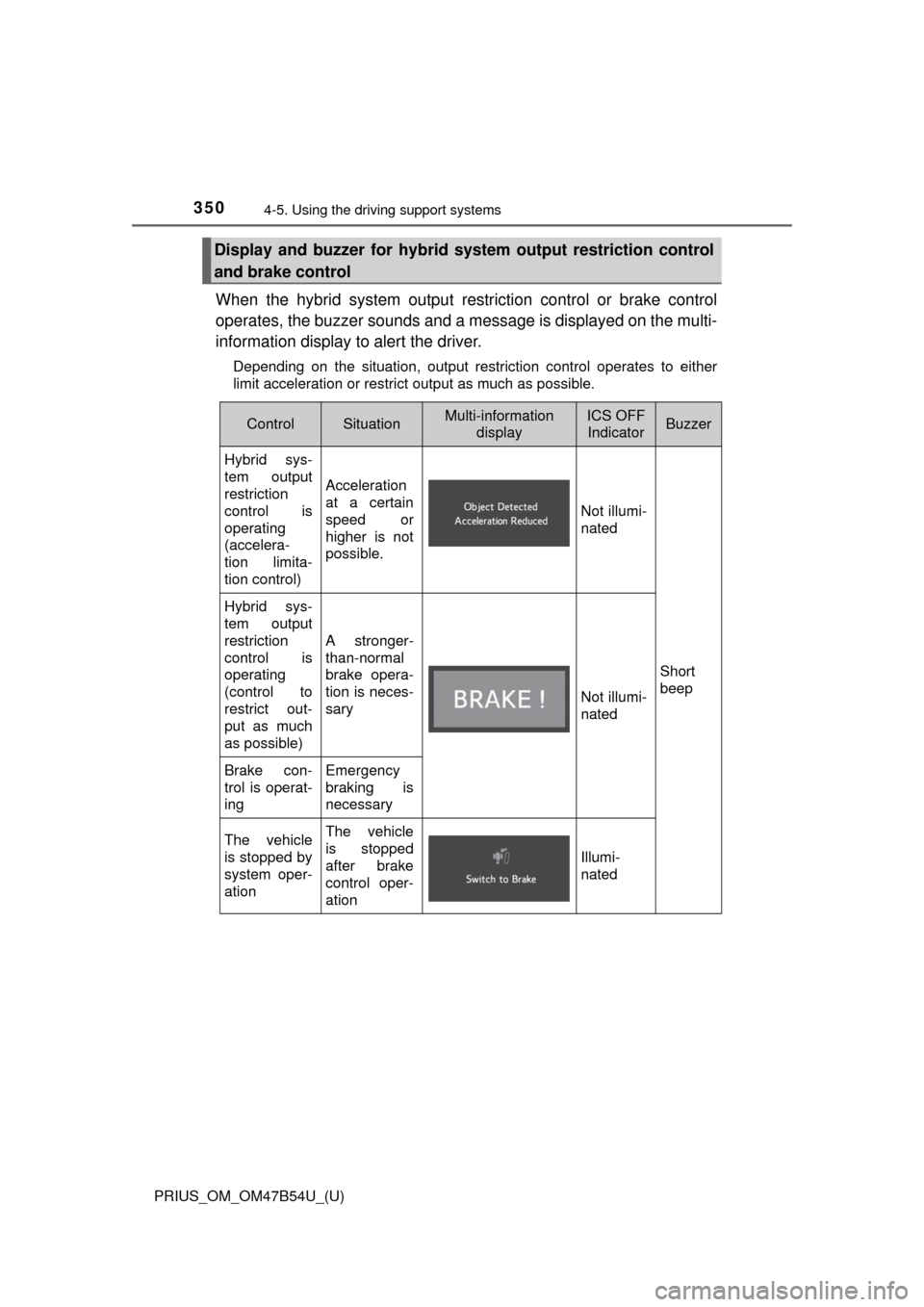
350
PRIUS_OM_OM47B54U_(U)
4-5. Using the driving support systems
When the hybrid system output restriction control or brake control
operates, the buzzer sounds and a message is displayed on the multi-
information display to alert the driver.
Depending on the situation, output restriction control operates to either
limit acceleration or restrict output as much as possible.
Display and buzzer for hybrid system output restriction control
and brake control
ControlSituationMulti-information displayICS OFF IndicatorBuzzer
Hybrid sys-
tem output
restriction
control is
operating
(accelera-
tion limita-
tion control)
Acceleration
at a certain
speed or
higher is not
possible.
Not illumi-
nated
Short
beep
Hybrid sys-
tem output
restriction
control is
operating
(control to
restrict out-
put as much
as possible)
A stronger-
than-normal
brake opera-
tion is neces-
sary
Not illumi-
nated
Brake con-
trol is operat-
ingEmergency
braking is
necessary
The vehicle
is stopped by
system oper-
ationThe vehicle
is stopped
after brake
control oper-
ation
Illumi-
nated
Page 354 of 796
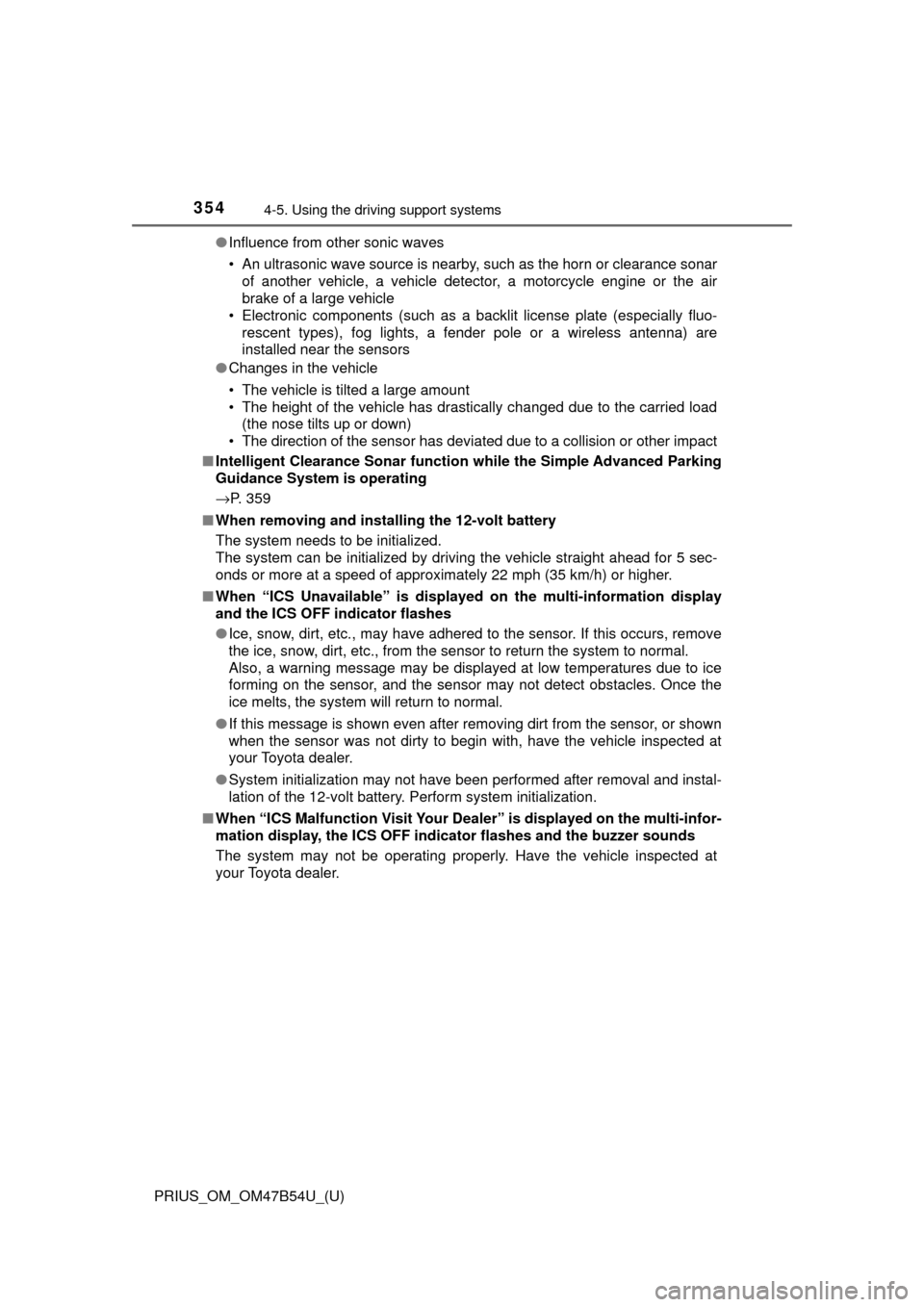
354
PRIUS_OM_OM47B54U_(U)
4-5. Using the driving support systems
●Influence from other sonic waves
• An ultrasonic wave source is nearby, such as the horn or clearance sonar
of another vehicle, a vehicle detector, a motorcycle engine or the air
brake of a large vehicle
• Electronic components (such as a backlit license plate (especially fluo- rescent types), fog lights, a fender pole or a wireless antenna) are
installed near the sensors
● Changes in the vehicle
• The vehicle is tilted a large amount
• The height of the vehicle has drastically changed due to the carried load
(the nose tilts up or down)
• The direction of the sensor has deviated due to a collision or other impact
■ Intelligent Clearance Sonar function while the Simple Advanced Parking
Guidance System is operating
→P. 359
■ When removing and installi ng the 12-volt battery
The system needs to be initialized.
The system can be initialized by driving the vehicle straight ahead for 5 sec-
onds or more at a speed of approximately 22 mph (35 km/h) or higher.
■ When “ICS Unavailable” is displayed on the multi-information display
and the ICS OFF indicator flashes
● Ice, snow, dirt, etc., may have adhered to the sensor. If this occurs, remove
the ice, snow, dirt, etc., from the sensor to return the system to normal.
Also, a warning message may be displayed at low temperatures due to ice
forming on the sensor, and the sensor may not detect obstacles. Once the
ice melts, the system will return to normal.
● If this message is shown even after removing dirt from the sensor, or shown
when the sensor was not dirty to begin with, have the vehicle inspected at
your Toyota dealer.
● System initialization may not have been performed after removal and instal-
lation of the 12-volt battery. Perform system initialization.
■ When “ICS Malfunction Visit Your Deal er” is displayed on the multi-infor-
mation display, the ICS OFF indi cator flashes and the buzzer sounds
The system may not be operating properly. Have the vehicle inspected at
your Toyota dealer.
Page 359 of 796
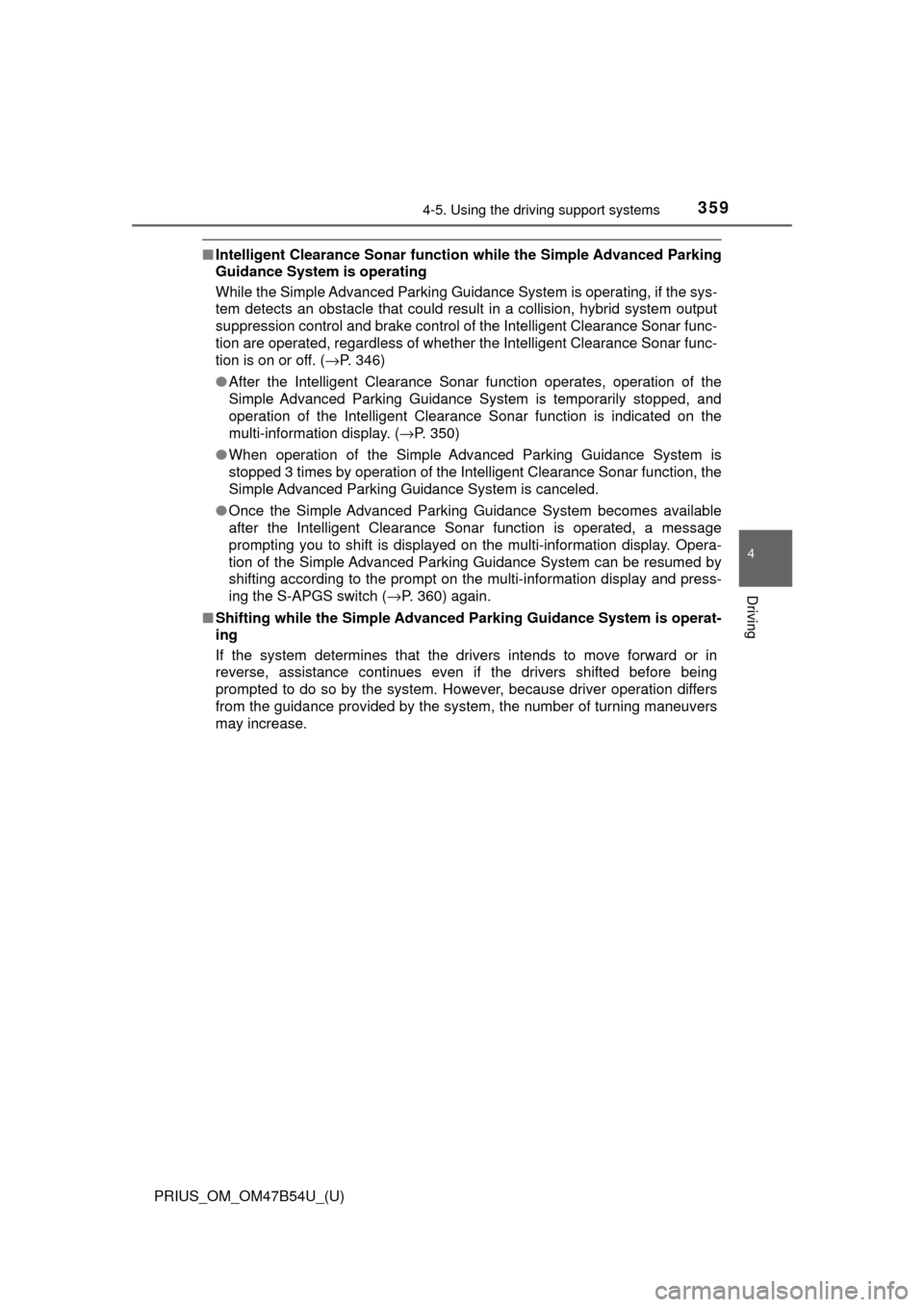
PRIUS_OM_OM47B54U_(U)
3594-5. Using the driving support systems
4
Driving
■Intelligent Clearance Sonar function while the Simple Advanced Parking
Guidance System is operating
While the Simple Advanced Parking Guidance System is operating, if the sys-
tem detects an obstacle that could result in a collision, hybrid system output
suppression control and brake control of the Intelligent Clearance Sonar func-
tion are operated, regardless of whether the Intelligent Clearance Sonar\
func-
tion is on or off. ( →P. 346)
● After the Intelligent Clearance Sonar function operates, operation of th\
e
Simple Advanced Parking Guidance System is temporarily stopped, and
operation of the Intelligent Clearance Sonar function is indicated on the
multi-information display. ( →P. 350)
● When operation of the Simple Advanced Parking Guidance System is
stopped 3 times by operation of the Intelligent Clearance Sonar function, the
Simple Advanced Parking Guidance System is canceled.
● Once the Simple Advanced Parking Guidance System becomes available
after the Intelligent Clearance Sonar function is operated, a message
prompting you to shift is displayed on the multi-information display. Opera-
tion of the Simple Advanced Parking Guidance System can be resumed by
shifting according to the prompt on the multi-information display and press-
ing the S-APGS switch ( →P. 360) again.
■ Shifting while the Simple Advanced Parking Guidance System is operat-
ing
If the system determines that the drivers intends to move forward or in
reverse, assistance continues even if the drivers shifted before being
prompted to do so by the system. However, because driver operation differs
from the guidance provided by the system, the number of turning maneuvers
may increase.
Page 360 of 796
360
PRIUS_OM_OM47B54U_(U)
4-5. Using the driving support systems
■Switching using the S-APGS switch
Press the switch
This allows you to switch func-
tions and cancel or restart assist
modes.
While the power switch is on, th e vehicle speed is approximately
19 mph (30 km/h) or less, each time the S-APGS switch is pressed
the function switches as follows.
The selected function is indicated on the operation display area of the
multi-information display ( →P. 361).
*: The back-in parking assist mode can be switched to when its operating
conditions are met ( →P. 367). When the operating conditions are not met,
it switches to off.
Switching assist mode
When the S-APGS switch is
pressed with the shift position
not in PWhen the S-APGS switch is
pressed with the shift position
in P
Back-in parking assist mode*
Parallel parking assist mode
Off
Exit parallel parking
assist mode Off
Page 361 of 796
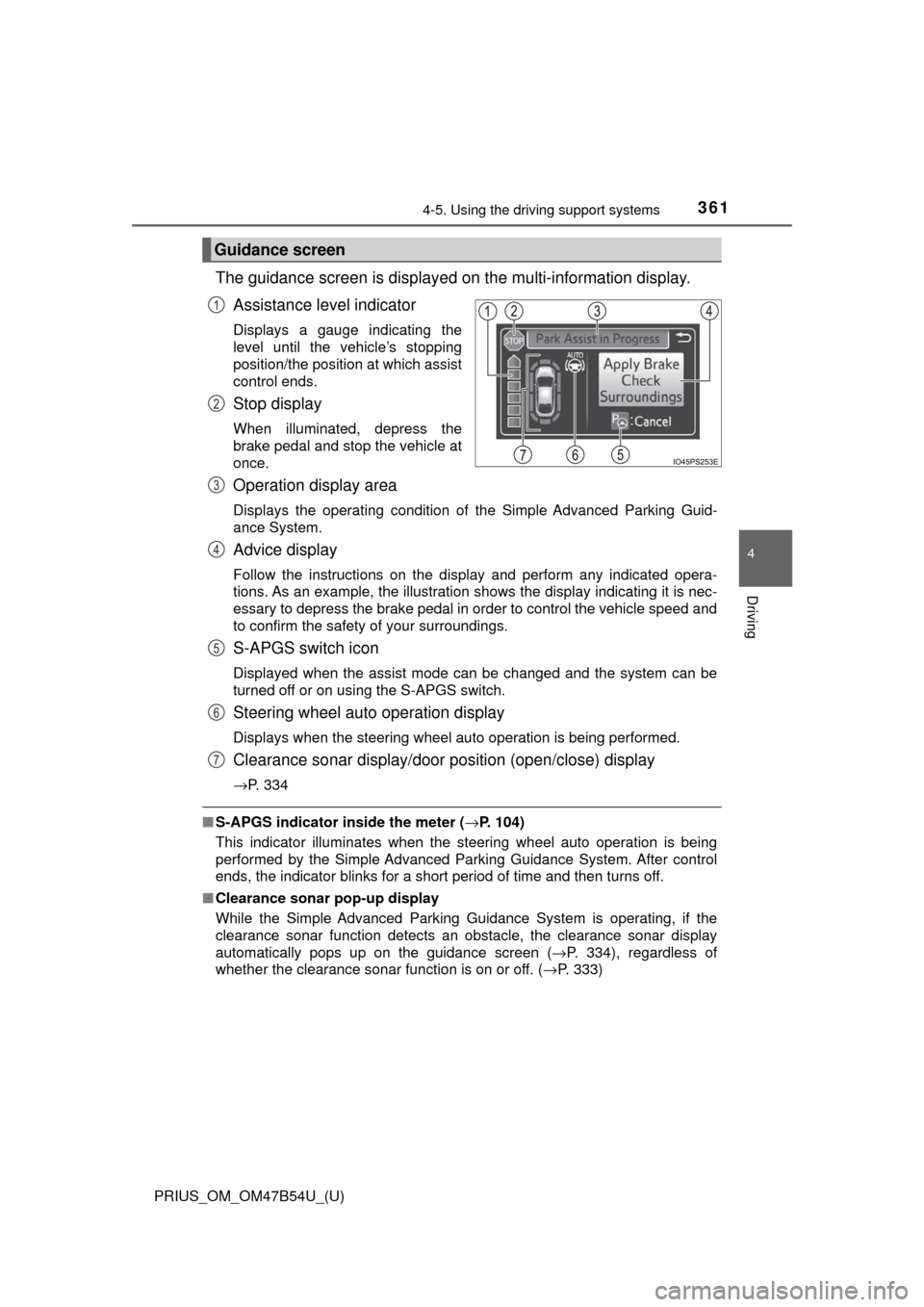
PRIUS_OM_OM47B54U_(U)
3614-5. Using the driving support systems
4
Driving
The guidance screen is displayed on the multi-information display.
Assistance level indicator
Displays a gauge indicating the
level until the vehicle’s stopping
position/the position at which assist
control ends.
Stop display
When illuminated, depress the
brake pedal and stop the vehicle at
once.
Operation display area
Displays the operating condition of the Simple Advanced Parking Guid-
ance System.
Advice display
Follow the instructions on the display and perform any indicated opera-
tions. As an example, the illustration shows the display indicating it is nec-
essary to depress the brake pedal in order to control the vehicle speed and
to confirm the safety of your surroundings.
S-APGS switch icon
Displayed when the assist mode can be changed and the system can be
turned off or on using the S-APGS switch.
Steering wheel auto operation display
Displays when the steering wheel auto operation is being performed.
Clearance sonar display/door position (open/close) display
→P. 334
■S-APGS indicator inside the meter ( →P. 104)
This indicator illuminates when the steering wheel auto operation is being
performed by the Simple Advanced Parking Guidance System. After control
ends, the indicator blinks for a short period of time and then turns off.
■ Clearance sonar pop-up display
While the Simple Advanced Parking Guidance System is operating, if the
clearance sonar function detects an obstacle, the clearance sonar display
automatically pops up on the guidance screen ( →P. 334), regardless of
whether the clearance sonar function is on or off. ( →P. 333)
Guidance screen
1
2
3
4
5
6
7