Page 115 of 464
115
4
Operation of
each component
MIRAI_OM_USA_OM62023U 4-1. Key information
Keys .................................. 116
4-2. Opening, closing and locking the doors
Doors ................................ 120
Trunk ................................. 126
Smart key system ............. 131
4-3. Adjusting the seats Front seats ........................ 138
Driving position memory ... 140
Head restraints.................. 145
4-4. Adjusting the steering wheel and mirrors
Steering wheel .................. 147
Inside rear view mirror ...... 149
Outside rear view mirrors ............................. 151
4-5. Opening and closing the windows
Power windows ................. 154
Page 140 of 464
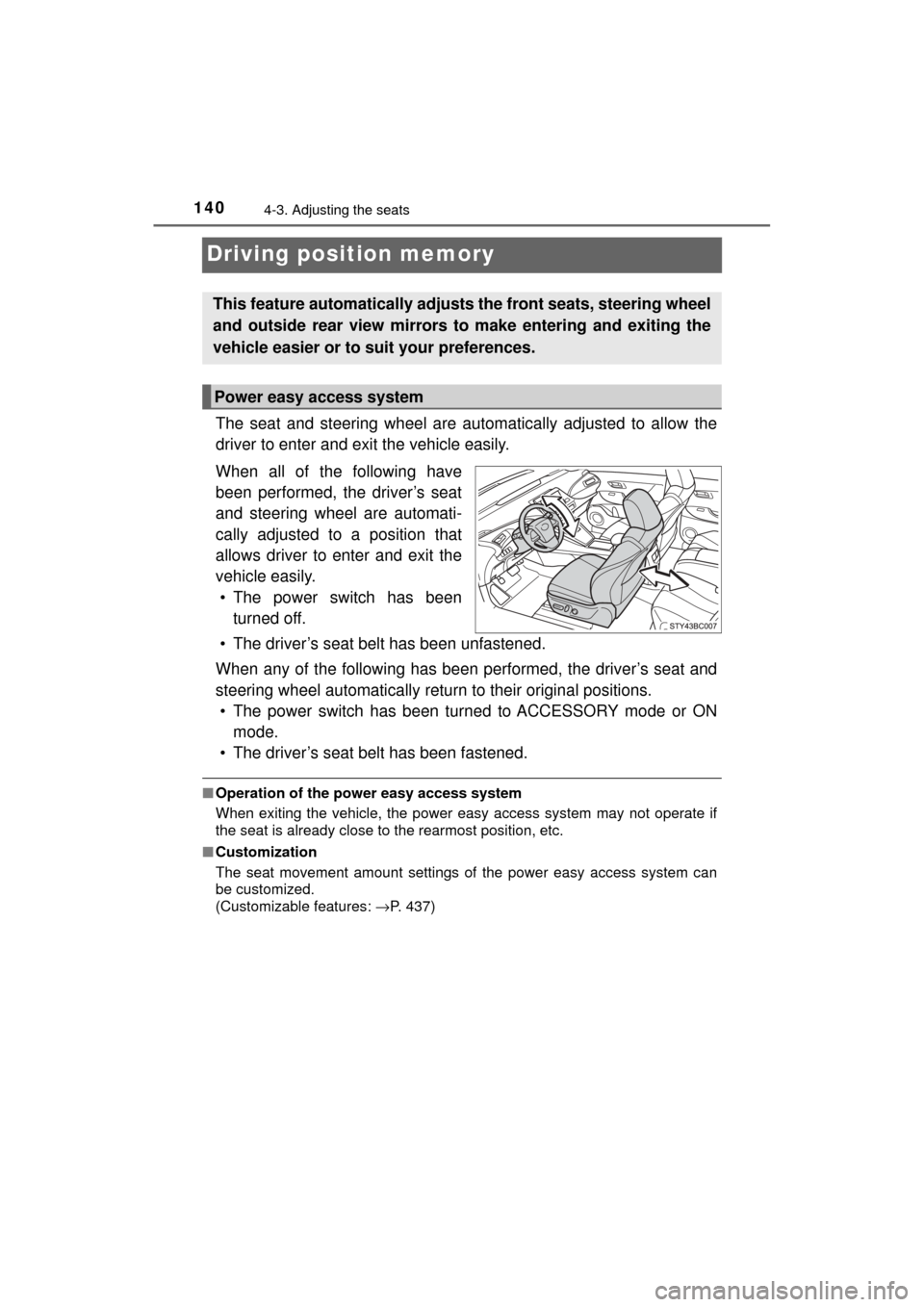
1404-3. Adjusting the seats
MIRAI_OM_USA_OM62023U
Driving position memory
The seat and steering wheel are automatically adjusted to allow the
driver to enter and exit the vehicle easily.
When all of the following have
been performed, the driver’s seat
and steering wheel are automati-
cally adjusted to a position that
allows driver to enter and exit the
vehicle easily. • The power switch has been turned off.
• The driver’s seat belt has been unfastened.
When any of the following has been performed, the driver’s seat and
steering wheel automatically retu rn to their original positions.
• The power switch has been turned to ACCESSORY mode or ON mode.
• The driver’s seat belt has been fastened.
■ Operation of the power easy access system
When exiting the vehicle, the power easy access system may not operate if
the seat is already close to the rearmost position, etc.
■ Customization
The seat movement amount settings of the power easy access system can
be customized.
(Customizable features: →P. 437)
This feature automatically adjusts the front seats, steering wheel
and outside rear view mirrors to make entering and exiting the
vehicle easier or to suit your preferences.
Power easy access system
Page 141 of 464
1414-3. Adjusting the seats
4
Operation of each component
MIRAI_OM_USA_OM62023U
Your preferred driving position (the position of the driver’s seat, steer-
ing wheel and outside rear view mirrors) can be recorded and recalled
by pressing a button.
Two different driving positions can be recorded into memory.
■Recording procedureTurn the power switch to ON mode.
Check that the shift position is in P.
Adjust the driver’s seat, steering wheel and outside rear view
mirrors to the desired positions.
While pressing the “SET”
button, or within 3 seconds
after the “SET” button is
pressed, press button “1” or
“2” until the buzzer sounds.
If the selected button has
already been preset, the previ-
ously recorded position will be
overwritten.
■
Recall procedure
Turn the power switch to ON mode.
Check that the shift position is in P.
Press one of the buttons for
the driving position you want
to recall until the buzzer
sounds.
Driving position memory
1
2
3
4
1
2
3
Page 143 of 464
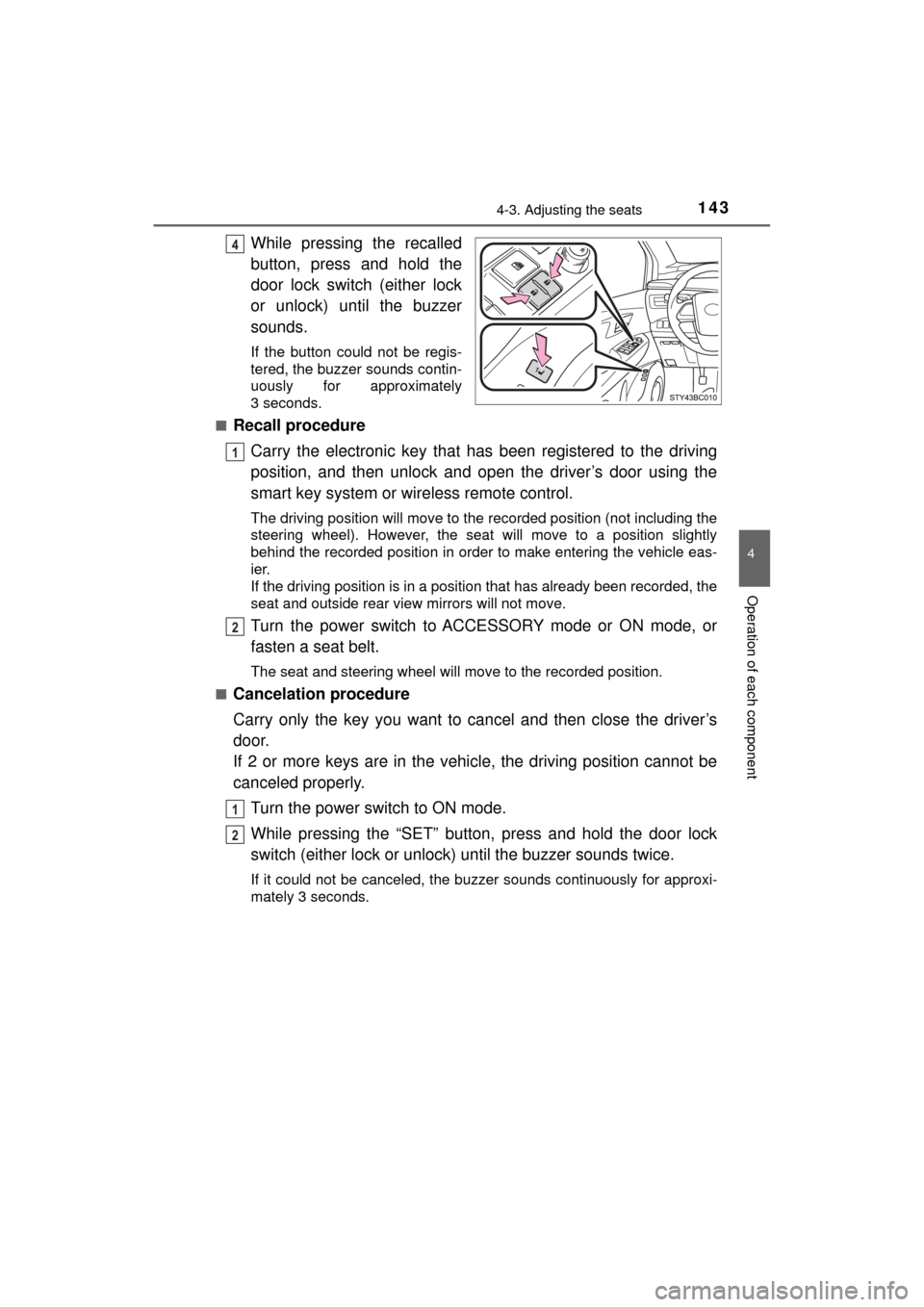
1434-3. Adjusting the seats
4
Operation of each component
MIRAI_OM_USA_OM62023U
While pressing the recalled
button, press and hold the
door lock switch (either lock
or unlock) until the buzzer
sounds.
If the button could not be regis-
tered, the buzzer sounds contin-
uously for approximately
3 seconds.
■
Recall procedure
Carry the electronic key that has been registered to the driving
position, and then unlock and open the driver’s door using the
smart key system or wi reless remote control.
The driving position will move to the recorded position (not including the
steering wheel). However, the seat will move to a position slightly
behind the recorded position in order to make entering the vehicle eas-
ier.
If the driving position is in a position that has already been recorded, the
seat and outside rear view mirrors will not move.
Turn the power switch to ACCESSORY mode or ON mode, or
fasten a seat belt.
The seat and steering wheel will move to the recorded position.
■
Cancelation procedure
Carry only the key you want to cancel and then close the driver’s
door.
If 2 or more keys are in the vehicle, the driving position cannot be
canceled properly.
Turn the power switch to ON mode.
While pressing the “SET” button, press and hold the door lock
switch (either lock or unlock) until the buzzer sounds twice.
If it could not be canceled, the buzzer sounds continuously for approxi-\
mately 3 seconds.
4
1
2
1
12
Page 147 of 464
1474-4. Adjusting the steering wheel and mirrors
4
Operation of each component
MIRAI_OM_USA_OM62023U
Steering wheel
Operating the switch moves the steering wheel in the following direc-
tions:Up
Down
Toward the driver
Away from the driver
To sound the horn, press on or
close to the mark.
■ The steering wheel can be adjusted when
The power switch is in ACCESSORY or ON mode
*.
*: If the driver’s seat belt is fastened, the steering wheel can be adjusted
regardless of power switch mode.
■ Automatic adjustment of th e steering wheel position
A desired steering wheel position can be entered to memory and recalled
automatically by the driving position memory system. ( →P. 141)
■ Power easy access system
The steering wheel and driver’s seat move in accordance with power switch
mode and the driver’s seat belt condition. ( →P. 140)
Adjustment procedure
Horn
Page 148 of 464
1484-4. Adjusting the steering wheel and mirrors
MIRAI_OM_USA_OM62023U
WARNING
■Caution while driving
Do not adjust the steering wheel while driving.
Doing so may cause the driver to mishandle the vehicle and cause an acci-
dent, resulting in death or serious injury.
Page 149 of 464
1494-4. Adjusting the steering wheel and mirrors
4
Operation of each component
MIRAI_OM_USA_OM62023U
Inside rear view mirror
The height of the rear view mirror can be adjusted to suit your driving
posture.
Adjust the height of the rear view
mirror by moving it up and down.
Responding to the level of brightne ss of the headlights of vehicles
behind, the reflected light is automatically reduced.
Changing automatic anti-glare
function mode
ON/OFF
When the automatic anti-glare
function is in ON mode, the indica-
tor illuminates.
The function will set to ON mode
each time the power switch is
turned to ON mode.
Pressing the button turns the function to OFF mode. (The indicator also
turns off.)
The rear view mirror’s position can be adjusted to enable suffi-
cient confirmation of the rear view.
Adjusting the height of rear view mirror
Anti-glare function
Indicator
Page 150 of 464
1504-4. Adjusting the steering wheel and mirrors
MIRAI_OM_USA_OM62023U
■To prevent sensor error
To ensure that the sensors operate prop-
erly, do not touch or cover them.
WARNING
Do not adjust the position of the mirror while driving.
Doing so may lead to mishandling of the vehicle and cause an accident,
resulting in death or serious injury.