2017 TOYOTA MIRAI Ion filter
[x] Cancel search: Ion filterPage 377 of 464
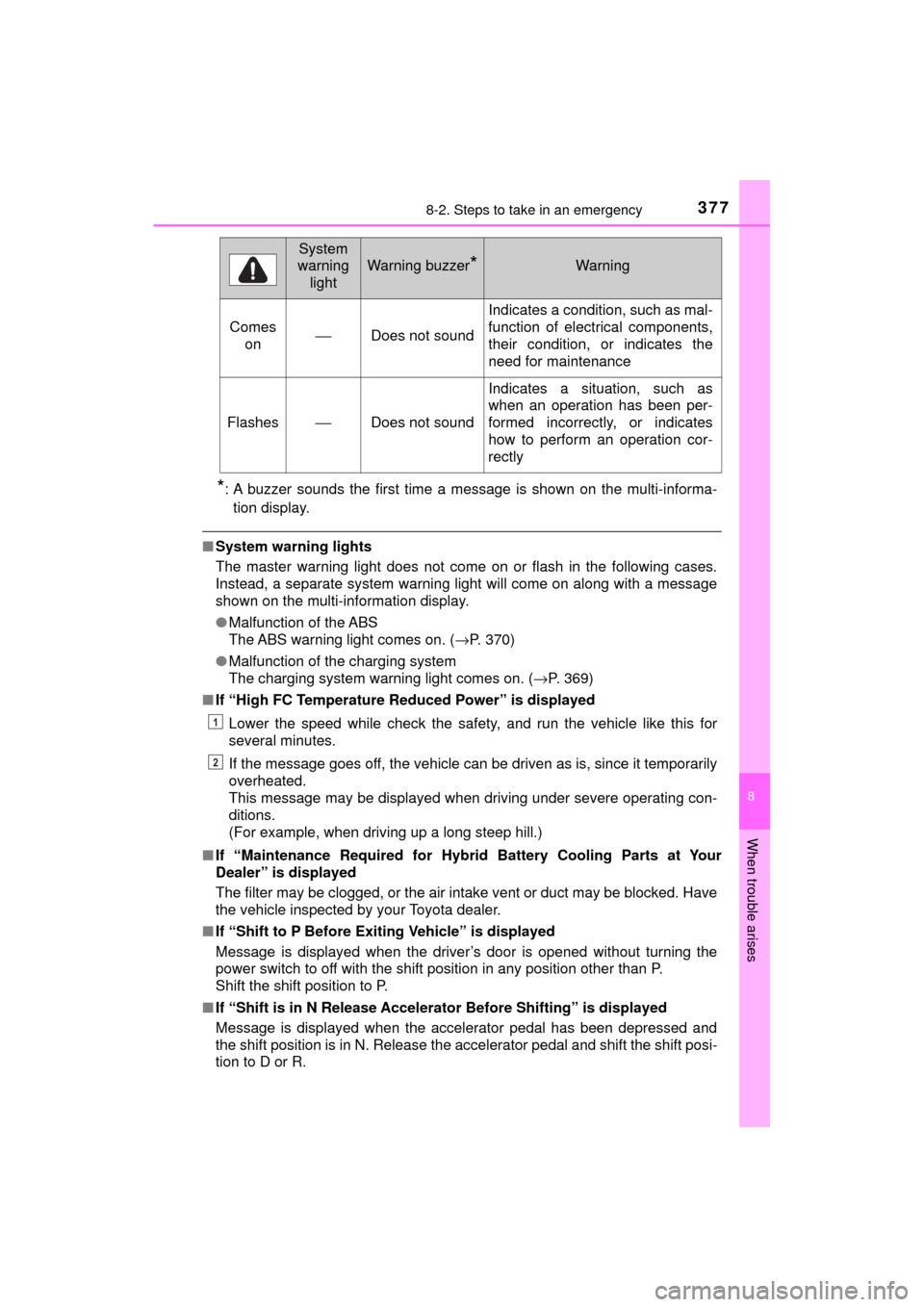
3778-2. Steps to take in an emergency
MIRAI_OM_USA_OM62023U
8
When trouble arises
*: A buzzer sounds the first time a message is shown on the multi-informa-tion display.
■ System warning lights
The master warning light does not come on or flash in the following cases.
Instead, a separate system warning light will come on along with a message
shown on the multi-information display.
●Malfunction of the ABS
The ABS warning light comes on. ( →P. 370)
● Malfunction of the charging system
The charging system warning light comes on. ( →P. 369)
■ If “High FC Temperature Re duced Power” is displayed
Lower the speed while check the safety, and run the vehicle like this for
several minutes.
If the message goes off, the vehicle can be driven as is, since it temporarily
overheated.
This message may be displayed when driving under severe operating con-
ditions.
(For example, when driving up a long steep hill.)
■ If “Maintenance Required for Hybr id Battery Cooling Parts at Your
Dealer” is displayed
The filter may be clogged, or the air intake vent or duct may be blocked. Have
the vehicle inspected by your Toyota dealer.
■ If “Shift to P Before Exiting Vehicle” is displayed
Message is displayed when the driver’s door is opened without turning the
power switch to off with the shift position in any position other than P.
Shift the shift position to P.
■ If “Shift is in N Release Accelerat or Before Shifting” is displayed
Message is displayed when the accelerator pedal has been depressed and
the shift position is in N. Release the accelerator pedal and shift the shift posi-
tion to D or R.
Comes on⎯Does not sound
Indicates a condition, such as mal-
function of electrical components,
their condition, or indicates the
need for maintenance
Flashes⎯Does not sound
Indicates a situation, such as
when an operation has been per-
formed incorrectly, or indicates
how to perform an operation cor-
rectly
System
warning
light
Warning buzzer*Warning
1
2
Page 378 of 464
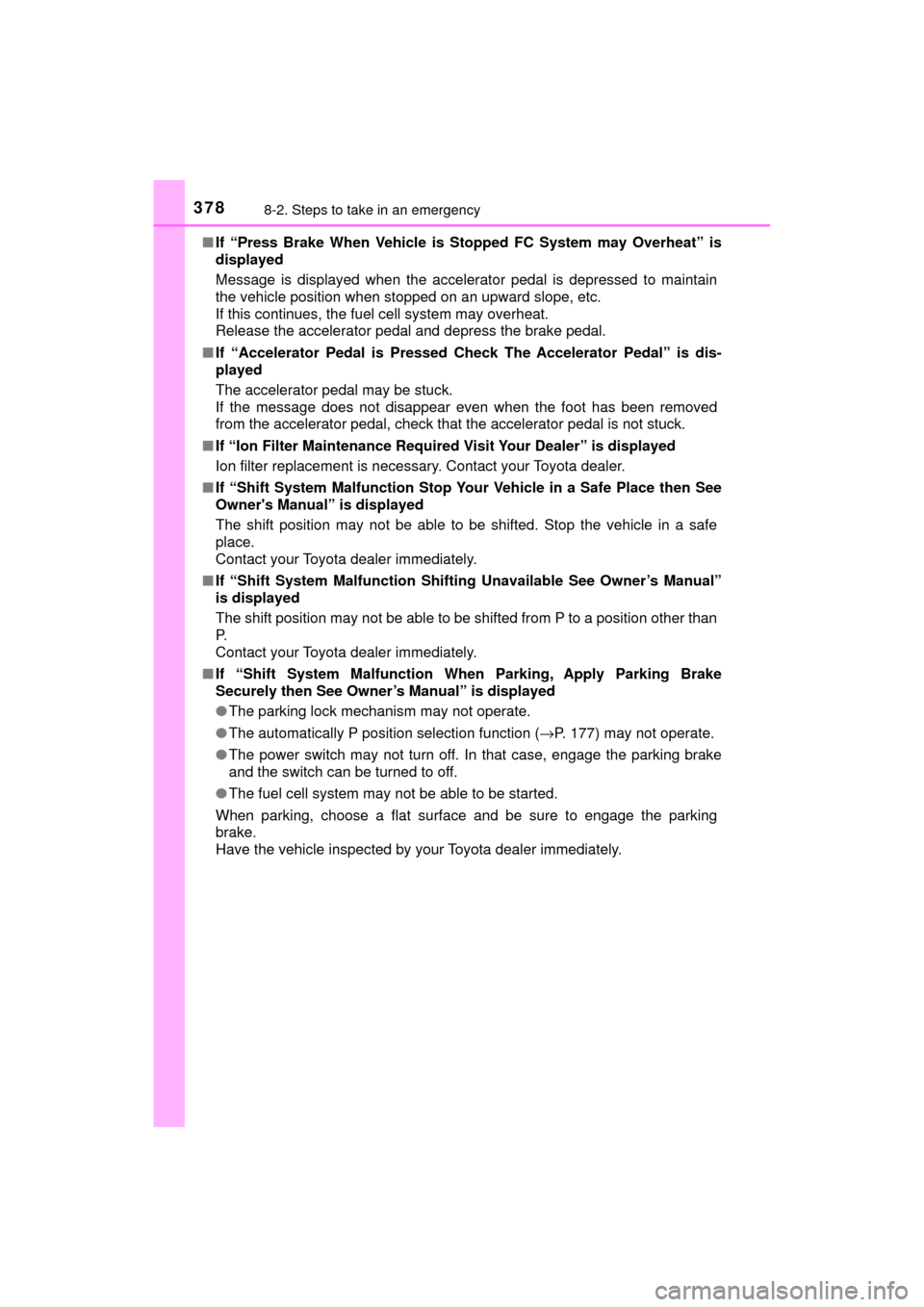
3788-2. Steps to take in an emergency
MIRAI_OM_USA_OM62023U■
If “Press Brake When Vehicle is St opped FC System may Overheat” is
displayed
Message is displayed when the accelerator pedal is depressed to maintain
the vehicle position when stopped on an upward slope, etc.
If this continues, the fuel cell system may overheat.
Release the accelerator pedal and depress the brake pedal.
■ If “Accelerator Pedal is Pressed Check The Accelerator Pedal” is dis-
played
The accelerator pedal may be stuck.
If the message does not disappear even when the foot has been removed
from the accelerator pedal, check that the accelerator pedal is not stuck.
■ If “Ion Filter Maintenance Require d Visit Your Dealer” is displayed
Ion filter replacement is necessary. Contact your Toyota dealer.
■ If “Shift System Malfunction Stop Your Vehicle in a Safe Place then See
Owner's Manual” is displayed
The shift position may not be able to be shifted. Stop the vehicle in a safe
place.
Contact your Toyota dealer immediately.
■ If “Shift System Malfunction Shifting Unavailable See Owner’s Manual”
is displayed
The shift position may not be able to be shifted from P to a position other than
P.
Contact your Toyota dealer immediately.
■ If “Shift System Malfunction Wh en Parking, Apply Parking Brake
Securely then See Owner’s Manual” is displayed
● The parking lock mechanism may not operate.
● The automatically P position selection function ( →P. 177) may not operate.
● The power switch may not turn off. In that case, engage the parking brake
and the switch can be turned to off.
● The fuel cell system may not be able to be started.
When parking, choose a flat surface and be sure to engage the parking
brake.
Have the vehicle inspected by your Toyota dealer immediately.
Page 439 of 464

4399-2. Customization
MIRAI_OM_USA_OM62023U
9
Vehicle specifications
■Automatic air conditioning system (→P. 258)
■Multi-information display ( →P. 102)
*: When the meter control switches ( →P. 108) of the is pressed, a return
to screen display message is displayed on the multi-information display.
FunctionDefault settingCustomized setting
Reaction when the A/C
switch is pressed05 (Slow)01 (Fast)
to 05 (Slow)——O—
Operation noise when the
A/C switch is pressedOnOff——O—
Display popup when the A/C
switch is pressedOnOff——O—
A/C auto switch operationOnOffO——O
FunctionDefault settingCustomized setting
Unitsmiles
(MPGe)km
(kg/100km)—O——
Time for exchanging the ion
filter—Initialize—O——
Interruption
display
Navigation
system route
guidance
OnOff—O——
Instrument
panel
brightness
adjustment
OnOff—O——
Return to initial settings—Ye s—O——
Main display split screenSimpleSplit—O——
Monthly history of fuel
economy history—Clear—O——
Daily history of ECO log—Clear—O——
Monthly history of ECO log—Clear—O——
Calender date—Set—O——
Erase screen—Erase*—O——
Page 442 of 464
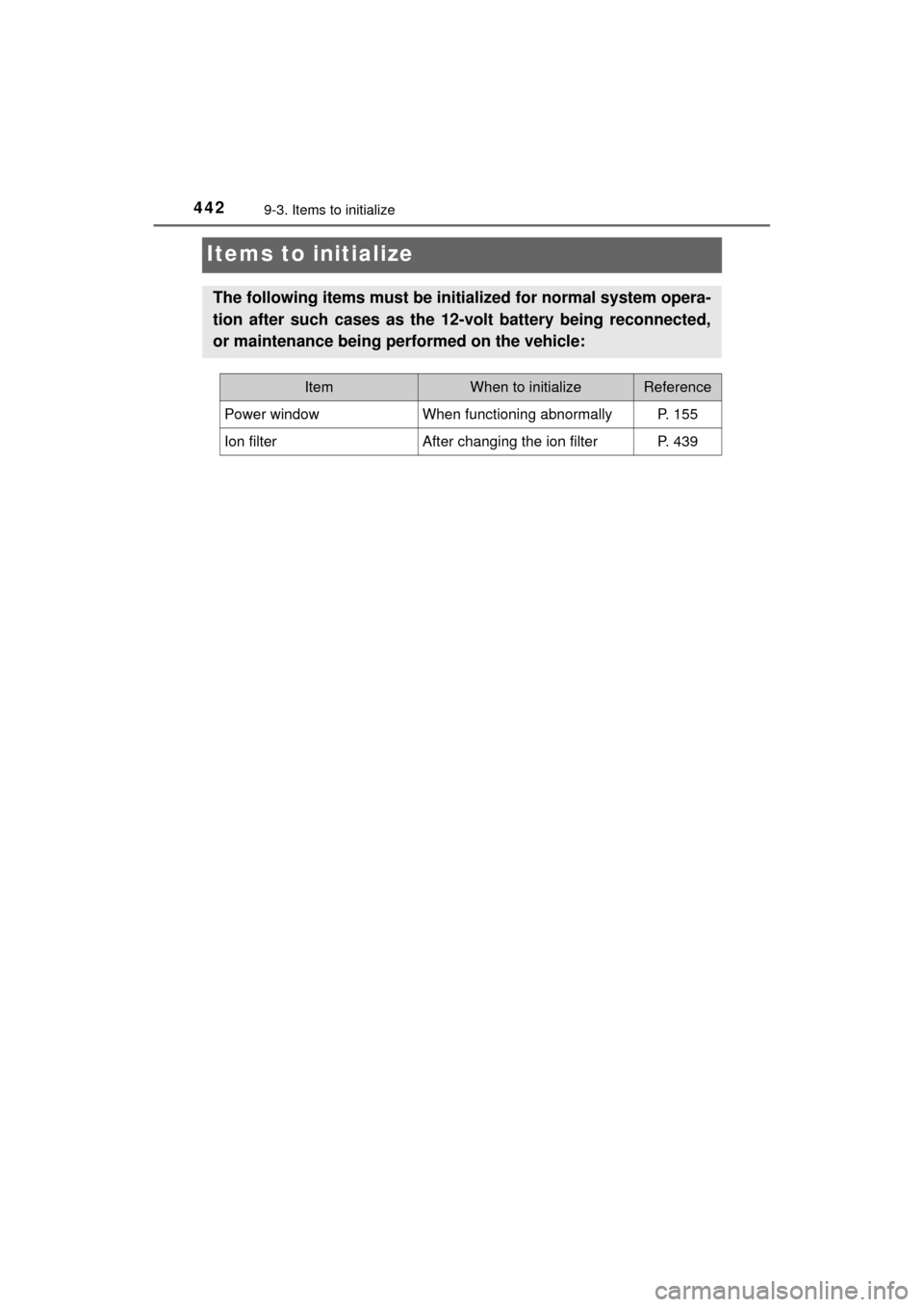
4429-3. Items to initialize
MIRAI_OM_USA_OM62023U
Items to initialize
The following items must be initialized for normal system opera-
tion after such cases as the 12-volt battery being reconnected,
or maintenance being performed on the vehicle:
ItemWhen to initializeReference
Power windowWhen functioning abnormallyP. 155
Ion filterAfter changing the ion filterP. 439
Page 449 of 464

449Alphabetical index
MIRAI_OM_USA_OM62023U
Alphabetical index
A/C ............................................ 258Air conditioning filter ............. 351
Automatic air conditioning
system ......... ....................... 258
ABS
(Anti-lock Brake System)...... 232 Function ................................ 232
Warning light ......................... 370
Air conditioning filter .............. 351
Air conditioning system .................................... 258
Air conditioning filter ............. 351
Airbags ....................................... 36 Airbag operating conditions .... 44
Airbag precautions for
your child .............................. 39
Airbag warning light .............. 370
Correct driving posture ........... 28
Curtain shield airbag operating conditions ............. 45
Curtain shield airbag precautions ........................... 42
Front passenger occupant
classification syst em............. 49
General airbag precautions .... 39
Locations of airbags................ 36
Modification and disposal of airbags ............... 43
Seat cushion airbag ................ 36
Side airbag operating conditions ............................. 45
Side airbag precautions .......... 41
Side and curtain shield airbags operating conditions ............. 45
Side and curtain shield airbags precautions ........................... 42
SRS airbags............................ 36 Alarm .......................................... 74
Anchor brackets ........................ 69
Antennas
(smart key system) ............... 131
Anti-lock Brake System
(ABS) ...................................... 232 Function ................................ 232
Warning light......................... 370
Armrest..................................... 281
Assist grips .............................. 282
Audio input
*
Audio system*
Steering wheel audio switch*
Automatic air conditioning system.................................... 258 Air conditioning filter ............. 351
Automatic headlight leveling
system.................................... 189
Automatic High Beam ............. 190
Automatic light control system.................................... 187
AUX port
*
Auxiliary box ............................ 276
A
*: Refer to the “NAVIGATION SYSTEM OWNER’S MANUAL”.
Page 455 of 464

455Alphabetical index
MIRAI_OM_USA_OM62023U
IdentificationVehicle .................................. 417
Illuminated entry system ........ 271
Immobilizer system ................... 72
Indicators ................................. 100
Initialization Ion filter ................................. 439
Power windows ..................... 155
Inside rear view mirror ............ 149
Instrument panel light control .................................... 104
Interior lights............................ 269 Switch ................................... 270
Wattage ................................ 421
Intuitive parking assist............ 223
Inverter coolant Capacity ................................ 419
Checking ............................... 324
Ion filter ...................................... 87 Jack
Positioning a floor jack.......... 321
Vehicle-equipped
jack ............................. 339, 382
Jack handle ...................... 339, 382
Jam protection function
Power window ...................... 155
Keyless entry Smart key system ......... 120, 126
Wireless remote
control ........................ 120, 126
Keys .......................................... 116
Battery-saving function ......... 133
Electronic key ....................... 116
If the electronic key does not operate properly ................. 398
If you lose your keys ..... 117, 119
Key number plate ................. 116
Keyless entry ................ 120, 126
Mechanical key ..................... 117
Power switch ........................ 172
Replacing the battery............ 353
Warning buzzer .................... 132
Wireless remote control ........ 116
Knee airbags .............................. 36
IJ
K
*: Refer to the “NAVIGATION SYSTEM OWNER’S MANUAL”.