2017 TOYOTA MIRAI Fuel door
[x] Cancel search: Fuel doorPage 99 of 464
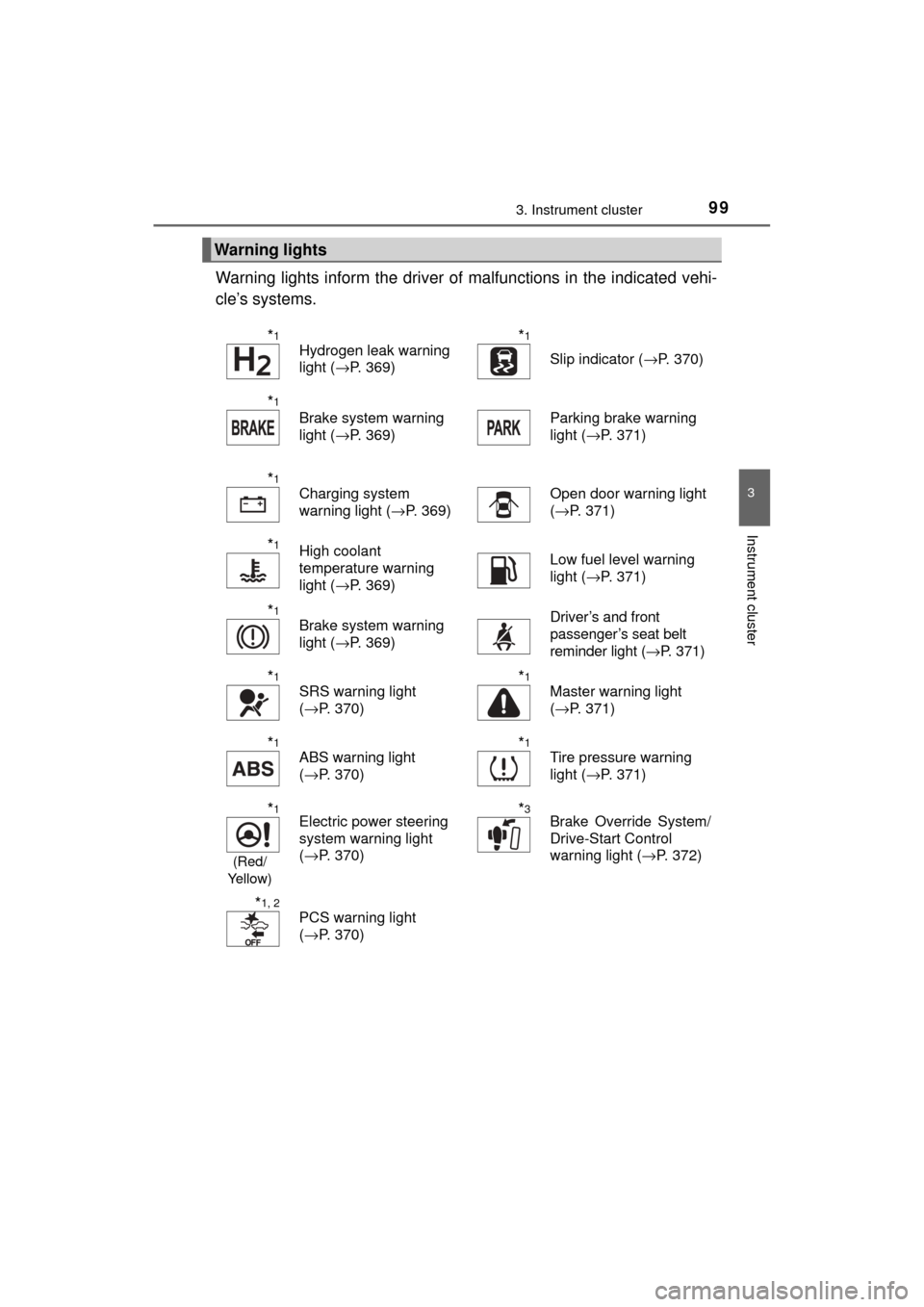
993. Instrument cluster
3
Instrument cluster
MIRAI_OM_USA_OM62023U
Warning lights inform the driver of malfunctions in the indicated vehi-
cle’s systems.
Warning lights
*1
Hydrogen leak warning
light ( →P. 369)*1
Slip indicator ( →P. 370)
*1
Brake system warning
light (→P. 369)Parking brake warning
light (→P. 371)
*1
Charging system
warning light ( →P. 369)Open door warning light
(→P. 371)
*1High coolant
temperature warning
light ( →P. 369)Low fuel level warning
light (→P. 371)
*1
Brake system warning
light (→P. 369)Driver’s and front
passenger’s seat belt
reminder light ( →P. 3 7 1 )
*1
SRS warning light
(→P. 370)*1
Master warning light
(→P. 371)
*1
ABS warning light
(→P. 370)*1
Tire pressure warning
light ( →P. 371)
*1
(Red/
Ye l l o w )
Electric power steering
system warning light
( →P. 370)*3Brake Override System/
Drive-Start Control
warning light ( →P. 372)
*1, 2
PCS warning light
(→P. 370)
Page 131 of 464
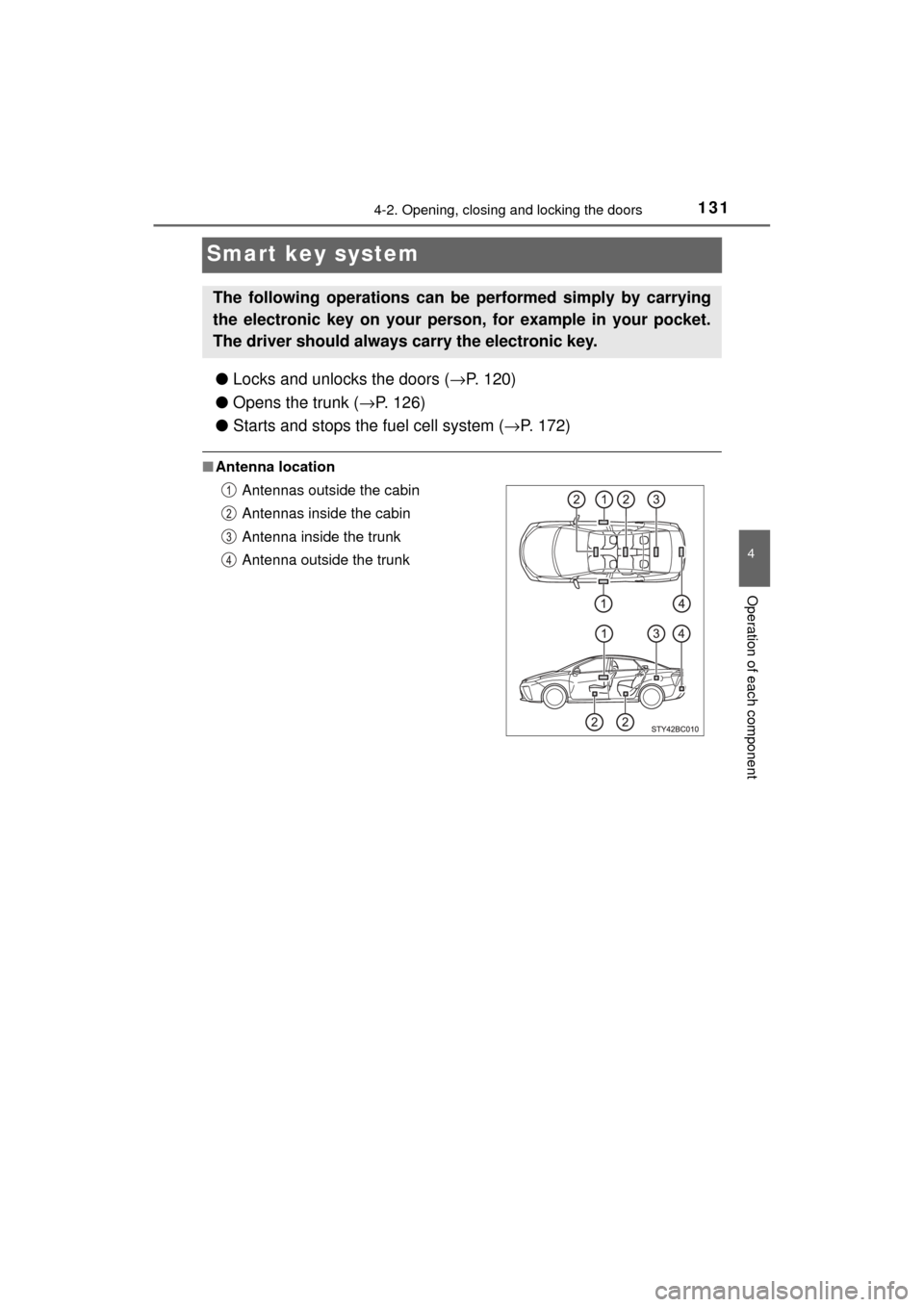
1314-2. Opening, closing and locking the doors
4
Operation of each component
MIRAI_OM_USA_OM62023U
Smart key system
●Locks and unlocks the doors ( →P. 120)
● Opens the trunk ( →P. 126)
● Starts and stops the fuel cell system ( →P. 172)
■Antenna location
The following operations can be performed simply by carrying
the electronic key on your person, for example in your pocket.
The driver should always carry the electronic key.
Antennas outside the cabin
Antennas inside the cabin
Antenna inside the trunk
Antenna outside the trunk
Page 132 of 464
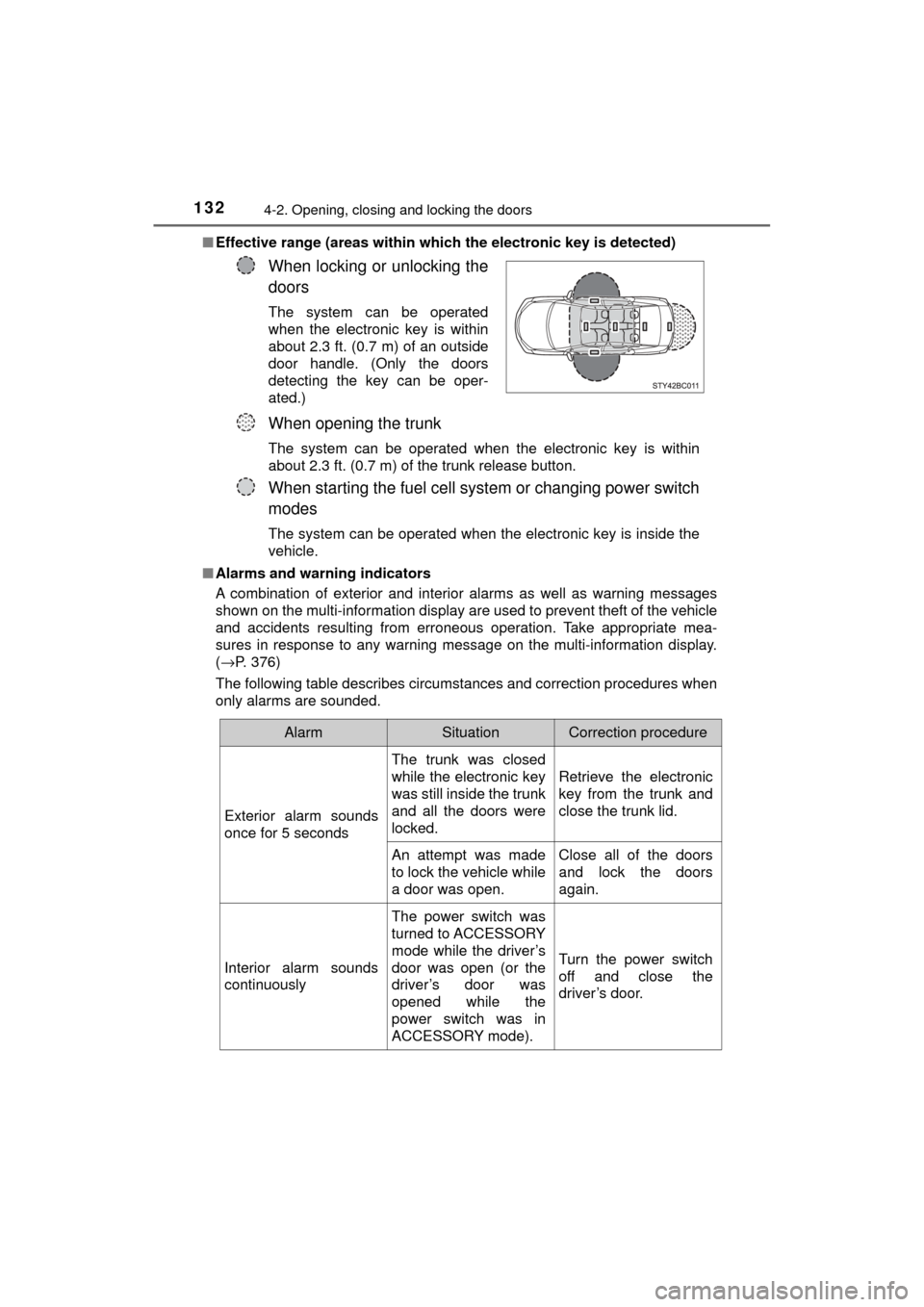
1324-2. Opening, closing and locking the doors
MIRAI_OM_USA_OM62023U■
Effective range (areas within whic h the electronic key is detected)
■ Alarms and warning indicators
A combination of exterior and interior alarms as well as warning messages
shown on the multi-information display are used to prevent theft of the vehicle
and accidents resulting from erroneous operation. Take appropriate mea-
sures in response to any warning message on the multi-information display.
(→P. 376)
The following table describes circumstances and correction procedures when
only alarms are sounded.
When locking or unlocking the
doors
The system can be operated
when the electronic key is within
about 2.3 ft. (0.7 m) of an outside
door handle. (Only the doors
detecting the key can be oper-
ated.)
When opening the trunk
The system can be operated when the electronic key is within
about 2.3 ft. (0.7 m) of the trunk release button.
When starting the fuel cell system or changing power switch
modes
The system can be operated when the electronic key is inside the
vehicle.
AlarmSituationCorrection procedure
Exterior alarm sounds
once for 5 seconds The trunk was closed
while the electronic key
was still inside the trunk
and all the doors were
locked.
Retrieve the electronic
key from the trunk and
close the trunk lid.
An attempt was made
to lock the vehicle while
a door was open. Close all of the doors
and lock the doors
again.
Interior alarm sounds
continuously The power switch was
turned to ACCESSORY
mode while the driver’s
door was open (or the
driver’s door was
opened while the
power switch was in
ACCESSORY mode).Turn the power switch
off and close the
driver’s door.
Page 135 of 464

1354-2. Opening, closing and locking the doors
4
Operation of each component
MIRAI_OM_USA_OM62023U■
Note for the entry function
●Even when the electronic key is within the effective range (detection areas),
the system may not operate properly in the following cases:
• The electronic key is too close to the window or outside door handle, near
the ground, or in a high place when the doors are locked or unlocked.
• The electronic key is near the ground or in a high place, or too close to
the rear bumper center when the trunk is opened.
• The electronic key is on the instrument panel, rear package tray or floor, or in the door pockets or glove box when the fuel cell system is started or
power switch modes are changed.
● Do not leave the electronic key on top of the instrument panel or near t\
he
door pockets when exiting the vehicle. Depending on the radio wave recep-
tion conditions, it may be detected by the antenna outside the cabin and the
door will become lockable from the out side, possibly trapping the electronic
key inside the vehicle.
● As long as the electronic key is within the effective range, the doors may be
locked or unlocked by anyone. However, only the doors detecting the elec-
tronic key can be used to unlock the vehicle.
● Even if the electronic key is not inside the vehicle, it may be possible to start
the fuel cell system if the electronic key is near the window.
● The doors may unlock or lock if a large amount of water splashes on the
door handle, such as in the rain or in a car wash when the electronic key is
within the effective range. (The doors will automatically be locked after
approximately 60 seconds if the doors are not opened and closed.)
● If the wireless remote control is used to lock the doors when the electronic
key is near the vehicle, there is a possibility that the door may not be
unlocked by the entry function. (Use the wireless remote control to unlock
the doors.)
● Touching the door lock or unlock sensor while wearing gloves may prevent
lock or unlock operation.
● When the lock operation is performed using the lock sensor, recognition sig-
nals will be shown up to two consecutive times. After this, no recognition
signals will be given.
● If the door handle becomes wet while the electronic key is within the effec-
tive range, the door may lock and unlock repeatedly. In this case, follow the
following correction procedures to wash the vehicle:
• Place the electronic key in a location 6 ft. (2 m) or more away from the
vehicle. (Take care to ensure that the key is not stolen.)
• Set the electronic key to battery-saving mode to disable the smart key
system. ( →P. 133)
● If the electronic key is inside the vehicle and a door handle becomes wet
during a car wash, a message may be shown on the multi-information dis-
play and a buzzer will sound outside the vehicle. To turn off the alarm, lock
all the doors.
Page 136 of 464

1364-2. Opening, closing and locking the doors
MIRAI_OM_USA_OM62023U●
The lock sensor may not work properly if it comes into contact with ice,
snow, mud, etc. Clean the lock sensor and attempt to operate it again.
● A sudden approach to the effective range or door handle may prevent the
doors from being unlocked. In this case, return the door handle to the origi-
nal position and check that the doors unlock before pulling the door handle
again.
● If there is another electronic key in the detection area, it may take slightly
longer to unlock the doors after the door handle is gripped.
■ When the vehicle is not driven for extended periods
●To prevent theft of the vehicle, do not leave the electronic key within 6 ft. (2 m)
of the vehicle.
● The smart key system can be deactivated in advance. ( →P. 436)
■ To operate the system properly
●Make sure to carry the electronic key when operating the system. Do not get
the electronic key too close to the vehicle when operating the system from the
outside of the vehicle.
Depending on the position and holding condition of the electronic key, the key
may not be detected correctly and the system may not operate properly. (The
alarm may go off accidentally, or the door lock prevention function may not
operate.)
● Do not leave the electronic key inside the trunk.
The key confinement prevention function may not operate, depending on
the location of the key (close to the emergency tire puncture repair kit, the
inside edge of the trunk), conditions (inside a metal bag, close to metallic
objects) and the radio waves in the surrounding area. ( →P. 128)
■ If the smart key system do es not operate properly
● Locking and unlocking the doors and opening the trunk:
Use the mechanical key. ( →P. 398)
● Starting the fuel cell system: →P. 399
■ Customization
Settings (e. g. smart key system) can be changed.
(Customizable features: →P. 436)
■ If the smart key system has been deactivated in a customized setting
●Locking and unlocking the doors and opening the trunk:
Use the wireless remote control or mechanical key. ( →P. 120, 126, 398)
● Starting the fuel cell system and changing power switch modes: →P. 399
● Stopping the fuel cell system: →P. 1 7 3
Page 154 of 464
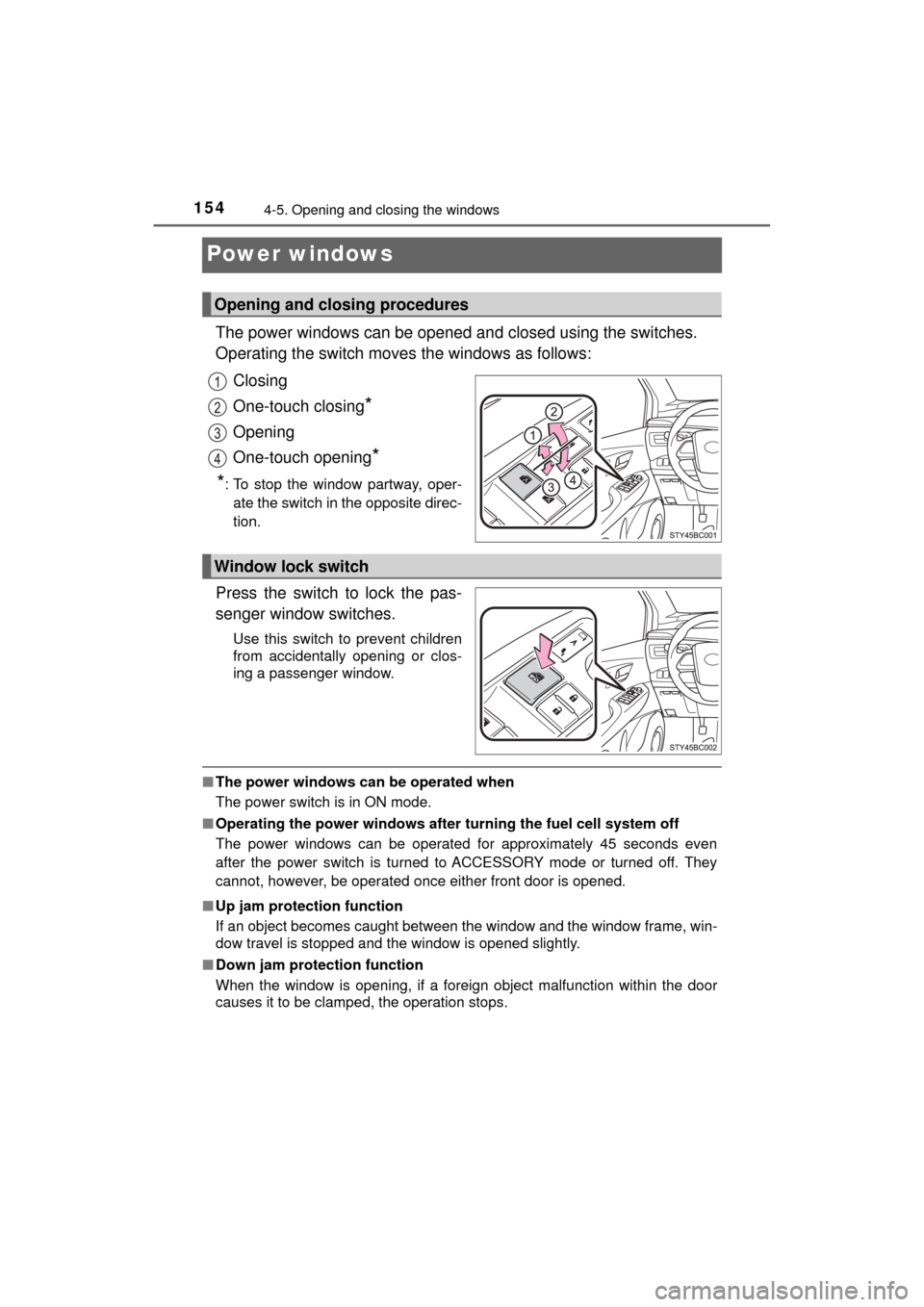
1544-5. Opening and closing the windows
MIRAI_OM_USA_OM62023U
Power windows
The power windows can be opened and closed using the switches.
Operating the switch moves the windows as follows:
Closing
One-touch closing
*
Opening
One-touch opening
*
*
: To stop the window partway, oper- ate the switch in the opposite direc-
tion.
Press the switch to lock the pas-
senger window switches.
Use this switch to prevent children
from accidentally opening or clos-
ing a passenger window.
■ The power windows can be operated when
The power switch is in ON mode.
■ Operating the power windows after turning the fuel cell system off
The power windows can be operated for approximately 45 seconds even
after the power switch is turned to ACCESSORY mode or turned off. They
cannot, however, be operated once either front door is opened.
■ Up jam protection function
If an object becomes caught between the window and the window frame, win-
dow travel is stopped and the window is opened slightly.
■ Down jam protection function
When the window is opening, if a foreign object malfunction within the doo\
r
causes it to be clamped, the operation stops.
Opening and closing procedures
Window lock switch
Page 157 of 464
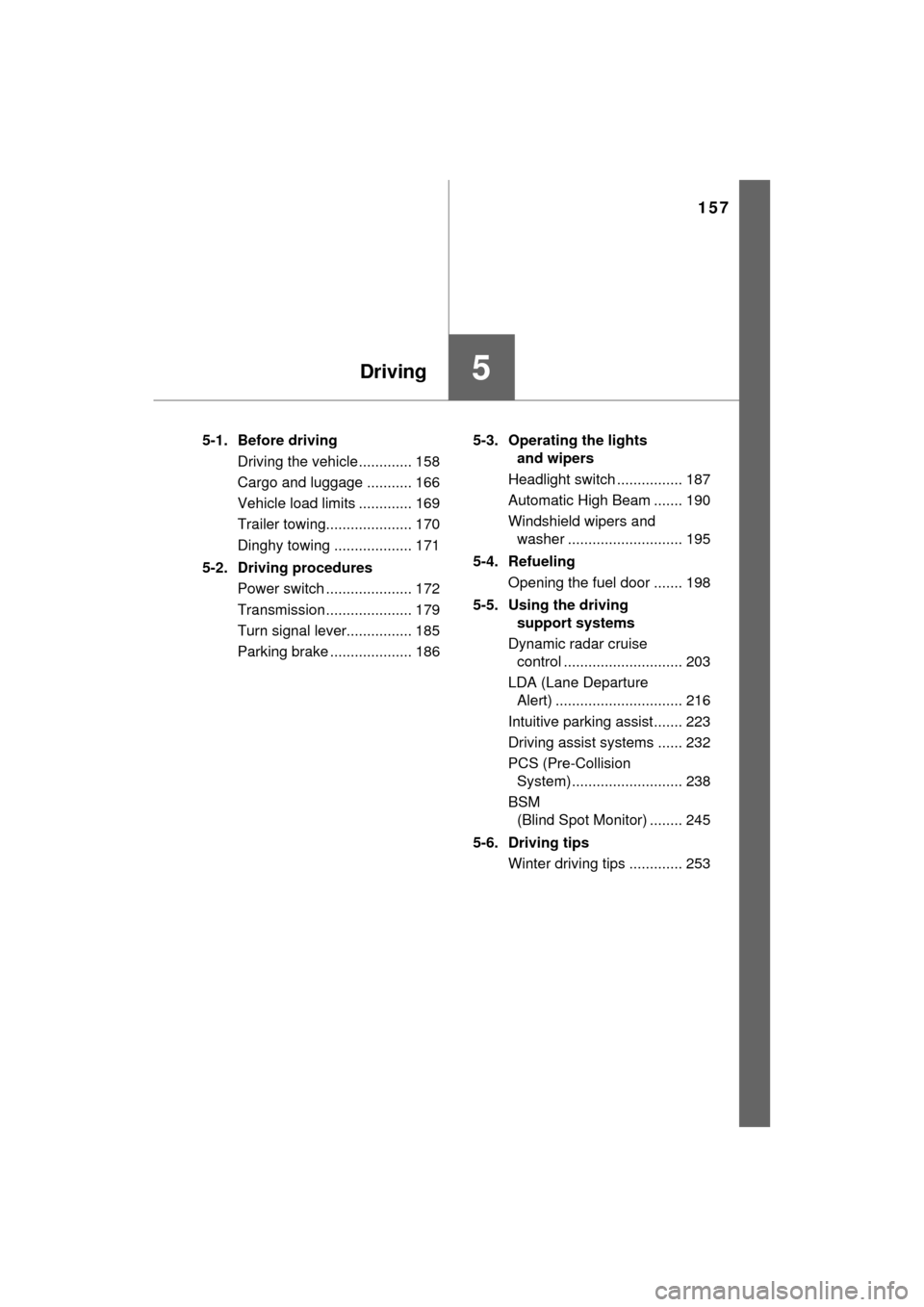
157
5Driving
MIRAI_OM_USA_OM62023U5-1. Before driving
Driving the vehicle ............. 158
Cargo and luggage ........... 166
Vehicle load limits ............. 169
Trailer towing..................... 170
Dinghy towing ................... 171
5-2. Driving procedures Power switch ..................... 172
Transmission ..................... 179
Turn signal lever................ 185
Parking brake .................... 186 5-3. Operating the lights
and wipers
Headlight switch ................ 187
Automatic High Beam ....... 190
Windshield wipers and washer ............................ 195
5-4. Refueling Opening the fuel door ....... 198
5-5. Using the driving support systems
Dynamic radar cruise control ............................. 203
LDA (Lane Departure Alert) ............................... 216
Intuitive parking assist....... 223
Driving assist systems ...... 232
PCS (Pre-Collision System)........................... 238
BSM (Blind Spot Monitor) ........ 245
5-6. Driving tips Winter driving tips ............. 253
Page 158 of 464
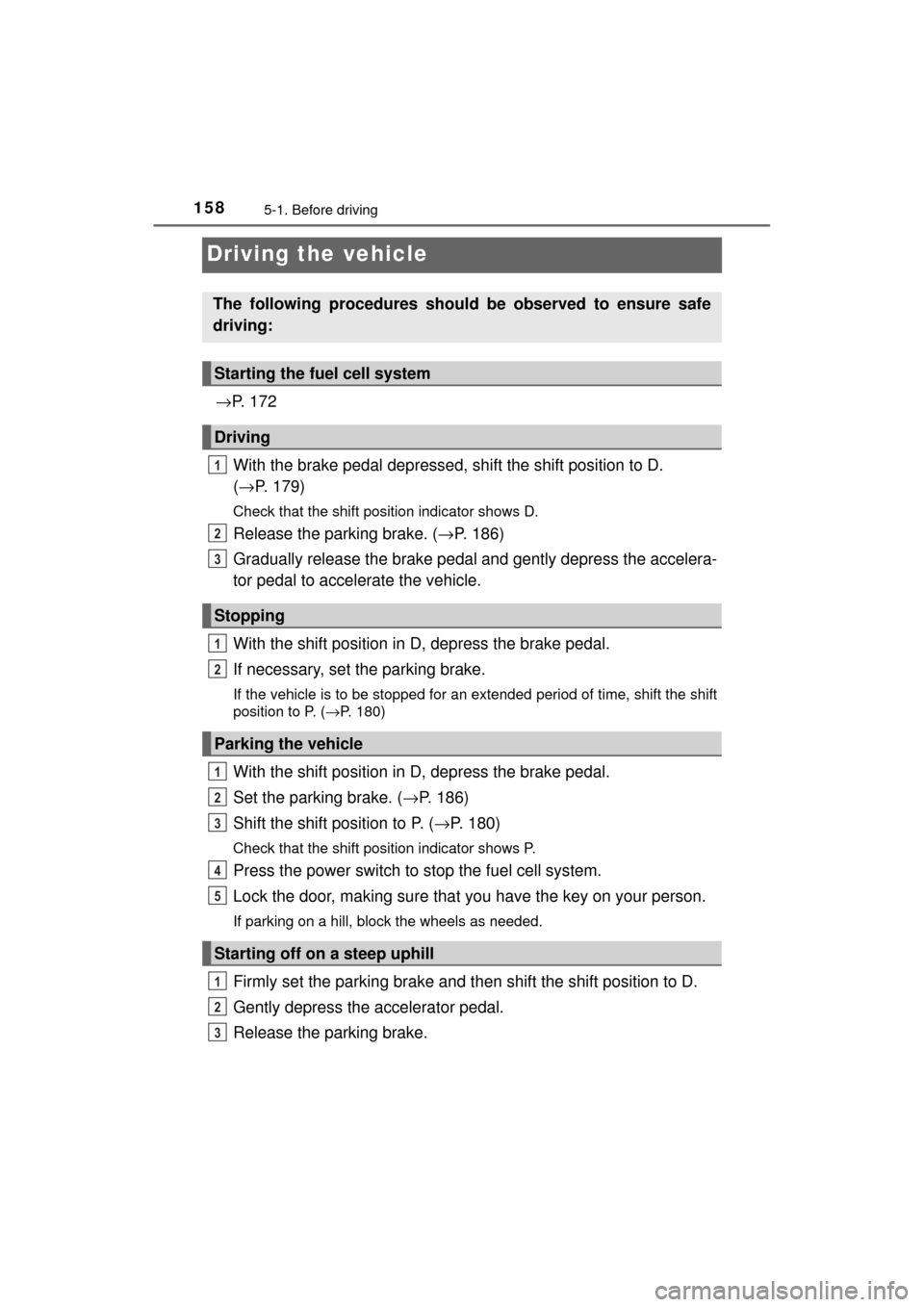
1585-1. Before driving
MIRAI_OM_USA_OM62023U
Driving the vehicle
→P. 1 7 2
With the brake pedal depressed, shift the shift position to D.
( → P. 179)
Check that the shift position indicator shows D.
Release the parking brake. ( →P. 186)
Gradually release the brake pedal and gently depress the accelera-
tor pedal to accelerate the vehicle.
With the shift position in D, depress the brake pedal.
If necessary, set the parking brake.
If the vehicle is to be stopped for an extended period of time, shift the shift
position to P. ( →P. 180)
With the shift position in D, depress the brake pedal.
Set the parking brake. ( →P. 186)
Shift the shift position to P. ( →P. 180)
Check that the shift position indicator shows P.
Press the power switch to stop the fuel cell system.
Lock the door, making sure that you have the key on your person.
If parking on a hill, block the wheels as needed.
Firmly set the parking brake and t hen shift the shift position to D.
Gently depress the accelerator pedal.
Release the parking brake.
The following procedures should be observed to ensure safe
driving:
Starting the fuel cell system
Driving
Stopping
Parking the vehicle
Starting off on a steep uphill
1
2
3
1
2
1
2
3
4
5
1
2
3