2017 TOYOTA MIRAI Fuel door
[x] Cancel search: Fuel doorPage 164 of 464
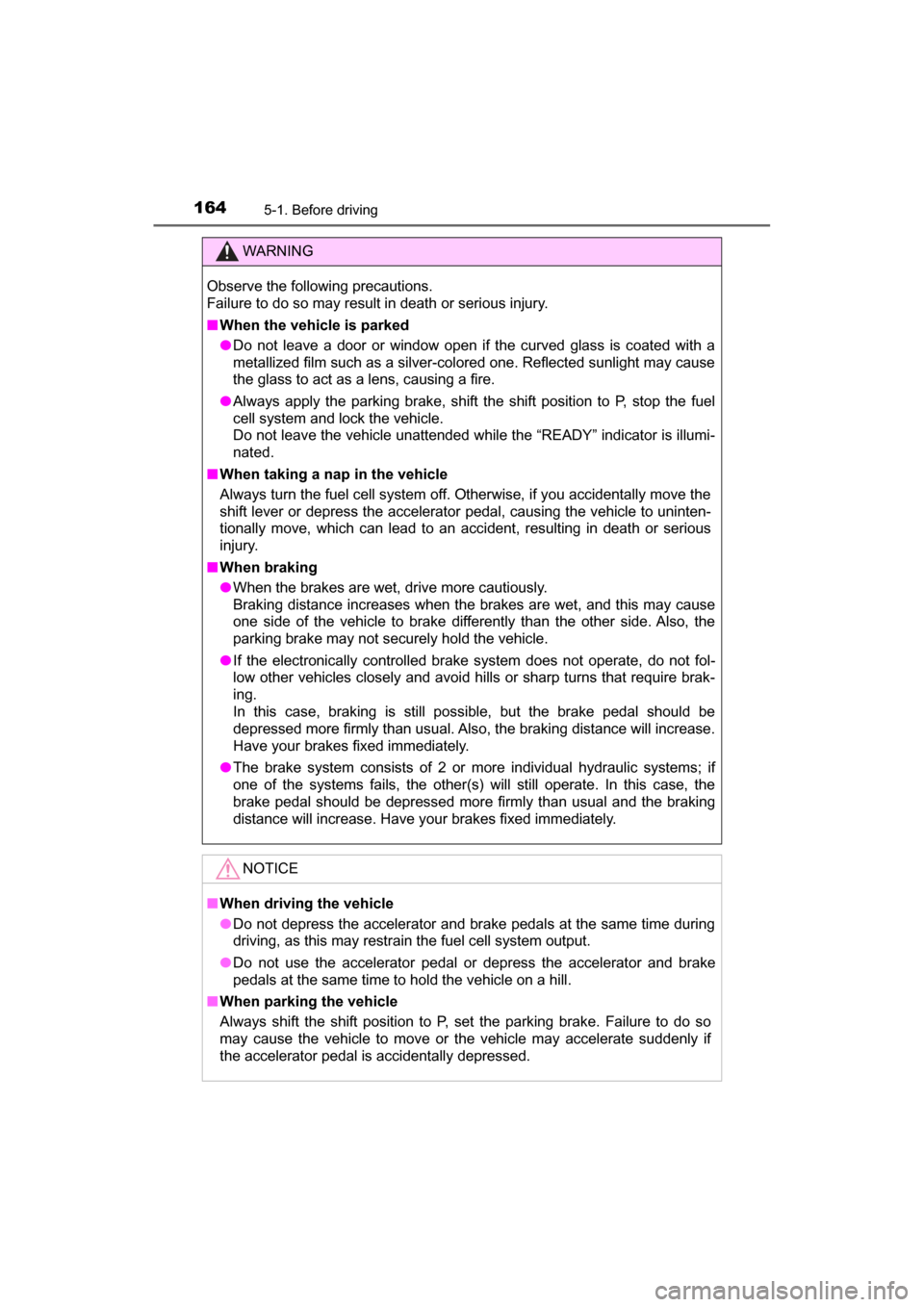
1645-1. Before driving
MIRAI_OM_USA_OM62023U
WARNING
Observe the following precautions.
Failure to do so may result in death or serious injury.
■When the vehicle is parked
● Do not leave a door or window open if the curved glass is coated with a
metallized film such as a silver-colored one. Reflected sunlight may cause
the glass to act as a lens, causing a fire.
● Always apply the parking brake, shift the shift position to P, stop the fuel
cell system and lock the vehicle.
Do not leave the vehicle unattended while the “READY” indicator is illumi-
nated.
■ When taking a nap in the vehicle
Always turn the fuel cell system off. Otherwise, if you accidentally move the
shift lever or depress the accelerator pedal, causing the vehicle to uninten-
tionally move, which can lead to an accident, resulting in death or serious
injury.
■ When braking
● When the brakes are wet, drive more cautiously.
Braking distance increases when the brakes are wet, and this may cause
one side of the vehicle to brake differently than the other side. Also, the
parking brake may not securely hold the vehicle.
● If the electronically controlled brake system does not operate, do not fol-
low other vehicles closely and avoid hills or sharp turns that require brak-
ing.
In this case, braking is still possible, but the brake pedal should be
depressed more firmly than usual. Also, the braking distance will increase.
Have your brakes fixed immediately.
● The brake system consists of 2 or more individual hydraulic systems; if
one of the systems fails, the other(s) will still operate. In this case, the
brake pedal should be depressed more firmly than usual and the braking
distance will increase. Have your brakes fixed immediately.
NOTICE
■ When driving the vehicle
● Do not depress the accelerator and brake pedals at the same time during
driving, as this may restrain the fuel cell system output.
● Do not use the accelerator pedal or depress the accelerator and brake
pedals at the same time to hold the vehicle on a hill.
■ When parking the vehicle
Always shift the shift position to P, set the parking brake. Failure to do so
may cause the vehicle to move or the vehicle may accelerate suddenly if
the accelerator pedal is accidentally depressed.
Page 176 of 464
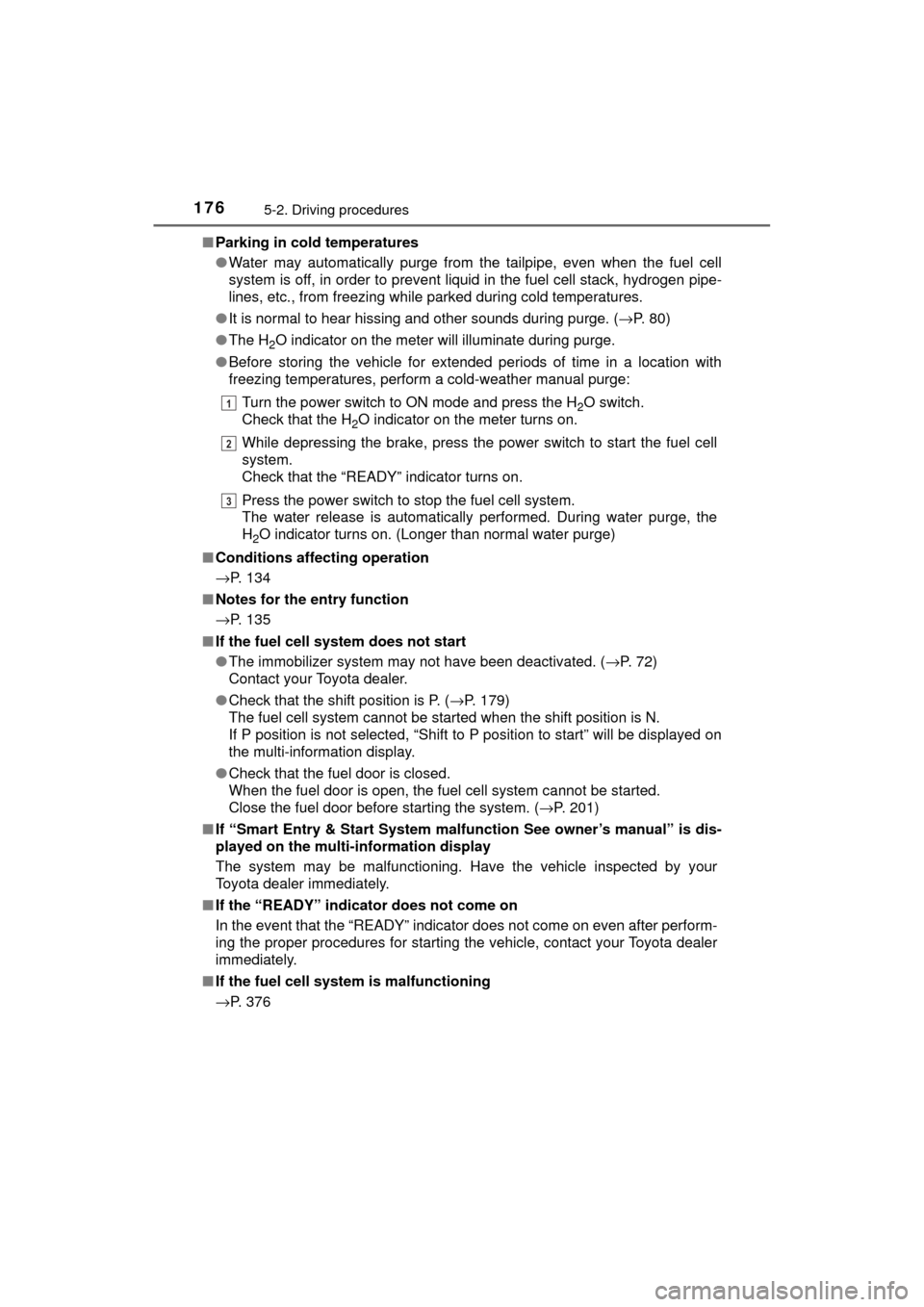
1765-2. Driving procedures
MIRAI_OM_USA_OM62023U■
Parking in cold temperatures
●Water may automatically purge from the tailpipe, even when the fuel cell
system is off, in order to prevent liquid in the fuel cell stack, hydrogen pipe-
lines, etc., from freezing while parked during cold temperatures.
● It is normal to hear hissing and other sounds during purge. ( →P. 80)
● The H
2O indicator on the meter will illuminate during purge.
● Before storing the vehicle for extended periods of time in a location with
freezing temperatures, perform a cold-weather manual purge:
Turn the power switch to ON mode and press the H
2O switch.
Check that the H
2O indicator on the meter turns on.
While depressing the brake, press the power switch to start the fuel cell
system.
Check that the “READY” indicator turns on.
Press the power switch to stop the fuel cell system.
The water release is automatically performed. During water purge, the
H
2O indicator turns on. (Longer than normal water purge)
■ Conditions affecting operation
→P. 134
■ Notes for the entry function
→P. 135
■ If the fuel cell system does not start
●The immobilizer system may not have been deactivated. ( →P. 72)
Contact your Toyota dealer.
● Check that the shift position is P. ( →P. 179)
The fuel cell system cannot be started when the shift position is N.
If P position is not selected, “Shift to P position to start” will be displayed on
the multi-information display.
● Check that the fuel door is closed.
When the fuel door is open, the fuel cell system cannot be started.
Close the fuel door before starting the system. ( →P. 201)
■ If “Smart Entry & Start System malf unction See owner’s manual” is dis-
played on the multi-information display
The system may be malfunctioning. Have the vehicle inspected by your
Toyota dealer immediately.
■ If the “READY” indicator does not come on
In the event that the “READY” indicator does not come on even after perform-
ing the proper procedures for starting the vehicle, contact your Toyota dealer
immediately.
■ If the fuel cell system is malfunctioning
→P. 376
1
2
3
Page 189 of 464

1895-3. Operating the lights and wipers
5
Driving
MIRAI_OM_USA_OM62023U■
Automatic light off system
●When the headlights are on: The headlights and tail lights turn off 30 sec-
onds after a door is opened and closed if the power switch is turned to
ACCESSORY mode or turned off. (The lights turn off immediately if
on the key is pressed after all the doors are locked.)
● When only the tail lights are on: The tail lights turn off automatically if the
power switch is turned to ACCESSORY mode or turned off and the driver’s
door is opened.
To turn the lights on again, turn the power switch to ON mode, or turn the\
light
switch off once and then back to or .
If any of the doors or trunk lid is kept open, the lights automatically turn off
after 20 minutes.
■ Automatic headlight leveling system
The level of the headlights is automatically adjusted according to the number
of passengers and the loading condition of the vehicle to ensure that the
headlights do not interfere with other road users.
■ Light reminder buzzer
A buzzer sounds when the power switch is turned off or turned to ACCES-
SORY mode and the driver's door is opened while the lights are turned on.
■ 12-volt battery-saving function
In order to prevent the 12-volt battery of the vehicle from discharging, if the
headlights and/or tail lights are on when the power switch is turned off the
12-volt battery saving function will operate and automatically turn off all the
lights after approximately 20 minutes. When the power switch is turned to ON
mode, the 12-volt battery-saving function will be disabled.
When any of the following are performed, the 12-volt battery-saving function
is canceled once and then reactivated. All the lights will turn off automatically
20 minutes after the 12-volt battery-saving function has been reactivated:
●When the headlight switch is operated
● When a door is opened or closed
■ Customization
Settings (e.g. light sensor sensitivity) can be changed.
(Customizable features: →P. 438)
NOTICE
■ To prevent 12-volt battery discharge
Do not leave the lights on longer than necessary when the fuel cell system
is off.
Page 198 of 464
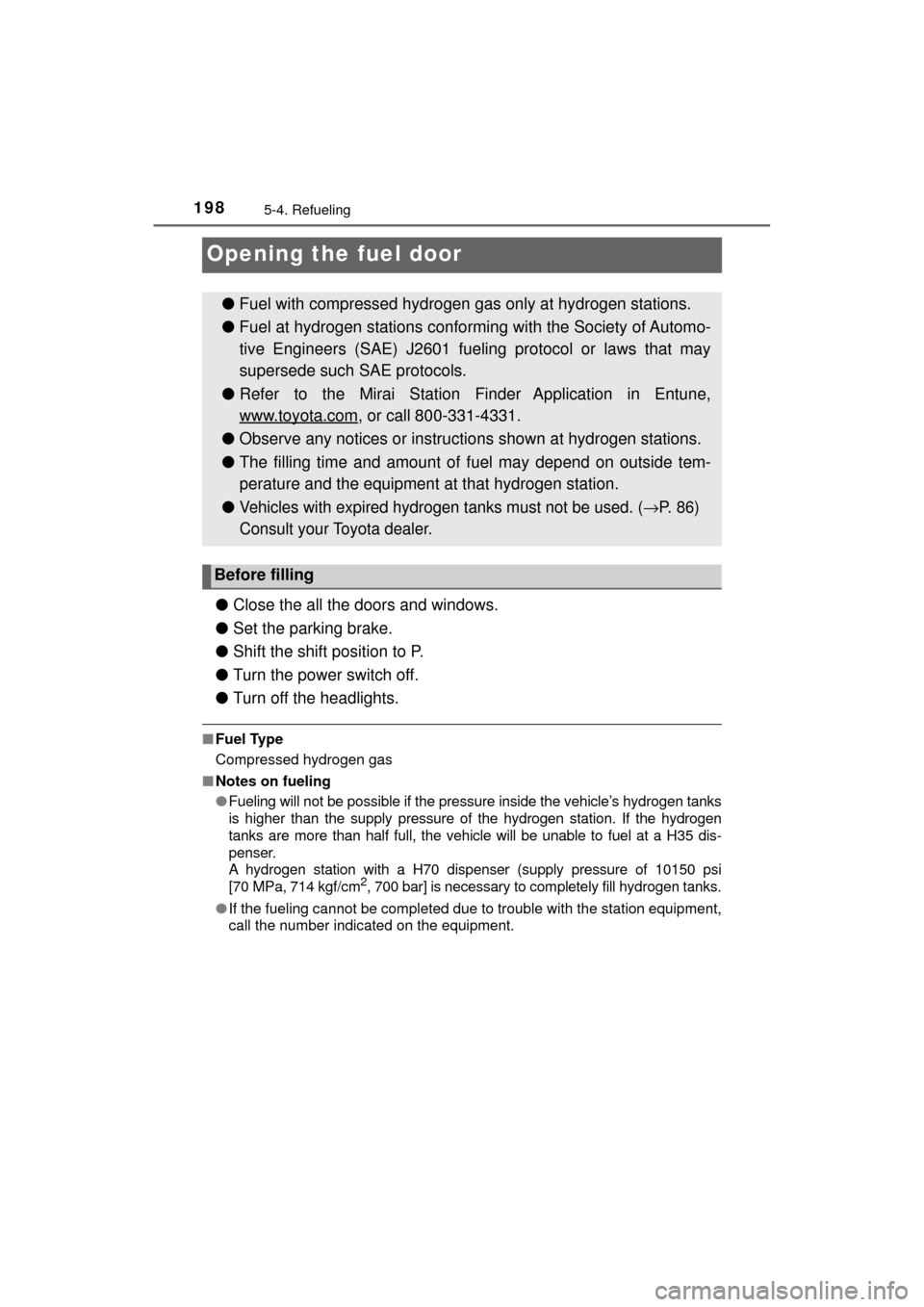
1985-4. Refueling
MIRAI_OM_USA_OM62023U
Opening the fuel door
●Close the all the doors and windows.
● Set the parking brake.
● Shift the shift position to P.
● Turn the power switch off.
● Turn off the headlights.
■Fuel Type
Compressed hydrogen gas
■ Notes on fueling
●Fueling will not be possible if the pressure inside the vehicle’s hydrogen tanks
is higher than the supply pressure of the hydrogen station. If the hydrogen
tanks are more than half full, the vehicle will be unable to fuel at a H35 dis-
penser.
A hydrogen station with a H70 dispenser (supply pressure of 10150 psi
[70 MPa, 714 kgf/cm
2, 700 bar] is necessary to completely fill hydrogen tanks.
● If the fueling cannot be completed due to trouble with the station equipment,
call the number indicated on the equipment.
● Fuel with compressed hydrogen ga s only at hydrogen stations.
● Fuel at hydrogen stations confor ming with the Society of Automo-
tive Engineers (SAE) J2601 fueling protocol or laws that may
supersede such SAE protocols.
● Refer to the Mirai Station Finder Application in Entune,
www.toyota.com
, or call 800-331-4331.
● Observe any notices or instructio ns shown at hydrogen stations.
● The filling time and amount of fuel may depend on outside tem-
perature and the equipment at that hydrogen station.
●
Vehicles with expired hydro gen tanks must not be used. (→P. 86)
Consult your Toyota dealer.
Before filling
Page 200 of 464

2005-4. Refueling
MIRAI_OM_USA_OM62023U
Press the fuel door opener
switch to release the lock.
If the “READY” indicator is on or
the power switch is in ON mode,
the fuel door will not be unlocked.
Press the center part of the rear
edge of the fuel door.
Push inward, then release. The
fuel door will slightly open. It can
now be opened completely by pull-
ing on the fuel door.
Remove the cap and attach it to
the holder.
*: Do not press the interlock button.The fuel door sensor may malfunc-
tion.
Opening the fuel door
1
2
*
3
Page 201 of 464
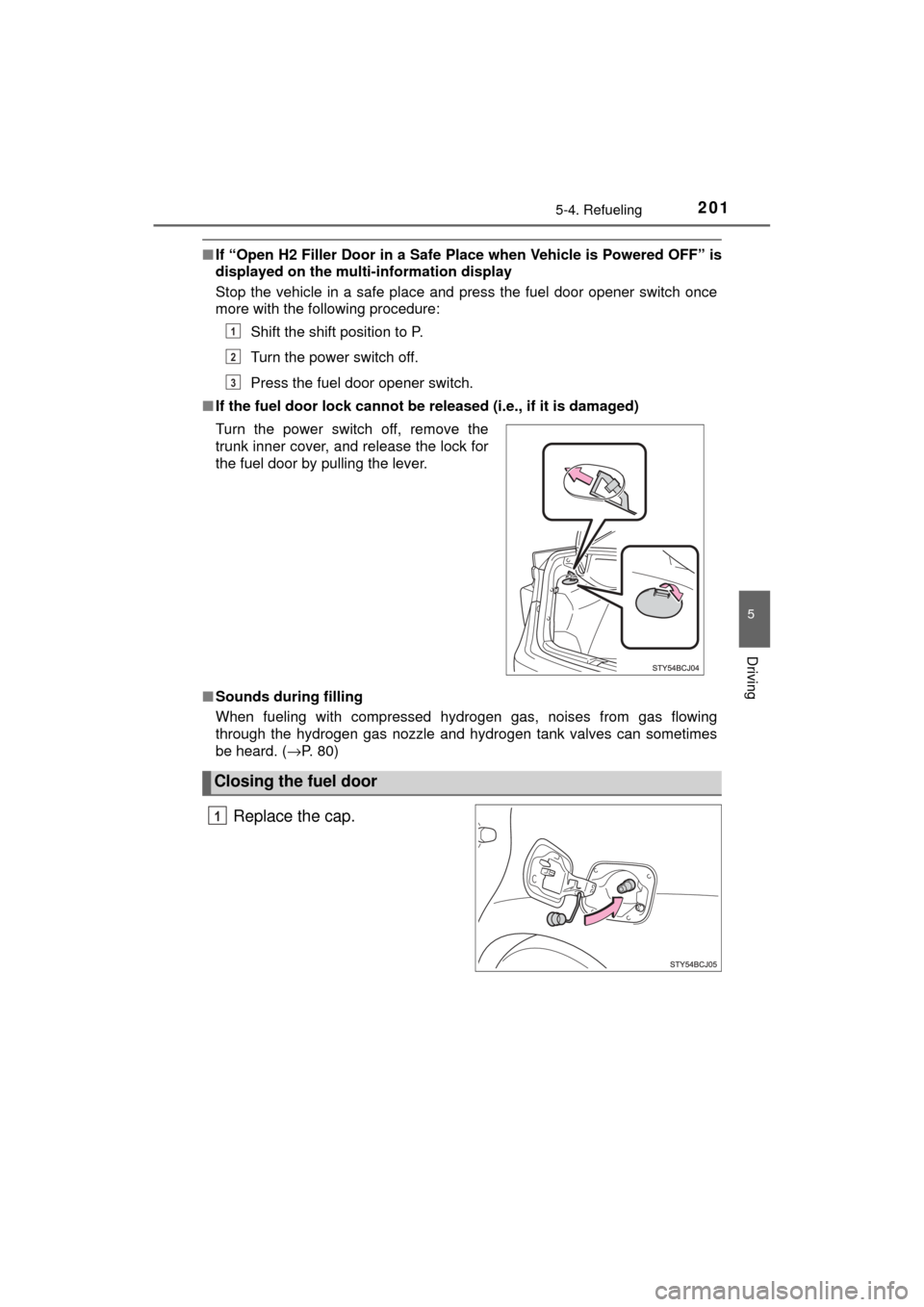
2015-4. Refueling
5
Driving
MIRAI_OM_USA_OM62023U
■If “Open H2 Filler Door in a Safe Place when Vehicle is Powered OFF” is
displayed on the mult i-information display
Stop the vehicle in a safe place and press the fuel door opener switch once
more with the following procedure:
Shift the shift position to P.
Turn the power switch off.
Press the fuel door opener switch.
■ If the fuel door lock cannot be released (i.e., if it is damaged)
■ Sounds during filling
When fueling with compressed hydrogen gas, noises from gas flowing
through the hydrogen gas nozzle and hydrogen tank valves can sometimes
be heard. ( →P. 80)
Replace the cap.
Turn the power switch off, remove the
trunk inner cover, and release the lock for
the fuel door by pulling the lever.
Closing the fuel door
1
2
3
1
Page 202 of 464

2025-4. Refueling
MIRAI_OM_USA_OM62023U
Press the center part of the rear
edge of the fuel door, closing
the fuel door, until it clicks.
Confirm the fuel door is completely
closed by checking that the fuel
door is flush with the body.
■Safety features
When the fuel door is open, the fuel cell system will not start. When the
“READY” indicator is on, the fuel door will not open.
■ If “H2 Filler Door is open. Park Your Vehicle in a Safe Place and Close H2
Filler Door” is displayed on the multi-information display
The fuel door is open. Stop the vehicle in a safe place and close the fuel door.
■ If “Close H2 Filler Door and Restart Your Vehicle” is displayed on the
multi-information display
The fuel door is open and the fuel cell system cannot be started. Shift the shift
position to P and, turn the power switch off, then:
Check whether the cap has been reinstalled.
Close the fuel door by pressing the center part of the rear edge of the
fuel door, until it clicks.
If the warning message on the multi-information display turns off at this
time, there is no malfunction. However, if the display continues to show, the
sensor may be damaged. Have the vehicle inspected by your Toyota
dealer.
2
1
2
Page 234 of 464
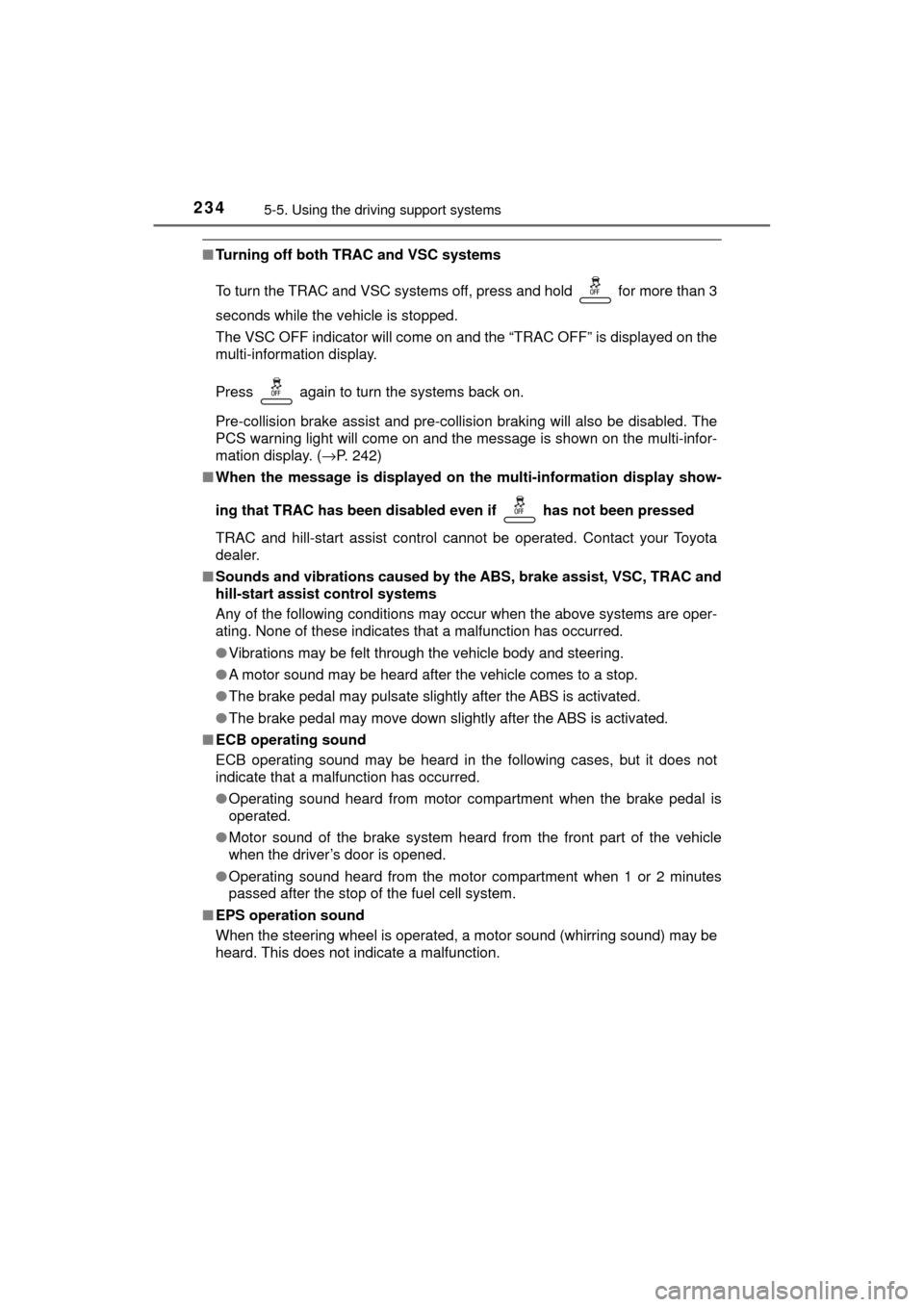
2345-5. Using the driving support systems
MIRAI_OM_USA_OM62023U
■Turning off both TRAC and VSC systems
To turn the TRAC and VSC systems off, press and hold for more than 3
seconds while the vehicle is stopped.
The VSC OFF indicator will come on and the “TRAC OFF” is displayed on the
multi-information display.
Press again to turn the systems back on.
Pre-collision brake assist and pre-collisi on braking will also be disabled. The
PCS warning light will come on and the message is shown on the multi-infor-
mation display. ( →P. 242)
■ When the message is displayed on th e multi-information display show-
ing that TRAC has been disable d even if has not been pressed
TRAC and hill-start assist control cannot be operated. Contact your Toyota
dealer.
■ Sounds and vibrations caused by the ABS, brake assist, VSC, TRAC and
hill-start assist control systems
Any of the following conditions may occur when the above systems are oper-
ating. None of these indicates that a malfunction has occurred.
●Vibrations may be felt through the vehicle body and steering.
● A motor sound may be heard after the vehicle comes to a stop.
● The brake pedal may pulsate slightly after the ABS is activated.
● The brake pedal may move down slightly after the ABS is activated.
■ ECB operating sound
ECB operating sound may be heard in the following cases, but it does not
indicate that a malfunction has occurred.
●Operating sound heard from motor compartment when the brake pedal is
operated.
● Motor sound of the brake system heard from the front part of the vehicle
when the driver’s door is opened.
● Operating sound heard from the motor compartment when 1 or 2 minutes
passed after the stop of the fuel cell system.
■ EPS operation sound
When the steering wheel is operated, a motor sound (whirring sound) may be
heard. This does not indicate a malfunction.