2017 TOYOTA LAND CRUISER window lock switch
[x] Cancel search: window lock switchPage 17 of 608
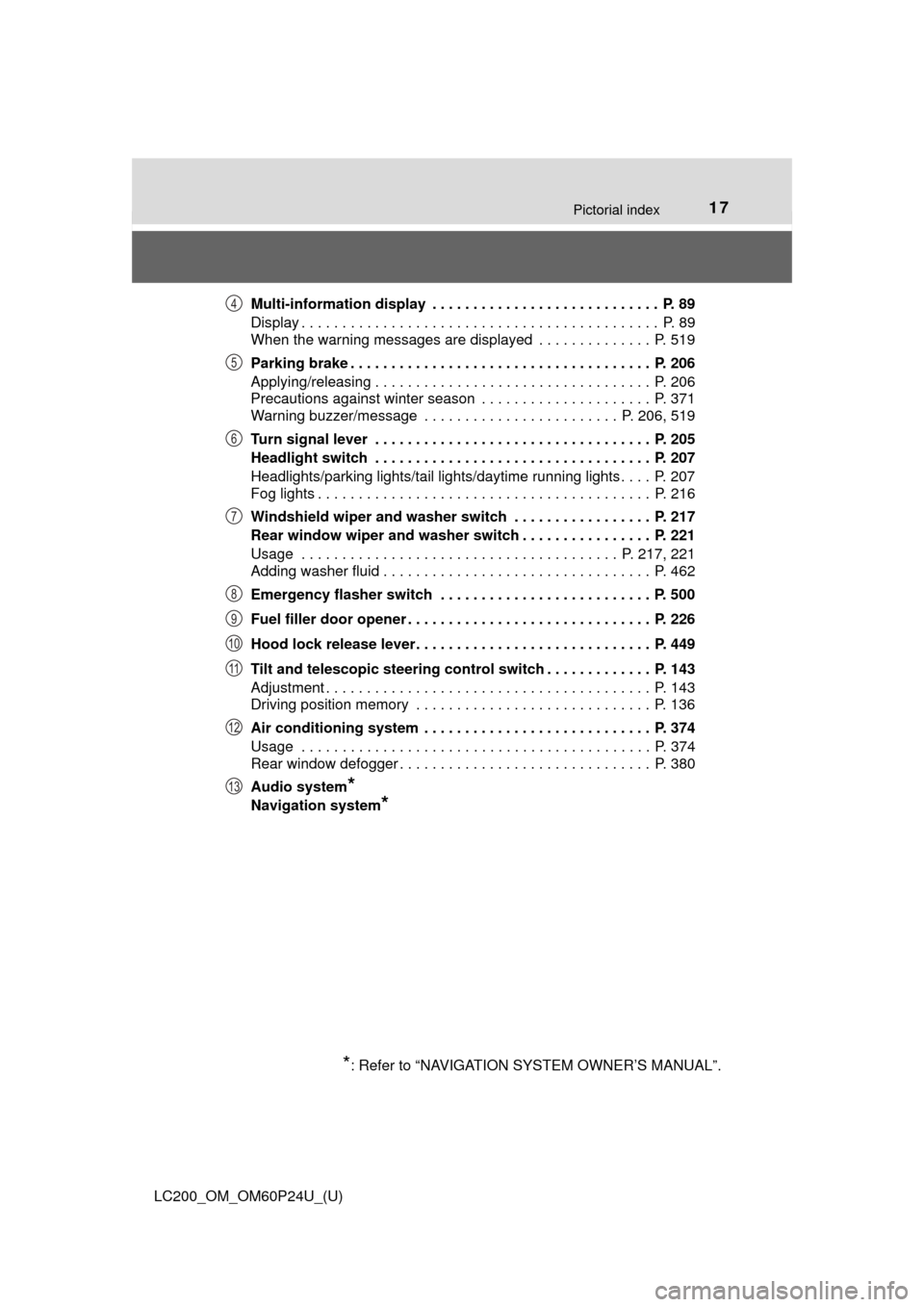
17Pictorial index
LC200_OM_OM60P24U_(U)Multi-information display . . . . . . . . . . . . . . . . . . . . . . . . . . . . P. 89
Display . . . . . . . . . . . . . . . . . . . . . . . . . . . . . . . . . . . . . . . . . . . . P. 89
When the warning messages are displayed . . . . . . . . . . . . . . P. 519
Parking brake . . . . . . . . . . . . . . . . . . . . . . . . . . . . . . . . . . . . . P. 206
Applying/releasing . . . . . . . . . . . . . . . . . . . . . . . . . . . . . . . . . . P. 206
Precautions against winter season . . . . . . . . . . . . . . . . . . . . . P. 371
Warning buzzer/message . . . . . . . . . . . . . . . . . . . . . . . . P. 206, 519
Turn signal lever . . . . . . . . . . . . . . . . . . . . . . . . . . . . . . . . . . P. 205
Headlight switch . . . . . . . . . . . . . . . . . . . . . . . . . . . . . . . . . . P. 207
Headlights/parking lights/tail lights/daytime running lights . . . . P. 207
Fog lights . . . . . . . . . . . . . . . . . . . . . . . . . . . . . . . . . . . . . . . . . P. 216
Windshield wiper and washer switch . . . . . . . . . . . . . . . . . P. 217
Rear window wiper and washer switch . . . . . . . . . . . . . . . . P. 221
Usage . . . . . . . . . . . . . . . . . . . . . . . . . . . . . . . . . . . . . . . P. 217, 221
Adding washer fluid . . . . . . . . . . . . . . . . . . . . . . . . . . . . . . . . . P. 462
Emergency flasher switch . . . . . . . . . . . . . . . . . . . . . . . . . . P. 500
Fuel filler door opener . . . . . . . . . . . . . . . . . . . . . . . . . . . . . . P. 226
Hood lock release lever. . . . . . . . . . . . . . . . . . . . . . . . . . . . . P. 449
Tilt and telescopic steering control switch . . . . . . . . . . . . . P. 143
Adjustment . . . . . . . . . . . . . . . . . . . . . . . . . . . . . . . . . . . . . . . . P. 143
Driving position memory . . . . . . . . . . . . . . . . . . . . . . . . . . . . . P. 136
Air conditioning system . . . . . . . . . . . . . . . . . . . . . . . . . . . . P. 374
Usage . . . . . . . . . . . . . . . . . . . . . . . . . . . . . . . . . . . . . . . . . . . P. 374
Rear window defogger . . . . . . . . . . . . . . . . . . . . . . . . . . . . . . . P. 380
Audio system
*
Navigation system*
*
: Refer to “NAVIGATION SYSTEM OWNER’S MANUAL”.
4
5
6
7
8
9
10
11
12
13
Page 18 of 608
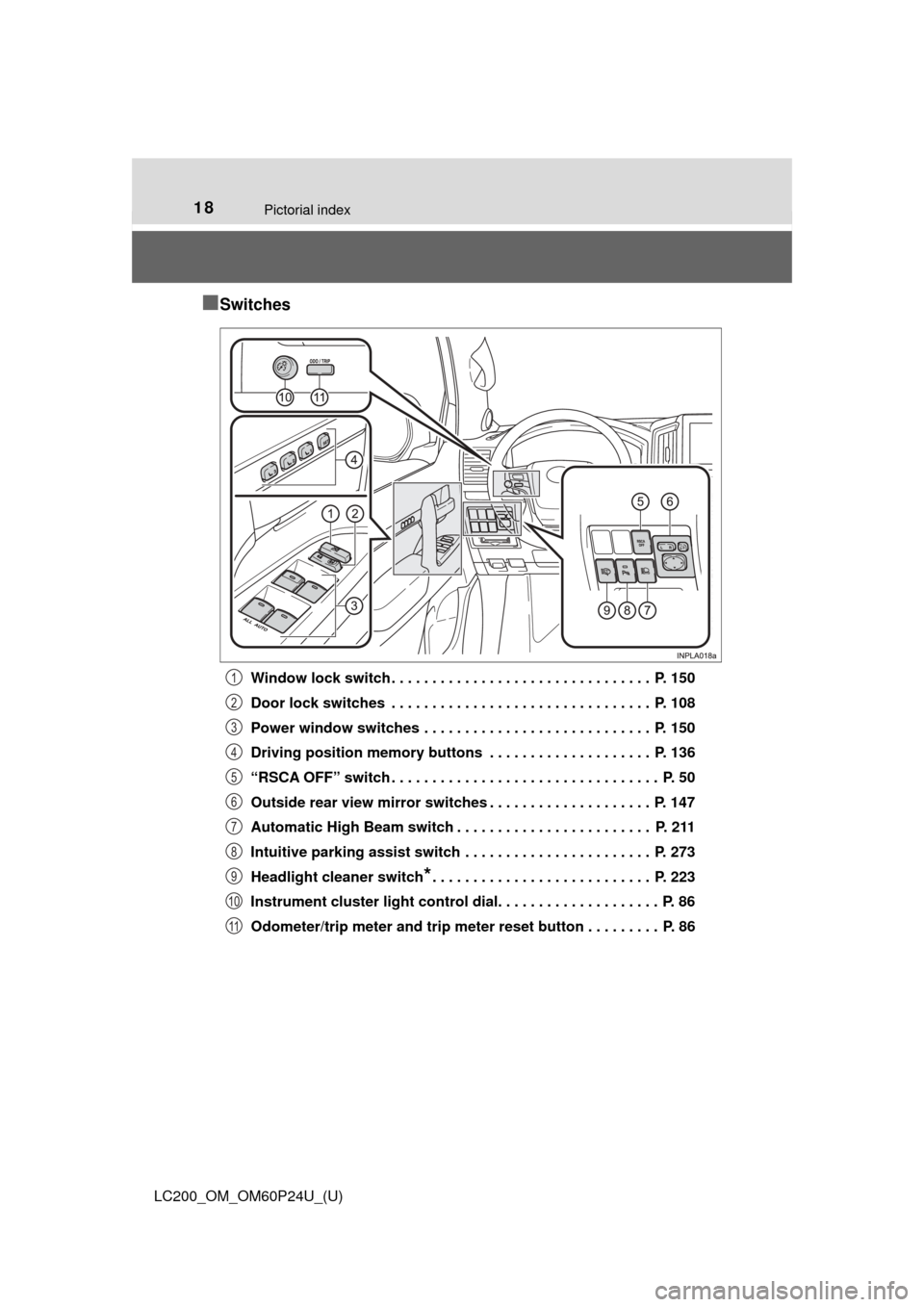
18Pictorial index
LC200_OM_OM60P24U_(U)
■Switches
Window lock switch . . . . . . . . . . . . . . . . . . . . . . . . . . . . . . . . P. 150
Door lock switches . . . . . . . . . . . . . . . . . . . . . . . . . . . . . . . . P. 108
Power window switches . . . . . . . . . . . . . . . . . . . . . . . . . . . . P. 150
Driving position memory buttons . . . . . . . . . . . . . . . . . . . . P. 136
“RSCA OFF” switch . . . . . . . . . . . . . . . . . . . . . . . . . . . . . . . . . P. 50
Outside rear view mirror switches . . . . . . . . . . . . . . . . . . . . P. 147
Automatic High Beam switch . . . . . . . . . . . . . . . . . . . . . . . . P. 211
Intuitive parking assist switch . . . . . . . . . . . . . . . . . . . . . . . P. 273
Headlight cleaner switch
*. . . . . . . . . . . . . . . . . . . . . . . . . . . P. 223
Instrument cluster light control dial. . . . . . . . . . . . . . . . . . . . P. 86
Odometer/trip meter and trip meter reset button . . . . . . . . . P. 86
1
2
3
4
5
6
7
8
9
10
11
Page 57 of 608
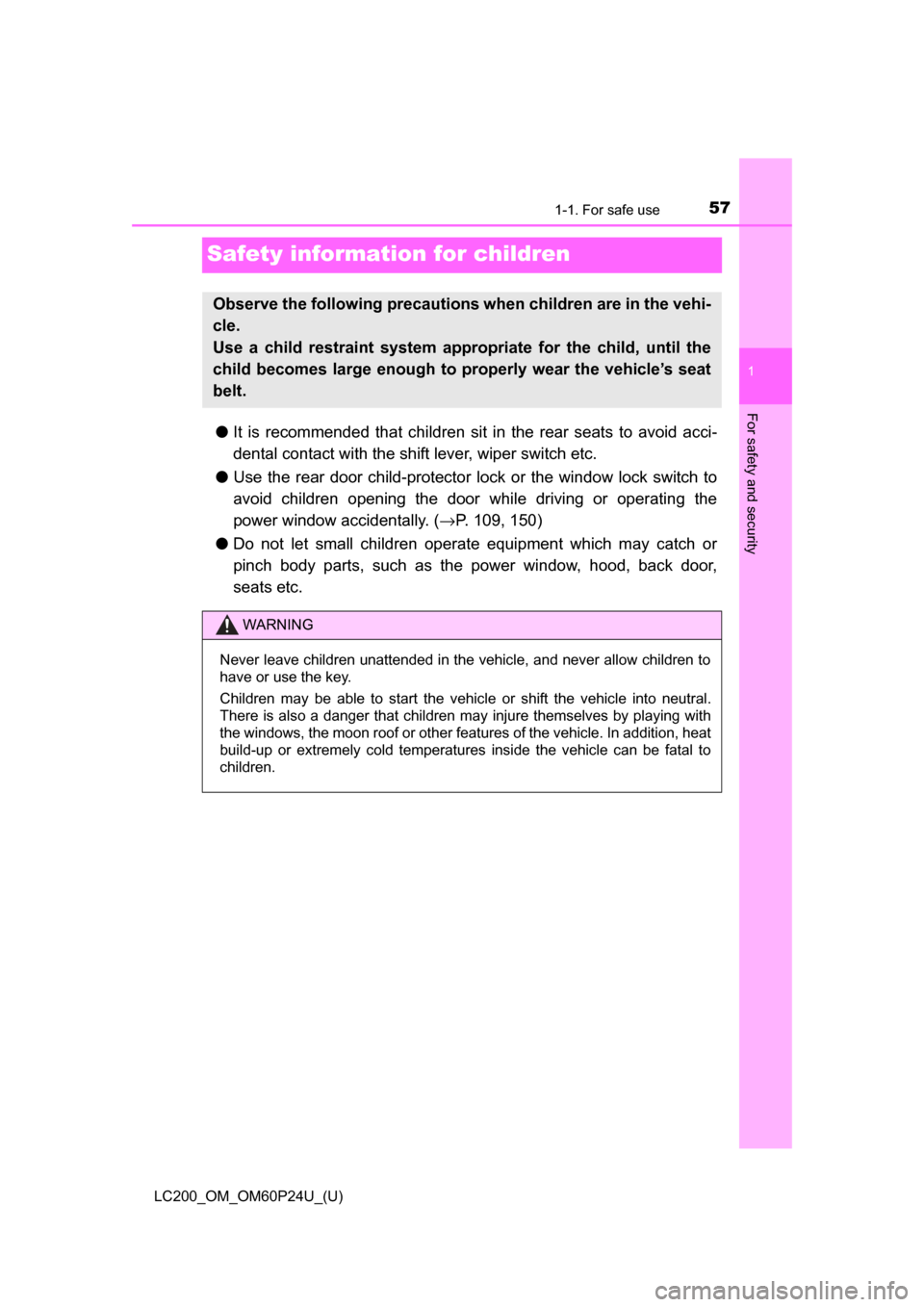
571-1. For safe use
LC200_OM_OM60P24U_(U)
1
For safety and security
Safety information for children
●It is recommended that children sit in the rear seats to avoid acci-
dental contact with the shift lever, wiper switch etc.
● Use the rear door child-protector lock or the window lock switch to
avoid children opening the door while driving or operating the
power window accidentally. ( →P. 109, 150)
● Do not let small children operate equipment which may catch or
pinch body parts, such as the power window, hood, back door,
seats etc.
Observe the following precautions when children are in the vehi-
cle.
Use a child restraint system appropriate for the child, until the
child becomes large enough to pr operly wear the vehicle’s seat
belt.
WARNING
Never leave children unattended in the vehicle, and never allow children to
have or use the key.
Children may be able to start the vehicle or shift the vehicle into neut\
ral.
There is also a danger that children may injure themselves by playing with
the windows, the moon roof or other features of the vehicle. In addition, heat
build-up or extremely cold temperatures inside the vehicle can be fatal to
children.
Page 123 of 608
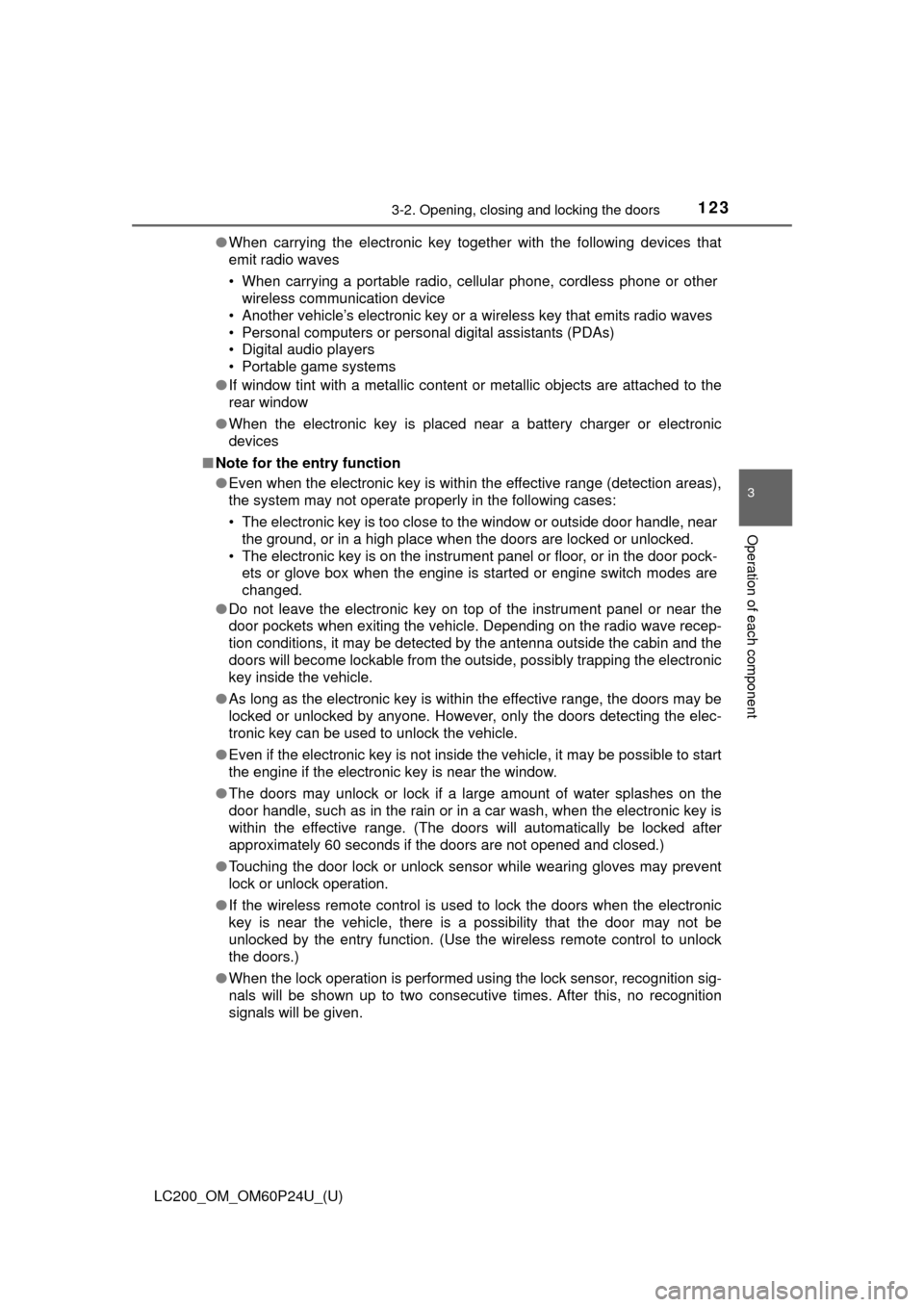
LC200_OM_OM60P24U_(U)
1233-2. Opening, closing and locking the doors
3
Operation of each component
●When carrying the electronic key together with the following devices that
emit radio waves
• When carrying a portable radio, cellular phone, cordless phone or other
wireless communication device
• Another vehicle’s electronic key or a wireless key that emits radio waves
• Personal computers or personal digital assistants (PDAs)
• Digital audio players
• Portable game systems
● If window tint with a metallic content or metallic objects are attached to the
rear window
● When the electronic key is placed near a battery charger or electronic
devices
■ Note for the entry function
●Even when the electronic key is within the effective range (detection areas),
the system may not operate properly in the following cases:
• The electronic key is too close to the window or outside door handle, near
the ground, or in a high place when the doors are locked or unlocked.
• The electronic key is on the instrument panel or floor, or in the door pock- ets or glove box when the engine is started or engine switch modes are
changed.
● Do not leave the electronic key on top of the instrument panel or near t\
he
door pockets when exiting the vehicle. Depending on the radio wave recep-
tion conditions, it may be detected by the antenna outside the cabin and the
doors will become lockable from the outside, possibly trapping the electronic
key inside the vehicle.
● As long as the electronic key is within the effective range, the doors may be
locked or unlocked by anyone. However, only the doors detecting the elec-
tronic key can be used to unlock the vehicle.
● Even if the electronic key is not inside the vehicle, it may be possible to start
the engine if the electronic key is near the window.
● The doors may unlock or lock if a large amount of water splashes on the
door handle, such as in the rain or in a car wash, when the electronic key is
within the effective range. (The doors will automatically be locked after
approximately 60 seconds if the doors are not opened and closed.)
● Touching the door lock or unlock sensor while wearing gloves may prevent
lock or unlock operation.
● If the wireless remote control is used to lock the doors when the electronic
key is near the vehicle, there is a possibility that the door may not be
unlocked by the entry function. (Use the wireless remote control to unlock
the doors.)
● When the lock operation is performed using the lock sensor, recognition sig-
nals will be shown up to two consecutive times. After this, no recognition
signals will be given.
Page 150 of 608
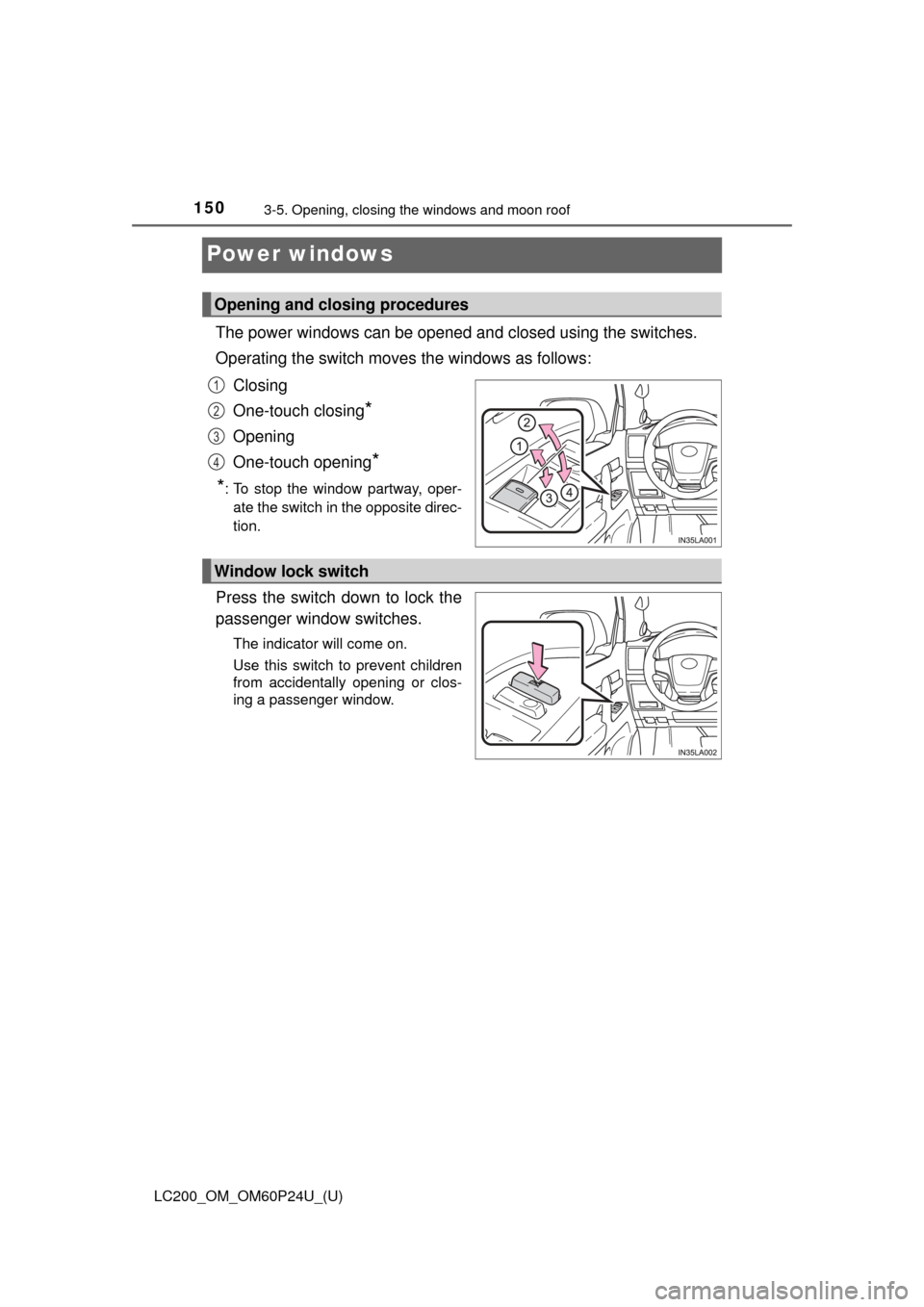
150
LC200_OM_OM60P24U_(U)
3-5. Opening, closing the windows and moon roof
Power windows
The power windows can be opened and closed using the switches.
Operating the switch moves the windows as follows:
Closing
One-touch closing
*
Opening
One-touch opening
*
*
: To stop the window partway, oper- ate the switch in the opposite direc-
tion.
Press the switch down to lock the
passenger window switches.
The indicator will come on.
Use this switch to prevent children
from accidentally opening or clos-
ing a passenger window.
Opening and closing procedures
1
2
3
4
Window lock switch
Page 152 of 608
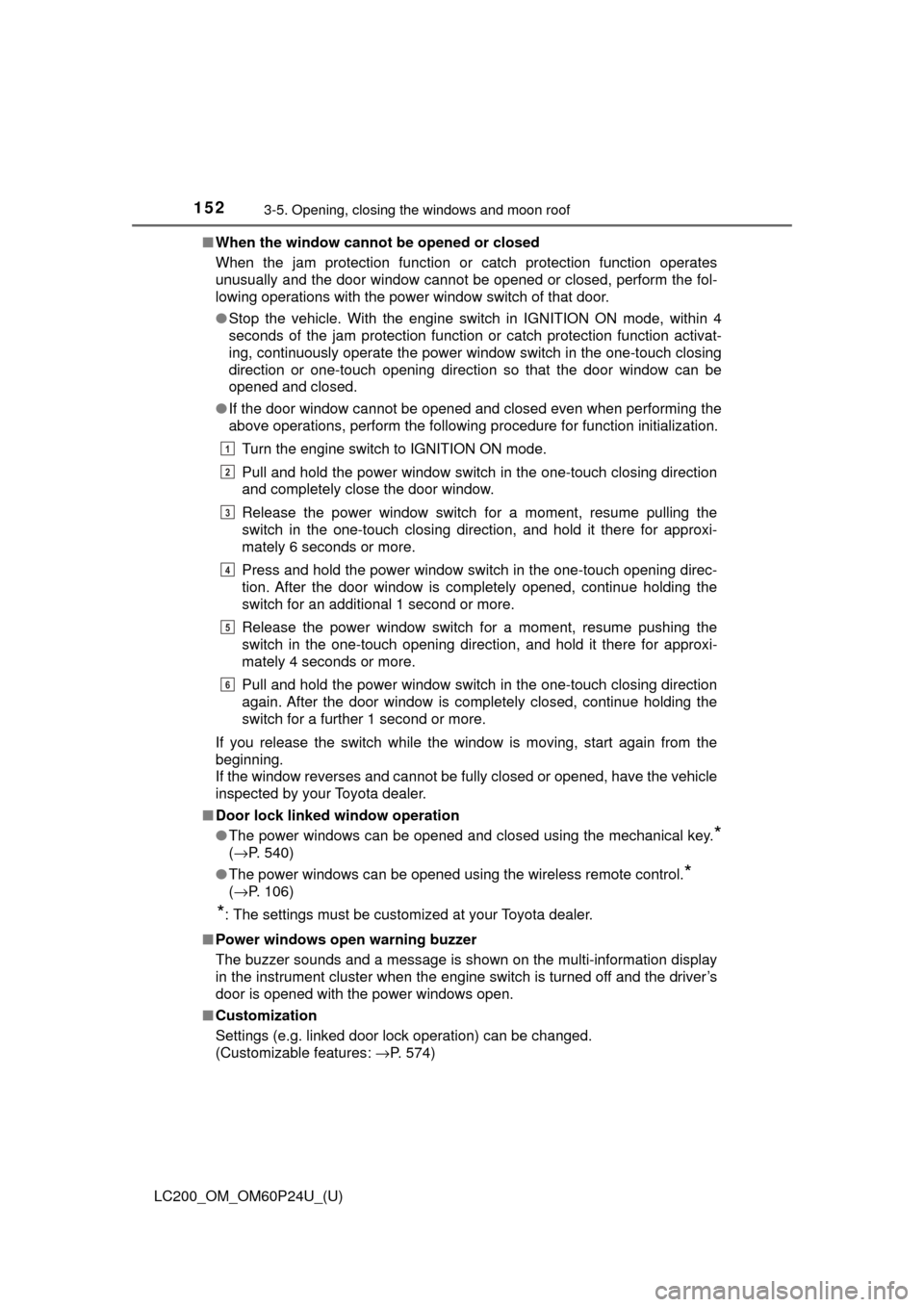
152
LC200_OM_OM60P24U_(U)
3-5. Opening, closing the windows and moon roof
■When the window cannot be opened or closed
When the jam protection function or catch protection function operates
unusually and the door window cannot be opened or closed, perform the fol-
lowing operations with the power window switch of that door.
●Stop the vehicle. With the engine switch in IGNITION ON mode, within 4
seconds of the jam protection function or catch protection function acti\
vat-
ing, continuously operate the power window switch in the one-touch closing
direction or one-touch opening direction so that the door window can be
opened and closed.
● If the door window cannot be opened and closed even when performing the
above operations, perform the following procedure for function initialization.
Turn the engine switch to IGNITION ON mode.
Pull and hold the power window switch in the one-touch closing direction
and completely close the door window.
Release the power window switch for a moment, resume pulling the
switch in the one-touch closing direction, and hold it there for approxi-
mately 6 seconds or more.
Press and hold the power window switch in the one-touch opening direc-
tion. After the door window is completely opened, continue holding the
switch for an additional 1 second or more.
Release the power window switch for a moment, resume pushing the
switch in the one-touch opening direction, and hold it there for approxi-
mately 4 seconds or more.
Pull and hold the power window switch in the one-touch closing direction
again. After the door window is completely closed, continue holding the
switch for a further 1 second or more.
If you release the switch while the window is moving, start again from t\
he
beginning.
If the window reverses and cannot be fully closed or opened, have the vehicle
inspected by your Toyota dealer.
■ Door lock linked window operation
●The power windows can be opened and closed using the mechanical key.
*
(→P. 540)
● The power windows can be opened using the wireless remote control.
*
( →P. 106)
*: The settings must be customized at your Toyota dealer.
■ Power windows open warning buzzer
The buzzer sounds and a message is shown on the multi-information display
in the instrument cluster when the engine switch is turned off and the driver’s
door is opened with the power windows open.
■ Customization
Settings (e.g. linked door lock operation) can be changed.
(Customizable features: →P. 574)
1
2
3
4
5
6
Page 153 of 608
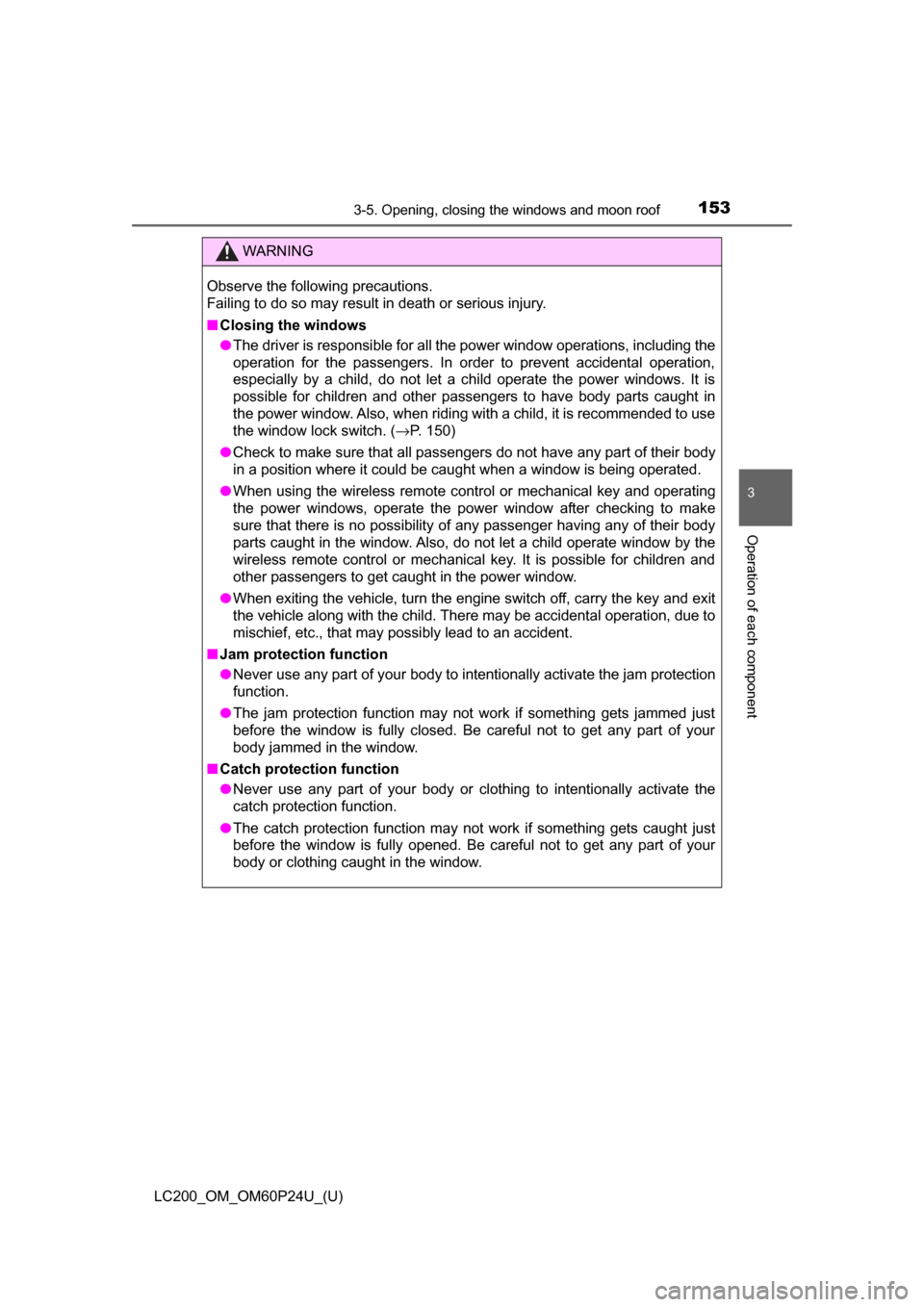
LC200_OM_OM60P24U_(U)
1533-5. Opening, closing the windows and moon roof
3
Operation of each component
WARNING
Observe the following precautions.
Failing to do so may result in death or serious injury.
■Closing the windows
● The driver is responsible for all the power window operations, including the
operation for the passengers. In order to prevent accidental operation,
especially by a child, do not let a child operate the power windows. It is
possible for children and other passengers to have body parts caught in
the power window. Also, when riding with a child, it is recommended to use
the window lock switch. ( →P. 150)
● Check to make sure that all passengers do not have any part of their body
in a position where it could be caught when a window is being operated.
● When using the wireless remote control or mechanical key and operating
the power windows, operate the power window after checking to make
sure that there is no possibility of any passenger having any of their body
parts caught in the window. Also, do not let a child operate window by the
wireless remote control or mechanical key. It is possible for children and
other passengers to get caught in the power window.
● When exiting the vehicle, turn the engine switch off, carry the key and exit
the vehicle along with the child. There may be accidental operation, due to
mischief, etc., that may possibly lead to an accident.
■ Jam protection function
● Never use any part of your body to intentionally activate the jam protection
function.
● The jam protection function may not work if something gets jammed just
before the window is fully closed. Be careful not to get any part of your
body jammed in the window.
■ Catch protection function
● Never use any part of your body or clothing to intentionally activate the
catch protection function.
● The catch protection function may not work if something gets caught just
before the window is fully opened. Be careful not to get any part of your
body or clothing caught in the window.
Page 155 of 608
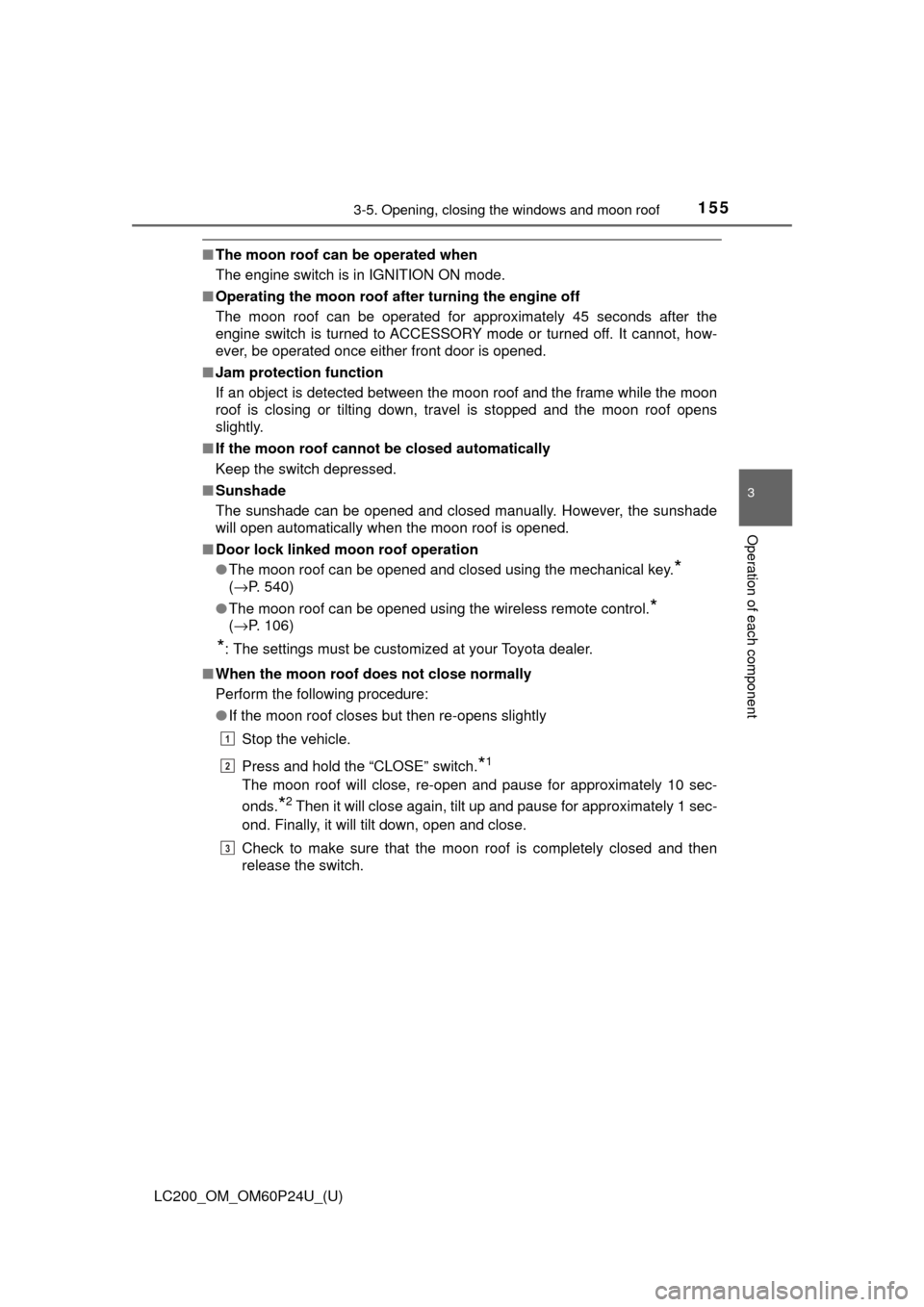
LC200_OM_OM60P24U_(U)
1553-5. Opening, closing the windows and moon roof
3
Operation of each component
■The moon roof can be operated when
The engine switch is in IGNITION ON mode.
■ Operating the moon roof af ter turning the engine off
The moon roof can be operated for approximately 45 seconds after the
engine switch is turned to ACCESSORY mode or turned off. It cannot, how-
ever, be operated once either front door is opened.
■ Jam protection function
If an object is detected between the moon roof and the frame while the moon
roof is closing or tilting down, travel is stopped and the moon roof opens
slightly.
■ If the moon roof cannot be closed automatically
Keep the switch depressed.
■ Sunshade
The sunshade can be opened and closed manually. However, the sunshade
will open automatically when the moon roof is opened.
■ Door lock linked mo on roof operation
● The moon roof can be opened and closed using the mechanical key.
*
(→P. 540)
● The moon roof can be opened using the wireless remote control.
*
( →P. 106)
*: The settings must be customized at your Toyota dealer.
■ When the moon roof do es not close normally
Perform the following procedure:
● If the moon roof closes but then re-opens slightly
Stop the vehicle.
Press and hold the “CLOSE” switch.
*1
The moon roof will close, re-open and pause for approximately 10 sec-
onds.
*2 Then it will close again, tilt up and pause for approximately 1 sec-
ond. Finally, it will tilt down, open and close.
Check to make sure that the moon roof is completely closed and then
release the switch.
1
2
3