Page 21 of 608
21Pictorial index
LC200_OM_OM60P24U_(U)Heated steering wheel switch
*2. . . . . . . . . . . . . . . . . . . . . . P. 390
Front seat heater/ventilator switches
* . . . . . . . . . . . . . . . . P. 389
Four-wheel drive control switch . . . . . . . . . . . . . . . . . . . . . . P. 281
Crawl Control switch . . . . . . . . . . . . . . . . . . . . . . . . . . . . . . . P. 285
Multi-terrain Select mode selector switch . . . . . . . . . . . . . . P. 290
Crawl Control speed selection switch . . . . . . . . . . . . . . . . . P. 285
Center differential lock/unlock switch
*2 . . . . . . . . . . . . . . . P. 282
VSC OFF switch . . . . . . . . . . . . . . . . . . . . . . . . . . . . . . . . . . . P. 360
Second start mode switch . . . . . . . . . . . . . . . . . . . . . . . . . . P. 199
Power mode switch . . . . . . . . . . . . . . . . . . . . . . . . . . . . . . . . P. 199
*1: Refer to “NAVIGATION SYSTEM OWNER’S MANUAL”.
*2: If equipped
1
2
3
4
5
6
7
8
9
Page 82 of 608
82
LC200_OM_OM60P24U_(U)
2. Instrument cluster
The indicators inform the driver of the operating state of the vehicle’s
various systems.
Indicators
Turn signal indicator
( →P. 207) Power mode indicator
(
→P. 200)
Headlight high beam
indicator ( →P. 208) Second start mode
indicator (
→P. 200)
Headlight indicator
( →P. 207) Low speed four-wheel
drive indicator light
(
→P. 281)
Automatic High Beam
indicator ( →P. 2 1 1 ) Center differential lock
indicator (
→P. 281)
Fog light indicator
( →P. 216)
*1, 4“AIR BAG ON/
OFF” indicator
(→P. 51)
Cruise control indicator
( →P. 258, 270)
(if equipped)
Dynamic radar cruise
control indicator
(→P. 258)
*1, 2
Slip indicator ( →P. 359)Turn Assist indicator
(→P. 285)
*1, 3TRAC OFF indicator
(→P. 360)*1Crawl Control indicator
(→P. 285)
Page 168 of 608
168
LC200_OM_OM60P24U_(U)
4-1. Before driving
NOTICE
■When encounterin g flooded roads
Do not drive on a road that has flooded after heavy rain etc. Doing so may
cause the following serious damage to the vehicle:
● Engine stalling
● Short in electrical components
● Engine damage caused by water immersion
In the event that you drive on a flooded road and the vehicle is flooded, be
sure to have your Toyota dealer check the following:
● Brake function
● Changes in quantity and quality of oil and fluid used for the engine, trans-
mission, transfer, differentials, etc.
● Lubricant condition for the propeller shaft, bearings and suspension joints
(where possible), and the function of all joints, bearings, etc.
Page 188 of 608
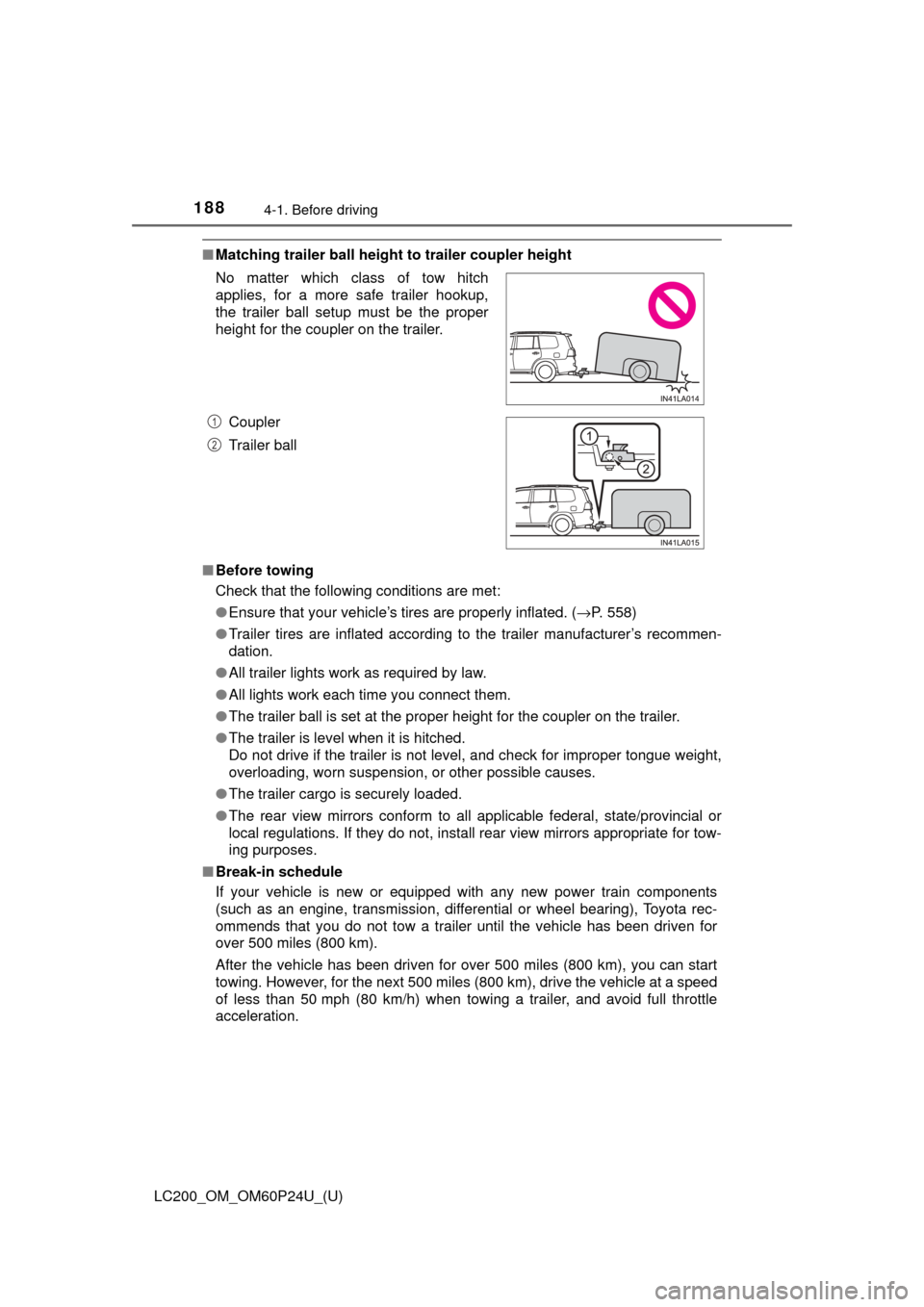
188
LC200_OM_OM60P24U_(U)
4-1. Before driving
■Matching trailer ball height to trailer coupler height
■ Before towing
Check that the following conditions are met:
●Ensure that your vehicle’s tires are properly inflated. ( →P. 558)
● Trailer tires are inflated according to the trailer manufacturer’s recommen-
dation.
● All trailer lights work as required by law.
● All lights work each time you connect them.
● The trailer ball is set at the proper height for the coupler on the trailer.
● The trailer is level when it is hitched.
Do not drive if the trailer is not level, and check for improper tongue weight,
overloading, worn suspension, or other possible causes.
● The trailer cargo is securely loaded.
● The rear view mirrors conform to all applicable federal, state/provincial or
local regulations. If they do not, install rear view mirrors appropriate for tow-
ing purposes.
■ Break-in schedule
If your vehicle is new or equipped with any new power train components
(such as an engine, transmission, differential or wheel bearing), Toyota rec-
ommends that you do not tow a trailer until the vehicle has been driven for
over 500 miles (800 km).
After the vehicle has been driven for over 500 miles (800 km), you can start
towing. However, for the next 500 miles (800 km), drive the vehicle at a speed
of less than 50 mph (80 km/h) when towing a trailer, and avoid full throttle
acceleration. No matter which class of tow hitch
applies, for a more safe trailer hookup,
the trailer ball setup must be the proper
height for the coupler on the trailer.
Coupler
Trailer ball
1
2
Page 272 of 608
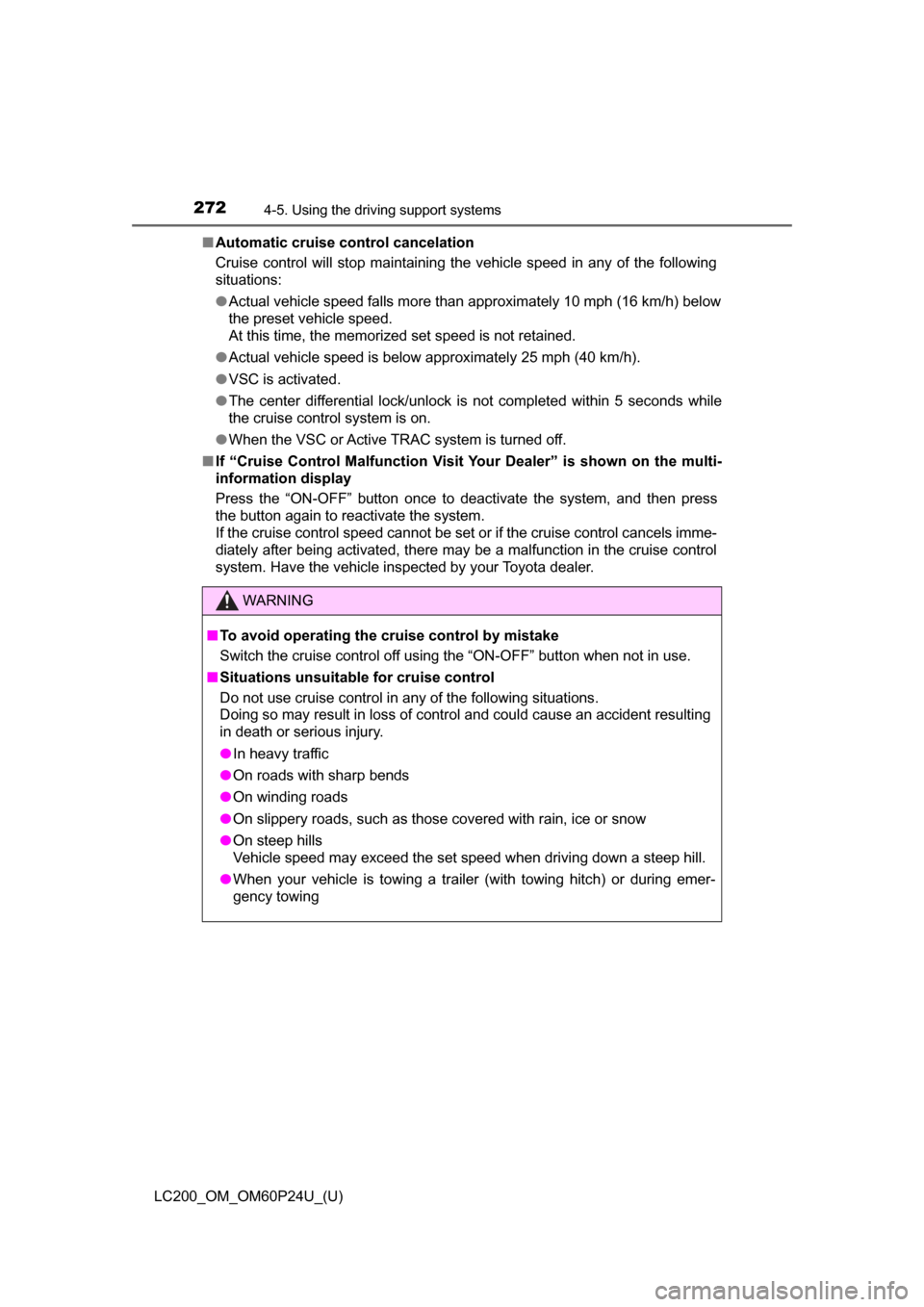
272
LC200_OM_OM60P24U_(U)
4-5. Using the driving support systems
■Automatic cruise control cancelation
Cruise control will stop maintaining the vehicle speed in any of the following
situations:
●Actual vehicle speed falls more than approximately 10 mph (16 km/h) below
the preset vehicle speed.
At this time, the memorized set speed is not retained.
● Actual vehicle speed is below approximately 25 mph (40 km/h).
● VSC is activated.
● The center differential lock/unlock is not completed within 5 seconds while
the cruise control system is on.
● When the VSC or Active TRAC system is turned off.
■ If “Cruise Control Malfunction Visit Your Dealer” is shown on the multi-
information display
Press the “ON-OFF” button once to deactivate the system, and then press
the button again to reactivate the system.
If the cruise control speed cannot be set or if the cruise control cancels imme-
diately after being activated, there may be a malfunction in the cruise control
system. Have the vehicle inspected by your Toyota dealer.
WARNING
■ To avoid operating the cruise control by mistake
Switch the cruise control off using the “ON-OFF” button when not in use.
■ Situations unsuitable for cruise control
Do not use cruise control in any of the following situations.
Doing so may result in loss of control and could cause an accident resulting
in death or serious injury.
● In heavy traffic
● On roads with sharp bends
● On winding roads
● On slippery roads, such as those covered with rain, ice or snow
● On steep hills
Vehicle speed may exceed the set speed when driving down a steep hill.
● When your vehicle is towing a trailer (with towing hitch) or during emer-
gency towing
Page 281 of 608
281
LC200_OM_OM60P24U_(U)
4-5. Using the driving support systems
4
Driving
Four-wheel drive system
H4 (high speed position)
Normal driving on all types of
roads.
L4 (low speed position)
Driving requiring maximum power
and traction such as climbing or
descending steep hills, off-road
driving, and hard pulling in sand or
mud, etc.
The low speed four-wheel drive
indicator will come on.
Use the four-wheel drive contro l switch and center differential
lock/unlock switch to select the following transfer and center
differential modes.
Four-wheel drive control switch
1
2
Page 282 of 608
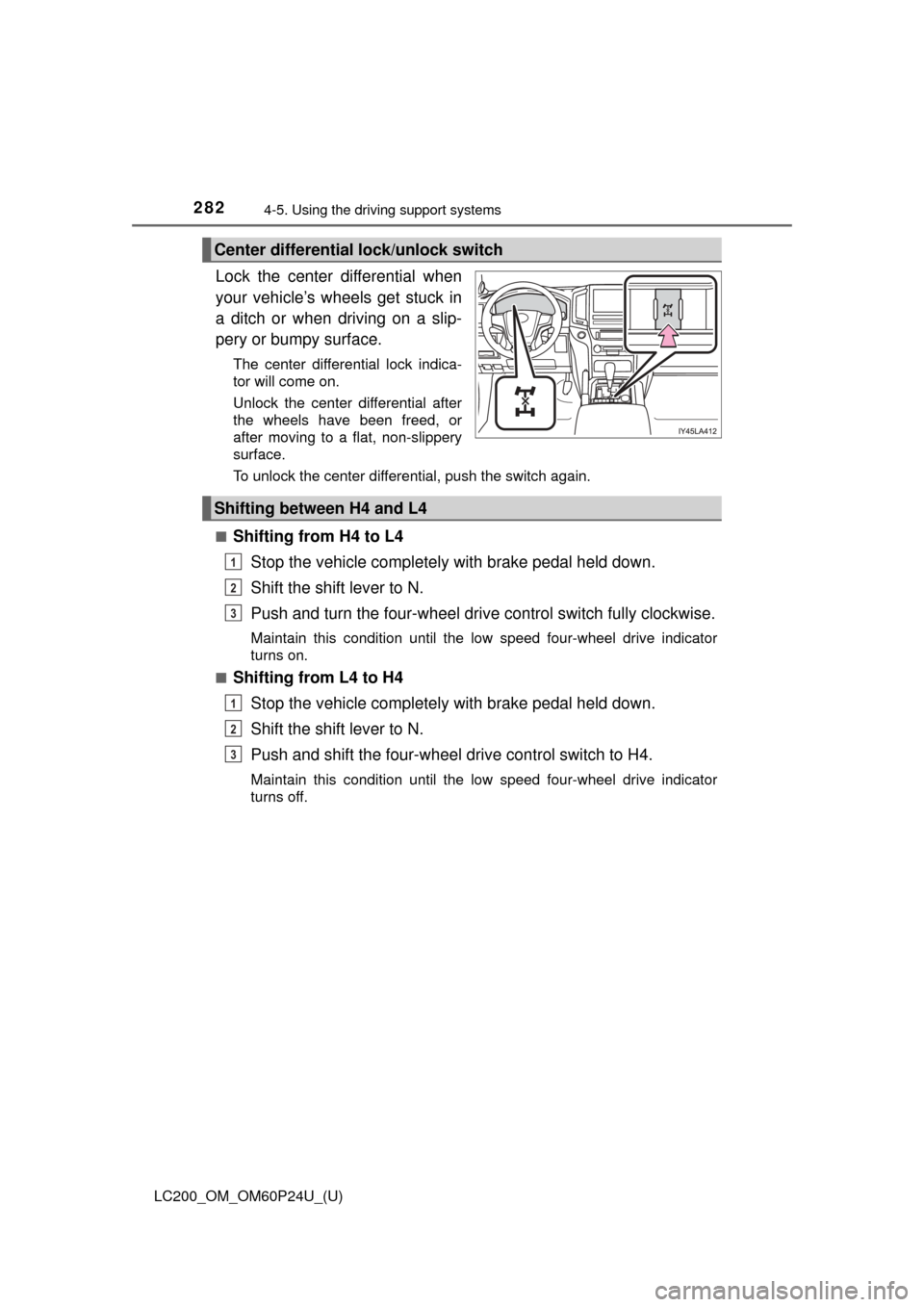
282
LC200_OM_OM60P24U_(U)
4-5. Using the driving support systems
Lock the center differential when
your vehicle’s wheels get stuck in
a ditch or when driving on a slip-
pery or bumpy surface.
The center differential lock indica-
tor will come on.
Unlock the center differential after
the wheels have been freed, or
after moving to a flat, non-slippery
surface.
To unlock the center differential, push the switch again.
■
Shifting from H4 to L4 Stop the vehicle completely with brake pedal held down.
Shift the shift lever to N.
Push and turn the four-wheel driv e control switch fully clockwise.
Maintain this condition until the low speed four-wheel drive indicator
turns on.
■
Shifting from L4 to H4
Stop the vehicle completely with brake pedal held down.
Shift the shift lever to N.
Push and shift the four-wheel drive control switch to H4.
Maintain this condition until the low speed four-wheel drive indicator
turns off.
Center differential lock/unlock switch
Shifting between H4 and L4
1
2
3
1
2
3
Page 283 of 608
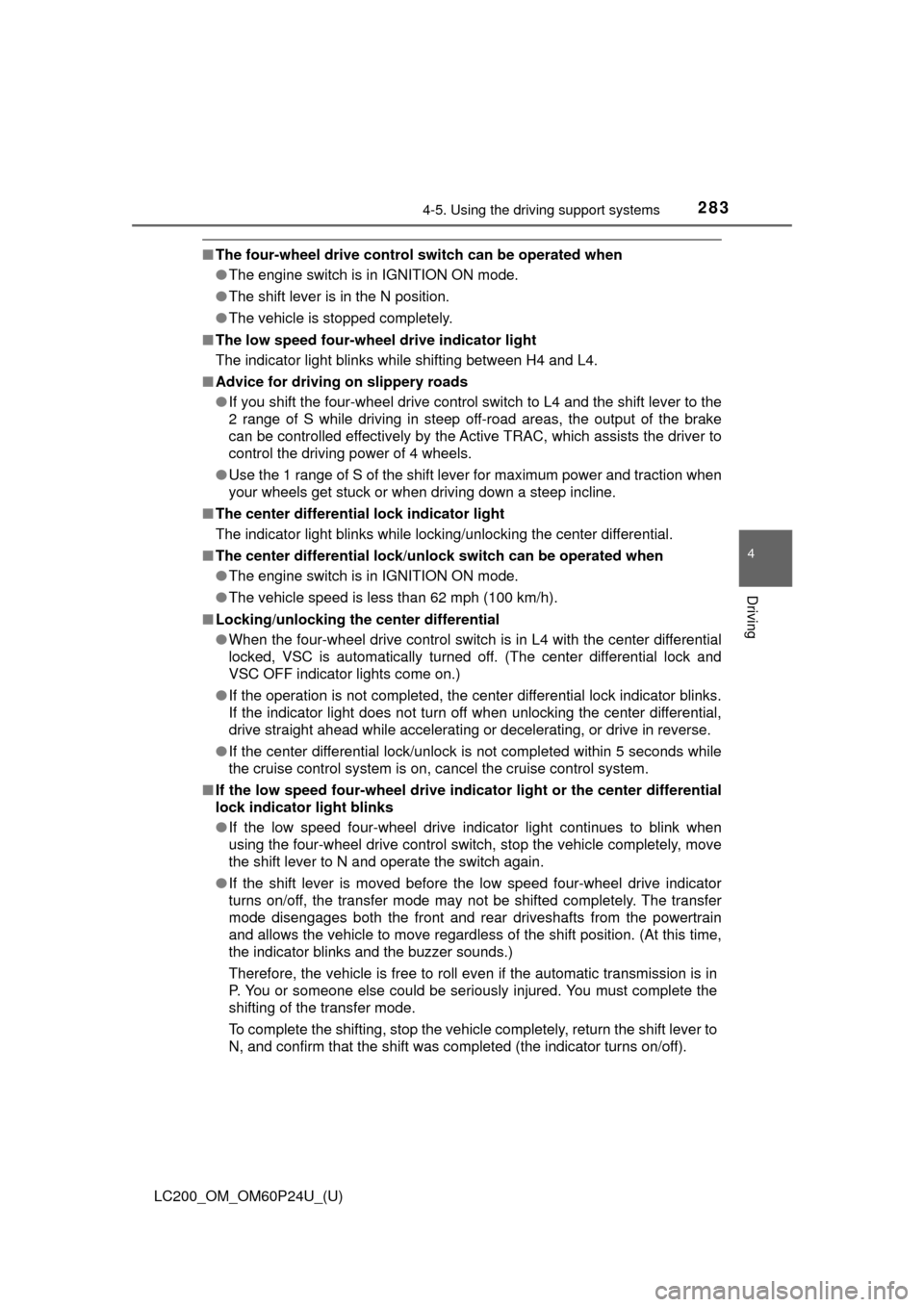
LC200_OM_OM60P24U_(U)
2834-5. Using the driving support systems
4
Driving
■The four-wheel drive control switch can be operated when
● The engine switch is in IGNITION ON mode.
● The shift lever is in the N position.
● The vehicle is stopped completely.
■ The low speed four-wheel drive indicator light
The indicator light blinks while shifting between H4 and L4.
■ Advice for driving on slippery roads
●If you shift the four-wheel drive control switch to L4 and the shift lever to the
2 range of S while driving in steep off-road areas, the output of the brake
can be controlled effectively by the Active TRAC, which assists the driver to
control the driving power of 4 wheels.
● Use the 1 range of S of the shift lever for maximum power and traction when
your wheels get stuck or when driving down a steep incline.
■ The center differential lock indicator light
The indicator light blinks while locking/unlocking the center differential.
■ The center differential lock/unlock switch can be operated when
●The engine switch is in IGNITION ON mode.
● The vehicle speed is less than 62 mph (100 km/h).
■ Locking/unlocking the center differential
●When the four-wheel drive control switch is in L4 with the center differential
locked, VSC is automatically turned off. (The center differential lock and
VSC OFF indicator lights come on.)
● If the operation is not completed, the center differential lock indicator blinks.
If the indicator light does not turn off when unlocking the center differential,
drive straight ahead while accelerating or decelerating, or drive in reverse.
● If the center differential lock/unlock is not completed within 5 seconds while
the cruise control system is on, cancel the cruise control system.
■ If the low speed four-wheel drive indi cator light or the center differential
lock indicator light blinks
● If the low speed four-wheel drive indicator light continues to blink when
using the four-wheel drive control switch, stop the vehicle completely, move
the shift lever to N and operate the switch again.
● If the shift lever is moved before the low speed four-wheel drive indicator
turns on/off, the transfer mode may not be shifted completely. The transfer
mode disengages both the front and rear driveshafts from the powertrain
and allows the vehicle to move regardless of the shift position. (At this time,
the indicator blinks and the buzzer sounds.)
Therefore, the vehicle is free to roll even if the automatic transmission is in
P. You or someone else could be seriously injured. You must complete the
shifting of the transfer mode.
To complete the shifting, stop the vehicle completely, return the shift lever to
N, and confirm that the shift was completed (the indicator turns on/off).