2017 TOYOTA LAND CRUISER differential
[x] Cancel search: differentialPage 284 of 608
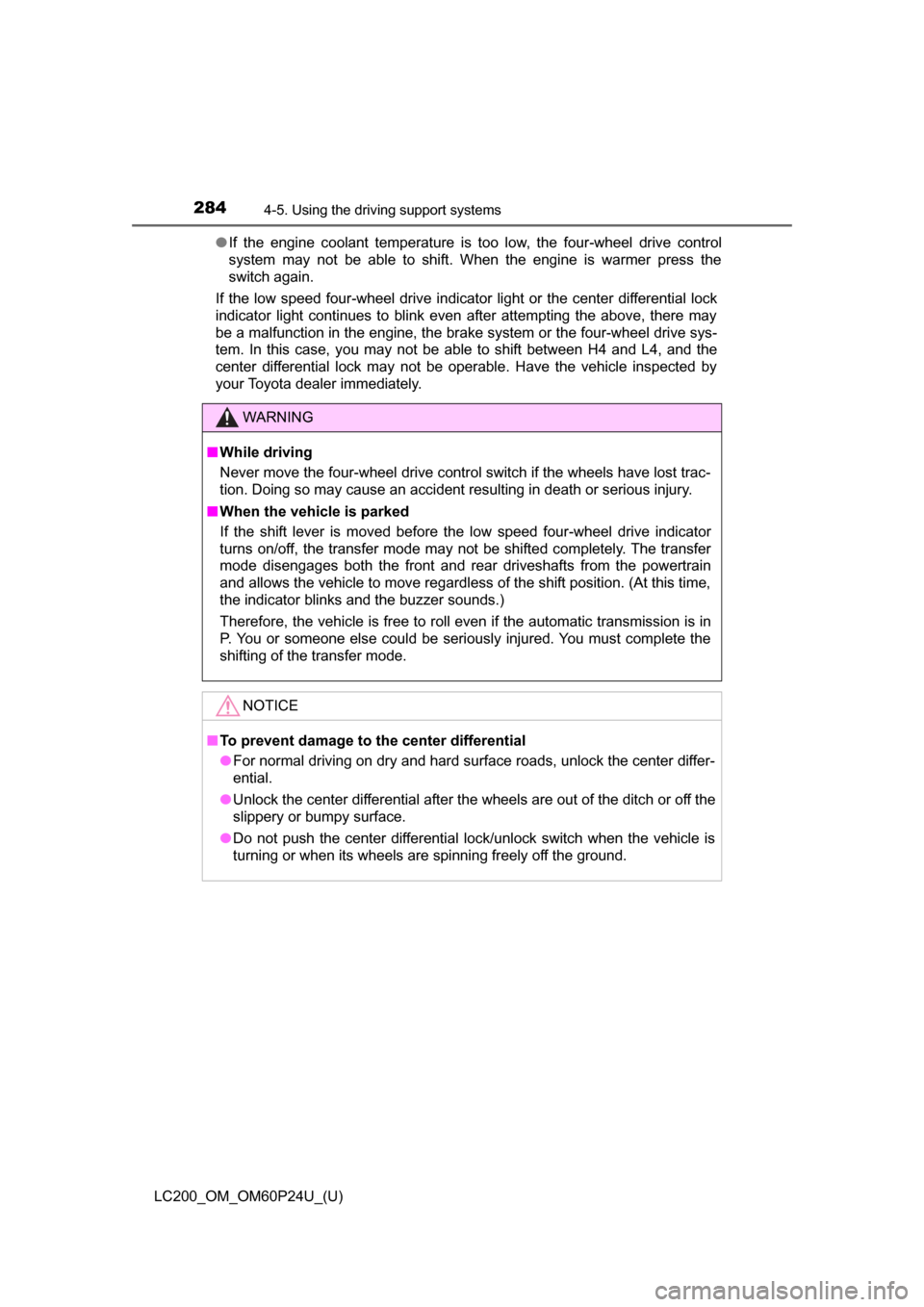
284
LC200_OM_OM60P24U_(U)
4-5. Using the driving support systems
●If the engine coolant temperature is too low, the four-wheel drive control
system may not be able to shift. When the engine is warmer press the
switch again.
If the low speed four-wheel drive indicator light or the center differential lock
indicator light continues to blink even after attempting the above, there may
be a malfunction in the engine, the brake system or the four-wheel drive sys-
tem. In this case, you may not be able to shift between H4 and L4, and the
center differential lock may not be operable. Have the vehicle inspected by
your Toyota dealer immediately.
WARNING
■ While driving
Never move the four-wheel drive control switch if the wheels have lost trac-
tion. Doing so may cause an accident resulting in death or serious injury.
■ When the vehicle is parked
If the shift lever is moved before the low speed four-wheel drive indicator
turns on/off, the transfer mode may not be shifted completely. The transfer
mode disengages both the front and rear driveshafts from the powertrain
and allows the vehicle to move regardless of the shift position. (At this time,
the indicator blinks and the buzzer sounds.)
Therefore, the vehicle is free to roll even if the automatic transmission is in
P. You or someone else could be seriously injured. You must complete the
shifting of the transfer mode.
NOTICE
■To prevent damage to the center differential
● For normal driving on dry and hard surface roads, unlock the center differ-
ential.
● Unlock the center differential after the wheels are out of the ditch or off the
slippery or bumpy surface.
● Do not push the center differential lock/unlock switch when the vehicle is
turning or when its wheels are spinning freely off the ground.
Page 287 of 608
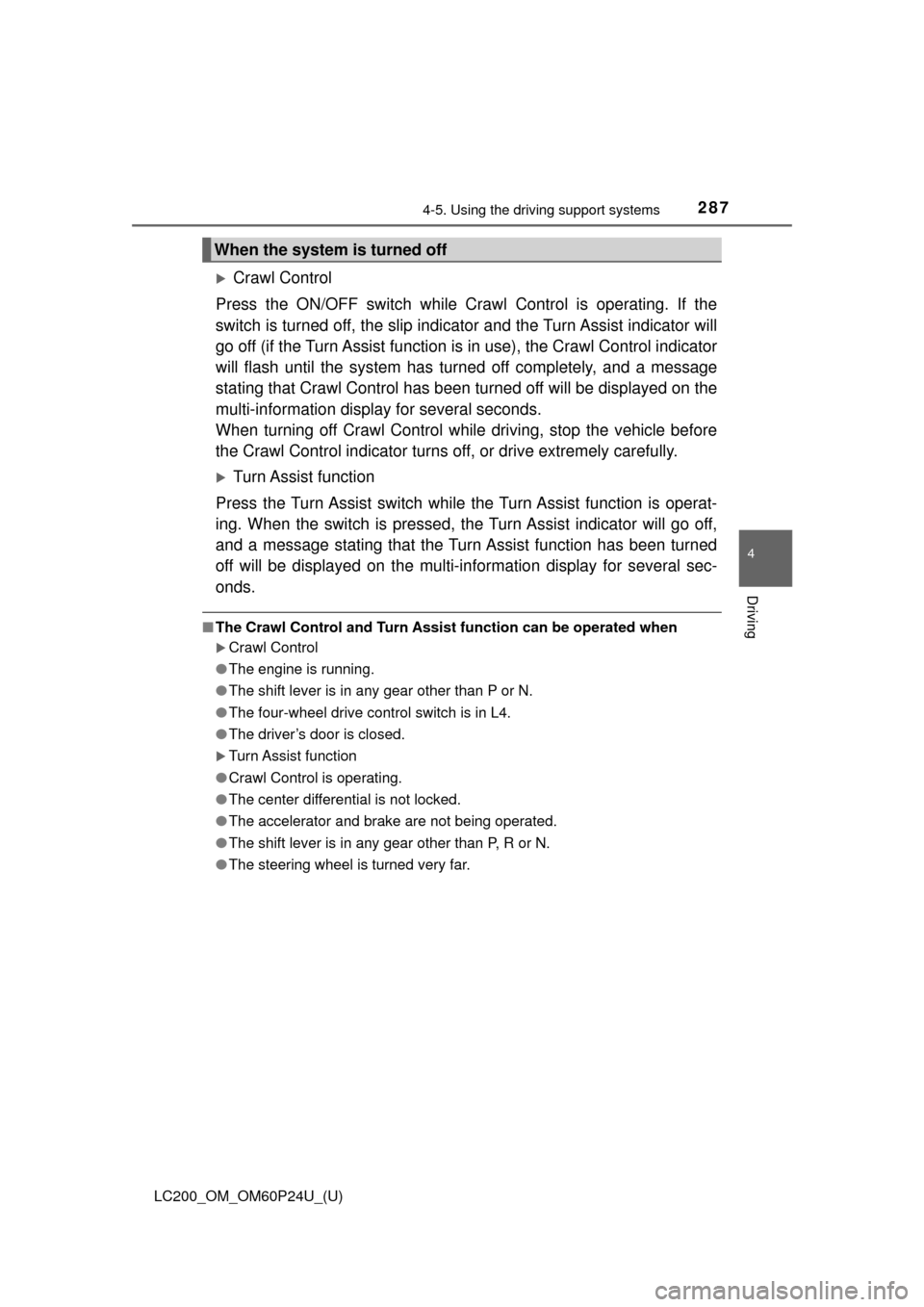
LC200_OM_OM60P24U_(U)
2874-5. Using the driving support systems
4
Driving
Crawl Control
Press the ON/OFF switch while Crawl Control is operating. If the
switch is turned off, the slip indica tor and the Turn Assist indicator will
go off (if the Turn Assist function is in use), the Crawl Control indicator
will flash until the system has turned off completely, and a message
stating that Crawl Control has been turned off will be displayed on the
multi-information display for several seconds.
When turning off Crawl Control while driving, stop the vehicle before
the Crawl Control indicator turns off, or drive extremely carefully.
Turn Assist function
Press the Turn Assist switch while the Turn Assist function is operat-
ing. When the switch is pressed, the Turn Assist indicator will go off,
and a message stating that the Tu rn Assist function has been turned
off will be displayed on the multi-in formation display for several sec-
onds.
■ The Crawl Control and Turn Assist function can be operated when
Crawl Control
● The engine is running.
● The shift lever is in any gear other than P or N.
● The four-wheel drive control switch is in L4.
● The driver’s door is closed.
Turn Assist function
● Crawl Control is operating.
● The center differential is not locked.
● The accelerator and brake are not being operated.
● The shift lever is in any gear other than P, R or N.
● The steering wheel is turned very far.
When the system is turned off
Page 288 of 608
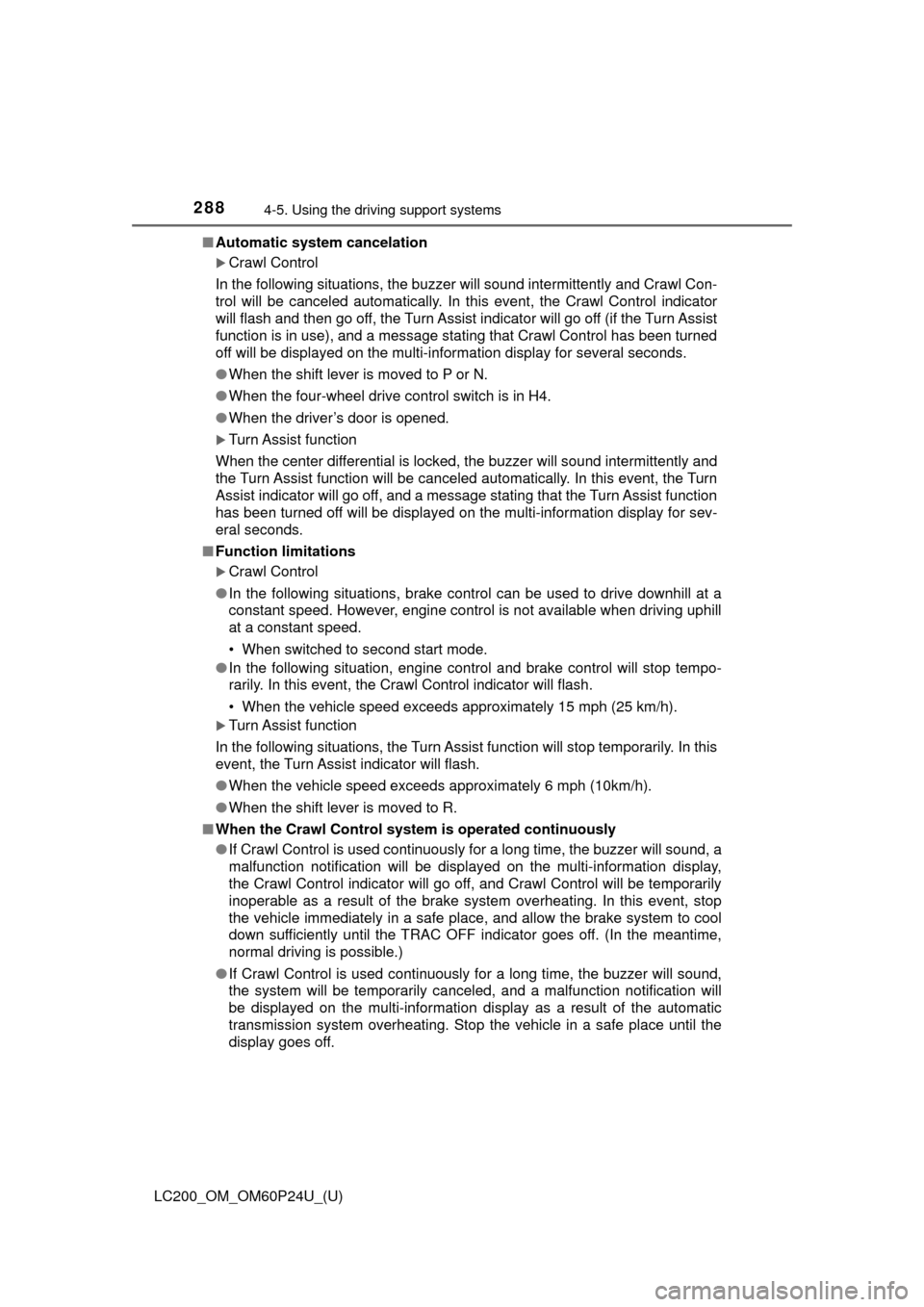
288
LC200_OM_OM60P24U_(U)
4-5. Using the driving support systems
■Automatic system cancelation
Crawl Control
In the following situations, the buzzer will sound intermittently and Crawl Con-
trol will be canceled automatically. In this event, the Crawl Control indicator
will flash and then go off, the Turn Assist indicator will go off (if the Turn Assist
function is in use), and a message stating that Crawl Control has been turned
off will be displayed on the multi-information display for several seconds.
● When the shift lever is moved to P or N.
● When the four-wheel drive control switch is in H4.
● When the driver’s door is opened.
Turn Assist function
When the center differential is locked, the buzzer will sound intermittently and
the Turn Assist function will be canceled automatically. In this event, the Turn
Assist indicator will go off, and a message stating that the Turn Assist function
has been turned off will be displayed on the multi-information display for sev-
eral seconds.
■ Function limitations
Crawl Control
● In the following situations, brake control can be used to drive downhill at a
constant speed. However, engine control is not available when driving uphill
at a constant speed.
• When switched to second start mode.
● In the following situation, engine control and brake control will stop t\
empo-
rarily. In this event, the Crawl Control indicator will flash.
• When the vehicle speed exceeds approximately 15 mph (25 km/h).
Turn Assist function
In the following situations, the Turn Assist function will stop temporarily. In this
event, the Turn Assist indicator will flash.
● When the vehicle speed exceeds approximately 6 mph (10km/h).
● When the shift lever is moved to R.
■ When the Crawl Control system is operated continuously
● If Crawl Control is used continuously for a long time, the buzzer will sound, a
malfunction notification will be displayed on the multi-information display,
the Crawl Control indicator will go off, and Crawl Control will be temporarily
inoperable as a result of the brake system overheating. In this event, stop
the vehicle immediately in a safe place, and allow the brake system to cool
down sufficiently until the TRAC OFF indicator goes off. (In the meantime,
normal driving is possible.)
● If Crawl Control is used continuously for a long time, the buzzer will sound,
the system will be temporarily canceled, and a malfunction notification \
will
be displayed on the multi-information display as a result of the automatic
transmission system overheating. Stop the vehicle in a safe place until the
display goes off.
Page 292 of 608
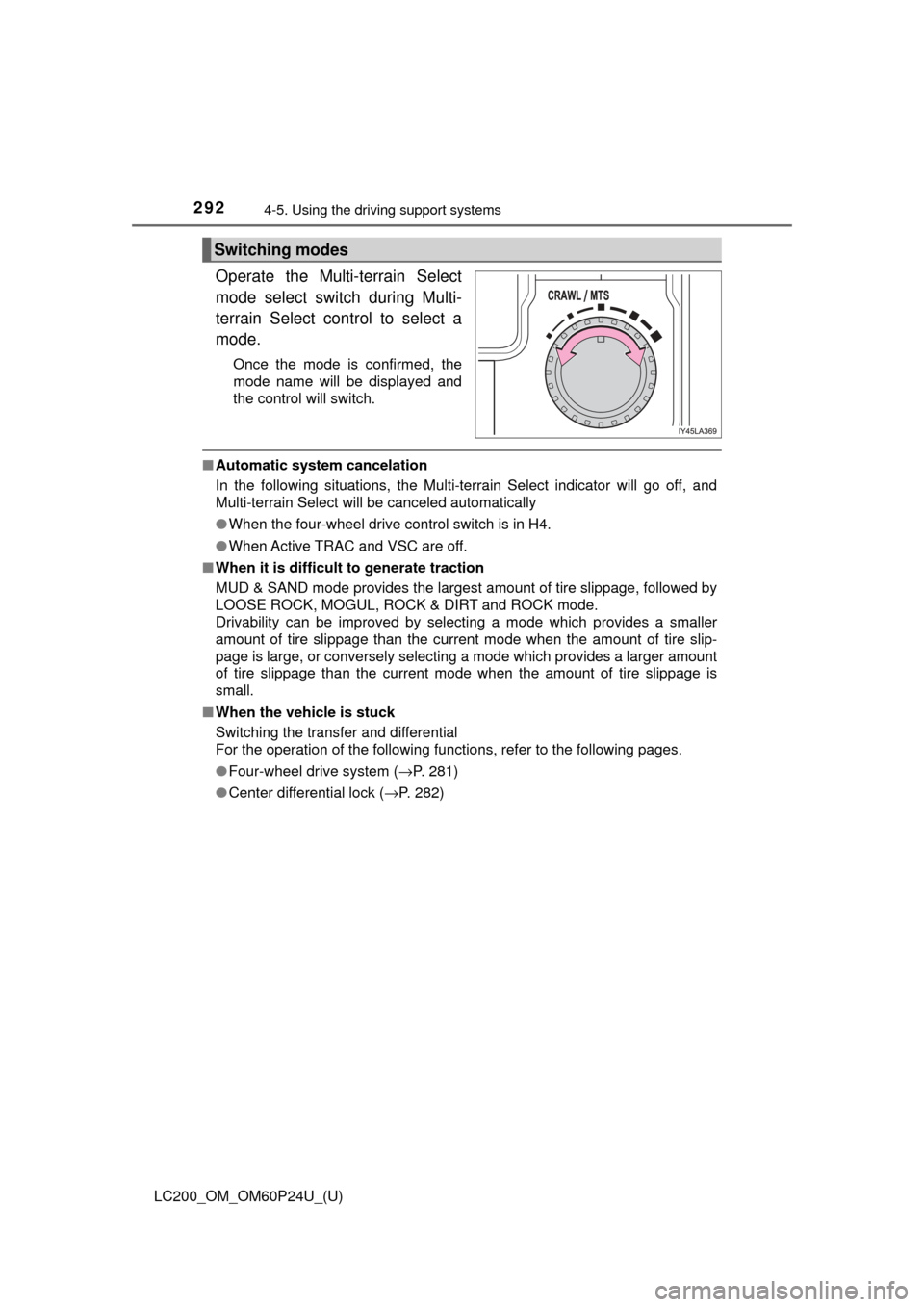
292
LC200_OM_OM60P24U_(U)
4-5. Using the driving support systems
Operate the Multi-terrain Select
mode select switch during Multi-
terrain Select control to select a
mode.
Once the mode is confirmed, the
mode name will be displayed and
the control will switch.
■Automatic system cancelation
In the following situations, the Multi-terrain Select indicator will go off, and
Multi-terrain Select will be canceled automatically
●When the four-wheel drive control switch is in H4.
● When Active TRAC and VSC are off.
■ When it is difficult to generate traction
MUD & SAND mode provides the largest amount of tire slippage, followed by
LOOSE ROCK, MOGUL, ROCK & DIRT and ROCK mode.
Drivability can be improved by selecting a mode which provides a smaller
amount of tire slippage than the current mode when the amount of tire slip-
page is large, or conversely selecting a mode which provides a larger amount
of tire slippage than the current mode when the amount of tire slippage is
small.
■ When the vehicle is stuck
Switching the transfer and differential
For the operation of the following functions, refer to the following pages.
●Four-wheel drive system ( →P. 281)
● Center differential lock ( →P. 282)
Switching modes
Page 369 of 608
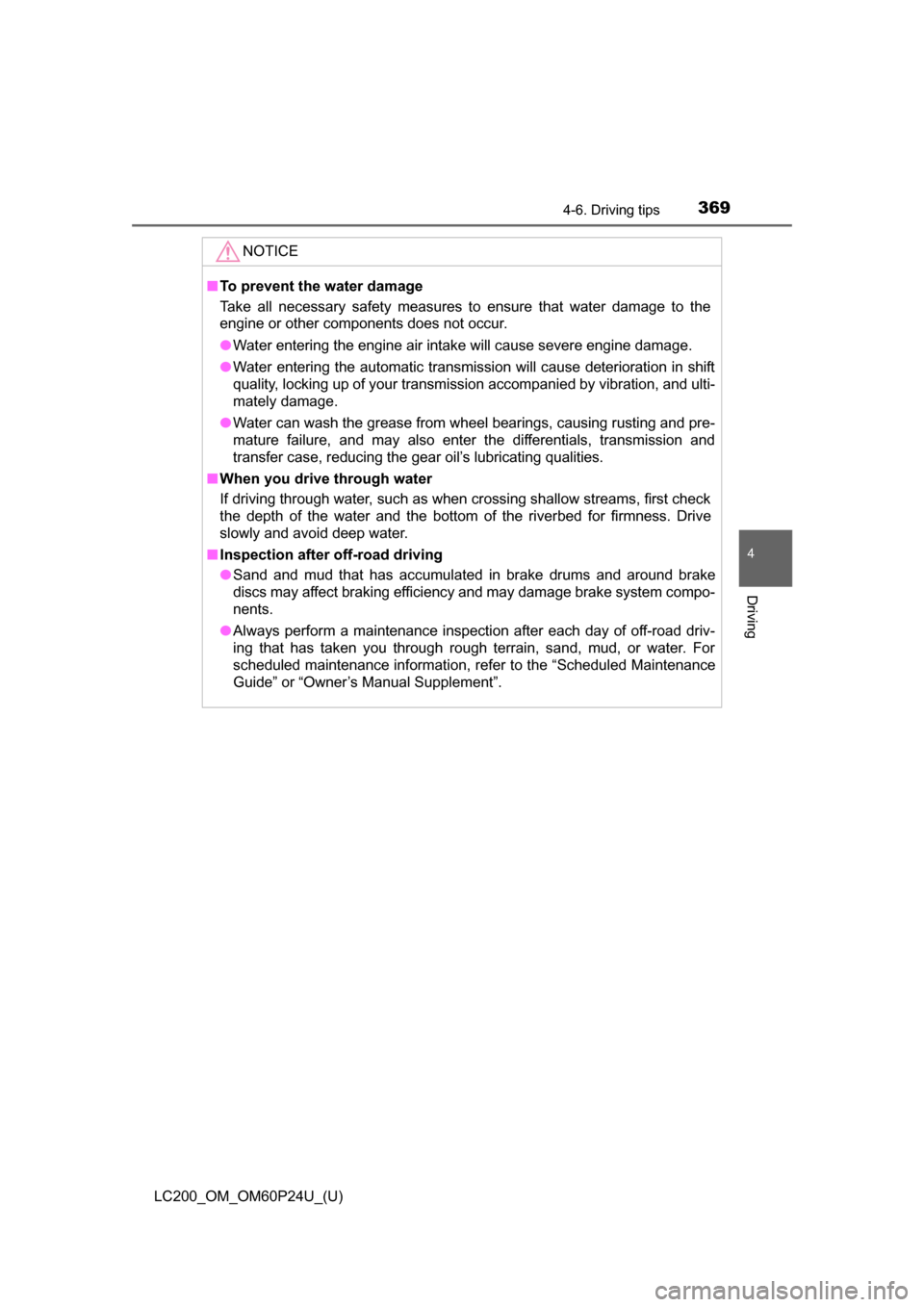
LC200_OM_OM60P24U_(U)
3694-6. Driving tips
4
Driving
NOTICE
■To prevent the water damage
Take all necessary safety measures to ensure that water damage to the
engine or other components does not occur.
● Water entering the engine air intake will cause severe engine damage.
● Water entering the automatic transmission will cause deterioration in shift
quality, locking up of your transmission accompanied by vibration, and ulti-
mately damage.
● Water can wash the grease from wheel bearings, causing rusting and pre-
mature failure, and may also enter the differentials, transmission and
transfer case, reducing the gear oil’s lubricating qualities.
■ When you drive through water
If driving through water, such as when crossing shallow streams, first check
the depth of the water and the bottom of the riverbed for firmness. Drive
slowly and avoid deep water.
■ Inspection after off-road driving
● Sand and mud that has accumulated in brake drums and around brake
discs may affect braking efficiency and may damage brake system compo-
nents.
● Always perform a maintenance inspection after each day of off-road driv-
ing that has taken you through rough terrain, sand, mud, or water. For
scheduled maintenance information, refer to the “Scheduled Maintenance
Guide” or “Owner’s Manual Supplement”.
Page 514 of 608
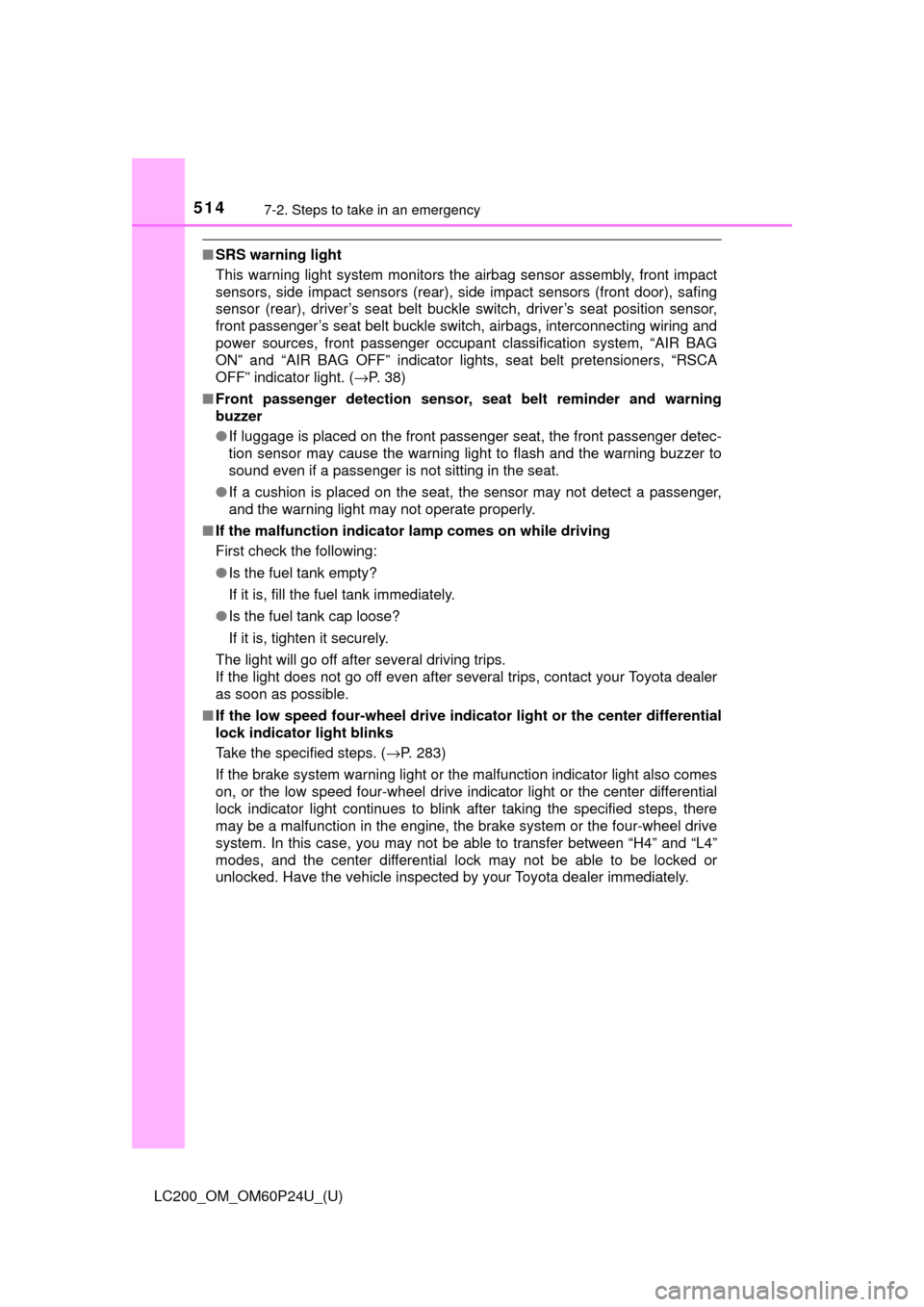
5147-2. Steps to take in an emergency
LC200_OM_OM60P24U_(U)
■SRS warning light
This warning light system monitors the airbag sensor assembly, front impact
sensors, side impact sensors (rear), side impact sensors (front door), safing
sensor (rear), driver’s seat belt buckle switch, driver’s seat position sensor,
front passenger’s seat belt buckle switch, airbags, interconnecting wiring and
power sources, front passenger occupant classification system, “AIR BAG
ON” and “AIR BAG OFF” indicator lights, seat belt pretensioners, “RSCA
OFF” indicator light. (→P. 38)
■ Front passenger detection sensor, seat belt reminder and warning
buzzer
● If luggage is placed on the front passenger seat, the front passenger de\
tec-
tion sensor may cause the warning light to flash and the warning buzzer to
sound even if a passenger is not sitting in the seat.
● If a cushion is placed on the seat, the sensor may not detect a passenger,
and the warning light may not operate properly.
■ If the malfunction indicator la mp comes on while driving
First check the following:
● Is the fuel tank empty?
If it is, fill the fuel tank immediately.
● Is the fuel tank cap loose?
If it is, tighten it securely.
The light will go off after several driving trips.
If the light does not go off even after several trips, contact your Toyota dealer
as soon as possible.
■ If the low speed four-wheel drive indi cator light or the center differential
lock indicator light blinks
Take the specified steps. ( →P. 283)
If the brake system warning light or the malfunction indicator light also comes
on, or the low speed four-wheel drive indicator light or the center differential
lock indicator light continues to blink after taking the specified steps, there
may be a malfunction in the engine, the brake system or the four-wheel drive
system. In this case, you may not be able to transfer between “H4” and “L4”
modes, and the center differential lock may not be able to be locked or
unlocked. Have the vehicle inspected by your Toyota dealer immediately.
Page 557 of 608
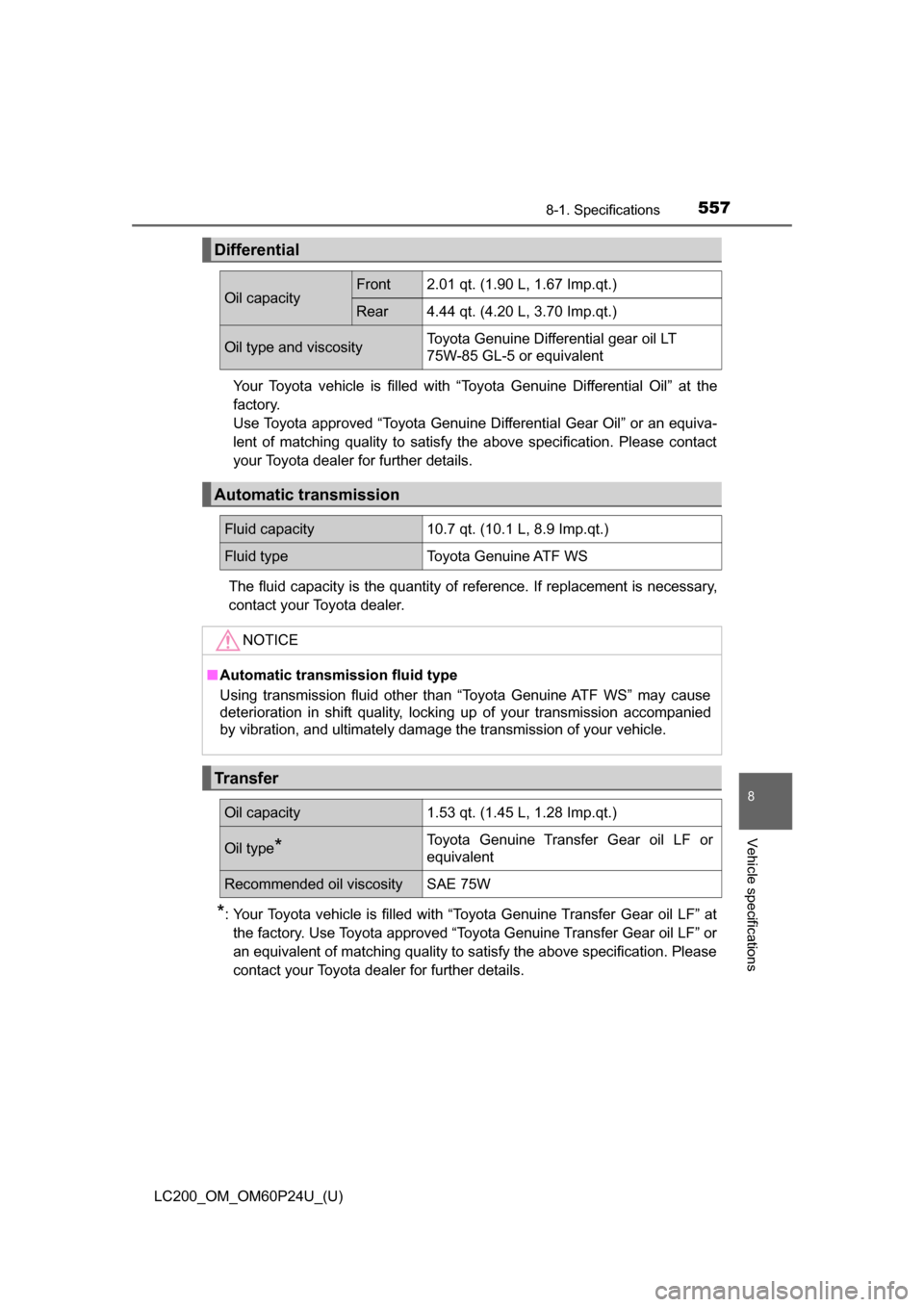
LC200_OM_OM60P24U_(U)
5578-1. Specifications
8
Vehicle specifications
Your Toyota vehicle is filled with “Toyota Genuine Differential Oil” at the
factory.
Use Toyota approved “Toyota Genuine Differential Gear Oil” or an equiva-
lent of matching quality to satisfy the above specification. Please contact
your Toyota dealer for further details.
The fluid capacity is the quantity of reference. If replacement is necessary,
contact your Toyota dealer.
*: Your Toyota vehicle is filled with “Toyota Genuine Transfer Gear oil LF” at the factory. Use Toyota approved “Toyota Genuine Transfer Gear oil LF” or
an equivalent of matching quality to satisfy the above specification. Please
contact your Toyota dealer for further details.
Differential
Oil capacityFront2.01 qt. (1.90 L, 1.67 Imp.qt.)
Rear4.44 qt. (4.20 L, 3.70 Imp.qt.)
Oil type and viscosityToyota Genuine Differential gear oil LT
75W-85 GL-5 or equivalent
Automatic transmission
Fluid capacity10.7 qt. (10.1 L, 8.9 Imp.qt.)
Fluid typeToyota Genuine ATF WS
NOTICE
■ Automatic transmission fluid type
Using transmission fluid other than “Toyota Genuine ATF WS” may cause
deterioration in shift quality, locking up of your transmission accompanied
by vibration, and ultimately damage the transmission of your vehicle.
Transfer
Oil capacity1.53 qt. (1.45 L, 1.28 Imp.qt.)
Oil type*Toyota Genuine Transfer Gear oil LF or
equivalent
Recommended oil viscositySAE 75W
Page 595 of 608
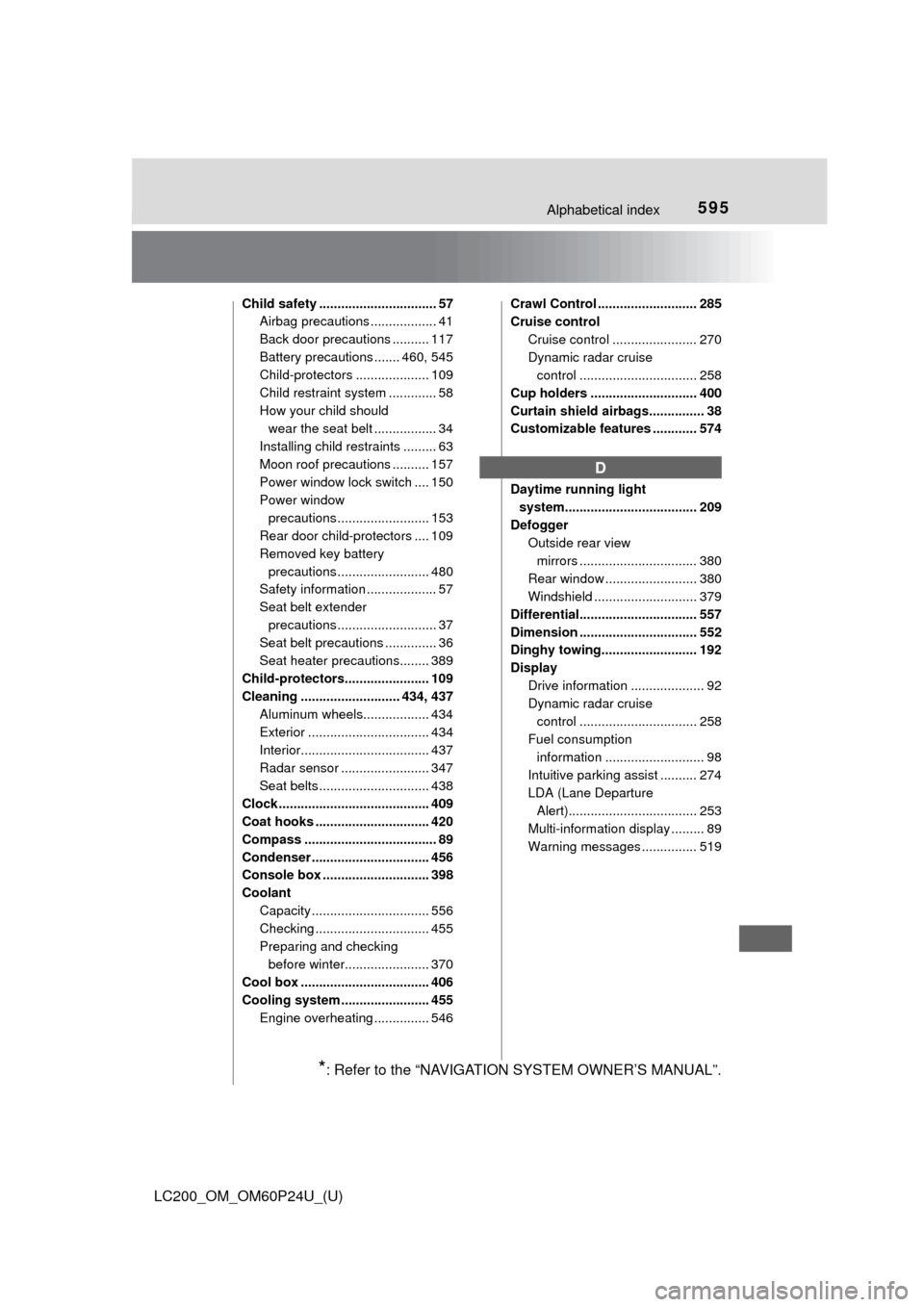
595Alphabetical index
LC200_OM_OM60P24U_(U)
Child safety ................................ 57Airbag precautions .................. 41
Back door precautions .......... 117
Battery precautions ....... 460, 545
Child-protectors .................... 109
Child restraint system ............. 58
How your child should wear the seat belt ................. 34
Installing child restraints ......... 63
Moon roof precautions .......... 157
Power window lock switch .... 150
Power window precautions ......................... 153
Rear door child-protectors .... 109
Removed key battery
precautions ......................... 480
Safety information ................... 57
Seat belt extender
precautions ........................... 37
Seat belt precautions .............. 36
Seat heater precautions........ 389
Child-protectors....................... 109
Cleaning ........................... 434, 437 Aluminum wheels.................. 434
Exterior ................................. 434
Interior................................... 437
Radar sensor ........................ 347
Seat belts .............................. 438
Clock ......................................... 409
Coat hooks ............................... 420
Compass .................................... 89
Condenser ................................ 456
Console box ............................. 398
Coolant Capacity ................................ 556
Checking ............................... 455
Preparing and checking before winter....................... 370
Cool box ................................... 406
Cooling system ........................ 455
Engine overheating ............... 546 Crawl Control ........................... 285
Cruise control
Cruise control ....................... 270
Dynamic radar cruise control ................................ 258
Cup holders ............................. 400
Curtain shield airbags............... 38
Customizable features ............ 574
Daytime running light system.................................... 209
Defogger Outside rear view
mirrors ................................ 380
Rear window ......................... 380
Windshield ............................ 379
Differential................................ 557
Dimension ................................ 552
Dinghy towing.......................... 192
Display Drive information .................... 92
Dynamic radar cruise control ................................ 258
Fuel consumption information ........................... 98
Intuitive parking assist .......... 274
LDA (Lane Departure
Alert)................................... 253
Multi-information display ......... 89
Warning messages ............... 519
D
*: Refer to the “NAVIGATION SYSTEM OWNER’S MANUAL”.