Page 522 of 608
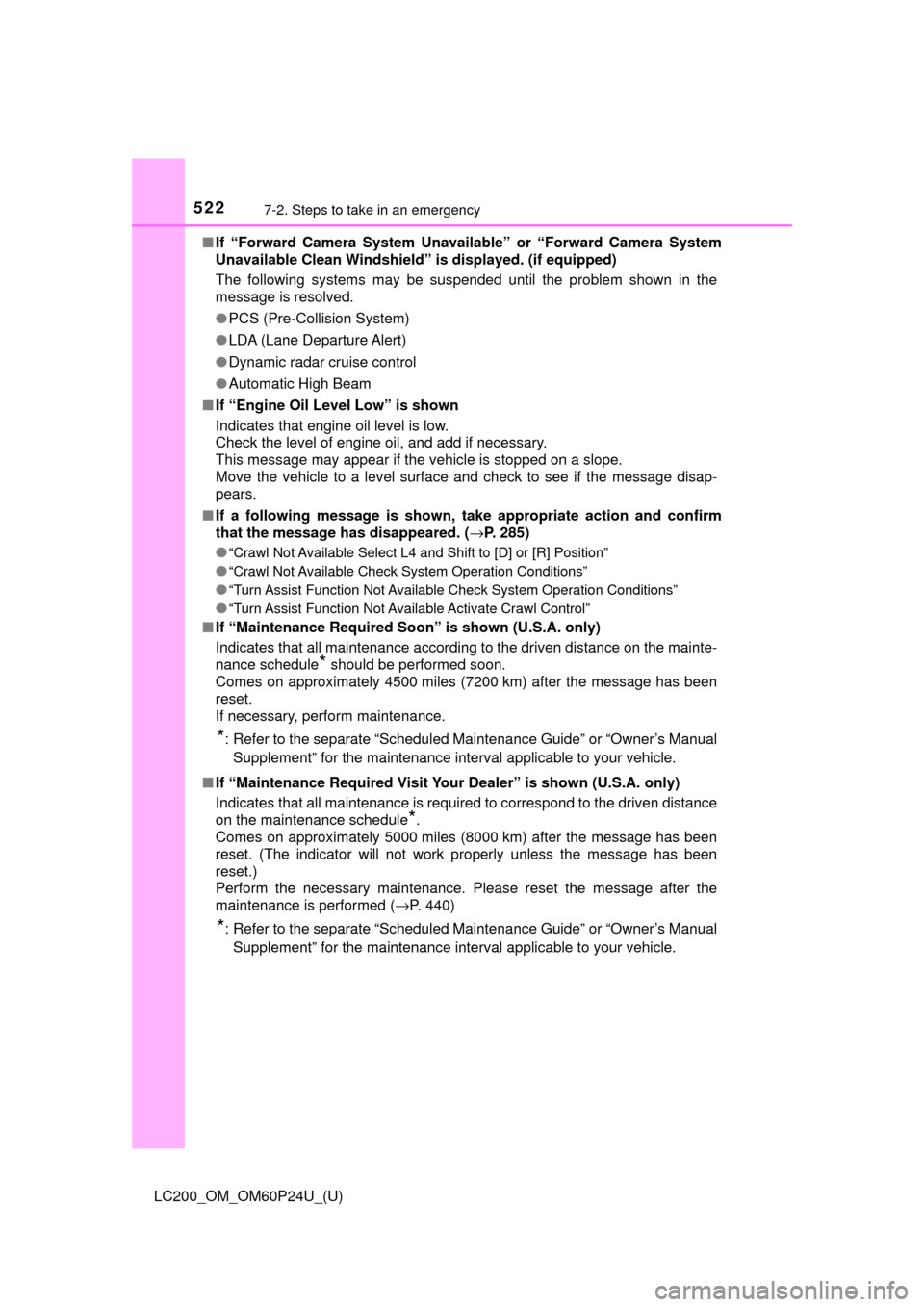
5227-2. Steps to take in an emergency
LC200_OM_OM60P24U_(U)■
If “Forward Camera System Unavaila ble” or “Forward Camera System
Unavailable Clean Windshield” is displayed. (if equipped)
The following systems may be suspended until the problem shown in the
message is resolved.
● PCS (Pre-Collision System)
● LDA (Lane Departure Alert)
● Dynamic radar cruise control
● Automatic High Beam
■ If “Engine Oil Level Low” is shown
Indicates that engine oil level is low.
Check the level of engine oil, and add if necessary.
This message may appear if the vehicle is stopped on a slope.
Move the vehicle to a level surface and check to see if the message disap-
pears.
■ If a following message is shown, take appropriate action and confirm
that the message has disappeared. (→P. 285)
●
“Crawl Not Available Select L4 and Shift to [D] or [R] Position”
●“Crawl Not Available Check System Operation Conditions”
●“Turn Assist Function Not Available Check System Operation Conditions”
●“Turn Assist Function Not Available Activate Crawl Control”
■If “Maintenance Required Soon” is shown (U.S.A. only)
Indicates that all maintenance according to the driven distance on the mainte-
nance schedule
* should be performed soon.
Comes on approximately 4500 miles (7200 km) after the message has been
reset.
If necessary, perform maintenance.
*: Refer to the separate “Scheduled Maintenance Guide” or “Owner’s Manual
Supplement” for the maintenance interval applicable to your vehicle.
■ If “Maintenance Required Visit Your Dealer” is shown (U.S.A. only)
Indicates that all maintenance is required to correspond to the driven distance
on the maintenance schedule
*.
Comes on approximately 5000 miles (8000 km) after the message has been
reset. (The indicator will not work properly unless the message has been
reset.)
Perform the necessary maintenance. Please reset the message after the
maintenance is performed ( →P. 440)
*: Refer to the separate “Scheduled Maintenance Guide” or “Owner’s Manual
Supplement” for the maintenance interval applicable to your vehicle.
Page 523 of 608
5237-2. Steps to take in an emergency
LC200_OM_OM60P24U_(U)
7
When trouble arises
■If “Oil Maintenance Required Soon” is shown
Indicates that the engine oil is scheduled to be changed. (The indicator will
not work properly unless the message has been reset.)
Check the engine oil, and change if necessary. After changing the engine oil,
the message should be reset. ( →P. 452)
■ If “Oil Maintenance Required Visit Your Dealer” is shown
Indicates that the engine oil should be changed. (The indicator will not work
properly unless the message has been reset.)
Check and change the engine oil, and oil filter by your Toyota dealer. After
changing the engine oil, the message should be reset. (→P. 452)
■ If “Visit Your Dealer” is shown
The system or part shown on the multi-information display is malfunctioning.
Have the vehicle inspected by your Toyota dealer immediately.
■ Warning buzzer
In some cases, the buzzer may not be heard due to being in a noisy location
or audio sound.
Page 524 of 608
524
LC200_OM_OM60P24U_(U)
7-2. Steps to take in an emergency
If you have a flat tire
●Stop the vehicle in a safe place on a hard, flat surface.
● Set the parking brake.
● Shift the shift lever to P.
● Stop the engine.
● Turn on the emergency flashers. ( →P. 500)
Your vehicle is equipped with a spare tire. The flat tire can be
replaced with the spare tire.
For details about tires: →P. 4 6 3
WARNING
■
If you have a flat tire
Do not continue driving with a flat tire.
Driving even a short dist ance with a flat tire can damage the tire and the
wheel beyond repair, which could result in an accident.
Before jacking up the vehicle
Page 526 of 608
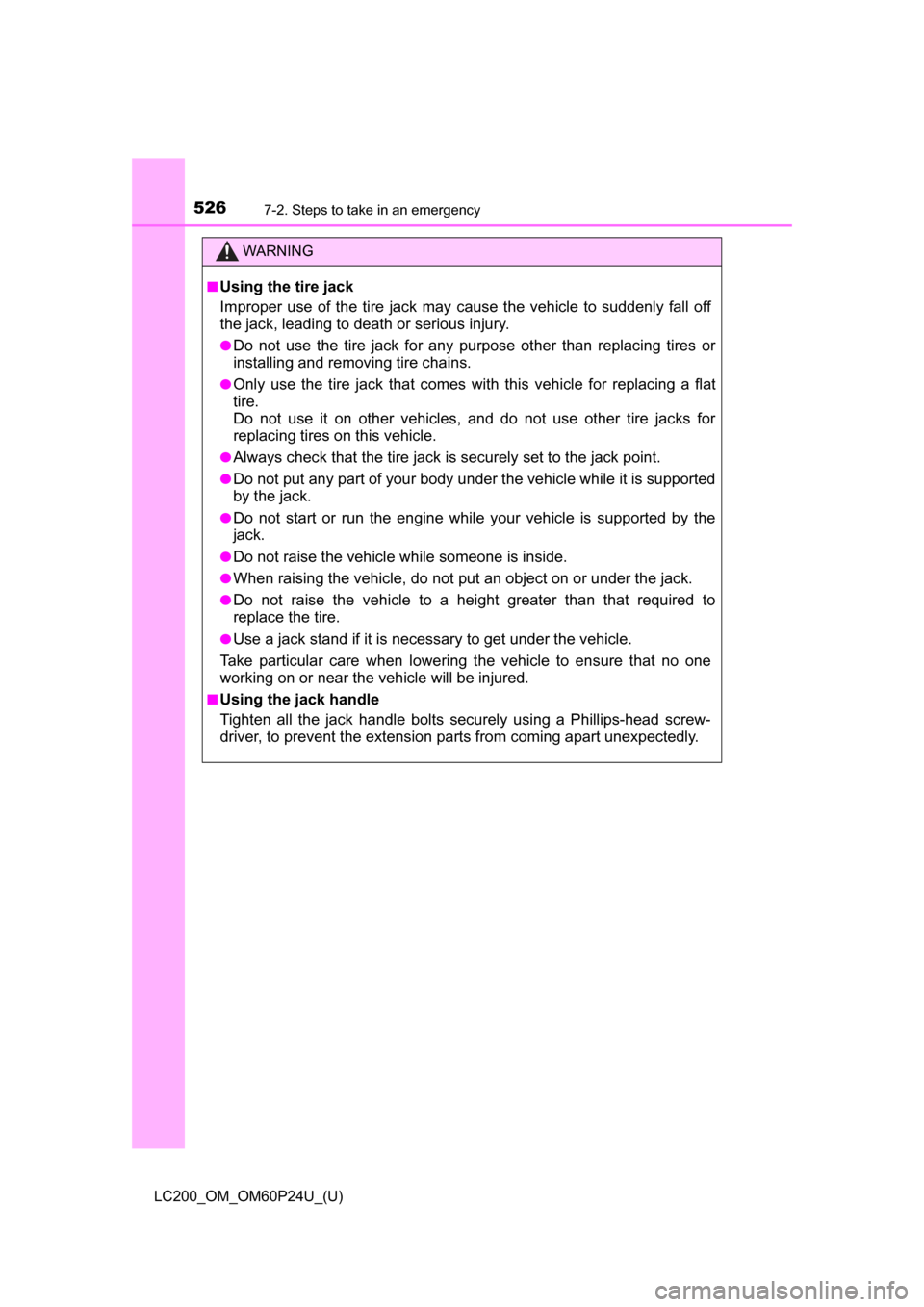
5267-2. Steps to take in an emergency
LC200_OM_OM60P24U_(U)
WARNING
■Using the tire jack
Improper use of the tire jack may cause the vehicle to suddenly fall off
the jack, leading to death or serious injury.
●Do not use the tire jack for any purpose other than replacing tires or
installing and removing tire chains.
●Only use the tire jack that comes with this vehicle for replacing a flat
tire.
Do not use it on other vehicles, and do not use other tire jacks for
replacing tires on this vehicle.
●Always check that the tire jack is securely set to the jack point.
●Do not put any part of your body under the vehicle while it is supported
by the jack.
●Do not start or run the engine while your vehicle is supported by the
jack.
●Do not raise the vehicle while someone is inside.
●When raising the vehicle, do not put an object on or under the jack.
●Do not raise the vehicle to a height greater than that required to
replace the tire.
●Use a jack stand if it is necessary to get under the vehicle.
Take particular care when lowering the vehicle to ensure that no one
working on or near the vehicle will be injured.
■Using the jack handle
Tighten all the jack handle bolts securely using a Phillips-head screw-
driver, to prevent the extension parts from coming apart unexpectedly.
Page 538 of 608
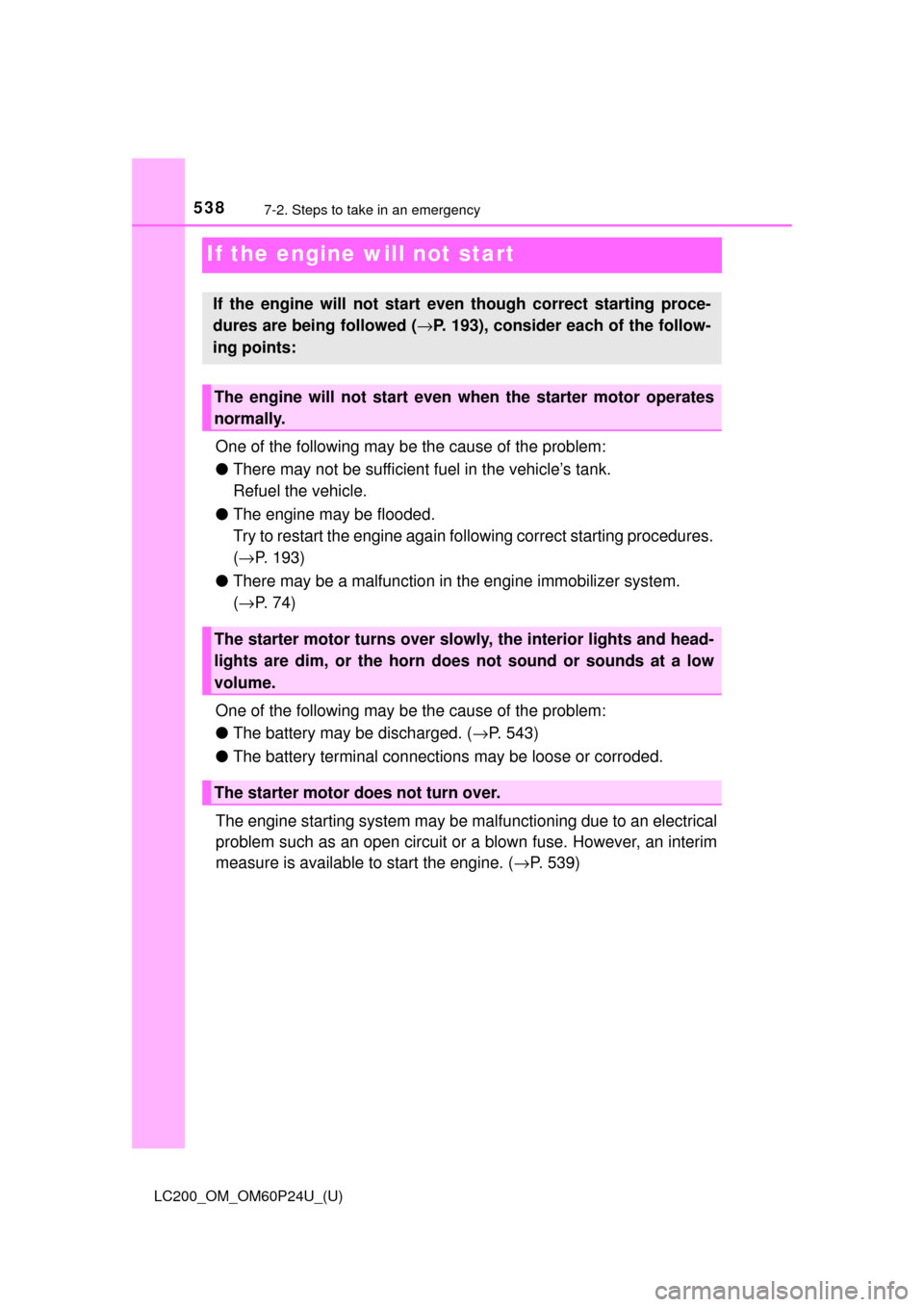
538
LC200_OM_OM60P24U_(U)
7-2. Steps to take in an emergency
If the engine will not start
One of the following may be the cause of the problem:
●There may not be sufficient fuel in the vehicle’s tank.
Refuel the vehicle.
● The engine may be flooded.
Try to restart the engine again follo wing correct starting procedures.
( → P. 193)
● There may be a malfunction in the engine immobilizer system.
(→ P. 74)
One of the following may be the cause of the problem:
● The battery may be discharged. ( →P. 543)
● The battery terminal connections may be loose or corroded.
The engine starting system may be malfunctioning due to an electrical
problem such as an open circuit or a blown fuse. However, an interim
measure is available to start the engine. ( →P. 539)
If the engine will not start eve n though correct starting proce-
dures are being followed ( →P. 193), consider each of the follow-
ing points:
The engine will not start even when the starter motor operates
normally.
The starter motor turns over slowly, the interior lights and head-
lights are dim, or the horn does not sound or sounds at a low
volume.
The starter motor does not turn over.
Page 539 of 608
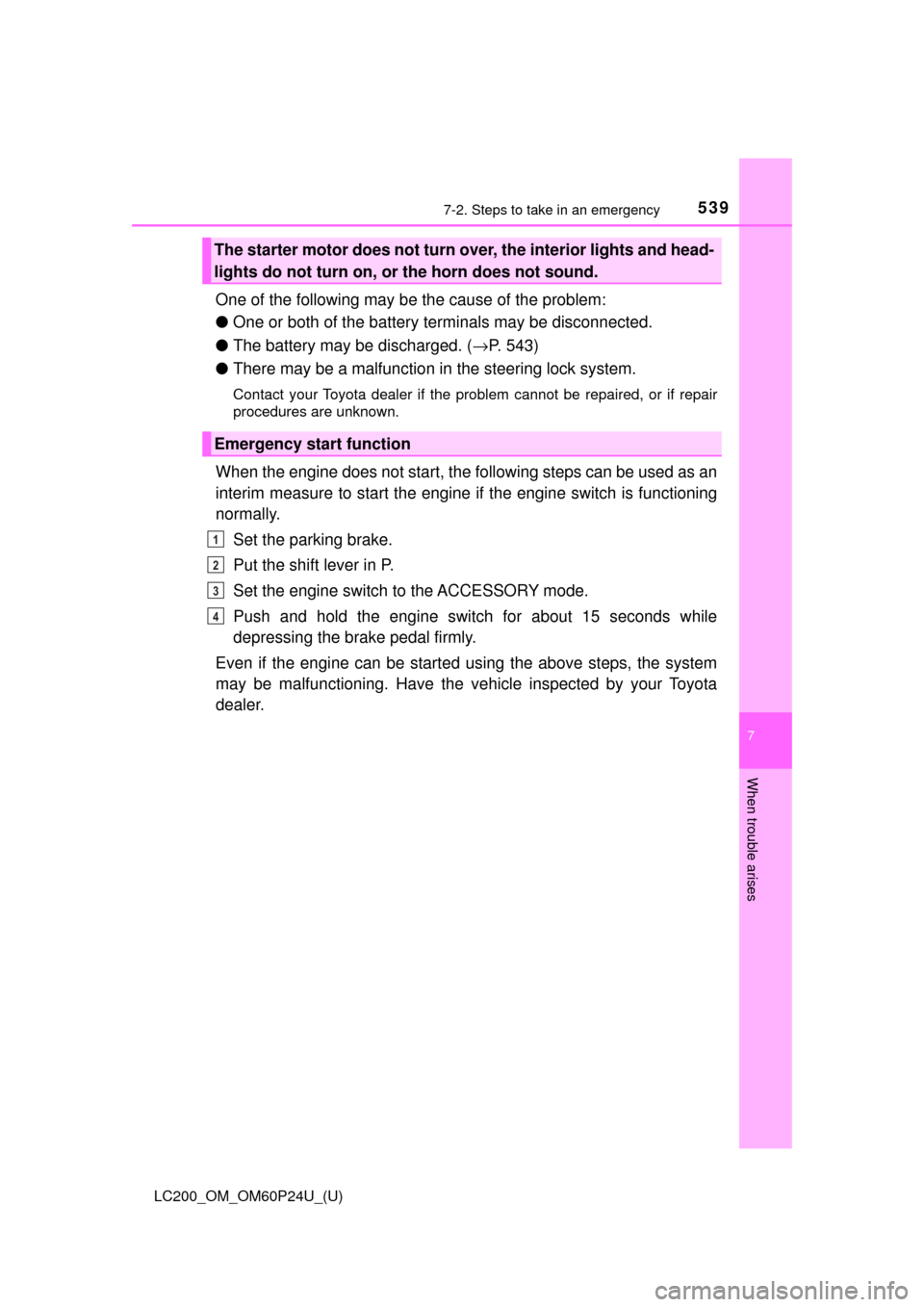
5397-2. Steps to take in an emergency
LC200_OM_OM60P24U_(U)
7
When trouble arises
One of the following may be the cause of the problem:
●One or both of the battery terminals may be disconnected.
● The battery may be discharged. ( →P. 543)
● There may be a malfunction in the steering lock system.
Contact your Toyota dealer if the problem cannot be repaired, or if repair
procedures are unknown.
When the engine does not start, the following steps can be used as an
interim measure to start the engine if the engine switch is functioning
normally.
Set the parking brake.
Put the shift lever in P.
Set the engine switch to the ACCESSORY mode.
Push and hold the engine switch for about 15 seconds while
depressing the brake pedal firmly.
Even if the engine can be started using the above steps, the system
may be malfunctioning. Have the ve hicle inspected by your Toyota
dealer.
The starter motor does not turn over, the interior lights and head-
lights do not turn on, or the horn does not sound.
Emergency start function
1
2
3
4
Page 541 of 608
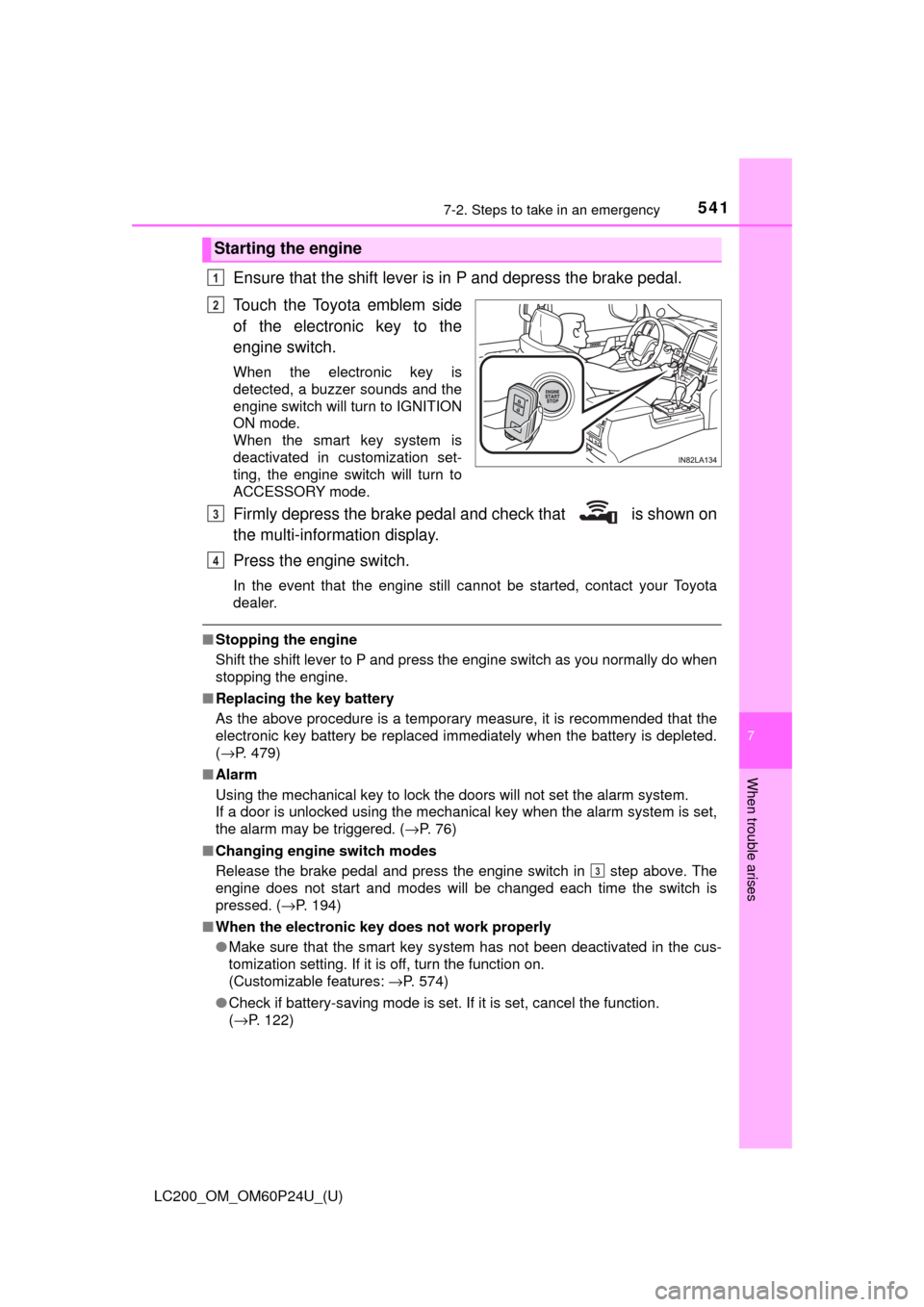
5417-2. Steps to take in an emergency
LC200_OM_OM60P24U_(U)
7
When trouble arises
Ensure that the shift lever is in P and depress the brake pedal.
Touch the Toyota emblem side
of the electronic key to the
engine switch.
When the electronic key is
detected, a buzzer sounds and the
engine switch will turn to IGNITION
ON mode.
When the smart key system is
deactivated in customization set-
ting, the engine switch will turn to
ACCESSORY mode.
Firmly depress the brake pedal and check that is shown on
the multi-information display.
Press the engine switch.
In the event that the engine still cannot be started, contact your Toyota
dealer.
■Stopping the engine
Shift the shift lever to P and press the engine switch as you normally do when
stopping the engine.
■ Replacing the key battery
As the above procedure is a temporary measure, it is recommended that the
electronic key battery be replaced immediately when the battery is depleted.
(→P. 479)
■ Alarm
Using the mechanical key to lock the doors will not set the alarm system.
If a door is unlocked using the mechanical key when the alarm system is set,
the alarm may be triggered. ( →P. 76)
■ Changing engine switch modes
Release the brake pedal and press the engine switch in step above. The
engine does not start and modes will be changed each time the switch is
pressed. ( →P. 194)
■ When the electronic key does not work properly
●Make sure that the smart key system has not been deactivated in the cus-
tomization setting. If it is off, turn the function on.
(Customizable features: →P. 574)
● Check if battery-saving mode is set. If it is set, cancel the function.
(→P. 122)
Starting the engine
1
2
3
4
3
Page 543 of 608
543
LC200_OM_OM60P24U_(U)
7
When trouble arises
7-2. Steps to take in an emergency
If the vehicle battery is discharged
If you have a set of jumper (or booster) cables and a second vehicle
with a 12 volt battery, you can jump start your Toyota following the
steps below.
Confirm that the electronic key
is being carried.
When connecting the jumper
(or booster) cables, depending
on the situation, the alarm may
activate and doors locked.
(→ P. 78)
Open the hood.
Connecting the jumper cables.
Positive (+) battery terminal on your vehicle.
Positive (+) battery terminal on the second vehicle.
Negative (-) battery terminal on the second vehicle.
Connect the jumper cable to ground on your vehicles as shown
in the illustration.
The following procedures may be used to start the engine if the
battery is discharged.
You can also call your Toyota dealer or qualified repair shop.
1
2
3
1
2
3
4