2017 TOYOTA LAND CRUISER Alarm off
[x] Cancel search: Alarm offPage 112 of 608
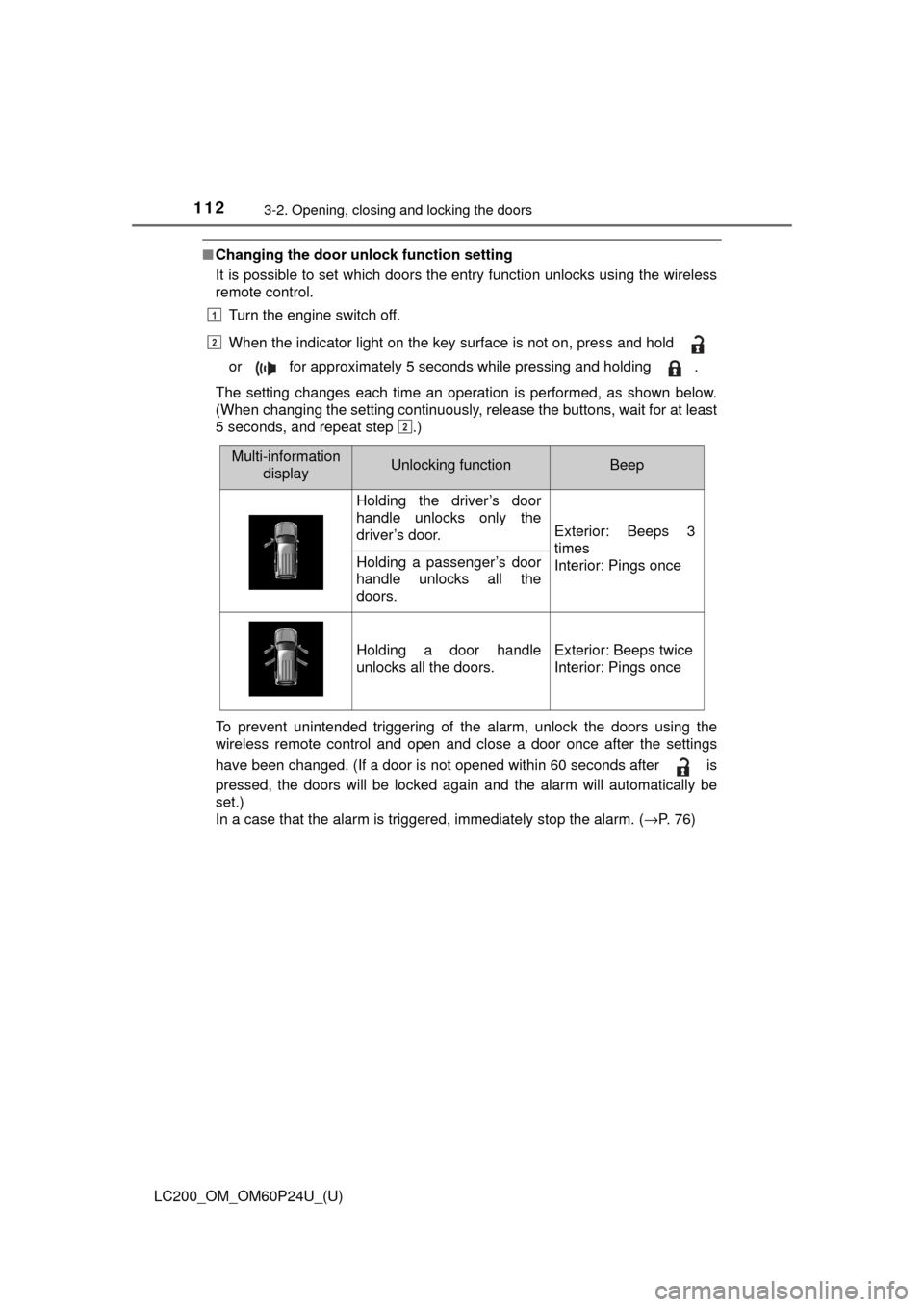
112
LC200_OM_OM60P24U_(U)
3-2. Opening, closing and locking the doors
■Changing the door unlock function setting
It is possible to set which doors the entry function unlocks using the wireless
remote control.
Turn the engine switch off.
When the indicator light on the key surface is not on, press and hold
or for approximately 5 seconds while pressing and holding .
The setting changes each time an operation is performed, as shown below.
(When changing the setting continuously, release the buttons, wait for at least
5 seconds, and repeat step .)
To prevent unintended triggering of the alarm, unlock the doors using the
wireless remote control and open and close a door once after the settings
have been changed. (If a door is not opened within 60 seconds after is
pressed, the doors will be locked again and the alarm will automatically be
set.)
In a case that the alarm is triggered, immediately stop the alarm. ( →P. 76)
1
2
2
Multi-information
displayUnlocking functionBeep
Holding the driver’s door
handle unlocks only the
driver’s door.
Exterior: Beeps 3
times
Interior: Pings once
Holding a passenger’s door
handle unlocks all the
doors.
Holding a door handle
unlocks all the doors.Exterior: Beeps twice
Interior: Pings once
Page 121 of 608
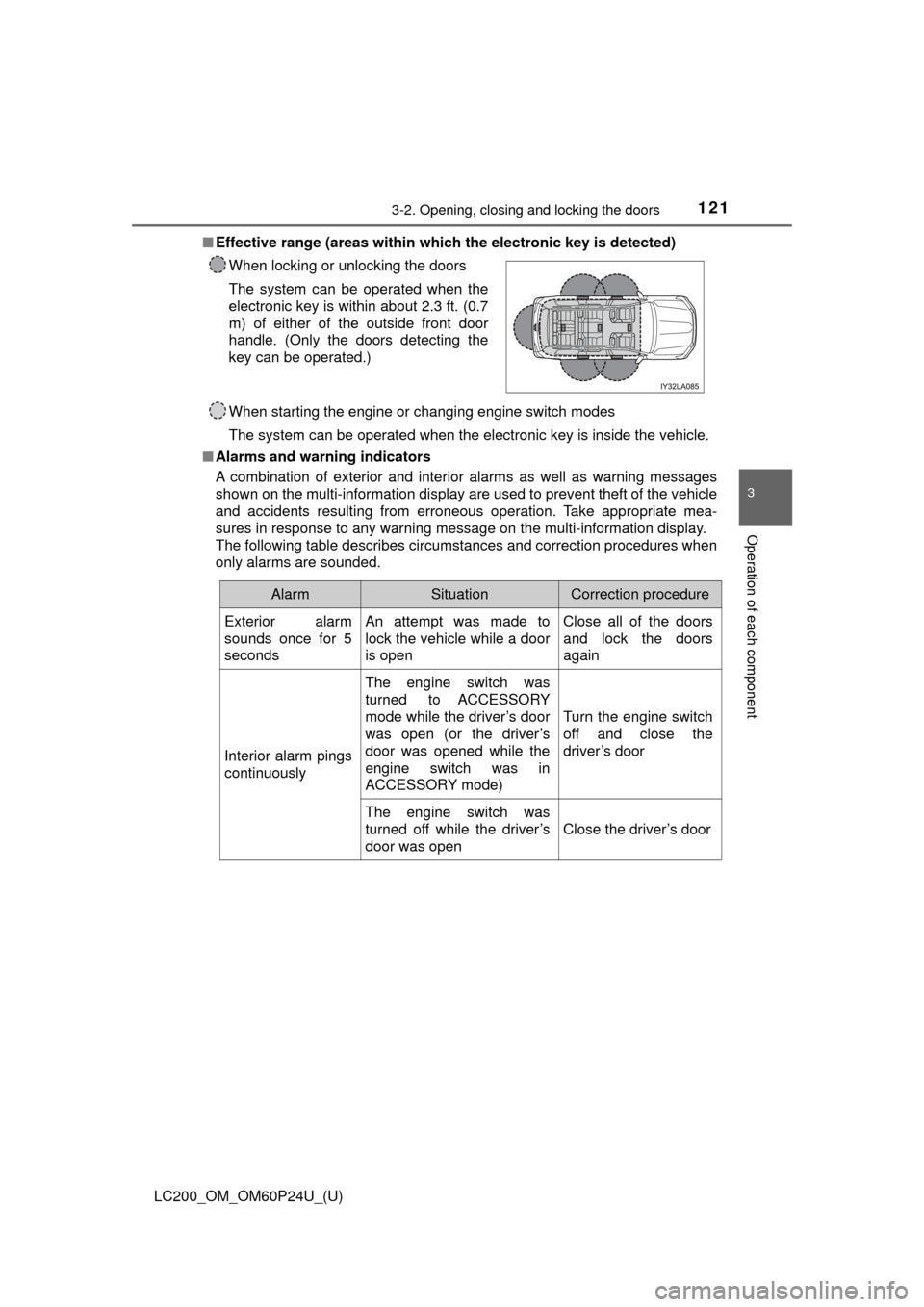
LC200_OM_OM60P24U_(U)
1213-2. Opening, closing and locking the doors
3
Operation of each component
■Effective range (areas within whic h the electronic key is detected)
When starting the engine or changing engine switch modes
The system can be operated when the electronic key is inside the vehicle.
■ Alarms and warning indicators
A combination of exterior and interior alarms as well as warning messages
shown on the multi-information display are used to prevent theft of the vehicle
and accidents resulting from erroneous operation. Take appropriate mea-
sures in response to any warning message on the multi-information display.
The following table describes circumstances and correction procedures when
only alarms are sounded.When locking or unlocking the doors
The system can be operated when the
electronic key is within about 2.3 ft. (0.7
m) of either of the outside front door
handle. (Only the doors detecting the
key can be operated.)
AlarmSituationCorrection procedure
Exterior alarm
sounds once for 5
seconds An attempt was made to
lock the vehicle while a door
is open Close all of the doors
and lock the doors
again
Interior alarm pings
continuously
The engine switch was
turned to ACCESSORY
mode while the driver’s door
was open (or the driver’s
door was opened while the
engine switch was in
ACCESSORY mode)
Turn the engine switch
off and close the
driver’s door
The engine switch was
turned off while the driver’s
door was open
Close the driver’s door
Page 124 of 608
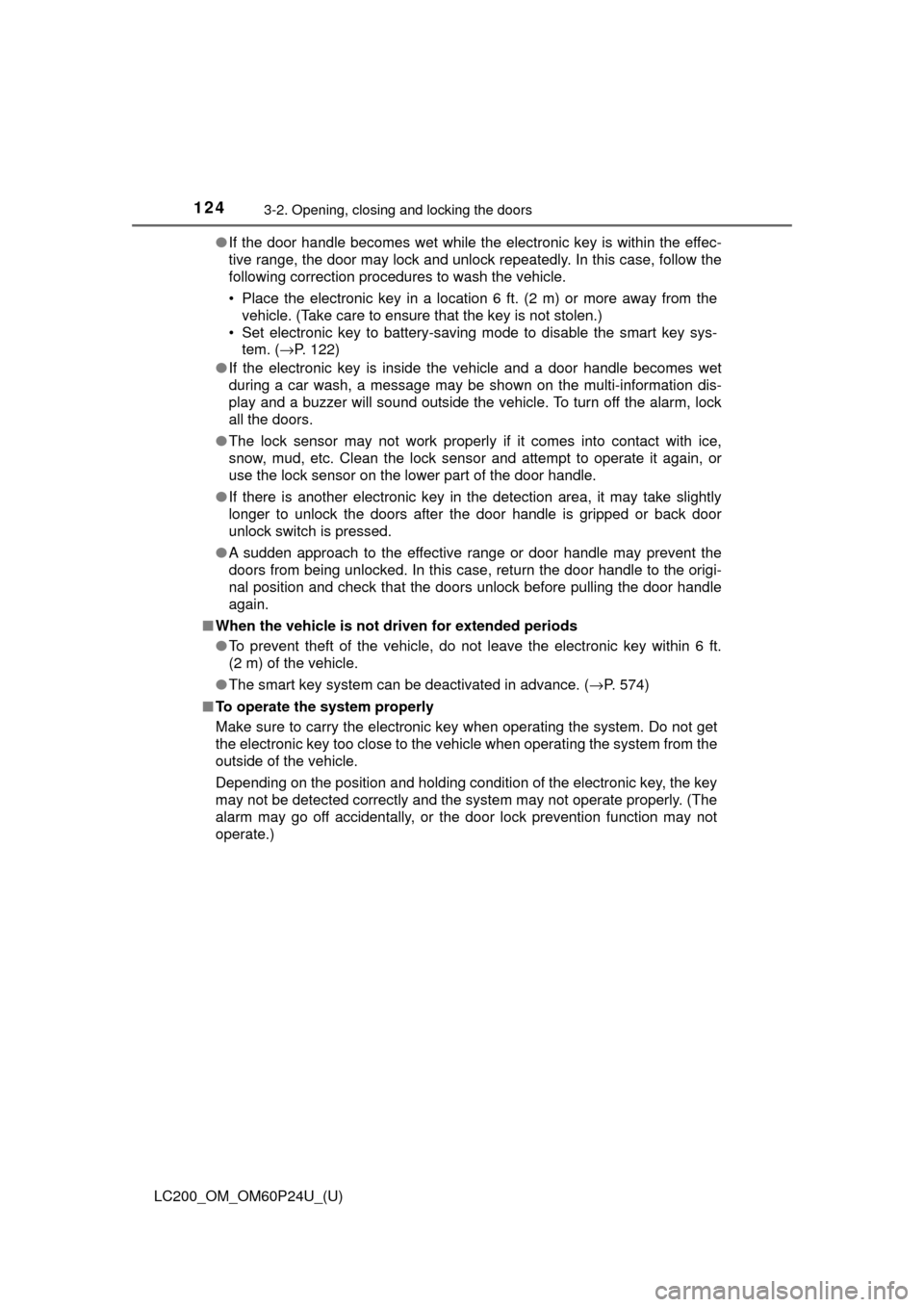
124
LC200_OM_OM60P24U_(U)
3-2. Opening, closing and locking the doors
●If the door handle becomes wet while the electronic key is within the effec-
tive range, the door may lock and unlock repeatedly. In this case, follow the
following correction procedures to wash the vehicle.
• Place the electronic key in a location 6 ft. (2 m) or more away from the
vehicle. (Take care to ensure that the key is not stolen.)
• Set electronic key to battery-saving mode to disable the smart key sys- tem. ( →P. 122)
● If the electronic key is inside the vehicle and a door handle becomes wet
during a car wash, a message may be shown on the multi-information dis-
play and a buzzer will sound outside the vehicle. To turn off the alarm, lock
all the doors.
● The lock sensor may not work properly if it comes into contact with ice,
snow, mud, etc. Clean the lock sensor and attempt to operate it again, or
use the lock sensor on the lower part of the door handle.
● If there is another electronic key in the detection area, it may take slightly
longer to unlock the doors after the door handle is gripped or back door
unlock switch is pressed.
● A sudden approach to the effective range or door handle may prevent the
doors from being unlocked. In this case, return the door handle to the origi-
nal position and check that the doors unlock before pulling the door handle
again.
■ When the vehicle is not driven for extended periods
●To prevent theft of the vehicle, do not leave the electronic key within 6 ft.
(2 m) of the vehicle.
● The smart key system can be deactivated in advance. ( →P. 574)
■ To operate the system properly
Make sure to carry the electronic key when operating the system. Do not get
the electronic key too close to the vehicle when operating the system from the
outside of the vehicle.
Depending on the position and holding condition of the electronic key, the key
may not be detected correctly and the system may not operate properly. (The
alarm may go off accidentally, or the door lock prevention function may not
operate.)
Page 435 of 608
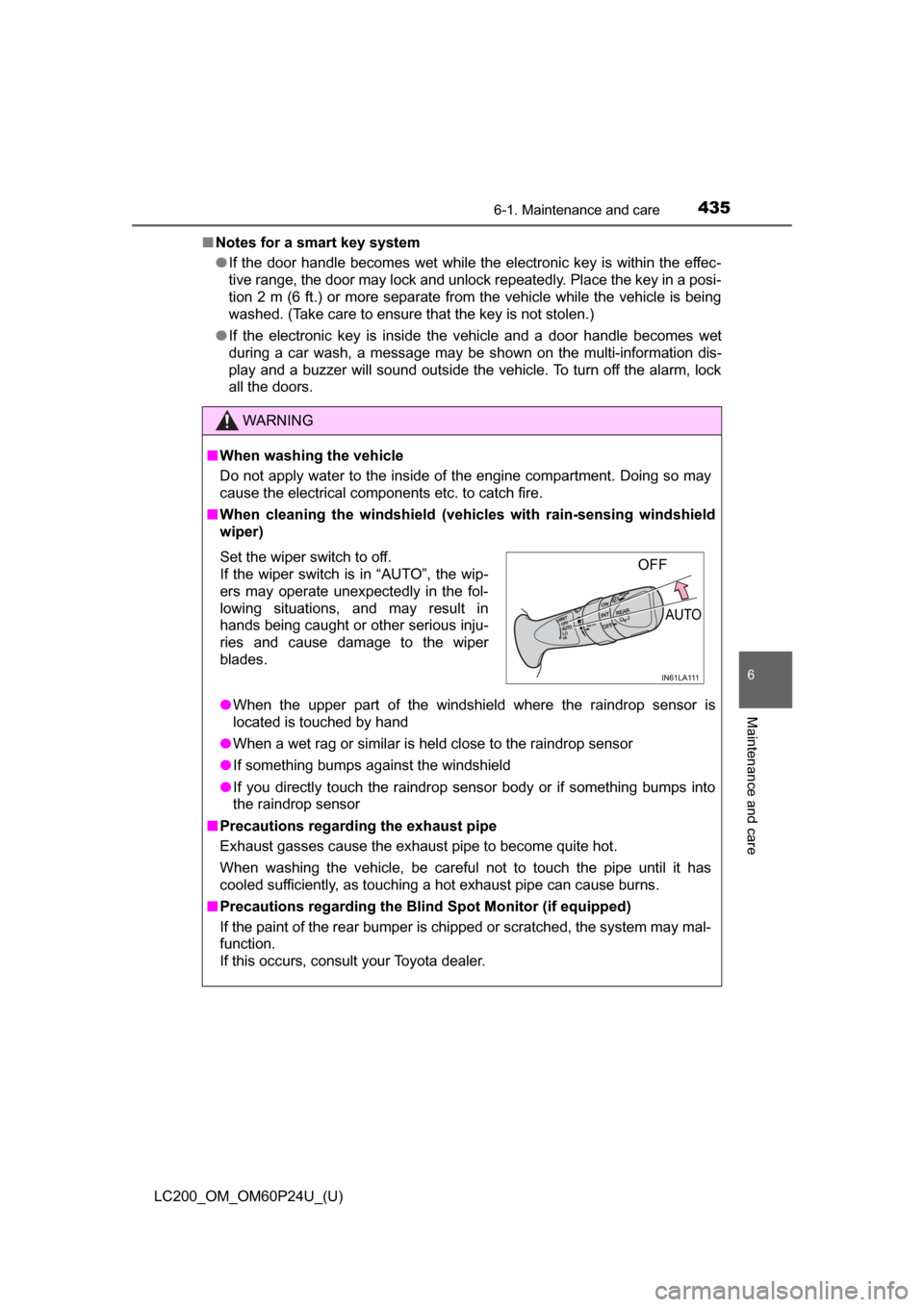
LC200_OM_OM60P24U_(U)
4356-1. Maintenance and care
6
Maintenance and care
■Notes for a smart key system
●If the door handle becomes wet while the electronic key is within the effec-
tive range, the door may lock and unlock repeatedly. Place the key in a posi-
tion 2 m (6 ft.) or more separate from the vehicle while the vehicle is being
washed. (Take care to ensure that the key is not stolen.)
● If the electronic key is inside the vehicle and a door handle becomes wet
during a car wash, a message may be shown on the multi-information dis-
play and a buzzer will sound outside the vehicle. To turn off the alarm, lock
all the doors.
WARNING
■When washing the vehicle
Do not apply water to the inside of the engine compartment. Doing so may
cause the electrical components etc. to catch fire.
■ When cleaning the windshield (vehicles with rain-sensing windshield
wiper)
● When the upper part of the windshield where the raindrop sensor is
located is touched by hand
● When a wet rag or similar is held close to the raindrop sensor
● If something bumps against the windshield
● If you directly touch the raindrop sensor body or if something bumps into
the raindrop sensor
■ Precautions regarding the exhaust pipe
Exhaust gasses cause the exhaust pipe to become quite hot.
When washing the vehicle, be careful not to touch the pipe until it has
cooled sufficiently, as touching a hot exhaust pipe can cause burns.
■ Precautions regarding the Blind Spot Monitor (if equipped)
If the paint of the rear bumper is chipped or scratched, the system may mal-
function.
If this occurs, consult your Toyota dealer.
Set the wiper switch to off.
If the wiper switch is in “AUTO”, the wip-
ers may operate unexpectedly in the fol-
lowing situations, and may result in
hands being caught or other serious inju-
ries and cause damage to the wiper
blades.OFF
AUTO
Page 541 of 608
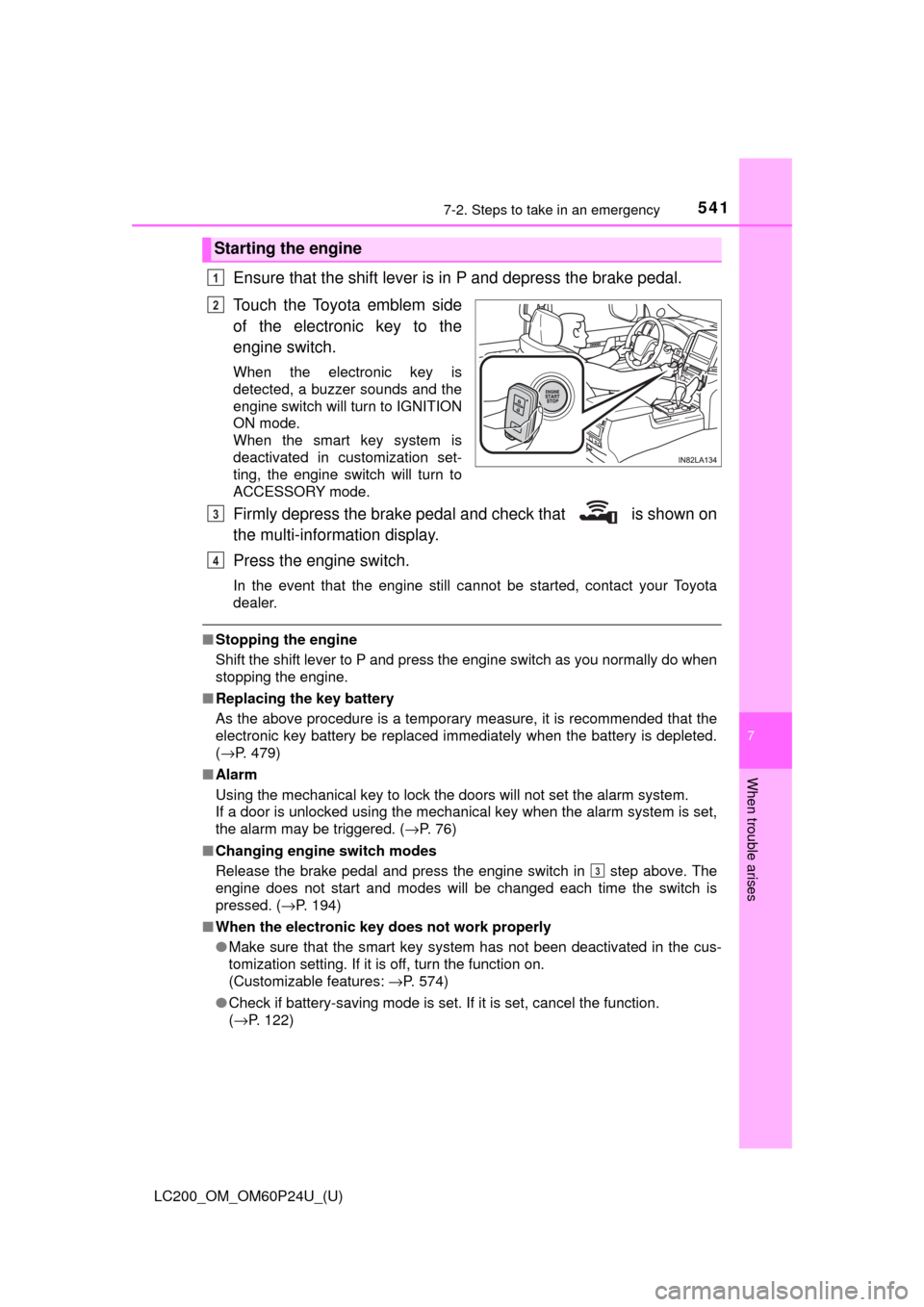
5417-2. Steps to take in an emergency
LC200_OM_OM60P24U_(U)
7
When trouble arises
Ensure that the shift lever is in P and depress the brake pedal.
Touch the Toyota emblem side
of the electronic key to the
engine switch.
When the electronic key is
detected, a buzzer sounds and the
engine switch will turn to IGNITION
ON mode.
When the smart key system is
deactivated in customization set-
ting, the engine switch will turn to
ACCESSORY mode.
Firmly depress the brake pedal and check that is shown on
the multi-information display.
Press the engine switch.
In the event that the engine still cannot be started, contact your Toyota
dealer.
■Stopping the engine
Shift the shift lever to P and press the engine switch as you normally do when
stopping the engine.
■ Replacing the key battery
As the above procedure is a temporary measure, it is recommended that the
electronic key battery be replaced immediately when the battery is depleted.
(→P. 479)
■ Alarm
Using the mechanical key to lock the doors will not set the alarm system.
If a door is unlocked using the mechanical key when the alarm system is set,
the alarm may be triggered. ( →P. 76)
■ Changing engine switch modes
Release the brake pedal and press the engine switch in step above. The
engine does not start and modes will be changed each time the switch is
pressed. ( →P. 194)
■ When the electronic key does not work properly
●Make sure that the smart key system has not been deactivated in the cus-
tomization setting. If it is off, turn the function on.
(Customizable features: →P. 574)
● Check if battery-saving mode is set. If it is set, cancel the function.
(→P. 122)
Starting the engine
1
2
3
4
3
Page 575 of 608
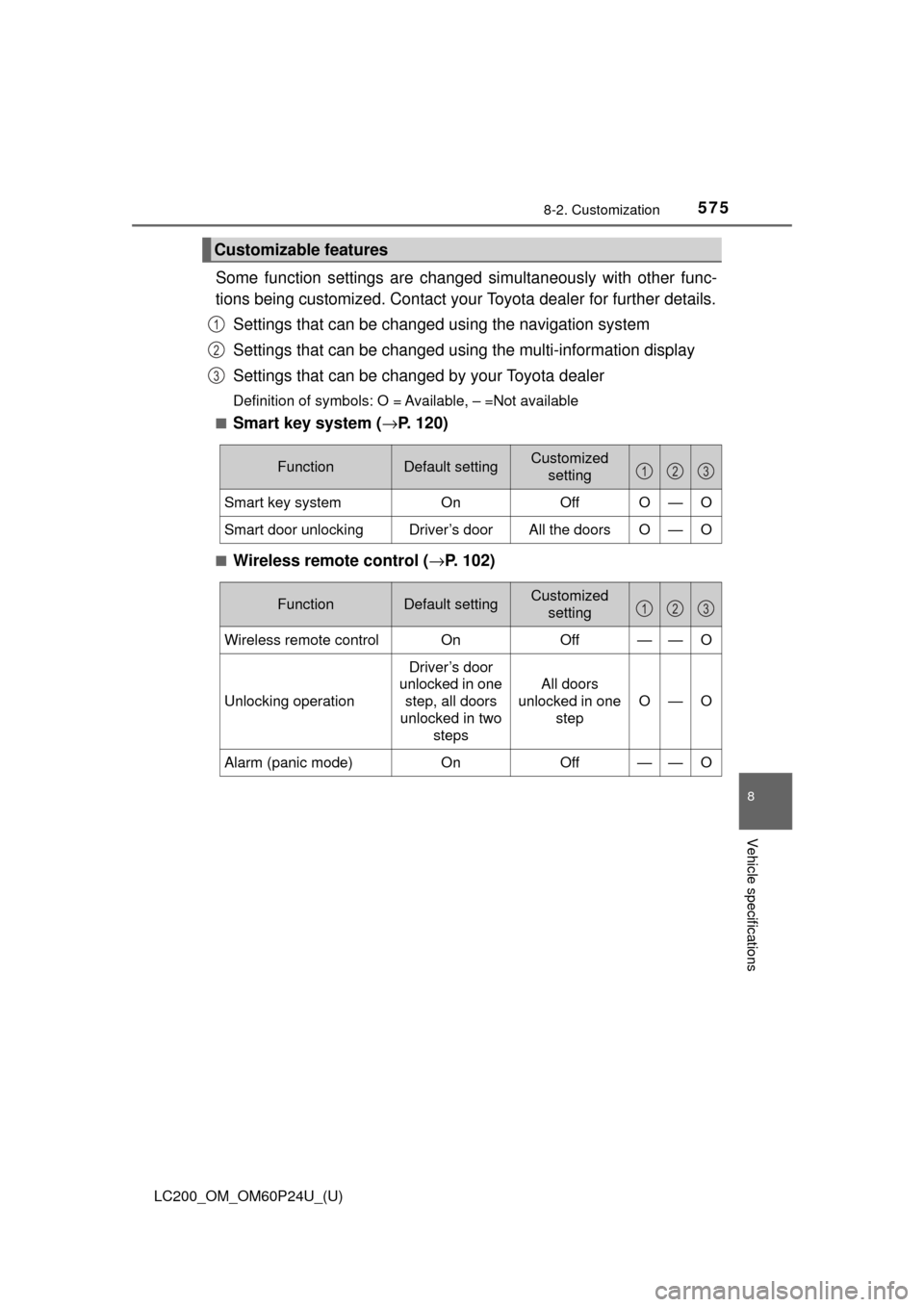
LC200_OM_OM60P24U_(U)
5758-2. Customization
8
Vehicle specifications
Some function settings are changed simultaneously with other func-
tions being customized. Contact your Toyota dealer for further details.
Settings that can be changed using the navigation system
Settings that can be changed using the multi-information display
Settings that can be changed by your Toyota dealer
Definition of symbols: O = Available, – =Not available
■
Smart key system (→ P. 120)
■Wireless remote control ( →P. 102)
Customizable features
1
2
3
FunctionDefault settingCustomized
setting
Smart key system OnOffO—O
Smart door unlockingDriver’s doorAll the doorsO—O
123
FunctionDefault settingCustomized
setting
Wireless remote control On Off——O
Unlocking operation
Driver’s door
unlocked in one
step, all doors
unlocked in two steps
All doors
unlocked in one step
O—O
Alarm (panic mode)OnOff——O
123
Page 590 of 608
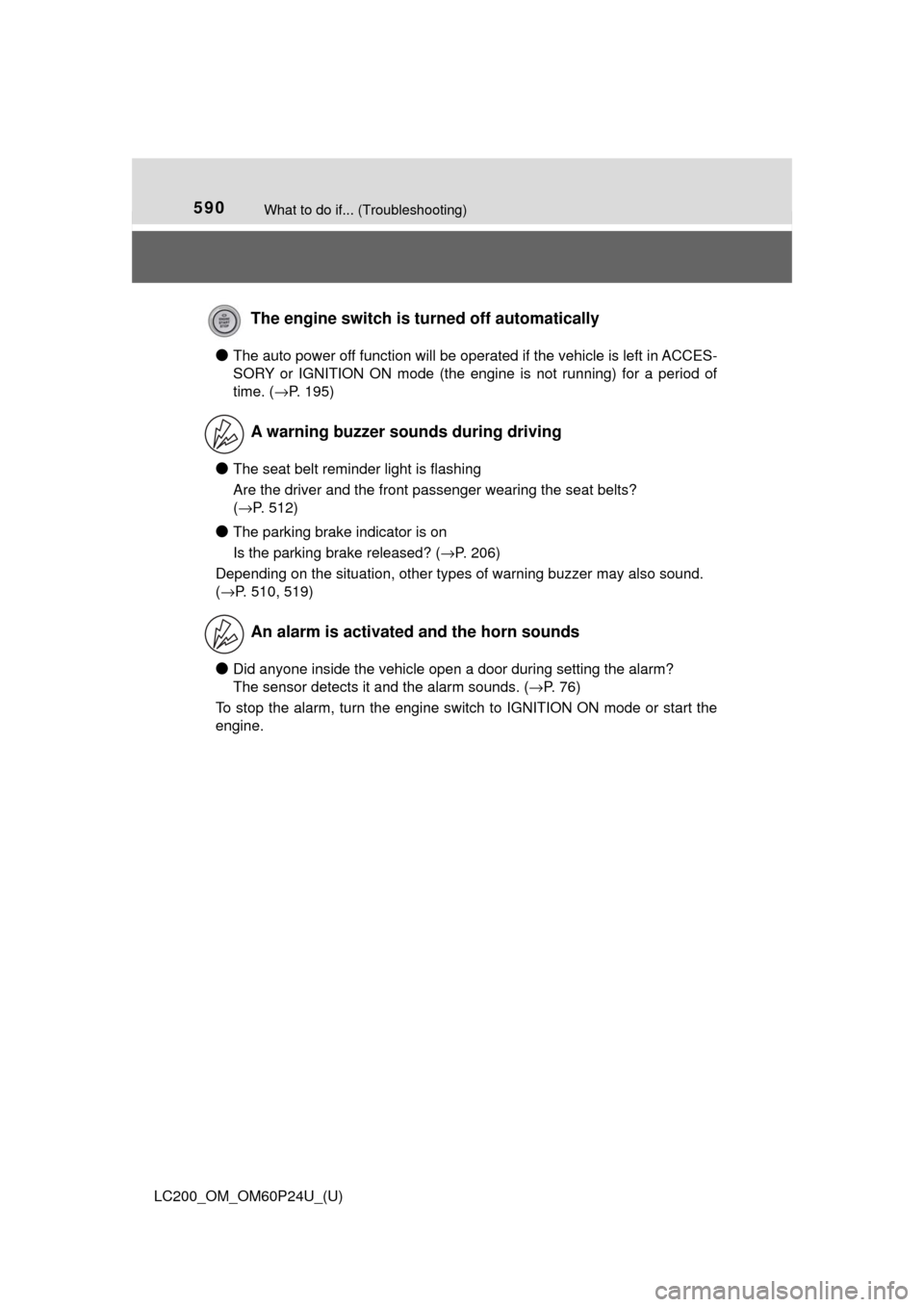
590What to do if... (Troubleshooting)
LC200_OM_OM60P24U_(U)
●The auto power off function will be operated if the vehicle is left in ACCES-
SORY or IGNITION ON mode (the engine is not running) for a period of
time. (→P. 195)
●The seat belt reminder light is flashing
Are the driver and the front passenger wearing the seat belts?
(→P. 512)
●The parking brake indicator is on
Is the parking brake released? ( →P. 206)
Depending on the situation, other types of warning buzzer may also sound.
( →P. 510, 519)
●Did anyone inside the vehicle open a door during setting the alarm?
The sensor detects it and the alarm sounds. ( →P. 76)
To stop the alarm, turn the engine switch to IGNITION ON mode or start the
engine.
The engine switch is tu rned off automatically
A warning buzzer sounds during driving
An alarm is activated and the horn sounds
Page 592 of 608
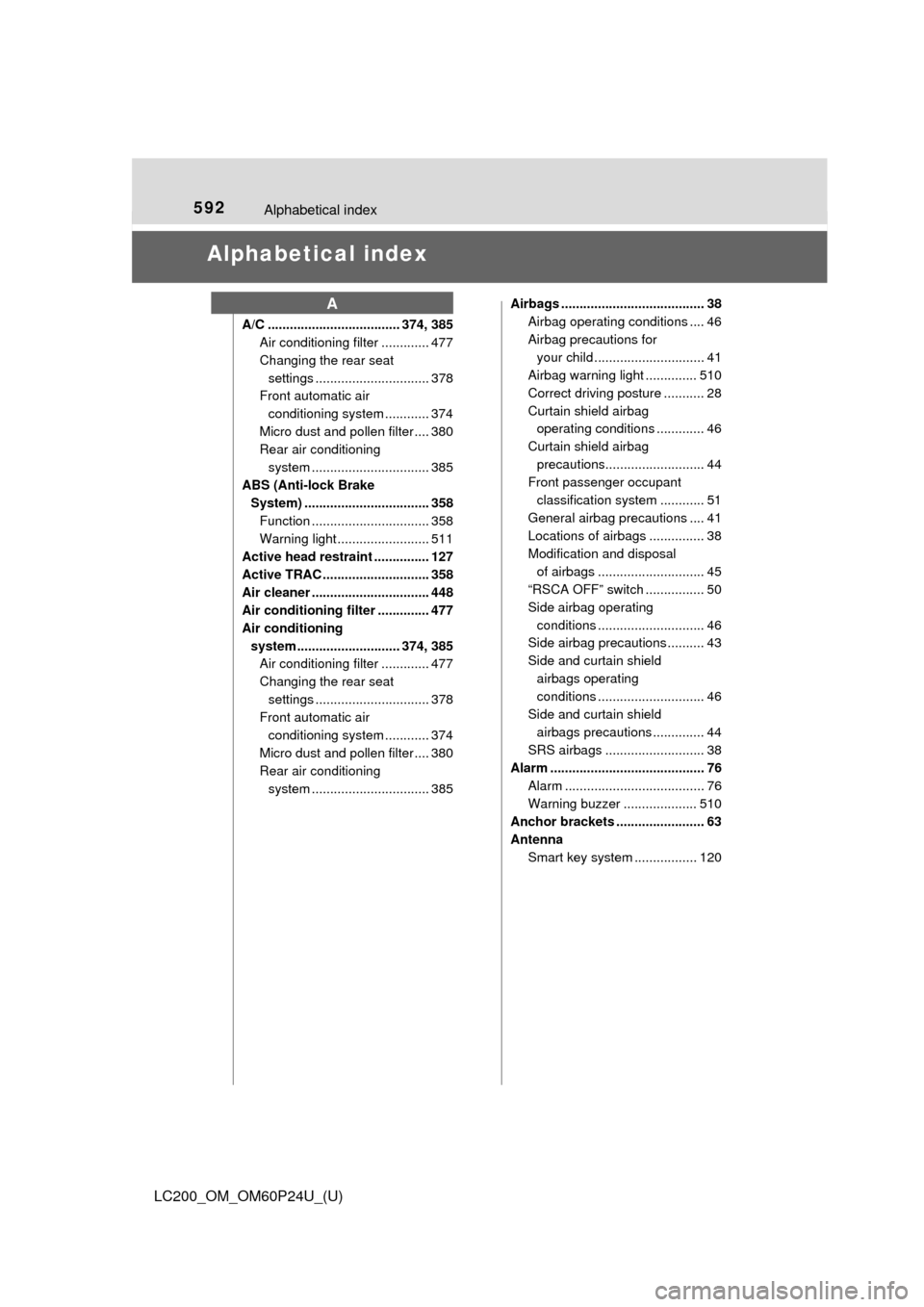
592Alphabetical index
LC200_OM_OM60P24U_(U)
Alphabetical index
A/C .................................... 374, 385Air conditioning filter ............. 477
Changing the rear seat
settings ............................... 378
Front automatic air
conditioning system ............ 374
Micro dust and pollen filter .... 380
Rear air conditioning system ......... ....................... 385
ABS (Anti-lock Brake System) .................................. 358
Function ................................ 358
Warning light ......................... 511
Active head restraint ............... 127
Active TRAC ............................. 358
Air cleaner ................................ 448
Air conditioning filter .............. 477
Air conditioning
system ............................ 374, 385 Air conditioning filter ............. 477
Changing the rear seat
settings ............................... 378
Front automatic air
conditioning system ............ 374
Micro dust and pollen filter .... 380
Rear air conditioning system ......... ....................... 385 Airbags ....................................... 38
Airbag operating conditions .... 46
Airbag precautions for
your child .............................. 41
Airbag warning light .............. 510
Correct driving posture ........... 28
Curtain shield airbag operating conditions ............. 46
Curtain shield airbag precautions........................... 44
Front passenger occupant
classification syst em ............ 51
General airbag precautions .... 41
Locations of airbags ............... 38
Modification and disposal of airbags ............................. 45
“RSCA OFF” switch ................ 50
Side airbag operating
conditions ............................. 46
Side airbag precautions .......... 43
Side and curtain shield
airbags operating
conditions ............................. 46
Side and curtain shield airbags precautions .............. 44
SRS airbags ........................... 38
Alarm .......................................... 76
Alarm ...................................... 76
Warning buzzer .................... 510
Anchor brackets ........................ 63
Antenna
Smart key system ................. 120
A