2017 TOYOTA HILUX length
[x] Cancel search: lengthPage 40 of 720
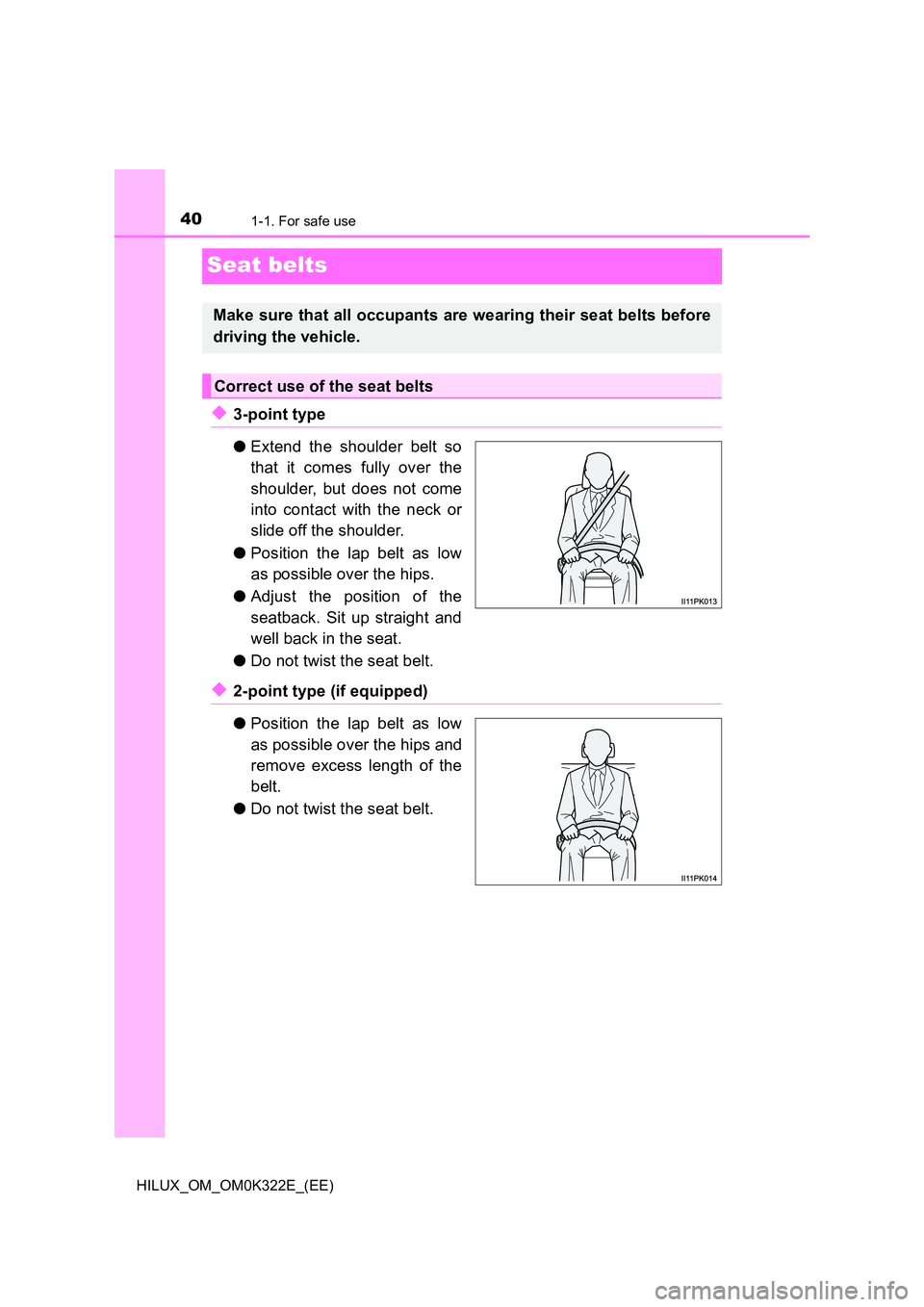
401-1. For safe use
HILUX_OM_OM0K322E_(EE)
Seat belts
◆3-point type
● Extend the shoulder belt so
that it comes fully over the
shoulder, but does not come
into contact with the neck or
slide off the shoulder.
● Position the lap belt as low
as possible over the hips.
● Adjust the position of the
seatback. Sit up straight and
well back in the seat.
● Do not twist the seat belt.
◆2-point type (if equipped)
● Position the lap belt as low
as possible over the hips and
remove excess length of the
belt.
● Do not twist the seat belt.
Make sure that all occupants are wearing their seat belts before
driving the vehicle.
Correct use of the seat belts
Page 41 of 720

411-1. For safe use
1
HILUX_OM_OM0K322E_(EE)
For safety and security
To fasten the seat belt, push the
plate into the buckle until a click
sound is heard.
To release the seat belt, press
the release button.
Push the seat belt shoulder
anchor down while pulling the
lock release knob.
Push the seat belt shoulder
anchor up.
Move the height adjuster up and
down as needed until you hear a
click.
Lengthen
Shorten
Fastening and releasing the seat belt
Release button
1
2
Adjusting the seat belt shoulder anchor height (if equipped for
front seats)
1
2
Adjusting the length of the belt (2-point type seat belt) (if
equipped)
1
2
Page 144 of 720
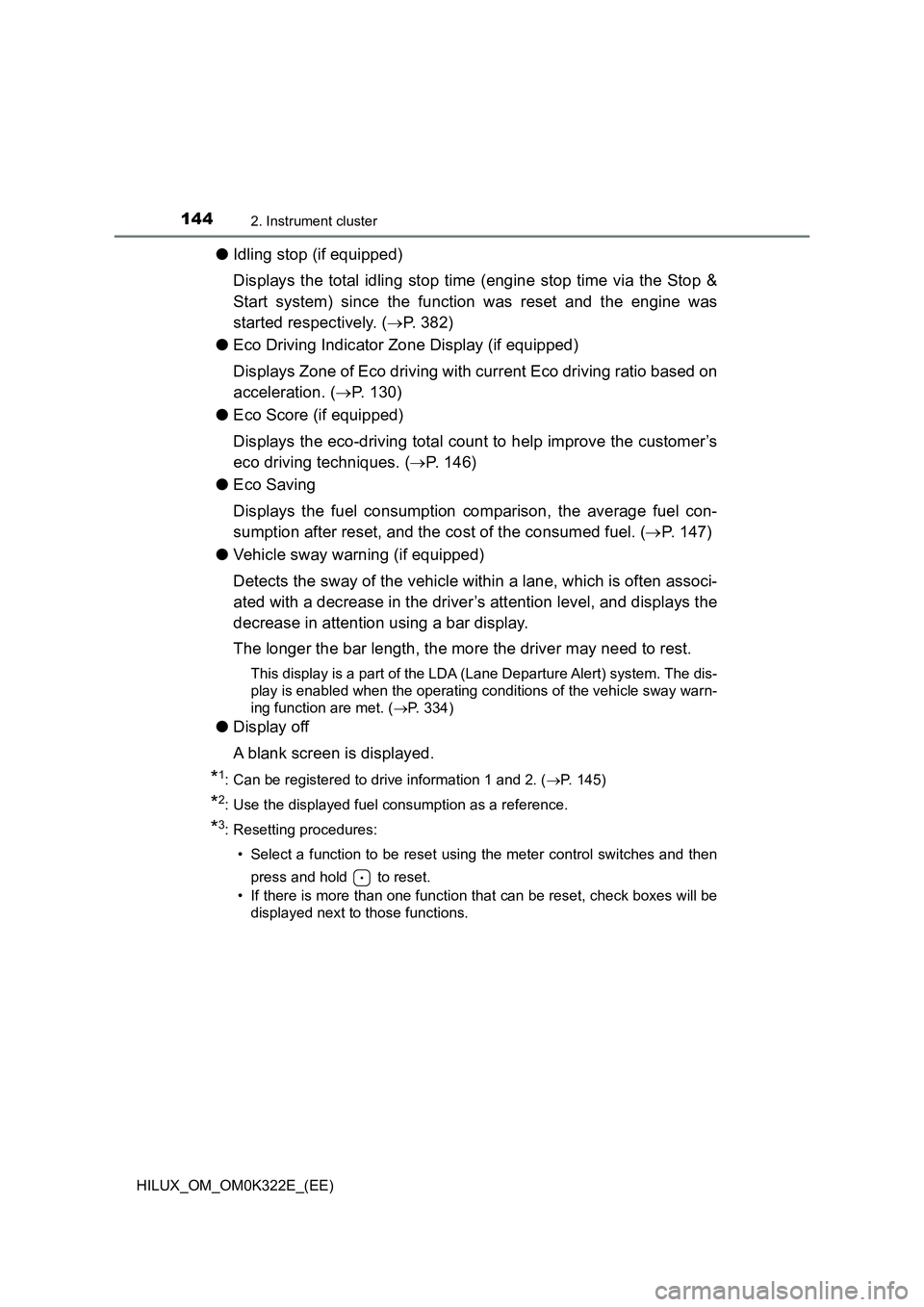
1442. Instrument cluster
HILUX_OM_OM0K322E_(EE)
●Idling stop (if equipped)
Displays the total idling stop time (engine stop time via the Stop &
Start system) since the function was reset and the engine was
started respectively. ( P. 382)
● Eco Driving Indicator Zone Display (if equipped)
Displays Zone of Eco driving with current Eco driving ratio based on
acceleration. ( P. 130)
● Eco Score (if equipped)
Displays the eco-driving total count to help improve the customer’s
eco driving techniques. ( P. 146)
● Eco Saving
Displays the fuel consumption comparison, the average fuel con-
sumption after reset, and the cost of the consumed fuel. ( P. 147)
● Vehicle sway warning (if equipped)
Detects the sway of the vehicle within a lane, which is often associ-
ated with a decrease in the driver’s attention level, and displays the
decrease in attention using a bar display.
The longer the bar length, the more the driver may need to rest.
This display is a part of the LDA ( Lane Departure Alert) system. The dis-
play is enabled when the operating conditions of the vehicle sway warn-
ing function are met. ( P. 334)
●Display off
A blank screen is displayed.
*1: Can be registered to drive information 1 and 2. ( P. 145)
*2: Use the displayed fuel consumption as a reference.
*3: Resetting procedures:
• Select a function to be reset using the meter control switches and then
press and hold to reset.
• If there is more than one function that can be reset, check boxes will be
displayed next to those functions.
Page 255 of 720

2554-1. Before driving
4
Driving
HILUX_OM_OM0K322E_(EE)
Your vehicle will handle differently when towing a trailer. In order to
avoid accident death or serious injury, keep the following in mind
when towing:
■Checking connections between trailer and lights
Stop the vehicle and check the operation of the connection between
the trailer and lights after driving for a brief period as well as before
starting off.
■Practicing driving with a coupled trailer
● Get the feel for turning, stopping and reversing with the trailer
coupled by practicing in an area with no or light traffic.
● When reversing with a coupled trailer, hold the section of the
steering wheel nearest to you and rotate clockwise to turn the
trailer left or counterclockwise to turn it right. Always rotate a little
at a time to prevent steering error. Have someone guide you
when reversing to lessen the risk of accident.
■Increasing vehicle-to-vehicle distance
At a speed of 10 km/h (6 mph), the distance to the vehicle running
ahead of you should be equivalent to or greater than the combined
length of your vehicle and trailer. Avoid sudden braking that may
cause skidding. Otherwise, the vehicle may spin out of control. This
is especially true when driving on wet or slippery road surfaces.
■Sudden acceleration/steering input/cornering
Executing sharp turns when towing may result in the trailer colliding
with your vehicle. Decelerate well in advance when approaching
turns and take them slowly and carefully to avoid sudden braking.
■Important points regarding turning
The wheels of the trailer will travel closer to the inside of the curve
than the wheels of the vehicle. To make allowance for this, take the
turns wider than you would normally do.
Guidance
Page 256 of 720
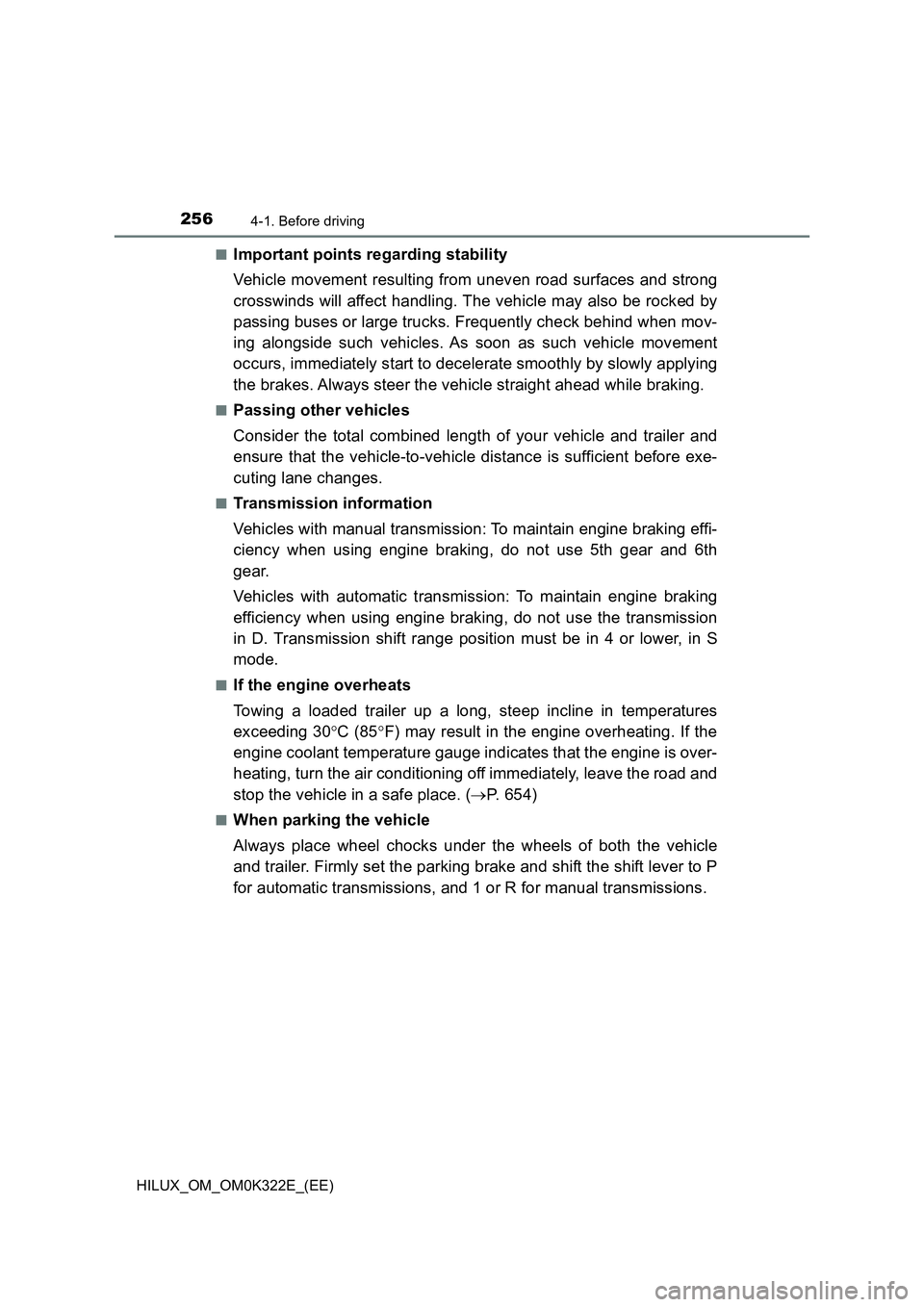
2564-1. Before driving
HILUX_OM_OM0K322E_(EE)
■Important points regarding stability
Vehicle movement resulting from uneven road surfaces and strong
crosswinds will affect handling. The vehicle may also be rocked by
passing buses or large trucks. Frequently check behind when mov-
ing alongside such vehicles. As soon as such vehicle movement
occurs, immediately start to decelerate smoothly by slowly applying
the brakes. Always steer the vehicle straight ahead while braking.
■Passing other vehicles
Consider the total combined length of your vehicle and trailer and
ensure that the vehicle-to-vehicle distance is sufficient before exe-
cuting lane changes.
■Transmission information
Vehicles with manual transmission: To maintain engine braking effi-
ciency when using engine braking, do not use 5th gear and 6th
gear.
Vehicles with automatic transmission: To maintain engine braking
efficiency when using engine braking, do not use the transmission
in D. Transmission shift range position must be in 4 or lower, in S
mode.
■If the engine overheats
Towing a loaded trailer up a long, steep incline in temperatures
exceeding 30 C (85F) may result in the engine overheating. If the
engine coolant temperature gauge indicates that the engine is over-
heating, turn the air conditioning off immediately, leave the road and
stop the vehicle in a safe place. ( P. 654)
■When parking the vehicle
Always place wheel chocks under the wheels of both the vehicle
and trailer. Firmly set the parking brake and shift the shift lever to P
for automatic transmissions, and 1 or R for manual transmissions.
Page 382 of 720
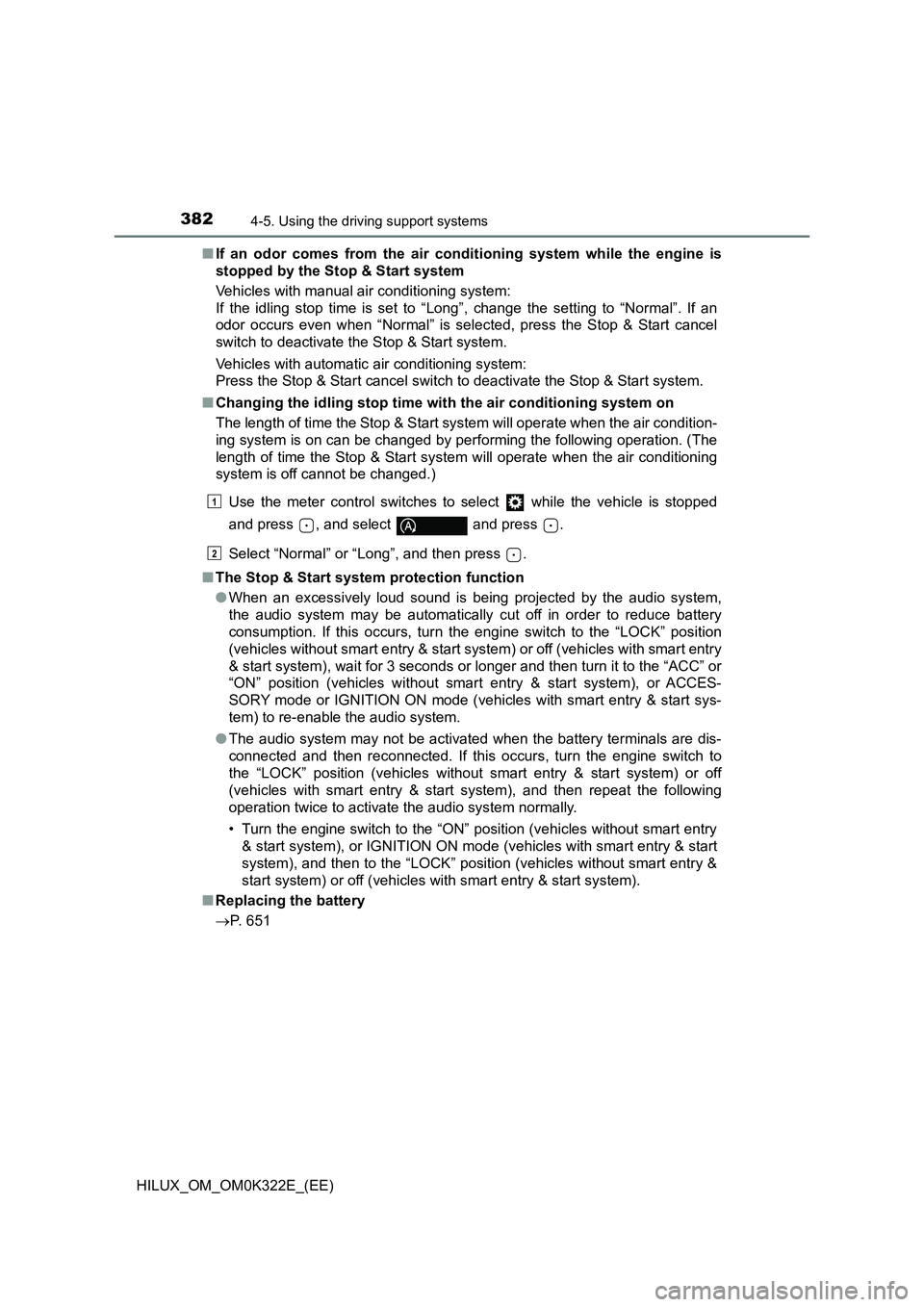
3824-5. Using the driving support systems
HILUX_OM_OM0K322E_(EE)
■ If an odor comes from the air conditioning system while the engine is
stopped by the Stop & Start system
Vehicles with manual air conditioning system:
If the idling stop time is set to “Long”, change the setting to “Normal”. If an
odor occurs even when “Normal” is selected, press the Stop & Start cancel
switch to deactivate the Stop & Start system.
Vehicles with automatic air conditioning system:
Press the Stop & Start cancel switch to deactivate the Stop & Start system.
■ Changing the idling stop time with the air conditioning system on
The length of time the Stop & Start system will operate when the air condition-
ing system is on can be changed by performing the following operation. (The
length of time the Stop & Start system will operate when the air conditioning
system is off cannot be changed.)
Use the meter control switches to select while the vehicle is stopped
and press , and select and press .
Select “Normal” or “Long”, and then press .
■ The Stop & Start system protection function
● When an excessively loud sound is being projected by the audio system,
the audio system may be automatically cut off in order to reduce battery
consumption. If this occurs, turn the engine switch to the “LOCK” position
(vehicles without smart entry & start sy stem) or off (vehicles with smart entry
& start system), wait for 3 seconds or longer and then turn it to the “ACC” or
“ON” position (vehicles without smart entry & start system), or ACCES-
SORY mode or IGNITION ON mode (vehicles with smart entry & start sys-
tem) to re-enable the audio system.
● The audio system may not be activated when the battery terminals are dis-
connected and then reconnected. If this occurs, turn the engine switch to
the “LOCK” position (vehicles without smart entry & start system) or off
(vehicles with smart entry & start system), and then repeat the following
operation twice to activate the audio system normally.
• Turn the engine switch to the “ON” position (vehicles without smart entry
& start system), or IGNITION ON mode (vehicles with smart entry & start
system), and then to the “LOCK” position (vehicles without smart entry &
start system) or off (vehicles with smart entry & start system).
■ Replacing the battery
P. 651
1
2
Page 431 of 720

4315-4. Playing an audio CD and MP3/WMA discs
5
Audio system
HILUX_OM_OM0K322E_(EE)
● Compatible media
Media that can be used for MP3 and WMA playback are CD-Rs and CD-
RWs.
Playback in some instances may not be possible, depending on the status
of the CD-R or CD-RW. Playback may not be possible or the audio may
jump if the disc is scratched or marked with fingerprints.
● Compatible disc formats
The following disc formats can be used.
• Disc formats:
CD-ROM Mode 1 and Mode 2
CD-ROM XA Mode 2, Form 1 and Form 2
• File formats:
ISO9660 Level 1, Level 2, (Romeo, Joliet)
MP3 and WMA files written in any format other than those listed above
may not play correctly, and their file names and folder names may not be
displayed correctly.
Items related to standards and limitations are as follows.
• Maximum directory hierarchy: 8 levels
• Maximum length of folder names/file names: 32 characters
• Maximum number of folders: 192 (including the root)
• Maximum number of files per disc: 255
● File names
The only files that can be recognized as MP3/WMA and played are those
with the extension .mp3 or .wma.
● Multi-sessions
As the audio system is compatible with multi-sessions, it is possible to play
discs that contain MP3 and WMA files. However, only the first session can
be played.
● ID3 and WMA tags
ID3 tags can be added to MP3 files, making it possible to record the track
title and artist name, etc.
The system is compatible with ID3 Ver. 1.0, 1.1, and Ver. 2.2, 2.3 ID3 tags.
(The number of characters is based on ID3 Ver. 1.0 and 1.1.)
WMA tags can be added to WMA files, making it possible to record the
track title and artist name in the same way as with ID3 tags.
Page 662 of 720
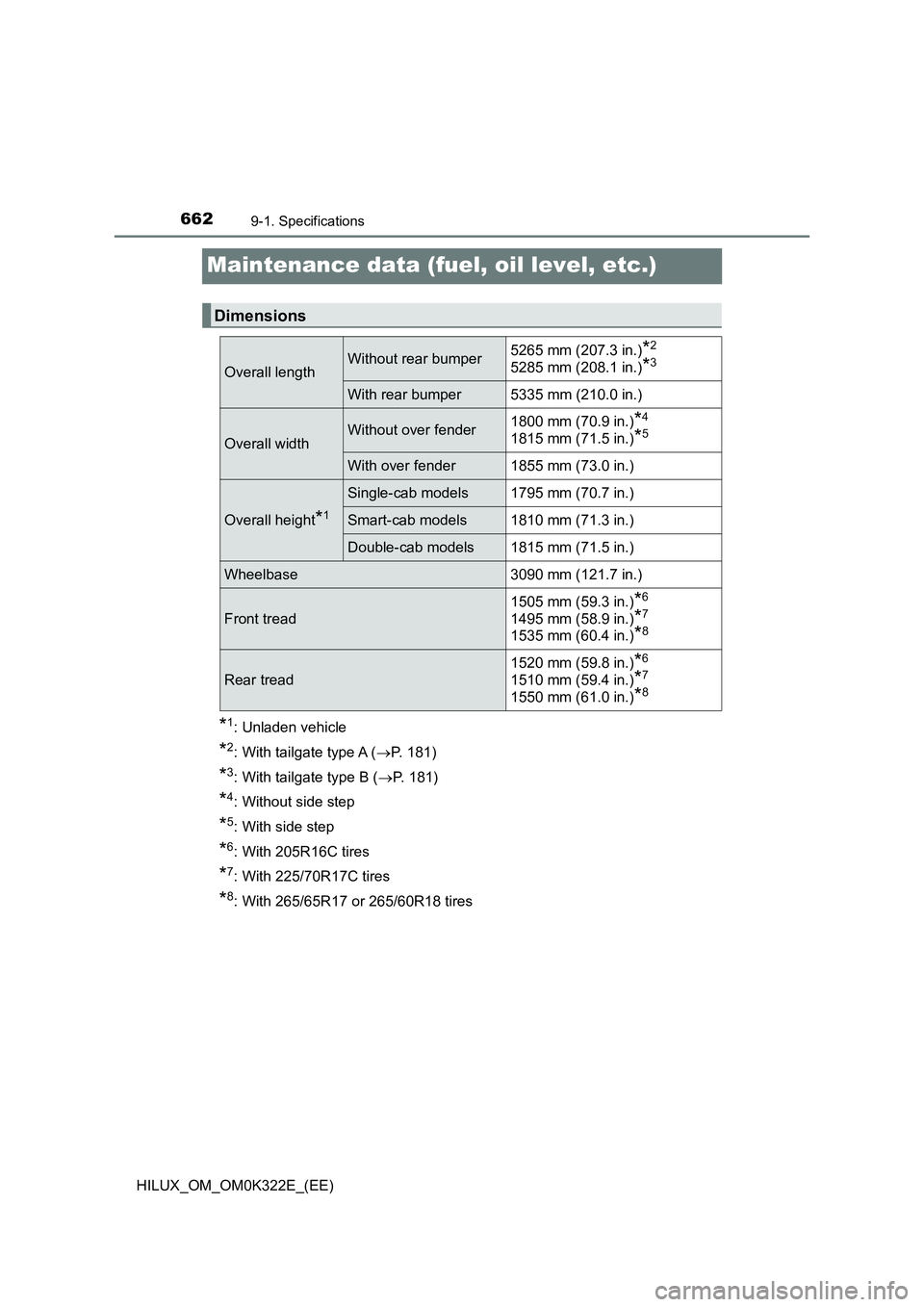
6629-1. Specifications
HILUX_OM_OM0K322E_(EE)
Maintenance data (fuel, oil level, etc.)
*1: Unladen vehicle
*2: With tailgate type A (P. 181)
*3: With tailgate type B (P. 181)
*4: Without side step
*5: With side step
*6: With 205R16C tires
*7: With 225/70R17C tires
*8: With 265/65R17 or 265/60R18 tires
Dimensions
Overall lengthWithout rear bumper 5265 mm (207.3 in.)*2
5285 mm (208.1 in.)*3
With rear bumper 5335 mm (210.0 in.)
Overall widthWithout over fender1800 mm (70.9 in.)*4
1815 mm (71.5 in.)*5
With over fender 1855 mm (73.0 in.)
Overall height*1
Single-cab models 1795 mm (70.7 in.)
Smart-cab models 1810 mm (71.3 in.)
Double-cab models 1815 mm (71.5 in.)
Wheelbase 3090 mm (121.7 in.)
Front tread
1505 mm (59.3 in.)*6
1495 mm (58.9 in.)*7
1535 mm (60.4 in.)*8
Rear tread
1520 mm (59.8 in.)*6
1510 mm (59.4 in.)*7
1550 mm (61.0 in.)*8