Page 476 of 720
4765-9. Bluetooth® Phone
HILUX_OM_OM0K322E_(EE)
Speaking on the phone
A call can be transferred between the cellular phone and system while
dialing, receiving a call, or during a call. Use one of the following
methods:
a. Operate the cellular phone.
Refer to the manual that comes with the cellular phone for the operation of
the phone.
b. Press the (PHONE).*
*: This operation can be performed only when transferring a call from the cel-
lular phone to the system during a call.
Press (MUTE).
Press (0-9).
Press the “TUNE >” or “< SELECT” button to select the number,
and then press the “SETUP ENTER” button.
If tone data is saved, press (SEND) to send the data all at once.
Press (EXIT) to delete the tone data.
When finished, press (BACK) to return to the previous screen.
To decrease the volume: Press the “VOL -” button.
To increase the volume: Press the “VOL +” button.
Transferring a call
Muting your voice
Inputting digits
Setting call volume
1
2
3
Page 477 of 720
4775-9. Bluetooth® Phone
5
Audio system
HILUX_OM_OM0K322E_(EE)
■When talking on the phone
● Do not talk simultaneously with the other party.
● Keep the volume of the received voice down. Otherwise, voice echo will
increase.
■ Automatic volume adjustment
When vehicle speed is 80 km/h (50 mph) or more, the volume automatically
increases. The volume returns to the previous volume setting when vehicle
speed drops to 70 km/h (43 mph) or less.
■ Phone call system functions
Depending on the cellular phone, certain functions may not be available.
■ Situations where the system may not recognize your voice
● When driving on a rough road
● When driving at high speeds
● When air is blowing out of the vents onto the microphone
● When the air conditioning fan emits a loud noise
Page 478 of 720

4785-10. Bluetooth®
HILUX_OM_OM0K322E_(EE)
Bluetooth®
■Conditions affecting operation
The Bluetooth® audio/phone may not operate normally in the following situa-
tions:
● The portable player does not support Bluetooth®
●The cellular phone is located outside the service area
● The Bluetooth® device is switched off
● The Bluetooth® device has a low battery
● The Bluetooth® device is not connected to the system
● The Bluetooth® device is behind the seat or in the glove box or console box,
or metal material covers or touches the device
■ When transferring ownership of the vehicle
Be sure to initialize the system to prevent personal data from being improp-
erly accessed. ( P. 463)
■ About Bluetooth®
The Bluetooth® word mark and logos are
registered trademarks owned by
Bluetooth SIG, Inc. and any use of such
marks by FUJITSU TEN LIMITED is
under license. Other trademarks and
trade names are those of their respective
owners.
The Bluetooth® word mark and logos are
registered trademarks owned by
Bluetooth SIG, Inc. and any use of such
marks by PIONEER CORPORATION is
under license. Other trademarks and
trade names are those of their respective
owners.
Page 479 of 720
4795-10. Bluetooth®
5
Audio system
HILUX_OM_OM0K322E_(EE)
■ Compatible models
● Bluetooth® specifications:
Ver. 1.1, or higher (Recommended: Ver. 2.1 + EDR or higher)
● Following Profiles:
• A2DP (Advanced Audio Distribution Profile) Ver. 1.0 or higher (recom-
mended: Ver. 1.2 or higher)
• AVRCP (Audio/Video Remote Control Profile) Ver. 1.0 or higher (recom-
mended: Ver. 1.3 or higher)
Portable players must correspond to the above specifications in order to be
connected to the Bluetooth® audio/phone. However, please note that some
functions may be limited depending on the type of portable player.
● Cellular phone
• HFP (Hands Free Profile) Ver. 1.0 or higher (Recommended: Ver. 1.5)
• OPP (Object Push Profile) Ver. 1.1
• PBAP (Phone Book Access Profile) Ver. 1.0
Page 528 of 720
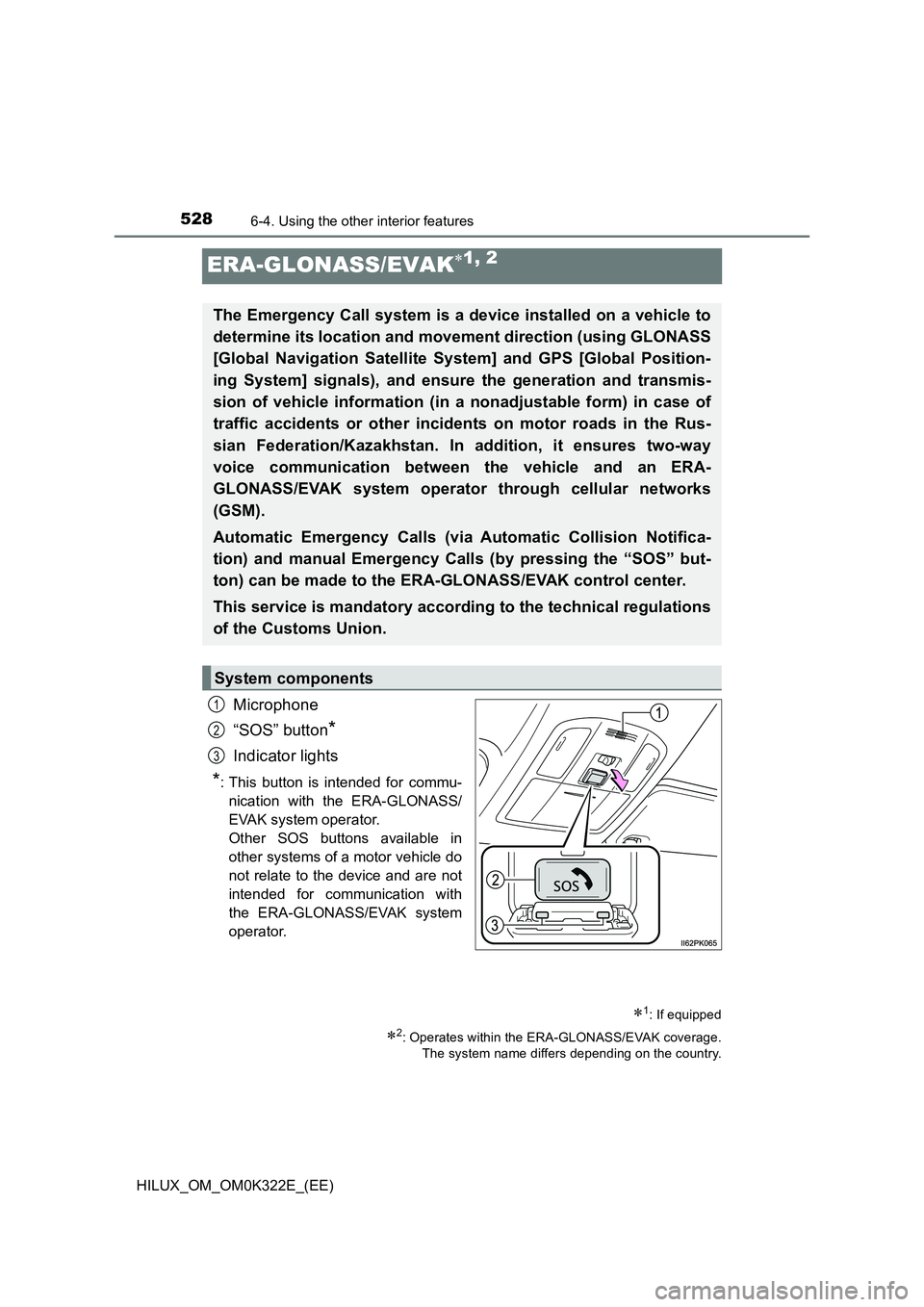
5286-4. Using the other interior features
HILUX_OM_OM0K322E_(EE)
ERA-GLONASS/EVAK1, 2
Microphone
“SOS” button*
Indicator lights
*: This button is intended for commu-
nication with the ERA-GLONASS/
EVAK system operator.
Other SOS buttons available in
other systems of a motor vehicle do
not relate to the device and are not
intended for communication with
the ERA-GLONASS/EVAK system
operator.
1: If equipped
2: Operates within the ERA-GLONASS/EVAK coverage.
The system name differs depending on the country.
The Emergency Call system is a device installed on a vehicle to
determine its location and movement direction (using GLONASS
[Global Navigation Satellite System] and GPS [Global Position-
ing System] signals), and ensure the generation and transmis-
sion of vehicle information (in a nonadjustable form) in case of
traffic accidents or other incidents on motor roads in the Rus-
sian Federation/Kazakhstan. In addition, it ensures two-way
voice communication between the vehicle and an ERA-
GLONASS/EVAK system operator through cellular networks
(GSM).
Automatic Emergency Calls (via Automatic Collision Notifica-
tion) and manual Emergency Calls (by pressing the “SOS” but-
ton) can be made to the ERA-GLONASS/EVAK control center.
This service is mandatory according to the technical regulations
of the Customs Union.
System components
1
2
3
Page 531 of 720

5316-4. Using the other interior features
HILUX_OM_OM0K322E_(EE)
6
Interior features
WARNING
■When the Emergency Call may not be made
●It may not be possible to make Emergency Calls in any of the following sit-
uations. In such cases, report to emergency services provider (112 system
etc.) by other means such as nearby public phones.
• Even when the vehicle is in the cellular phone service area, it may be
difficult to connect to the ERA-GLONASS/EVAK control center if the
reception is poor or the line is busy. In such cases, even though the sys-
tem attempts to connect to the ERA-GLONASS/EVAK control center,
you may not be able to connect to the ERA-GLONASS/EVAK control
center to make Emergency Calls and contact emergency services.
• When the vehicle is out of the cellular phone service area, the Emer-
gency Calls cannot be made.
• When any related equipment (such as the “SOS” button panel, indicator
lights, microphone, speaker, DCM, antenna, or any wires connecting
the equipment) is malfunctioning, damaged or broken, the Emergency
Call cannot be made.
• During an Emergency Call, the system makes repeated attempts to
connect to the ERA-GLONASS/EVAK control center. However, if it can-
not connect to the ERA-GLONASS/EVAK control center due to poor
radio wave reception, the system may not be able to connect to the cel-
lular network and the call may finish without connecting. The red indica-
tor light will blink for approximately 30 seconds to indicate this
disconnection.
• This device may not function if a shock is applied to it.
●If the battery’s voltage decreases or there is a disconnection, the system
may not be able to connect to the ERA-GLONASS/EVAK control center.
■When the Emergency Call system is replaced with a new one
The Emergency Call system should be registered. Contact any authorized
Toyota retailer or Toyota authorized repairer, or any reliable repairer.
Page 532 of 720
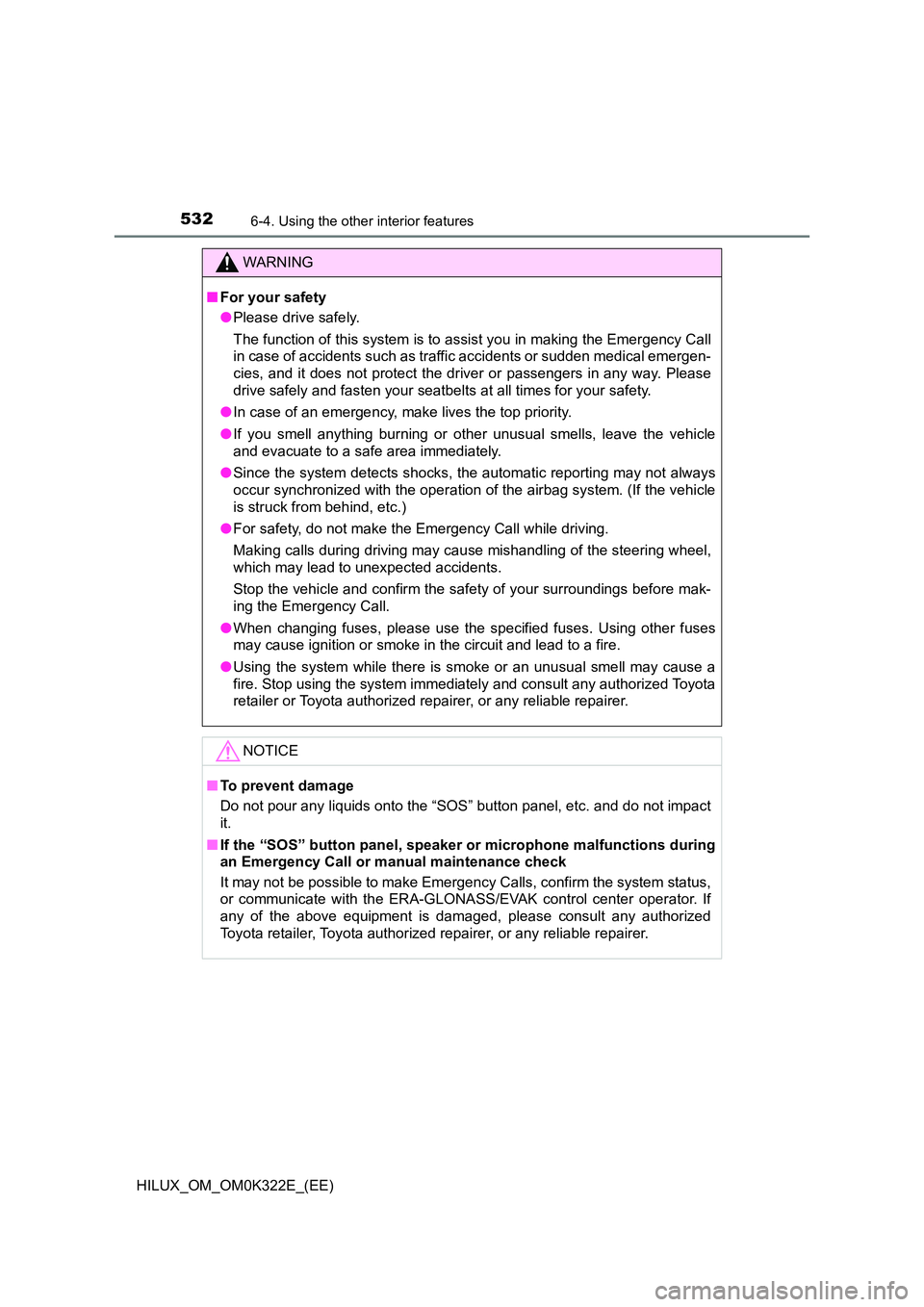
5326-4. Using the other interior features
HILUX_OM_OM0K322E_(EE)
WARNING
■For your safety
● Please drive safely.
The function of this system is to assist you in making the Emergency Call
in case of accidents such as traffic accidents or sudden medical emergen-
cies, and it does not protect the driver or passengers in any way. Please
drive safely and fasten your seatbelts at all times for your safety.
● In case of an emergency, make lives the top priority.
● If you smell anything burning or other unusual smells, leave the vehicle
and evacuate to a safe area immediately.
● Since the system detects shocks, the automatic reporting may not always
occur synchronized with the operation of the airbag system. (If the vehicle
is struck from behind, etc.)
● For safety, do not make the Emergency Call while driving.
Making calls during driving may caus e mishandling of the steering wheel,
which may lead to unexpected accidents.
Stop the vehicle and confirm the safety of your surroundings before mak-
ing the Emergency Call.
● When changing fuses, please use the specified fuses. Using other fuses
may cause ignition or smoke in the circuit and lead to a fire.
● Using the system while there is smoke or an unusual smell may cause a
fire. Stop using the system immediately and consult any authorized Toyota
retailer or Toyota authorized repairer, or any reliable repairer.
NOTICE
■ To prevent damage
Do not pour any liquids onto the “SOS” button panel, etc. and do not impact
it.
■ If the “SOS” button panel, speaker or microphone malfunctions during
an Emergency Call or manual maintenance check
It may not be possible to make Emergency Calls, confirm the system status,
or communicate with the ERA-GLONASS/EVAK control center operator. If
any of the above equipment is damaged, please consult any authorized
Toyota retailer, Toyota authorized repairer, or any reliable repairer.
Page 703 of 720
703
Index
HILUX_OM_OM0K322E_(EE)
What to do if...
(Troubleshooting) ..................... 704
Alphabetical index ...................... 708
For vehicles with multimedia system, refer to the “Navigation
and multimedia system Owner’s manual” for information
regarding the equipment listed below.
• Navigation system
• Audio system
• Hands-free system (for cellular phone)