Page 625 of 720
6258-2. Steps to take in an emergency
HILUX_OM_OM0K322E_(EE)
8
When trouble arises
If you have a flat tire
●Stop the vehicle in a safe place on a hard, flat surface.
● Set the parking brake.
● Shift the shift lever to P (automatic transmission) or R (manual
transmission).
● Stop the engine.
● Turn on the emergency flashers. (P. 600)
Your vehicle is equipped with a spare tire. The flat tire can be
replaced with the spare tire.
For details about tires: P. 5 6 6
WARNING
■If you have a flat tire
Do not continue driving with a flat tire.
Driving even a short distance with a flat tire can damage the tire and the
wheel beyond repair, which could result in an accident.
Before jacking up the vehicle
Location of the spare tire
Page 631 of 720
6318-2. Steps to take in an emergency
HILUX_OM_OM0K322E_(EE)
8
When trouble arises
Assemble the jack handle end,
jack handle extensions and
wheel nut wrench.
To assemble the jack handle
extension and wheel nut wrench,
push in the projection on the jack
handle extension.
Insert the jack handle end into
the lowering screw.
Lower the spare tire completely
to the ground.
Remove the holding bracket
and pull out the spare tire.
Taking out the spare tire
1
2
3
4
Page 635 of 720
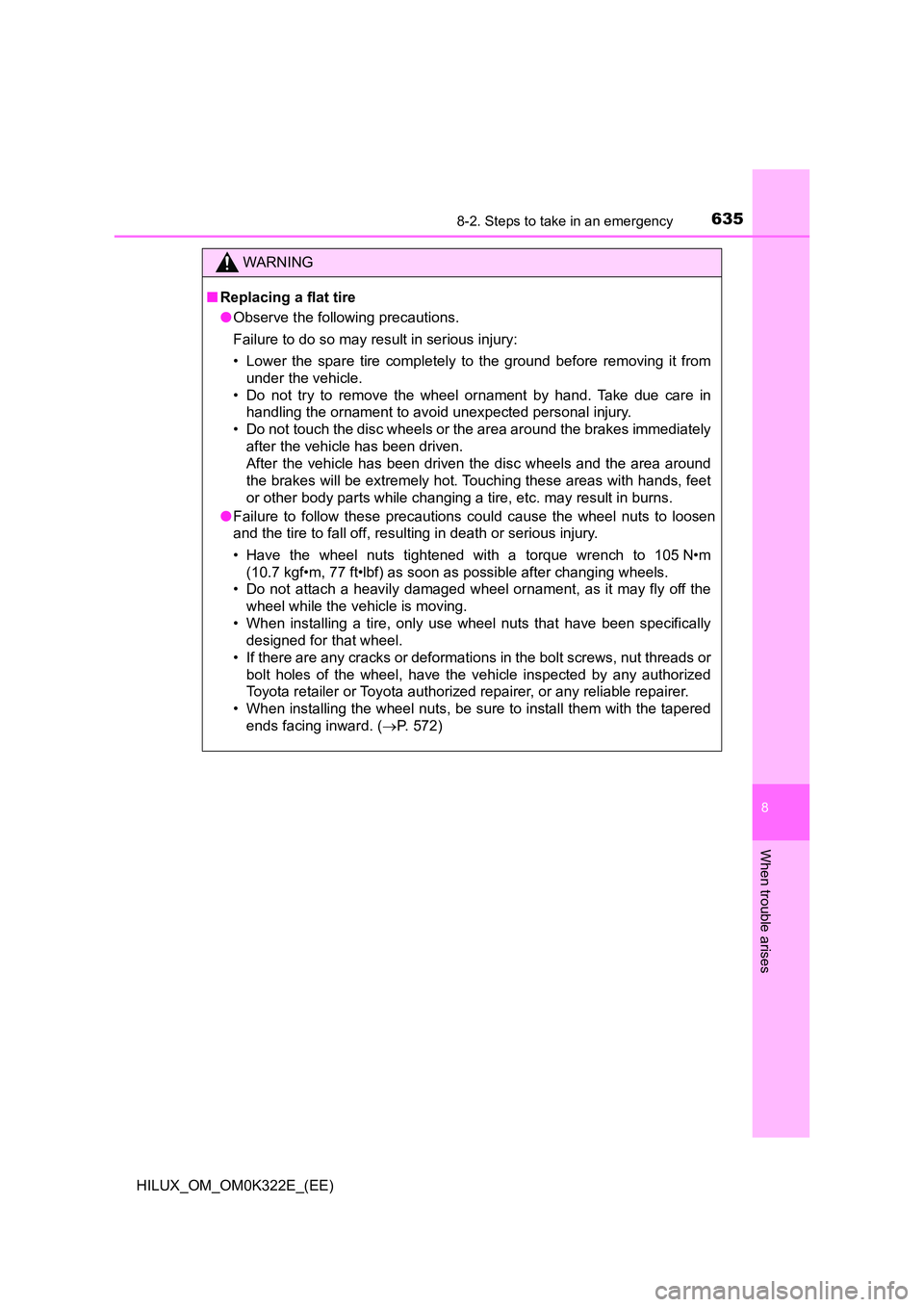
6358-2. Steps to take in an emergency
HILUX_OM_OM0K322E_(EE)
8
When trouble arises
WARNING
■Replacing a flat tire
● Observe the following precautions.
Failure to do so may result in serious injury:
• Lower the spare tire completely to the ground before removing it from
under the vehicle.
• Do not try to remove the wheel ornament by hand. Take due care in
handling the ornament to avoid unexpected personal injury.
• Do not touch the disc wheels or the area around the brakes immediately
after the vehicle has been driven.
After the vehicle has been driven the disc wheels and the area around
the brakes will be extremely hot. Touching these areas with hands, feet
or other body parts while changing a tire, etc. may result in burns.
● Failure to follow these precautions could cause the wheel nuts to loosen
and the tire to fall off, resulting in death or serious injury.
• Have the wheel nuts tightened with a torque wrench to 105 N•m
(10.7 kgf•m, 77 ft•lbf) as soon as possible after changing wheels.
• Do not attach a heavily damaged wheel ornament, as it may fly off the
wheel while the vehicle is moving.
• When installing a tire, only use wheel nuts that have been specifically
designed for that wheel.
• If there are any cracks or deformations in the bolt screws, nut threads or
bolt holes of the wheel, have the vehicle inspected by any authorized
Toyota retailer or Toyota authoriz ed repairer, or any reliable repairer.
• When installing the wheel nuts, be sure to install them with the tapered
ends facing inward. ( P. 572)
Page 636 of 720
6368-2. Steps to take in an emergency
HILUX_OM_OM0K322E_(EE)
Remove any dirt or foreign mat-
ter from the wheel contact sur-
face.
If foreign matter is on the wheel
contact surface, the wheel nuts
may loosen while the vehicle is in
motion, causing the tire to come
off.
Install the tire and loosely tighten each wheel nut by hand by
approximately the same amount.
When replacing a steel wheel
with a steel wheel, tighten the
wheel nuts until the tapered
portion comes into loose con-
tact with the disc wheel seat.
When replacing an aluminum
wheel with a steel wheel,
tighten the wheel nuts until the
tapered portion comes into
loose contact with the disc
wheel seat.
When replacing an aluminum
wheel with an aluminum wheel,
turn the wheel nuts until the
washers come into contact with
the disc wheel.
Installing the spare tire
1
2
Disc wheel
seat
Tapered portion
Tapered portion
Disc wheel
seat
Washer
Wheel nut
Disc wheel
Page 637 of 720
6378-2. Steps to take in an emergency
HILUX_OM_OM0K322E_(EE)
8
When trouble arises
Lower the vehicle.
Firmly tighten each wheel nut
two or three times in the order
shown in the illustration.
Tightening torque:
105 N•m (10.7 kgf•m, 77 ft•lbf)
Vehicles with spare tire of the same wheel type as the installed
tires: Reinstall the wheel ornament.
Type A
Align the cutout of the wheel
ornament with the valve stem
as shown.
Type B
3
4
5
Page 638 of 720
6388-2. Steps to take in an emergency
HILUX_OM_OM0K322E_(EE)
Type C
Lay down the tire with the valve
stem facing up and install the
holding bracket, inserting the
claw into the wheel lug nut hole.
Turn the jack handle extension
clockwise to take up slack in
the chain.
Then, check to ensure the claw is
in the wheel lug nut hole and the
holding bracket is centered in the
wheel hub.
Holding bracket
Claw
WARNING
■ Stowing the flat tire
Failure to follow steps listed under stowing the tire may result in damage to
the spare tire carrier and loss of the tire, which could result in death or seri-
ous injury.
Stowing the flat tire, jack and all tools
incorrect
correct
1
1
2
Page 707 of 720
707What to do if... (Troubleshooting)
HILUX_OM_OM0K322E_(EE)
●Is the message displayed on the multi-information display?
Check the message on the multi-information display.
●When a warning light turns on or a warning message is displayed, refer to
P. 610, 618.
●Stop the vehicle in a safe place and replace the flat tire with the spare tire.
( P. 625)
●Try the procedure for when the vehicle becomes stuck in mud, dirt, or
snow. ( P. 658)
A warning buzzer sounds when leaving the vehicle
(vehicles with smart entry & start system)
A warning light turns on or a warning message is displayed
When a problem has occurred
If you have a flat tire
The vehicle becomes stuck
Page 717 of 720

717Alphabetical index
HILUX_OM_OM0K322E_(EE)
Snow tires................................. 402
“SOS” button ........................... 528
Spare tire
Inflation pressure .................. 689
Storage location .................... 625
Spark plug ................................ 684
Specifications .......................... 662
Speedometer ............................ 133
Steering
Column lock release ..... 268, 274
Fluid ...................................... 689
Steering wheel
Adjustment ............................ 226
Audio switches ...................... 414
Heated steering wheel .......... 509
Meter control switches .......... 142
Stop & Start system................. 377
Stop lights
Replacing light bulbs ............. 594
Wattage................................. 691
Storage feature ........................ 514
Storage precautions ................ 514
Stuck
If your vehicle becomes
stuck ................................... 658
Sun visors ................................ 522
Switch
Audio remote control
switches*............................ 414
Cruise control switch ............. 348
“DISP” button ........................ 138
Door lock switch .................... 176
Emergency flashers switch ... 600
Engine switch ................ 266, 269
Fog light switch ..................... 299
Front-wheel drive control
switch.................................. 363
Heated steering wheel
switch.................................. 509
Heater idle up switch............. 494
Ignition switch ............... 266, 269
LDA (Lane Departure
Alert)................................... 337
Light switches ....................... 292
Meter control switches .......... 142
Outside rear view mirror
switches.............................. 229
Power door lock switch ......... 176
Power window switch............ 232
Rear differential lock
switch ................................. 373
Rear window and outside
rear view mirror
defoggers switch ........ 493, 502
Seat heater switches ............ 509
“SOS” button ......................... 528
Talk switch*
Telephone switches*............ 456
Window lock switch............... 233
Windshield wipers and
washer switch ..................... 302
Tachometer .............................. 133
Tailgate ..................................... 181
Tail lights
Light switch ........................... 292
Replacing light bulbs............. 594
Wattage ................................ 691
Talk switch*
Telephone switches*.............. 456
Theft deterrent system
Alarm .................................... 119
Engine immobilizer system ..... 95
Tire inflation pressure
Maintenance data ................. 689
T
*: Refer to “Navigation and multimedia system Owner’s manual”.