Page 499 of 732
499
7Maintenance and care
HIGHLANDER_U (OM0E017U)7-1. Maintenance and care
Cleaning and protecting the vehicle exterior .......... 500
Cleaning and protecting the vehicle interior ........... 504
7-2. Maintenance Maintenance requirements ................... 507
General maintenance ................... 510
Emission inspection and maintenance (I/M)
programs......................... 513
7-3. Do-it-yourself maintenance
Do-it-yourself service precautions ..................... 514
Hood ................................. 516
Positioning a floor jack ................................. 518
Engine compartment ......... 519
Tires .................................. 531
Tire inflation pressure ....... 542
Wheels .............................. 545
Air conditioning filter.......... 547
Wireless remote control/electronic key
battery ............................. 549
Checking and replacing fuses ............................... 552
Light bulbs......................... 556
Page 528 of 732

5287-3. Do-it-yourself maintenance
HIGHLANDER_U (OM0E017U)■
After recharging/reconnecting the ba ttery (vehicles with a smart key sys-
tem)
The engine may not start. Follow the procedure below to initialize the system.
Shift the shift lever to P.
Open and close any of the doors.
Restart the engine.
● Unlocking the doors using the smart key system may not be possible imme-
diately after reconnecting the battery. If this happens, use the wireless
remote control or the mechanical key to lock/unlock the doors.
● Start the engine with the engine switch in ACCESSORY mode. The engine
may not start with the engine switch turned off. However, the engine will
operate normally from the second attempt.
● The engine switch mode is recorded by the vehicle. If the battery is discon-
nected and reconnected, the vehicle will return the engine switch mode to
the status it was in before the battery was disconnected. Make sure to turn
off the engine before disconnecting the battery. Take extra care when con-
necting the battery if the engine switch mode prior to the battery being dis-
connected is unknown.
If the system will not start even after multiple attempts, contact your Toyota
dealer.
WARNING
■ Chemicals in the battery
Batteries contain poisonous and corrosive sulfuric acid and may produce
hydrogen gas which is flammable and explosive. To reduce the risk of death
or serious injury, take the following precautions while working on or near the
battery:
● Do not cause sparks by touching the battery terminals with tools.
● Do not smoke or light a match near the battery.
● Avoid contact with eyes, skin and clothes.
● Never inhale or swallow electrolyte.
● Wear protective safety glasses when working near the battery.
● Keep children away from the battery.
1
2
3
Page 551 of 732
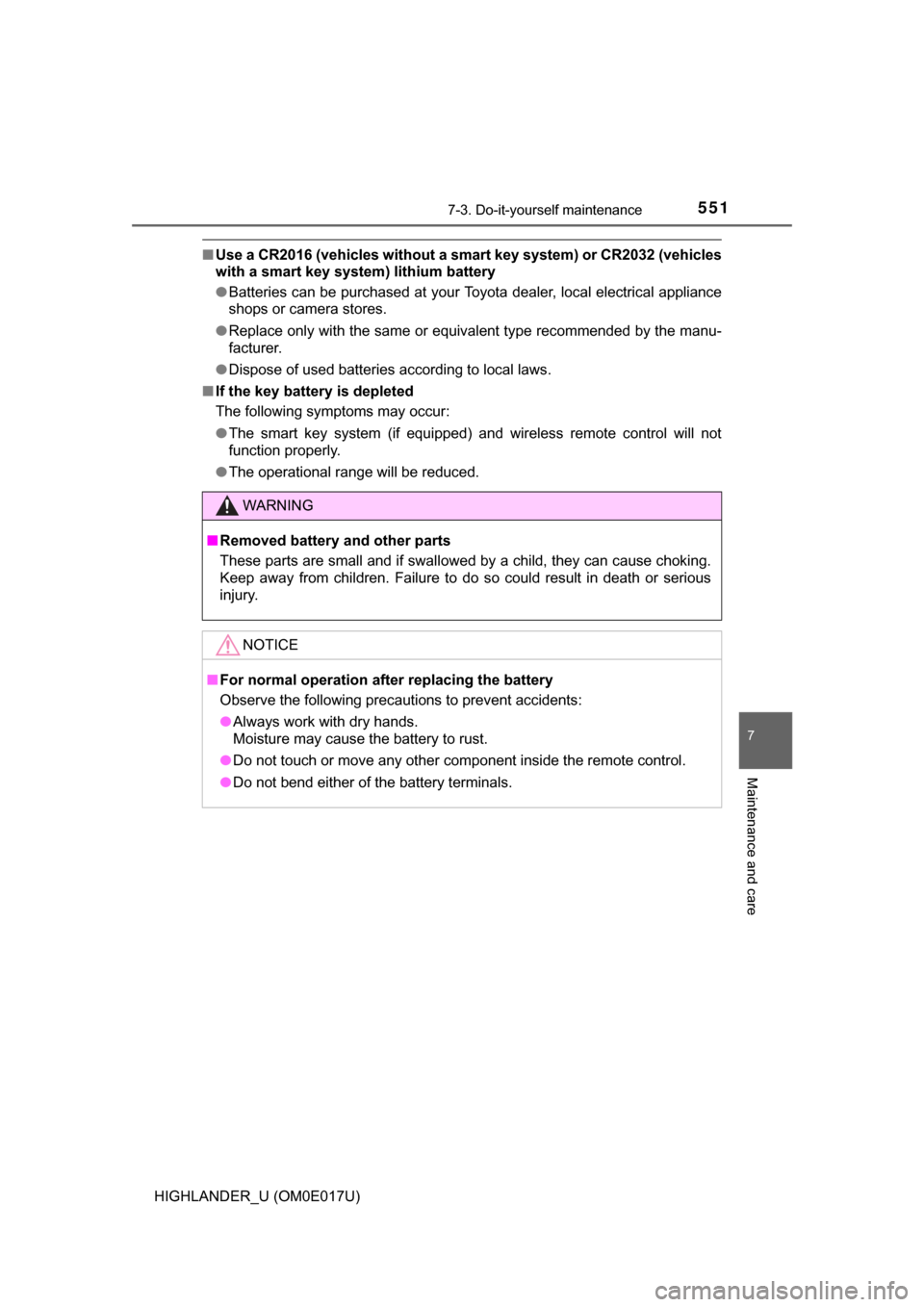
5517-3. Do-it-yourself maintenance
7
Maintenance and care
HIGHLANDER_U (OM0E017U)
■Use a CR2016 (vehicles without a sm art key system) or CR2032 (vehicles
with a smart key system) lithium battery
● Batteries can be purchased at your Toyota dealer, local electrical appliance
shops or camera stores.
● Replace only with the same or equivalent type recommended by the manu-
facturer.
● Dispose of used batteries according to local laws.
■ If the key battery is depleted
The following symptoms may occur:
●The smart key system (if equipped) and wireless remote control will not
function properly.
● The operational range will be reduced.
WARNING
■Removed battery and other parts
These parts are small and if swallowed by a child, they can cause choking.
Keep away from children. Failure to do so could result in death or serious
injury.
NOTICE
■For normal operation after replacing the battery
Observe the following precautions to prevent accidents:
● Always work with dry hands.
Moisture may cause the battery to rust.
● Do not touch or move any other component inside the remote control.
● Do not bend either of the battery terminals.
Page 635 of 732

6358-2. Steps to take in an emergency
8
When trouble arises
HIGHLANDER_U (OM0E017U)
Use the mechanical key (→P. 1 1 0 )
in order to perform the following
operations:
Locks all the doors
Closes the windows and moon
roof
*1 (turn and hold)*2
(→ P. 174, 177)
Unlocks the door
Turning the key rearward unlocks the driver’s door. Turning the key once
again within 5 seconds unlocks the other doors.
Opens the windows and moon roof*1 (turn and hold)*2
( → P. 174, 177)
*1: If equipped
*2: This setting must be customized at your Toyota dealer.
If the electronic key d oes not operate prop-
erly (vehicles with a smart key system)
If communication between the electronic key and vehicle is
interrupted ( →P. 144) or the electronic key cannot be used
because the battery is depleted, the smart key system and wire-
less remote control cannot be used. In such cases, the doors
can be opened and the engine ca n be started by following the
procedure below.
Locking and unlocking the doors and key linked functions
1
2
3
4
Page 642 of 732

6428-2. Steps to take in an emergency
HIGHLANDER_U (OM0E017U)
■Starting the engine when the battery is discharged
The engine cannot be started by push-starting.
■ To prevent battery discharge
●Turn off the headlights and the audio system while the engine is stopped.
(Vehicles with Stop & Start system: except when the engine is stopped by
the Stop & Start system.)
● Turn off any unnecessary electrical components when the vehicle is running
at a low speed for an extended period, such as in heavy traffic.
■ When recharging or replacing the battery
●Vehicles with a smart key system: In some cases, it may not be possible to
unlock the doors using the smart key system when the battery is dis-
charged. Use the wireless remote control or the mechanical key to lock or
unlock the doors.
● Vehicles with a smart key system: The engine may not start on the first
attempt after the battery has recharged but will start normally after the sec-
ond attempt. This is not a malfunction.
● Vehicles with a smart key system: The engine switch mode is memorized by
the vehicle. When the battery is reconnected, the system will return to the
mode it was in before the battery was discharged. Before disconnecting the
battery, turn the engine switch off.
If you are unsure what mode the engine switch was in before the battery dis-
charged, be especially careful when reconnecting the battery.
● Vehicle with power back door: The power back door must be initialized.
(→P. 692)
● Vehicles with Stop & Start system: After the battery terminals have been dis-
connected then reconnected or the battery has been replaced, the Stop &
Start system may not automatically stop the engine for approximately 5 to
60 minutes.
■ Charging the battery
The electricity stored in the battery will discharge gradually even when the
vehicle is not in use, due to natural discharge and the draining effects of cer-
tain electrical appliances. If the vehicle is left for a long time, the battery may
discharge, and the engine may be unable to start. (The battery recharges
automatically during driving.)
■ When exchanging the battery (veh icles with Stop & Start system)
Use a genuine battery specifically designed for use with a Stop & Start sys-
tem or equivalent. If an unsupported battery is used, Stop & Start system
functions may be restricted to protect the battery. Also, battery performance
may decrease and the engine may not be able to restart. Contact your Toyota
dealer for details.
Page 685 of 732
6859-2. Customization
9
Vehicle specifications
HIGHLANDER_U (OM0E017U)■
Door lock (
→P. 115, 123, 635)
■Smart key system* and wireless remote control ( →P. 115, 123)
*: If equipped
FunctionDefault settingCustomized set-
ting
Unlocking using a key
Driver’s door
unlocked in one step, all doors
unlocked in two steps
All doors
unlocked in one
step
——O
Automatic door lock
Shifting the shift lever to position other than P
Off
O—OVehicle speed is
approximately 12
mph (20 km/h) or higher
Automatic door unlockShifting the shift lever to POff
O—ODriver’s door is opened
123
FunctionDefault settingCustomized set-
ting
Operation buzzer vol-
umeLevel 5OffO—OLevel 1 to 7
Operation signal
(Emergency flashers)OnOffO—O
Time elapsed before
automatic door lock
function is activated if
door is not opened after
being unlocked
60 seconds
Off
O—O30 seconds
120 seconds
Open door warning
buzzerOnOff——O
123
Page 686 of 732
6869-2. Customization
HIGHLANDER_U (OM0E017U)■
Smart key system* (
→ P. 115, 123, 141)
*: If equipped
■
Wireless remote control ( →P. 108, 115, 123)
*: Vehicles without smart key system
■
Power back door* ( → P. 123)
*: If equipped
FunctionDefault settingCustomized set-
ting
Smart key systemOnOff——O
Number of consecutive
door lock operations2 timesAs many as
desired——O
123
FunctionDefault settingCustomized set- ting
Wireless remote controlOnOff——O
Unlocking operation
Driver’s door
unlocked in one step, all doors
unlocked in two
steps
All doors
unlocked in one step
O—O
Reservation lock*OnOffO—O
Alarm (panic mode)OnOff——O
123
FunctionDefault settingCustomized set-
ting
Power back door open-
ing angleOpening angle 5Opening angle 1 to 4O—O
123
Page 687 of 732
6879-2. Customization
9
Vehicle specifications
HIGHLANDER_U (OM0E017U)■
Driving position memory* (
→ P. 158)
*: If equipped
■
Power windows and moon roof*( → P. 172, 176)
*: If equipped
■
Power windows ( →P. 172)
FunctionDefault settingCustomized set-
ting
Selecting the door link-
ing driving position mem-
ory with door unlock
operation
Driver’s doorAll doors——O
123
FunctionDefault settingCustomized set-ting
Key linked operationOffOn——O
Wireless remote control
linked operation (open
only)
OffOn——O
Wireless remote control
linked operation signal
(buzzer)
OnOff——O
123
FunctionDefault settingCustomized set-ting
One-touch close opera-
tion using the power win-
dow switches on the
front passenger door
and each rear door
OnOff——O
One-touch front passen-
ger window or rear side
window close operation
using the power window
switch on the driver’s
door
OnOff——O
123