Page 281 of 732

2814-5. Using the driving support systems
4
Driving
HIGHLANDER_U (OM0E017U)
■Operation conditions of each function
●Lane departure alert function
This function operates when all of the following conditions are met.
• LDA is turned on.
• Vehicle speed is approximately 32 mph (50 km/h) or more.
• System recognizes white (yellow) lines.
• Width of traffic lane is approximately 9.8 ft. (3 m) or more.
• Turn signal lever is not operated.
• Vehicle is driven on a straight road or around a gentle curve with a radius
of more than approximately 492 ft. (150 m).
• No system malfunctions are detected. ( →P. 581)
● Steering control function
This function operates when all of the following conditions are met in addi-
tion to the operation conditions for the lane departure alert function.
• Setting for “Steering Assist” on of the multi-information display is set
to “On”. ( →P. 99)
• Vehicle is not accelerated or decelerated by a fixed amount or more.
• Steering wheel is not operated with a steering force level suitable for changing lanes.
• ABS, VSC, TRAC and PCS (Pre-Collision System) are not operating.
• TRAC or VSC is not turned off.
• Hands off steering wheel alert is not displayed. ( →P. 282)
● Vehicle sway warning
This function operates when all of the following conditions are met.
• Setting for “Sway Warning” on of the multi-information display is set
to “On”.( →P. 99)
• Vehicle speed is approximately 32 mph (50 km/h) or more.
• Width of traffic lane is approximately 9.8 ft. (3 m) or more.
• No system malfunctions are detected. ( →P. 581)
Page 317 of 732
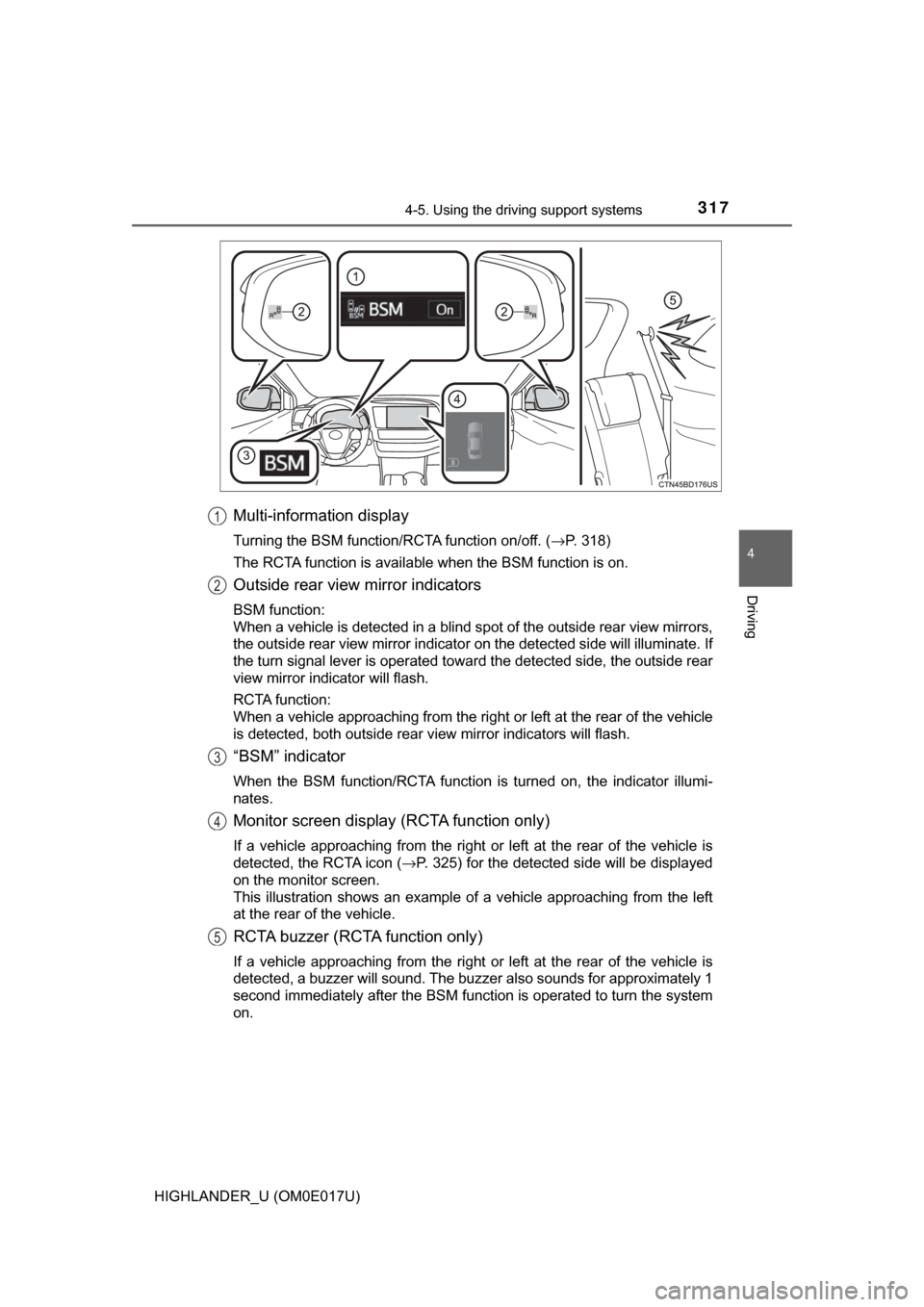
3174-5. Using the driving support systems
4
Driving
HIGHLANDER_U (OM0E017U)
Multi-information display
Turning the BSM function/RCTA function on/off. (→P. 318)
The RCTA function is available when the BSM function is on.
Outside rear view mirror indicators
BSM function:
When a vehicle is detected in a blind spot of the outside rear view mirrors,
the outside rear view mirror indicato r on the detected side will illuminate. If
the turn signal lever is operated toward the detected side, the outside \
rear
view mirror indicator will flash.
RCTA function:
When a vehicle approaching from the right or left at the rear of the vehicle
is detected, both outside rear view mirror indicators will flash.
“BSM” indicator
When the BSM function/RCTA function is turned on, the indicator illumi-
nates.
Monitor screen display (RCTA function only)
If a vehicle approaching from the right or left at the rear of the vehicle is
detected, the RCTA icon ( →P. 325) for the detected side will be displayed
on the monitor screen.
This illustration shows an example of a vehicle approaching from the left
at the rear of the vehicle.
RCTA buzzer (RCTA function only)
If a vehicle approaching from the right or left at the rear of the vehicle is
detected, a buzzer will sound. The buzzer also sounds for approximately 1
second immediately after the BSM function is operated to turn the system
on.
1
2
3
4
5
Page 368 of 732
3685-4. Using the radio
HIGHLANDER_U (OM0E017U)
Search for desired stations by turning the “TUNE·SCROLL” knob or
pressing the “∧” or “ ∨” button on “SEEK/TRACK”.
Select “(add new)”.
To change the preset station to a different one, select and hold the preset
station.
Select “Yes”.
Select “OK” after setting the new preset station.
■Refreshing the station list Select “Refresh” on the “Station List” screen.
To cancel the refresh, select “Cancel Refresh”.
■Reception sensitivity
●Maintaining perfect radio reception at all times is difficult due to the continu-
ally changing position of the antenna, differences in signal strength and sur-
rounding objects, such as trains, transmitters, etc.
● The radio antenna is mounted inside the rear quarter window. To maintain
clear radio reception, do not attach metallic window tinting or other metallic
objects to the antenna wire mounted inside the rear window.
Setting station presets
1
2
3
4
1
Page 393 of 732
3935-7. Connecting Bluetooth®
5
Audio system
HIGHLANDER_U (OM0E017U)
When auto connection has failed or “Bluetooth* Power” is turned off,
you must connec t the Bluetooth® device manually.
Follow the steps in “Connecting a Bluetooth
® device” from step .
( → P. 392)
*: Bluetooth is a registered trademark of Bluetooth SIG, Inc.
Registering an additional device
Select “Select Device” on the Bluetooth
® audio control screen.
For more information: → P. 3 9 0
Selecting a registered device
Select “Select Device” on the Bluetooth
® audio control screen.
For more information: → P. 3 9 2
■Reconnecting a Bluetooth® phone
If the system cannot connect due to poor signal strength, the system will
automatically attempt to reconnect.
If the system is attempting to connect to a Bluetooth
® phone and the
Bluetooth® phone is turned off and then back on, the system will attempt to
reconnect.
Manual connection
Connecting a Bluetooth® audio player
11
1
2
1
2
Page 485 of 732
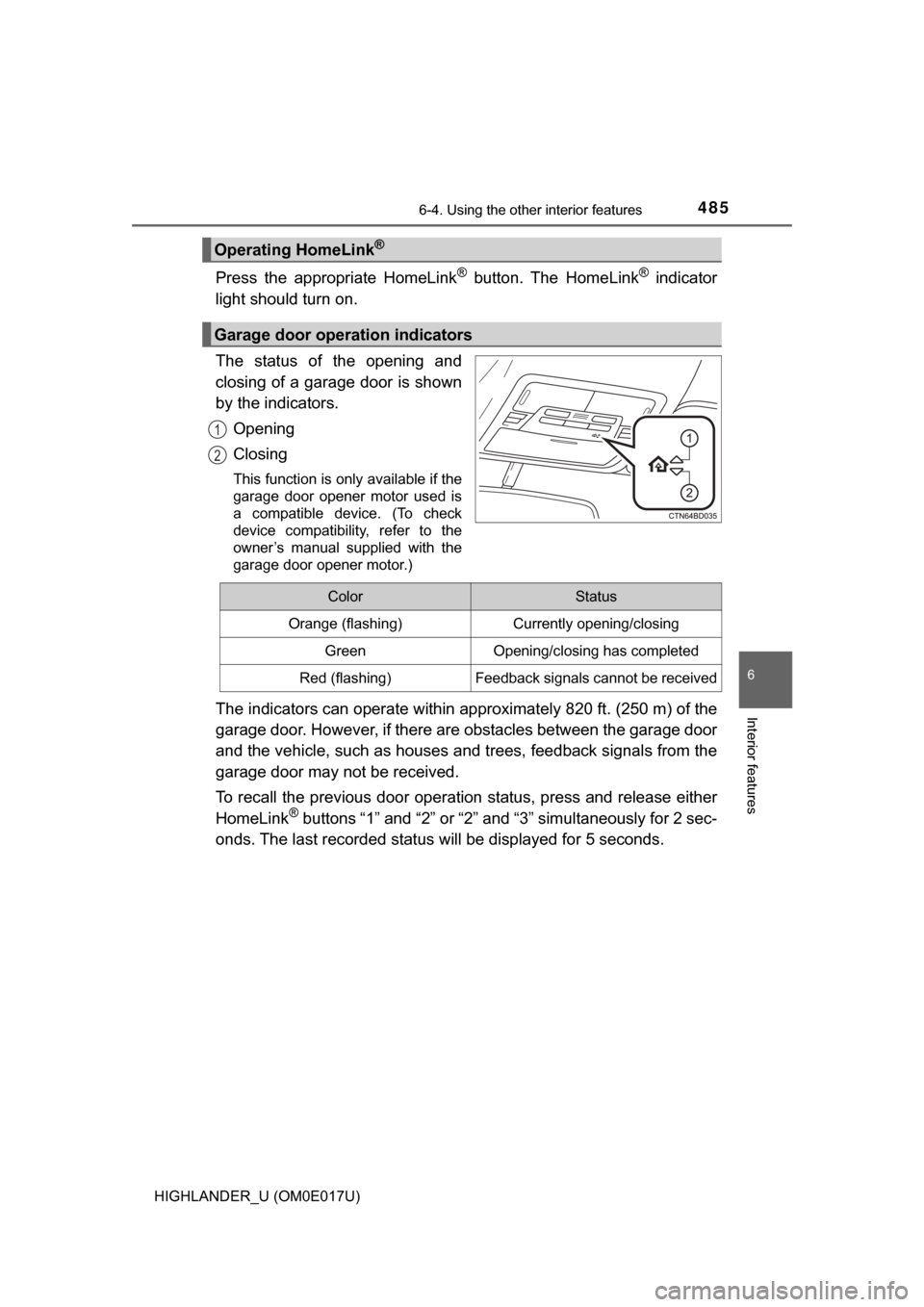
4856-4. Using the other interior features
6
Interior features
HIGHLANDER_U (OM0E017U)
Press the appropriate HomeLink® button. The HomeLink® indicator
light should turn on.
The status of the opening and
closing of a garage door is shown
by the indicators.
Opening
Closing
This function is only available if the
garage door opener motor used is
a compatible device. (To check
device compatibility, refer to the
owner’s manual supplied with the
garage door opener motor.)
The indicators can operate within appro ximately 820 ft. (250 m) of the
garage door. However, if there are obstacles between the garage door
and the vehicle, such as houses a nd trees, feedback signals from the
garage door may not be received.
To recall the previous door operation status, press and release either
HomeLink
® buttons “1” and “2” or “2” and “3” simultaneously for 2 sec-
onds. The last recorded status will be displayed for 5 seconds.
Operating HomeLink®
Garage door operation indicators
1
2
ColorStatus
Orange (flashing)Currently opening/closing
GreenOpening/closing has completed
Red (flashing)Feedback signals cannot be received
Page 557 of 732
5577-3. Do-it-yourself maintenance
7
Maintenance and care
HIGHLANDER_U (OM0E017U)■
Front
■Rear
Bulb locations
Headlight high beam/day-
time running light (if
equipped)
Headlight low beam
Front fog light (if equipped)
Front turn signal light/park-
ing light (if equipped)
Front side marker light1
2
3
4
5
Rear turn signal light
Back-up light
License plate lights1
2
3
Page 561 of 732
5617-3. Do-it-yourself maintenance
7
Maintenance and care
HIGHLANDER_U (OM0E017U)■
Front turn signal lights/
parking lights (if equipped)
Remove the 2 clips and
remove the side cover.
Turn the bulb base counter-
clockwise.
Remove the light bulb.
Install by conducting and with the directions reversed.
Install the side cover and
then install the 2 clips.
1
2
3
432
5
Page 565 of 732
5657-3. Do-it-yourself maintenance
7
Maintenance and care
HIGHLANDER_U (OM0E017U)■
Rear turn signal lights
Open the back door and
remove the cover.
Insert a flathead screwdriver
into the cover and remove it as
shown in the illustration.
To prevent damaging the vehi-
cle, wrap the flathead screw-
driver with a tape.
Remove the 2 screws, and
remove the lamp assembly
by pulling it directly backward
from the rear of the vehicle.
Remove the wire harness.
Turn the bulb base counterclockwise.
1
2
3
4