Page 1 of 732
HIGHLANDER_U (OM0E017U)
Pictorial indexSearch by illustration
1For safety
and securityMake sure to read through them
2Instrument
clusterHow to read the gauges and meters, the variety of
warning lights and indicators, etc.
3
Operation of
each
componentOpening and closing the doors and windows,
adjustment before driving, etc.
4DrivingOperations and advice which are necessary for
driving
5Audio systemOperating the audio system
6Interior featuresUsage of the interior features, etc.
7Maintenance
and careCaring for your vehicle and maintenance
procedures
8When trouble
arisesWhat to do in case of malfunction or emergency
9Vehicle
specificationsVehicle specifications, customizable features, etc.
10For ownersReporting safety defects for U.S. owners, and seat
belt and SRS airbag instructions for Canadian
owners
IndexSearch by symptom
Search alphabetically
Page 4 of 732

TABLE OF CONTENTS4
HIGHLANDER_U (OM0E017U)5-1. Basic Operations
Audio system types ........... 350
Entune Audio..................... 351
Steering wheel audio switches .......................... 354
AUX Port/USB Port ........... 355
Basic audio operations ....................... 356
5-2. Setup Setup menu ....................... 358
General settings ................ 359
Audio settings.................... 360
Display settings ................. 361
Voice settings .................... 362
5-3. Using Entune Audio Selecting the audio source ............................. 363
List screen operation ......... 364
Optimal use of Entune Audio ............................... 366
5-4. Using the radio Radio operation ................. 367 5-5. Playing an audio CD and
MP3/WMA/AAC discs
CD player operation........... 369
5-6. Using an external device Listening to an iPod ........... 375
Listening to a USB memory device ................ 379
Using the AUX port ............ 383
5-7. Connecting Bluetooth
®
Preparations to use wireless
communication ................ 384
Registering a Bluetooth
®
audio player for the
first time ........................... 388
Registering a Bluetooth
®
phone for the
first time ........................... 389
Registering a Bluetooth
®
device .............................. 390
Connecting a Bluetooth
®
device .............................. 392
Displaying a Bluetooth
®
device details................... 394
Detailed Bluetooth
®
system settings................ 395
5-8. Bluetooth
® Audio
Listening to Bluetooth®
Audio ............................... 396
5Audio system
Page 17 of 732

17Pictorial index
HIGHLANDER_U (OM0E017U)Parking brake . . . . . . . . . . . . . . . . . . . . . . . . . . . . . . . . . . . . . P. 234
Applying/releasing . . . . . . . . . . . . . . . . . . . . . . . . . . . . . . . . . . P. 234
Precautions against winter season . . . . . . . . . . . . . . . . . . . . . P. 340
Warning buzzer/message . . . . . . . . . . . . . . . . . . . . . . . . . . . . P. 591
Turn signal lever . . . . . . . . . . . . . . . . . . . . . . . . . . . . . . . . . . P. 233
Headlight switch . . . . . . . . . . . . . . . . . . . . . . . . . . . . . . . . . . P. 235
Headlights/tail lights/daytime running lights . . . . . . . . . . . . . . . P. 235
Front fog lights
*1 . . . . . . . . . . . . . . . . . . . . . . . . . . . . . . . . . . . P. 243
Wiper and washer switch . . . . . . . . . . . . . . . . . . . . . . . P. 244, 248
Usage . . . . . . . . . . . . . . . . . . . . . . . . . . . . . . . . . . . . . . . P. 244, 248
Adding washer fluid . . . . . . . . . . . . . . . . . . . . . . . . . . . . . . . . . P. 530
Warning messages . . . . . . . . . . . . . . . . . . . . . . . . . . . . . . . . . P. 600
Emergency flasher switch . . . . . . . . . . . . . . . . . . . . . . . . . . P. 572
Hood lock release lever. . . . . . . . . . . . . . . . . . . . . . . . . . . . . P. 516
Tilt and telescopic steering lock release lever . . . . . . . . . . P. 166
Adjustment . . . . . . . . . . . . . . . . . . . . . . . . . . . . . . . . . . . . . . . . P. 166
Manual air conditioning system
*1 . . . . . . . . . . . . . . . . . . . . P. 436
Automatic air conditioning system
*1 . . . . . . . . . . . . . . . . . P. 442
Usage . . . . . . . . . . . . . . . . . . . . . . . . . . . . . . . . . . . . . . . P. 436, 442
Rear window defogger . . . . . . . . . . . . . . . . . . . . . . . . . . . P. 438, 444
Entune Audio
*1 . . . . . . . . . . . . . . . . . . . . . . . . . . . . . . . . . . . P. 351
Entune Audio Plus
*1, 2
Entune Premium Audio*1, 2
Clock . . . . . . . . . . . . . . . . . . . . . . . . . . . . . . . . . . . . . . . . . . . . P. 471
Power back door main switch
*1. . . . . . . . . . . . . . . . . . . . . . P. 126
Fuel filler door opener switch . . . . . . . . . . . . . . . . . . . . . . . . P. 252
*1: If equipped
*2: For vehicles with Entune Premium Audio or Entune Audio Plus, refer to “NAVIGATION AND MULTIMEDIA SYSTEM OWNER’S MANUAL”.
4
5
6
7
8
9
10
11
12
13
14
Page 20 of 732
20Pictorial index
HIGHLANDER_U (OM0E017U)Talk switch
*1 . . . . . . . . . . . . . . . . . . . . . . . . . . . . . . . . . . . . . P. 429
Audio remote control switches
*1. . . . . . . . . . . . . . . . . . . . . P. 354
Meter control switches . . . . . . . . . . . . . . . . . . . . . . . . . . . . . . P. 96
Vehicle-to-vehicle distance switch . . . . . . . . . . . . . . . . . . . . P. 291
LDA (Lane Departure Aler t with steering control)
switch. . . . . . . . . . . . . . . . . . . . . . . . . . . . . . . . . . . . . . . . . . . P. 278
Dynamic radar cruise control switch . . . . . . . . . . . . . . . . . . P. 285
Telephone switches
*1. . . . . . . . . . . . . . . . . . . . . . . . . . . . . . P. 410
1
2
3
4
5
6
7
Page 21 of 732
21Pictorial index
HIGHLANDER_U (OM0E017U)VSC OFF switch . . . . . . . . . . . . . . . . . . . . . . . . . . . . . . . . . . . P. 333
“SNOW” button . . . . . . . . . . . . . . . . . . . . . . . . . . . . . . . . . . . P. 228
“DAC” switch
*2 . . . . . . . . . . . . . . . . . . . . . . . . . . . . . . . . . . . P. 337
All-wheel drive lock switch
*2 . . . . . . . . . . . . . . . . . . . . . . . . P. 330
Seat heater/ven tilator switches
*2. . . . . . . . . . . . . . . . . . . . . P. 456
Seat heater switches
*2 . . . . . . . . . . . . . . . . . . . . . . . . . . . . . P. 456
*1: For vehicles with Entune Premium Audio or Entune Audio Plus, refer to “NAVIGATION AND MULTIMEDIA SYSTEM OWNER’S MANUAL”.
*2: If equipped
Type A
Type B
1
2
3
4
5
6
Page 95 of 732

952. Instrument cluster
2
Instrument cluster
HIGHLANDER_U (OM0E017U)
Drive information
Select to display various drive
data. (→P. 97)
Navigation system-
linked display (if
equipped)
Select to display the following navigation system-linked information.
• Route guidance
• Compass display (north-up display/heading-up display)
Audio system-linked display (if equipped)
Select to enable selection of an audio source or track on the meter
using the meter control switches.
Driving assist system information
Select to display the operational status of the following systems:• Dynamic radar cruise control ( →P. 285)
• LDA (Lane Departure Alert with steering control) ( →P. 275)
Stop & Start system information (if equipped)
Select to display the operational status of the Stop & Start system.
(→P. 297)
Warning message display
Select to display warning messages and measures to be taken if a
malfunction is detected. ( →P. 591)
Settings display
Select to change the meter display settings. ( →P. 99)
Multi-information display
Display contents
Page 103 of 732
1032. Instrument cluster
2
Instrument cluster
HIGHLANDER_U (OM0E017U)
Audio system
Entune Audio
Press the “CAR” button.
If the “Past Record” screen is dis-
played, select “Trip Information”.
Entune Audio Plus or Entune Premium Audio
Press the “APPS” button.
Touch “ECO” on the “Apps”
screen.
If the “Past Record” screen is dis-
played, select “Trip Information”.
Fuel consumption information
Fuel consumption information can be displayed on the audio
system screen.
Trip information
1
2
Page 105 of 732
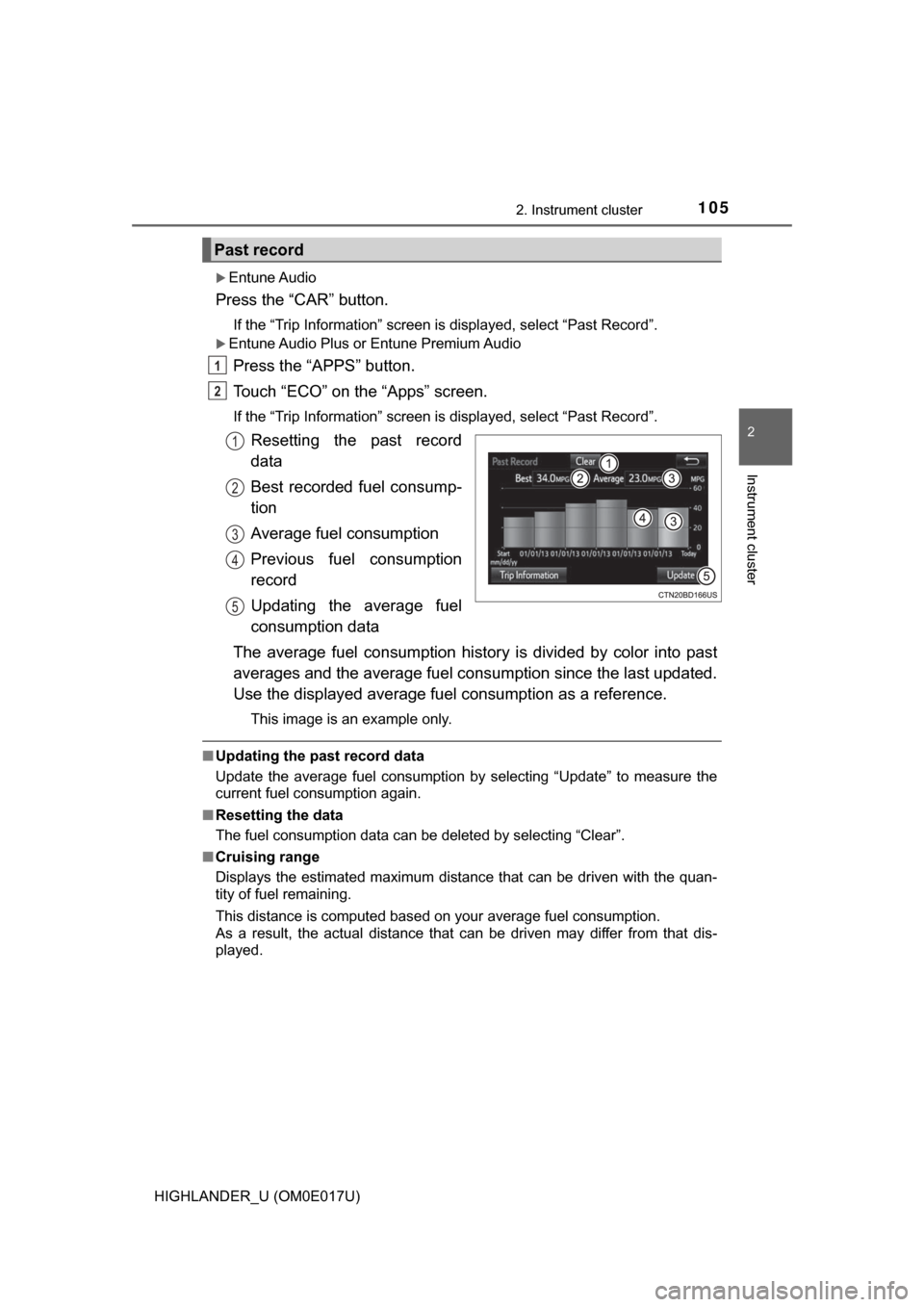
1052. Instrument cluster
2
Instrument cluster
HIGHLANDER_U (OM0E017U)
Entune Audio
Press the “CAR” button.
If the “Trip Information” screen is displayed, select “Past Record”.
Entune Audio Plus or Entune Premium Audio
Press the “APPS” button.
Touch “ECO” on the “Apps” screen.
If the “Trip Information” screen is displayed, select “Past Record”.
Resetting the past record
data
Best recorded fuel consump-
tion
Average fuel consumption
Previous fuel consumption
record
Updating the average fuel
consumption data
The average fuel consumption histor y is divided by color into past
averages and the average fuel cons umption since the last updated.
Use the displayed average fuel consumption as a reference.
This image is an example only.
■Updating the past record data
Update the average fuel consumption by selecting “Update” to measure the
current fuel consumption again.
■ Resetting the data
The fuel consumption data can be deleted by selecting “Clear”.
■ Cruising range
Displays the estimated maximum distance that can be driven with the quan-
tity of fuel remaining.
This distance is computed based on your average fuel consumption.
As a result, the actual distance that can be driven may differ from that dis-
played.
Past record
1
2
1
2
3
4
5