Page 348 of 732
348
HIGHLANDER_U (OM0E017U)5-1. Basic Operations
Audio system types ........... 350
Entune Audio .................... 351
Steering wheel audio switches .......................... 354
AUX Port/USB Port ........... 355
Basic audio operations ....................... 356
5-2. Setup Setup menu....................... 358
General settings ................ 359
Audio settings ................... 360
Display settings ................. 361
Voice settings.................... 362
5-3. Using Entune Audio Selecting the audio source ............................. 363
List screen operation......... 364
Optimal use of Entune Audio............................... 366
5-4. Using the radio Radio operation................. 367
5-5. Playing an audio CD and MP3/WMA/AAC discs
CD player operation .......... 369
5Audio system
Page 349 of 732

349
5Audio system
HIGHLANDER_U (OM0E017U)5-6. Using an external device
Listening to an iPod .......... 375
Listening to a USB memory device................ 379
Using the AUX port ........... 383
5-7. Connecting Bluetooth
®
Preparations to use wireless
communication ................ 384
Registering a Bluetooth
®
audio player for the
first time .......................... 388
Registering a Bluetooth
®
phone for the
first time .......................... 389
Registering a Bluetooth
®
device.............................. 390
Connecting a Bluetooth
®
device.............................. 392
Displaying a Bluetooth
®
device details .................. 394
Detailed Bluetooth
®
system settings ............... 395
5-8. Bluetooth
® Audio
Listening to Bluetooth®
Audio ............................... 396 5-9. Bluetooth
® phone
Using a Bluetooth®
Phone ............................. 397
Making a call ..................... 399
Receiving a call ................. 402
Speaking on the phone .............................. 403
Bluetooth
® phone
message function ............ 406
Using the steering wheel switches ................ 410
Bluetooth
® phone
settings ........................... 411
Contact/Call History Settings ........................... 412
What to do if... (Troubleshooting) ............ 421
5-10. Bluetooth
®
Bluetooth®......................... 425
5-11. Using the voice command system
Voice command system ............................ 429
Page 355 of 732
3555-1. Basic Operations
5
Audio system
HIGHLANDER_U (OM0E017U)■
iPod
Open the cover and connect an
iPod using an iPod cable.
Turn on the power of the iPod if
it is not turned on.
■
USB memory
Open the cover and connect the USB memory device.
Turn on the power of the USB memory device if it is not turned on.
■
Portable audio player
Open the cover and connect the portable audio player.
Turn on the power of the portable audio player if it is not turned on.
AUX Port/USB Port
Connect an iPod, USB memory device or portable audio player
to the AUX port/USB port as indicated below. Select “iPod”,
“USB” or “AUX” on the audio source selection screen and the
device can be operated via audio system.
Connecting using the AUX port/USB port
WARNING
■ While driving
Do not connect a device or operate the device controls.
Page 383 of 732
3835-6. Using an external device
5
Audio system
HIGHLANDER_U (OM0E017U)
→P. 3 5 5
■Operating portable audio players connected to Entune Audio
The volume can be adjusted using the vehicle's audio controls. All other
adjustments must be made on the portable audio player itself.
■ When using a portable audio player connected to the power outlet
Noise may occur during playback. Use the power source of the portable
audio player.
Using the AUX port
To use the AUX port, connect a portable player, press the
“AUDIO” button, then select “AUX ” to display the audio control
screen.
Connecting a portable audio player
WARNING
■ While driving
Do not connect a portable audio player or operate the device controls.
Page 385 of 732
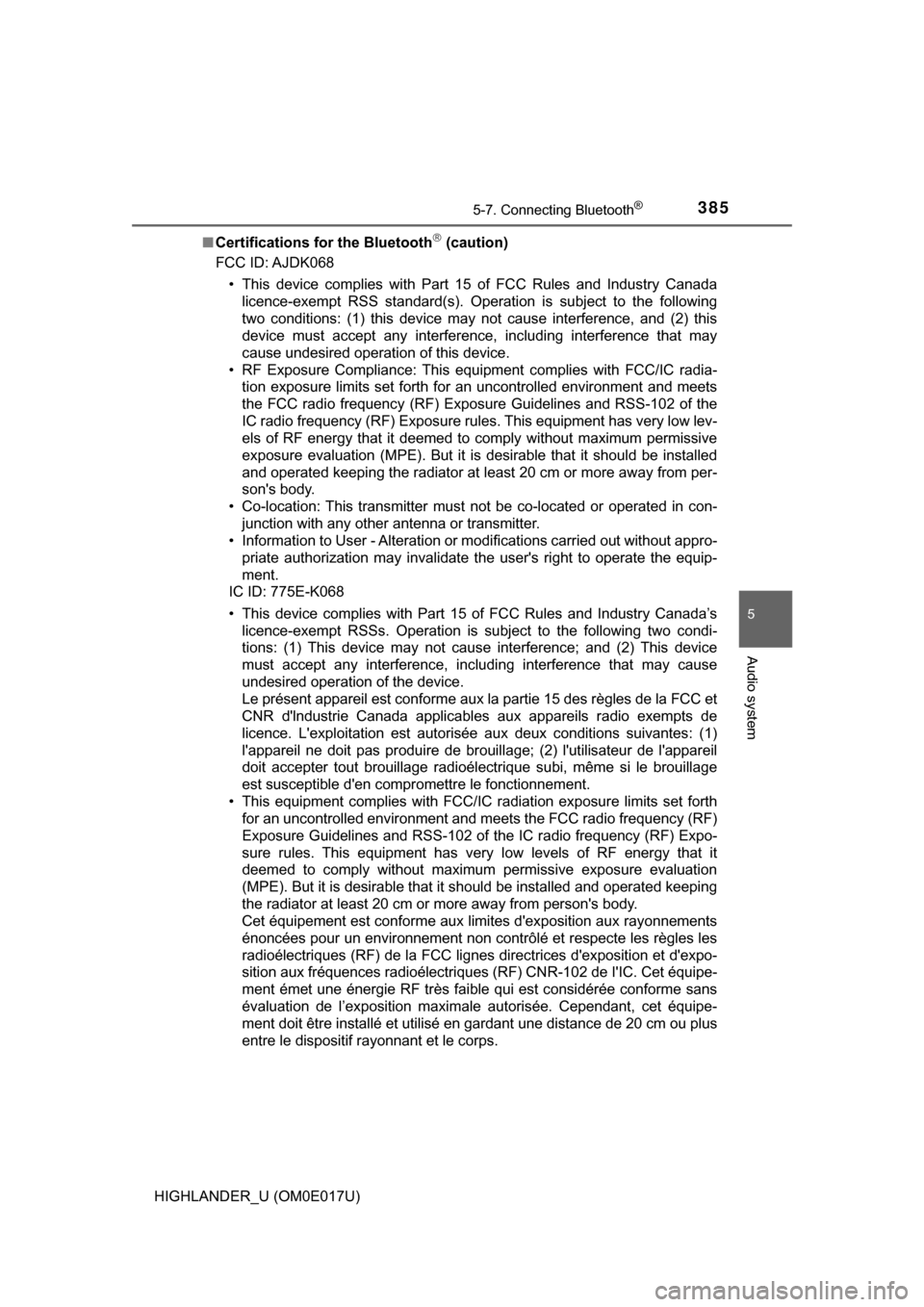
3855-7. Connecting Bluetooth®
5
Audio system
HIGHLANDER_U (OM0E017U)■
Certifications for the Bluetooth
(caution)
FCC ID: AJDK068
• This device complies with Part 15 of FCC Rules and Industry Canadalicence-exempt RSS standard(s). Operation is subject to the following
two conditions: (1) this device may not cause interference, and (2) this
device must accept any interference, including interference that may
cause undesired operation of this device.
• RF Exposure Compliance: This equipment complies with FCC/IC radia- tion exposure limits set forth for an uncontrolled environment and meets\
the FCC radio frequency (RF) Exposure Guidelines and RSS-102 of the
IC radio frequency (RF) Exposure rules. This equipment has very low lev-
els of RF energy that it deemed to comply without maximum permissive
exposure evaluation (MPE). But it is desirable that it should be installed
and operated keeping the radiator at least 20 cm or more away from per-
son's body.
• Co-location: This transmitter must not be co-located or operated in con- junction with any other antenna or transmitter.
• Information to User - Alteration or modifications carried out without appro-
priate authorization may invalidate the user's right to operate the equip-
ment.
IC ID: 775E-K068
• This device complies with Part 15 of FCC Rules and Industry Canada’s licence-exempt RSSs. Operation is subject to the following two condi-
tions: (1) This device may not cause interference; and (2) This device
must accept any interference, including interference that may cause
undesired operation of the device.
Le présent appareil est conforme aux la partie 15 des règles de la\
FCC et
CNR d'lndustrie Canada applicables aux appareils radio exempts de
licence. L'exploitation est autorisée aux deux conditions suivantes: (1)
l'appareil ne doit pas produire de brouill age; (2) l'utilisateur de l'appareil
doit accepter tout brouillage radioél ectrique subi, même si le brouillage
est susceptible d'en compromettre le fonctionnement.
• This equipment complies with FCC/IC radiation exposure limits set forth for an uncontrolled environment and meets the FCC radio frequency (RF)
Exposure Guidelines and RSS-102 of the IC radio frequency (RF) Expo-
sure rules. This equipment has very low levels of RF energy that it
deemed to comply without maximum permissive exposure evaluation
(MPE). But it is desirable that it should be installed and operated keeping
the radiator at least 20 cm or more away from person's body.
Cet équipement est conforme aux limites d'exposition aux rayonnements
énoncées pour un environnement non contrôlé et respecte les règles les
radioélectriques (RF) de la FCC lignes directrices d'exposition et d'expo-
sition aux fréquences radioélectriques (RF) CNR-102 de I'IC. Cet équipe-
ment émet une énergie RF très faible qui est considérée conforme sans
évaluation de l’exposition maximale autorisée. Cependant, cet équipe-
ment doit être installé et utilisé en gardant une distance de 2\
0 cm ou plus
entre le dispositif rayonnant et le corps.
Page 435 of 732
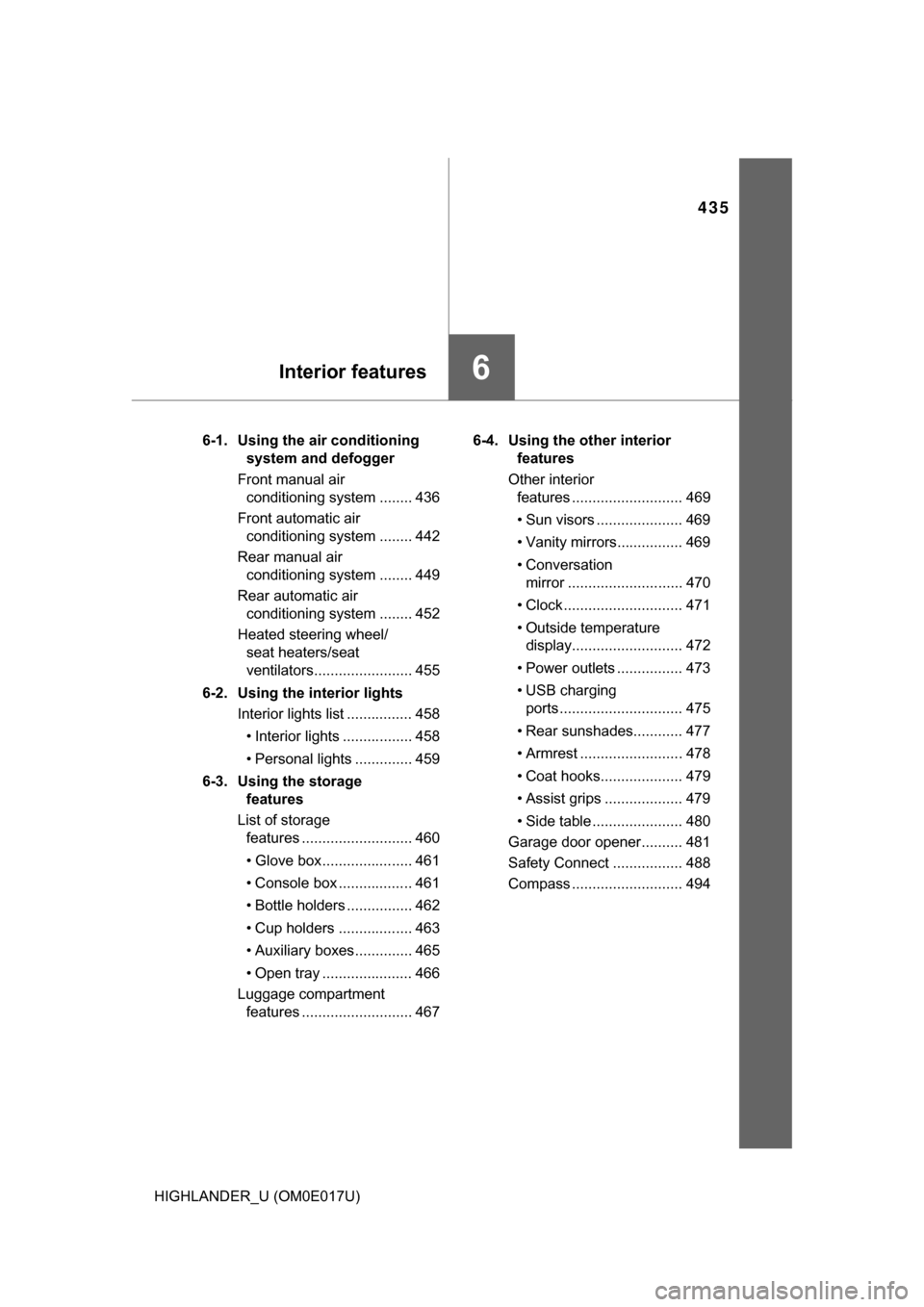
435
6Interior features
HIGHLANDER_U (OM0E017U)6-1. Using the air conditioning
system and defogger
Front manual air conditioning system ........ 436
Front automatic air conditioning system ........ 442
Rear manual air conditioning system ........ 449
Rear automatic air conditioning system ........ 452
Heated steering wheel/ seat heaters/seat
ventilators........................ 455
6-2. Using the interior lights Interior lights list ................ 458
• Interior lights ................. 458
• Personal lights .............. 459
6-3. Using the storage features
List of storage features ........................... 460
• Glove box...................... 461
• Console box .................. 461
• Bottle holders ................ 462
• Cup holders .................. 463
• Auxiliary boxes.............. 465
• Open tray ...................... 466
Luggage compartment features ........................... 467 6-4. Using the other interior
features
Other interior features ........................... 469
• Sun visors ..................... 469
• Vanity mirrors................ 469
• Conversation mirror ............................ 470
• Clock ............................. 471
• Outside temperature display........................... 472
• Power outlets ................ 473
• USB charging ports .............................. 475
• Rear sunshades............ 477
• Armrest ......................... 478
• Coat hooks.................... 479
• Assist grips ................... 479
• Side table ...................... 480
Garage door opener.......... 481
Safety Connect ................. 488
Compass ........................... 494
Page 460 of 732
460
HIGHLANDER_U (OM0E017U)
6-3. Using the storage features
List of storage features
Auxiliary boxes ( →P. 465)
Open tray ( →P. 466)
Glove box ( →P. 461) Bottle holders (
→P. 462)
Cup holders ( →P. 463)
Console box ( →P. 461)
WARNING
●Do not leave glasses, lighters or spray cans in the storage spaces, as t\
his
may cause the following when cabin temperature becomes high:
• Glasses may be deformed by heat or cracked if they come into contact
with other stored items.
• Lighters or spray cans may explode. If they come into contact with other
stored items, the lighter may catch fire or the spray can may release
gas, causing a fire hazard.
● When driving or when the storage com partments are not in use, keep the
lids closed.
In the event of sudden braking or sudden swerving, an accident may
occur due to an occupant being struck by an open lid or the items stored
inside.
1
2
3
4
5
6
Page 465 of 732
4656-3. Using the storage features
6
Interior features
HIGHLANDER_U (OM0E017U)
Auxiliary boxes
OverheadDriver’s side instrument panel
Push the lid. Pull the tab to open.
WARNING
■Items unsuitable for storing (overhead)
Do not store items heavier than 0.4 lb. (0.2 kg).
Doing so may cause the auxiliary box to open and the items inside may fall
out, resulting in an accident.