Page 226 of 716
2264-2. Driving procedures
HIGHLANDER_HV_U (OM48F12U)
Stop the vehicle completely.
Set the parking brake (→P. 240), and shift the shift lever to P.
Press the power switch.
Release the brake pedal and check that “ACCESSORY” or
“IGNITION ON” on the multi- information display is off.
Modes can be changed by pressing th e power switch with brake pedal
released. (The mode c hanges each time the switch is pressed.)
Off
*
The emergency flashers can be
used.
ACCESSORY mode
Some electrical components such
as the power outlet can be used.
“ACCESSORY” will be displayed
on the multi-information display.
ON mode
All electrical components can be
used.
“IGNITION ON” will be displayed on the multi-information display.
*: If the shift lever is in a position other than P when turning off the hybrid sys- tem, the power switch will be turned to ACCESSORY mode, not to off.
Stopping the hybrid system
Changing power switch modes
1
2
3
4
1
2
3
Page 227 of 716
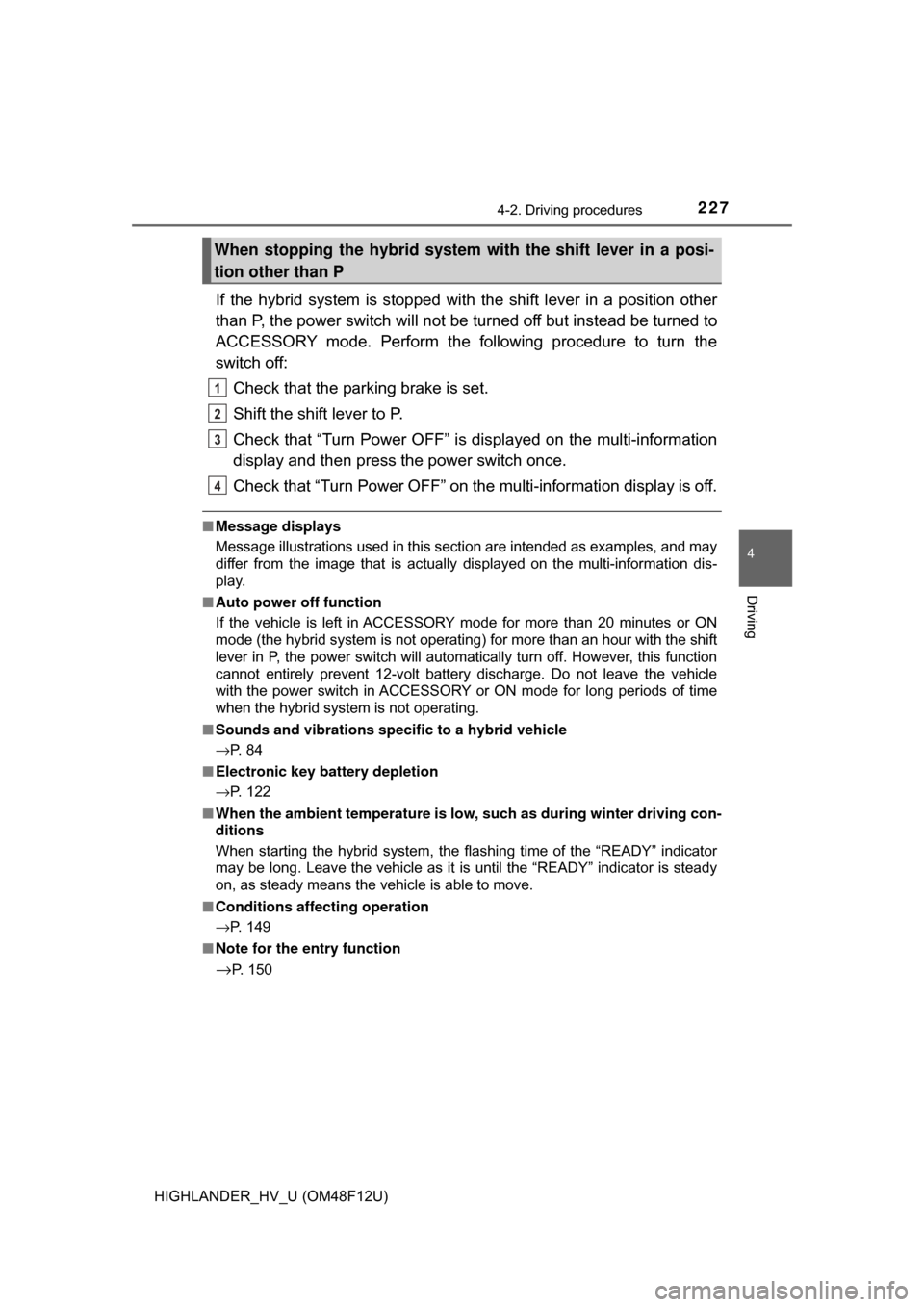
2274-2. Driving procedures
4
Driving
HIGHLANDER_HV_U (OM48F12U)
If the hybrid system is stopped with the shift lever in a position other
than P, the power switch will not be turned off but instead be turned to
ACCESSORY mode. Perform the following procedure to turn the
switch off:
Check that the parking brake is set.
Shift the shift lever to P.
Check that “Turn Power OFF” is displayed on the multi-information
display and then press the power switch once.
Check that “Turn Power OFF” on the multi-information display is off.
■Message displays
Message illustrations used in this section are intended as examples, and may
differ from the image that is actually displayed on the multi-information dis-
play.
■ Auto power off function
If the vehicle is left in ACCESSORY mode for more than 20 minutes or ON
mode (the hybrid system is not operating) for more than an hour with the shift
lever in P, the power switch will automatically turn off. However, this function
cannot entirely prevent 12-volt battery discharge. Do not leave the vehicle
with the power switch in ACCESSORY or ON mode for long periods of time
when the hybrid system is not operating.
■ Sounds and vibrations specific to a hybrid vehicle
→P. 8 4
■ Electronic key battery depletion
→P. 122
■ When the ambient temperature is low, such as during winter driving con-
ditions
When starting the hybrid system, the flashing time of the “READY” indicator
may be long. Leave the vehicle as it is until the “READY” indicator is steady
on, as steady means the vehicle is able to move.
■ Conditions affecting operation
→P. 149
■ Note for the entry function
→P. 150
When stopping the hybrid system with the shift lever in a posi-
tion other than P
1
2
3
4
Page 237 of 716
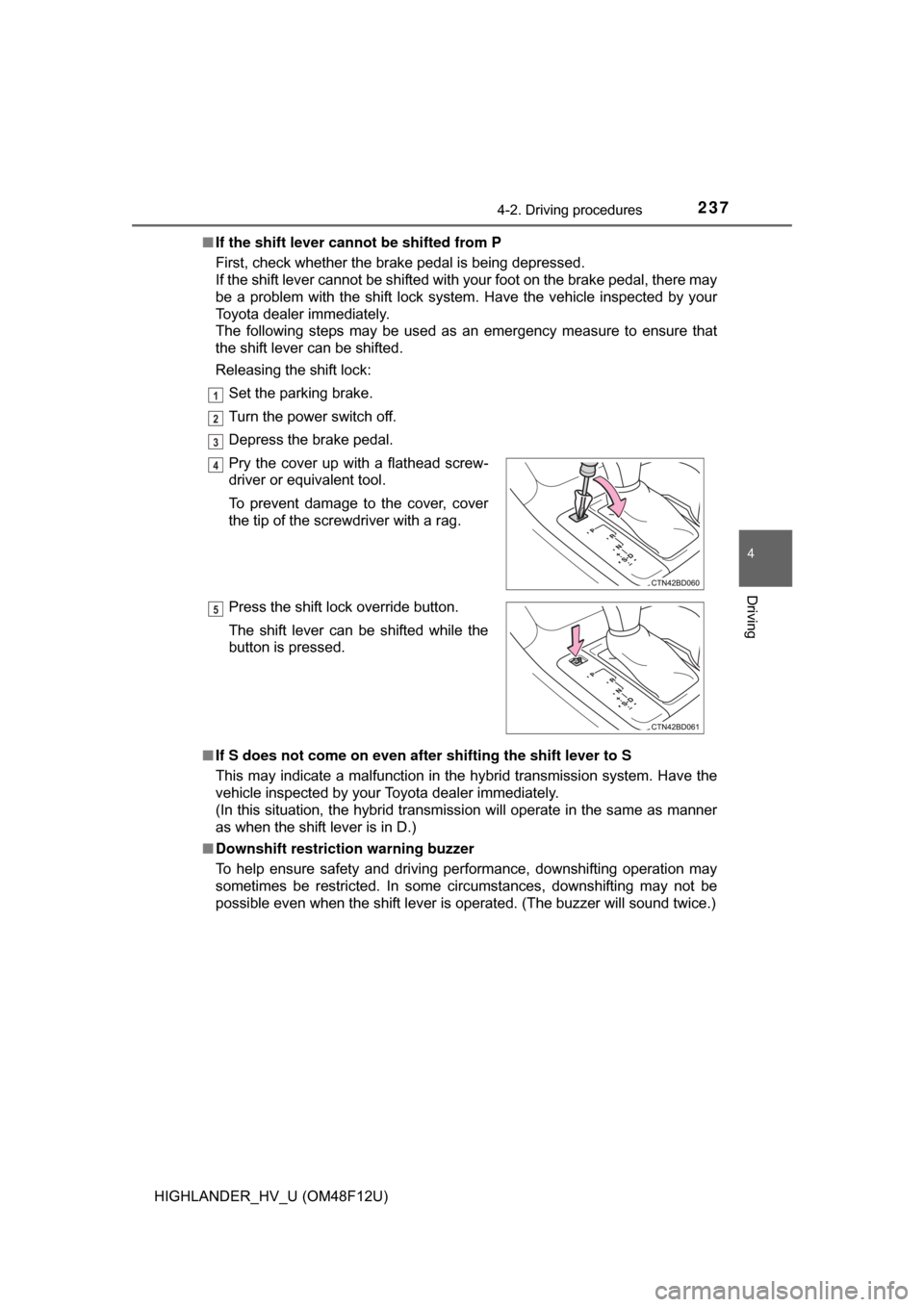
2374-2. Driving procedures
4
Driving
HIGHLANDER_HV_U (OM48F12U)■
If the shift lever canno t be shifted from P
First, check whether the brake pedal is being depressed.
If the shift lever cannot be shifted with your foot on the brake pedal, there may
be a problem with the shift lock system. Have the vehicle inspected by y\
our
Toyota dealer immediately.
The following steps may be used as an emergency measure to ensure that
the shift lever can be shifted.
Releasing the shift lock:
Set the parking brake.
Turn the power switch off.
Depress the brake pedal.
■ If S does not come on even after shifting the shift lever to S
This may indicate a malfunction in the hybrid transmission system. Have \
the
vehicle inspected by your Toyota dealer immediately.
(In this situation, the hybrid transmission will operate in the same as manner
as when the shift lever is in D.)
■ Downshift restriction warning buzzer
To help ensure safety and driving performance, downshifting operation may
sometimes be restricted. In some circumstances, downshifting may not be
possible even when the shift lever is operated. (The buzzer will sound twice.)Pry the cover up with a flathead screw-
driver or equivalent tool.
To prevent damage to the cover, cover
the tip of the screwdriver with a rag.
Press the shift lock override button.
The shift lever can be shifted while the
button is pressed.
1
2
3
4
5
Page 238 of 716
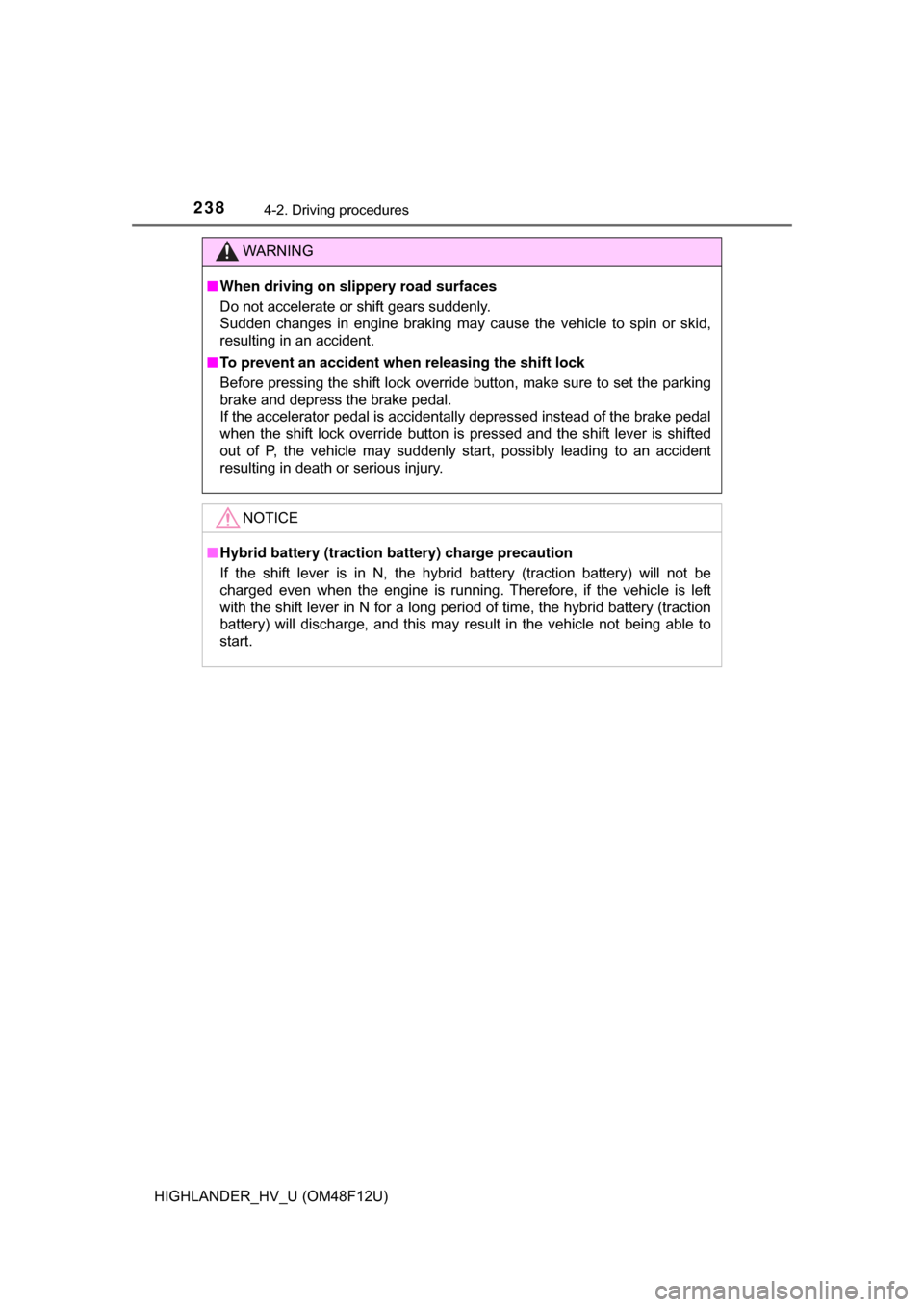
2384-2. Driving procedures
HIGHLANDER_HV_U (OM48F12U)
WARNING
■When driving on slippery road surfaces
Do not accelerate or shift gears suddenly.
Sudden changes in engine braking may cause the vehicle to spin or skid,
resulting in an accident.
■ To prevent an accident when releasing the shift lock
Before pressing the shift lock override button, make sure to set the parking
brake and depress the brake pedal.
If the accelerator pedal is accidentally depressed instead of the brake pedal
when the shift lock override button is pressed and the shift lever is shifted
out of P, the vehicle may suddenly start, possibly leading to an accident
resulting in death or serious injury.
NOTICE
■Hybrid battery (traction battery) charge precaution
If the shift lever is in N, the hybrid battery (traction battery) will not be
charged even when the engine is running. Therefore, if the vehicle is left
with the shift lever in N for a long period of time, the hybrid battery (traction
battery) will discharge, and this may result in the vehicle not being able to
start.
Page 240 of 716
2404-2. Driving procedures
HIGHLANDER_HV_U (OM48F12U)
To set the parking brake, fully
depress the parking brake pedal
with your left foot while depress-
ing the brake pedal with your right
foot.
(Depressing the pedal again
releases the parking brake.)
*1:For U.S.A.
*2: For Canada
■Parking the vehicle
→P. 192
■ Parking brake engaged warning buzzer
→P. 581
■ Usage in winter time
→P. 337
Parking brake
Operating instructions
*1*2
NOTICE
■Before driving
Fully release the parking brake.
Driving the vehicle with the parking brake set will lead to brake components
overheating, which may affect braking performance and increase brake
wear.
Page 242 of 716
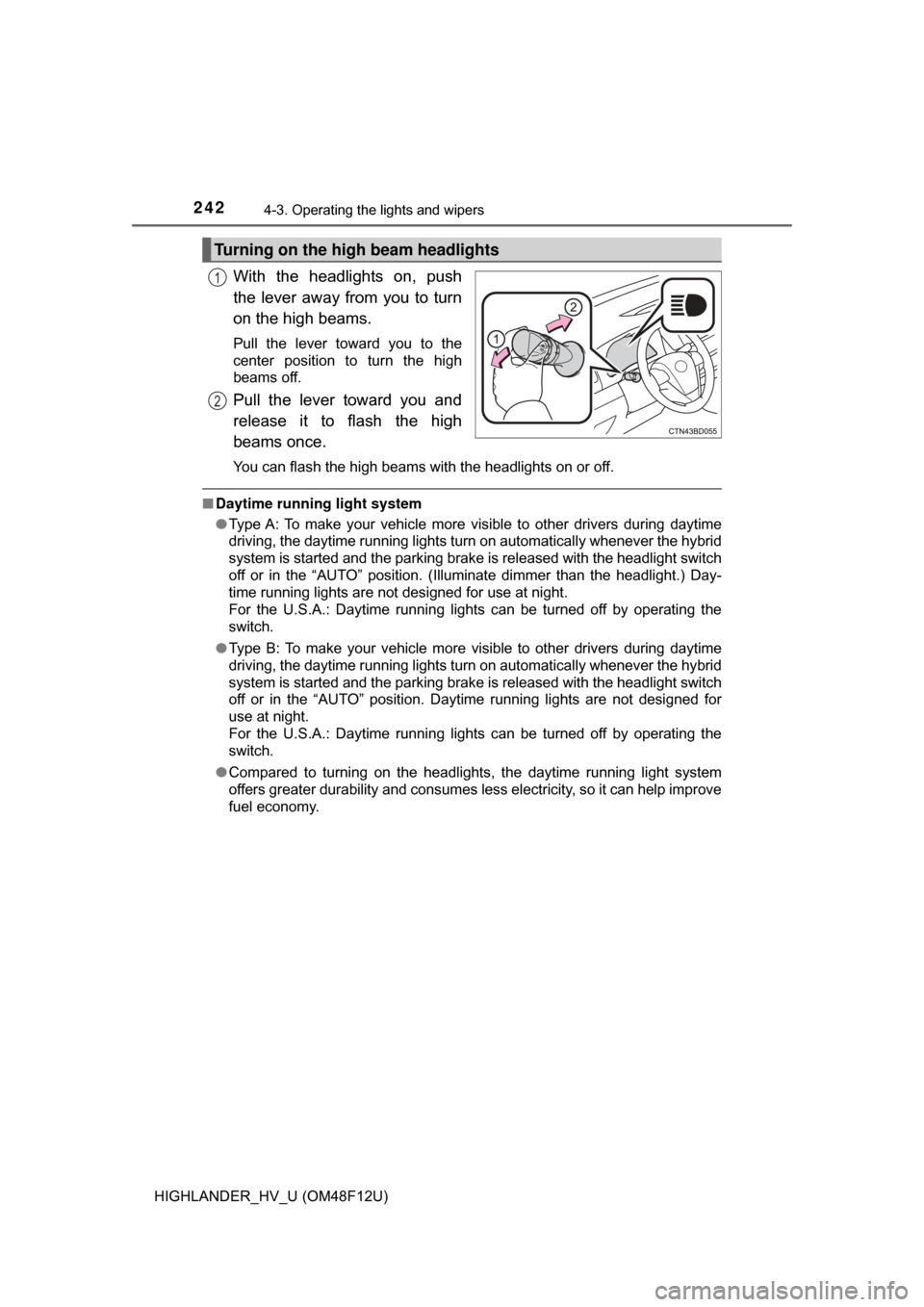
2424-3. Operating the lights and wipers
HIGHLANDER_HV_U (OM48F12U)
With the headlights on, push
the lever away from you to turn
on the high beams.
Pull the lever toward you to the
center position to turn the high
beams off.
Pull the lever toward you and
release it to flash the high
beams once.
You can flash the high beams with the headlights on or off.
■Daytime running light system
●Type A: To make your vehicle more visible to other drivers during daytime
driving, the daytime running lights turn on automatically whenever the hybrid
system is started and the parking brake is released with the headlight switch
off or in the “AUTO” position. (Illuminate dimmer than the headlight.) Day-
time running lights are not designed for use at night.
For the U.S.A.: Daytime running lights can be turned off by operating the
switch.
● Type B: To make your vehicle more visible to other drivers during daytime
driving, the daytime running lights turn on automatically whenever the hybrid
system is started and the parking brake is released with the headlight switch
off or in the “AUTO” position. Daytime running lights are not designed for
use at night.
For the U.S.A.: Daytime running lights can be turned off by operating the
switch.
● Compared to turning on the headlights, the daytime running light system
offers greater durability and consumes less electricity, so it can help improve
fuel economy.
Turning on the high beam headlights
1
2
Page 311 of 716
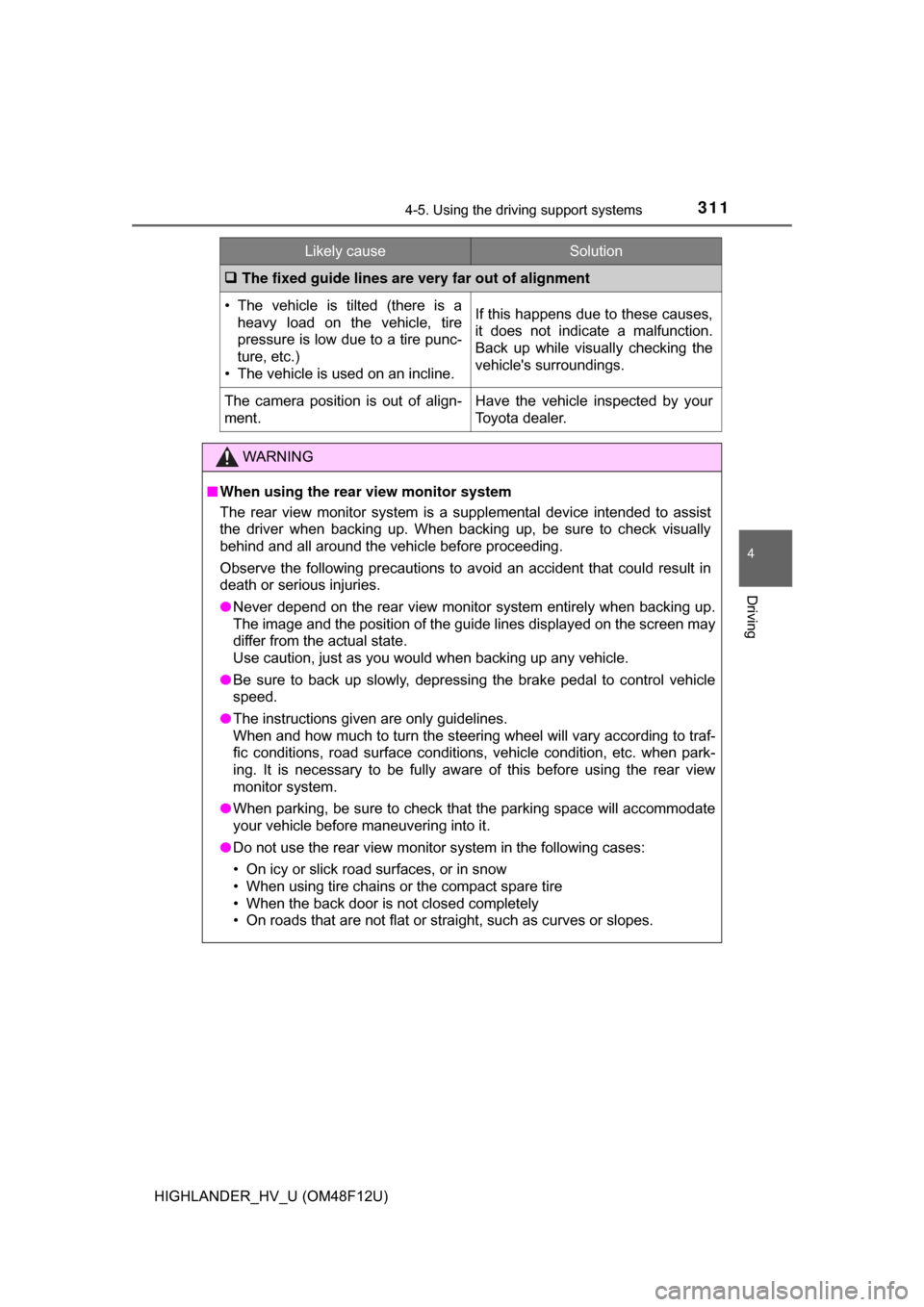
3114-5. Using the driving support systems
4
Driving
HIGHLANDER_HV_U (OM48F12U)
The fixed guide lines are very far out of alignment
• The vehicle is tilted (there is a
heavy load on the vehicle, tire
pressure is low due to a tire punc-
ture, etc.)
• The vehicle is used on an incline.If this happens due to these causes,
it does not indicate a malfunction.
Back up while visually checking the
vehicle's surroundings.
The camera position is out of align-
ment.Have the vehicle inspected by your
Toyota dealer.
WARNING
■ When using the rear view monitor system
The rear view monitor system is a supplemental device intended to assist
the driver when backing up. When backing up, be sure to check visually
behind and all around the vehicle before proceeding.
Observe the following precautions to avoid an accident that could result in
death or serious injuries.
● Never depend on the rear view monitor system entirely when backing up.
The image and the position of the guide lines displayed on the screen may
differ from the actual state.
Use caution, just as you would when backing up any vehicle.
● Be sure to back up slowly, depressing the brake pedal to control vehicle
speed.
● The instructions given are only guidelines.
When and how much to turn the steering wheel will vary according to traf-
fic conditions, road surface conditions, vehicle condition, etc. when park-
ing. It is necessary to be fully aware of this before using the rear view
monitor system.
● When parking, be sure to check that the parking space will accommodate
your vehicle before maneuvering into it.
● Do not use the rear view monitor system in the following cases:
• On icy or slick road surfaces, or in snow
• When using tire chains or the compact spare tire
• When the back door is not closed completely
• On roads that are not flat or straight, such as curves or slopes.
Likely causeSolution
Page 331 of 716
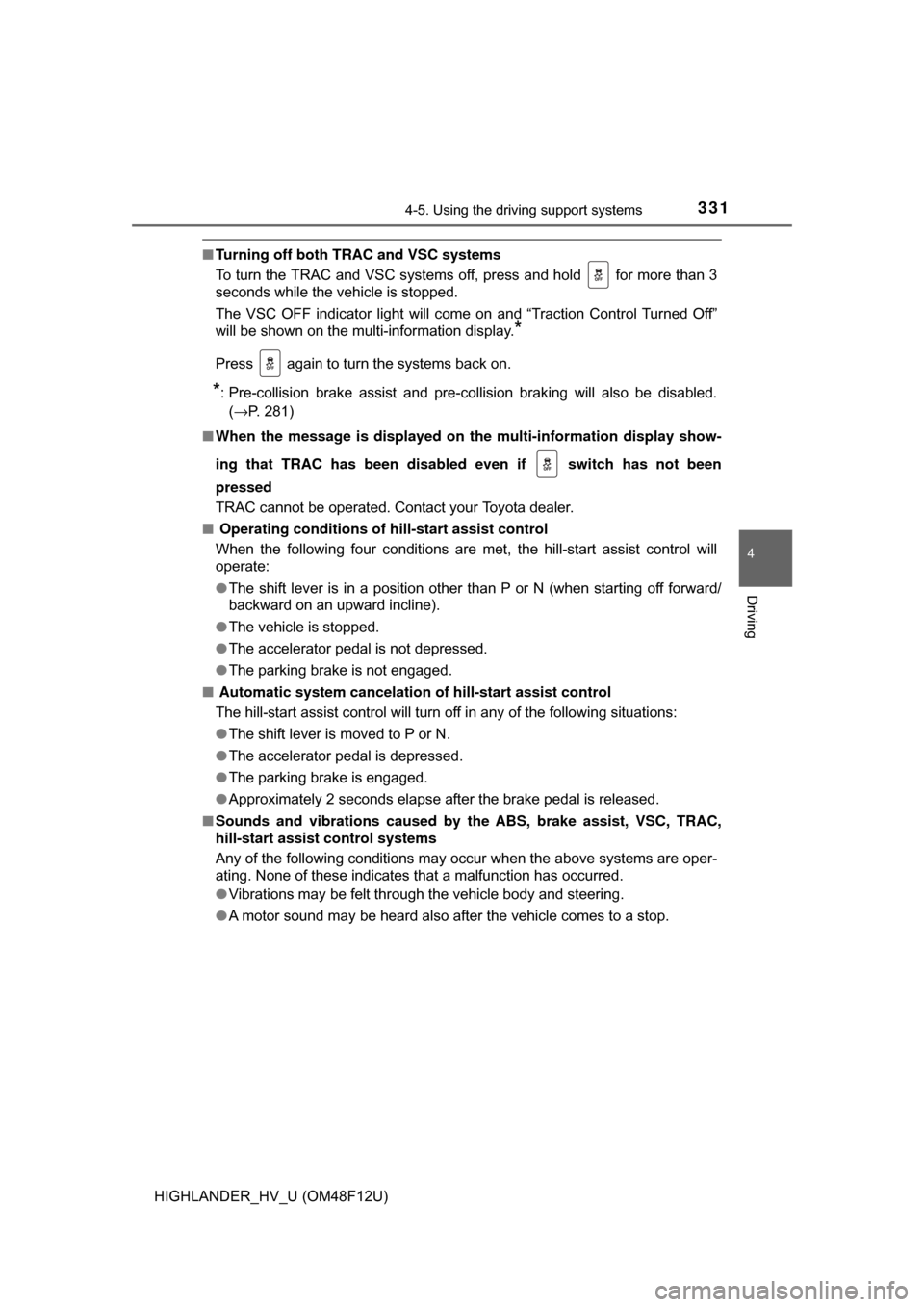
3314-5. Using the driving support systems
4
Driving
HIGHLANDER_HV_U (OM48F12U)
■Turning off both TRAC and VSC systems
To turn the TRAC and VSC systems off, press and hold for more than 3
seconds while the vehicle is stopped.
The VSC OFF indicator light will come on and “Traction Control Turned Off”
will be shown on the multi-information display.
*
Press again to turn the systems back on.
*: Pre-collision brake assist and pre-collision braking will also be disabled.
(→P. 281)
■ When the message is displayed on th e multi-information display show-
ing that TRAC has been disabled even if switch has not been
pressed
TRAC cannot be operated. Contact your Toyota dealer.
■ Operating conditions of hill-start assist control
When the following four conditions are met, the hill-start assist control will
operate:
● The shift lever is in a position other than P or N (when starting off forward/
backward on an upward incline).
● The vehicle is stopped.
● The accelerator pedal is not depressed.
● The parking brake is not engaged.
■ Automatic system cancelation of hill-start assist control
The hill-start assist control will turn off in any of the following situations:
● The shift lever is moved to P or N.
● The accelerator pedal is depressed.
● The parking brake is engaged.
● Approximately 2 seconds elapse after the brake pedal is released.
■ Sounds and vibrations caused by the ABS, brake assist, VSC, TRAC,
hill-start assist control systems
Any of the following conditions may occur when the above systems are oper-
ating. None of these indicates that a malfunction has occurred.
● Vibrations may be felt through the vehicle body and steering.
● A motor sound may be heard also after the vehicle comes to a stop.