Page 220 of 505
220
2-2. Instrument cluster
86_EE (OM18071E)
●
Pressing and holding will turn the range value display on the
engine coolant temperature gauge display on/off.
Exclusive content for 86 ( )
■ G-force
Displays lateral G-forces on the vehicle
Also displays, around the periphery of the G-force display, the left and
right steering amount, accelerator pedal input, and brake fluid pres-
sure
The following 2 screens are available for displaying G-force
• Normal display screen: Suitable for confirming current lateral G-forces on the vehicle
• Peak-hold display screen: Suitable for confirming the size and direction of the maximum lateral G-forces on the vehicle
Page 222 of 505
222
2-2. Instrument cluster
86_EE (OM18071E)
Scale of the G-force display
The scale of the record of the
maximum G-forces and G-force
ball trace can be changed
between 1.0 G and 0.5 G by
pressing and holding while
the normal display screen is dis-
played.
Accelerator pedal input
Brake fluid pressure
Steering amount
If the steering wheel is turned
completely to the left or right, the
bottom side of the gauge on the
corresponding side will be illumi-
nated in red.
This display is intended for use as a guideline. Depending on factors such as
the road surface condition, temperature and vehicle speed, the display may
not show the actual condition of the vehicle.
■ Power and torque curve
Power output
Torque
Current engine speed
The vertical bar will slide laterally
according to the current engine
speed.
This chart is intended for reference only and does not show the actual
engine torque or output.
Page 225 of 505
225
2-2. Instrument cluster
2
When driving
86_EE (OM18071E)
Settings display ( )
Use the meter control switches on the steering wheel to change set-
tings. Press or to select .
Operate the switches to select a desired item.
Press / or / to change the setting and then
press to confirm the change.
ItemSettingsDetails
Welcome screen On Select to enable/disable the welcome
screen when the “ENGINE START
STOP” switch is turned to IGNITION
ON mode.
Off
REV. RPM
--00 rpm
(OFF) ~
7400 rpm Select to enable/disable the REV indi-
cator and set the engine speed at
which the REV indicator will be illumi-
nated.
To disable, select “--” for the engine
speed (--00 rpm)
Selectable engine speed range: 2000
to 7400 rpm
Buzzer On Select to enable/disable the sounding
of a buzzer when the REV indicator is
illuminated. This setting can be
changed only when the REV indicator
is enabled.
Off
STEP 1
STEP 2
STEP 3
Page 229 of 505
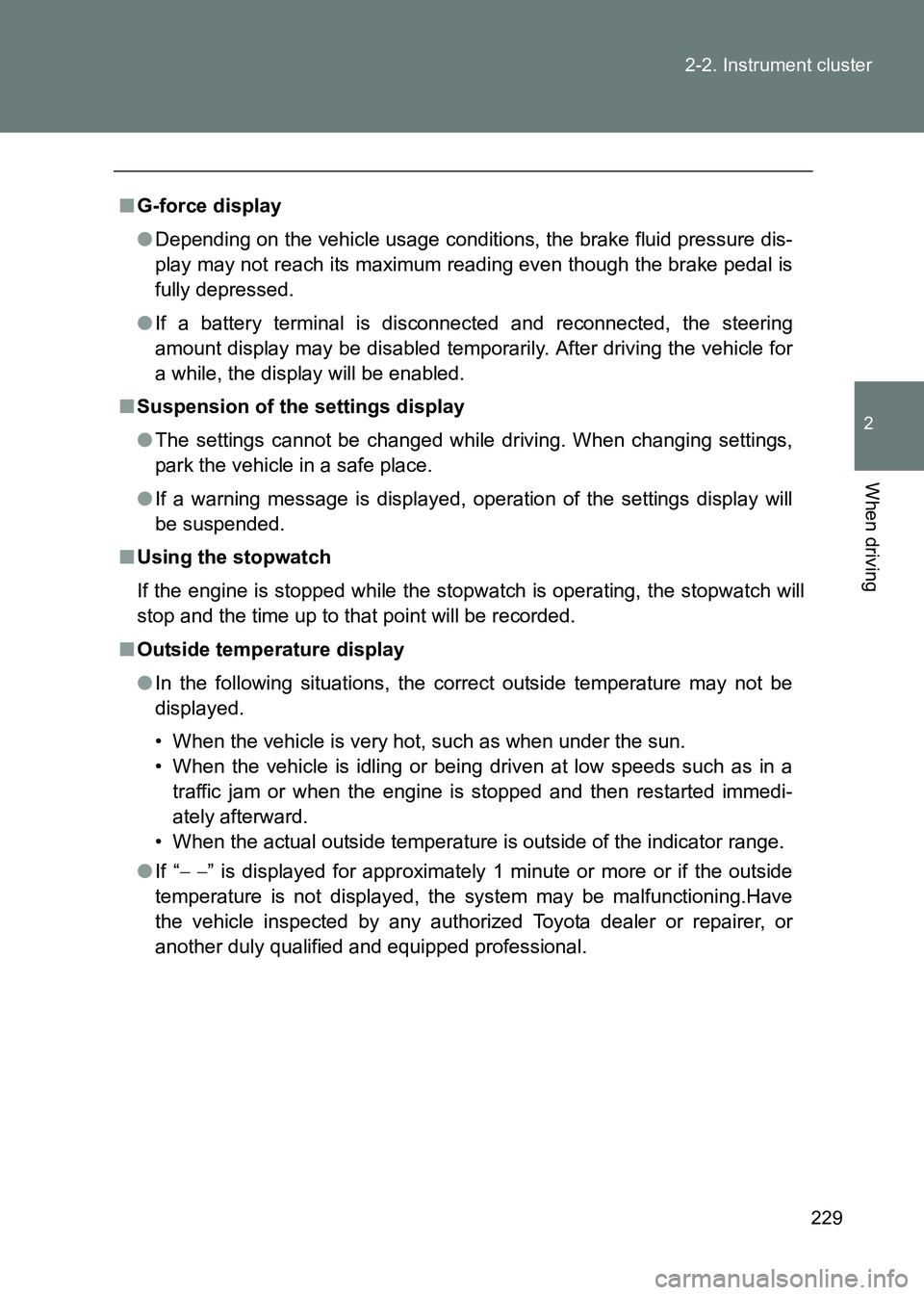
229
2-2. Instrument cluster
2
When driving
86_EE (OM18071E)
■
G-force display
●Depending on the vehicle usage conditions, the brake fluid pressure dis-
play may not reach its maximum reading even though the brake pedal is
fully depressed.
● If a battery terminal is disconnected and reconnected, the steering
amount display may be disabled temporarily. After driving the vehicle for
a while, the display will be enabled.
■ Suspension of the settings display
●The settings cannot be changed while driving. When changing settings,
park the vehicle in a safe place.
● If a warning message is displayed, operation of the settings display will
be suspended.
■ Using the stopwatch
If the engine is stopped while the stopwatch is operating, the stopwatch will
stop and the time up to that point will be recorded.
■ Outside temperature display
●In the following situations, the correct outside temperature may not be
displayed.
• When the vehicle is very hot, such as when under the sun.
• When the vehicle is idling or being driven at low speeds such as in a
traffic jam or when the engine is stopped and then restarted immedi-
ately afterward.
• When the actual outside temperature is outside of the indicator range.
● If “ − − ” is displayed for approximately 1 minute or more or if the outside
temperature is not displayed, the system may be malfunctioning.Have
the vehicle inspected by any authorized Toyota dealer or repairer, or
another duly qualified and equipped professional.
Page 246 of 505

246
2-4. Using other driving systems
86_EE (OM18071E)
Driving assist systems
To help enhance driving safety and performance, the following sys-
tems operate automatically in response to various driving situations.
Be aware, however, that these systems are supplementary and
should not be relied upon too heavily when operating the vehicle.
■ ABS (Anti-lock Brake System)
Helps to prevent wheel lock when the brakes are applied suddenly, or if
the brakes are applied while driving on a slippery road surface
■Brake assist
Generates an increased level of braking force after the brake pedal is
depressed when the system detects a panic stop situation
■VSC (Vehicle Stability Control)
Helps the driver to control skidding when swerving suddenly or turning
on slippery road surfaces
■TRC (Traction Control)
Helps to maintain drive power and pr event the drive wheels from spin-
ning when starting the vehicle or accelerating on slippery roads.
The TRC system is also equipped with the brake LSD function.
■ Hill-start assist control
→
P. 253
■EPS (Electric Power Steering)
Employs an electric motor to reduce the amount of effort needed to turn
the steering wheel
■Emergency brake signal
When the brakes are applied suddenly, the emergency flashers auto-
matically flash quickly to alert the vehicle behind.
Page 249 of 505

249
2-4. Using other driving systems
2
When driving
86_EE (OM18071E)
Selecting TRC mode and VSC mode
Modes can be selected to suit your driving conditions as follows:
*1: Vehicles with an automatic transmission
*2: Vehicles with a manual transmission
Driving
conditionsTRC
modesVSC modesBrake LSD functionIndicator lights
Normal roadsNormal mode Normal
mode Normal
mode
Rough roads OffNormal
mode Normal
mode
Sport
driving “TRACK”
mode “TRACK”
mode “TRACK”
mode
Off Off “TRACK”
mode
*1
Off
*2
■ Sounds and vibrations caused by the ABS, brake assist, TRC and VSC
systems
●A sound may be heard from the engine compartment when the brake
pedal is depressed repeatedly, when the engine is started or just after the
vehicle begins to move. This sound does not indicate that a malfunction
has occurred in any of these systems.
● Any of the following conditions may occur when the above systems are
operating. None of these indicates that a malfunction has occurred.
• Vibrations may be felt through the vehicle body and steering.
• A motor sound may be heard after the vehicle comes to a stop.
• The brake pedal may pulsate slightly after the ABS is activated.
• The brake pedal may move down slightly after the ABS is activated.
■ EPS operation sound
When the steering wheel is operated, a motor sound (whirring sound) may
be heard. This does not indicate a malfunction.
Page 250 of 505

250
2-4. Using other driving systems
86_EE (OM18071E)
■
Automatic reactivation of TRC and VSC systems
After turning the TRC and VSC systems off, the systems will be automati-
cally reactivated in the following situations:
●Vehicles without a smart entry & start system: When the engine switch is
turned to “LOCK” position
● Vehicles with a smart entry & start system: When the “ENGINE START
STOP” switch is turned off
● If only the TRC system is turned off, the TRC will turn on when vehicle
speed is more than approximately 50 km/h (31 mph).
If both the TRC and VSC systems are turned off, automatic reactivation
will not occur when vehicle speed increases.
■ Reduced effectiveness of the EPS system
The effectiveness of the EPS system is reduced to prevent the system from
overheating when there is frequent steer ing input over an extended period of
time. The steering wheel may feel heavy as a result. Should this occur,
refrain from excessive steering input or stop the vehicle and turn the engine
off. The EPS system should return to normal after a little while.
■ Automatic deactivation of “TRACK” mode
Vehicles without a smart entry & start system
When the engine switch is turned to “LOCK” position after driving in
“TRACK” mode, the mode is automatically deactivated.
Vehicles with a smart entry & start system
When the “ENGINE START STOP” switch is turned off after driving in
“TRACK” mode, the mode is automatically deactivated.
■ Operating conditions of emergency brake signal
When the following three conditions are met, the emergency brake signal
will operate:
●The emergency flashers are off.
● Actual vehicle speed is over 60 km/h (38 mph).
● The brake pedal is depressed in a manner that cause the system to
judge from the vehicle deceleration that this is a sudden braking opera-
tion.
Page 258 of 505

258
2-5. Driving information
86_EE (OM18071E)
WARNING
■
Storage precautions
Observe the following precautions.
Failure to do so may result in death or serious injury.
●Stow cargo and luggage in the trunk whenever possible.
●To prevent cargo and luggage from sliding forward during braking, do
not stack anything in the enlarged trunk. Keep cargo and luggage low,
as close to the floor as possible.
●When you fold down the rear seats, long items should not be placed
directly behind the front seats.
●Never allow anyone to ride in the enlarged trunk. It is not designed for
passengers. They should ride in their seats with their seat belts prop-
erly fastened. Otherwise, they are much more likely to suffer death or
serious bodily injury, in the event of sudden braking, sudden swerving
or an accident.
●Do not place cargo or luggage in or on the following locations as the
item may get under the clutch, brake or accelerator pedal and prevent
the pedals from being depressed properly, block the driver’s vision, or
hit the driver or passengers, causing an accident:
• At the feet of the driver
• On the front passenger or rear seats (when stacking items)
• On the package tray
• On the instrument panel
• On the dashboard
●Secure all items in the occupant compartment, as they may shift and
injure someone during sudden braking, sudden swerving or an acci-
dent.
■Load and distribution
●Do not overload your vehicle.
● Do not apply loads unevenly.
Improper loading may cause deterioration of steering or braking control
which may cause death or serious injury.