Page 173 of 505

173
2-1. Driving procedures
2
When driving
86_EE (OM18071E)
NOTICE
■
Avoiding damage to vehicle parts
●Do not turn the steering wheel fully in either direction and hold it there for
an extended period of time.
Doing so may damage the power steering motor.
● When driving over bumps in the road, dr ive as slowly as possible to avoid
damaging the wheels, underside of the vehicle, etc.
● On vehicles with an automatic transmission, do not race the engine for
more than 5 seconds in any position except the N or P position when the
brake is applied or when chocks are used in the wheels. This may cause
the transmission fluid to overheat.
■ If you get a flat tire while driving
A flat or damaged tire may cause the following situations. Hold the steering
wheel firmly and gradually depress the brake pedal to slow down the vehicle.
●It may be difficult to control your vehicle.
● The vehicle will make abnormal sounds or vibrations.
● The vehicle will lean abnormally.
Information on what to do in case of a flat tire ( →P. 422, 438)
■ When encountering flooded roads
Do not drive on a road that has flooded after heavy rain etc. Doing so may
cause the following serious damage to the vehicle:
●Engine stalling
● Short in electrical components
● Engine damage caused by water immersion
In the event that you drive on a flooded road and the vehicle is flooded, be
sure to have any authorized Toyota dealer or repairer, or another duly quali-
fied and equipped professional check the following:
● Brake function
● Changes in quantity and quality of oil and fluid used for the engine, trans-
mission, differential, etc.
● Lubricant condition for the propeller shaft, bearings and suspension joints
(where possible) and the function of all joints, bearings, etc.
Page 179 of 505

179
2-1. Driving procedures
2
When driving
86_EE (OM18071E)
■
Operation of the “ENGINE START STOP” switch
If the switch is not pressed shortly and firmly, the “ENGINE START STOP”
switch mode may not change or the engine may not start.
■ Electronic key battery depletion
→ P. 4 5
■ Conditions affecting operation
→ P. 4 1
■ Note for the entry function
→ P. 4 2
■ If the engine does not start
The engine immobilizer system may not have been deactivated. ( →P. 93)
Contact any authorized Toyota dealer or repairer, or another duly qualified
and equipped professional.
■ Steering lock
After turning the “ENGINE START STOP” switch off and opening and closing
the doors, the steering wheel will be locked due to the steering lock function.
Operating the “ENGINE START STOP” switch again automatically cancels
the steering lock. Vehicles with an automatic transmission:
Check that the shift lever is securely set
in P. The engine may not start if the shift
lever is displaced out of P. The smart
entry & start system indicator light (green)
will flash quickly.
Page 180 of 505
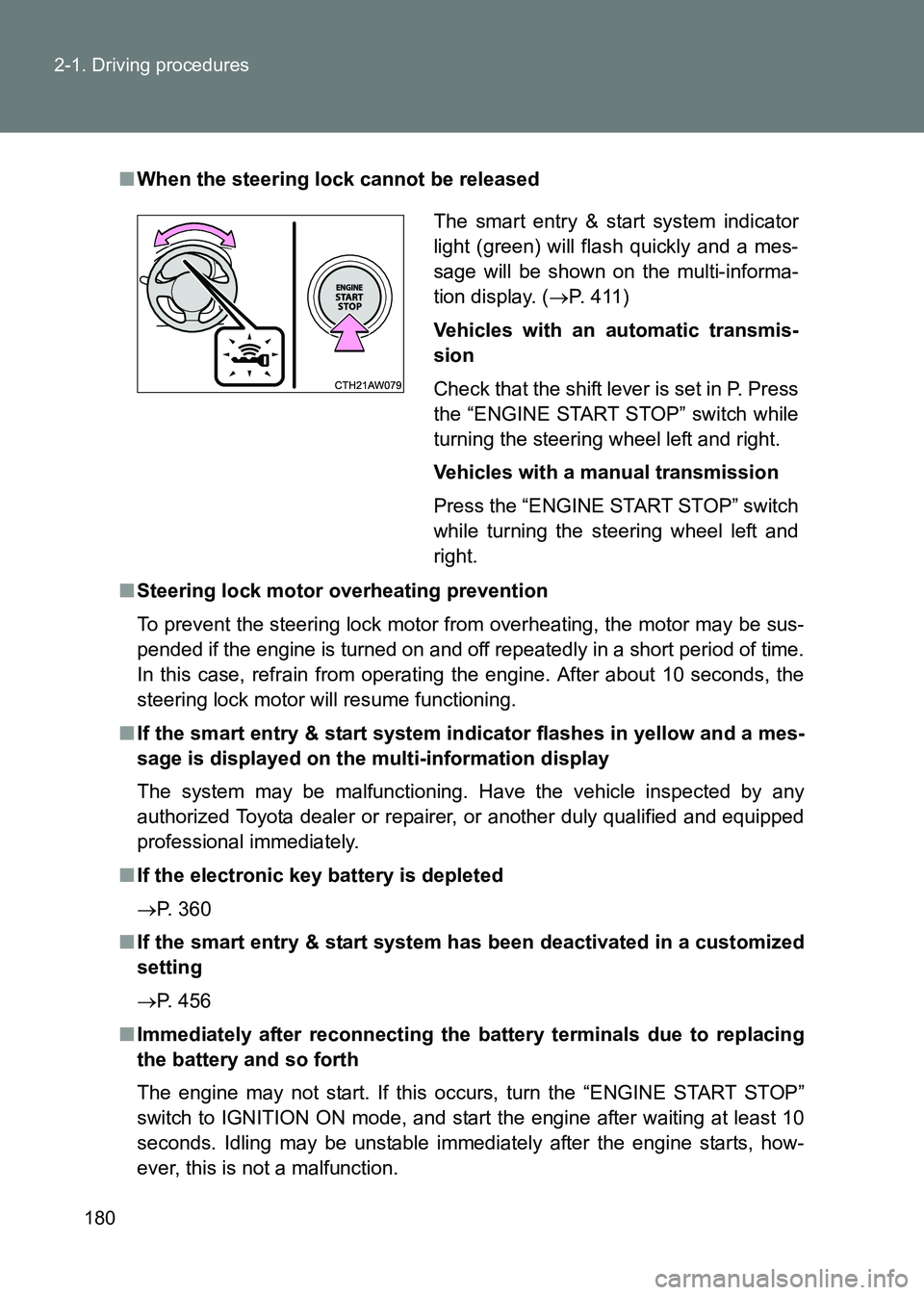
180
2-1. Driving procedures
86_EE (OM18071E)
■
When the steering lock cannot be released
■ Steering lock motor overheating prevention
To prevent the steering lock motor from overheating, the motor may be sus-
pended if the engine is turned on and off repeatedly in a short period of time.
In this case, refrain from operating the engine. After about 10 seconds, the
steering lock motor will resume functioning.
■ If the smart entry & start system in dicator flashes in yellow and a mes-
sage is displayed on the multi-information display
The system may be malfunctioning. Have the vehicle inspected by any
authorized Toyota dealer or repairer, or another duly qualified and equipped
professional immediately.
■ If the electronic key battery is depleted
→ P. 360
■ If the smart entry & start system h as been deactivated in a customized
setting
→ P. 456
■ Immediately after reconnecting the battery terminals due to replacing
the battery and so forth
The engine may not start. If this occurs, turn the “ENGINE START STOP”
switch to IGNITION ON mode, and start the engine after waiting at least 10
seconds. Idling may be unstable immediately after the engine starts, how-
ever, this is not a malfunction. The smart entry & start system indicator
light (green) will flash quickly and a mes-
sage will be shown on the multi-informa-
tion display. (
→P. 411)
Vehicles with an automatic transmis-
sion
Check that the shift lever is set in P. Press
the “ENGINE START STOP” switch while
turning the steering wheel left and right.
Vehicles with a manual transmission
Press the “ENGINE START STOP” switch
while turning the steering wheel left and
right.
Page 181 of 505

181
2-1. Driving procedures
2
When driving
86_EE (OM18071E)
WARNING
■
When starting the engine
●Always start the engine while sitting in the driver’s seat. Do not depress
the accelerator pedal while starting the engine under any circumstances.
Doing so may cause an accident resulting in death or serious injury.
● If the smart entry & start system indicator light flashes in green after the
engine has started, never drive the v ehicle. The steering wheel is still
locked, and it may result in an accident.
■ Caution while driving
If engine failure occurs while the vehicle is moving, do not lock or open the
doors until the vehicle reaches a safe and complete stop. Activation of the
steering lock in this circumstance may lead to an accident, resulting in death
or serious injury.
■ Stopping the engine in an emergency
If you want to stop the engine in an emergency while driving the vehicle,
press and hold the “ENGINE START STOP” switch for more than 2 seconds,
or press it briefly 3 times or more in succession. ( →P. 469)
However, do not touch the “ENGINE START STOP” switch while driving
except in an emergency. Turning the engine off while driving will not cause
loss of steering or braking control, but the power assist to these systems will
be lost. This will make it more difficult to steer and brake, so you should pull
over and stop the vehicle as soon as it is safe to do so.
Page 183 of 505

183
2-1. Driving procedures
2
When driving
86_EE (OM18071E)
Engine (ignition) switch (vehicles without a smar t entr y & star t system)
■Starting the engine
Vehicles with an automatic transmission Check that the parking brake is set.
Check that the shift lever is set in P.
Firmly depress the brake pedal.
Turn the engine switch to the “START” position to start the
engine.
Vehicles with a manual transmission Check that the parking brake is set.
Check that the shift lever is set in N.
Firmly depress the clutch pedal.
Turn the engine switch to the “START” position to start the
engine.
■ Changing the engine switch positions
“LOCK”
The steering wheel is locked
and the key can be removed.
(Vehicles with an automatic
transmission: The key can be
removed only when the shift
lever is in P.)
“ACC”
Some electrical components
such as the power outlet can
be used.
“ON”
All electrical components can
be used.
“START”
For starting the engine.
STEP 1
STEP 2
STEP 3
STEP 4
STEP 1
STEP 2
STEP 3
STEP 4
Page 184 of 505

184
2-1. Driving procedures
86_EE (OM18071E)
■
Turning the key from “ACC” to “LOCK”
Shift the shift lever to N (manual transmission) or P (automatic
transmission). ( →P. 186, 193)
■ If the engine does not start
The engine immobilizer system may not have been deactivated. ( →P. 93)
Contact any authorized Toyota dealer or repairer, or another duly qualified
and equipped professional.
■ When the steering lock cannot be released
■ Key reminder function
A buzzer sounds if the driver’s door is opened while the engine switch is in
the “LOCK” or “ACC” position to remind you to remove the key.
■ Immediately after reconnecting the battery terminals due to replacing
the battery and so forth
The engine may not start. If this occurs, turn the engine switch to the “ON”
position, and start the engine after waiting at least 10 seconds. Idling may be
unstable immediately after the engine starts, however, this is not a malfunc-
tion.
STEP 1
Push in the key and turn to the “LOCK”
position.STEP 2
When starting the engine, the engine
switch may seem stuck in the “LOCK”
position. To free it, turn the key while turn-
ing the steering wheel slightly left and
right.
Page 199 of 505
199
2-1. Driving procedures
2
When driving
86_EE (OM18071E)
Horn
■After adjusting the steering wheel
Make sure that the steering wheel is securely locked.
The horn may not sound if the steering wheel is not securely locked.
(→ P. 8 0 )
To sound the horn, press on or
close to the mark.
Page 208 of 505

208
2-2. Instrument cluster
86_EE (OM18071E)
■
Warning lights
Warning lights inform the driver of malfunctions in any of the
vehicle’s systems. ( →P. 395, 404)
*1:Vehicles without a smart entry & start system
These lights turn on when the engine switch is turned to the “ON”
position to indicate that a system check is being performed. They
will turn off after the engine is started, or after a few seconds. There
may be a malfunction in a system if a light does not come on, or if
the lights do not turn off. Have the vehicle inspected by any autho-
rized Toyota dealer or repairer, or another duly qualified and
equipped professional for details.
Vehicles with a smart entry & start system
These lights turn on when the “ENGINE START STOP” switch is
turned to IGNITION ON mode to indicate that a system check is
being performed. They will turn off after the engine is started, or
after a few seconds. There may be a malfunction in a system if a
light does not come on, or if the lights do not turn off. Have the vehi-
cle inspected by any authorized Toyota dealer or repairer, or
another duly qualified and equipped professional for details.
*2: The light flashes in yellow to indicate a malfunction. The light flashes quickly in green to indicate that the steering lock has not
been released.
*3: The light comes on in yellow to indicate a malfunction.
(Red)(If equipped)(If equipped)(Yellow)
(If equipped)(Yellow)(If equipped)
(for driver)(for the
front pas- senger)
(If equipped)(If equipped)
*1*1*1*1*1*1*1
*1*1*2*3*1*1
*1*1*4*1