Page 24 of 505
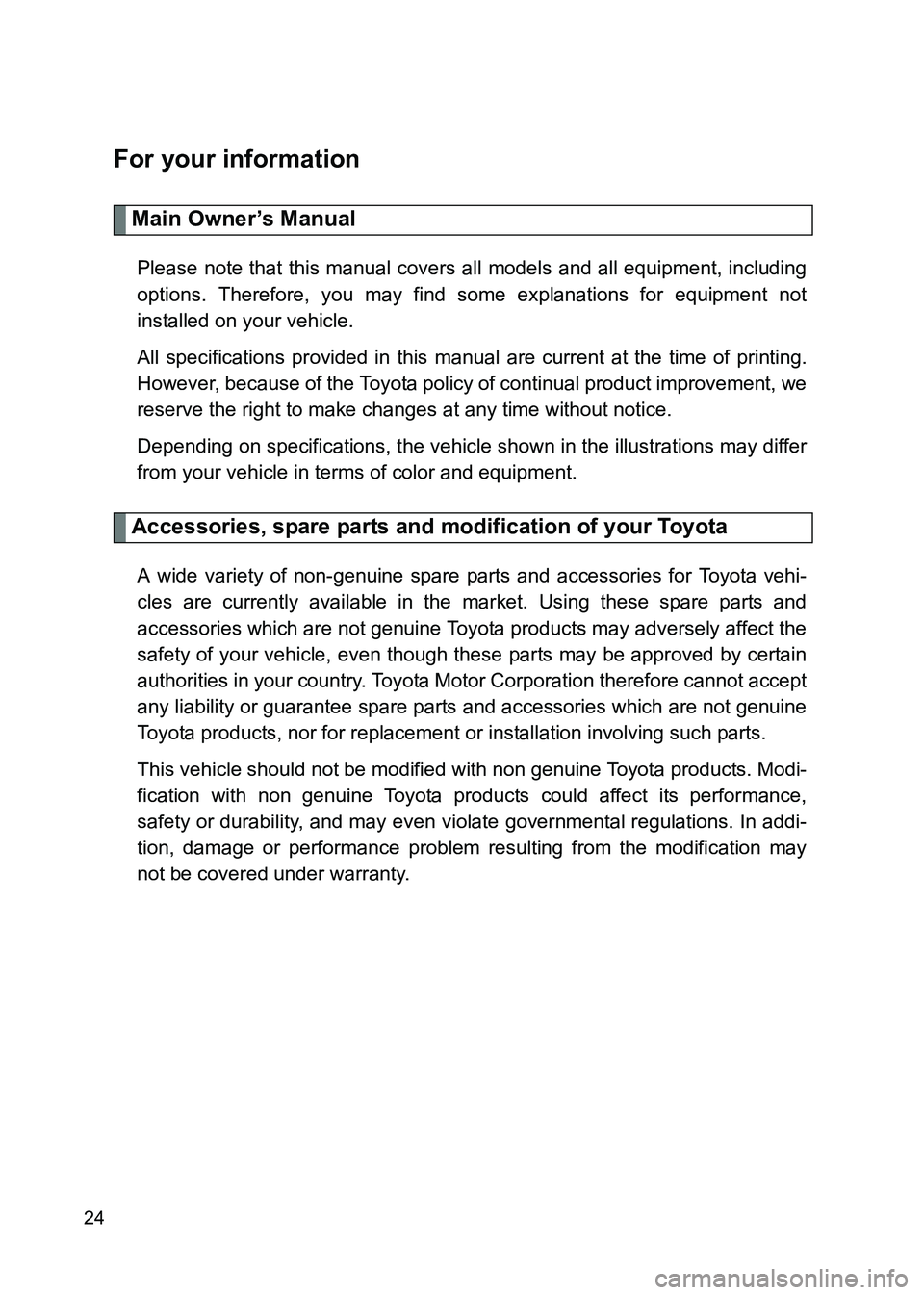
86_EE (OM18071E)
24
For your information
Main Owner’s Manual
Please note that this manual covers all models and all equipment, including
options. Therefore, you may find some explanations for equipment not
installed on your vehicle.
All specifications provided in this manual are current at the time of printing.
However, because of the Toyota policy of continual product improvement, we
reserve the right to make changes at any time without notice.
Depending on specifications, the vehicle shown in the illustrations may differ
from your vehicle in terms of color and equipment.
Accessories, spare parts and modification of your Toyota
A wide variety of non-genuine spare parts and accessories for Toyota vehi-
cles are currently available in the market. Using these spare parts and
accessories which are not genuine Toyota products may adversely affect the
safety of your vehicle, even though these parts may be approved by certain
authorities in your country. Toyota Motor Corporation therefore cannot accept
any liability or guarantee spare parts and accessories which are not genuine
Toyota products, nor for replacement or installation involving such parts.
This vehicle should not be modified with non genuine Toyota products. Modi-
fication with non genuine Toyota products could affect its performance,
safety or durability, and may even violate governmental regulations. In addi-
tion, damage or performance problem resulting from the modification may
not be covered under warranty.
Page 173 of 505

173
2-1. Driving procedures
2
When driving
86_EE (OM18071E)
NOTICE
■
Avoiding damage to vehicle parts
●Do not turn the steering wheel fully in either direction and hold it there for
an extended period of time.
Doing so may damage the power steering motor.
● When driving over bumps in the road, dr ive as slowly as possible to avoid
damaging the wheels, underside of the vehicle, etc.
● On vehicles with an automatic transmission, do not race the engine for
more than 5 seconds in any position except the N or P position when the
brake is applied or when chocks are used in the wheels. This may cause
the transmission fluid to overheat.
■ If you get a flat tire while driving
A flat or damaged tire may cause the following situations. Hold the steering
wheel firmly and gradually depress the brake pedal to slow down the vehicle.
●It may be difficult to control your vehicle.
● The vehicle will make abnormal sounds or vibrations.
● The vehicle will lean abnormally.
Information on what to do in case of a flat tire ( →P. 422, 438)
■ When encountering flooded roads
Do not drive on a road that has flooded after heavy rain etc. Doing so may
cause the following serious damage to the vehicle:
●Engine stalling
● Short in electrical components
● Engine damage caused by water immersion
In the event that you drive on a flooded road and the vehicle is flooded, be
sure to have any authorized Toyota dealer or repairer, or another duly quali-
fied and equipped professional check the following:
● Brake function
● Changes in quantity and quality of oil and fluid used for the engine, trans-
mission, differential, etc.
● Lubricant condition for the propeller shaft, bearings and suspension joints
(where possible) and the function of all joints, bearings, etc.
Page 177 of 505
177
2-1. Driving procedures
2
When driving
86_EE (OM18071E)
■
Changing “ENGINE START STOP” switch mode
Modes can be changed by pressing the “ENGINE START STOP”
switch with the brake pedal (vehicles with an automatic transmis-
sion) or clutch pedal (vehicles with a manual transmission)
released. (The mode changes each time the switch is pressed.)
Off*
The emergency flashers can
be used.
The smart entry & start system
indicator light (green) is off.
ACCESSORY mode
Some electrical components
such as the power outlet can
be used.
The smart entry & start system
indicator light (green) flashes
slowly.
IGNITION ON mode
All electrical components can
be used.
The smart entry & start system
indicator light (green) flashes
slowly.
*: Vehicles with an automatic transmission: If the shift lever is
in a position other than P when
turning off the engine, the
“ENGINE START STOP” switch
will be turned to ACCESSORY
mode, not to off.
Page 189 of 505
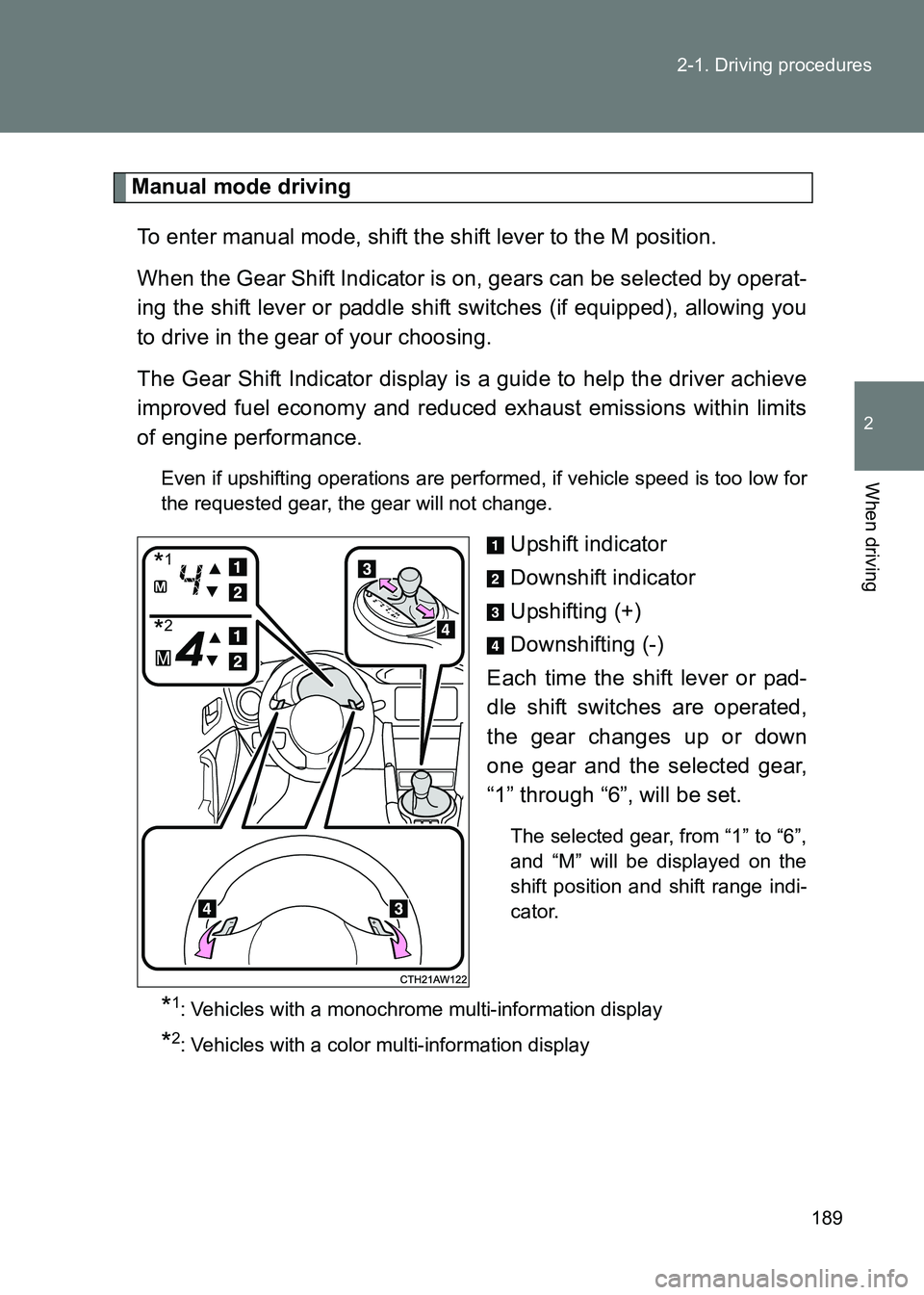
189
2-1. Driving procedures
2
When driving
86_EE (OM18071E)
Manual mode driving
To enter manual mode, shift the shift lever to the M position.
When the Gear Shift Indicator is on, gears can be selected by operat-
ing the shift lever or paddle shift switches (if equipped), allowing you
to drive in the gear of your choosing.
The Gear Shift Indicator display is a guide to help the driver achieve
improved fuel economy and reduced exhaust emissions within limits
of engine performance.
Even if upshifting operations are performed, if vehicle speed is too low for
the requested gear, the gear will not change.
Upshift indicator
Downshift indicator
Upshifting (+)
Downshifting (-)
Each time the shift lever or pad-
dle shift switches are operated,
the gear changes up or down
one gear and the selected gear,
“1” through “6”, will be set.
The selected gear, from “1” to “6”,
and “M” will be displayed on the
shift position and shift range indi-
cator.
*1: Vehicles with a monochrome multi-information display
*2: Vehicles with a color multi-information display
*1
*2
Page 191 of 505
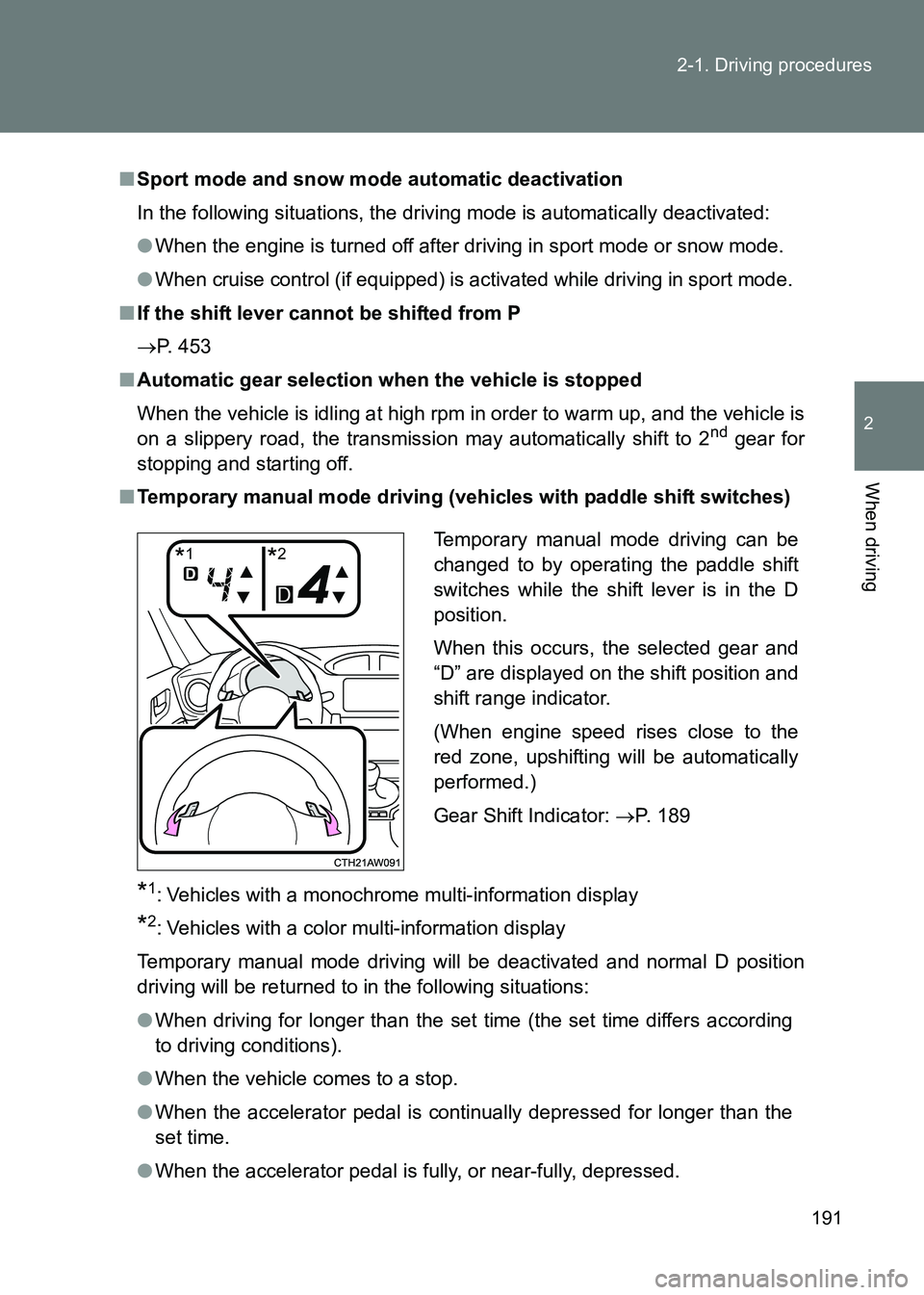
191
2-1. Driving procedures
2
When driving
86_EE (OM18071E)
■
Sport mode and snow mode automatic deactivation
In the following situations, the driving mode is automatically deactivated:
●When the engine is turned off after driving in sport mode or snow mode.
● When cruise control (if equipped) is ac tivated while driving in sport mode.
■ If the shift lever cannot be shifted from P
→ P. 453
■ Automatic gear selection when the vehicle is stopped
When the vehicle is idling at high rpm in order to warm up, and the vehicle is
on a slippery road, the transmission may automatically shift to 2
nd gear for
stopping and starting off.
■ Temporary manual mode driving (vehicles with paddle shift switches)
*1: Vehicles with a monochrome multi-information display
*2: Vehicles with a color multi-information display
Temporary manual mode driving will be deactivated and normal D position
driving will be returned to in the following situations:
● When driving for longer than the set time (the set time differs according
to driving conditions).
● When the vehicle comes to a stop.
● When the accelerator pedal is continually depressed for longer than the
set time.
● When the accelerator pedal is fully, or near-fully, depressed. Temporary manual mode driving can be
changed to by operating the paddle shift
switches while the shift lever is in the D
position.
When this occurs, the selected gear and
“D” are displayed on the shift position and
shift range indicator.
(When engine speed rises close to the
red zone, upshifting will be automatically
performed.)
Gear Shift Indicator:
→P. 189
*1*2
Page 201 of 505
201
2-2. Instrument cluster
2
When driving
86_EE (OM18071E)
Analog Speedometer
Displays the vehicle speed.
Tachometer
Displays the engine speed in revolutions per minute.
Fuel gauge
Displays the quantity of fuel remaining in the tank.
Engine coolant temperature gauge (if equipped)
Displays the engine coolant temperature.
Digital Speedometer (if equipped)
Displays the vehicle speed.
Multi-information display, odometer and trip meter
→
P. 210, 215
“DISP” switch (if equipped)
→P. 213
“ODO/TRIP” switch
→P. 212, 216
“km/h MPH” switch (if equipped)
Each time the switch is pressed, the display inside the meter changes
between km/h and MPH.
Page 212 of 505
212
2-2. Instrument cluster
86_EE (OM18071E)
■
Changing the display using the “ODO/TRIP” switch
Each time the “ODO/TRIP” switch is pressed, the display changes as
follows.
Odometer
Displays the total distance the vehicle has been driven.
Trip meter*
Displays the distance the vehicle has been driven since the meter was
last reset. Trip meters A and B can be used to record and display different
distances independently.
*: Pressing and holding the “ODO/TRIP” switch will reset the trip meter that is currently displayed.
Page 213 of 505
213
2-2. Instrument cluster
2
When driving
86_EE (OM18071E)
■
Changing the display using the “DISP” switch
Each time the “DISP” switch is pressed, the display changes as fol-
lows.
Outside temperature
Displays the outside temperature within the range of -40°C (-40°F) to
50°C (122°F).
Current fuel consumption
Displays the current rate of fuel consumption.
Average fuel consumption
Displays the average fuel consumption since the function was reset.
• The function can be reset by pushing the “DISP” switch for longer than one second when the average fuel consumption is displayed.
• Use the displayed average fuel consumption as a reference.