2017 TOYOTA CAMRY air conditioning
[x] Cancel search: air conditioningPage 5 of 568
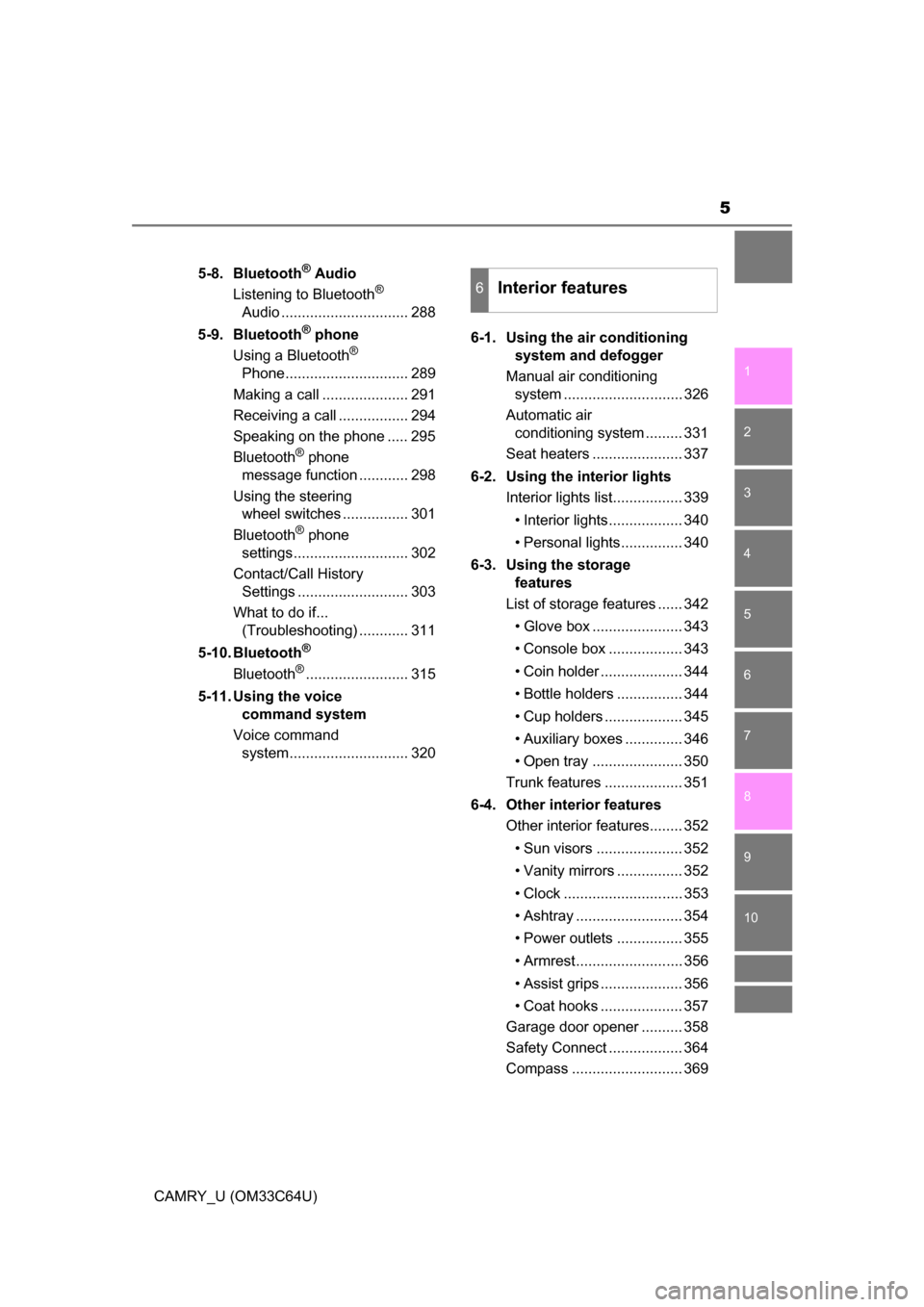
5
1
9 8 6 5
4
3
2
CAMRY_U (OM33C64U)
10
7
5-8. Bluetooth® Audio
Listening to Bluetooth®
Audio ............................... 288
5-9. Bluetooth
® phone
Using a Bluetooth®
Phone.............................. 289
Making a call ..................... 291
Receiving a call ................. 294
Speaking on the phone ..... 295
Bluetooth
® phone
message function ............ 298
Using the steering wheel switches ................ 301
Bluetooth
® phone
settings............................ 302
Contact/Call History Settings ........................... 303
What to do if... (Troubleshooting) ............ 311
5-10. Bluetooth
®
Bluetooth®......................... 315
5-11. Using the voice command system
Voice command system............................. 320 6-1. Using the air conditioning
system and defogger
Manual air conditioning system ............................. 326
Automatic air conditioning system ......... 331
Seat heaters ...................... 337
6-2. Using the interior lights Interior lights list................. 339
• Interior lights.................. 340
• Personal lights............... 340
6-3. Using the storage features
List of storage features ...... 342
• Glove box ...................... 343
• Console box .................. 343
• Coin holder .................... 344
• Bottle holders ................ 344
• Cup holders ................... 345
• Auxiliary boxes .............. 346
• Open tray ...................... 350
Trunk features ................... 351
6-4. Other interior features Other interior features........ 352
• Sun visors ..................... 352
• Vanity mirrors ................ 352
• Clock ............................. 353
• Ashtray .......................... 354
• Power outlets ................ 355
• Armrest.......................... 356
• Assist grips .................... 356
• Coat hooks .................... 357
Garage door opener .......... 358
Safety Connect .................. 364
Compass ........................... 369
6Interior features
Page 6 of 568

TABLE OF CONTENTS6
CAMRY_U (OM33C64U)7-1. Maintenance and care
Cleaning and protecting the vehicle exterior .......... 374
Cleaning and protecting the vehicle interior ........... 377
7-2. Maintenance Maintenance requirements ................... 380
General maintenance ........ 383
Emission inspection and maintenance (I/M)
programs ......................... 387
7-3. Do-it-yourself maintenance
Do-it-yourself service precautions ..................... 388
Hood.................................. 390
Positioning a floor jack ...... 391
Engine compartment ......... 392
Tires .................................. 403
Tire inflation pressure........ 413
Wheels .............................. 416
Air conditioning filter .......... 418
Wireless remote control/ electronic key battery ...... 420
Checking and replacing fuses ............................... 424
Light bulbs ......................... 427 8-1. Essential information
Emergency flashers ........... 438
If your vehicle has to be stopped in an
emergency....................... 439
8-2. Steps to take in an emergency
If your vehicle needs to be towed .......................... 441
If you think something is wrong............................... 444
Fuel pump shut off system ............................. 445
If a warning light turns on or a warning buzzer
sounds ............................. 446
If a warning message or indicator is displayed ....... 454
If you have a flat tire .......... 470
If the engine will not start ................................. 482
If the shift lever cannot be shifted from P .................. 484
If the electronic key does not operate properly ........ 485
If the vehicle battery is discharged ....................... 488
If your vehicle overheats......................... 492
If the vehicle becomes stuck ................................ 495
7Maintenance and care8When trouble arises
Page 17 of 568

17Pictorial index
CAMRY_U (OM33C64U)Parking brake . . . . . . . . . . . . . . . . . . . . . . . . . . . . . . . . . . . . . P. 165
Applying/releasing . . . . . . . . . . . . . . . . . . . . . . . . . . . . . . . . . . P. 165
Precautions against winter season . . . . . . . . . . . . . . . . . . . . . P. 235
Warning light/warning buzzer/warning message . . . . . . . P. 446, 455
Turn signal lever . . . . . . . . . . . . . . . . . . . . . . . . . . . . . . . . . . P. 164
Headlight switch . . . . . . . . . . . . . . . . . . . . . . . . . . . . . . . . . . P. 166
Headlights/parking lights/side marker lights/tail lights/
daytime running lights . . . . . . . . . . . . . . . . . . . . . . . . . . . . . . . P. 166
Windshield wiper and washer switch . . . . . . . . . . . . . . . . . P. 176
Usage . . . . . . . . . . . . . . . . . . . . . . . . . . . . . . . . . . . . . . . . . . . P. 176
Adding washer fluid . . . . . . . . . . . . . . . . . . . . . . . . . . . . . . . . . P. 402
Warning message . . . . . . . . . . . . . . . . . . . . . . . . . . . . . . . . . . P. 460
Emergency flasher switch . . . . . . . . . . . . . . . . . . . . . . . . . . P. 438
Trunk opener . . . . . . . . . . . . . . . . . . . . . . . . . . . . . . . . . . . . . P. 107
Fuel filler door opener . . . . . . . . . . . . . . . . . . . . . . . . . . . . . . P. 178
Hood lock release lever. . . . . . . . . . . . . . . . . . . . . . . . . . . . . P. 390
Tilt and telescopic steering lock release lever . . . . . . . . . . P. 125
Air conditioning system . . . . . . . . . . . . . . . . . . . . . . . . P. 326, 331
Usage . . . . . . . . . . . . . . . . . . . . . . . . . . . . . . . . . . . . . . . P. 326, 331
Rear window defogger . . . . . . . . . . . . . . . . . . . . . . . . . . . P. 327, 333
Entune Audio
*1, 2. . . . . . . . . . . . . . . . . . . . . . . . . . . . . . . . . . P. 240
Entune Premium Audio
*1, 2
Clock . . . . . . . . . . . . . . . . . . . . . . . . . . . . . . . . . . . . . . . . . . . . P. 353
Glove box . . . . . . . . . . . . . . . . . . . . . . . . . . . . . . . . . . . . . . . . P. 343
*1: If equipped
*2: For vehicles with a Entune Premium Audio or Entune Audio Plus, refer to “NAVIGATION AND MULTIMEDIA SYSTEM OWNER'S MANUAL”.
4
5
6
7
8
9
10
11
12
13
14
Page 201 of 568

2014-5. Using the driving support systems
4
Driving
CAMRY_U (OM33C64U)
■Temporary cancelation of the LDA system functions
If any of the following occurs, the LDA system functions will be temporarily
canceled. The functions will resume after the necessary operating conditions
have returned.
●The turn signal lever is operated.
● The vehicle speed deviates from the operating range of the LDA system
functions.
● When the lane lines cannot be recognized while driving.
● When the lane departure warning function is activated.
The lane departure warning function will not operate again for a several sec-
onds after it has been activated, even if the vehicle leaves the lane again.
■ The lane departure warning
Depending on the audio system sound level or air conditioning fan noise
while the audio system or air conditioning system is in use, it may be difficult
to hear the warning sound.
■ After the vehicle has been parked in the sun
The LDA system may not be available and a warning message ( P. 457) will
be displayed for a while after driving has started. When the temperature in the
cabin decreases and the temperature around the camera sensor ( P. 199)
becomes suitable for its operation, the functions will begin to operate.
■ If there are lane markers on only one side of the vehicle
The lane departure warning will not operate for the side on which lane mark-
ers could not be recognized.
Page 315 of 568
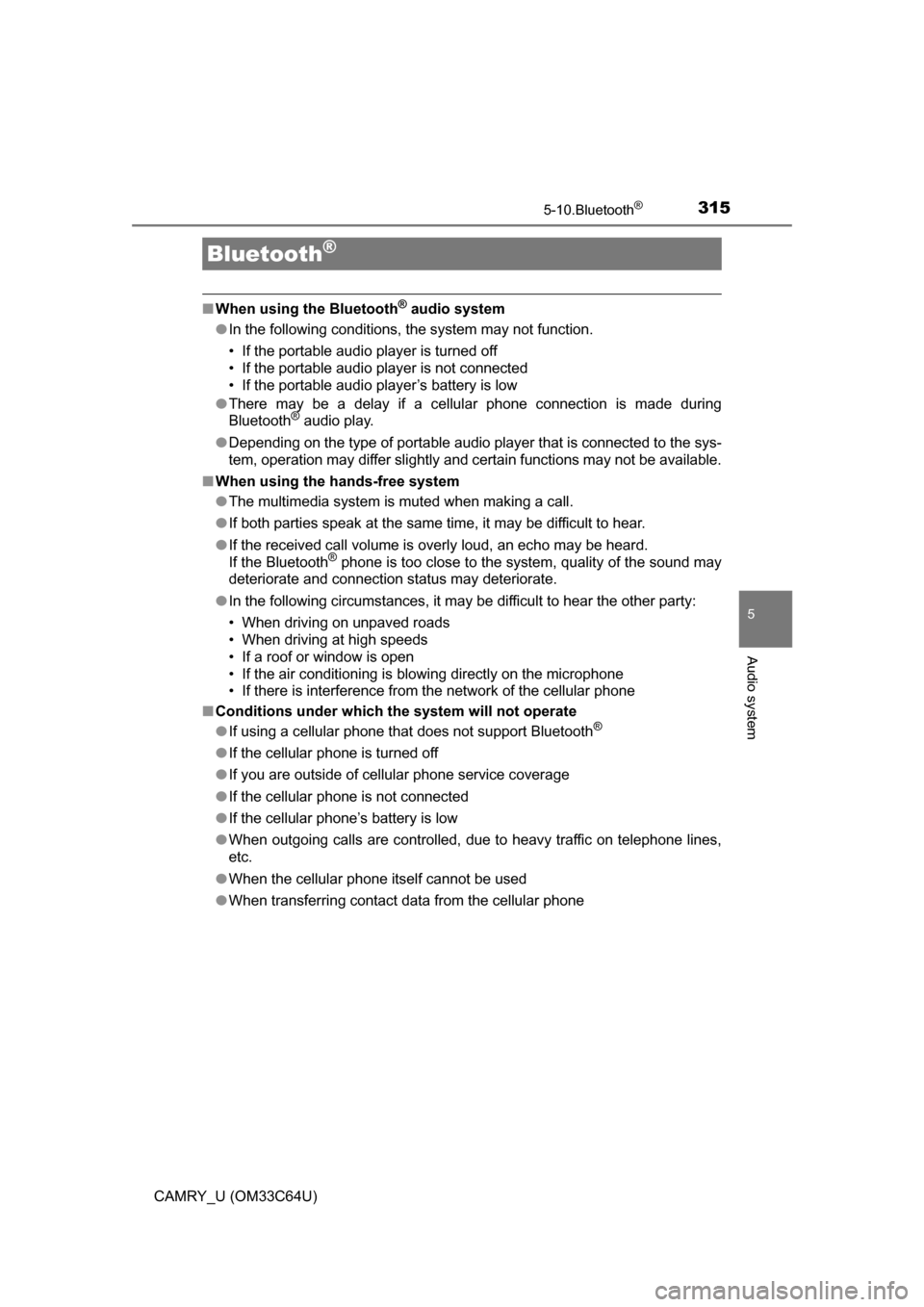
315
5
Audio system
CAMRY_U (OM33C64U)
5-10.Bluetooth®
■When using the Bluetooth® audio system
● In the following conditions, the system may not function.
• If the portable audio player is turned off
• If the portable audio player is not connected
• If the portable audio player’s battery is low
● There may be a delay if a cellular phone connection is made during
Bluetooth
® audio play.
● Depending on the type of portable audio player that is connected to the \
sys-
tem, operation may differ slightly and certain functions may not be available.
■ When using the hands-free system
●The multimedia system is muted when making a call.
● If both parties speak at the same time, it may be difficult to hear.
● If the received call volume is overly loud, an echo may be heard.
If the Bluetooth
® phone is too close to the system, quality of the sound may
deteriorate and connection status may deteriorate.
● In the following circumstances, it may be difficult to hear the other party:
• When driving on unpaved roads
• When driving at high speeds
• If a roof or window is open
• If the air conditioning is blowing directly on the microphone
• If there is interference from the network of the cellular phone
■ Conditions under which th e system will not operate
● If using a cellular phone that does not support Bluetooth
®
●If the cellular phone is turned off
● If you are outside of cellular phone service coverage
● If the cellular phone is not connected
● If the cellular phone’s battery is low
● When outgoing calls are controlled, due to heavy traffic on telephone lines,
etc.
● When the cellular phone itself cannot be used
● When transferring contact data from the cellular phone
Bluetooth®
Page 321 of 568
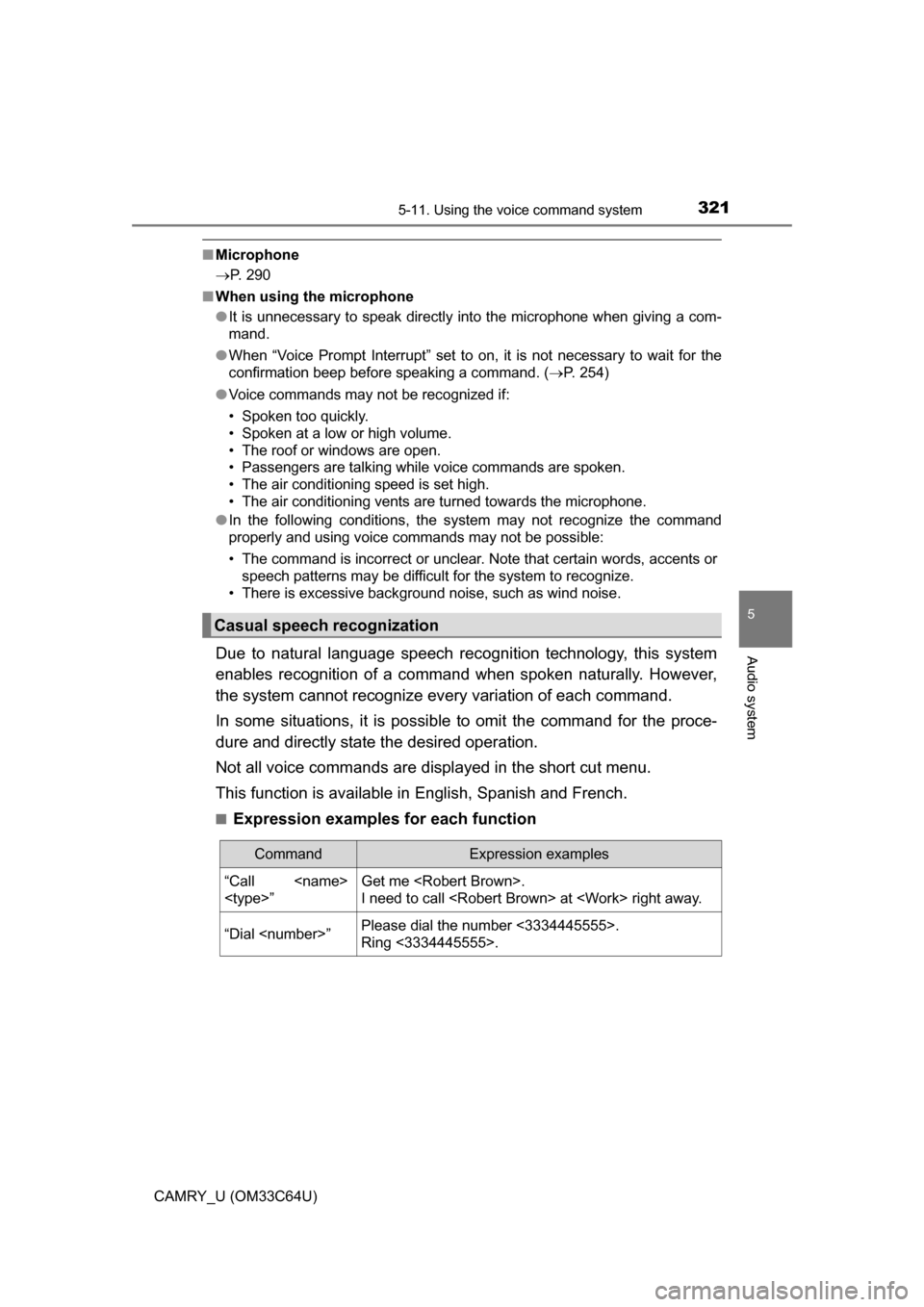
3215-11. Using the voice command system
5
Audio system
CAMRY_U (OM33C64U)
■Microphone
P. 290
■ When using the microphone
●It is unnecessary to speak directly into the microphone when giving a com-
mand.
● When “Voice Prompt Interrupt” set to on, it is not necessary to wait for the
confirmation beep before speaking a command. ( P. 254)
● Voice commands may not be recognized if:
• Spoken too quickly.
• Spoken at a low or high volume.
• The roof or windows are open.
• Passengers are talking while voice commands are spoken.
• The air conditioning speed is set high.
• The air conditioning vents are turned towards the microphone.
● In the following conditions, the system may not recognize the command
properly and using voice commands may not be possible:
• The command is incorrect or unclear. Note that certain words, accents or
speech patterns may be difficult for the system to recognize.
• There is excessive background noise, such as wind noise.
Due to natural language speech recognition technology, this system
enables recognition of a command when spoken naturally. However,
the system cannot recognize ev ery variation of each command.
In some situations, it is possibl e to omit the command for the proce-
dure and directly state the desired operation.
Not all voice commands are displayed in the short cut menu.
This function is available in English, Spanish and French.
■Expression examples for each function
Casual speech recognization
CommandExpression examples
“Call
I need to call
“Dial
Ring <3334445555>.
Page 325 of 568
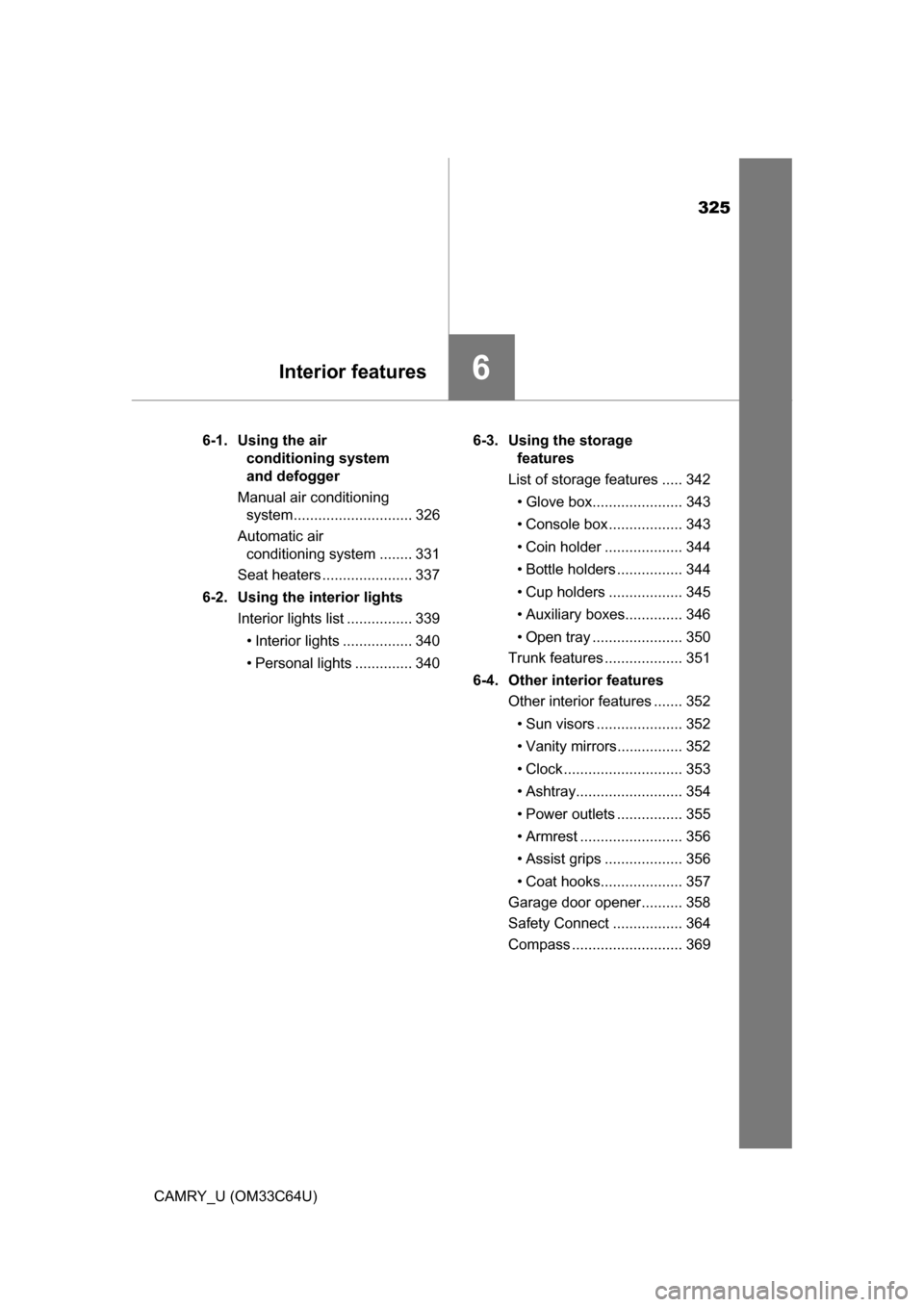
325
6Interior features
CAMRY_U (OM33C64U)6-1. Using the air
conditioning system
and defogger
Manual air conditioning system............................. 326
Automatic air conditioning system ........ 331
Seat heaters ...................... 337
6-2. Using the interior lights Interior lights list ................ 339
• Interior lights ................. 340
• Personal lights .............. 340 6-3. Using the storage
features
List of storage features ..... 342
• Glove box...................... 343
• Console box .................. 343
• Coin holder ................... 344
• Bottle holders ................ 344
• Cup holders .................. 345
• Auxiliary boxes.............. 346
• Open tray ...................... 350
Trunk features ................... 351
6-4. Other interior features Other interior features ....... 352
• Sun visors ..................... 352
• Vanity mirrors................ 352
• Clock ............................. 353
• Ashtray.......................... 354
• Power outlets ................ 355
• Armrest ......................... 356
• Assist grips ................... 356
• Coat hooks.................... 357
Garage door opener.......... 358
Safety Connect ................. 364
Compass ........................... 369
Page 326 of 568
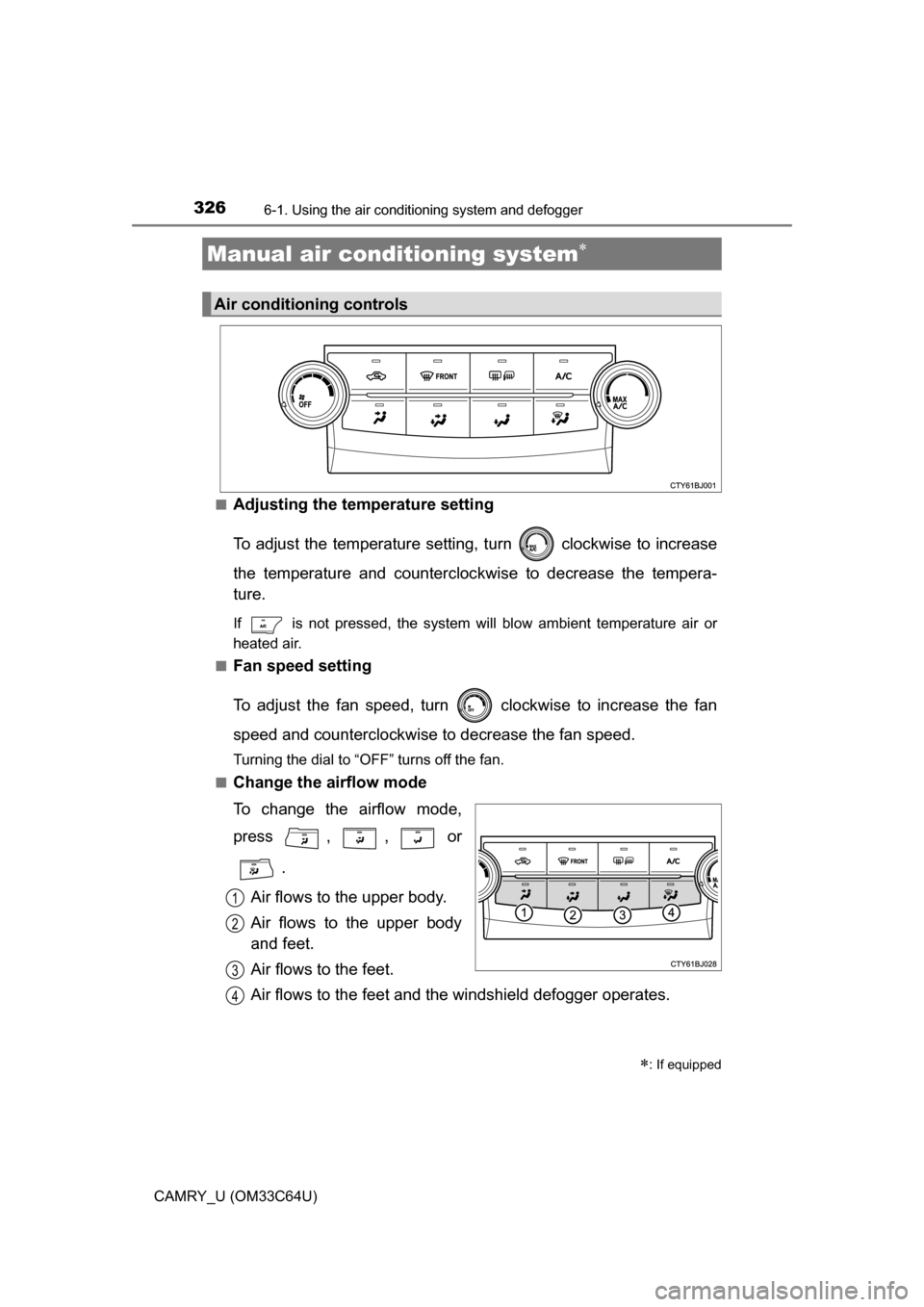
326
CAMRY_U (OM33C64U)
6-1. Using the air conditioning system and defogger
■Adjusting the temperature setting
To adjust the temperature setting, turn clockwise to increase
the temperature and countercloc kwise to decrease the tempera-
ture.
If is not pressed, the system will blow ambient temperature air or
heated air.
■
Fan speed setting
To adjust the fan speed, turn clockwise to increase the fan
speed and counterclockwise to decrease the fan speed.
Turning the dial to “OFF” turns off the fan.
■
Change the airflow mode
To change the airflow mode,
press , , or
.
Air flows to the upper body.
Air flows to the upper body
and feet.
Air flows to the feet.
Air flows to the feet and the windshield defogger operates.
Manual air conditioning system
: If equipped
Air conditioning controls
1
2
3
4