2017 TOYOTA CAMRY Interior features
[x] Cancel search: Interior featuresPage 1 of 568

CAMRY_U (OM33C64U)
Pictorial indexSearch by illustration
1For safety
and securityMake sure to read through them
2Instrument
clusterHow to read the gauges and meters, the variety of
warning lights and indicators, etc.
3
Operation of
each
componentOpening and closing the doors and windows,
adjustment before driving, etc.
4DrivingOperations and advice which are necessary for
driving
5Audio systemOperating the audio system
6Interior featuresUsage of the interior features, etc.
7Maintenance
and careCaring for your vehicle and maintenance
procedures
8When trouble
arisesWhat to do in case of malfunction or emergency
9Vehicle
specificationsVehicle specifications, customizable features, etc.
10For ownersReporting safety defects for U.S. owners, and seat
belt and SRS airbag instructions for Canadian
owners
IndexSearch by symptom
Search alphabetically
Page 5 of 568
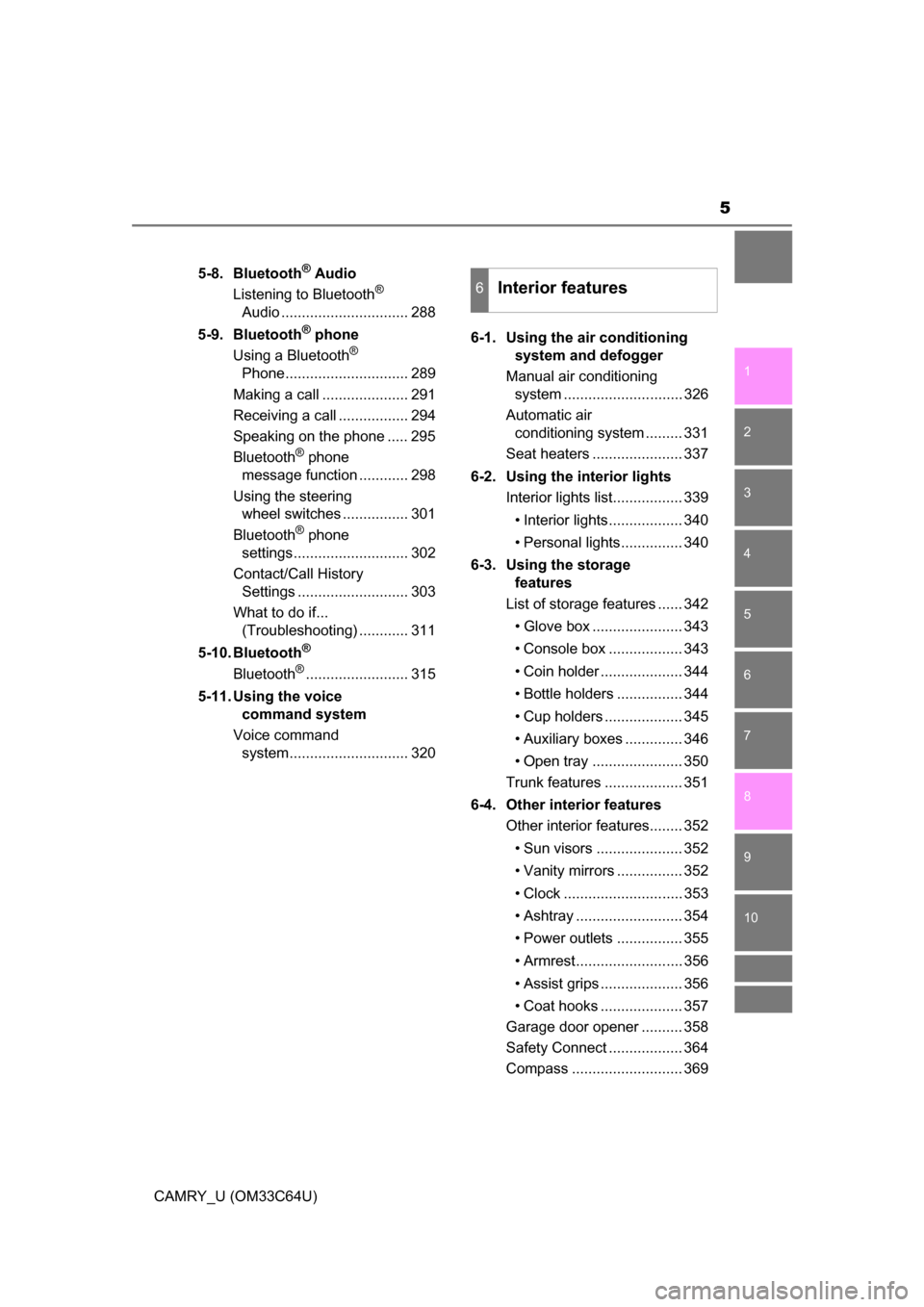
5
1
9 8 6 5
4
3
2
CAMRY_U (OM33C64U)
10
7
5-8. Bluetooth® Audio
Listening to Bluetooth®
Audio ............................... 288
5-9. Bluetooth
® phone
Using a Bluetooth®
Phone.............................. 289
Making a call ..................... 291
Receiving a call ................. 294
Speaking on the phone ..... 295
Bluetooth
® phone
message function ............ 298
Using the steering wheel switches ................ 301
Bluetooth
® phone
settings............................ 302
Contact/Call History Settings ........................... 303
What to do if... (Troubleshooting) ............ 311
5-10. Bluetooth
®
Bluetooth®......................... 315
5-11. Using the voice command system
Voice command system............................. 320 6-1. Using the air conditioning
system and defogger
Manual air conditioning system ............................. 326
Automatic air conditioning system ......... 331
Seat heaters ...................... 337
6-2. Using the interior lights Interior lights list................. 339
• Interior lights.................. 340
• Personal lights............... 340
6-3. Using the storage features
List of storage features ...... 342
• Glove box ...................... 343
• Console box .................. 343
• Coin holder .................... 344
• Bottle holders ................ 344
• Cup holders ................... 345
• Auxiliary boxes .............. 346
• Open tray ...................... 350
Trunk features ................... 351
6-4. Other interior features Other interior features........ 352
• Sun visors ..................... 352
• Vanity mirrors ................ 352
• Clock ............................. 353
• Ashtray .......................... 354
• Power outlets ................ 355
• Armrest.......................... 356
• Assist grips .................... 356
• Coat hooks .................... 357
Garage door opener .......... 358
Safety Connect .................. 364
Compass ........................... 369
6Interior features
Page 86 of 568

862. Instrument cluster
CAMRY_U (OM33C64U)
WARNING
■The information display at low temperatures
Allow the interior of the vehicle to warm up before using the liquid crystal
information display. At extremely low temperatures, the display monitor may
respond slowly, and display changes may be delayed.
For example, there is a lag between the driver’s shifting and the new gear
number appearing on the display. This l ag could cause the driver to down-
shift again, causing rapid and excessive engine braking and possibly an
accident resulting in death or injury.
■ Cautions during setting up the display
As the engine needs to be running during setting up the display, ensure that
the vehicle is parked in a place with adequate ventilation. In a closed area
such as a garage, exhaust gases including harmful carbon monoxide (CO)
may collect and enter the vehicle. This may lead to death or a serious
health hazard.
NOTICE
■During setting up the display
To prevent battery discharge, ensure that the engine is running while setting
up the display features.
Page 105 of 568

1053-2. Opening, closing and locking the doors
3
Operation of each component
CAMRY_U (OM33C64U)
■Switching the door unlock functi on (vehicles with a smart key system)
It is possible to set which doors the entry function unlocks using the wireless
remote control.
Turn the engine switch off.
When the indicator light on the key surface is not on, press and hold ,
or for approximately 5 seconds while pressing and holding
.
The setting changes each time an operation is performed, as shown below.
(When changing the setting continuously, release the buttons, wait for at least
5 seconds, and repeat step .)
Vehicles with an alarm: To prevent unintended triggering of the alarm, unlock
the doors using the wireless remote control and open and close a door once
after the settings have been changed. (If a door is not opened within 6\
0 sec-
onds after is pressed, the doors will be locked again and the alarm will
automatically be set.)
In case that the alarm is triggered, immediately stop the alarm. ( P. 69)
■ Conditions affecting the operation of the smart key system or wireless
remote control
Vehicles without a smart key system
P. 9 6
Vehicles with a smart key system
P. 1 1 5
■ Customization
Settings (e.g. unlocking function using a key) can be changed.
(Customizable features: P. 523)
1
2
2
Multi-information
displayUnlocking functionBeep
Holding the driver’s door
handle unlocks only the
driver’s door.
Exterior: Beeps 3
times
Interior: Pings once
Holding the front passen-
ger’s door handle unlocks
all the doors.
Holding either front door
handle unlocks all the
doors.Exterior: Beeps
twice
Interior: Pings once
Page 325 of 568
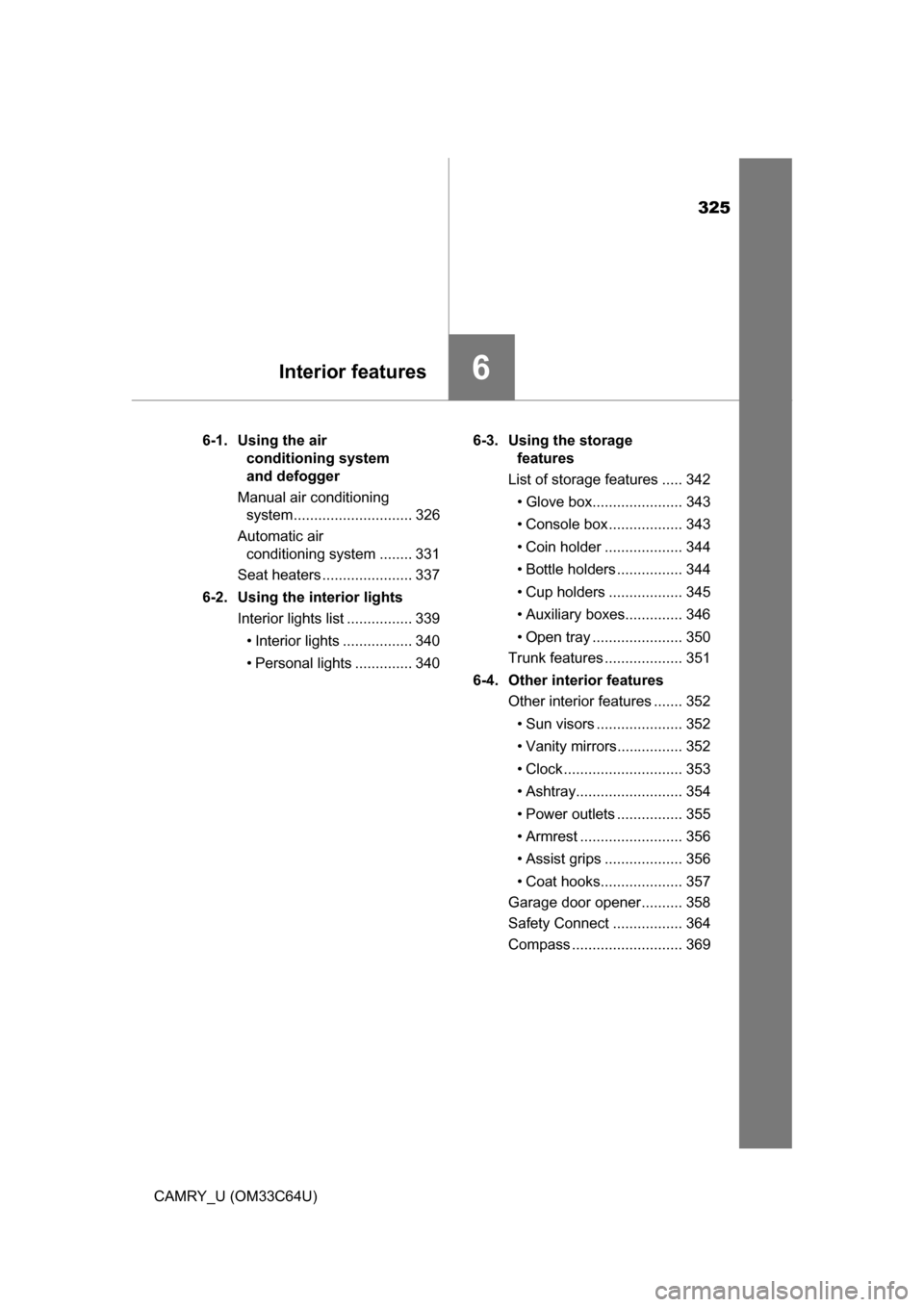
325
6Interior features
CAMRY_U (OM33C64U)6-1. Using the air
conditioning system
and defogger
Manual air conditioning system............................. 326
Automatic air conditioning system ........ 331
Seat heaters ...................... 337
6-2. Using the interior lights Interior lights list ................ 339
• Interior lights ................. 340
• Personal lights .............. 340 6-3. Using the storage
features
List of storage features ..... 342
• Glove box...................... 343
• Console box .................. 343
• Coin holder ................... 344
• Bottle holders ................ 344
• Cup holders .................. 345
• Auxiliary boxes.............. 346
• Open tray ...................... 350
Trunk features ................... 351
6-4. Other interior features Other interior features ....... 352
• Sun visors ..................... 352
• Vanity mirrors................ 352
• Clock ............................. 353
• Ashtray.......................... 354
• Power outlets ................ 355
• Armrest ......................... 356
• Assist grips ................... 356
• Coat hooks.................... 357
Garage door opener.......... 358
Safety Connect ................. 364
Compass ........................... 369
Page 327 of 568
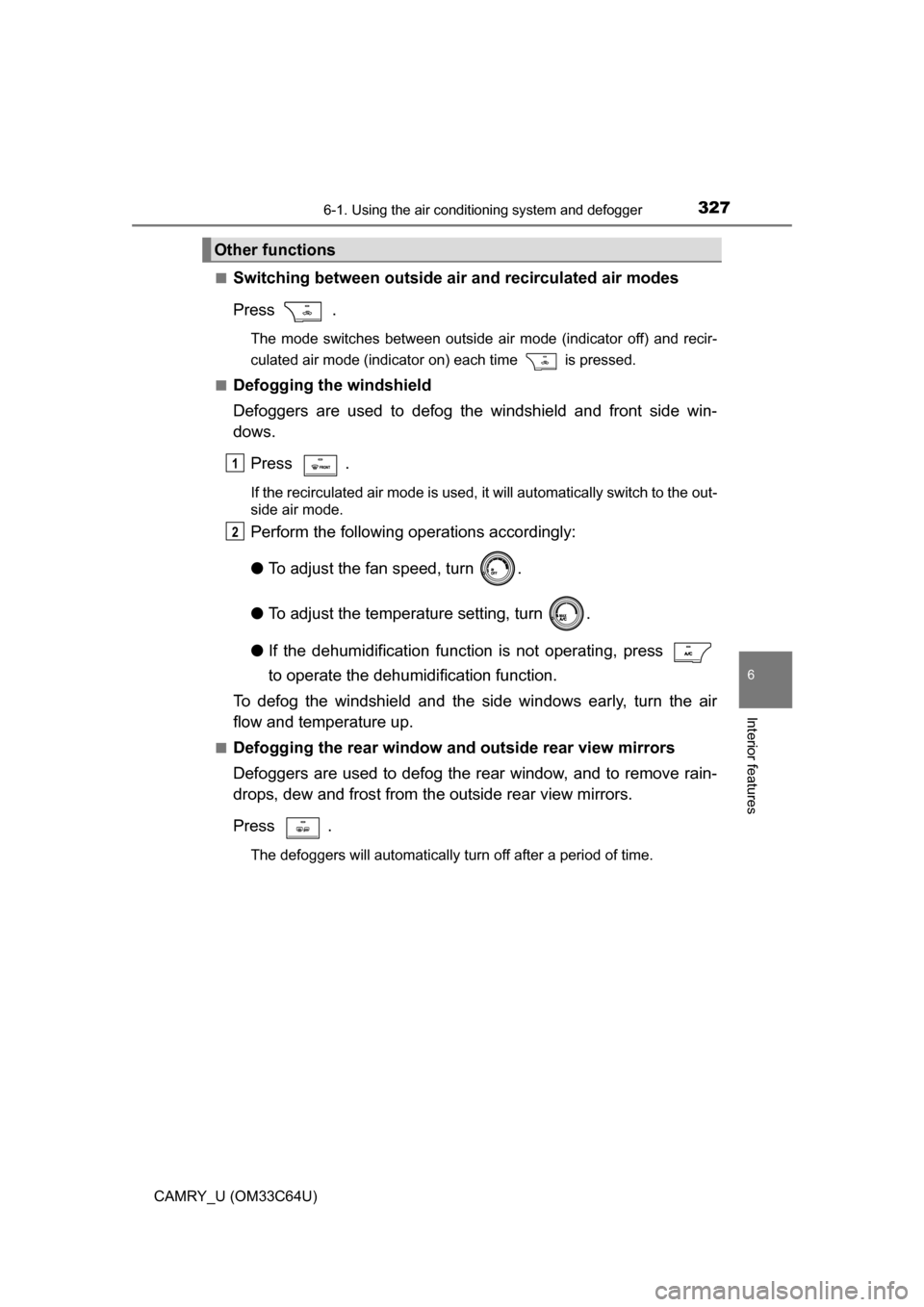
3276-1. Using the air conditioning system and defogger
6
Interior features
CAMRY_U (OM33C64U)■
Switching between outside air
and recirculated air modes
Press .
The mode switches between outside air mode (indicator off) and recir-
culated air mode (indicator on) each time is pressed.
■
Defogging the windshield
Defoggers are used to defog the windshield and front side win-
dows.
Press .
If the recirculated air mode is used, it will automatically switch to the out-
side air mode.
Perform the following operations accordingly:
●To adjust the fan speed, turn .
● To adjust the temperature setting, turn .
● If the dehumidificat ion function is not operating, press
to operate the dehumidification function.
To defog the windshield and the side windows early, turn the air
flow and temperature up.
■Defogging the rear window and outside rear view mirrors
Defoggers are used to defog the rear window, and to remove rain-
drops, dew and frost from the outside rear view mirrors.
Press .
The defoggers will automatically turn off after a period of time.
Other functions
1
2
Page 329 of 568
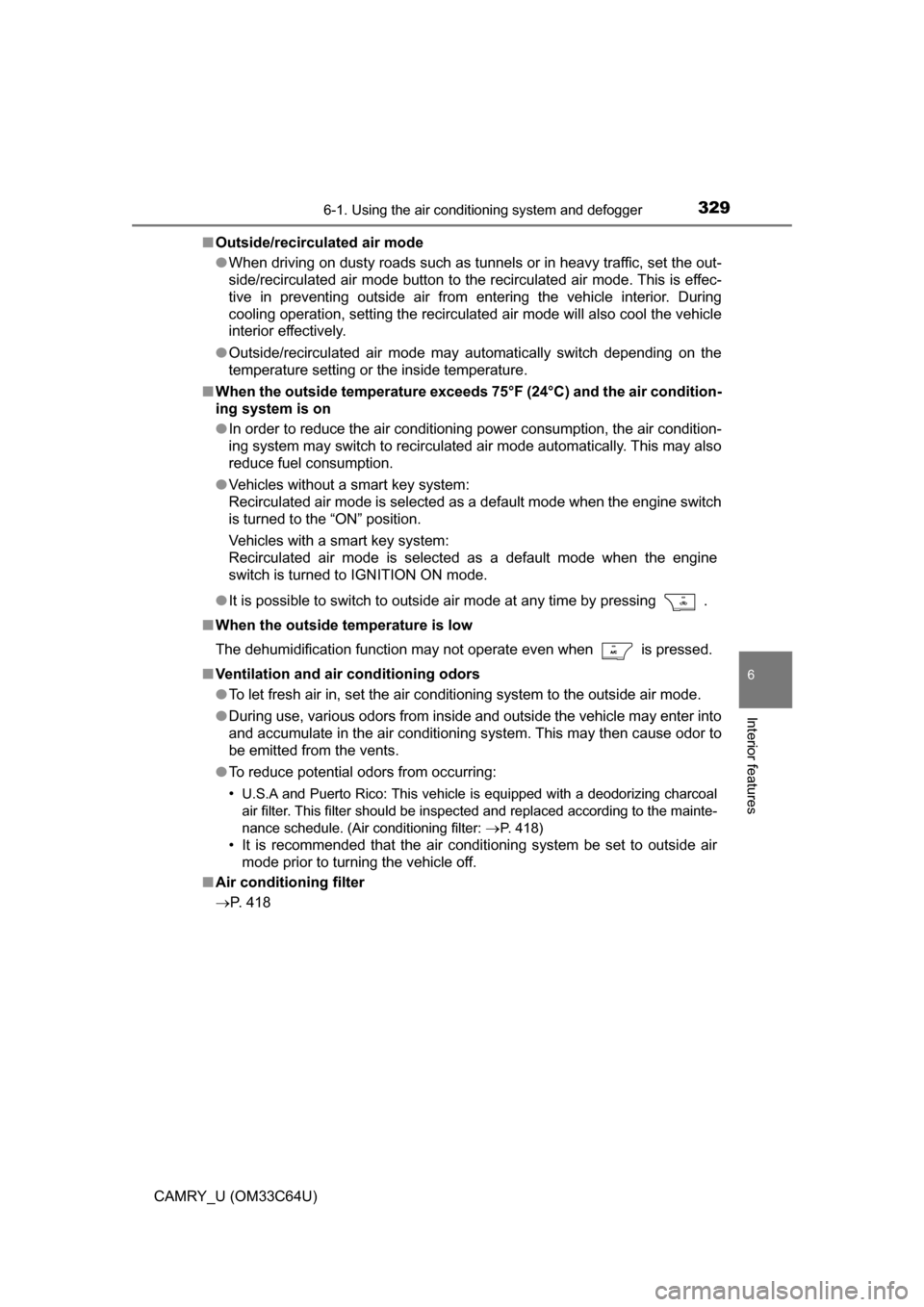
3296-1. Using the air conditioning system and defogger
6
Interior features
CAMRY_U (OM33C64U)■
Outside/recirculated air mode
●When driving on dusty roads such as tunnels or in heavy traffic, set the out-
side/recirculated air mode button to the recirculated air mode. This is effec-
tive in preventing outside air from entering the vehicle interior. During
cooling operation, setting the recirculated air mode will also cool the vehicle
interior effectively.
● Outside/recirculated air mode may automatically switch depending on the
temperature setting or the inside temperature.
■ When the outside temperature exceeds 75°F (24°C) and the air condition-
ing system is on
● In order to reduce the air conditioning power consumption, the air condition-
ing system may switch to recirculated air mode automatically. This may also
reduce fuel consumption.
● Vehicles without a smart key system:
Recirculated air mode is selected as a default mode when the engine switch
is turned to the “ON” position.
Vehicles with a smart key system:
Recirculated air mode is selected as a default mode when the engine
switch is turned to IGNITION ON mode.
● It is possible to switch to outside air mode at any time by pressing .
■ When the outside temperature is low
The dehumidification function may not operate even when
is pressed.
■ Ventilation and air conditioning odors
●To let fresh air in, set the air conditioning system to the outside air m\
ode.
● During use, various odors from inside and outside the vehicle may enter into
and accumulate in the air conditioning system. This may then cause odor to
be emitted from the vents.
● To reduce potential odors from occurring:
•
U.S.A and Puerto Rico: This vehicle is equipped with a deodorizing charcoal
air filter. This filter s hould be inspected and replaced according to the mainte-
nance schedule. (Air conditioning filter:
P. 418)
• It is recommended that the air conditioning system be set to outside air mode prior to turning the vehicle off.
■ Air conditioning filter
P. 418
Page 331 of 568
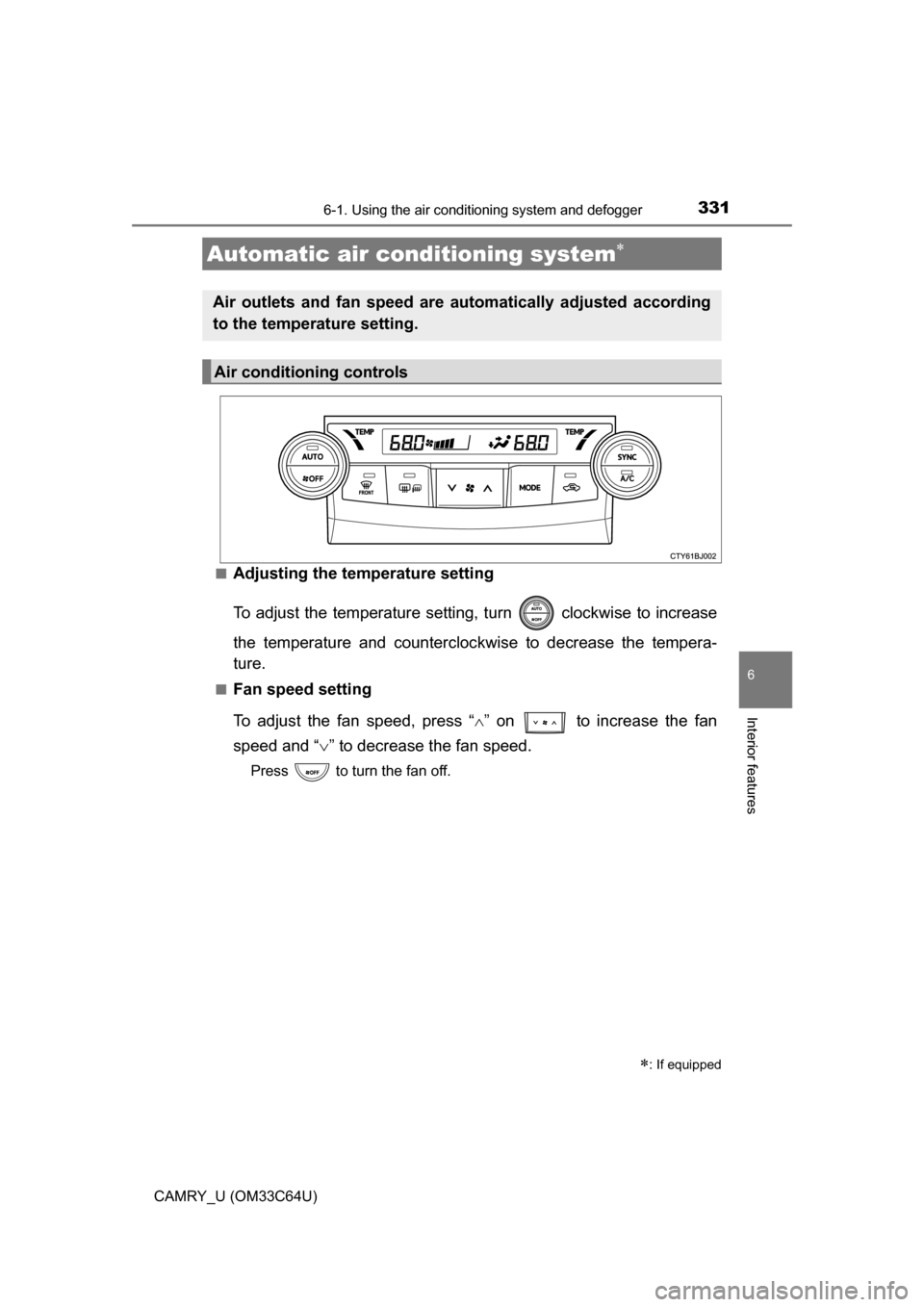
3316-1. Using the air conditioning system and defogger
6
Interior features
CAMRY_U (OM33C64U)■
Adjusting the temperature setting
To adjust the temperature setting,
turn clockwise to increase
the temperature and countercloc kwise to decrease the tempera-
ture.
■Fan speed setting
To adjust the fan speed, press “ ” on to increase the fan
speed and “ ” to decrease the fan speed.
Press to turn the fan off.
Automatic air con ditioning system
: If equipped
Air outlets and fan speed are automatically adjusted according
to the temperature setting.
Air conditioning controls