2017 TOYOTA CAMRY Park sensor
[x] Cancel search: Park sensorPage 167 of 568

1674-3. Operating the lights and wipers
4
Driving
CAMRY_U (OM33C64U)
With the headlights on, push
the lever away from you to turn
on the high beams.
Pull the lever toward you to the
center position to turn the high
beams off.
Pull the lever toward you and
release it to flash the high
beams once.
You can flash the high beams with the headlights on or off.
■Daytime running light system
●Vehicles with halogen daytime running lights:
To make your vehicle more visible to other drivers during daytime driving,
the daytime running lights turn on automatically whenever the engine is
started and the parking brake is released with the headlight switch in the
“AUTO” position. (Illuminate darker than headlight high beams.) Daytime
running lights are not designed for use at night.
Vehicles with LED daytime running lights:
To make your vehicle more visible to other drivers during daytime driving,
the daytime running lights turn on automatically whenever the engine is
started and the parking brake is released with the headlight switch in the
“AUTO” position. (Illuminate brighter than parking lights.) Daytime running
lights are not designed for use at night.
U.S.A.: Daytime running lights can be turned off by operating the switch.
Canada: Daytime running lights are turned on even when the headlight
switch is in position.
● Compared to turning on the headlights, the daytime running light system
offers greater durability and consumes less electricity, so it can help improve
fuel economy.
■ Headlight control sensor
Turning on the high beam headlights
1
2
The sensor may not function properly if an
object is placed on the sensor, or anything
that blocks the sensor is affixed to the
windshield.
Doing so interferes with the sensor
detecting the level of ambient light and
may cause the automatic headlight sys-
tem to malfunction.
Page 175 of 568

1754-3. Operating the lights and wipers
4
Driving
CAMRY_U (OM33C64U)
NOTICE
■Notes when using the Automatic High Beam system
Observe the following to ensure that the Automatic High Beam functions
correctly.
● Do not place items on the dashboard. There is a possibility that the cam-
era sensor will mistake items reflected in the windshield for streetlights,
the headlights of other vehicles, etc.
● Do not install a parking tag or any other accessories near or around the
camera sensor.
● Do not overload the vehicle.
● Do not modify the vehicle.
● If the windshield needs to be replaced, contact your Toyota dealer.
●Do not touch the camera sensor.
●Do not subject the camera sensor to a
strong impact.
● Do not disassemble the camera sensor.
● Do not spill liquid onto the camera sen-
sor.
● Do not apply window tinting or stickers
to the camera sensor or the area of
windshield near the camera sensor.
Page 201 of 568

2014-5. Using the driving support systems
4
Driving
CAMRY_U (OM33C64U)
■Temporary cancelation of the LDA system functions
If any of the following occurs, the LDA system functions will be temporarily
canceled. The functions will resume after the necessary operating conditions
have returned.
●The turn signal lever is operated.
● The vehicle speed deviates from the operating range of the LDA system
functions.
● When the lane lines cannot be recognized while driving.
● When the lane departure warning function is activated.
The lane departure warning function will not operate again for a several sec-
onds after it has been activated, even if the vehicle leaves the lane again.
■ The lane departure warning
Depending on the audio system sound level or air conditioning fan noise
while the audio system or air conditioning system is in use, it may be difficult
to hear the warning sound.
■ After the vehicle has been parked in the sun
The LDA system may not be available and a warning message ( P. 457) will
be displayed for a while after driving has started. When the temperature in the
cabin decreases and the temperature around the camera sensor ( P. 199)
becomes suitable for its operation, the functions will begin to operate.
■ If there are lane markers on only one side of the vehicle
The lane departure warning will not operate for the side on which lane mark-
ers could not be recognized.
Page 233 of 568

2334-5. Using the driving support systems
4
Driving
CAMRY_U (OM33C64U)■
Conditions under which the Rear Cr oss Traffic Alert function may not
function correctly
The Rear Cross Traffic Alert function may not detect vehicles correctly in the
following conditions:
● When ice or mud etc. is attached to the rear bumper
● During bad weather such as heavy rain, fog, snow etc.
● When multiple vehicles approach continuously
● Shallow angle parking
● When a vehicle is approaching at high speed
● When parking on a steep incline, such as hills, a dip in the road etc.
● Directly after the BSM main switch is set to on
● Directly after the engine is started with the BSM main switch on
● Vehicles that the sensors cannot detect
because of obstacles
Page 379 of 568
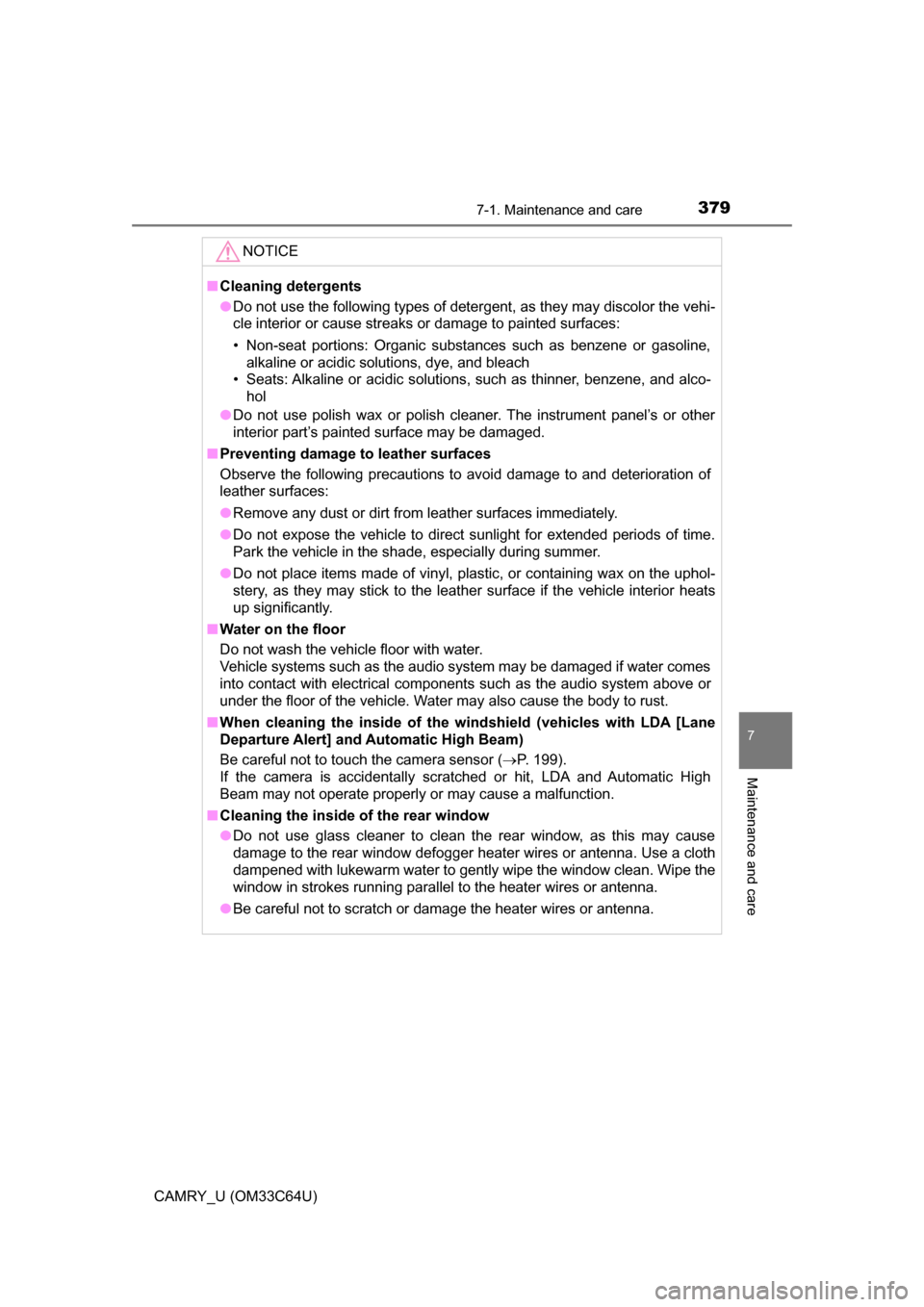
3797-1. Maintenance and care
7
Maintenance and care
CAMRY_U (OM33C64U)
NOTICE
■Cleaning detergents
● Do not use the following types of detergent, as they may discolor the vehi-
cle interior or cause streaks or damage to painted surfaces:
• Non-seat portions: Organic substances such as benzene or gasoline,
alkaline or acidic solutions, dye, and bleach
• Seats: Alkaline or acidic solutions, such as thinner, benzene, and alco- hol
● Do not use polish wax or polish cleaner. The instrument panel’s or other
interior part’s painted surface may be damaged.
■ Preventing damage to leather surfaces
Observe the following precautions to avoid damage to and deterioration of
leather surfaces:
● Remove any dust or dirt from leather surfaces immediately.
● Do not expose the vehicle to direct sunlight for extended periods of time.
Park the vehicle in the shade, especially during summer.
● Do not place items made of vinyl, plastic, or containing wax on the uphol-
stery, as they may stick to the leather surface if the vehicle interior heats
up significantly.
■ Water on the floor
Do not wash the vehicle floor with water.
Vehicle systems such as the audio system may be damaged if water comes
into contact with electrical components such as the audio system above or
under the floor of the vehicle. Water may also cause the body to rust.
■ When cleaning the inside of the windshield (vehicles with LDA [Lane
Departure Alert] and Automatic High Beam)
Be careful not to touch the camera sensor ( P. 199).
If the camera is accidentally scratched or hit, LDA and Automatic High
Beam may not operate properly or may cause a malfunction.
■ Cleaning the inside of the rear window
● Do not use glass cleaner to clean the rear window, as this may cause
damage to the rear window defogger heater wires or antenna. Use a cloth
dampened with lukewarm water to gently wipe the window clean. Wipe the
window in strokes running parallel to the heater wires or antenna.
● Be careful not to scratch or damage the heater wires or antenna.
Page 563 of 568
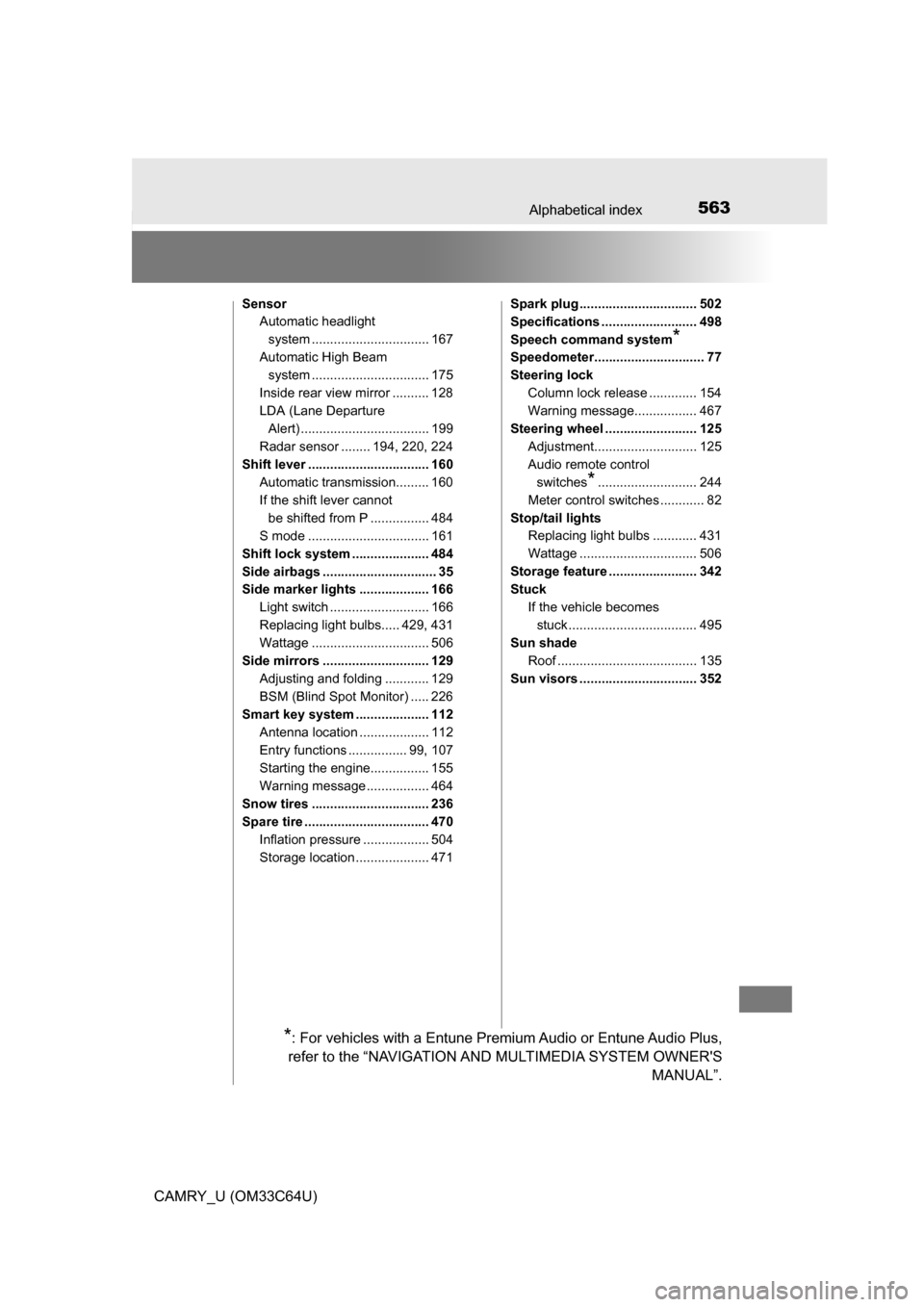
563Alphabetical index
CAMRY_U (OM33C64U)
SensorAutomatic headlight
system ......... ....................... 167
Automatic High Beam system ......... ....................... 175
Inside rear view mirror .......... 128
LDA (Lane Departure Alert) ................................... 199
Radar sensor ........ 194, 220, 224
Shift lever ................................. 160 Automatic transmission......... 160
If the shift lever cannot
be shifted from P ................ 484
S mode ................................. 161
Shift lock system ..................... 484
Side airbags ............................... 35
Side marker lights ................... 166 Light switch ........................... 166
Replacing light bulbs..... 429, 431
Wattage ................................ 506
Side mirrors ............................. 129 Adjusting and folding ............ 129
BSM (Blind Spot Monitor) ..... 226
Smart key system .................... 112 Antenna location ................... 112
Entry functions ................ 99, 107
Starting the engine................ 155
Warning message ................. 464
Snow tires ................................ 236
Spare tire .................................. 470 Inflation pressure .................. 504
Storage location .................... 471 Spark plug ................................ 502
Specifications .......................... 498
Speech command system
*
Speedometer.............................. 77
Steering lock
Column lock release ............. 154
Warning message................. 467
Steering wheel ......................... 125
Adjustment............................ 125
Audio remote control switches
*........................... 244
Meter control switches ............ 82
Stop/tail lights Replacing light bulbs ............ 431
Wattage ................................ 506
Storage feature ........................ 342
Stuck If the vehicle becomes stuck ................................... 495
Sun shade
Roof ...................................... 135
Sun visors ................................ 352
*: For vehicles with a Entune Premium Audio or Entune Audio Plus,
refer to the “NAVIGATION AND MULTIMEDIA SYSTEM OWNER'S MANUAL”.