2017 TOYOTA CAMRY ECO mode
[x] Cancel search: ECO modePage 467 of 568
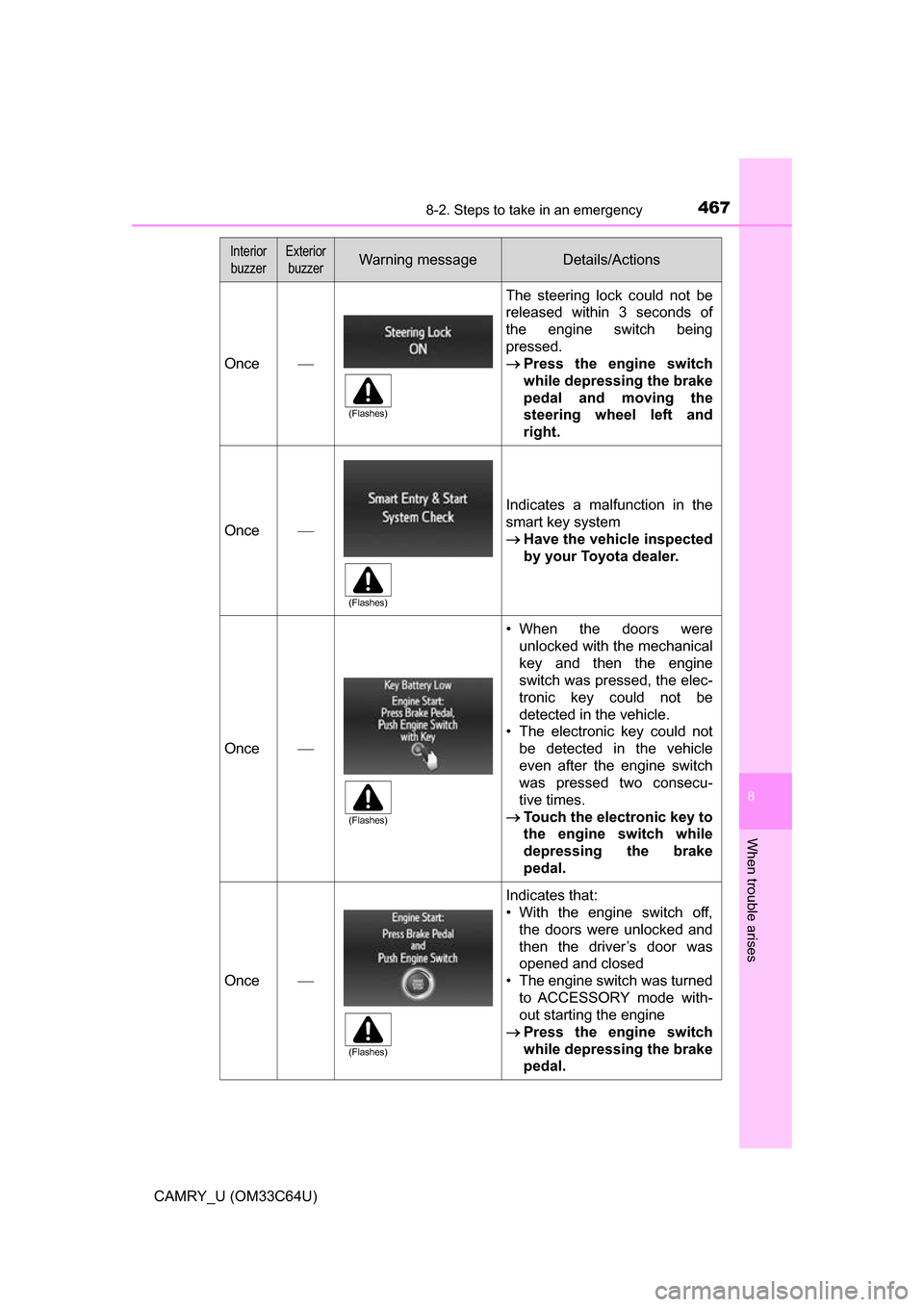
4678-2. Steps to take in an emergency
8
When trouble arises
CAMRY_U (OM33C64U)
Once
The steering lock could not be
released within 3 seconds of
the engine switch being
pressed.
Press the engine switch
while depressing the brake
pedal and moving the
steering wheel left and
right.
Once
Indicates a malfunction in the
smart key system
Have the vehicle inspected
by your Toyota dealer.
Once
• When the doors were
unlocked with the mechanical
key and then the engine
switch was pressed, the elec-
tronic key could not be
detected in the vehicle.
• The electronic key could not
be detected in the vehicle
even after the engine switch
was pressed two consecu-
tive times.
Touch the electronic key to
the engine switch while
depressing the brake
pedal.
Once
Indicates that:
• With the engine switch off,
the doors were unlocked and
then the driver’s door was
opened and closed
• The engine switch was turned
to ACCESSORY mode with-
out starting the engine
Press the engine switch
while depressing the brake
pedal.
Interior
buzzerExterior buzzerWarning messageDetails/Actions
(Flashes)
(Flashes)
(Flashes)
(Flashes)
Page 483 of 568
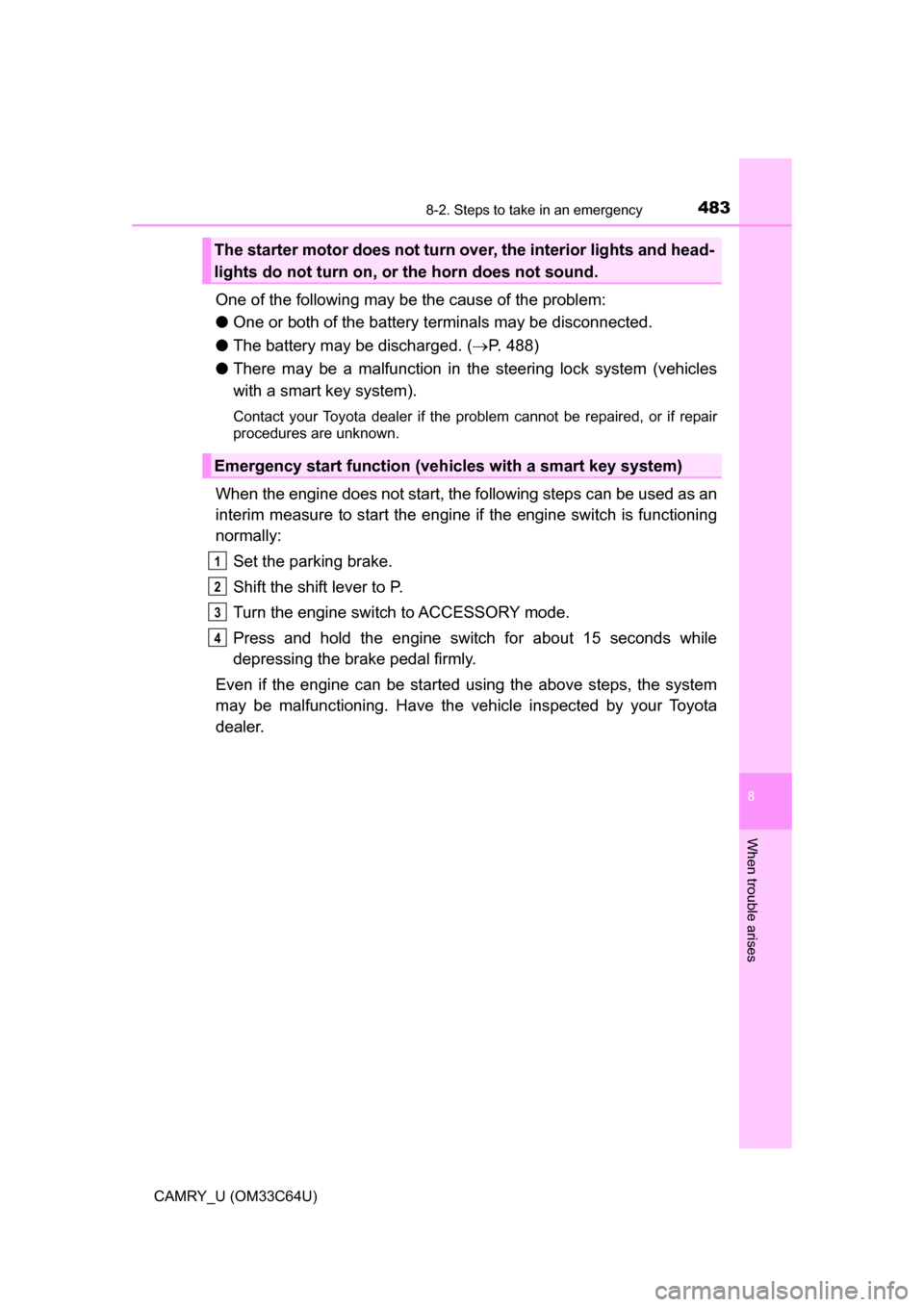
4838-2. Steps to take in an emergency
8
When trouble arises
CAMRY_U (OM33C64U)
One of the following may be the cause of the problem:
●One or both of the battery terminals may be disconnected.
● The battery may be discharged. ( P. 488)
● There may be a malfunction in the steering lock system (vehicles
with a smart key system).
Contact your Toyota dealer if the problem cannot be repaired, or if repair
procedures are unknown.
When the engine does not start, the following steps can be used as an
interim measure to start the engine if the engine switch is functioning
normally:
Set the parking brake.
Shift the shift lever to P.
Turn the engine switch to ACCESSORY mode.
Press and hold the engine switch for about 15 seconds while
depressing the brake pedal firmly.
Even if the engine can be started using the above steps, the system
may be malfunctioning. Have the ve hicle inspected by your Toyota
dealer.
The starter motor does not turn over, the interior lights and head-
lights do not turn on, or the horn does not sound.
Emergency start function (vehicles with a smart key system)
1
2
3
4
Page 487 of 568

4878-2. Steps to take in an emergency
8
When trouble arises
CAMRY_U (OM33C64U)
■Stopping the engine
Shift the shift lever to P and press the engine switch as you normally do when
stopping the engine.
■ Replacing the key battery
As the above procedure is a temporary measure, it is recommended that the
electronic key battery be replaced immediately when the battery is depleted.
(P. 420)
■ Changing engine switch modes
Release the brake pedal and press the engine switch in step above.
The engine does not start and modes will be changed each time the switch is
pressed. (P. 156)
■ When the electronic key does not work properly
●Make sure that the smart key system has not been deactivated in the cus-
tomization setting. If it is off, turn the function on.
(Customizable features P. 523)
● Check if battery-saving mode is set. If it is set, cancel the function.
(P. 114)
WARNING
■ When using the mechanical key an d operating the power windows or
moon roof (if equipped)
Operate the power window or moon roof after checking to make sure that
there is no possibility of any passenger having any of their body parts
caught in the window or moon roof. Also, do not allow children to operate
the mechanical key. It is possible for children and other passengers to get
caught in the power window or moon roof.
3
Page 490 of 568
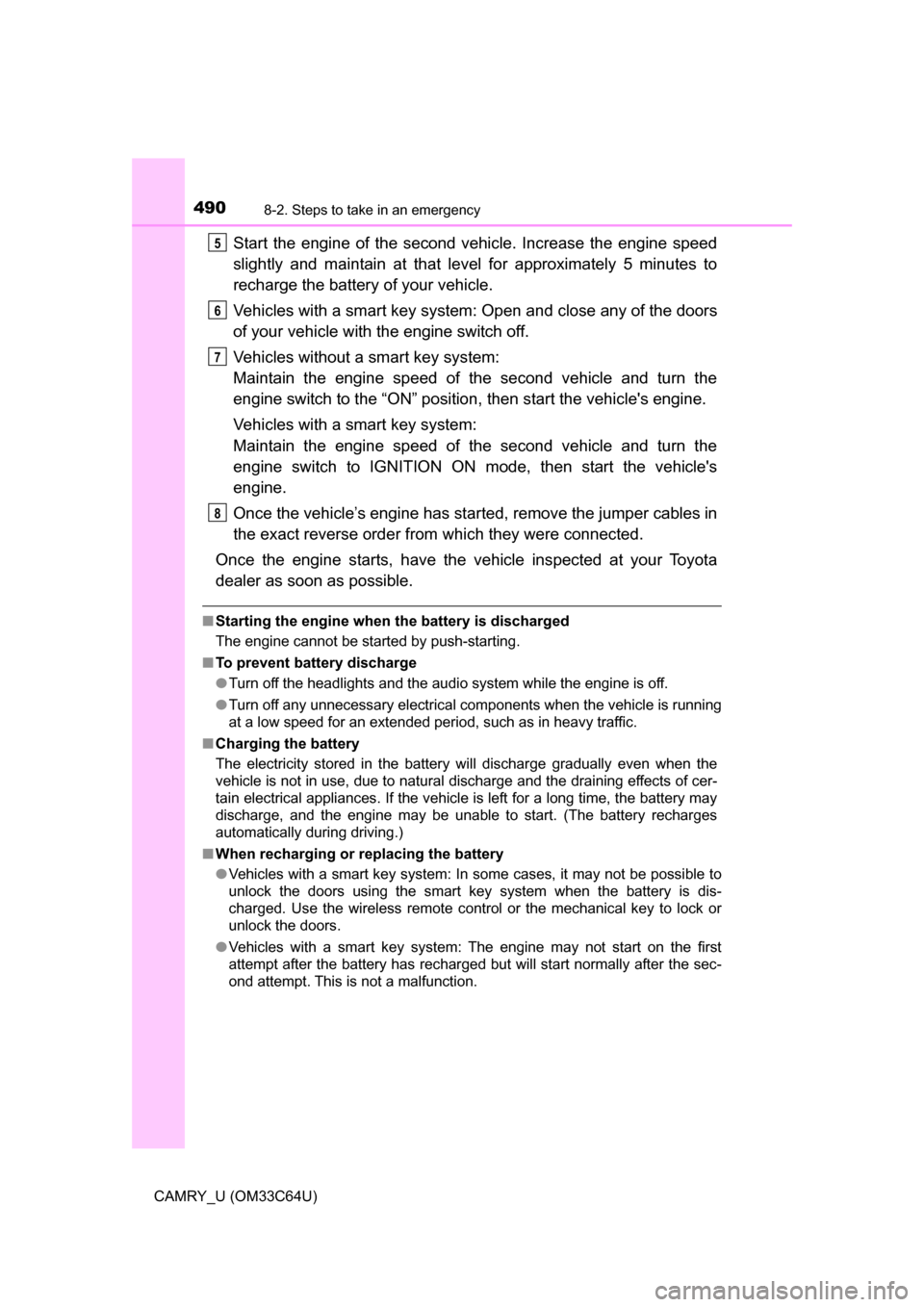
4908-2. Steps to take in an emergency
CAMRY_U (OM33C64U)
Start the engine of the second vehicle. Increase the engine speed
slightly and maintain at that level for approximately 5 minutes to
recharge the batter y of your vehicle.
Vehicles with a smart key system: Open and close any of the doors
of your vehicle with the engine switch off.
Vehicles without a smart key system:
Maintain the engine speed of the second vehicle and turn the
engine switch to the “ON” position, then start the vehicle's engine.
Vehicles with a smart key system:
Maintain the engine speed of the second vehicle and turn the
engine switch to IGNITION ON mode, then start the vehicle's
engine.
Once the vehicle’s engine has star ted, remove the jumper cables in
the exact reverse order from which they were connected.
Once the engine starts, have the v ehicle inspected at your Toyota
dealer as soon as possible.
■ Starting the engine when the battery is discharged
The engine cannot be started by push-starting.
■ To prevent battery discharge
●Turn off the headlights and the audio system while the engine is off.
● Turn off any unnecessary electrical components when the vehicle is running
at a low speed for an extended period, such as in heavy traffic.
■ Charging the battery
The electricity stored in the battery will discharge gradually even when the
vehicle is not in use, due to natural discharge and the draining effects of cer-
tain electrical appliances. If the vehicle is left for a long time, the battery may
discharge, and the engine may be unable to start. (The battery recharges
automatically during driving.)
■ When recharging or replacing the battery
●Vehicles with a smart key system: In some cases, it may not be possible to
unlock the doors using the smart key system when the battery is dis-
charged. Use the wireless remote control or the mechanical key to lock or
unlock the doors.
● Vehicles with a smart key system: The engine may not start on the first
attempt after the battery has recharged but will start normally after the sec-
ond attempt. This is not a malfunction.
5
6
7
8
Page 491 of 568
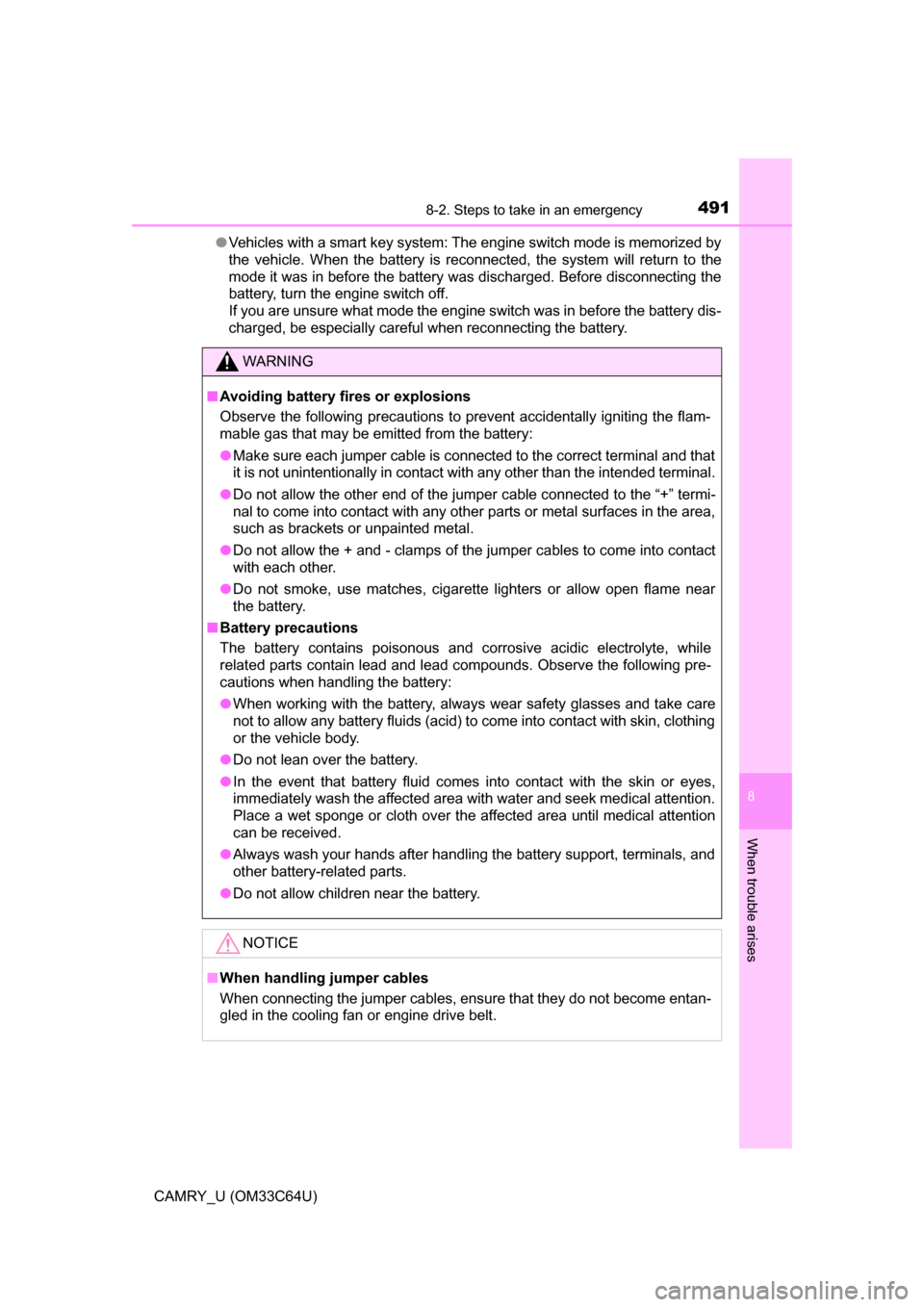
4918-2. Steps to take in an emergency
8
When trouble arises
CAMRY_U (OM33C64U)●
Vehicles with a smart key system: The engine switch mode is memorized by
the vehicle. When the battery is reconnected, the system will return to the
mode it was in before the battery was discharged. Before disconnecting the
battery, turn the engine switch off.
If you are unsure what mode the engine switch was in before the battery dis-
charged, be especially careful when reconnecting the battery.
WARNING
■Avoiding battery fires or explosions
Observe the following precautions to prevent accidentally igniting the flam-
mable gas that may be emitted from the battery:
● Make sure each jumper cable is connected to the correct terminal and that
it is not unintentionally in contact with any other than the intended terminal.
● Do not allow the other end of the jumper cable connected to the “+” termi-
nal to come into contact with any other parts or metal surfaces in the area,
such as brackets or unpainted metal.
● Do not allow the + and - clamps of the jumper cables to come into contact
with each other.
● Do not smoke, use matches, cigarette lighters or allow open flame near
the battery.
■ Battery precautions
The battery contains poisonous and corrosive acidic electrolyte, while
related parts contain lead and lead compounds. Observe the following pre-
cautions when handling the battery:
● When working with the battery, always wear safety glasses and take care
not to allow any battery fluids (acid) to come into contact with skin, clothing
or the vehicle body.
● Do not lean over the battery.
● In the event that battery fluid comes into contact with the skin or eyes,
immediately wash the affected area with water and seek medical attention.
Place a wet sponge or cloth over the affected area until medical attention
can be received.
● Always wash your hands after handling the battery support, terminals, and
other battery-related parts.
● Do not allow children near the battery.
NOTICE
■ When handling jumper cables
When connecting the jumper cables, ensure that they do not become entan-
gled in the cooling fan or engine drive belt.
Page 551 of 568

551What to do if... (Troubleshooting)
CAMRY_U (OM33C64U)
●Did anyone inside the vehicle open a door during setting the alarm?
The sensor detects it and the alarm sounds. (P. 69)
●Vehicles without a smart key system:
To stop the alarm, turn the engine switch to the “ON” position or start the
engine.
Vehicles with a smart key system:
To stop the alarm, turn the engine switch to IGNITION ON mode or start
the engine.
●When a warning light turns on or a warning message or indicator is dis-
played, refer to P. 446, 454.
●Stop the vehicle in a safe place and replace the flat tire with the spare
tire. ( P. 470)
●Try the procedure for when the vehicle becomes stuck in mud, dirt, or
snow. ( P. 495)
An alarm is activated and the horn sounds
(vehicles with an alarm)
A warning light turns on or a warning message or indicator
is displayed
When a problem has occurred
If you have a flat tire
The vehicle becomes stuck
Page 563 of 568
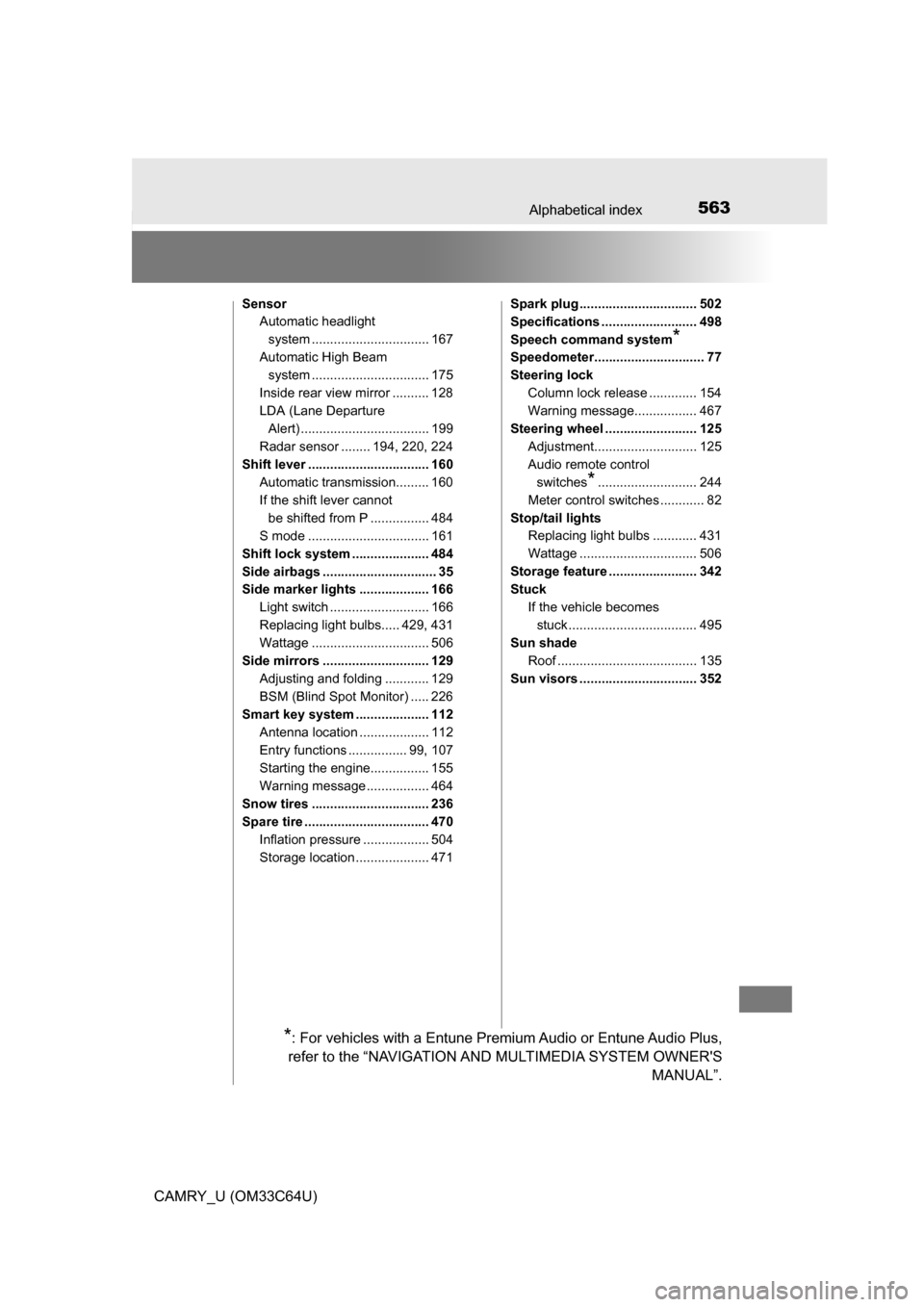
563Alphabetical index
CAMRY_U (OM33C64U)
SensorAutomatic headlight
system ......... ....................... 167
Automatic High Beam system ......... ....................... 175
Inside rear view mirror .......... 128
LDA (Lane Departure Alert) ................................... 199
Radar sensor ........ 194, 220, 224
Shift lever ................................. 160 Automatic transmission......... 160
If the shift lever cannot
be shifted from P ................ 484
S mode ................................. 161
Shift lock system ..................... 484
Side airbags ............................... 35
Side marker lights ................... 166 Light switch ........................... 166
Replacing light bulbs..... 429, 431
Wattage ................................ 506
Side mirrors ............................. 129 Adjusting and folding ............ 129
BSM (Blind Spot Monitor) ..... 226
Smart key system .................... 112 Antenna location ................... 112
Entry functions ................ 99, 107
Starting the engine................ 155
Warning message ................. 464
Snow tires ................................ 236
Spare tire .................................. 470 Inflation pressure .................. 504
Storage location .................... 471 Spark plug ................................ 502
Specifications .......................... 498
Speech command system
*
Speedometer.............................. 77
Steering lock
Column lock release ............. 154
Warning message................. 467
Steering wheel ......................... 125
Adjustment............................ 125
Audio remote control switches
*........................... 244
Meter control switches ............ 82
Stop/tail lights Replacing light bulbs ............ 431
Wattage ................................ 506
Storage feature ........................ 342
Stuck If the vehicle becomes stuck ................................... 495
Sun shade
Roof ...................................... 135
Sun visors ................................ 352
*: For vehicles with a Entune Premium Audio or Entune Audio Plus,
refer to the “NAVIGATION AND MULTIMEDIA SYSTEM OWNER'S MANUAL”.