2017 TOYOTA CAMRY ECO mode
[x] Cancel search: ECO modePage 375 of 568
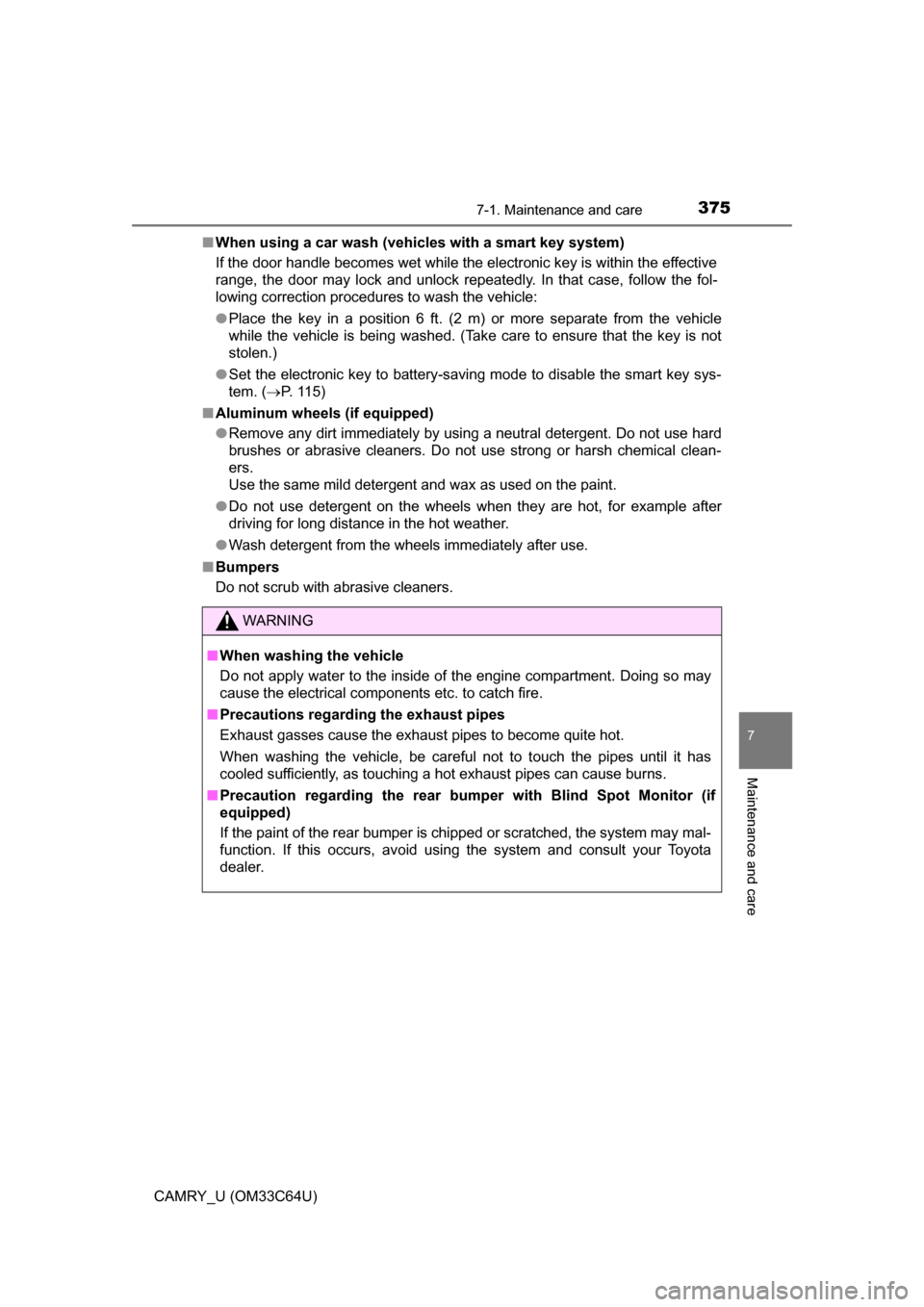
3757-1. Maintenance and care
7
Maintenance and care
CAMRY_U (OM33C64U)■
When using a car wash (vehicles with a smart key system)
If the door handle becomes wet while the electronic key is within the ef\
fective
range, the door may lock and unlock repeatedly. In that case, follow the fol-
lowing correction procedures to wash the vehicle:
●Place the key in a position 6 ft. (2 m) or more separate from the vehicle
while the vehicle is being washed. (Take care to ensure that the key is not
stolen.)
● Set the electronic key to battery-saving mode to disable the smart key sys-
tem. ( P. 115)
■ Aluminum wheels (if equipped)
●Remove any dirt immediately by using a neutral detergent. Do not use hard
brushes or abrasive cleaners. Do not use strong or harsh chemical clean-
ers.
Use the same mild detergent and wax as used on the paint.
● Do not use detergent on the wheels when they are hot, for example after
driving for long distance in the hot weather.
● Wash detergent from the wheels immediately after use.
■ Bumpers
Do not scrub with abrasive cleaners.
WARNING
■When washing the vehicle
Do not apply water to the inside of the engine compartment. Doing so may
cause the electrical components etc. to catch fire.
■ Precautions regarding the exhaust pipes
Exhaust gasses cause the exhaust pipes to become quite hot.
When washing the vehicle, be careful not to touch the pipes until it has
cooled sufficiently, as touching a hot exhaust pipes can cause burns.
■ Precaution regarding the rear bumper with Blind Spot Monitor (if
equipped)
If the paint of the rear bumper is chipped or scratched, the system may mal-
function. If this occurs, avoid using the system and consult your Toyota
dealer.
Page 381 of 568
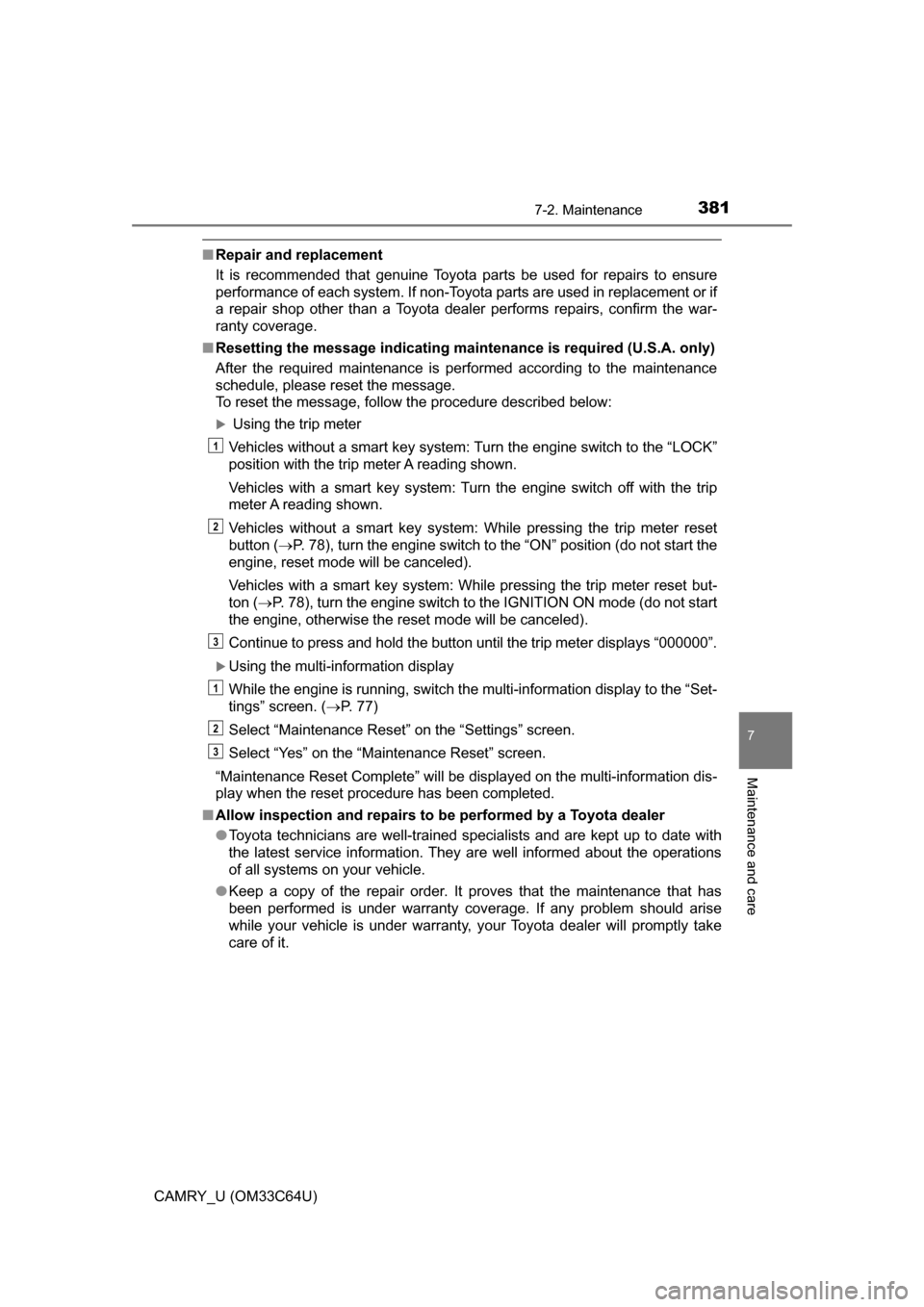
3817-2. Maintenance
7
Maintenance and care
CAMRY_U (OM33C64U)
■Repair and replacement
It is recommended that genuine Toyota parts be used for repairs to ensure
performance of each system. If non-Toyota parts are used in replacement or if
a repair shop other than a Toyota dealer performs repairs, confirm the war-
ranty coverage.
■ Resetting the message indicating maintenance is required (U.S.A. only)
After the required maintenance is performed according to the maintenance
schedule, please reset the message.
To reset the message, follow the procedure described below:
Using the trip meter
Vehicles without a smart key system: Turn the engine switch to the “LOCK”
position with the trip meter A reading shown.
Vehicles with a smart key system: Turn the engine switch off with the trip
meter A reading shown.
Vehicles without a smart key system: While pressing the trip meter reset
button ( P. 78), turn the engine switch to the “ON” position (do not start the
engine, reset mode will be canceled).
Vehicles with a smart key system: While pressing the trip meter reset but-
ton ( P. 78), turn the engine switch to the IGNITION ON mode (do not start
the engine, otherwise the reset mode will be canceled).
Continue to press and hold the button until the trip meter displays “000000”.
Using the multi-information display
While the engine is running, switch the multi-information display to the “Set-
tings” screen. ( P. 77)
Select “Maintenance Reset” on the “Settings” screen.
Select “Yes” on the “Maintenance Reset” screen.
“Maintenance Reset Complete” will be displayed on the multi-information dis-
play when the reset procedure has been completed.
■ Allow inspection and repairs to be performed by a Toyota dealer
●Toyota technicians are well-trained specialists and are kept up to date with
the latest service information. They are well informed about the operations
of all systems on your vehicle.
● Keep a copy of the repair order. It proves that the maintenance that has
been performed is under warranty cove rage. If any problem should arise
while your vehicle is under warranty, your Toyota dealer will promptly take
care of it.
1
2
3
1
2
3
Page 389 of 568
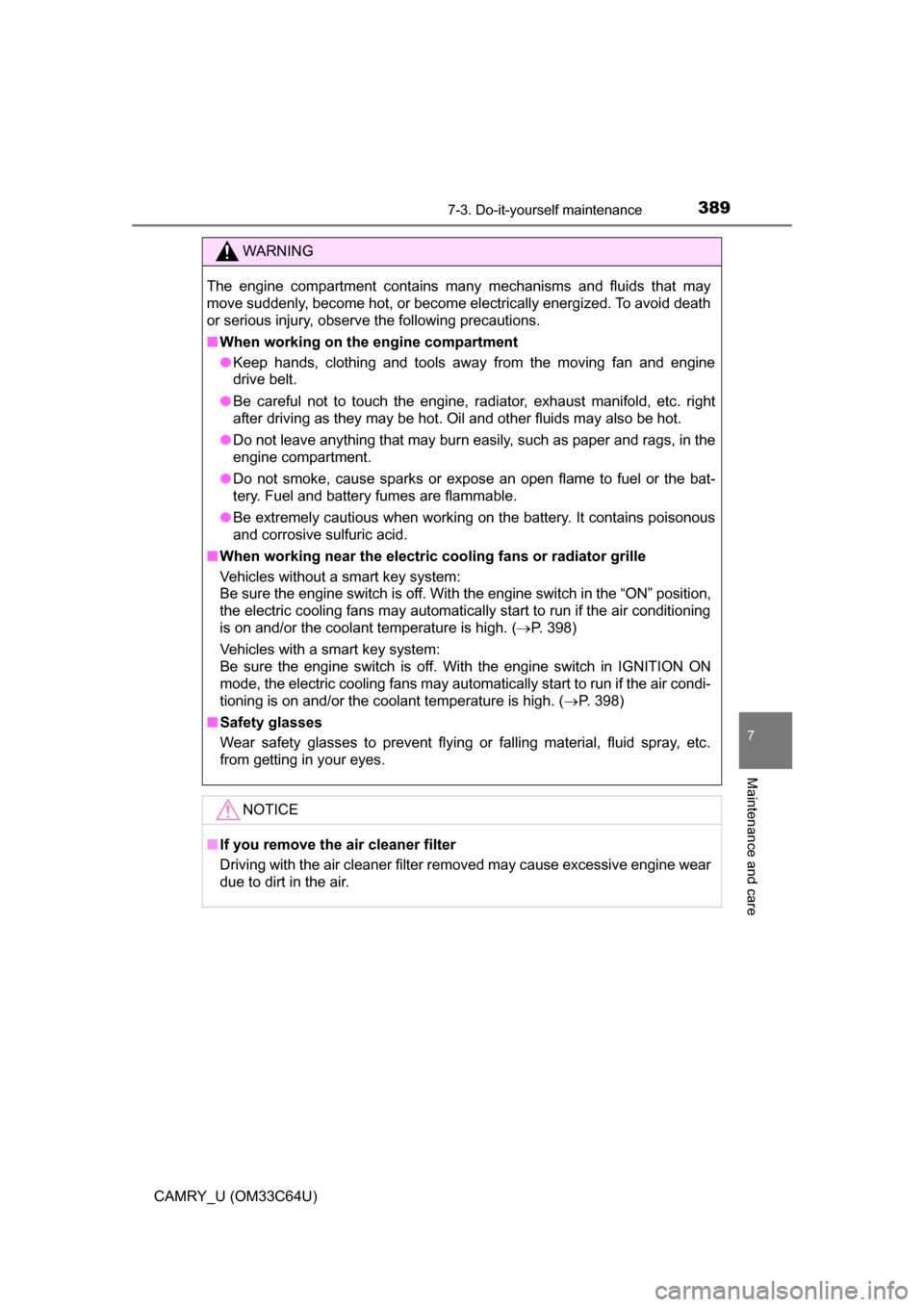
3897-3. Do-it-yourself maintenance
7
Maintenance and care
CAMRY_U (OM33C64U)
WARNING
The engine compartment contains many mechanisms and fluids that may
move suddenly, become hot, or become electrically energized. To avoid death
or serious injury, observe the following precautions.
■When working on the engine compartment
● Keep hands, clothing and tools away from the moving fan and engine
drive belt.
● Be careful not to touch the engine, radiator, exhaust manifold, etc. right
after driving as they may be hot. Oil and other fluids may also be hot.
● Do not leave anything that may burn easily, such as paper and rags, in the
engine compartment.
● Do not smoke, cause sparks or expose an open flame to fuel or the bat-
tery. Fuel and battery fumes are flammable.
● Be extremely cautious when working on the battery. It contains poisonous
and corrosive sulfuric acid.
■ When working near the electric cooling fans or radiator grille
Vehicles without a smart key system:
Be sure the engine switch is off. With the engine switch in the “ON” position,
the electric cooling fans may automatically start to run if the air conditioning
is on and/or the coolant temperature is high. ( P. 398)
Vehicles with a smart key system:
Be sure the engine switch is off. With the engine switch in IGNITION ON
mode, the electric cooling fans may automatically start to run if the air condi-
tioning is on and/or the coolant temperature is high. ( P. 398)
■ Safety glasses
Wear safety glasses to prevent flying or falling material, fluid spray, etc.
from getting in your eyes.
NOTICE
■If you remove the air cleaner filter
Driving with the air cleaner filter removed may cause excessive engine wear
due to dirt in the air.
Page 400 of 568

4007-3. Do-it-yourself maintenance
CAMRY_U (OM33C64U)
Check the battery as follows.
■Battery exterior
Make sure that the battery terminals are not corroded and that
there are no loose connections, cracks, or loose clamps.
Terminals
Hold-down clamp
■ Before recharging
When recharging, the battery produces hydrogen gas which is flammable and
explosive. Therefore, observe the following before recharging:
●If recharging with the battery installed on the vehicle, be sure to disconnect
the ground cable.
● Make sure the power switch on the charger is off when connecting and dis-
connecting the charger cables to the battery.
■ After recharging/reconnecting the ba ttery (vehicles with a smart key sys-
tem)
● Unlocking the doors using the smart key system may not be possible imme-
diately after reconnecting the battery. If this happens, use the wireless
remote control or the mechanical key to lock/unlock the doors.
● Start the engine with the engine switch in ACCESSORY mode. The engine
may not start with the engine switch turned off. However, the engine will
operate normally from the second attempt.
● The engine switch mode is recorded by the vehicle. If the battery is recon-
nected, the vehicle will return the engine switch mode to the status it was in
before the battery was disconnected. Make sure to turn off the engine
before disconnecting the battery. Take extra care when connecting the bat-
tery if the engine switch mode prior to discharge is unknown.
If the system will not start even after multiple attempts, contact your Toyota
dealer.
Battery
1
2
Page 411 of 568
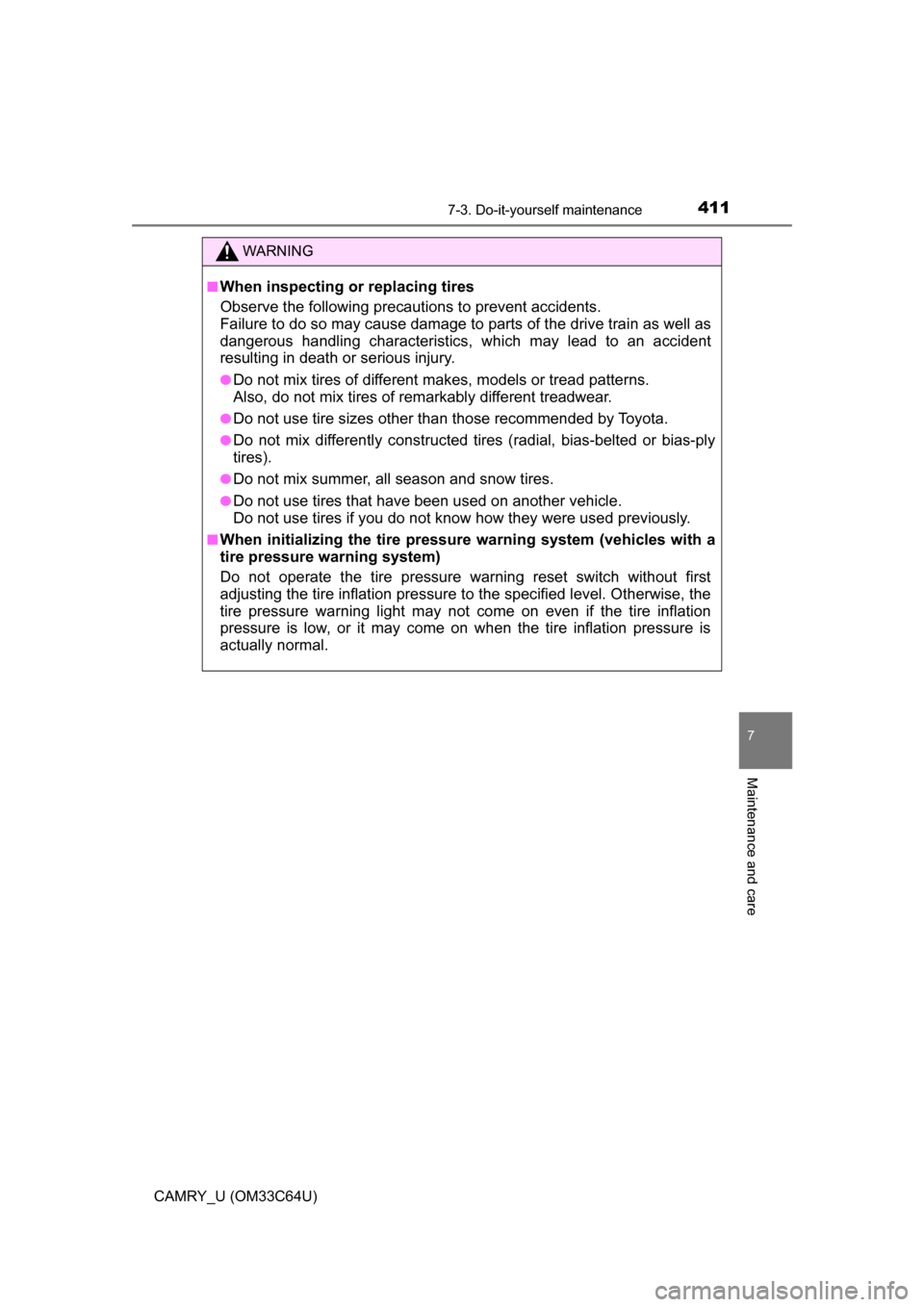
4117-3. Do-it-yourself maintenance
7
Maintenance and care
CAMRY_U (OM33C64U)
WARNING
■When inspecting or replacing tires
Observe the following precautions to prevent accidents.
Failure to do so may cause damage to parts of the drive train as well as
dangerous handling characteristics, which may lead to an accident
resulting in death or serious injury.
●Do not mix tires of different makes, models or tread patterns.
Also, do not mix tires of remarkably different treadwear.
●Do not use tire sizes other than those recommended by Toyota.
●Do not mix differently constructed tires (radial, bias-belted or bias-ply
tires).
●Do not mix summer, all season and snow tires.
●Do not use tires that have been used on another vehicle.
Do not use tires if you do not know how they were used previously.
■When initializing the tire pressure warning system (vehicles with a
tire pressure warning system)
Do not operate the tire pressure warning reset switch without first
adjusting the tire inflation pressure to the specified level. Otherwise, the
tire pressure warning light may not come on even if the tire inflation
pressure is low, or it may come on when the tire inflation pressure is
actually normal.
Page 448 of 568

4488-2. Steps to take in an emergency
CAMRY_U (OM33C64U)
*1: Parking brake engaged warning buzzer: P. 455
*2: If equipped
*3: Driver’s seat belt buzzer:
Vehicles without a smart key system: The driver’s seat belt buzzer sounds
to alert the driver that his or her seat belt is not fastened. Once the engine
switch is turned to the “ON” position, the buzzer sounds for 6 seconds. If
the vehicle reaches a speed of 12 mph (20 km/h), the buzzer sounds once.
If the seat belt is still unfastened after 30 seconds, the buzzer will sound
intermittently for 10 seconds. Then, if the seat belt is still unfastened, the
buzzer will sound in a different tone for 20 more seconds.
Vehicles with a smart key system: The driver’s seat belt buzzer sounds to
alert the driver that his or her seat belt is not fastened. Once the engine
switch is turned to IGNITION ON mode, the buzzer sounds for 6 seconds.
If the vehicle reaches a speed of 12 mph (20 km/h), the buzzer sounds
once. If the seat belt is still unfastened after 30 seconds, the buzzer will
sound intermittently for 10 seconds. Then, if the seat belt is still unfas-
tened, the buzzer will sound in a different tone for 20 more seconds.
Front passenger’s seat belt buzzer:
The front passenger’s seat belt buzzer sounds to alert the front passenger
that his or her seat belt is not fastened. The buzzer sounds once if the
vehicle reaches a speed of 12 mph (20 km/h). If the seat belt is still unfas-
tened after 30 seconds, the buzzer will sound intermittently for 10 seconds.
Then, if the seat belt is still unfastened, the buzzer will sound in a different
tone for 20 more seconds.
Tire pressure warning light*2
When the light comes on:
Low tire inflation pressure such as
• Natural causes ( P. 449)
• Flat tire ( P. 470)
Adjust the tire inflation pressure to the specified
level.
The light will turn off af ter a few minutes. In case
the light does not turn off even if the tire inflation
pressure is adjusted, have the system checked by
your Toyota dealer.
When the light comes on after blinking for 1 minute:
Malfunction in the tire pressure warning system
Have the system checked by your Toyota dealer.
Warning lightWarning light/Details/Actions
Page 463 of 568
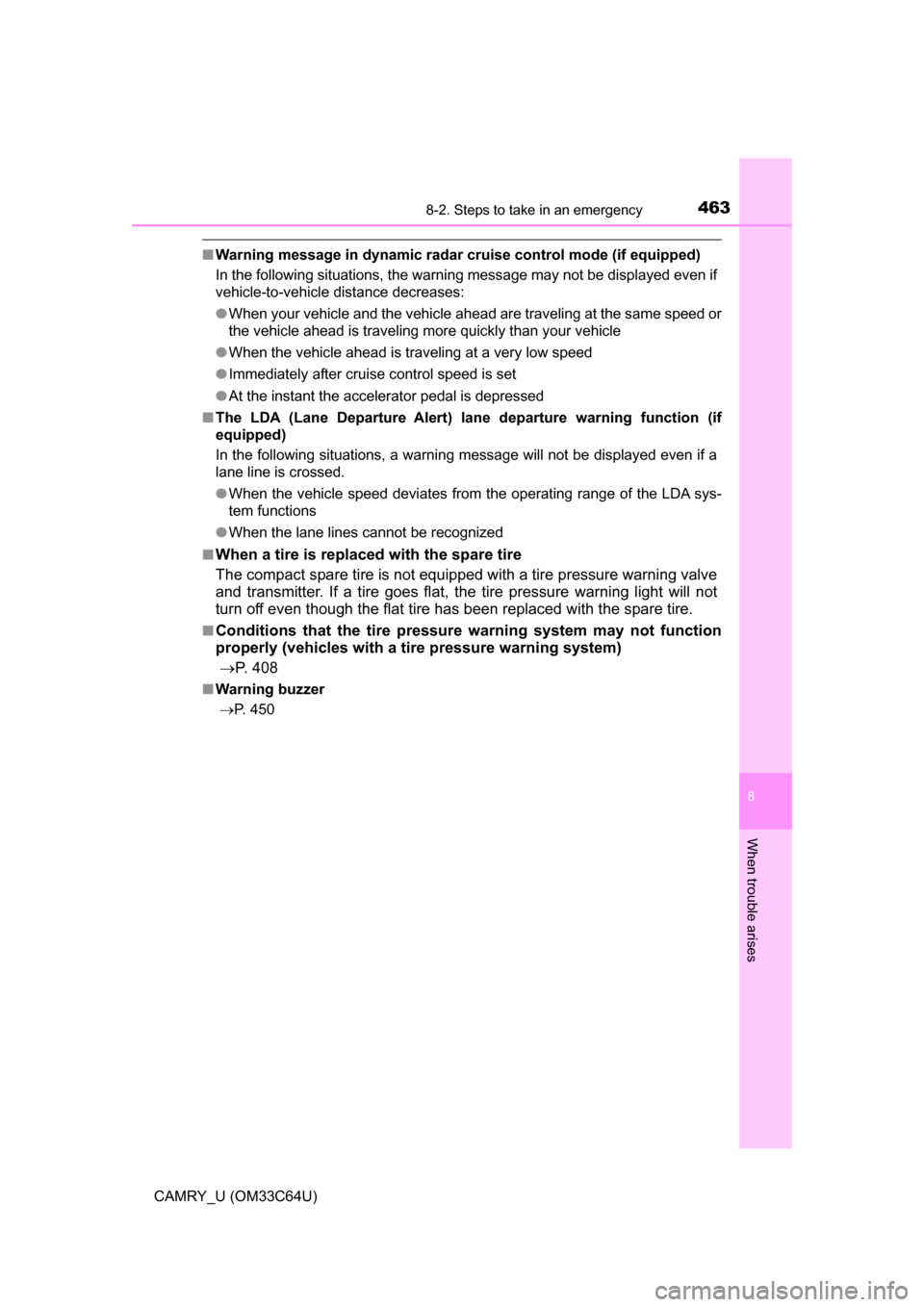
4638-2. Steps to take in an emergency
8
When trouble arises
CAMRY_U (OM33C64U)
■Warning message in dynamic radar cr uise control mode (if equipped)
In the following situations, the warning message may not be displayed even if
vehicle-to-vehicle distance decreases:
● When your vehicle and the vehicle ahead are traveling at the same speed or
the vehicle ahead is traveling more quickly than your vehicle
● When the vehicle ahead is traveling at a very low speed
● Immediately after cruise control speed is set
● At the instant the accelerator pedal is depressed
■ The LDA (Lane Departure Alert) lane departure warning function (if
equipped)
In the following situations, a warning message will not be displayed even if a
lane line is crossed.
●When the vehicle speed deviates from the operating range of the LDA sys-
tem functions
● When the lane lines cannot be recognized
■
When a tire is replaced with the spare tire
The compact spare tire is not equipped with a tire pressure warning valve
and transmitter. If a tire goes flat, the tire pressure warning light will not
turn off even though the flat tire has been replaced with the spare tire.
■Conditions that the tire pressure warning system may not function
properly (vehicles with a tire pressure warning system)
P. 4 0 8
■Warning buzzer
P. 450
Page 465 of 568
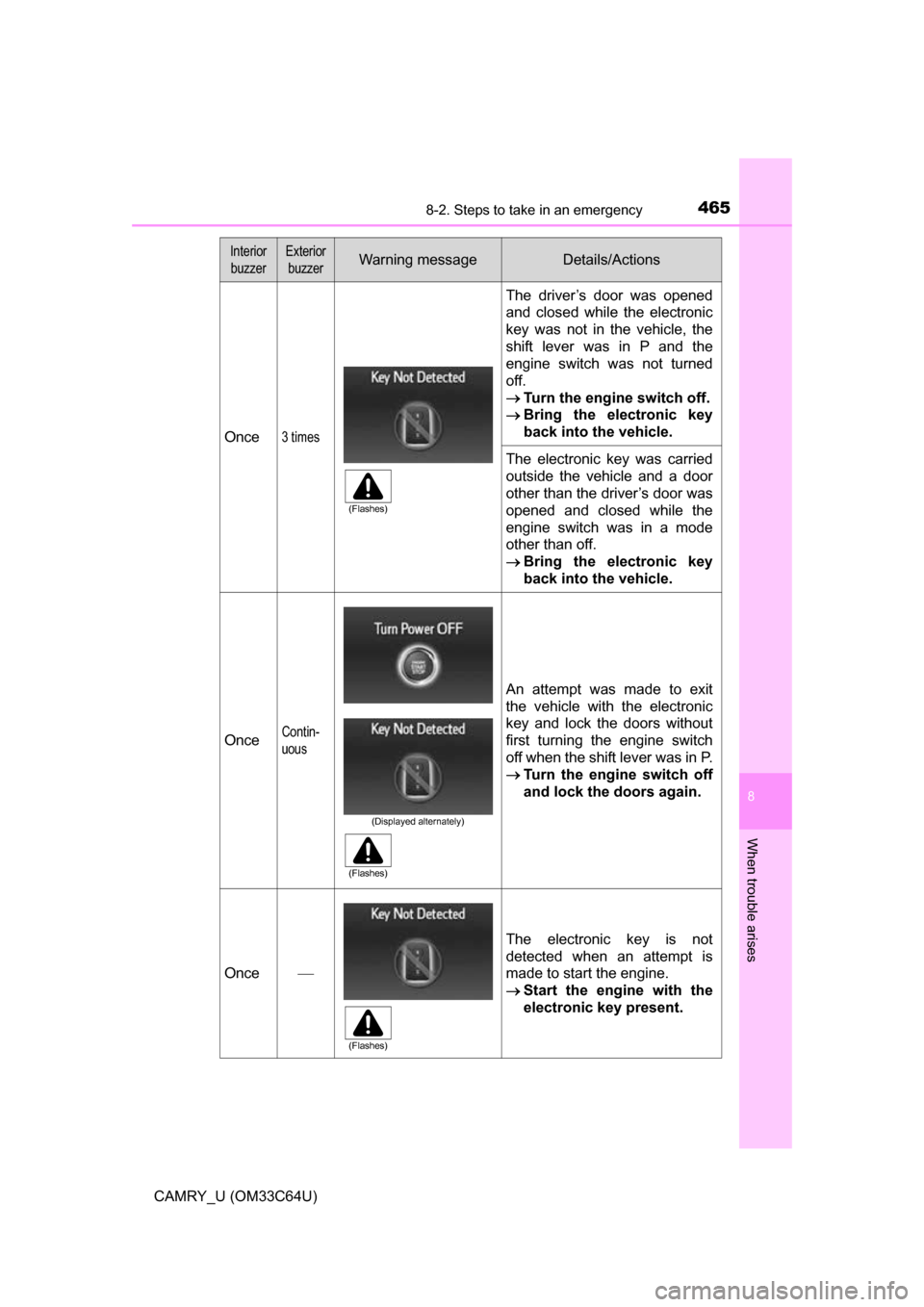
4658-2. Steps to take in an emergency
8
When trouble arises
CAMRY_U (OM33C64U)
Once3 times
The driver’s door was opened
and closed while the electronic
key was not in the vehicle, the
shift lever was in P and the
engine switch was not turned
off.
Turn the engine switch off.
Bring the electronic key
back into the vehicle.
The electronic key was carried
outside the vehicle and a door
other than the driver’s door was
opened and closed while the
engine switch was in a mode
other than off.
Bring the electronic key
back into the vehicle.
OnceContin-
uous
An attempt was made to exit
the vehicle with the electronic
key and lock the doors without
first turning the engine switch
off when the shift lever was in P.
Turn the engine switch off
and lock the doors again.
Once
The electronic key is not
detected when an attempt is
made to start the engine.
Start the engine with the
electronic key present.
Interior
buzzerExterior buzzerWarning messageDetails/Actions
(Flashes)
(Displayed alternately)
(Flashes)
(Flashes)