Page 214 of 428
2143-1. Using the air cond itioning system and defogger
WARNING■ To prevent the windshield from fogging up
Do not set the air outlet selection dial to during cool air operation in
extremely humid weather. The difference between the temperature of the
outside air and that of the windshield can cause the outer surface of the
windshield to fog up, blocking your vision.
NOTICE■ To prevent battery discharge
Do not leave the air conditioning system on longer than necessary when the
engine is stopped.
Page 215 of 428
2153-1. Using the air conditioning system and defogger
3
Interior features
Rear window and outside r ear view mirror defoggers
■ The defoggers can be operated when
The engine switch is in the “ON” position.
■ The outside rear view mi rror defoggers (vehicles with outside rear view
mirror defoggers)
Turning the rear window defogger on will turn the outside rear view mirror
defoggers on.
WARNING
■ When the outside rear view mirror defoggers are on (vehicles with out-
side rear view mirror defoggers)
Do not touch the outside surface of the rear view mirrors, as they can
become very hot and burn you.The rear window defogger is used to defog the rear window. The out-
side rear view mirror defoggers* are used to remove frost, dew or
raindrops from the outs ide rear view mirrors.
On/off The defoggers will automati-
cally turn off after approxi-
mately 15 minutes.
*: Vehicles with outside rear view mirror defoggers
Page 235 of 428
Maintenance and care
4
2354-1. Maintenance and care
Cleaning and protecting
the vehicle exterior......... 236
Cleaning and protecting
the vehicle interior.......... 240
4-2. Maintenance
Maintenance
requirements .................. 244
General maintenance....... 246
Emission inspection and
maintenance (I/M)
programs........................ 249 4-3. Do-it-yourself
maintenance
Do-it-yourself service
precautions .................... 250
Hood ................................ 253
Positioning a floor
jack ................................ 255
Engine compartment ........ 257
Tires ................................. 270
Tire inflation pressure ...... 277
Wheels ............................. 281
Air conditioning filter......... 284
Wireless remote control
key battery ..................... 287
Checking and replacing
fuses .............................. 290
Light bulbs........................ 298
Page 242 of 428
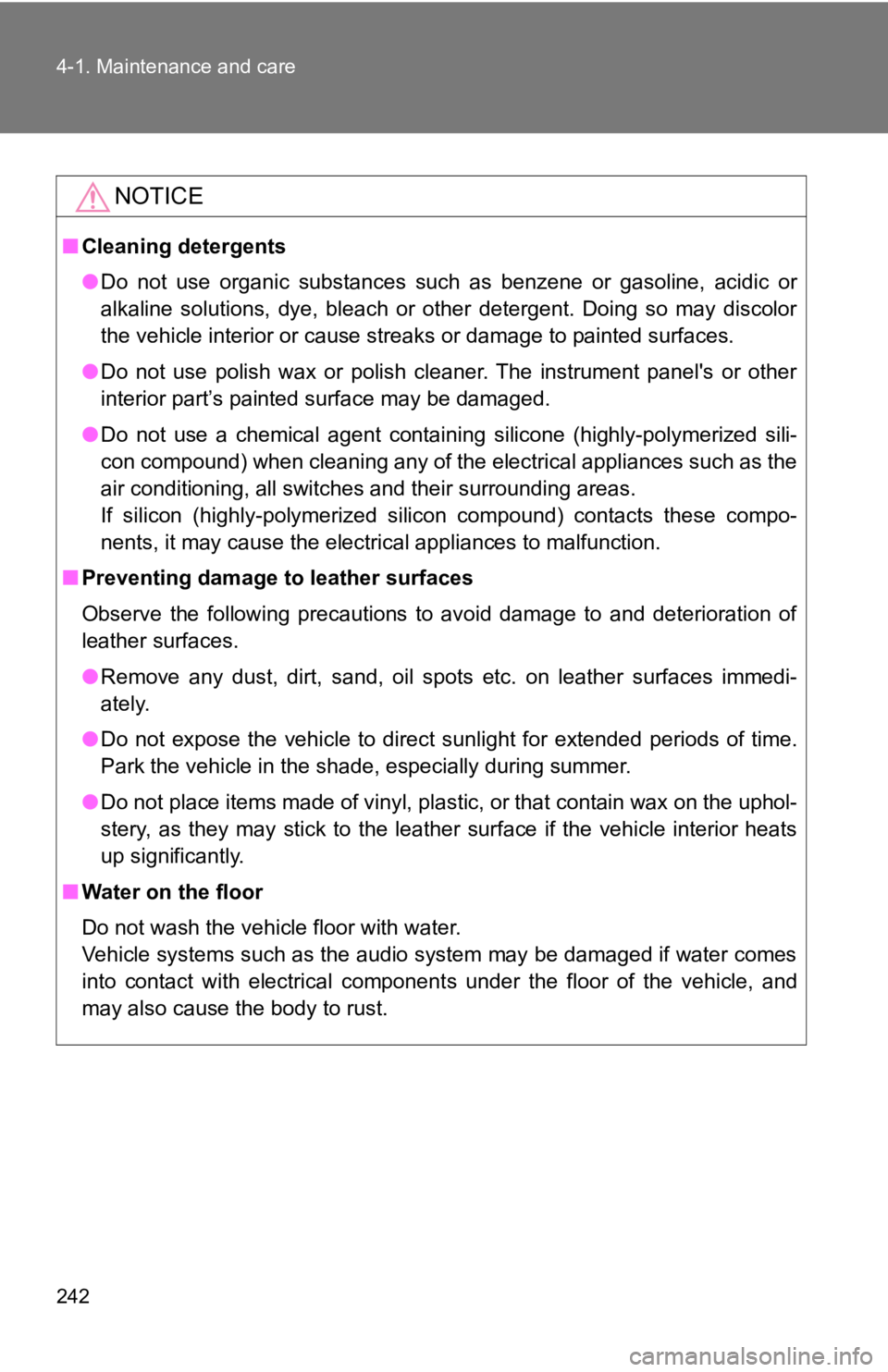
2424-1. Maintenance and care
NOTICE■ Cleaning detergents
● Do not use organic substances such as benzene or gasoline, acidic or
alkaline solutions, dye, bleach or other detergent. Doing so may discolor
the vehicle interior or cause streaks or damage to painted surfaces.
● Do not use polish wax or polish cleaner. The instrument panel's or other
interior part’s painted surface may be damaged.
● Do not use a chemical agent containing silicone (highly-polymerized sili-
con compound) when cleaning any of the electrical appliances such as the
air conditioning, all switches and their surrounding areas.
If silicon (highly-polymerized silicon compound) contacts these compo-
nents, it may cause the electrical appliances to malfunction.
■ Preventing damage to leather surfaces
Observe the following precautions to avoid damage to and deterioration of
leather surfaces.
● Remove any dust, dirt, sand, oil spots etc. on leather surfaces immedi-
ately.
● Do not expose the vehicle to direct sunlight for extended periods of time.
Park the vehicle in the shade, especially during summer.
● Do not place items made of vinyl, plastic, or that contain wax on the uphol-
stery, as they may stick to the leather surface if the vehicle interior heats
up significantly.
■ Water on the floor
Do not wash the vehicle floor with water.
Vehicle systems such as the audio system may be damaged if water comes
into contact with electrical components under the floor of the vehicle, and
may also cause the body to rust.
Page 252 of 428
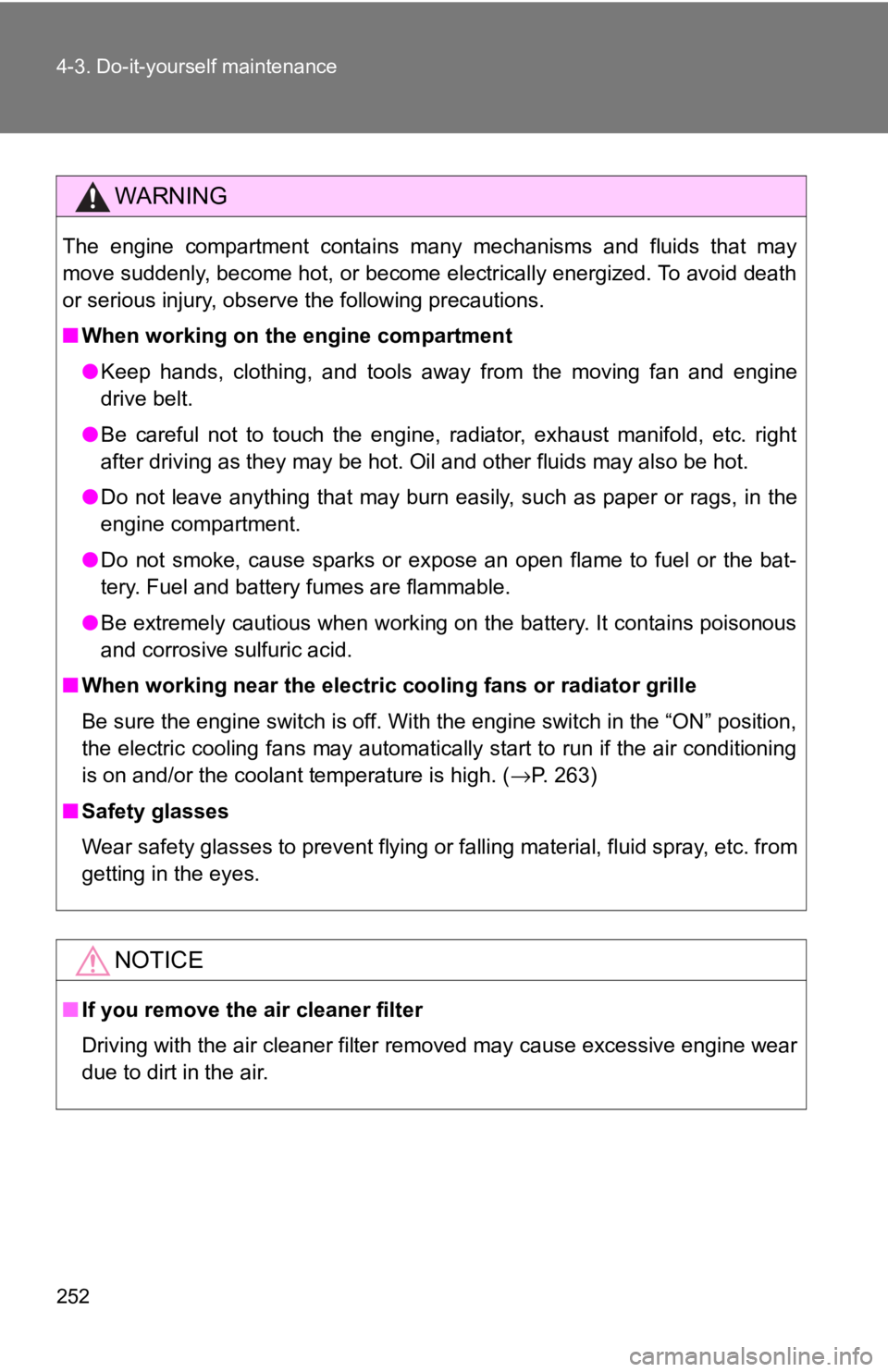
2524-3. Do-it-yourself maintenance
WARNINGThe engine compartment contains many mechanisms and fluids that may
move suddenly, become hot, or become electrically energized. To avoid death
or serious injury, observe the following precautions.
■ When working on the engine compartment
● Keep hands, clothing, and tools away from the moving fan and engine
drive belt.
● Be careful not to touch the engine, radiator, exhaust manifold, etc. right
after driving as they may be hot. Oil and other fluids may also be hot.
● Do not leave anything that may burn easily, such as paper or rags, in the
engine compartment.
● Do not smoke, cause sparks or expose an open flame to fuel or the bat-
tery. Fuel and battery fumes are flammable.
● Be extremely cautious when working on the battery. It contains poisonous
and corrosive sulfuric acid.
■ When working near the electric c ooling fans or radiator grille
Be sure the engine switch is off. With the engine switch in the “ON” position,
the electric cooling fans may automatically start to run if the air conditioning
is on and/or the coolant temperature is high. ( → P. 263)
■ Safety glasses
Wear safety glasses to prevent flying or falling material, fluid spray, etc. from
getting in the eyes.
NOTICE
■ If you remove the air cleaner filter
Driving with the air cleaner filter removed may cause excessive engine wear
due to dirt in the air.
Page 284 of 428
2844-3. Do-it-yourself maintenance
Air conditioning filter The air conditioning filter must be changed regularly to maintain air
conditioning efficiency.
■ Removal method
Turn the engine switch off.
Open the glove box. Slide off
the damper.
Push in each side of the glove
box and pull the glove box
toward you to disconnect the
claws.STEP 1
STEP 2
STEP 3
Page 285 of 428
2854-3. Do-it-yourself maintenance
4
Maintenance and care Lower the glove box slowly
until surface is horizontal
with the floor, then pull it out.
(Simply pulling with gentle
force will dis engage the lower
claws.)
Lower claw
Lower claw engagement
point Do not forcibly pull the glove
box. Otherwise, the lower
claws or the lower claw
engagement points may be
deformed, making it difficult to
reinstall or close the glove box.
Remove the filter cover.
Remove the air conditioning
filter and replace it with a new
one.
The “ ↑ UP” marks shown on
the filter should be pointing up.STEP 4
STEP 5
STEP 6
Page 286 of 428
2864-3. Do-it-yourself maintenance
■ Checking interval
Inspect and replace the air conditioning filter according to the maintenance
schedule. In dusty areas or areas with heavy traffic flow, early replacement
may be required. (For scheduled maintenance information, please refer to
the “Scheduled Maintenance Guide” or “Owner’s Manual Supplement”.)
■ If air flow from the vents decreases dramatically
The filter may be clogged. Check the filter and replace if necessary.
NOTICE■ When removing the glove box
Do not forcibly pull the glove box. Otherwise, the lower claws or the lower
claw engagement points may be deformed, making it difficult to reinstall or
close the glove box.
■ When using the air conditioning system
Make sure that a filter is always installed.
Using the air conditioning system without a filter may cause damage to the
system.