2017 TESLA MODEL S radio
[x] Cancel search: radioPage 6 of 188

If Model S is unable to detect the key, the
touchscreen displays a message indicating that a key is not inside. Place the key where
Model S can best detect it, which is below the
12V power socket (see Key Not Inside on page
41).
Radio equipment on a similar frequency can
affect the key. If this happens, move the key at
least one foot (30 cm) away from other electronic devices (phone, laptop, etc). If the
key does not work, you may need to change
its battery. If the key
Page 109 of 188
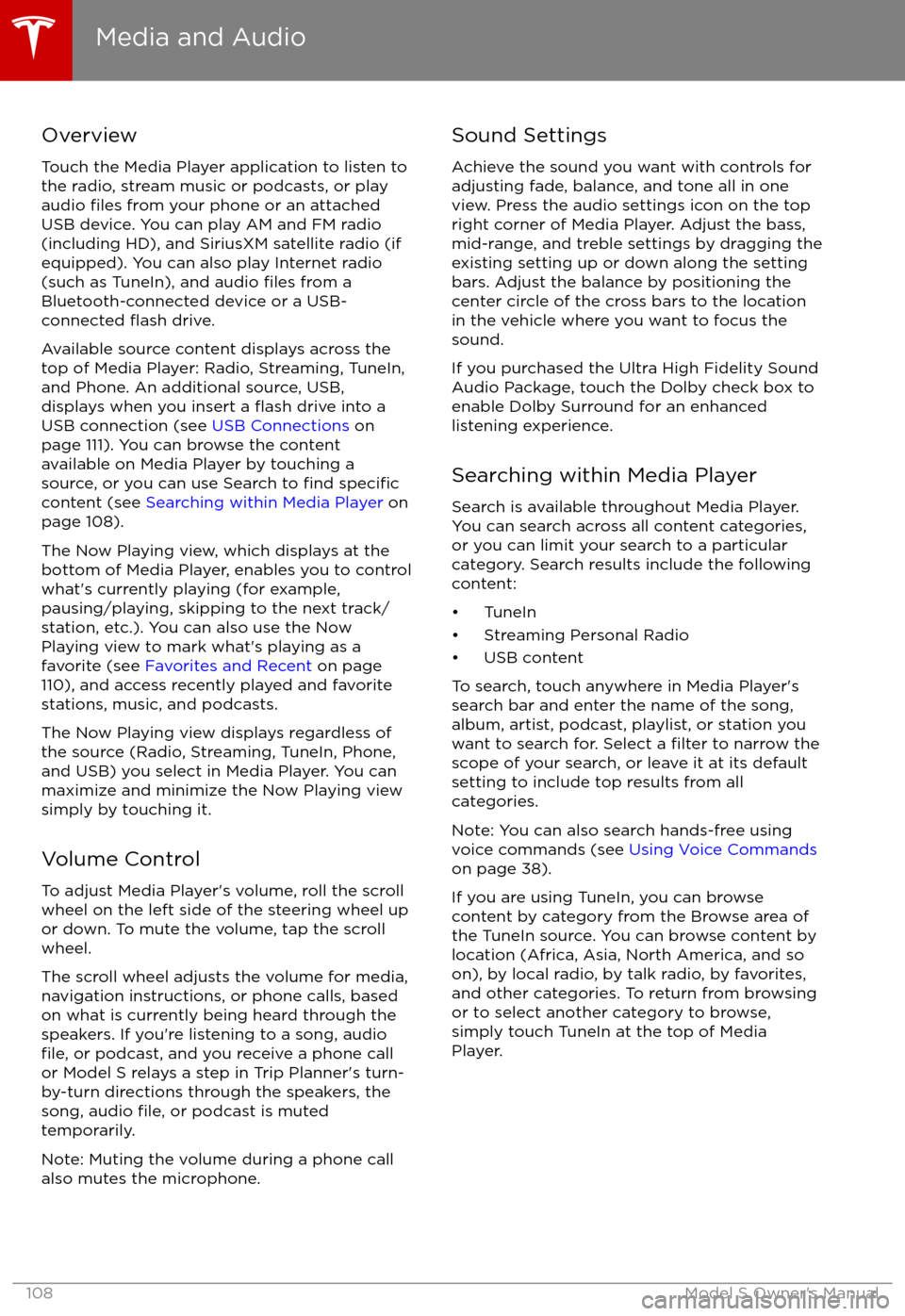
Overview
Touch the Media Player application to listen to
the radio, stream music or podcasts, or play
audio
files from your phone or an attached
USB device. You can play AM and FM radio (including HD), and SiriusXM satellite radio (if
equipped). You can also play Internet radio
(such as TuneIn), and audio
files from a
Bluetooth-connected device or a USB-
connected
flash drive.
Available source content displays across the
top of Media Player: Radio, Streaming, TuneIn,
and Phone. An additional source, USB, displays when you insert a
flash drive into a
USB connection (see USB Connections on
page 111). You can browse the content available on Media Player by touching a
source, or you can use Search to
find specificcontent (see Searching within Media Player on
page 108).
The Now Playing view, which displays at the bottom of Media Player, enables you to controlwhat
Page 110 of 188

AM and FM Radio
Media Player provides both AM and FM radio
service that you can select from the Radio
source. To tune the radio to a
specificfrequency, choose a frequency and then touch the next or previous arrows to move from one
frequency to the next (or previous). You can
also tap or drag your
finger on the tuner to
the desired frequency. The three bars on the
left side of the frequency number indicate the
strength of the signal for the chosen
frequency. Touch HD to play high
definitionversions of available frequencies.
Mark a radio station as a favorite to display it
on the Radio source for easy access (see
Favorites and Recent on page 110).
SiriusXM Satellite Radio
If Model S is equipped with the optional sound
package, you can listen to SiriusXM, a
subscription-based satellite radio service. To
receive satellite radio channels, you must
provide the radio service provider with the
radio ID for your touchscreen.
To display the radio ID:
1. Touch Radio and select the SiriusXM radio source.
2. Move the channel selector to channel 0.
3. The Radio ID displays in the station information area.
To select a SiriusXM channel, you can either
manually scroll through channel numbers, or
you can browse channels by category.
Note: SiriusXM radio is available only if ModelS is equipped with the optional sound
package and the panoramic roof. To optimize
aerodynamics, Model S does not have an
external antenna. The internal antenna is
compatible only with the panoramic roof.
Internet Radio
Internet radio services are accessed over a
data connection. To use Internet radio, touch Media Player
Page 111 of 188
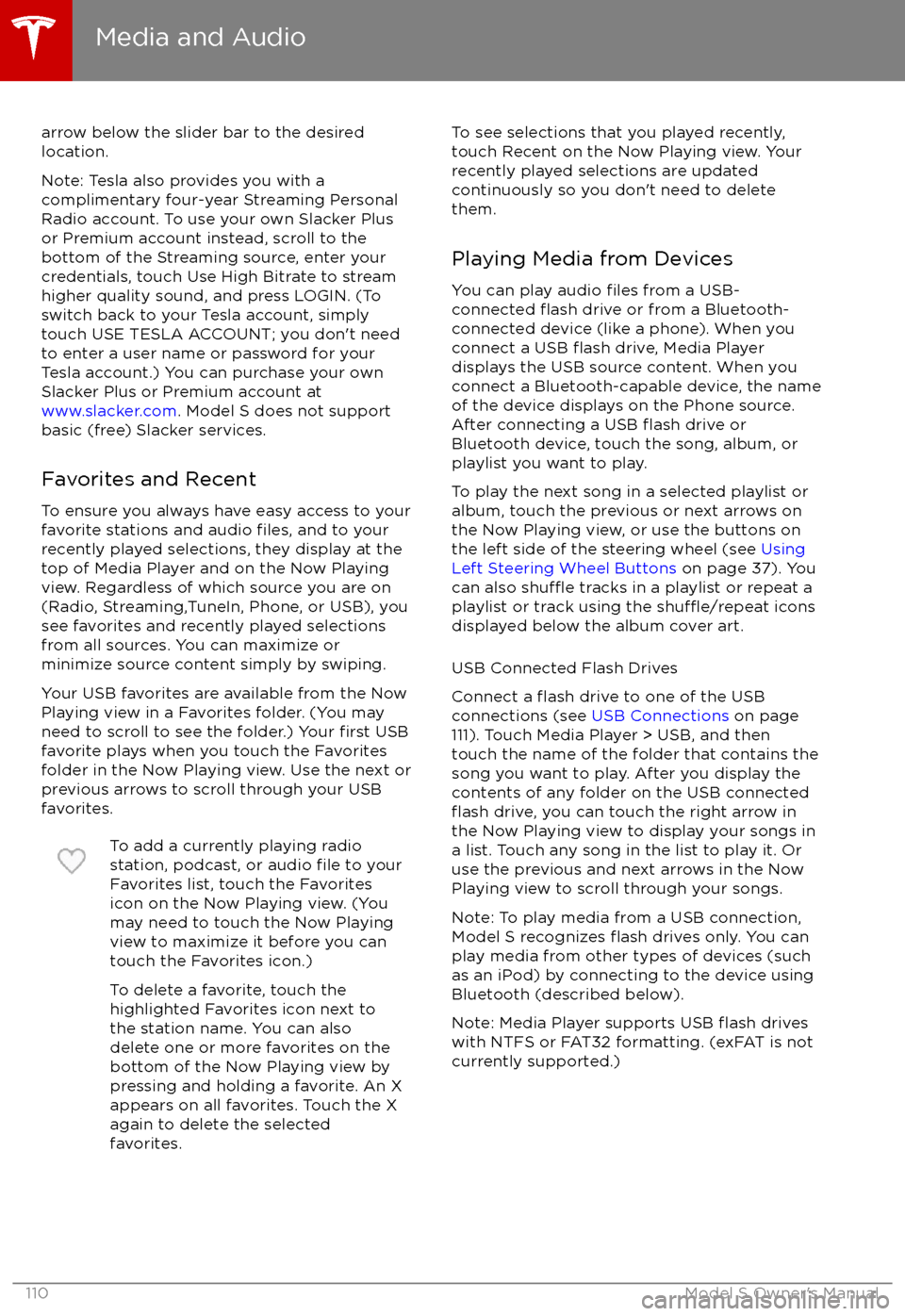
arrow below the slider bar to the desired
location.
Note: Tesla also provides you with a
complimentary four-year Streaming Personal
Radio account. To use your own Slacker Plus
or Premium account instead, scroll to the
bottom of the Streaming source, enter your
credentials, touch Use High Bitrate to stream
higher quality sound, and press LOGIN. (To
switch back to your Tesla account, simply
touch USE TESLA ACCOUNT; you don
Page 181 of 188

Article XIV: The use of low-power radio-
frequency devices shall not influence aircraft
security and interfere with legal
communications; interference phenomenon discovered over time, should be immediately
suspended, and improved to no interference
before use can continue. Legal
communications, referring to the provisions of
the Telecommunications Act of radio
communications operations. Low-power radio
communications shall tolerate radio wave
interference from radiated devices, legal or
industrial,
scientific and medical.
Tire Pressure Monitoring System FCC IDs: TZSTPMS201, Z9F-201FS43X
IC ID: 11852A-201FS4X
The tire pressure monitoring system (TPMS) complies with Part 15 of the FCC rules and
RSS-210 of Industry Canada. Operation is subject to the following two conditions:
1. This device may not cause harmful interference, and
2. This device must accept any interference received, including interference that may
cause undesired operation.
Changes or
modifications not expressly
approved by Tesla could void the user
Page 184 of 188
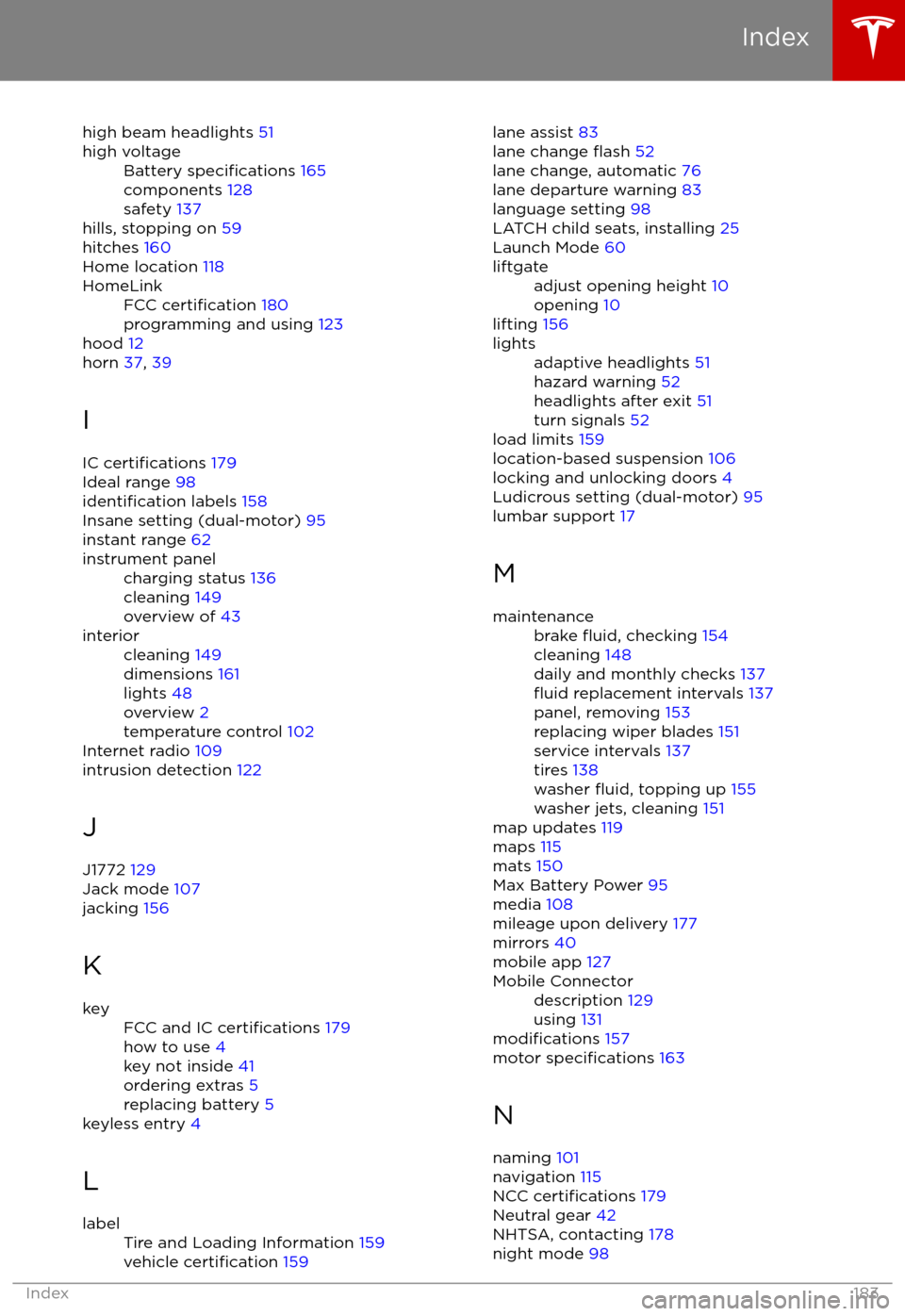
high beam headlights 51high voltageBattery specifications 165
components 128
safety 137
hills, stopping on 59
hitches 160
Home location 118
HomeLinkFCC certification 180
programming and using 123
hood 12
horn 37, 39
I
IC
certifications 179
Ideal range 98
identification labels 158
Insane setting (dual-motor) 95
instant range 62
instrument panelcharging status 136
cleaning 149
overview of 43interiorcleaning 149
dimensions 161
lights 48
overview 2
temperature control 102
Internet radio 109
intrusion detection 122
J
J1772 129
Jack mode 107
jacking 156
K
keyFCC and IC certifications 179
how to use 4
key not inside 41
ordering extras 5
replacing battery 5
keyless entry 4
L
labelTire and Loading Information 159
vehicle certification 159lane assist 83
lane change flash 52
lane change, automatic 76
lane departure warning 83
language setting 98
LATCH child seats, installing 25
Launch Mode 60liftgateadjust opening height 10
opening 10
lifting 156
lightsadaptive headlights 51
hazard warning 52
headlights after exit 51
turn signals 52
load limits 159
location-based suspension 106
locking and unlocking doors 4
Ludicrous setting (dual-motor) 95
lumbar support 17
M
maintenancebrake fluid, checking 154
cleaning 148
daily and monthly checks 137
fluid replacement intervals 137
panel, removing 153
replacing wiper blades 151
service intervals 137
tires 138
washer
fluid, topping up 155
washer jets, cleaning 151
map updates 119
maps 115
mats 150
Max Battery Power 95
media 108
mileage upon delivery 177
mirrors 40
mobile app 127
Mobile Connectordescription 129
using 131
modifications 157
motor specifications 163
N naming 101
navigation 115
NCC
certifications 179
Neutral gear 42
NHTSA, contacting 178
night mode 98
Index
Index183
Page 185 of 188

nose cone, removing 173
O
occupancy sensor 33
odometer 61
overhang dimensions 161
overtake acceleration 67
Owner Information, about 175, 176
P
Park Assist 57
Park gear 42
parking brake 55
parking, automatic 78
parts replacement 157
passenger detection 33
passenger front airbag 33
personal data, erasing 101phonesteering wheel buttons 38
using 113
PIN 35
power management 62
power socket 112
power windows 9
powering on and
off 41
Preconditioning 98
preferences, setting 98
Proposition 65 177
public charging stations 129
R
radar 65
radio 108
Radio Frequency information 179
rain sensor 53
rangedisplayed on instrument panel 43
driving tips to maximize 62
regenerative braking 55
range assurance 62
Range mode 62
Range Mode 95
Rated range 98
re-routing 117
rear seats, folding and raising 18
rear view camera 64
rear window switches, disabling 9
Recent (Media Player) 110
Recents 115
regenerative braking 55
region format 98
release notes 126
Reverse gear
42
RFID transponders 157
roadside assistance 171
roof racks 160
rotating tires 139
route overview 117
S safety defects, reporting 178safety informationairbags 34
child seats 26
rear facing child seats 30
seat belts 21
satellite radio 109
seat beltscleaning 149
in a collision 20
overview of 19
pre-tensioners 20
wearing when pregnant 19
seat covers
18
seat heaters 102
seating capacity 159
seatsadjusting 17
heaters 102
Tesla built-in rear facing 27
security settings 122
sensors 65
service data recording 177
service intervals 137
Settings 98
Settings, erasing 101
shifting gears 42
Show Commute Advice 117
side collision avoidance 83
side collision warning 83
SiriusXM 109
slip start 56
Smart Preconditioning 98
software reset 101
software updates 126
specificationscargo volume 162
dimensions 161
exterior 161
interior 161
motor 163
subsystems 163
tires 166
weights 162
wheels 166
stability control 56
starting 41
steering
specifications 163
steering wheel
Index
184Model S Owner
Page 186 of 188

steering wheel (continued)adjusting position 37
adjusting sensitivity 37
buttons 37
heated 37
scroll bars 37
steering, automatic 73
Streaming radio 109
summer tires 141
Summon 78
sunroof 15
suspension 107
suspension
specifications 164
T
telematics 177
temperatureBattery (high voltage), limits 130
cabin, controls for 102
heated steering wheel 39
outside 43
tires 169
tie-down straps
174
tilt detection 122
Tire and Loading Information label 159
tire noise 141
Tire Pressure Monitoring SystemFCC certification 180
overview of 142
tire pressures, checking 138
tire repair kitinflating with air only 146inflating with sealant 145
replacing the sealant canister 147tiresall-season 141
balancing 139
chains 141
industry glossary of terms 170
inspecting and maintaining 139
pressures, how to check 138
quality grading 169
replacing 140
replacing a tire sensor 142
rotation 139
specification 166
summer 141
temperature grades 169
tire markings 167
tire sealant 144
traction grade 169
treadwear grade 169
winter 141
toll system transponders, attaching 157
tolls, avoiding 117
torque
specifications 163
touch up body 150
touchscreenclean mode 149
cleaning 149
Controls 95
overview 90
Settings 98
software updates 126
Tow mode 172
towing 172
towing a trailer 160
towing eye, locating 173
towing instructions 172
TPMSFCC certification 180
overview of 142
traction control 56
trademarks 175, 176
Traffic-Aware Cruise Control 67Traffic-Based Routing 117
trailer hitches 160
transmission
specifications 163
transponders, attaching 157
Transport Canada, contacting 178
transporting 172
trip chart 62
trip meter 61
trip overview 117
trip planner 117
trunk, front 12
trunk, rearchild protection lock 7
disabling interior handle 7
TuneIn radio 109
turn signals 52
U
ultrasonic sensors 65
uniform tire quality grading 169
Units & Format 98
Unlock on Park 4
unlockingtrunk, front 12
trunk, rear 10
unlocking and locking doors 4
unlocking when key doesn