Page 155 of 186

Checking Brake FluidWarning: Contact Tesla immediately if you
notice increased movement of the brake
pedal or a
significant loss of brake fluid.Driving under these conditions can result in extended stopping distances or
complete brake failure.
The Brake indicator on the
instrument panel alerts you if the
quantity of
fluid in the brake
reservoir drops below the
recommended level. If it displays
while driving, stop as soon as safety
permits by gently applying the
brakes. Do not continue driving.
Contact Tesla immediately.
Fluid Level Check
Tesla checks the brake
fluid level at the
regularly scheduled maintenance intervals. To
check it yourself, park Model S on level
ground. When Model S is cool, remove the
maintenance panel (see Removing the
Maintenance Panel on page 154).
Check the fluid level visually by looking at the
outside marks on the side of the reservoir
without removing the
filler cap.
The brake
fluid level should always be
between the MIN and the MAX marks.
Note: Although brake
fluid level drops slightly
during normal use as a result of brake pad
wear, it should not drop below the MIN mark.
Topping Up the Brake Fluid
Do not top up your brake
fluid. Tesla service
does this when you bring Model S in for
regular servicing. The following instructions
are provided for information purposes and future reference only:
1. Clean the filler cap before removing to
prevent dirt from entering the reservoir.
2. Unscrew the cap and remove.
3. Top up the reservoir to the MAX mark using brake
fluid meeting DOT3specifications.4. Replace the filler cap.
Warning: Only use new fluid from a sealed
air-tight container. Never use previously
used
fluid or fluid from a previously
opened container
Page 156 of 186
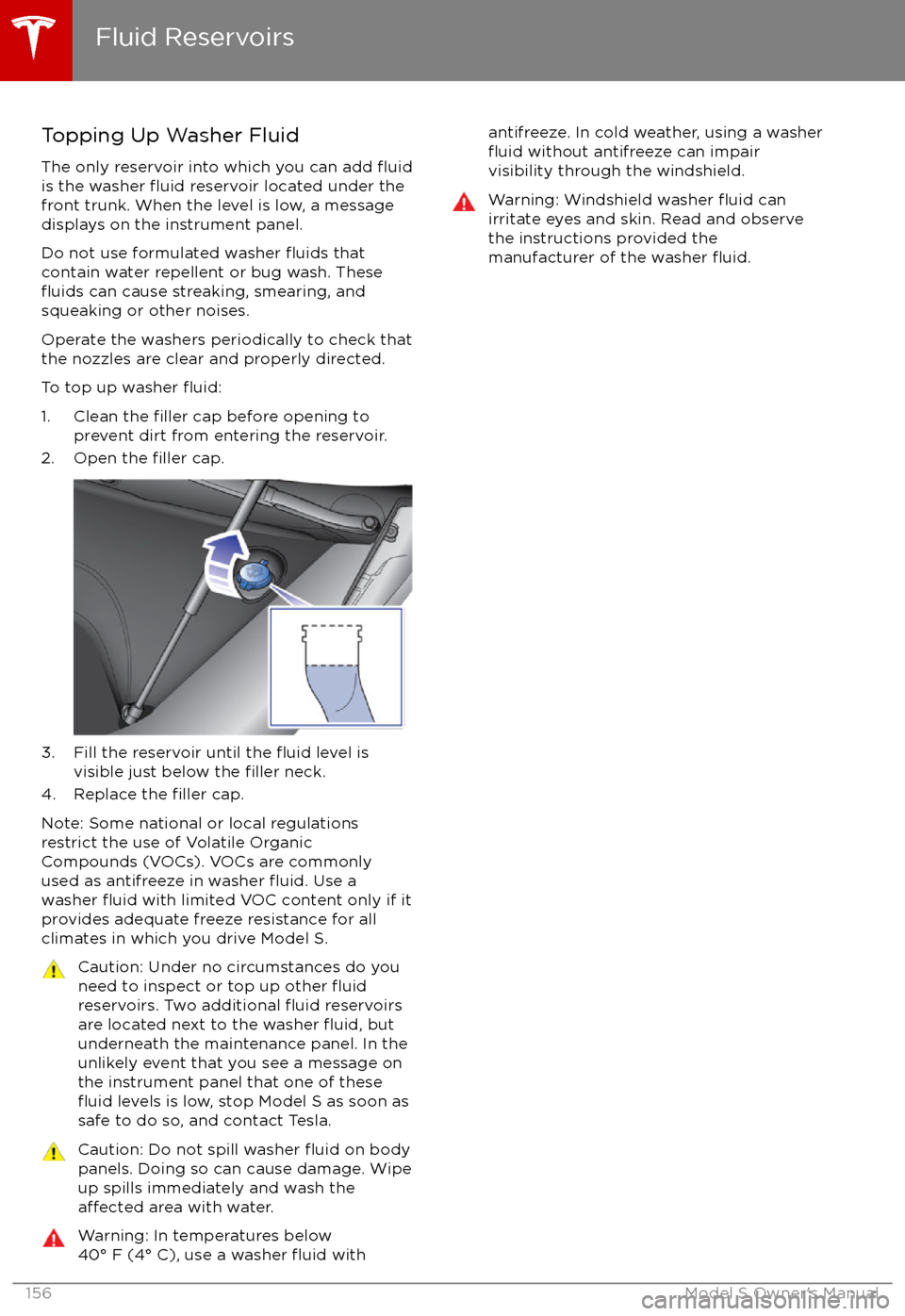
Topping Up Washer Fluid
The only reservoir into which you can add
fluidis the washer fluid reservoir located under the
front trunk. When the level is low, a message
displays on the instrument panel.
Do not use formulated washer
fluids that
contain water repellent or bug wash. These
fluids can cause streaking, smearing, and
squeaking or other noises.
Operate the washers periodically to check that
the nozzles are clear and properly directed.
To top up washer
fluid:
1. Clean the filler cap before opening to
prevent dirt from entering the reservoir.
2. Open the
filler cap.
3. Fill the reservoir until the fluid level is
visible just below the filler neck.
4. Replace the filler cap.
Note: Some national or local regulations
restrict the use of Volatile Organic
Compounds (VOCs). VOCs are commonly
used as antifreeze in washer
fluid. Use a
washer fluid with limited VOC content only if it
provides adequate freeze resistance for all climates in which you drive Model S.
Caution: Under no circumstances do you
need to inspect or top up other fluidreservoirs. Two additional fluid reservoirs
are located next to the washer fluid, but
underneath the maintenance panel. In the
unlikely event that you see a message on the instrument panel that one of these
fluid levels is low, stop Model S as soon as
safe to do so, and contact Tesla.
Caution: Do not spill washer fluid on body
panels. Doing so can cause damage. Wipe
up spills immediately and wash the
affected area with water.
Warning: In temperatures below
40
Page 183 of 186

heating 105height adjustments (suspension)auto-raising 110
automatic and manual settings 111
disabling (Jack mode) 111
high beam headlights 54
high voltageBattery specifications 166
components 131
safety 138
hills, stopping on 62
hitches 161
Home location 122
HomeLinkFCC certification 180
programming and using 126
hood 12
horn 39, 41
I
IC
certifications 179identification labels 159
Insane setting (dual-motor) 98
instant range 65
instrument panelcharging status 137
cleaning 150
overview of 45interiorcleaning 150
dimensions 162
lights 51
overview 2
temperature control 105
Internet radio 114
intrusion detection 125
ISOFIX child seats, installing 26
J
J1772 132
Jack mode 111
jacking 157
K
keyFCC and IC certifications 179
how to use 4
key not inside 43
ordering extras 5
replacing battery 5
keyless entry 4
LlabelStatutory Plate 160
Tire and Loading Information 160
lane assist 86
lane change flash 55
lane change, automatic 79
lane departure warning 86
Language & Units 101
language setting 101
Launch Mode 63
liftgateadjust opening height 10
opening 10
lifting 157
lightsadaptive headlights 54
hazard warning 55
headlights after exit 54
turn signals 54
load limits 160
location-based suspension 110
locking and unlocking doors 4
Ludicrous setting (dual-motor) 98
lumbar support 17
M
maintenancebrake fluid, checking 155
cleaning 149
daily and monthly checks 138
fluid replacement intervals 138
panel, removing 154
replacing wiper blades 152
service intervals 138
tires 139
washer
fluid, topping up 156
washer jets, cleaning 152
map updates 123
maps 119
mats 151
Max Battery Power 98
media 112
mileage upon delivery 177
mirrors 42
mobile app 130
Mobile Connectordescription 132
using 134
modifications 158
N
naming 104
navigation 119
Index
Index183