Page 263 of 308
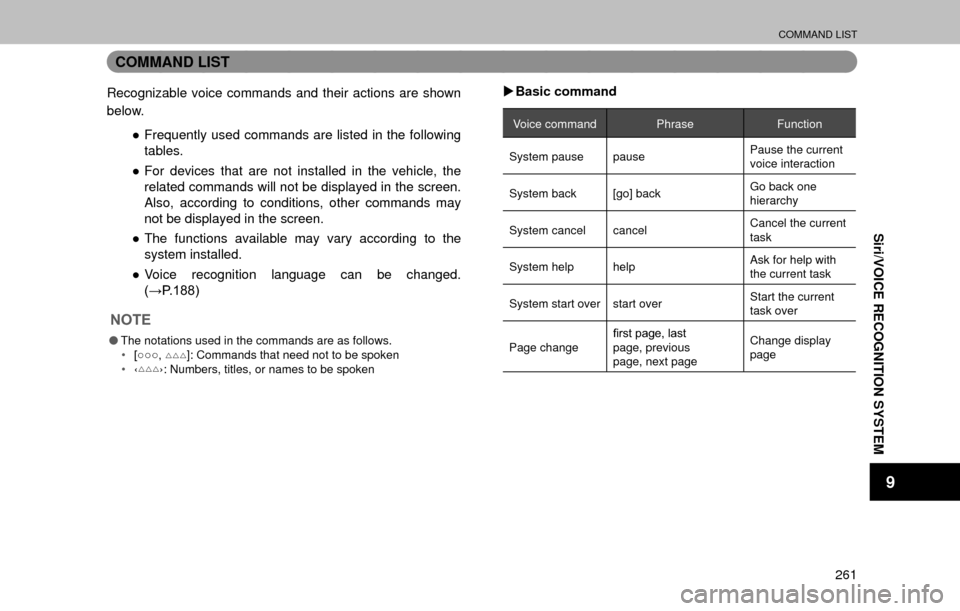
COMMAND LIST
261
Siri/VOICE RECOGNITION SYSTEM
9
COMMAND LIST
Recognizable voice commands and their actions are shown
below.�”Frequently used commands are listed in the following
tables.
�” For devices that are not installed in the vehicle, the
related commands will not be displayed in the screen.
Also, according to conditions, other commands may
not be displayed in the screen.
�” The functions available may vary according to the
system installed.
�” Voice recognition language can be changed.
���:�3����������
NOTE
�O The notations used in the commands are as follows.
�‡�� �>�|�|�|�����U�U�U]: Commands that need not to be spoken
�‡�� ‹�U�U�U›: Numbers, titles, or names to be spoken
�XBasic command
Voice command PhraseFunction
System pause pause Pause the current
voice interaction
System back [go] back Go back one
hierarchy
System cancel cancel Cancel the current
task
System help help Ask for help with
the current task
System start over start over Start the current
task over
Page change �¿�U�V�W���S�D�J�H�����O�D�V�W��
page, previous
page, next page Change display
page
Page 265 of 308

COMMAND LIST
263
Siri/VOICE RECOGNITION SYSTEM
9
�XCommands for Hands-free
Voice command PhraseFunction
Redial redial, call again, dial
again Places a call to the
phone number of
the latest outgoing
call
Call back call back, return phone
call Places a call to the
phone number of
latest incoming call
Recent calls [show] recent calls Displays the call
history screen
Dial number
calling call ,
dial Places a call to
the said phone
number
Call by name
and type call
,
dial on
Place a call to the
said phone type of
the contact from
the phone book
List message list messages, list
messages Displays e-mails
Call call
This can be used
when receiving
messages
Ignore
ignore
Read read
Reply reply
�XCommands for Pandora*
*: Pandora is available in the United States, Australia, and New Zealand.
Voice command PhraseFunction
Pandora mode
change play Pandora stations Switch to Pandora
mode
List Pandora
stations list Pandora stations List Pandora
stations
Thumb up like, thumbs up �0�D�U�N���³�/�L�N�H�´���À�D�J
Thumb down dislike, thumbs down �0�D�U�N���³�'�L�V�O�L�N�H�´���À�D�J��
and skip to the
next song
�X
Commands for aha
Voice command PhraseFunction
aha mode
change play aha stations Switch to aha
mode
List aha stations list aha stations List aha stations
Like on/off like/unselect like,
thumbs up/unselect
thumbs up �0�D�U�N���³�/�L�N�H�´���À�D�J��
Unmark it
Page 272 of 308
COMMAND LIST
270
Voice commandPhraseFunction
History �>�¿�Q�G�@���>�L�Q�@���K�L�V�W�R�U�\ Sets the
destination from
the search history
results
Less less Reduces the
detour distance set
(on the avoid route
screen)
Line 1 [line] 1
Selects the item
�O�L�V�W�H�G���L�Q���W�K�H���¿�U�V�W��
line of the list
(on the screen
where the list is
displayed)
�¿�U�V�W���>�O�L�Q�H�@
Line 2 [line] 2
Selects the item
listed in the
second line of the
list (on the screen
where the list is
displayed)
second [line]Voice command
PhraseFunction
Line 3 [line] 3
Selects the item
listed in the third
line of the list
(on the screen
where the list is
displayed)
third [line]
Line 4 [line] 4
Selects the item
listed in the fourth
line of the list
(on the screen
where the list is
displayed)
fourth [line]
Middle [go, jump, move, scroll]
[to] [the] middle Transits to the
middle of the list
(on the screen
where the list is
displayed)
More more Transits to the
information list
reception screen
Page 278 of 308
COMMAND LIST
276
Voice commandPhraseFunction
To p [go, jump, move, scroll]
[to] [the] top Transits to the top
of the list (on the
screen where the
list is displayed)
Up [page, scroll, move] up Moves the list one
page up (on the
screen where the
list is displayed)
Waypoint waypoint Registers
the selected
destination as a
relay point
Where am I where am I Displays the
vehicle position
information (When
there is a self-car
location in the
location besides
the road, this
function can’t be
used.)Voice command
PhraseFunction
Ye s yes
Accepts questions
or other contents
spoken to you
yep
yeah
*: Searches for candidates close to your vehicle’s position.
�”
Commands on the touch screen that cannot be
operated have their colors toned down.
Page 293 of 308
WHAT TO DO IF
291
APPENDIX/WHAT TO DO IF/INDEX
10
�XWhen using the Bluetooth message function
Symptom Likely cause SolutionPage
Cellular phone This
system
Messages cannot be viewed. Message transfer is not enabled on
the cellular phone.
Enable message transfer on the
cellular phone (approve message
transfer on the phone).
*-
Automatic transfer function on this
system is set to off. Set automatic transfer function on
this system to on.
- 142
�1�H�Z���P�H�V�V�D�J�H���Q�R�W�L�¿�F�D�W�L�R�Q�V���D�U�H���Q�R�W��
displayed. �1�R�W�L�¿�F�D�W�L�R�Q���R�I���6�0�6���0�0�6���(���P�D�L�O��
reception on this system is set to off.
�6�H�W���Q�R�W�L�¿�F�D�W�L�R�Q���R�I���6�0�6���0�0�6���(���P�D�L�O��
reception on this system to on.
-142
Automatic message transfer function
is not enabled on the cellular phone. Enable automatic transfer function on
the cellular phone.
*-
*: For details, refer to the owner’s manual that came with the cellular phone.
Page 294 of 308

WHAT TO DO IF
292 �XIn other situations
Symptom Likely cause SolutionPage
Cellular phone This
system
The Bluetooth connection status is
displayed at the top of the screen
each time the ignition switch is turned
to the “ACC” or “ON” position. �&�R�Q�Q�H�F�W�L�R�Q���F�R�Q�¿�U�P�D�W�L�R�Q���G�L�V�S�O�D�\���R�Q��
this system is set to on.
To turn off the display, set connection
�F�R�Q�¿�U�P�D�W�L�R�Q���G�L�V�S�O�D�\���R�Q���W�K�L�V���V�\�V�W�H�P��
to off.
- 186
Even though all conceivable
measures have been taken, the
symptom status does not change. The cellular phone is not close
enough to this system.
Bring the cellular phone closer to this
system.
--
The cellular phone is the most likely
cause of the symptom. Turn the cellular phone off, remove
and reinstall the battery pack, and
then restart the cellular phone.
*-
Enable the cellular phone’s Bluetooth
connection. *-
Stop the cellular phone’s security
software and close all applications. *-
Before using an application installed
on the cellular phone, carefully check
its source and how its operation
might affect this system. *-
*: For details, refer to the owner’s manual that came with the cellular phone.
Page 295 of 308
ERROR MESSAGES
293
APPENDIX/WHAT TO DO IF/INDEX
10
ERROR MESSAGES
If the following messages appear, check by referring to the cause and action below.
ModeMessage CauseAction
FM radio “No stations available.
(No stations available.)” Displayed when the FM radio signal
is lost (while accessing).Try to receive the signal again in a
location free from obstructions.
HD Radio “No HD Radio signal available.
(No HD Radio signal available.)”
The HD Radio reception is poor.Try to receive the signal again in a
location free from obstructions.
“No channels available.
(No channels available.)” Displayed when the HD Radio signal
is lost (while accessing).Try to receive the signal again in a
location free from obstructions.
“Saving the HD Radio tag was
unsuccessful.
(Saving the HD Radio tag was
unsuccessful.)” Failed to save the tag information. Acquire the tag information again.
Page 303 of 308

INDEX
301
APPENDIX/WHAT TO DO IF/INDEX
10
I
“INFO (INFO)” screen ..................................................................... 24
Info screen operation ...................................................................... 47 Reordering the menu icons......................................................... 47
Initial screen ........................................................................\
........... 38
iPod ...................................................................\
............................. 84
L
Loading/removing an SD card ........................................................ 42 Loading ................................................................\
....................... 42
Removing........................................................................\
............ 44
M
Maintenance ............................................................\
..................... 196
Map screen operation ................................................................... 205 Current position display ............................................................ 205
Map scale ........................................................................\
......... 206
Orientation of the map .............................................................. 207
Position marker ........................................................................\
. 208
Show map ........................................................................\
......... 205
Memory points settings..................................................\
............... 237 Saving destinations................................................................... 238
Setting up home........................................................................\
237
MirrorLink
TM........................................................................\
........... 150
O
Operating information ................................................................... 101 CD player/disc ........................................................................\
.. 103
File information ........................................................................\
. 107
iPod........................................................................\
................... 106
Radio ..................................................................\
...................... 101
SD card ........................................................................\
............. 107
Terms ....................................................................\
.................... 111
Overview buttons ........................................................................\
.... 20
P
Pandora ................................................................\
........................ 158
Phone/message settings .............................................................. 133 “Contact/Call History Settings (Contact/Call History Settings)” screen ................................. 135
“Messaging Settings (Messaging Settings)” screen ................. 142
“Phone Display Settings (Phone Display Settings)” screen ...... 143
“Phone/Message Settings (Phone/Message Settings)” screen ...................................... 133
“Sound Settings (Sound Settings)” screen ............................... 134