Page 240 of 308
MEMORY POINTS
238
SAVING DESTINATIONS
The destination list is a list of frequently used destinations.
Up to 100 destinations can be stored in the favorites list.
1.Select the desired item to search for the location.
���:�3����������
�”The map is displayed in full-screen mode with the
selected point at the center.
2.SelectMore (More).
3.SelectAdd to Favorites (Add to Favorites).
4.Enter a name and then select OK (OK).
Page 241 of 308

SETUP
239
NAVIGATION SYSTEM
8
SETUP
NAVIGATION SETTINGS
OPTIONAL FUNCTIONS
Various options are available from the “More (More)” menu.
1.SelectMenu (Menu) on the map screen.
2.SelectMore (More).
3.Select the items to be set.
No.
Function
�6�H�O�H�F�W���W�R���F�R�Q�¿�J�X�U�H���S�U�R�J�U�D�P�V���D�Q�G���F�K�D�Q�J�H���R�S�H�U�D�W�L�R�Q�D�O��
patterns for the software. Performs functions such as
�¿�Q�H���W�X�Q�L�Q�J���U�R�X�W�H���V�H�D�U�F�K���R�S�W�L�R�Q�V�����F�K�D�Q�J�L�Q�J���W�K�H���P�D�S��
screen design, turning warnings on or off, and launching
�W�K�H���³�&�R�Q�¿�J�X�U�D�W�L�R�Q���:�L�]�D�U�G�����&�R�Q�¿�J�X�U�D�W�L�R�Q���:�L�]�D�U�G���´��
No.Function
Select to check global sunrise and sunset times. Places
a mark on the map to show the user’s current position
and route points. Select Details button to check accurate
sunrise and sunset times for all points along the route
���F�X�U�U�H�Q�W���S�R�V�L�W�L�R�Q�����D�O�O���Z�D�\�S�R�L�Q�W�V�����¿�Q�D�O���G�H�V�W�L�Q�D�W�L�R�Q����
Select to display a list of all trip logs, whether they are
saved by the user upon reaching the destination or
whether they are saved automatically. Select an item
from the trip that is displayed, you can check trip data,
speeds, and more detailed contents. When a path log
has been saved, you can display it on the map in the
color selected.
Select to display a tutorial allowing for a quick grasp
of the software’s functions, and starts a demonstration
showing a sample route simulation to check the
navigation functions. The about section displays
product information. Here you can view the software
and database user license agreements, search for the
contents license, and check the software ID. You can
check statistical data for program use.
Page 246 of 308

SETUP
244
No.Function
Select to adjust the standard zoom and the angle of tilt.
You can set the level in three stages.
Select to turn the auto zoom function on or off.
Select to automatically reduce the scale of the 2D map
to display the entire route.
Select to select the screen color used in daytime mode.
Select to select the screen color used in nighttime mode.
Select to select the switches that display on the map.
Select to turn the path log save function on or off (saves
in positional order for each trip).
Select a spot displayed on the map during navigation.
Select the check box to show or hide the spot category.
Select the spot category name to open a sub-category.
More (More): Select to save the currently displayed
spot position, or read spot displays saved previously.
You can also restore the default display settings.
�” By turning ON the “Auto Zoom (Auto Zoom)” function,
“Viewpoint (Viewpoint)” and “Automatic Overview
(Automatic Overview)” cannot be set.
UNITS AND FORMATS
Sets the units used by the program to measure distance.
You can select to display the time in various international
date formats.
1.�'�L�V�S�O�D�\���W�K�H���
Page 248 of 308
SETUP
246
No.Function
Displays service area information while driving on the
expressway. Select to turn this function on and off.
Select to select the service area information display
items.
When information is available, lane information similar to
�R�Y�H�U�K�H�D�G���U�R�D�G���W�U�D�I�¿�F���V�L�J�Q�V���L�V���G�L�V�S�O�D�\�H�G���D�W���W�K�H���W�R�S���R�I���W�K�H��
map. Select to turn this function on and off.
When approaching an expressway exit or a complicated
intersection, the map switches to a 3D display if the
necessary information can be displayed. Select to turn
this function on and off.
Select to turn on the route progress bar which is
displayed as a straight line to the left of the map. This
shows the progress made on the current route. When
a blue arrow is used to indicate position, the arrow
continues to rise as you drive towards your destination.
�:�D�\�S�R�L�Q�W�V���D�Q�G���W�U�D�I�
Page 249 of 308
TIPS FOR THE NAVIGATION SYSTEM
247
NAVIGATION SYSTEM
8
TIPS FOR THE NAVIGATION SYSTEM
GPS (GLOBAL POSITIONING
SYSTEM)
REGARDING ERRORS IN CURRENT
POSITION DISPLAY
The system displays the vehicle current position based on
GPS information and data from various sensors and road
maps. However, when the radiowave signals from GPS
satellites are weak or when signals are received from only
two satellites or less, errors may occur in the position.
Modifying or adjusting the system will not prevent these
errors.
LIMITATIONS OF THE NAVIGATION SYSTEM
This navigation system calculates the current position using
satellite signals, various vehicle signals, map data, etc.
However, an accurate position may not be shown depending
�R�Q�� �V�D�W�H�O�O�L�W�H�� �F�R�Q�G�L�W�L�R�Q�V���� �U�R�D�G�� �F�R�Q�
Page 250 of 308
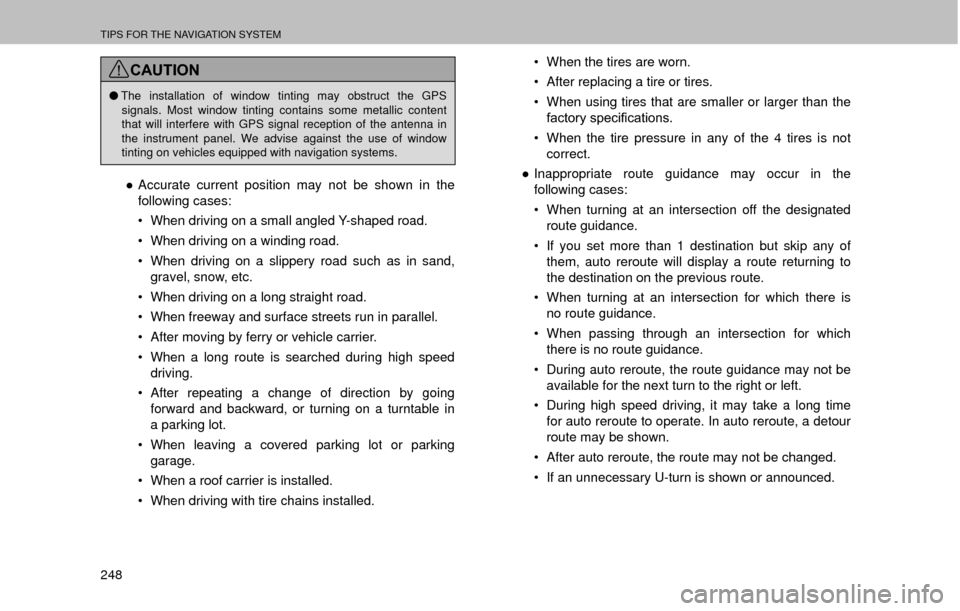
TIPS FOR THE NAVIGATION SYSTEM
248
CAUTION
�OThe installation of window tinting may obstruct the GPS
signals. Most window tinting contains some metallic content
that will interfere with GPS signal reception of the antenna in
the instrument panel. We advise against the use of window
tinting on vehicles equipped with navigation systems.
�” Accurate current position may not be shown in the
following cases:
�‡��When driving on a small angled Y-shaped road.
�‡�� When driving on a winding road.
�‡�� When driving on a slippery road such as in sand,
gravel, snow, etc.
�‡�� When driving on a long straight road.
�‡�� When freeway and surface streets run in parallel.
�‡�� After moving by ferry or vehicle carrier.
�‡�� When a long route is searched during high speed
driving.
�‡�� After repeating a change of direction by going
forward and backward, or turning on a turntable in
a parking lot.
�‡�� When leaving a covered parking lot or parking
garage.
�‡�� When a roof carrier is installed.
�‡�� When driving with tire chains installed. �‡��
When the tires are worn.
�‡�� After replacing a tire or tires.
�‡�� When using tires that are smaller or larger than the
�I�D�F�W�R�U�\���V�S�H�F�L�¿�F�D�W�L�R�Q�V��
�‡�� When the tire pressure in any of the 4 tires is not
correct.
�” Inappropriate route guidance may occur in the
following cases:
�‡��When turning at an intersection off the designated
route guidance.
�‡�� If you set more than 1 destination but skip any of
them, auto reroute will display a route returning to
the destination on the previous route.
�‡�� When turning at an intersection for which there is
no route guidance.
�‡�� When passing through an intersection for which
there is no route guidance.
�‡�� During auto reroute, the route guidance may not be
available for the next turn to the right or left.
�‡�� During high speed driving, it may take a long time
for auto reroute to operate. In auto reroute, a detour
route may be shown.
�‡�� After auto reroute, the route may not be changed.
�‡�� If an unnecessary U-turn is shown or announced.
Page 256 of 308

Siri
254�”
If required to say more, the system will notify you with
the beep sound. Continue speaking.
�” If the system fails to recognize what is being said, or
to request a different operation, select
, or press
the talk switch.
�” To cancel Siri, select
Cancel (Cancel), or press and
hold the talk switch.
NOTE
�O Siri cannot be started while placing or receiving hands-free
calls with your iPhone and iPod touch (including while holding
incoming calls), or while having a hands-free conversation.
�O Siri cannot be used while using the system's voice recognition
function. Start Siri after exiting the voice recognition function.
�O The system screen will display the calling screen when a hands-
free call is placed.
�O Unit operation while using Siri will differ depending on your
iPhone or iPod touch.
�O Siri may not recognize what is being said if:
�‡�� Spoken too quickly.
�‡�� Spoken at a low or high volume.
�‡�� Driving with a window open.
�‡�� Passengers are talking while using Siri.
�‡�� The air conditioning speed is set high.
�‡�� When air from the ventilator blows directly toward the
microphone.
NOTE
�OIn the following conditions, the system may not recognize what is
being said properly, and use of Siri may not be possible.
�‡�� What is being said is incorrect or unclear. Note that certain
�Z�R�U�G�V���� �D�F�F�H�Q�W�V�� �R�U�� �V�S�H�H�F�K�� �S�D�W�W�H�U�Q�V�� �P�D�\�� �E�H�� �G�L�I�
Page 260 of 308
VOICE RECOGNITION SYSTEM OPERATION
258
NOTE
�OWhile the recognition data is being created or being updated, a
track search cannot be performed using a voice command.
VOICE COMMAND EXAMPLE: CALL NAME
1.Press the talk switch.
2.Say “Call ”.
�” If multiple matching items are found, a selection
screen will be displayed. Say “” or select
the number.
NOTE
�O In the same manner as it is displayed on the screen, “Call
(Call )”,
after saying “Call a contact ” say the name, or the name and
type of phone, of a contact.
For example: “Call a contact ”,“John Smith ” or “Call a
contact ”,“Mary Davis ”,“Mobile ”
�O There are 4 types of phones: Home, Mobile, Work and Other.
�O Short or abbreviated names in the contacts list may not be
recognized. Change names in the contacts list to full names.
�O �6�R�P�H�W�L�P�H�V���D���Y�R�L�F�H���U�H�F�R�J�Q�L�W�L�R�Q���U�H�V�X�O�W���F�R�Q�