2017 SUBARU LEGACY ESP
[x] Cancel search: ESPPage 401 of 610

Starting and operating/Continuously variable transmission
1) Upshift indicator
2) Downshift indicator
3) Gear position indicator
When the manual mode is selected, the
gear position indicator and upshift indica-
tor and/or downshift indicator on the
combination meter illuminate. The gear
position indicator shows the currently
selected gear in the 1st-to-6th gear range.
The upshift and downshift indicators show
when a gearshift is possible. When the
upshift indicator“
”is on, upshifting is
possible. When the downshift indicator
“
” is on, downshifting is possible. When
both indicators are on, upshifting and
downshifting are both possible. When the
vehicle stops (for example, at traffic
signals), the downshift indicator turns off.
Gearshifts can be performed using the shift paddle behind the steering wheel.
To upshift to the next higher gear position,
pull the shift paddle that has
“+”indicated
on it. To downshift to the next lower gear
position, pull the shift paddle that has “–”
indicated on it.
To deselect the manual mode, return the
select lever to the “D”position from the “M”
position.
While driving with the select lever in the
“ D ” position, if you change gears by
operating the shift paddle, the gear posi-
tion indicator light illuminates and shows
the current gear condition.
CAUTION
Do not place or hang anything on
the shift paddles. Doing so may result in accidental gear shifting.
NOTE
Please read the following points care-
fully and bear them in mind when using
the manual mode.
.
If you attempt to shift down when
the engine speed is too high, i.e., when
a downshift would push the tachometer
needle beyond the red zone, beeps will
be emitted to warn you that the down-
shift is not possible.
. If you attempt to shift up when the
vehicle speed is too low, the transmis-
sion will not respond.
. You can perform a skip-shift (for
example, from 4th to 2nd) by operating
the shift paddle twice in rapid succes-
sion.
. The transmission automatically se-
lects 1st gear when the vehicle stops
moving.
. If the temperature of the transmis-
sion fluid becomes too high, the “AT
OIL TEMP ”warning light will illuminate.
Immediately stop the vehicle in a safe
place and let the engine idle until the
warning light turns off.
7-30
Page 407 of 610
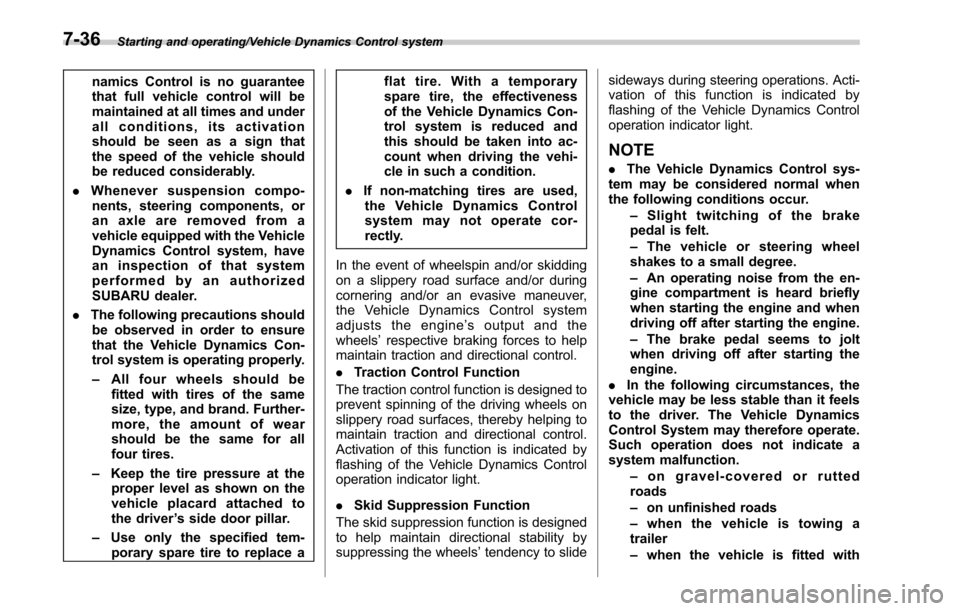
Starting and operating/Vehicle Dynamics Control system
namics Control is no guarantee
that full vehicle control will be
maintained at all times and under
all conditions, its activation
should be seen as a sign that
the speed of the vehicle should
be reduced considerably.
. Whenever suspension compo-
nents, steering components, or
an axle are removed from a
vehicle equipped with the Vehicle
Dynamics Control system, have
an inspection of that system
performedbyanauthorized
SUBARU dealer.
. The following precautions should
be observed in order to ensure
that the Vehicle Dynamics Con-
trol system is operating properly.
– All four wheels should be
fitted with tires of the same
size, type, and brand. Further-
more, the amount of wear
should be the same for all
four tires.
– Keep the tire pressure at the
proper level as shown on the
vehicle placard attached to
the driver ’s side door pillar.
– Use only the specified tem-
porary spare tire to replace a flat tire. With a temporary
spare tire, the effectiveness
of the Vehicle Dynamics Con-
trol system is reduced and
this should be taken into ac-
count when driving the vehi-
cle in such a condition.
. If non-matching tires are used,
the Vehicle Dynamics Control
system may not operate cor-
rectly.
In the event of wheelspin and/or skidding
on a slippery road surface and/or during
cornering and/or an evasive maneuver,
the Vehicle Dynamics Control system
adjusts the engine ’s output and the
wheels’ respective braking forces to help
maintain traction and directional control.
. Traction Control Function
The traction control function is designed to
prevent spinning of the driving wheels on
slippery road surfaces, thereby helping to
maintain traction and directional control.
Activation of this function is indicated by
flashing of the Vehicle Dynamics Control
operation indicator light.
. Skid Suppression Function
The skid suppression function is designed
to help maintain directional stability by
suppressing the wheels’ tendency to slidesideways during steering operations. Acti-
vation of this function is indicated by
flashing of the Vehicle Dynamics Control
operation indicator light.
NOTE
.
The Vehicle Dynamics Control sys-
tem may be considered normal when
the following conditions occur.
–Slight twitching of the brake
pedal is felt.
– The vehicle or steering wheel
shakes to a small degree.
– An operating noise from the en-
gine compartment is heard briefly
when starting the engine and when
driving off after starting the engine.
– The brake pedal seems to jolt
when driving off after starting the
engine.
. In the following circumstances, the
vehicle may be less stable than it feels
to the driver. The Vehicle Dynamics
Control System may therefore operate.
Such operation does not indicate a
system malfunction.
–on gravel-covered or rutted
roads
– on unfinished roads
– when the vehicle is towing a
trailer
– when the vehicle is fitted with
7-36
Page 409 of 610
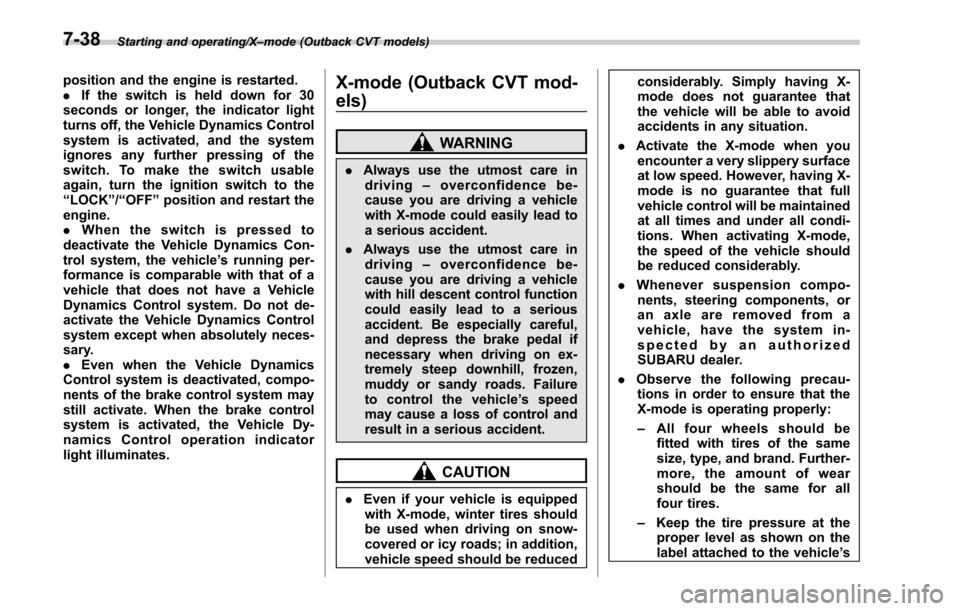
Starting and operating/X–mode (Outback CVT models)
position and the engine is restarted.
. If the switch is held down for 30
seconds or longer, the indicator light
turns off, the Vehicle Dynamics Control
system is activated, and the system
ignores any further pressing of the
switch. To make the switch usable
again, turn the ignition switch to the
“ LOCK ”/“ OFF ”position and restart the
engine.
. Whentheswitchispressedto
deactivate the Vehicle Dynamics Con-
trol system, the vehicle ’s running per-
formance is comparable with that of a
vehicle that does not have a Vehicle
Dynamics Control system. Do not de-
activate the Vehicle Dynamics Control
system except when absolutely neces-
sary.
. Even when the Vehicle Dynamics
Control system is deactivated, compo-
nents of the brake control system may
still activate. When the brake control
system is activated, the Vehicle Dy-
namics Control operation indicator
light illuminates.X-mode (Outback CVT mod-
els)
WARNING
. Always use the utmost care in
driving –overconfidence be-
cause you are driving a vehicle
with X-mode could easily lead to
a serious accident.
. Always use the utmost care in
driving –overconfidence be-
cause you are driving a vehicle
with hill descent control function
could easily lead to a serious
accident. Be especially careful,
and depress the brake pedal if
necessary when driving on ex-
tremely steep downhill, frozen,
muddy or sandy roads. Failure
to control the vehicle ’sspeed
may cause a loss of control and
result in a serious accident.
CAUTION
. Even if your vehicle is equipped
with X-mode, winter tires should
be used when driving on snow-
covered or icy roads; in addition,
vehicle speed should be reduced considerably. Simply having X-
mode does not guarantee that
the vehicle will be able to avoid
accidents in any situation.
. Activate the X-mode when you
encounter a very slippery surface
at low speed. However, having X-
mode is no guarantee that full
vehicle control will be maintained
at all times and under all condi-
tions. When activating X-mode,
the speed of the vehicle should
be reduced considerably.
. Whenever suspension compo-
nents, steering components, or
an axle are removed from a
vehicle, have the system in-
spected by an authorized
SUBARU dealer.
. Observe the following precau-
tions in order to ensure that the
X-mode is operating properly:
– All four wheels should be
fitted with tires of the same
size, type, and brand. Further-
more, the amount of wear
should be the same for all
four tires.
– Keep the tire pressure at the
proper level as shown on the
label attached to the vehicle ’s
7-38
Page 413 of 610

Starting and operating/Parking your vehicle
sealant, the tire pressure warning
valve and transmitter may not
operate properly. If a liquid sea-
lant is used, contact your nearest
SUBARU dealer or other qualified
service shop as soon as possi-
ble. Make sure to replace the tire
pressure warning valve and
transmitter when replacing the
tire. You may reuse the wheel if
there is no damage to it and if the
sealant residue is properly
cleaned off. Do not inject any tire
liquid or aerosol tire sealant into
the tires, as this may cause a
malfunction of the tire pressure
sensors. If the light illuminates
steadily after blinking for ap-
proximately one minute,
promptly contact a SUBARU
dealer to have the system in-
spected.CAUTION
Do not place metal film or any metal
parts under the driver’s seat. This
may cause poor reception of the
signals from the tire pressure sen-
sors, and the tire pressure monitor-
ing system will not function prop-
erly.
FCC ID: CWTWD1U848
NOTE
This device complies with Part 15 of
the FCC Rules. Operation is subject to
the following two conditions: (1) This
device may not cause harmful inter-
ference, and (2) this device must
accept any interference received, in-
cluding interference that may cause
undesired operation.
FCC CAUTION
Changes or modifications not ex-
pressly approved by the party respon-
sible for compliance could void the
user ’s authority to operate the equip-
ment.
Parking your vehicle
WARNING
. Never leave unattended children
or pets in the vehicle. They could
accidentally injure themselves or
others through inadvertent op-
eration of the vehicle. Also, on
hot or sunny days, the tempera-
ture in a closed vehicle could
quickly become high enough to
cause severe or possibly fatal
injuries to them.
. Do not park the vehicle over
flammable materials such as dry
grass, waste paper or rags, as
they may burn easily if they come
near hot engine or exhaust sys-
tem parts.
. Be sure to stop the engine if you
take a nap in the vehicle. If
engine exhaust gas enters the
passenger compartment, occu-
pants in the vehicle could die
from carbon monoxide (CO) con-
tained in the exhaust gas.
7-42
Page 425 of 610
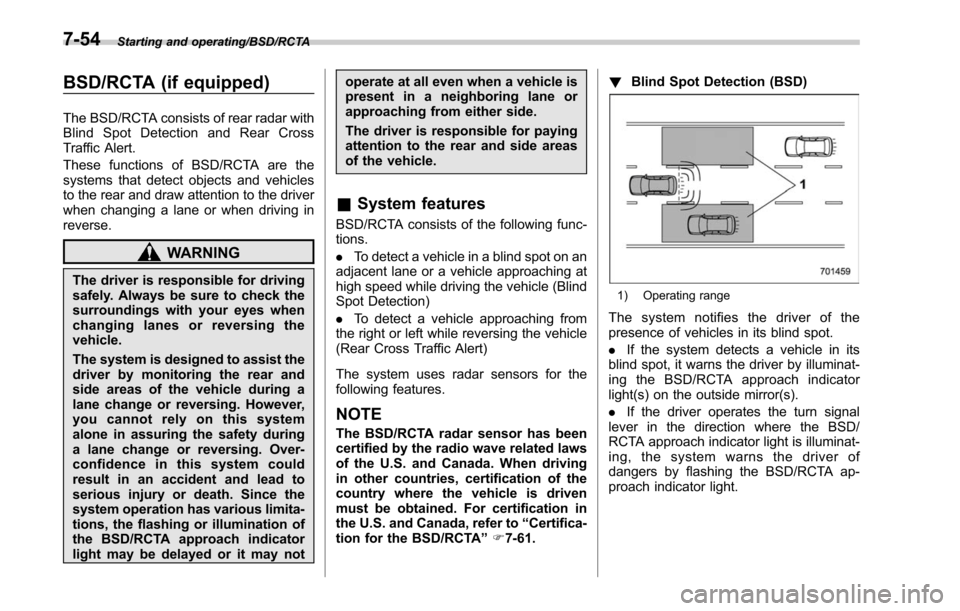
Starting and operating/BSD/RCTA
BSD/RCTA (if equipped)
The BSD/RCTA consists of rear radar with
Blind Spot Detection and Rear Cross
Traffic Alert.
These functions of BSD/RCTA are the
systems that detect objects and vehicles
to the rear and draw attention to the driver
when changing a lane or when driving in
reverse.
WARNING
The driver is responsible for driving
safely. Always be sure to check the
surroundings with your eyes when
changing lanes or reversing the
vehicle.
The system is designed to assist the
driver by monitoring the rear and
side areas of the vehicle during a
lane change or reversing. However,
you cannot rely on this system
alone in assuring the safety during
a lane change or reversing. Over-
confidence in this system could
result in an accident and lead to
serious injury or death. Since the
system operation has various limita-
tions, the flashing or illumination of
the BSD/RCTA approach indicator
light may be delayed or it may notoperate at all even when a vehicle is
present in a neighboring lane or
approaching from either side.
The driver is responsible for paying
attention to the rear and side areas
of the vehicle.
&
System features
BSD/RCTA consists of the following func-
tions.
. To detect a vehicle in a blind spot on an
adjacent lane or a vehicle approaching at
high speed while driving the vehicle (Blind
Spot Detection)
. To detect a vehicle approaching from
the right or left while reversing the vehicle
(Rear Cross Traffic Alert)
The system uses radar sensors for the
following features.
NOTE
The BSD/RCTA radar sensor has been
certified by the radio wave related laws
of the U.S. and Canada. When driving
in other countries, certification of the
country where the vehicle is driven
must be obtained. For certification in
the U.S. and Canada, refer to “Certifica-
tion for the BSD/RCTA ”F 7-61. !
Blind Spot Detection (BSD)
1) Operating range
The system notifies the driver of the
presence of vehicles in its blind spot.
.If the system detects a vehicle in its
blind spot, it warns the driver by illuminat-
ing the BSD/RCTA approach indicator
light(s) on the outside mirror(s).
. If the driver operates the turn signal
lever in the direction where the BSD/
RCTA approach indicator light is illuminat-
ing, the system warns the driver of
dangers by flashing the BSD/RCTA ap-
proach indicator light.
7-54
Page 434 of 610
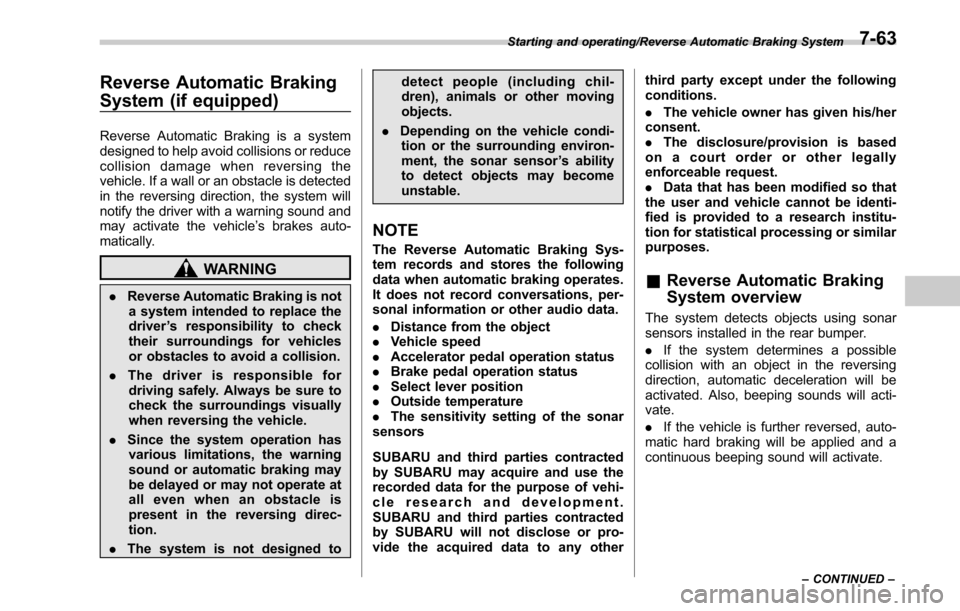
Reverse Automatic Braking
System (if equipped)
Reverse Automatic Braking is a system
designed to help avoid collisions or reduce
collision damage when reversing the
vehicle. If a wall or an obstacle is detected
in the reversing direction, the system will
notify the driver with a warning sound and
may activate the vehicle’s brakes auto-
matically.
WARNING
. Reverse Automatic Braking is not
a system intended to replace the
driver ’s responsibility to check
their surroundings for vehicles
or obstacles to avoid a collision.
. The driver is responsible for
driving safely. Always be sure to
check the surroundings visually
when reversing the vehicle.
. Since the system operation has
various limitations, the warning
sound or automatic braking may
be delayed or may not operate at
all even when an obstacle is
present in the reversing direc-
tion.
. The system is not designed to detect people (including chil-
dren), animals or other moving
objects.
. Depending on the vehicle condi-
tion or the surrounding environ-
ment, the sonar sensor ’s ability
to detect objects may become
unstable.
NOTE
The Reverse Automatic Braking Sys-
tem records and stores the following
data when automatic braking operates.
It does not record conversations, per-
sonal information or other audio data.
. Distance from the object
. Vehicle speed
. Accelerator pedal operation status
. Brake pedal operation status
. Select lever position
. Outside temperature
. The sensitivity setting of the sonar
sensors
SUBARU and third parties contracted
by SUBARU may acquire and use the
recorded data for the purpose of vehi-
cle research and development.
SUBARU and third parties contracted
by SUBARU will not disclose or pro-
vide the acquired data to any other third party except under the following
conditions.
.
The vehicle owner has given his/her
consent.
. The disclosure/provision is based
on a court order or other legally
enforceable request.
. Data that has been modified so that
the user and vehicle cannot be identi-
fied is provided to a research institu-
tion for statistical processing or similar
purposes.
& Reverse Automatic Braking
System overview
The system detects objects using sonar
sensors installed in the rear bumper.
. If the system determines a possible
collision with an object in the reversing
direction, automatic deceleration will be
activated. Also, beeping sounds will acti-
vate.
. If the vehicle is further reversed, auto-
matic hard braking will be applied and a
continuous beeping sound will activate.
Starting and operating/Reverse Automatic Braking System
–CONTINUED –7-63
Page 435 of 610

Starting and operating/Reverse Automatic Braking System
!Detecting range
1) Detecting range (width): Approximately 6
in (15 cm) outside of the vehicle width
2) Range that the system cannot detect: Approximately 20 in (50 cm) behind the
rear of the vehicle
3) Detecting range (length): Approximately 5 ft (1.5 m) from the rear of the vehicle
WARNING
If your vehicle is trapped on a rail-
road crossing and you are trying to
escape by reversing through the
crossing gate, the system may re-
cognize the crossing gate as an
obstacle and brake may activate. In
this case, remain calm and either
continue to depress the accelerator
pedal or cancel the system. To cancel the system, refer to
“Cancel-
ing the Reverse Automatic Braking
system operation ”F 7-69.
& Operating conditions
The Reverse Automatic Braking system
will operate when all of the following
conditions are met.
. The ignition switch is in the “ON ”
position
. The EyeSight warning indicator is off
. The RAB warning indicator is off
. HALT (Reverse Automatic Braking
system OFF) indicator is off
. The Reverse Automatic Braking sys-
tem is set to on
. The select lever is in the “R”position
. The vehicle speed is between 1 to 9
mph (1.5 to 15 km/h)
CAUTION
. In the following cases, the Re-
verse Automatic braking system
will not operate. Promptly con-
tact a SUBARU dealer to have the
system inspected.
– The EyeSight warning indica-
tor is illuminated
– The RAB warning indicator is illuminated
. In the following cases, the Re-
verse Automatic braking system
cannot be operated.
– The
(EyeSight Temporary
Stop indicator: White) is illu-
minated, and the messages
corresponding to the
EyeSight temporary stop are
displayed on the multi infor-
mation display. For details,
refer to the Owner ’s Manual
supplement for the EyeSight
system.
– The Reverse Automatic Brak-
ing system OFF indicator is
illuminated
. In the following cases, the sys-
tem may not be able to properly
detect an obstacle. Promptly
contact a SUBARU dealer to have
the system inspected.
– A sticker, paint, or a chemical
is applied to the rear bumper
near the sonar sensor
– The rear bumper is modified
– The rear bumper has been
removed and attached
– The ground clearance is chan-
ged due to the vehicle ’s load-
7-64
Page 440 of 610

&Canceling the Reverse Auto-
matic Braking system opera-
tion
The Reverse Automatic Braking system
can be temporarily canceled by any of the
following operation.
. While automatic braking is in operation,
the brake pedal is depressed
. While automatic braking is in operation,
the accelerator pedal is depressed
. The accelerator pedal is depressed
hard (in this case, limited acceleration will
be canceled and the vehicle will continue
reversing)
. The select lever is shifted to a position
other than the “R”position
NOTE
Thesystemwillbecanceledifthe
object is no longer detected.
& RAB warning indicator
If the Reverse Automatic Braking System
malfunctions, the above indicator illumi-
nates on the combination meter. Contact
the nearest SUBARU dealer for details.
&Reverse Automatic Braking
system ON/OFF setting
While the select lever is shifted to the “R”
position, the below functions of the Re-
verse Automatic Braking system can be
set by operating the audio/navigation
monitor.
1) ON setting key of Reverse Automatic Braking
2) OFF setting key of Reverse Automatic Braking
3) ON setting key of the object detection warning beeping sound
4) OFF setting key of the object detection warning beeping sound
When the ON setting key is shown, the
corresponding setting is ON.
Touch and hold the ON setting key to turn
the setting OFF.
Starting and operating/Reverse Automatic Braking System
–CONTINUED –7-69