2017 SUBARU LEGACY radio
[x] Cancel search: radioPage 384 of 610

NOTE
.When pressing the push-button igni-
tion switch while depressing the brake
pedal:
–The engine starter operates for a
maximum of 10 seconds and after
starting the engine, the starter
stops automatically.
– The engine can be started re-
gardless of the power status.
. If the engine does not start, check
the security indicator light. Then press
the push-button ignition switch without
depressing the brake pedal to switch
the power to “OFF ”.
– If the light had illuminated, try to
start the engine again.
– If the light had been off, press the
push-button ignition switch while
depressing the brake pedal more
forcefully.
. The engine start procedures may
not function depending on the radio
wave conditions around the vehicle. In
such a case, refer to “Starting engine ”
F 9-19.
. If the vehicle battery is discharged,
the steering cannot be unlocked.
Charge the battery.
1) Operation indicator
2) Push-button ignition switch
When the push-button ignition switch is
pressed while depressing the brake pedal,
the engine will start. The starting proce-
dure for the engine is as follows.
1. Carry the access key, and sit in the
driver ’s seat.
2. Apply the parking brake.
3. Shift the select lever into the “P ”
position. The engine can also start when
the select lever is in the “N ” position,
however, for safety reasons, start in the
“ P ”position.
4. Depress the brake pedal until the
operation indicator on the push-button
ignition switch turns green. When starting
with the select lever in the “N”position, the indicator does not turn green.
5. While depressing the brake pedal,
press the push-button ignition switch.
NOTE
.
While pressing the select lever but-
ton in, the indicator on the push-button
ignition switch will not turn green even
when the select lever is in the “P ”
position.
. In case the engine does not start by
the normal engine start procedure,
move the select lever to the “P ” posi-
tion, and switch the power to “ACC ”.
Depress the brake pedal, and press the
push-button ignition switch for at least
15 seconds. The engine may start. Only
use this engine start procedure in case
of emergency.
. When the engine is not started, the
brake pedal may feel stiff. In such a
case, depress the brake pedal more
forcefully than usual. Check that the
operation indicator on the push-button
ignition switch turns green, and press
the push-button ignition switch to start
the engine.
Starting and operating/Starting and stopping engine (models with push –button start system)
–CONTINUED –7-13
Page 425 of 610
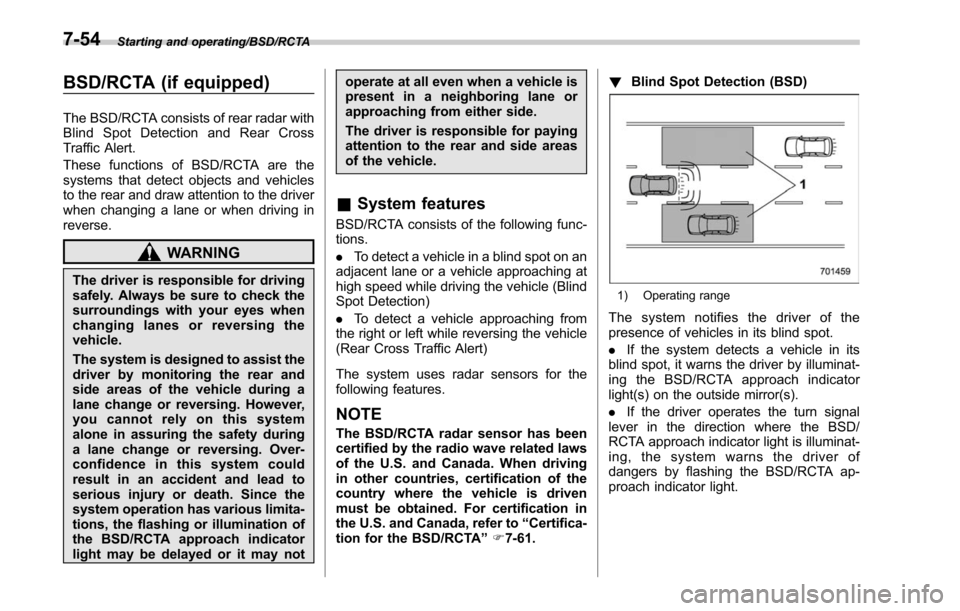
Starting and operating/BSD/RCTA
BSD/RCTA (if equipped)
The BSD/RCTA consists of rear radar with
Blind Spot Detection and Rear Cross
Traffic Alert.
These functions of BSD/RCTA are the
systems that detect objects and vehicles
to the rear and draw attention to the driver
when changing a lane or when driving in
reverse.
WARNING
The driver is responsible for driving
safely. Always be sure to check the
surroundings with your eyes when
changing lanes or reversing the
vehicle.
The system is designed to assist the
driver by monitoring the rear and
side areas of the vehicle during a
lane change or reversing. However,
you cannot rely on this system
alone in assuring the safety during
a lane change or reversing. Over-
confidence in this system could
result in an accident and lead to
serious injury or death. Since the
system operation has various limita-
tions, the flashing or illumination of
the BSD/RCTA approach indicator
light may be delayed or it may notoperate at all even when a vehicle is
present in a neighboring lane or
approaching from either side.
The driver is responsible for paying
attention to the rear and side areas
of the vehicle.
&
System features
BSD/RCTA consists of the following func-
tions.
. To detect a vehicle in a blind spot on an
adjacent lane or a vehicle approaching at
high speed while driving the vehicle (Blind
Spot Detection)
. To detect a vehicle approaching from
the right or left while reversing the vehicle
(Rear Cross Traffic Alert)
The system uses radar sensors for the
following features.
NOTE
The BSD/RCTA radar sensor has been
certified by the radio wave related laws
of the U.S. and Canada. When driving
in other countries, certification of the
country where the vehicle is driven
must be obtained. For certification in
the U.S. and Canada, refer to “Certifica-
tion for the BSD/RCTA ”F 7-61. !
Blind Spot Detection (BSD)
1) Operating range
The system notifies the driver of the
presence of vehicles in its blind spot.
.If the system detects a vehicle in its
blind spot, it warns the driver by illuminat-
ing the BSD/RCTA approach indicator
light(s) on the outside mirror(s).
. If the driver operates the turn signal
lever in the direction where the BSD/
RCTA approach indicator light is illuminat-
ing, the system warns the driver of
dangers by flashing the BSD/RCTA ap-
proach indicator light.
7-54
Page 432 of 610
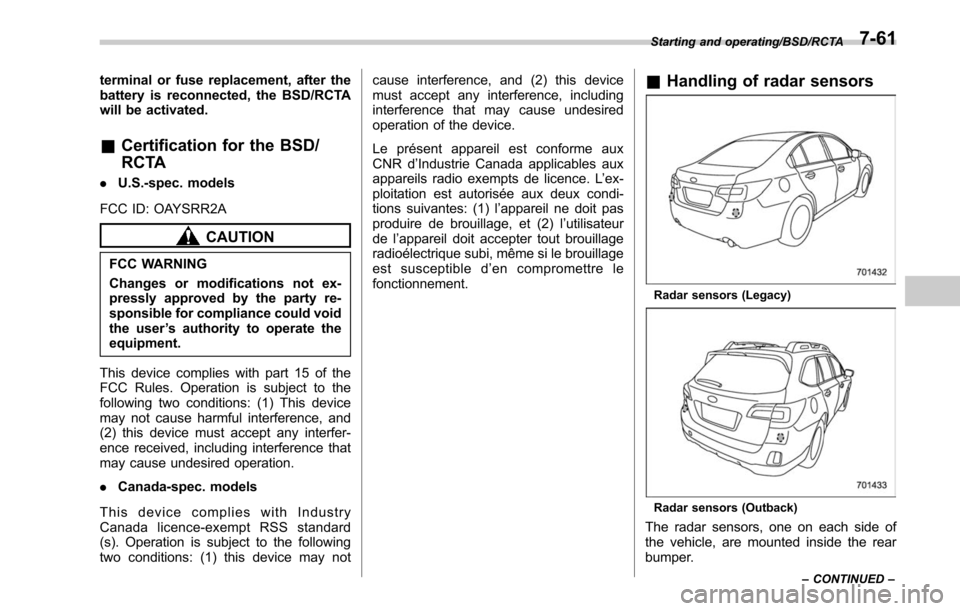
terminal or fuse replacement, after the
battery is reconnected, the BSD/RCTA
will be activated.
&Certification for the BSD/
RCTA
. U.S.-spec. models
FCC ID: OAYSRR2A
CAUTION
FCC WARNING
Changes or modifications not ex-
pressly approved by the party re-
sponsible for compliance could void
the user ’s authority to operate the
equipment.
This device complies with part 15 of the
FCC Rules. Operation is subject to the
following two conditions: (1) This device
may not cause harmful interference, and
(2) this device must accept any interfer-
ence received, including interference that
may cause undesired operation.
. Canada-spec. models
This device complies with Industry
Canada licence-exempt RSS standard
(s). Operation is subject to the following
two conditions: (1) this device may not cause interference, and (2) this device
must accept any interference, including
interference that may cause undesired
operation of the device.
Le présent appareil est conforme aux
CNR d
’Industrie Canada applicables aux
appareils radio exempts de licence. L ’ex-
ploitation est autorisée aux deux condi-
tions suivantes: (1) l ’appareil ne doit pas
produire de brouillage, et (2) l ’utilisateur
de l ’appareil doit accepter tout brouillage
radioélectrique subi, même si le brouillage
est susceptible d ’en compromettre le
fonctionnement.
& Handling of radar sensors
Radar sensors (Legacy)
Radar sensors (Outback)
The radar sensors, one on each side of
the vehicle, are mounted inside the rear
bumper.
Starting and operating/BSD/RCTA
–CONTINUED –7-61
Page 437 of 610

Starting and operating/Reverse Automatic Braking System
near the sonar sensor
–Commercial electronic parts
(fog light, fender pole, radio
antenna) or commercial at-
tachment parts (trailer hitch,
bicycle carrier, bumper guard)
are attached
– Parts that emit high frequency
sound, such as a horn or
speaker, are attached
Vehicle conditions – The vehicle is significantly
inclined
– The ground clearance is sig-
nificantly reduced due to the
vehicle’ s loading condition,
etc.
– When the sonar sensor is
misaligned due to a collision
or an accident
Surrounding environment – A cloth banner, flag, hanging
branch or railroad crossing
bars are present in the rever-
sing direction
– When reversing on a gravel or
grassy area
– When reversing in an area
where objects or walls are
adjacent to the vehicle such as narrow tunnels, narrow
bridges, narrow roads or nar-
row garages
– Wheel track or hole is present
in the ground of the reversing
direction
– When reversing over a drai-
nage cover (grating cover)
– The path of the reversing
direction is inclined such as
on a steep uphill
– A curb is present in the rever-
sing direction
– When reversing downhill
Example: The path of the reversing direc-
tion is inclined such as on a steep uphill.
NOTE
The Reverse Automatic Braking sys-
tem will operate at vehicle speed
between 1 to 9 mph (1.5 to 15 km/h).
However, stopping the vehicle by auto-
matic hard braking is designed to
operate when the vehicle speed is less
than 3 mph (5 km/h).
&Reverse Automatic Braking
System operation
When Reverse Automatic Braking System
is in operation, an audible warning beeps
will sound in 3 levels to warn the driver of
a potential collision.
1) First braking and warning:
When the system detects an object, if the
vehicle is kept reversing, the system
determines a collision with an object may
occur. In this case, short warning beeps
will sound and automatic deceleration will
be activated. Also, a warning message will
be indicated on the audio/navigation
monitor.
7-66
Page 450 of 610

.Continuously variable transmis-
sion fluid (CVT models)
. Front differential gear oil (CVT
models)
Remember that damage done to
your SUBARU while operating it
off-road and not using common
sense precautions such as those
listed above is not eligible for war-
ranty coverage.
Because of the AWD feature and higher
ground clearance, you can drive your
SUBARU on ordinary roads or off-road.
But please keep in mind that an AWD
SUBARU is a passenger car and is
neither a conventional off-road vehicle
nor an all-terrain vehicle. If you do take
your SUBARU off-road, certain common
sense precautions such as those in the
following list should be taken.
! Before driving
. Make certain that you and all of your
passengers are wearing seatbelts.
. Carry some emergency equipment,
such as a towing rope or chain, a shovel,
wheel blocks, first aid kit and cell phone or
citizens band radio.
. Secure all cargo carried inside the
vehicle and make certain that it is not
piled higher than the seatbacks. During sudden stops or jolts, unsecured cargo
could be thrown around in the vehicle and
cause injury. Do not pile heavy loads on
the roof. Those loads raise the vehicle’
s
center of gravity and make it more prone
to tip over.
. Never equip your vehicle with tires
larger than those specified in this manual.
! During driving
General precautions:
. Drive carefully. Do not take unneces-
sary risks by driving in dangerous areas or
over rough terrain.
. Slow down and employ extra caution at
all times. When driving off-road, you will
not have the benefit of marked traffic
lanes, banked curves, traffic signs and
the like.
. Do not drive across steep slopes.
Instead, drive either straight up or straight
down the slopes. A vehicle can much
more easily tip over sideways than it can
end over end. Avoid driving straight up or
down slopes that are too steep.
. Avoid sharp turning maneuvers, espe-
cially at higher speeds.
. Do not grip the inside or spokes of the
steering wheel. A bad bump could jerk the
wheel and injure your hands. Instead,
drive with your fingers and thumbs on
the outside of the rim. .
Do not drive or park over or near
flammable materials such as dry grass or
fallen leaves, as they may burn easily. The
exhaust system is very hot while the
engine is running and right after the
engine stops. This could create a fire
hazard.
Precautions when driving under espe-
cially dangerous situations:
. If driving through water, such as when
crossing shallow streams:
–First, check the depth of the water
and the bottom of the stream bed for
firmness.
– Next, ensure that the bed of the
stream is flat.
– Then, drive slowly and completely
through the stream. The water should
be shallow enough that it does not
reach the vehicle’ s undercarriage.
. Water entering the engine air intake or
the exhaust pipe or water splashing onto
electrical parts may damage your vehicle
and may cause it to stall. Never drive
through rushing water. Regardless of its
depth, it can wash away the ground from
under your tires, resulting in possible loss
of traction and even vehicle rollover.
. If you must rock the vehicle to free it
from sand or mud, depress the accelerator
pedal slightly and move the shift lever/
Driving tips/Off road driving
–CONTINUED –8-7
Page 491 of 610
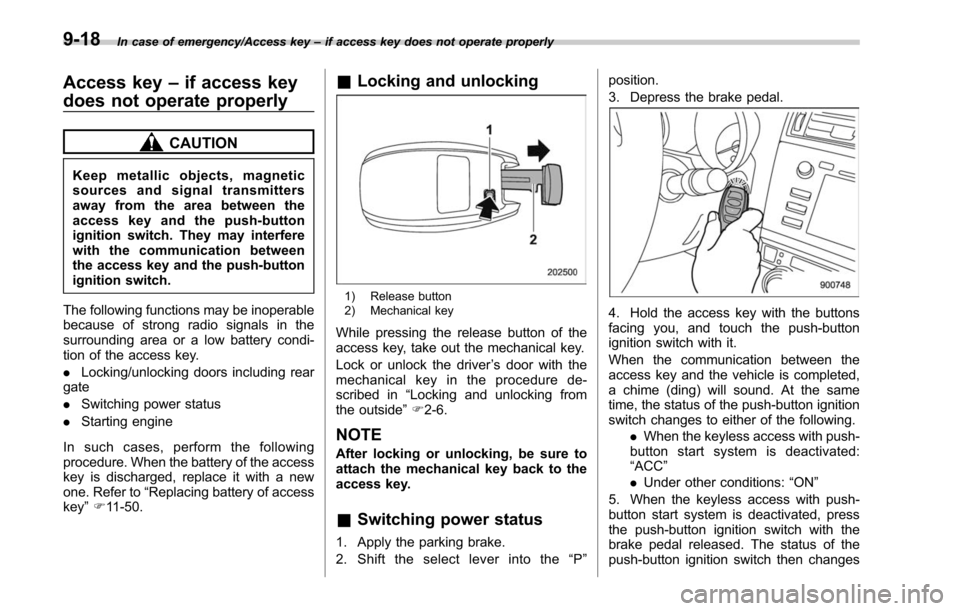
In case of emergency/Access key–if access key does not operate properly
Access key –if access key
does not operate properly
CAUTION
Keep metallic objects, magnetic
sources and signal transmitters
away from the area between the
access key and the push-button
ignition switch. They may interfere
with the communication between
the access key and the push-button
ignition switch.
The following functions may be inoperable
because of strong radio signals in the
surrounding area or a low battery condi-
tion of the access key.
. Locking/unlocking doors including rear
gate
. Switching power status
. Starting engine
In such cases, perform the following
procedure. When the battery of the access
key is discharged, replace it with a new
one. Refer to “Replacing battery of access
key ”F 11-50.
& Locking and unlocking
1) Release button
2) Mechanical key
While pressing the release button of the
access key, take out the mechanical key.
Lock or unlock the driver ’s door with the
mechanical key in the procedure de-
scribed in “Locking and unlocking from
the outside ”F 2-6.
NOTE
After locking or unlocking, be sure to
attach the mechanical key back to the
access key.
& Switching power status
1. Apply the parking brake.
2. Shift the select lever into the “P ” position.
3. Depress the brake pedal.
4. Hold the access key with the buttons
facing you, and touch the push-button
ignition switch with it.
When the communication between the
access key and the vehicle is completed,
a chime (ding) will sound. At the same
time, the status of the push-button ignition
switch changes to either of the following.
.When the keyless access with push-
button start system is deactivated:
“ACC ”
. Under other conditions: “ON ”
5. When the keyless access with push-
button start system is deactivated, press
the push-button ignition switch with the
brake pedal released. The status of the
push-button ignition switch then changes
9-18
Page 578 of 610
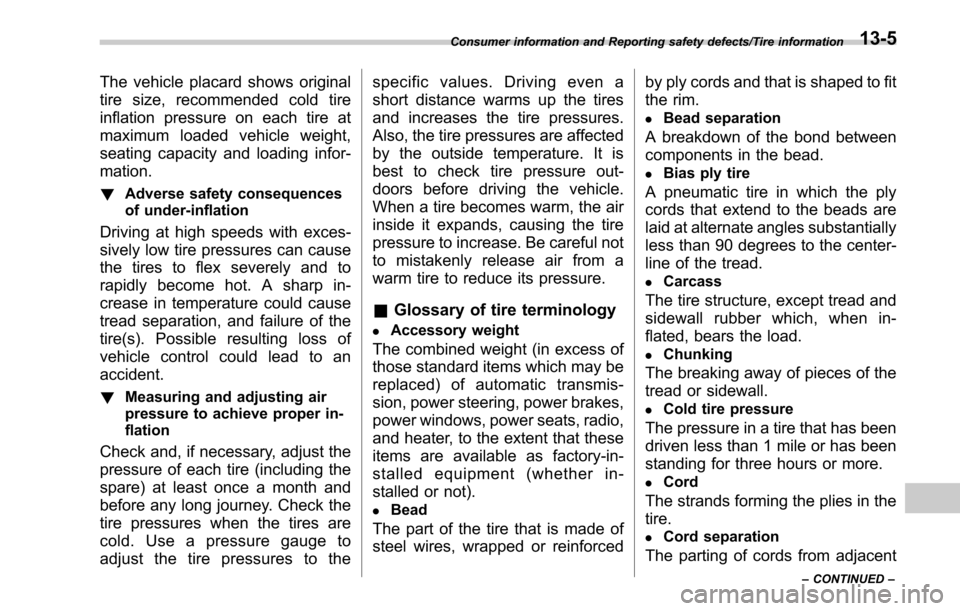
The vehicle placard shows original
tire size, recommended cold tire
inflation pressure on each tire at
maximum loaded vehicle weight,
seating capacity and loading infor-
mation.
!Adverse safety consequences
of under-inflation
Driving at high speeds with exces-
sively low tire pressures can cause
the tires to flex severely and to
rapidly become hot. A sharp in-
crease in temperature could cause
tread separation, and failure of the
tire(s). Possible resulting loss of
vehicle control could lead to an
accident.
!Measuring and adjusting air
pressure to achieve proper in-
flation
Check and, if necessary, adjust the
pressure of each tire (including the
spare) at least once a month and
before any long journey. Check the
tire pressures when the tires are
cold. Use a pressure gauge to
adjust the tire pressures to the specific values. Driving even a
short distance warms up the tires
and increases the tire pressures.
Also, the tire pressures are affected
by the outside temperature. It is
best to check tire pressure out-
doors before driving the vehicle.
When a tire becomes warm, the air
inside it expands, causing the tire
pressure to increase. Be careful not
to mistakenly release air from a
warm tire to reduce its pressure.
&
Glossary of tire terminology
.Accessory weight
The combined weight (in excess of
those standard items which may be
replaced) of automatic transmis-
sion, power steering, power brakes,
power windows, power seats, radio,
and heater, to the extent that these
items are available as factory-in-
stalled equipment (whether in-
stalled or not).
.Bead
The part of the tire that is made of
steel wires, wrapped or reinforced by ply cords and that is shaped to fit
the rim.
.Bead separation
A breakdown of the bond between
components in the bead.
.Bias ply tire
A pneumatic tire in which the ply
cords that extend to the beads are
laid at alternate angles substantially
less than 90 degrees to the center-
line of the tread.
.Carcass
The tire structure, except tread and
sidewall rubber which, when in-
flated, bears the load.
.Chunking
The breaking away of pieces of the
tread or sidewall.
.Cold tire pressure
The pressure in a tire that has been
driven less than 1 mile or has been
standing for three hours or more.
.Cord
The strands forming the plies in the
tire.
.Cord separation
The parting of cords from adjacent
Consumer information and Reporting safety defects/Tire information
–CONTINUED –13-5
Page 591 of 610

14-2Index
A
Abbreviation................................................................... 3
ABS (Anti-lock Brake System) ..................................... 7-33
Warning light ......................................................... 3-19
Access key ............................................................... 2-10
Warning indicator ................................................... 3-25
Accessories .............................................................. 11-40
Accessory power outlet ............................................... 6-10
Air cleaner element ................................................... 11-15
Air conditioner Automatic climate control system ............................... 4-5
Manual climate control system ................................... 4-6
Air filtration system ..................................................... 4-10
Airflow selection ........................................................... 4-6
Alarm system ............................................................ 2-28
All-Wheel Drive warning light ....................................... 3-23
Aluminum wheel ....................................................... 11-32
Cleaning ............................................................... 10-3
Antenna ...................................................................... 5-2
Anti-lock Brake System (ABS) ..................................... 7-33
Arming the system ..................................................... 2-30
Armrest ..................................................................... 1-15
Ashtray ..................................................................... 6-12
AT OIL TEMP warning light ......................................... 3-17
Audio aha
TMby HARMAN ................................................ 5-44
AM/FM radio ......................................................... 5-28
AUX ..................................................................... 5-61
Base display audio set. ............................................. 5-4
Basic operation ...................................................... 5-18
Bluetooth audio ...................................................... 5-58 CD ....................................................................... 5-53
iPod
...................................................................... 5-56
Pandora
®.............................................................. 5-50
SiriusXM Satellite Radio .......................................... 5-37
Steering switches for audio ...................................... 5-63
SUBARU STARLINK ............................................... 5-26
SUBARU STARLINK
TMMultimedia Plus audio set ... .... 5-6
Unit setting ............................................................ 5-19
USB memory ......................................................... 5-55
Auto on/off headlights ................................................. 3-47
Sensor .................................................................. 3-49
Vehicle setting ........................................................ 3-46
Auto-dimming mirror .................................................... 3-69
Automatic climate control system ................................... 4-5
Automatic headlight beam leveler Warning light .......................................................... 3-32
Automatic Locking Retractor/Emergency Locking Retractor (ALR/ELR) ................................................ 1-17
B
Battery Drainage prevention function ..................................... 2-8
Jump starting ......................................................... 9-11
Replacement (access key) ..................................... 11-50
Replacement (remote engine start transmitter) ........... 7-21
Replacement (transmitter) ...................................... 11-51
Vehicle battery ..................................................... 11-37
Bluetooth
®
Audio .................................................................... 5-58
Hands-free phone system ........................................ 5-71
Settings ................................................................. 5-66