Page 278 of 308
COMMAND LIST
276
Voice commandPhraseFunction
To p [go, jump, move, scroll]
[to] [the] top Transits to the top
of the list (on the
screen where the
list is displayed)
Up [page, scroll, move] up Moves the list one
page up (on the
screen where the
list is displayed)
Waypoint waypoint Registers
the selected
destination as a
relay point
Where am I where am I Displays the
vehicle position
information (When
there is a self-car
location in the
location besides
the road, this
function can’t be
used.)Voice command
PhraseFunction
Ye s yes
Accepts questions
or other contents
spoken to you
yep
yeah
*: Searches for candidates close to your vehicle’s position.
�”
Commands on the touch screen that cannot be
operated have their colors toned down.
Page 283 of 308
CERTIFICATION
281
APPENDIX/WHAT TO DO IF/INDEX
10
CERTIFICATION
CERTIFICATION
SiriusXM® Satellite Radio
�”© 2013 SiriusXM Radio Inc. Sirius, XM and all related
marks and logos are trademarks of SiriusXM Radio
Inc. All other marks, channel names and logos are the
property of their respective owners.
SiriusXM DATA SERVICE
Neither SiriusXM nor Subaru is responsible for any errors
or inaccuracies in the SiriusXM data services or its use in
vehicle.
RADIO WAVE COMMUNICATIONS
�XU.S.A.
�” FCC ID: BABFT0054A
�” This device complies with part 15 of the FCC Rules.
Operation is subject to the following two conditions: (1)
This device may not cause harmful interference, and
(2) this device must accept any interference received,
including interference that may cause undesired
operation.
WARNING
�O FCC WARNING
�&�K�D�Q�J�H�V���R�U���P�R�G�L�
Page 289 of 308

WHAT TO DO IF
287
APPENDIX/WHAT TO DO IF/INDEX
10
WHAT TO DO IF
TROUBLESHOOTING
RADIO OPERATION
ExperienceCauseAction
Mismatch of time alignment- a user may hear
a short period of programming replayed or an
echo, stutter or skip. The radio stations analog and digital volume
is not properly aligned or the station is in
ballgame mode.
None, radio broadcast issue. A user can
contact the radio station.
Sound fades, blending in and out. Radio is shifting between analog and digital
audio.Reception issue, may clear-up as the vehicle
continues to be driven. Turning the indicator
of the HD Radio button off can force radio in
an analog audio.
Audio mute condition when an HD2/HD3
multicast channel had been playing. The radio does not have access to digital
signals at the moment.This is normal behavior, wait until the digital
signal returns. If out of the coverage area,
seek a new station.
Audio mute delay when selecting an HD2/
HD3 multicast channel preset. The digital multicast content is not available
until HD Radio™ broadcast can be decoded
and make the audio available. This takes up
to 7 seconds.This is normal behavior, wait for the audio to
become available.
Text information does not match the present
song audio. Data service issue by the radio broadcaster.
�%�U�R�D�G�F�D�V�W�H�U���V�K�R�X�O�G���E�H���Q�R�W�L�¿�H�G�����&�R�P�S�O�H�W�H��
the form;
www.ibiquity.com/automotive/report_radio_
station_experiences.
Page 292 of 308

WHAT TO DO IF
290 �XWhen making/receiving a call
Symptom Likely cause SolutionPage
Cellular phone This
system
A call cannot be made/received. Your vehicle is in a “No Service” area. Move into the service area. - -
�XWhen using the phonebook
Symptom Likely cause SolutionPage
Cellular phone This
system
Phonebook data cannot be
transferred manually/automatically. �7�K�H���S�U�R�¿�O�H���Y�H�U�V�L�R�Q���R�I���W�K�H���F�R�Q�Q�H�F�W�H�G��
cellular phone may not be compatible
with transferring phonebook data.�)�R�U���D���O�L�V�W���R�I���V�S�H�F�L�¿�F���G�H�Y�L�F�H�V���Z�K�L�F�K��
�R�S�H�U�D�W�L�R�Q���K�D�V���E�H�H�Q���F�R�Q�¿�U�P�H�G���R�Q���W�K�L�V��
system.
For USA customers, please visit
www.subaru.com for details.
Outside of the USA customers,
contact your local dealer to arrange
�D���G�H�P�R�Q�V�W�U�D�W�L�R�Q���L�Q���R�U�G�H�U���W�R���F�R�Q�¿�U�P��
whether or not the phone can be
paired with the vehicle.
* 178
Automatic contact transfer function
on this system is set to off. Set automatic contact transfer
function on this system to on.
- 135
Transfer operation on the cellular
phone has not completed. Complete transfer operation on the
cellular phone (approve transfer
operation on the phone).
*-
Phonebook data cannot be edited. Automatic contact transfer function
on this system is set to on.Set automatic contact transfer
function on this system to off.
- 135
*: For details, refer to the owner’s manual that came with the cellular phone.
Page 296 of 308

ERROR MESSAGES
294
ModeMessage CauseAction
SiriusXM
®
“Check Antenna
(Check Antenna)” The SiriusXM antenna is not
connected.Check whether the SiriusXM antenna
cable is attached securely.
“Antenna Disconnected (Antenna
Disconnected)”
“Antenna Shorted (Antenna Shorted)” A short circuit occurs in the antenna
or the surrounding antenna cable.�6�H�H���D���6�8�%�$�5�8���F�H�U�W�L�¿�H�G���G�H�D�O�H�U���I�R�U��
assistance.
“No Signal (No Signal)” The SiriusXM signal is too weak at
the current location.Wait until your vehicle reaches a
location with a stronger signal.
“Ch Unavailable (Ch Unavailable)” The channel you selected is no
longer available.Wait for a few seconds until the
radio returns to the previous channel
or “Ch 001”. If it does not change
automatically, select another channel.
“Ch Unsubscribed (Ch
Unsubscribed)” The current radio station is no longer
available due to changes in the
contract status.Wait for a few seconds until the
radio returns to the previous channel
or “Ch 001”. If it does not change
automatically, select another channel.
Page 307 of 308
This supplement contains explanations and instructions for correctly
operating the following systems.
· Navigation System
· Audio and Visual System
· Handsfree System
· APPS
If your vehicle contains one of the systems above, be sure to check the
contents of this supplement carefully.
If you transfer the ownership of the vehicle to another person, make
sure that this supplement is provided with the Owner's Manual inside
the vehicle.
The information, specifications and illustrations in this supplement are
valid at the time of publication. Fuji Heavy Industries reserves the right
to change the specifications and design without prior notice, with no
obligation to perform the same or equivalent changes to vehicles sold
in the past.
This Owner's Manual supplement applies to all models, and describes
all devices, including manufacturer-installed options. This means that
information may be included about devices that are not installed in
your vehicle.
SUBARU STARLINK is the “in-car connectivity system” available on select
Subaru vehicles.
FUJI HEAVY INDUSTRIES LTD., TOKYO, JAPAN
is a registered trademark of Fuji Heavy Industries Ltd.
©Copyright 2016, Fuji Heavy Industries Ltd.
Foreword
2347888 17a STARLINK Legacy Outback OM_041516.indd 24/20/16 12:11 PM