Page 88 of 308
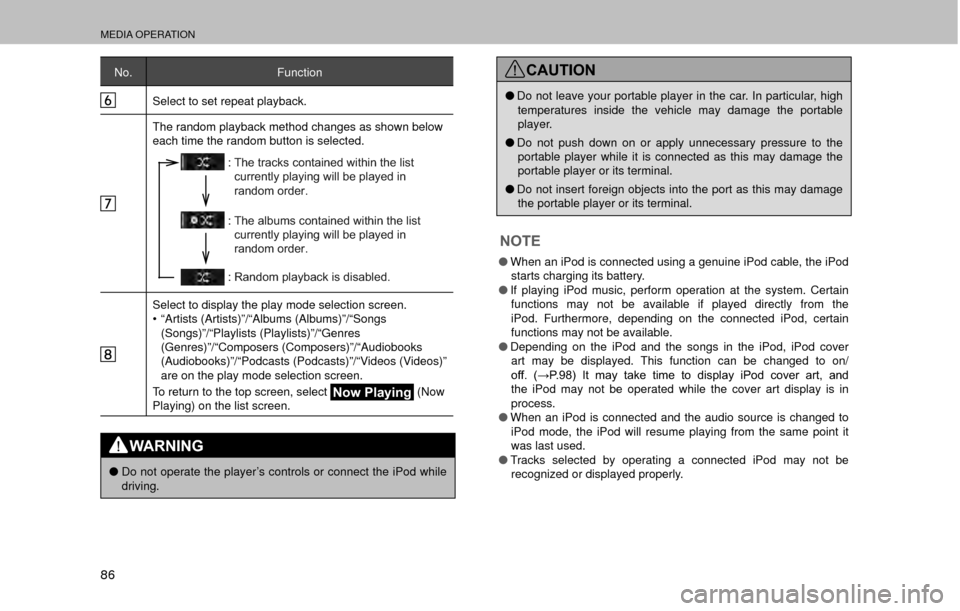
MEDIA OPERATION
86
No.Function
Select to set repeat playback.
The random playback method changes as shown below
each time the random button is selected.
: The tracks contained within the list currently playing will be played in
random order.
: The albums contained within the list currently playing will be played in
random order.
: Random playback is disabled.
Select to display the play mode selection screen.
�‡�� “Artists (Artists)”/“Albums (Albums)”/“Songs
(Songs)”/“Playlists (Playlists)”/“Genres
(Genres)”/“Composers (Composers)”/“Audiobooks
(Audiobooks)”/“Podcasts (Podcasts)”/“Videos (Videos)”
are on the play mode selection screen.
To return to the top screen, select
Now Playing (Now
Playing) on the list screen.
WARNING
�O Do not operate the player’s controls or connect the iPod while
driving.
CAUTION
�ODo not leave your portable player in the car. In particular, high
temperatures inside the vehicle may damage the portable
player.
�O Do not push down on or apply unnecessary pressure to the
portable player while it is connected as this may damage the
portable player or its terminal.
�O Do not insert foreign objects into the port as this may damage
the portable player or its terminal.
NOTE
�O When an iPod is connected using a genuine iPod cable, the iPod
starts charging its battery.
�O If playing iPod music, perform operation at the system. Certain
functions may not be available if played directly from the
iPod. Furthermore, depending on the connected iPod, certain
functions may not be available.
�O Depending on the iPod and the songs in the iPod, iPod cover
art may be displayed. This function can be changed to on/
�R�I�I���� ���:�3���������� �,�W�� �P�D�\�� �W�D�N�H�� �W�L�P�H�� �W�R�� �G�L�V�S�O�D�\�� �L�3�R�G�� �F�R�Y�H�U�� �D�U�W���� �D�Q�G��
the iPod may not be operated while the cover art display is in
process.
�O When an iPod is connected and the audio source is changed to
iPod mode, the iPod will resume playing from the same point it
was last used.
�O Tracks selected by operating a connected iPod may not be
recognized or displayed properly.
Page 93 of 308
MEDIA OPERATION
91
AUDIO
3
Bluetooth AUDIO
The Bluetooth audio system enables users to enjoy listening
to music that is played on a portable player on the vehicle
speakers via wireless communication.
This audio system supports Bluetooth, a wireless data
system capable of playing portable audio music without
cables. If your device does not support Bluetooth, the
Bluetooth audio system will not function.
OVERVIEW
SelectBluetooth Audio (Bluetooth Audio) on the “Select
�$�X�G�L�R���6�R�X�U�F�H�����6�H�O�H�F�W���$�X�G�L�R���6�R�X�U�F�H���
Page 97 of 308
MEDIA OPERATION
95
AUDIO
3
�XControl screen
No. Function
Select to display the audio source selection screen.
�6�H�O�H�F�W���W�R���G�L�V�S�O�D�\���W�K�H���V�R�X�Q�G���V�H�W�W�L�Q�J���V�F�U�H�H�Q�������:�3��������
WARNING
�ODo not operate the player’s controls or connect the portable
audio device while driving.
CAUTION
�ODo not leave portable audio device in the vehicle. The
temperature inside the vehicle may become high, resulting in
damage to the player.
�O Do not push down on or apply unnecessary pressure to
the portable audio device while it is connected as this may
damage the portable audio device or its terminal.
�O Do not insert foreign objects into the port as this may damage
the portable audio device or its terminal.
Page 102 of 308
SETUP
100
iPod SETTINGS
1.Display the “Audio Settings (Audio Settings)” screen.
���:�3��������
2.SelectiPod Sound Input (iPod Sound Input).
3.Select a screen button for the desired setting.
AUTOMATIC SOUND LEVELIZER (ASL)
The system adjusts to the optimum volume and tone quality
according to vehicle speed to compensate for increased
vehicle noise.
1.Display the “Audio Settings (Audio Settings)” screen.
���:�3��������
2.SelectAutomatic Sound Levelizer (Automatic Sound
Levelizer).
3.SelectHigh (High), Mid (Mid), Low (Low), or Off
(Off).
Page 103 of 308
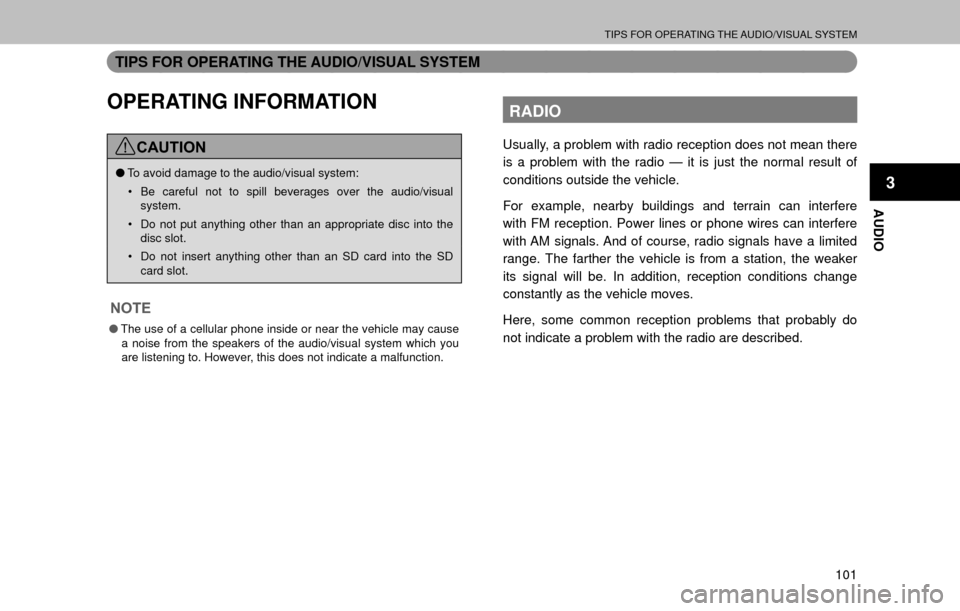
TIPS FOR OPERATING THE AUDIO/VISUAL SYSTEM
101
AUDIO
3
TIPS FOR OPERATING THE AUDIO/VISUAL SYSTEM
OPERATING INFORMATION
CAUTION
�OTo avoid damage to the audio/visual system:
�‡�� Be careful not to spill beverages over the audio/visual
system.
�‡�� Do not put anything other than an appropriate disc into the
disc slot.
�‡�� Do not insert anything other than an SD card into the SD
card slot.
NOTE
�OThe use of a cellular phone inside or near the vehicle may cause
a noise from the speakers of the audio/visual system which you
are listening to. However, this does not indicate a malfunction.
RADIO
Usually, a problem with radio reception does not mean there
is a problem with the radio — it is just the normal result of
conditions outside the vehicle.
For example, nearby buildings and terrain can interfere
with FM reception. Power lines or phone wires can interfere
with AM signals. And of course, radio signals have a limited
range. The farther the vehicle is from a station, the weaker
its signal will be. In addition, reception conditions change
constantly as the vehicle moves.
Here, some common reception problems that probably do
not indicate a problem with the radio are described.
Page 105 of 308
TIPS FOR OPERATING THE AUDIO/VISUAL SYSTEM
103
AUDIO
3
CD PLAYER AND DISC
�”Extremely high temperatures can keep the CD player
from working. On hot days, use the air conditioning
system to cool the inside of the vehicle before using
the player.
�” Bumpy roads or other vibrations may make the CD
player skip.
�” If moisture gets into the CD player, the discs may
not be able to be played. Remove the discs from the
player and wait until it dries.
WARNING
�O CD players use an invisible laser beam which could cause
hazardous radiation exposure if directed outside the unit. Be
sure to operate the player correctly.
Audio CDs
�”Use only discs marked as shown above. The
following products may not be playable on your
player:
�‡��SACD
�‡�� dts CD
�‡�� Copy-protected CD
�‡�� Video CD
�X Special shaped discs
�XTransparent/translucent discs
Page 118 of 308

PHONE OPERATION (HANDS-FREE SYSTEM FOR CELLULAR PHONES)
11 6
NOTE
�OKeep call volume down. Otherwise, the other party’s voice
may be audible outside the vehicle and voice echo may
increase. When talking on the phone, speak clearly towards the
microphone.
�O The other party may not hear you clearly when:
�‡�� �'�U�L�Y�L�Q�J���R�Q���D�Q���X�Q�S�D�Y�H�G���U�R�D�G�������0�D�N�L�Q�J���H�[�F�H�V�V�L�Y�H���W�U�D�I�¿�F���Q�R�L�V�H����
�‡�� Driving at high speeds.
�‡�� Driving with a window open.
�‡�� When air from the ventilator blows directly toward the
microphone.
�‡�� The sound of the air conditioning fan is loud.
�‡�� There is a negative effect on sound quality due to the phone
and/or network being used.
REGISTERING/CONNECTING A Bluetooth
PHONE
To use the hands-free system for cellular phones, it is
necessary to register a cellular phone with the system.
���:�3����������
Bluetooth PHONE CONDITION DISPLAY
The condition of the Bluetooth phone appears on the upper
�U�L�J�K�W���V�L�G�H���R�I���W�K�H���V�F�U�H�H�Q�������:�3��������
USING THE PHONE SWITCH/MICROPHONE
�XSteering switch
By pressing the phone switch, a call can be received or
ended without taking your hands off the steering wheel.
Volume control switch �” Press the “+” side to increase the volume.
�” Press the “-” side to decrease the volume.
Off hook switch
On hook switch
Page 120 of 308
PHONE OPERATION (HANDS-FREE SYSTEM FOR CELLULAR PHONES)
11 8
WHEN SELLING OR DISPOSING OF THE
VEHICLE
A lot of personal data is registered when the hands-free
system is used. When selling or disposing of the vehicle,
�L�Q�L�W�L�D�O�L�]�H���W�K�H���G�D�W�D�������:�3�����������”The following data in the system can be initialized:
�‡��Contact data
�‡�� Call history data
�‡�� Speed dial data
�‡�� Image data
�‡�� All phone settings
�‡�� Message settings
NOTE
�O Once initialized, the data and settings will be erased. Pay close
attention when initializing the data.
CALLING ON THE Bluetooth
PHONE
After a Bluetooth phone has been registered, a call can
be made using the hands-free system. There are several
methods by which a call can be made, as described below.
�X Without navigation function
1.Select.
2.Select the desired tab to call from.