Page 148 of 308

BEFORE USING THE APPLICATION
146
BEFORE USING THE APPLICATION
BEFORE USING THE APPLICATION
Precautions to be aware of when using the application are
shown below.
In this chapter, iPhone or Android devices will be referred to
as a smartphone.
WARNING
�ODo not connect or operate the smartphone while driving.
�O Be sure to park the vehicle in a safe location before
connecting or operating the smartphone.
CAUTION
�ODo not leave your smartphone in the car. In particular, high
temperatures inside the vehicle may damage the smartphone.
�O Do not push down on or apply unnecessary pressure to the
smartphone while it is connected as this may damage the
smartphone or its terminal.
�O If connecting your smartphone via USB, do not insert foreign
objects into the USB port as this may damage the smartphone
or its terminal.
NOTE
�O Depending on the application, certain functions are not available
while driving for reasons of safety.
�O In order to maximize signal reception, performance and precision
of the smartphone, please ensure the smartphone is placed as
close to the system as possible, while ensuring it is stowed and
secure while driving.
�O When connecting your smartphone via USB, use the original
cables provided with your smartphone or equivalent third-party
���F�H�U�W�L�¿�H�G�����F�D�E�O�H�V��
�O When the ignition switch is in the “ACC” or “ON” position, t\
he
battery of the connected smartphone is charged.
�O If connecting your smartphone via USB, smartphone may not
be recognized when the ignition switch is in the “ACC” or “ON”\
position. In this case, remove the smartphone and reconnect it.
�O The accuracy of the displayed information or the signal reception
performance depends on the smartphone or the connected
device, and its wireless connection.
�O For operating the smartphone, see the instruction manual that
comes with it.
�O �)�R�O�O�R�Z�� �W�K�H�� �V�S�H�F�L�
Page 187 of 308
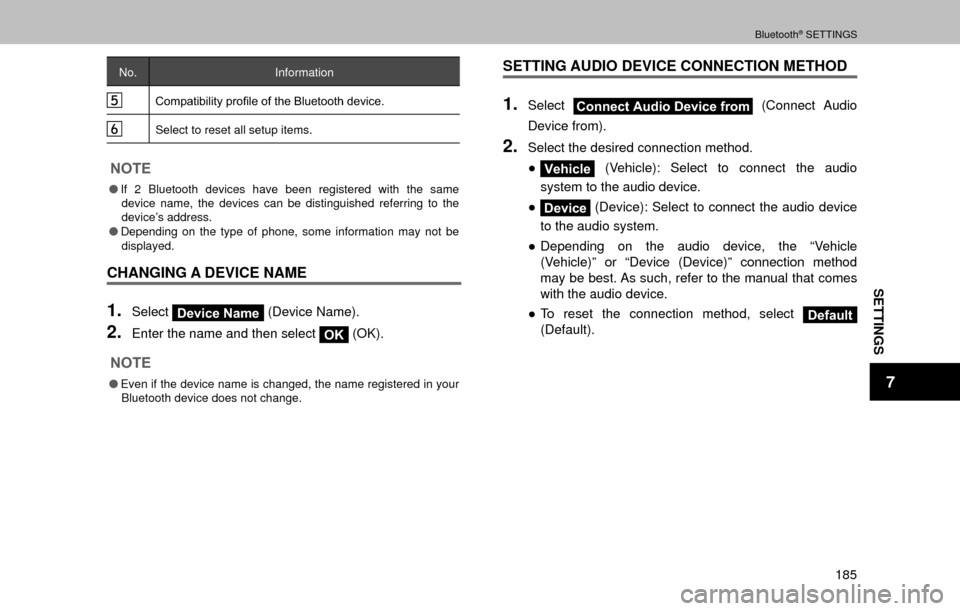
SETTINGS
7
Bluetooth® SETTINGS
185
No.Information
�&�R�P�S�D�W�L�E�L�O�L�W�\���S�U�R�¿�O�H���R�I���W�K�H���%�O�X�H�W�R�R�W�K���G�H�Y�L�F�H��
Select to reset all setup items.
NOTE
�OIf 2 Bluetooth devices have been registered with the same
device name, the devices can be distinguished referring to the
device’s address.
�O Depending on the type of phone, some information may not be
displayed.
CHANGING A DEVICE NAME
1.SelectDevice Name (Device Name).
2.Enter the name and then select OK (OK).
NOTE
�O
Even if the device name is changed, the name registered in your
Bluetooth device does not change.
SETTING AUDIO DEVICE CONNECTION METHOD
1.SelectConnect Audio Device from (Connect Audio
Device from).
2.Select the desired connection method.
�”
Vehicle (Vehicle): Select to connect the audio
system to the audio device.
�”
Device (Device): Select to connect the audio device
to the audio system.
�” Depending on the audio device, the “Vehicle
(Vehicle)” or “Device (Device)” connection method
may be best. As such, refer to the manual that comes
with the audio device.
�” To reset the connection method, select
Default
(Default).
Page 191 of 308

OTHER SETTINGS
189
SETTINGS
7
No.Function
*1�6�H�O�H�F�W���W�R���F�K�D�Q�J�H���W�K�H���Y�H�K�L�F�O�H���F�O�R�F�N���V�H�W�W�L�Q�J�V�������:�3����������
Select to change the language.
Select to turn the beep sound on/off.
Select to change the button and screen color.
Select to change the keyboard layout.
Select to turn on/off the setting that returns the display
to the split screen automatically after 20 seconds when
a screen other than the split screen is displayed.
Select to turn the animation function on/off.
�6�H�O�H�F�W���W�R���F�X�V�W�R�P�L�]�H���W�K�H���V�F�U�H�H�Q���R�I�I���L�P�D�J�H�������:�3����������
�6�H�O�H�F�W���W�R���G�H�O�H�W�H���S�H�U�V�R�Q�D�O���G�D�W�D�������:�3����������
No.Function
Select to set the connected device when using aha.
Select
USB (USB) when using an iPhone, and then
select
Bluetooth (Bluetooth) when using Android
devices.
Select to set the connected device when using
Pandora*2. Select USB (USB) when using an iPhone,
and then select
Bluetooth (Bluetooth) when using
Android devices.
Select to update the Gracenote® database. For details,
contact your SUBARU dealer.
Select to display the software information. Notices
related to third party software used in this product are
enlisted. (This includes instructions for obtaining such
software, where applicable.)
Select to set the back camera delay control on/off.
When set to on, the back camera image displays for
approximately 6 seconds after moving the shift lever/
select lever “R” to any position other than “R”.
The display disappears when the shift lever/select lever
is moved to “P”, or when the vehicle speed reaches
approximately 5 mph (8 km/h) or faster.
Select to set the welcome display on/off when getting
into the vehicle.
*1Select to set the low fuel - gas station search on/off.
Page 196 of 308
OTHER SETTINGS
194
VOICE SETTINGS SCREEN
No.Function
Select to adjust the volume of voice guidance.
Select to mute/unmute the navigation voice guidance.
Select to set the voice recognition prompts.
Select to reset all setup items.
NOTE
�OThe volume can even be adjusted by turning the “POWER/
VOLUME” knob or by pressing the “+/-” steering switches
���:�3�����������G�X�U�L�Q�J���Y�R�L�F�H���J�X�L�G�D�Q�F�H��
VEHICLE CUSTOMIZATION
Settings are available for vehicle customization.
1.Select.
2.SelectSETTINGS (SETTINGS).
3.SelectVehicle Customization (Vehicle Customization).
4.Select the desired item to be set.
Page 197 of 308
OTHER SETTINGS
195
SETTINGS
7
VEHICLE SETTINGS SCREENNo.Function
Select to set the audible signal on/off.
�6�H�O�H�F�W���W�R���V�H�W���W�K�H���K�D�]�D�U�G���Z�D�U�Q�L�Q�J���
Page 199 of 308
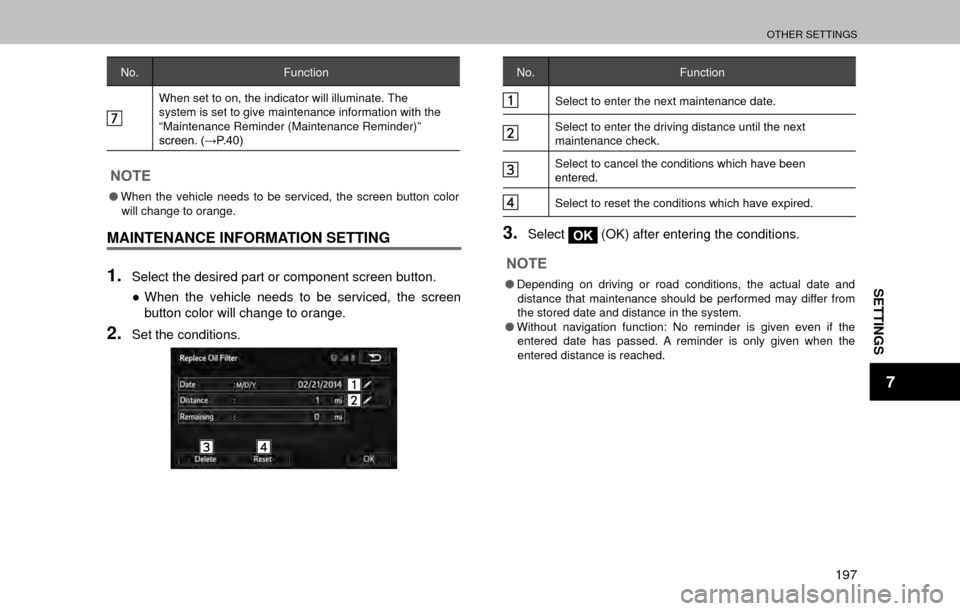
OTHER SETTINGS
197
SETTINGS
7
No.Function
When set to on, the indicator will illuminate. The
system is set to give maintenance information with the
“Maintenance Reminder (Maintenance Reminder)”
�V�F�U�H�H�Q�������:�3��������
NOTE
�OWhen the vehicle needs to be serviced, the screen button color
will change to orange.
MAINTENANCE INFORMATION SETTING
1.Select the desired part or component screen button.
�” When the vehicle needs to be serviced, the screen
button color will change to orange.
2.Set the conditions.
No. Function
Select to enter the next maintenance date.
Select to enter the driving distance until the next
maintenance check.
Select to cancel the conditions which have been
entered.
Select to reset the conditions which have expired.
3.SelectOK (OK) after entering the conditions.
NOTE
�O
Depending on driving or road conditions, the actual date and
distance that maintenance should be performed may differ from
the stored date and distance in the system.
�O Without navigation function: No reminder is given even if the
entered date has passed. A reminder is only given when the
entered distance is reached.
Page 208 of 308
BASIC OPERATION
206
�”This map shows the current position (shown as the
vehicle marked as a blue arrow), recommended
routes (blue lines), and the immediate surrounding
area.
�” When GPS positioning is not active, the vehicle
�P�D�U�N�H�U�� �L�V�� �F�O�H�D�U���� �7�K�H�� �O�D�W�H�V�W�� �F�R�Q�
Page 209 of 308
BASIC OPERATION
207
NAVIGATION SYSTEM
8
ORIENTATION OF THE MAP
The orientation of the map can be changed between 2D
north-up, 2D heading-up and 3D.
1.Select or .
�X North-up screen
�XHeading-up screen
�X3D screen
�”: 2D north-up symbol
Regardless of the direction of vehicle travel, north is
always up.
�”
: 2D heading-up and 3D symbol
The direction of vehicle travel is always up.
�” The letter(s) indicate the vehicle’s heading direction
(e.g. N for north).