Page 182 of 308

Bluetooth® SETTINGS
180
DISPLAYING THE “Bluetooth Settings (Bluetooth
Settings)” SCREEN IN A DIFFERENT WAY
�XFrom the phone/message settings screen
1.Select.
2.SelectSETTINGS (SETTINGS).
3.SelectPhone (Phone).
4.SelectConnect Phone (Connect Phone).
�X From the status display
1.�6�H�O�H�F�W���V�W�D�W�X�V���G�L�V�S�O�D�\���D�U�H�D���R�Q���W�K�H���V�F�U�H�H�Q�������:�3��������
REGISTERING A Bluetooth DEVICE
Up to 5 Bluetooth devices can be registered.
Bluetooth compatible phones (HFP) and audio devices
(AVP) can be registered simultaneously.
This operation cannot be performed while driving.
1.Display the “Bluetooth Settings (Bluetooth Settings)”
�V�F�U�H�H�Q�������:�3����������
2.SelectAdd (Add).
�X When another Bluetooth device is connected
�”To disconnect the Bluetooth device, select
Yes
(Yes).
�X When 5 Bluetooth devices have already been
registered
�”A registered device needs to be replaced. Select
Yes (Yes), and then select the device to be
replaced.
3.When this screen is displayed, search for the device
name displayed on this screen on the screen of your
Bluetooth device.
�” For details about operating the Bluetooth device, see
the manual that comes with it.
�” To cancel the registration, select
Cancel (Cancel).
Page 186 of 308
Bluetooth® SETTINGS
184
EDITING THE Bluetooth DEVICE
INFORMATION
The Bluetooth device’s information can be displayed on the
screen. The displayed information can be edited.
1.Display the “Bluetooth Settings (Bluetooth Settings)”
�V�F�U�H�H�Q�������:�3����������
2.Select the desired device to be edited.
3.SelectDevice Info (Device Info).
4.�&�R�Q�¿�U�P���D�Q�G���F�K�D�Q�J�H���W�K�H���%�O�X�H�W�R�R�W�K���G�H�Y�L�F�H���L�Q�I�R�U�P�D�W�L�R�Q��
No.
Information
The name of the Bluetooth device. Can be changed to a
�G�H�V�L�U�H�G���Q�D�P�H�������:�3����������
Select to set the Bluetooth audio device connection
�P�H�W�K�R�G�������:�3����������
Device address is unique to the device and cannot be
changed.
Phone number of the Bluetooth phone.
Page 187 of 308
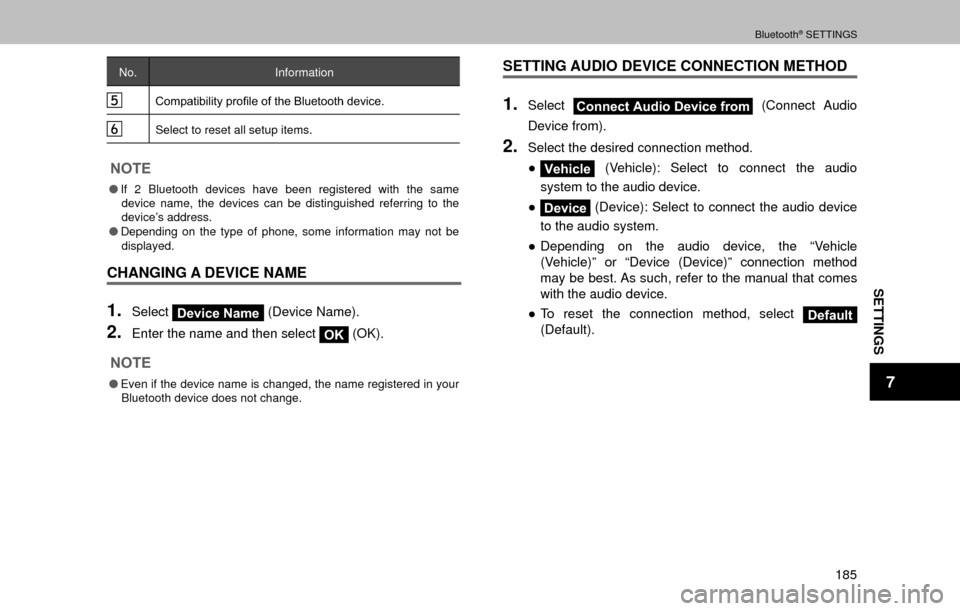
SETTINGS
7
Bluetooth® SETTINGS
185
No.Information
�&�R�P�S�D�W�L�E�L�O�L�W�\���S�U�R�¿�O�H���R�I���W�K�H���%�O�X�H�W�R�R�W�K���G�H�Y�L�F�H��
Select to reset all setup items.
NOTE
�OIf 2 Bluetooth devices have been registered with the same
device name, the devices can be distinguished referring to the
device’s address.
�O Depending on the type of phone, some information may not be
displayed.
CHANGING A DEVICE NAME
1.SelectDevice Name (Device Name).
2.Enter the name and then select OK (OK).
NOTE
�O
Even if the device name is changed, the name registered in your
Bluetooth device does not change.
SETTING AUDIO DEVICE CONNECTION METHOD
1.SelectConnect Audio Device from (Connect Audio
Device from).
2.Select the desired connection method.
�”
Vehicle (Vehicle): Select to connect the audio
system to the audio device.
�”
Device (Device): Select to connect the audio device
to the audio system.
�” Depending on the audio device, the “Vehicle
(Vehicle)” or “Device (Device)” connection method
may be best. As such, refer to the manual that comes
with the audio device.
�” To reset the connection method, select
Default
(Default).
Page 188 of 308
Bluetooth® SETTINGS
186
“System Settings (System Settings)”
SCREEN
�7�K�H���%�O�X�H�W�R�R�W�K���V�H�W�W�L�Q�J�V���F�D�Q���E�H���F�R�Q�¿�U�P�H�G���D�Q�G���F�K�D�Q�J�H�G��
1.Display the “Bluetooth Settings (Bluetooth Settings)”
�V�F�U�H�H�Q�������:�3����������
2.SelectSystem Settings (System Settings).
3.Select the desired item to be set.
No.
Information Page
Select to set Bluetooth connection on/off. 187
Displays system name. Can be changed to a
desired name. 187
PIN-code used when the Bluetooth device
was registered. Can be changed to a desired
code.187
Device address is unique to the device and
cannot be changed.
-
Select to set the phone connection status
display on/off.-
Select to set the connection status display of
the audio device on/off.-
�&�R�P�S�D�W�L�E�L�O�L�W�\���S�U�R�¿�O�H���R�I���W�K�H���V�\�V�W�H�P���G�H�Y�L�F�H��
-
Select to reset all setup items. -
Page 243 of 308
SETUP
241
NAVIGATION SYSTEM
8
SOUND AND WARNINGS
WARNING
�OBe sure to set the volume of the audio at an appropriate level.
Improper volume setting may result in hearing damage or a
�W�U�D�I�¿�F���D�F�F�L�G�H�Q�W��
1.�'�L�V�S�O�D�\���W�K�H���
Page 254 of 308

Siri
252
Siri
Siri®
Siri is a function that allows your iPhone and iPod touch to
be used without any manual operation by connecting your
device to the unit.
To use Siri, connect your device via Bluetooth.
BEFORE USING Siri
This section describes the preparation required to use Siri.�”Register your iPhone or iPod touch in the unit.
���:�3����������
�” Connect your iPhone or iPod touch to the unit.
���:�3����������
�‡��When using the hands-free system, turn Phone on
(Connected).
�‡�� When listening to music, turn Phone and Audio
device on (Connected).
�” Enable Siri in your iPhone or iPod touch settings.
(See Apple website for details.) �”
An iPhone and iPod touch data plan: If the data plan
for your iPhone and iPod touch does not provide for
unlimited data usage, additional charges from your
carrier may apply for accessing app-based connected
content via 3G, 4G, Wi-Fi, or 4G LTE wireless
networks.
�” Connection to the internet via 3G, 4G, Wi-Fi, or 4G
LTE networks.
NOTE
�O Available operations will differ based on your iPhone and iPod
touch.
�O Be careful not to exceed the data usage limits for your iPhone
and iPod touch. Doing so will result in additional data usage
charges from your phone carrier.
Page 257 of 308
VOICE RECOGNITION SYSTEM OPERATION
255
Siri/VOICE RECOGNITION SYSTEM
9
VOICE RECOGNITION SYSTEM OPERATION
VOICE RECOGNITION SYSTEM
The voice recognition system enables the navigation,
audio, hands-free systems, etc. to be operated using voice
commands.
Refer to the command list for samples of voice commands.
���:�3����������
USING THE VOICE RECOGNITION SYSTEM
STEERING SWITCH
Talk switch
�”Press the talk switch to start the voice recognition
system.
�” To cancel voice recognition, press and hold the talk
switch or the source switch.
MICROPHONE
�”It is unnecessary to speak directly into the
microphone when giving a command.
NOTE
�O �:�D�L�W���I�R�U���W�K�H���F�R�Q�
Page 264 of 308

COMMAND LIST
262 �XCommands for changing the audio mode
Voice command PhraseFunction
AM mode
change play AM, select AM Switch to AM
mode
FM mode change play FM, select FM Switch to FM
mode
SiriusXM radio
mode change play XM, select XM Switch to SiriusXM
mode
CD mode change play CD, select CD Switch to CD
mode
USB mode
change play USB, select USB Switch to USB
mode
SD mode
change* play microSD, select
microSD Switch to SD
mode
iPod mode
change play iPod, select iPod Switch to iPod
mode
AUX mode
change select AUX Switch to AUX
mode
Audio off mode
change audio off, turn off audio Turn off the Audio
Audio on mode
change audio on, turn on audio Turn on the Audio
*: With navigation function
�X
Commands for changing the mode
Voice command PhraseFunction
Hands-free mode
change [go to] phone, phone
screen, phone menu
Switch to HF mode
Audio mode
change go to audio Switch to audio
mode
aha mode
change go to aha Switch to aha
mode
Pandora*
1 mode
change go to Pandora Switch to Pandora
mode
Climate mode
change [go to] AC, [go to]
climate control Switch to climate
mode
Navigation mode
change*
2
navigation,
go to navigation,
go to NAV system Switch to the voice
command on NAV
system
*1: Pandora is available in the United States, Australia, and New Zealand.
*2: With navigation function