2017 SUBARU FORESTER light
[x] Cancel search: lightPage 448 of 634
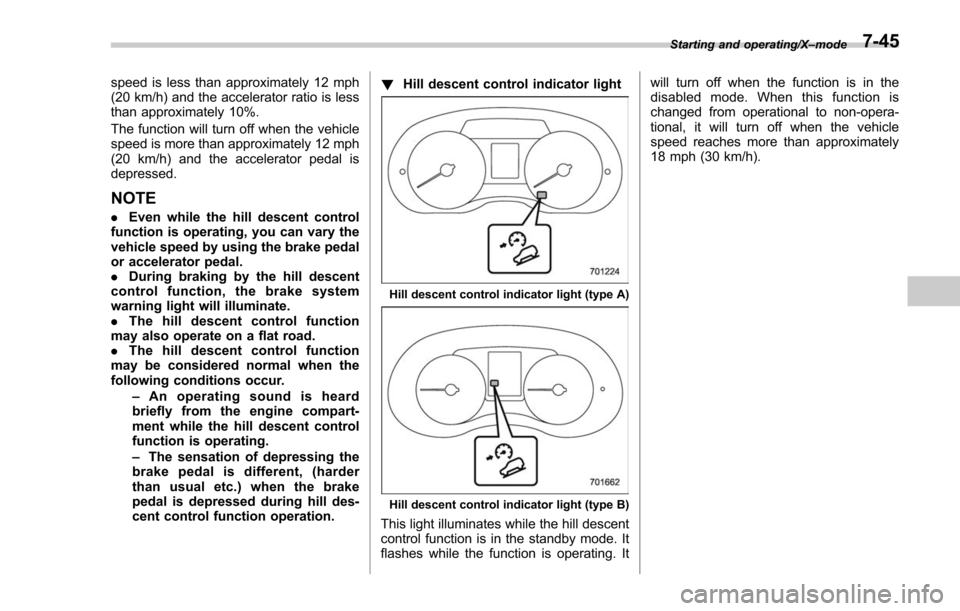
speed is less than approximately 12 mph
(20 km/h) and the accelerator ratio is less
than approximately 10%.
The function will turn off when the vehicle
speed is more than approximately 12 mph
(20 km/h) and the accelerator pedal is
depressed.
NOTE
.Even while the hill descent control
function is operating, you can vary the
vehicle speed by using the brake pedal
or accelerator pedal.
. During braking by the hill descent
control function, the brake system
warning light will illuminate.
. The hill descent control function
may also operate on a flat road.
. The hill descent control function
may be considered normal when the
following conditions occur.
–An operating sound is heard
briefly from the engine compart-
ment while the hill descent control
function is operating.
– The sensation of depressing the
brake pedal is different, (harder
than usual etc.) when the brake
pedal is depressed during hill des-
cent control function operation. !
Hill descent control indicator light
Hill descent control indicator light (type A)
Hill descent control indicator light (type B)
This light illuminates while the hill descent
control function is in the standby mode. It
flashes while the function is operating. It will turn off when the function is in the
disabled mode. When this function is
changed from operational to non-opera-
tional, it will turn off when the vehicle
speed reaches more than approximately
18 mph (30 km/h).
Starting and operating/X
–mode7-45
Page 449 of 634

Starting and operating/Tire pressure monitoring system (TPMS) (U.S.–spec. models)
Tire pressure monitoring
system (TPMS) (U.S.-spec.
models)
Low tire pressure warning light (type A)
Low tire pressure warning light (type B)
The tire pressure monitoring system pro-
vides the driver with a warning message.
The tire pressure monitoring system will
activate only when the vehicle is driven at
speeds above 25 mph (40 km/h). Also,
this system may not react immediately to a
sudden drop in tire pressure (for example,
a blow-out caused by running over a
sharp object).
WARNING
. If the low tire pressure warning
light illuminates while driving,
never brake suddenly. Instead,
perform the following procedure.
Otherwise, an accident involving
serious vehicle damage and ser-
ious personal injury could occur.
(1) Keep driving straight ahead while gradually reducing
speed.
(2) Slowly pull off the road to a safe location.
(3) Check the pressure for all four tires and adjust the pressure
to the COLD tire pressure
shown on the tire placard.
The tire placard is located on
the door pillar on the driver ’s
side. Even when the vehicle is driven a
very short distance, the tires get
warm and their pressures in-
crease accordingly. Be sure to
let the tires cool thoroughly be-
fore adjusting their pressures to
the standard values shown on
the tire placard. Refer to “Tires
and wheels” F11-23. The tire
pressure monitoring system
does not function when the ve-
hicle is stationary. After adjusting
the tire pressures, increase the
vehicle speed to at least 25 mph
(40 km/h) to start the TPMS
rechecking of the tire inflation
pressures. If the tire pressures
are now above the severe low
pressure threshold, the low tire
pressure warning light should
turn off a few minutes later.
If this light still illuminates while
driving after adjusting the tire
pressure, a tire may have signifi-
cant damage and a fast leak that
causes the tire to lose air rapidly.
If you have a flat tire, replace it
with a spare tire as soon as
possible.
. When a spare tire is mounted or a
wheel rim is replaced without the
original pressure sensor/trans-
7-46
Page 450 of 634

mitter being transferred, the low
tire pressure warning light will
illuminate steadily after blinking
for approximately one minute.
This indicates the TPMS is un-
able to monitor all four road
wheels. Contact your SUBARU
dealer as soon as possible for
tire and sensor replacement and/
or system resetting.
. Do not inject any tire liquid or
aerosol tire sealant into the tires,
as this may cause a malfunction
of the tire pressure sensors. If
the light illuminates steadily after
blinking for approximately one
minute, promptly contact a
SUBARU dealer to have the sys-
tem inspected.
CAUTION
. Do not place metal film or any
metal parts in the cargo area.
This may cause poor reception of
the signals from the tire pressure
sensors, and the tire pressure
monitoring system will not func-
tion properly.
. FCC WARNING
Changes or modifications not expressly approved by the party
responsible for compliance
could void the user
’s authority
to operate the equipment.
NOTE
This device complies with Part 15 of
the FCC Rules. Operation is subject to
the following two conditions:
. U.S.-spec. models
FCC ID: CWTWD1U781
NOTE
This device complies with Part 15 of
the FCC Rules. Operation is subject to
the following two conditions: (1) This
device may not cause harmful inter-
ference, and (2) this device must
accept any interference received, in-
cluding interference that may cause
undesired operation.
Parking your vehicle
& Parking brake
To set the parking brake, depress the
brake pedal firmly and hold it down until
the parking brake lever is fully pulled up.
To release the parking brake, perform the
following procedure.
1. Pull the lever up slightly.
2. Press the release button.
3. Lower the lever while keeping the
button pressed.
When the parking brake is set while the
engine is running, the parking brake
warning light illuminates. After starting
the vehicle, be sure that the warning light
has turned off before the vehicle is driven.
Refer to “Brake system warning light ”F 3-
Starting and operating/Parking your vehicle
–CONTINUED –7-47
Page 453 of 634
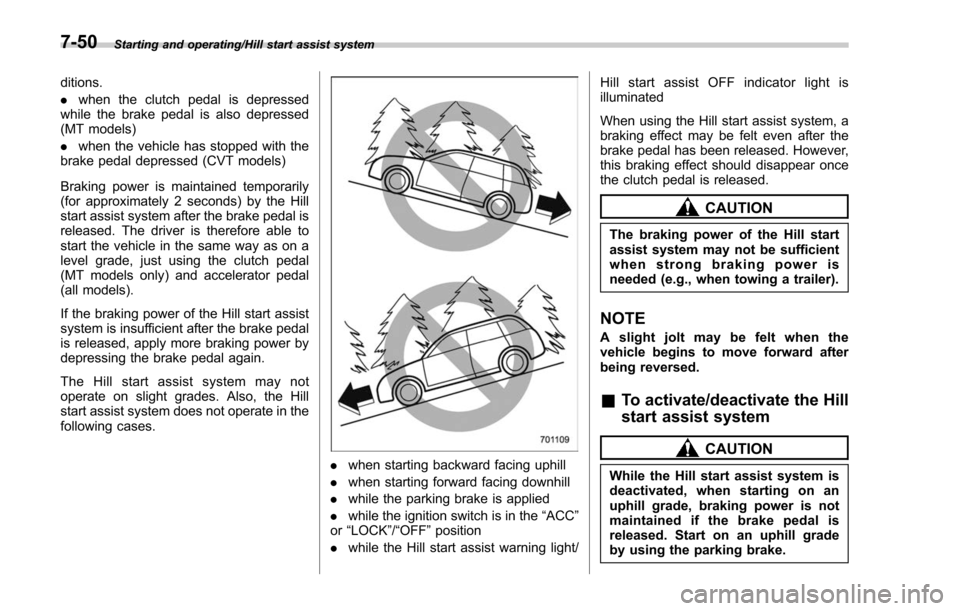
Starting and operating/Hill start assist system
ditions.
.when the clutch pedal is depressed
while the brake pedal is also depressed
(MT models)
. when the vehicle has stopped with the
brake pedal depressed (CVT models)
Braking power is maintained temporarily
(for approximately 2 seconds) by the Hill
start assist system after the brake pedal is
released. The driver is therefore able to
start the vehicle in the same way as on a
level grade, just using the clutch pedal
(MT models only) and accelerator pedal
(all models).
If the braking power of the Hill start assist
system is insufficient after the brake pedal
is released, apply more braking power by
depressing the brake pedal again.
The Hill start assist system may not
operate on slight grades. Also, the Hill
start assist system does not operate in the
following cases.
. when starting backward facing uphill
. when starting forward facing downhill
. while the parking brake is applied
. while the ignition switch is in the “ACC”
or “LOCK”/ “OFF”position
. while the Hill start assist warning light/ Hill start assist OFF indicator light is
illuminated
When using the Hill start assist system, a
braking effect may be felt even after the
brake pedal has been released. However,
this braking effect should disappear once
the clutch pedal is released.
CAUTION
The braking power of the Hill start
assist system may not be sufficient
when strong braking power is
needed (e.g., when towing a trailer).
NOTE
A slight jolt may be felt when the
vehicle begins to move forward after
being reversed.
&
To activate/deactivate the Hill
start assist system
CAUTION
While the Hill start assist system is
deactivated, when starting on an
uphill grade, braking power is not
maintained if the brake pedal is
released. Start on an uphill grade
by using the parking brake.
7-50
Page 454 of 634
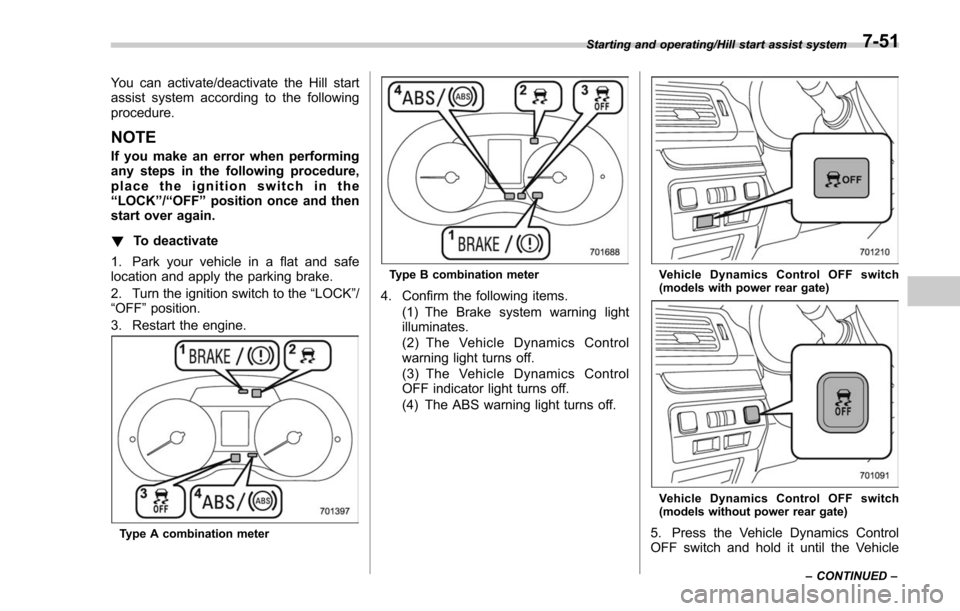
You can activate/deactivate the Hill start
assist system according to the following
procedure.
NOTE
If you make an error when performing
any steps in the following procedure,
placetheignitionswitchinthe
“LOCK ”/“OFF ”position once and then
start over again.
! To deactivate
1. Park your vehicle in a flat and safe
location and apply the parking brake.
2. Turn the ignition switch to the “LOCK” /
“OFF ”position.
3. Restart the engine.
Type A combination meter
Type B combination meter
4. Confirm the following items. (1) The Brake system warning light
illuminates.
(2) The Vehicle Dynamics Control
warning light turns off.
(3) The Vehicle Dynamics Control
OFF indicator light turns off.
(4) The ABS warning light turns off.
Vehicle Dynamics Control OFF switch
(models with power rear gate)
Vehicle Dynamics Control OFF switch
(models without power rear gate)
5. Press the Vehicle Dynamics Control
OFF switch and hold it until the Vehicle
Starting and operating/Hill start assist system
–CONTINUED –7-51
Page 455 of 634
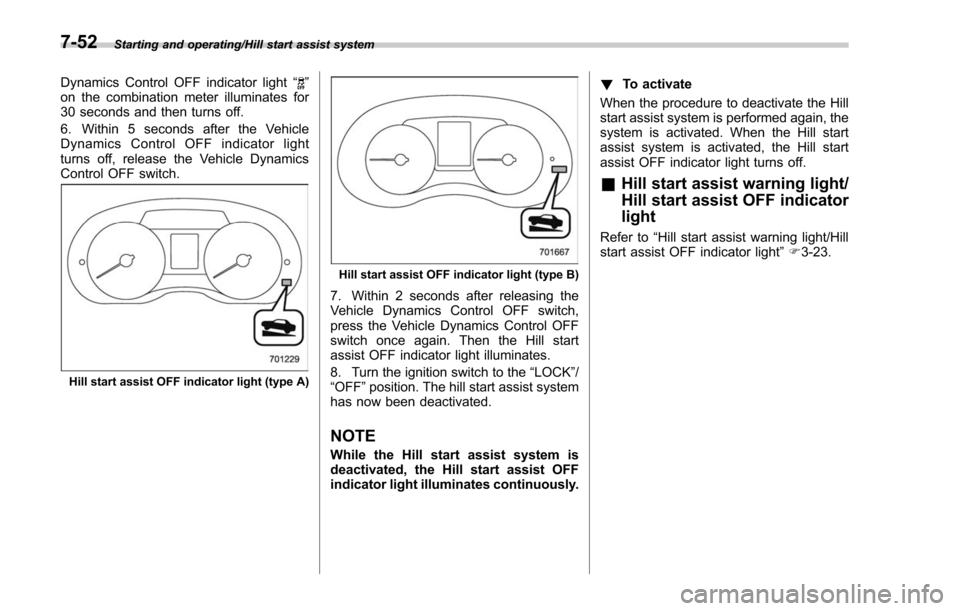
Starting and operating/Hill start assist system
Dynamics Control OFF indicator light“”
on the combination meter illuminates for
30 seconds and then turns off.
6. Within 5 seconds after the Vehicle
Dynamics Control OFF indicator light
turns off, release the Vehicle Dynamics
Control OFF switch.
Hill start assist OFF indicator light (type A)
Hill start assist OFF indicator light (type B)
7. Within 2 seconds after releasing the
Vehicle Dynamics Control OFF switch,
press the Vehicle Dynamics Control OFF
switch once again. Then the Hill start
assist OFF indicator light illuminates.
8. Turn the ignition switch to the “LOCK”/
“OFF ”position. The hill start assist system
has now been deactivated.
NOTE
While the Hill start assist system is
deactivated, the Hill start assist OFF
indicator light illuminates continuously. !
To activate
When the procedure to deactivate the Hill
start assist system is performed again, the
system is activated. When the Hill start
assist system is activated, the Hill start
assist OFF indicator light turns off.
& Hill start assist warning light/
Hill start assist OFF indicator
light
Refer to “Hill start assist warning light/Hill
start assist OFF indicator light ”F 3-23.
7-52
Page 456 of 634

Cruise control (if equipped)
NOTE
For models with the EyeSight system:
Refer to the Owner’s Manual supple-
ment for the EyeSight system.
Cruise control enables you to maintain a
constant vehicle speed without holding
your foot on the accelerator pedal and it is
operative when the vehicle speed is 25
mph (40 km/h) or more.
WARNING
Do not use the cruise control under
any of the following conditions.
These may cause loss of vehicle
control.
. driving up or down a steep grade
. driving on slippery or winding
roads
. driving in heavy traffic
. towing a trailer
NOTE
.On uphill and downhill slopes, de-
pending on the degree of the slope and
the load of the vehicle, there may be
cases when a constant speed cannot
be guaranteed.
. If the cruise control indicator light
does not illuminate even after pressing
the cruise control main button, it is
possible that there is a malfunction in
the system. We recommend that you
contact your SUBARU dealer for an
inspection.
. Make sure the cruise control system
is turned off when the cruise control is
not in use to avoid unintentionally
setting the cruise control.& To set cruise control
Cruise control main button
1. Press the cruise control main button.
Cruise control indicator light (type A)
Starting and operating/Cruise control
–CONTINUED –
7-53
Page 457 of 634
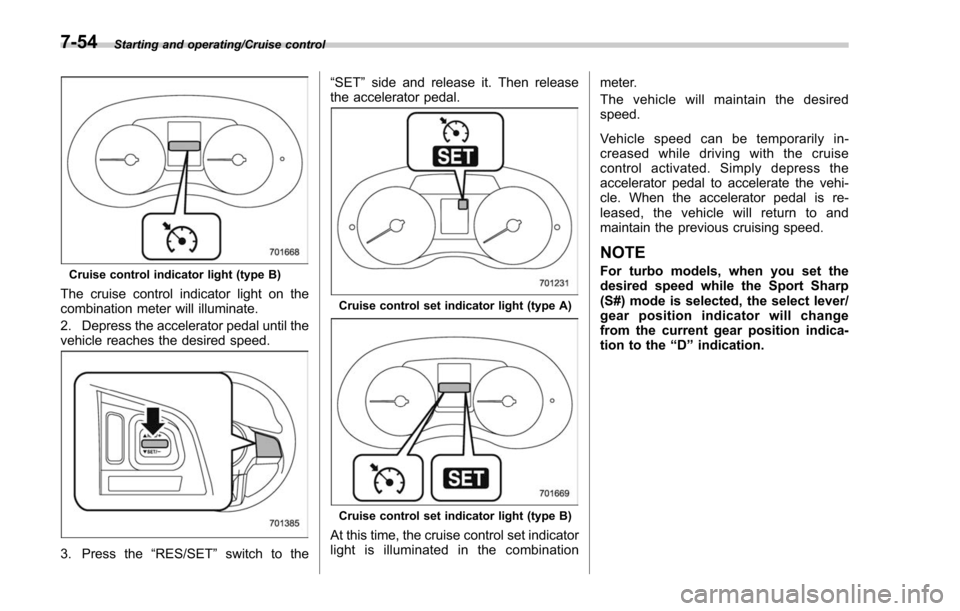
Starting and operating/Cruise control
Cruise control indicator light (type B)
The cruise control indicator light on the
combination meter will illuminate.
2. Depress the accelerator pedal until the
vehicle reaches the desired speed.
3. Press the“RES/SET”switch to the “SET
”side and release it. Then release
the accelerator pedal.
Cruise control set indicator light (type A)
Cruise control set indicator light (type B)
At this time, the cruise control set indicator
light is illuminated in the combination meter.
The vehicle will maintain the desired
speed.
Vehicle speed can be temporarily in-
creased while driving with the cruise
control activated. Simp
ly depress the
accelerator pedal to accelerate the vehi-
cle. When the accelerator pedal is re-
leased, the vehicle will return to and
maintain the previous cruising speed.
NOTE
For turbo models, when you set the
desired speed while the Sport Sharp
(S#) mode is selected, the select lever/
gear position indicator will change
from the current gear position indica-
tion to the “D”indication.
7-54