2017 SUBARU CROSSTREK steering wheel controls
[x] Cancel search: steering wheel controlsPage 139 of 572

Ignition switch (models without“keyless
access with push-button start system”)......... 3-4
LOCK.................................................................. 3-4
ACC.................................................................... 3-5
ON...................................................................... 3-5
START ................................................................ 3-5
Key reminder chime............................................ 3-5
Ignition switch light (if equipped)......................... 3-6
Push-button ignition switch (models with
push-button start system)............................... 3-6
Safety precautions.............................................. 3-6
Operating range for push-button start system...... 3-6
Switching power status....................................... 3-7
When access key does not operate properly........ 3-8
Hazard warning flasher....................................... 3-8
Meters and gauges.............................................. 3-9
Combination meter illumination........................... 3-9
Canceling the function for meter/gauge needle
movement upon turning on the ignition
switch............................................................... 3-9
Speedometer...................................................... 3-10
Odometer........................................................... 3-10
Double trip meter............................................... 3-10
Tachometer........................................................ 3-11
Fuel gauge......................................................... 3-12
ECO gauge (if equipped).................................... 3-12
Warning and indicator lights............................. 3-13
Initial illumination for system check.................... 3-13
Seatbelt warning light and chime........................ 3-14
SRS airbag system warning light........................ 3-15Front passenger’s frontal airbag ON and OFF
indicators........................................................ 3-16
CHECK ENGINE warning light/Malfunction
indicator light.................................................. 3-16
Coolant temperature low indicator light/Coolant
temperature high warning light......................... 3-17
Charge warning light.......................................... 3-18
Oil pressure warning light.................................. 3-18
Engine low oil level warning light....................... 3-18
Windshield washer fluid warning light................ 3-19
AT OIL TEMP warning light (CVT models)........... 3-19
Low tire pressure warning light (U.S.-spec.
models)........................................................... 3-19
ABS warning light.............................................. 3-21
Brake system warning light (red)........................ 3-21
Low fuel warning light....................................... 3-22
Hill start assist warning light/Hill start assist OFF
indicator light.................................................. 3-22
Door open warning light.................................... 3-23
All-Wheel Drive warning light (CVT models) ........ 3-23
Power steering warning light.............................. 3-23
Vehicle Dynamics Control warning light/Vehicle
Dynamics Control operation indicator light ....... 3-24
Vehicle Dynamics Control OFF indicator light..... 3-25
Warning chimes and warning indicator of the
keyless access with push-button start system (if
equipped)........................................................ 3-25
Security indicator light....................................... 3-30
Select lever/gear position indicator (CVT
models)........................................................... 3-30
Turn signal indicator lights................................. 3-31
High beam indicator light................................... 3-31
Instruments and controls
3
Page 141 of 572

Instruments and controls
Outside mirrors.................................................. 3-99
Defogger and deicer........................................ 3-100Tilt/telescopic steering wheel......................... 3-102
Horn.................................................................. 3-102
Page 142 of 572

Instruments and controls/Ignition switch (models without“keyless access with push–button start system”)
Ignition switch (models with-
out“keyless access with
push-button start system”)
WARNING
.Never turn the ignition switch to
the“LOCK”position while the
vehicle is being driven or towed
because that will lock the steer-
ing wheel, preventing steering
control. And when the engine is
turned off, it takes a much great-
er effort than usual to steer.
.Before leaving the vehicle, al-
ways remove the key from the
ignition switch for safety and
never allow an unattended child
to remain in the vehicle. Failure
to follow this procedure could
result in injury to a child or
others. Children could operate
the power windows, the moon-
roof or other controls or even
make the vehicle move.
CAUTION
Do not attach a large key holder or
key case to either key. If it banged
against your knees or hands while
you are driving, it could turn the
ignition switch from the“ON”posi-
tion to the“ACC”or“LOCK”posi-
tion, thereby stopping the engine.
Also, if the key is attached to a key
holder or to a large bunch of other
keys, centrifugal force may act on it
as the vehicle moves, resulting in
unwanted turning of the ignition
switch.
The ignition switch has four positions:
LOCK, ACC, ON and START.
NOTE
.Keep the ignition switch in the
“LOCK”position when the engine is
not running.
.Using electrical accessories for a
long time with the ignition switch in the
“ON”or“ACC”position can cause the
battery to go dead.
.If the ignition switch will not move
from the“LOCK”position to the“ACC”
position, turn the steering wheel
slightly to the left and right as you turn
the ignition switch.
&LOCK
The key can only be inserted or removed
in this position. The ignition switch will lock
the steering wheel when you remove the
key.
If turning the key is difficult, turn the
steering wheel slightly to the right and left
as you turn the key.
3-4
Page 145 of 572

&Switching power status
1) Operation indicator
2) Push-button ignition switch
The power status is switched every time
the push-button ignition switch is pressed.
1. Carry the access key, and sit in the
driver’s seat.
2. Shift the select lever into the“P”
position.
3. Press the push-button ignition switch
without depressing the brake pedal. Every
time the button is pressed, the power is
switched in the sequence of“OFF”,
“ACC”,“ON”and“OFF”. When the engine
is stopped and the push-button ignition
switch is in“ACC”or“ON”, the operation
indicator on the push-button ignition
switch illuminates in orange.
Power
statusIndicator color Operation
OFF Turned offPower is turned
off.
ACC OrangeThe following
systems can be
used:
audio and ac-
cessory power
outlet.
ONOrange
(while engine is
stopped)All electrical
systems can be
used. Turned off
(while engine is
running)
CAUTION
.To prevent the vehicle battery
from discharging, do not leave
the push-button ignition switch
in the“ON”or“ACC”position for
a long time.
.To avoid a malfunction, observe
the following precautions.
–Do not spill drinks or other
liquids on the push-button
ignition switch.
–Do not touch the push-button
ignition switch with a hand
that is soiled with oil or othercontaminants.
.If the push-button ignition switch
does not operate smoothly, stop
the operation. Contact a
SUBARU dealer immediately.
.If the push-button ignition switch
does not illuminate even when
the instrument panel illumination
is turned on, have the vehicle
inspected at a SUBARU dealer.
.If the vehicle was left in the hot
sun for a long time, the surface of
the push-button ignition switch
may get hot. Be careful not to
burn yourself.
NOTE
.When operating the push-button
ignition switch, firmly press it all the
way.
.If the push-button ignition switch is
pressed quickly, the power may not
turn on or off.
.If the indicator light on the push-
button ignition switch flashes in green
when the push-button ignition switch is
pressed, steering is locked. When this
occurs, press the push-button ignition
switch while turning the steering wheel
left and right.
Instruments and controls/Push–button ignition switch (models with push–button start system)
–CONTINUED–3-7
Page 161 of 572

WARNING
When the Hill start assist warning
light illuminates, have the vehicle
inspected at an authorized SUBARU
dealer.
!Hill start assist OFF indicator light
While the Hill start assist system is
deactivated, the Hill start assist OFF
indicator light illuminates continuously to
inform the driver that the Hill start assist
system is not operational.
&Door open warning
light
The warning light illuminates if any door
(including the rear gate) is not fully closed.
This function is effective even if the
ignition switch is in the“LOCK”/“OFF”or
“ACC”position, or the key is removed from
the ignition switch.
Always make sure this light is not illumi-
nated before you start to drive.
&All-Wheel Drive warn-
ing light (CVT models)
This light blinks if the vehicle is driven with
tires of differing diameters fitted on the
wheels or with an excessively low airpressure in any of the tires.
WARNING
If the AWD warning light flashes,
promptly park in a safe location then
check whether all four tires are the
same diameter and whether any of
the tires has a puncture or has lost
air pressure for some other reason.
Continuing to drive with the AWD
warning light flashing can lead to
powertrain damage.
&Power steering warn-
ing light
This warning light illuminates when the
ignition switch is turned to the“ON”
position and turns off after the engine
has started. This indicates that the warn-
ing system is working properly.
While the engine is running, this warning
light illuminates when a malfunction has
been detected in the electric power steer-
ing system.
CAUTION
When the power steering warning
light is illuminated, there may be
more resistance when the steeringwheel is operated. Drive carefully to
the nearest SUBARU dealer and
have the vehicle inspected immedi-
ately.
NOTE
If the steering wheel is operated in the
following ways, the power steering
control system may temporarily limit
the power assist in order to prevent the
system components, such as the con-
trol computer and drive motor, from
overheating.
.The steering wheel is operated fre-
quently and turned sharply while the
vehicle is maneuvered at extremely low
speeds, such as while frequently turn-
ing the steering wheel during parallel
parking.
.The steering wheel remains in the
fully turned position for a long period
of time.
At this time, there will be more resis-
tance when steering. However this is
not a malfunction. Normal steering
force will be restored after the steering
wheel is not operated for a while and
the power steering control system has
an opportunity to cool down. However,
if the power steering is operated in a
non-standard way which causes power
Instruments and controls/Warning and indicator lights
–CONTINUED–3-23
Page 164 of 572
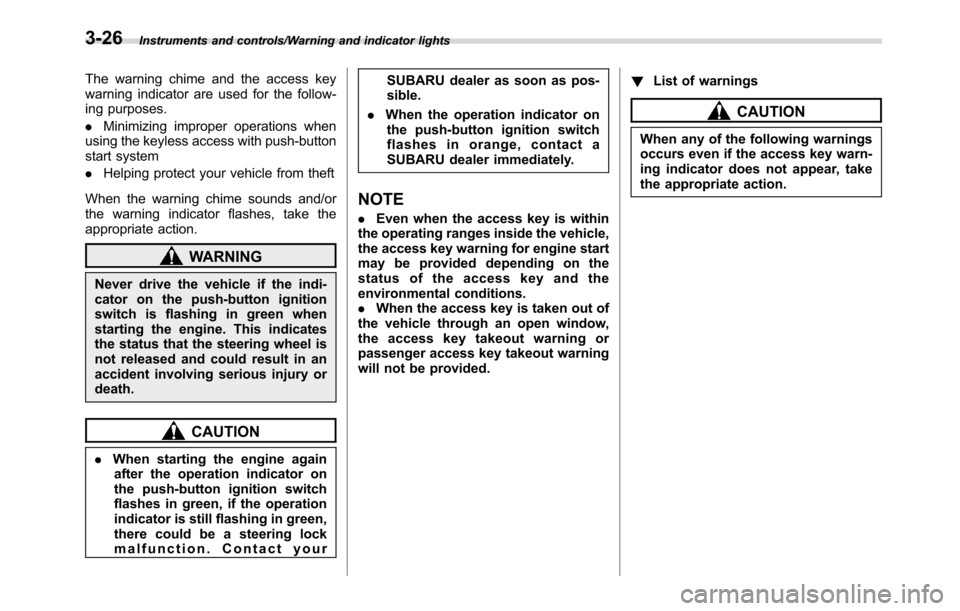
Instruments and controls/Warning and indicator lights
The warning chime and the access key
warning indicator are used for the follow-
ing purposes.
.Minimizing improper operations when
using the keyless access with push-button
start system
.Helping protect your vehicle from theft
When the warning chime sounds and/or
the warning indicator flashes, take the
appropriate action.
WARNING
Never drive the vehicle if the indi-
cator on the push-button ignition
switch is flashing in green when
starting the engine. This indicates
the status that the steering wheel is
not released and could result in an
accident involving serious injury or
death.
CAUTION
.When starting the engine again
after the operation indicator on
the push-button ignition switch
flashes in green, if the operation
indicator is still flashing in green,
there could be a steering lock
malfunction. Contact yourSUBARU dealer as soon as pos-
sible.
.When the operation indicator on
the push-button ignition switch
flashes in orange, contact a
SUBARU dealer immediately.
NOTE
.Even when the access key is within
the operating ranges inside the vehicle,
the access key warning for engine start
may be provided depending on the
status of the access key and the
environmental conditions.
.When the access key is taken out of
the vehicle through an open window,
the access key takeout warning or
passenger access key takeout warning
will not be provided.!List of warnings
CAUTION
When any of the following warnings
occurs even if the access key warn-
ing indicator does not appear, take
the appropriate action.
3-26
Page 167 of 572
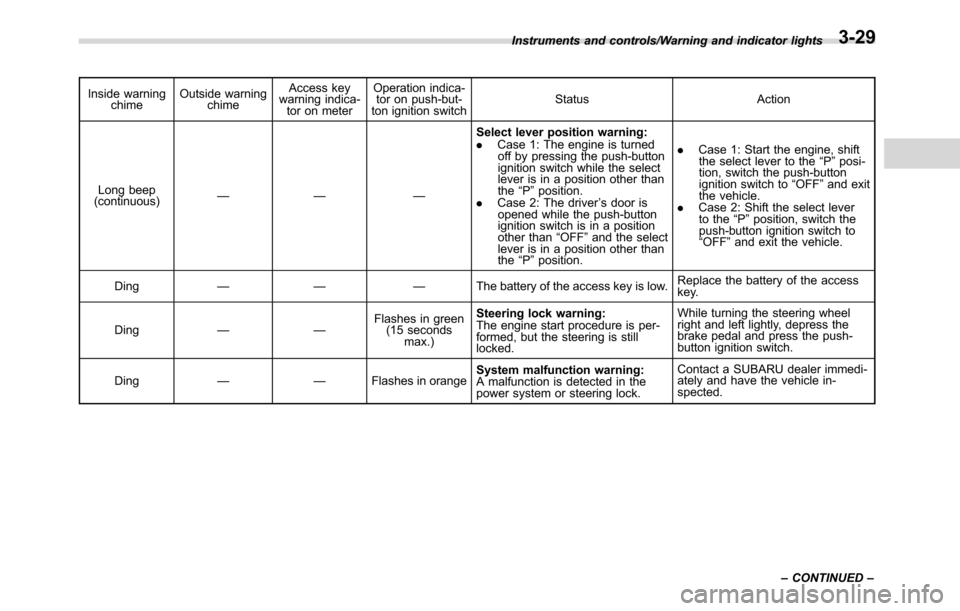
Inside warning
chimeOutside warning
chimeAccess key
warning indica-
tor on meterOperation indica-
tor on push-but-
ton ignition switchStatus Action
Long beep
(continuous)—— —Select lever position warning:
.Case 1: The engine is turned
off by pressing the push-button
ignition switch while the select
lever is in a position other than
the“P”position.
.Case 2: The driver’s door is
opened while the push-button
ignition switch is in a position
other than“OFF”and the select
lever is in a position other than
the“P”position..Case 1: Start the engine, shift
the select lever to the“P”posi-
tion, switch the push-button
ignition switch to“OFF”and exit
the vehicle.
.Case 2: Shift the select lever
to the“P”position, switch the
push-button ignition switch to
“OFF”and exit the vehicle.
Ding—— —The battery of the access key is low.Replace the battery of the access
key.
Ding——Flashes in green
(15 seconds
max.)Steering lock warning:
The engine start procedure is per-
formed, but the steering is still
locked.While turning the steering wheel
right and left lightly, depress the
brake pedal and press the push-
button ignition switch.
Ding——Flashes in orangeSystem malfunction warning:
A malfunction is detected in the
power system or steering lock.Contact a SUBARU dealer immedi-
ately and have the vehicle in-
spected. Instruments and controls/Warning and indicator lights
–CONTINUED–
3-29
Page 177 of 572

&Basic operation
By operating“”or“”of the control
switch, the screens and selection items
can be switched. When the“
/SET”
switch is pulled toward you, the item can
be selected and set.
If there are some useful messages, such
as vehicle information, warning informa-
tion, etc., they will interrupt the current
screen, and appear on the display accom-
panied by a beep. If such a screen is
displayed, take proper action according to
the message shown on the screen.
The warning screen will return to the
original screen after a few seconds. While
the“
”information reminder is shown on
the display, it may be possible to display
the warning screen again. To recall the
message marked with“
”on the display,
pull the“/SET”switch on the steering
wheel toward you.
&Welcome screen and Good-
bye screen
When the driver’s door is opened and
closed after unlocking the door, the
welcome screen will appear on the multi
information display for approximately 20
seconds.
When the ignition switch is turned to the“LOCK”/“OFF”position, the multi informa-
tion display gradually turns off (Good-bye
screen).
NOTE
.The basic screen will be shown
when the ignition switch is turned to
the“ON”position while the welcome
screen is displayed.
.Once the welcome screen appears,
it takes a certain period of time to
display it again.
.If the ignition switch is operated
after unlocking the driver’s door, the
welcome screen will not appear even
when the driver’s door is opened and
closed.
.The welcome screen will disappear
when you lock the driver’s door by
using the remote keyless entry system
(all models) or the keyless access
function (if equipped) while the wel-
come screen is displayed.
.If any of the doors (including the
rear gate) is opened while the welcome
screen is displayed, the door ajar
warning will appear.
.The welcome screen can be set to
on or off. For details, refer to“Welcome
Good-bye Screen”F3-41.
&Warning screen
Example of warning
If there is a warning message or a
maintenance notification, it will appear for
approximately 3 seconds. Take the appro-
priate actions based on the messages
indicated.
&Basic screens
By operating the“”or“”switch on the
steering wheel, you can change the
screen that is always displayed.
Instruments and controls/Multi information display (models with type B combination meter)
–CONTINUED–3-39