Page 157 of 308

MirrorLink™
155
APPS
5
�XControl screen
*: The displayed screen will differ depending on the connected smartphone.
No. Function
Select to choose a MirrorLink™ device.
�6�H�O�H�F�W���W�R���F�K�D�Q�J�H���W�K�H���V�F�U�H�H�Q���V�L�]�H�������:�3��������
Select to return the application list screen.
No. Function
Displays software buttons that function as the buttons
on the smartphone.
Select to change the other audio source (Radio, Disc
etc.).
NOTE
�OThis function cannot be used while USB audio, video or photo is
in use.
�OThe video displayed on the screen may differ from that displayed
on the smartphone.
�OIt may not be possible to use certain applications while driving.
ABOUT THE SUPPORTED DEVICES
�”Your smartphone must support the MirrorLinkTM
version 1.1, 1.0 function.
Information on MirrorLink
TM compatible phones
and MirrorLinkTM enabled apps is available on the
MirrorLinkTM web site (www.mirrorlink.com).
�”Available operations will differ depending on your
smartphone. Refer to your smartphone owner’s
manual, or consult the manufacturer.
Page 158 of 308
ahaTM by HARMAN
156
ahaTM by HARMAN
ahaTM by HARMAN
aha is a cloud-based application that connects to the system
and gives you access to your favorite web content safely
and easily. There are over 40,000 stations spanning internet
radio, personalized music, audiobooks, Facebook, Twitter,
restaurant and hotel searches, weather and more. For more
about aha, go to the aha site (http://www.aharadio.com).
When connecting iPhone or Android devices with the aha
application installed, you can control, view, and hear aha
content through the system.
To use the aha application, connect your iPhone to the
USB port, or connect your Android device via Bluetooth.
When using the application, read the precautions indicated
�L�Q���
Page 164 of 308
Pandora®
162
Pandora®
Pandora®
Pandora is free personalized radio that offers effortless and
endless music enjoyment and discovery.
To use the Pandora application, connect your iPhone
to the USB port, or connect your Android device via
Bluetooth.
Depending on differences between models or software
version etc., some models might be incompatible with this
system.
This function is not available if the Pandora application has
not been installed on the smartphone.
When using the application, read the precautions indicated
�L�Q���
Page 193 of 308
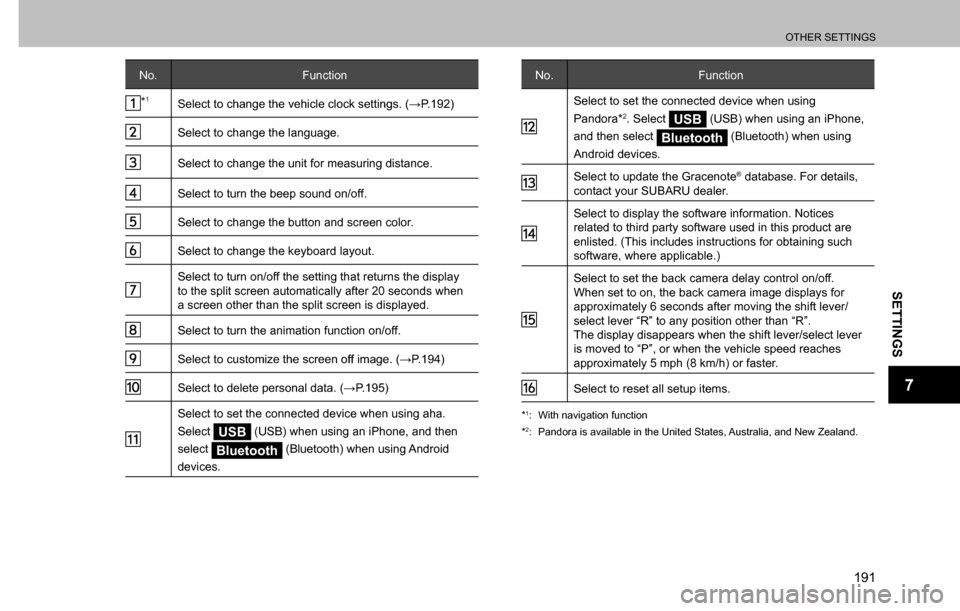
OTHER SETTINGS
191
SETTINGS
7
No. Function
*1�6�H�O�H�F�W���W�R���F�K�D�Q�J�H���W�K�H���Y�H�K�L�F�O�H���F�O�R�F�N���V�H�W�W�L�Q�J�V�������:�3����������
Select to change the language.
Select to change the unit for measuring distance.
Select to turn the beep sound on/off.
Select to change the button and screen color.
Select to change the keyboard layout.
Select to turn on/off the setting that returns the display
to the split screen automatically after 20 seconds when
a screen other than the split screen is displayed.
Select to turn the animation function on/off.
�6�H�O�H�F�W���W�R���F�X�V�W�R�P�L�]�H���W�K�H���V�F�U�H�H�Q���R�I�I���L�P�D�J�H�������:�3����������
�6�H�O�H�F�W���W�R���G�H�O�H�W�H���S�H�U�V�R�Q�D�O���G�D�W�D�������:�3����������
Select to set the connected device when using aha.
Select
USB (USB) when using an iPhone, and then
select
Bluetooth (Bluetooth) when using Android
devices.
No. Function
Select to set the connected device when using
Pandora*2. Select USB (USB) when using an iPhone,
and then select
Bluetooth (Bluetooth) when using
Android devices.
Select to update the Gracenote® database. For details,
contact your SUBARU dealer.
Select to display the software information. Notices
related to third party software used in this product are
enlisted. (This includes instructions for obtaining such
software, where applicable.)
Select to set the back camera delay control on/off.
When set to on, the back camera image displays for
approximately 6 seconds after moving the shift lever/
select lever “R” to any position other than “R”.
The display disappears when the shift lever/select lever
is moved to “P”, or when the vehicle speed reaches
approximately 5 mph (8 km/h) or faster.
Select to reset all setup items.
*1: With navigation function
*2: Pandora is available in the United States, Australia, and New Zealand.
Page 194 of 308

OTHER SETTINGS
192
CLOCK SETTINGS (WITH NAVIGATION
FUNCTION)
Used to set the auto update setting for time zones, daylight
saving time and automatic time adjustment on/off.
1. Display the “General Settings (General Settings)”
�V�F�U�H�H�Q�������:�3����������
2. Select Clock (Clock).
3. Select the items to be set.
No. Function
�6�H�O�H�F�W���W�R���F�K�D�Q�J�H���W�K�H���W�L�P�H���]�R�Q�H�������:�3����������
Select to set daylight saving time on/off or to auto.
When set to auto, the daylight saving time setting
automatically turns on or off based on the current
location information.
4. Select OK (OK).
�QSETTING THE TIME ZONE
1. Select Time Zone (Time Zone).
2. Select the desired time zone.
CUSTOMIZING THE SCREEN OFF IMAGES
When the screen is turned off, the desired set image
can be displayed as the screen off image. Images
can be copied from a USB memory or SD card*.
A USB memory or SD card* must be connected when
�H�G�L�W�L�Q�J���V�F�U�H�H�Q���R�I�I���L�P�D�J�H�V�������:�3����������������
*: With navigation function
Page 195 of 308
OTHER SETTINGS
193
SETTINGS
7
NOTE
�OWhen saving the images to a USB or SD card* name the folder
that the screen off image is saved to “Image”. If this folder name
is not used, the system cannot download the images. (The folder
name is case sensitive.)
*: With navigation function �O<002c00500044004a0048000300bf004f0048005600030056004400590048004700030057005200030057004b0048000300500044005300030036002700030046004400550047000300460044005100510052005700030045004800030053004f0044005c00
48004700110003>
�QTRANSFERRING IMAGES
1. Select .
2. Select SETTINGS (SETTINGS).
3. Select General (General).
4. Select Customize Screen Off Image (Customize
Screen Off Image).
5. Select the device that the image is stored on.
6. Select Copy from [device] (Copy from [device]).
7. Select the desired images from the list and then select
Copy (Copy).
�”The selected image is displayed on the right side
�R�I�� �W�K�H�� �V�F�U�H�H�Q���� �,�I�� �W�K�H�� �V�H�O�H�F�W�H�G�� �L�P�D�J�H�� �
Page 260 of 308

COMMAND LIST
258 �XCommands for changing the audio mode
Voice command Phrase Function
AM mode
changeplay AM, select AMSwitch to AM
mode
FM mode change play FM, select FMSwitch to FM
mode
SiriusXM radio
mode change play XM, select XMSwitch to SiriusXM
mode
CD mode change play CD, select CDSwitch to CD
mode
USB mode
changeplay USB, select USBSwitch to USB
mode
SD mode
change*play microSD, select
microSDSwitch to SD
mode
iPod mode
changeplay iPod, select iPodSwitch to iPod
mode
AUX mode
changeselect AUXSwitch to AUX
mode
Audio off mode
changeaudio off, turn off audio Turn off the Audio
Audio on mode
changeaudio on, turn on audio Turn on the Audio
*: With navigation function
�XCommands for changing the mode
Voice command Phrase Function
Hands-free mode
change[go to] phone, phone
screen, phone menuSwitch to HF mode
Audio mode
changego to audioSwitch to audio
mode
aha mode
changego to ahaSwitch to aha
mode
Pandora*
1 mode
changego to PandoraSwitch to Pandora
mode
Navigation mode
change*
2
navigation,
go to navigation,
go to NAV systemSwitch to the voice
command on NAV
system
*1: Pandora is available in the United States, Australia, and New Zealand.
*2: With navigation function
Page 263 of 308
COMMAND LIST
261
Siri/VOICE RECOGNITION SYSTEM
9
�XCommands for SiriusXM Radio Control
Voice command Phrase Function
Preset number
tuningtune to preset
Designate the
preset channel to
�V�Z�L�W�F�K���W�R���V�S�H�F�L�¿�F��
radio station
�XCommands for HD Radio Control
Voice command Phrase Function
Tune to HD
Radio stationplay
Select an HD
Radio station
*: Say the name of the actual radio station.
�XCommands for MP3/WMA/AAC, USB, SD* Control
*: With navigation function
Voice command Phrase Function
Artist music
selectionplay artist Select a song by
artist name
Album music
selectionplay album Select a song by
album name
Song music
selectionplay song Select a song by
track name
Genre music
selectionplay genre Select a song by
genre name